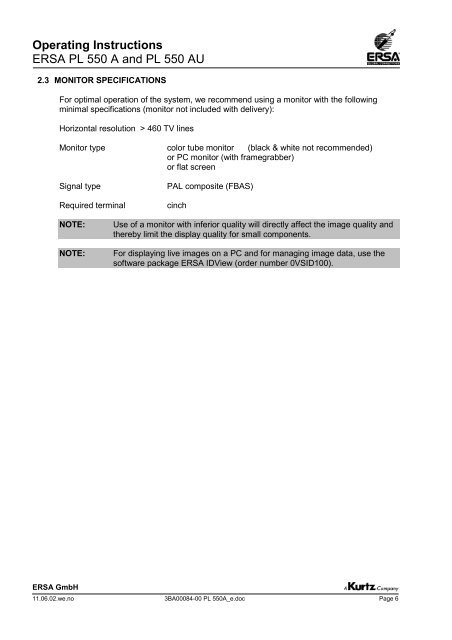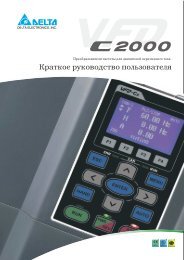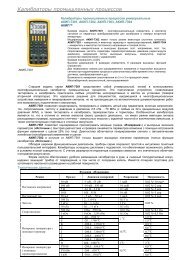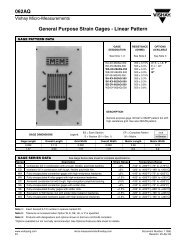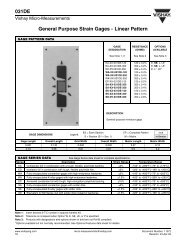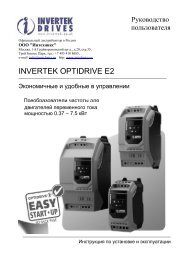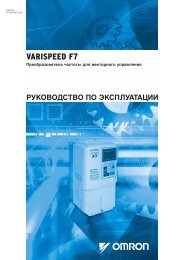Create successful ePaper yourself
Turn your PDF publications into a flip-book with our unique Google optimized e-Paper software.
<strong>Operating</strong> <strong>Instructions</strong><br />
ERSA PL 550 A and PL 550 AU<br />
2.3 MONITOR SPECIFICATIONS<br />
ERSA GmbH<br />
For optimal operation of the system, we recommend using a monitor with the following<br />
minimal specifications (monitor not included with delivery):<br />
Horizontal resolution > 460 TV lines<br />
Monitor type color tube monitor (black & white not recommended)<br />
or PC monitor (with framegrabber)<br />
or flat screen<br />
Signal type PAL composite (FBAS)<br />
Required terminal cinch<br />
NOTE: Use of a monitor with inferior quality will directly affect the image quality and<br />
thereby limit the display quality for small components.<br />
NOTE: For displaying live images on a PC and for managing image data, use the<br />
software package ERSA IDView (order number 0VSID100).<br />
11.06.02.we.no 3BA00084-00 PL 550A_e.doc Page 6