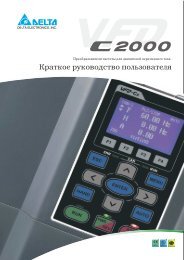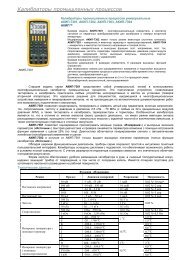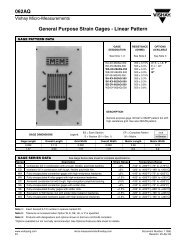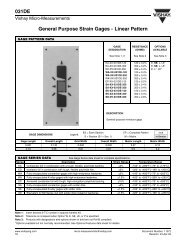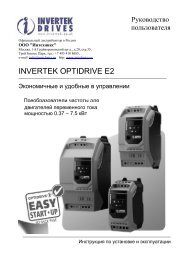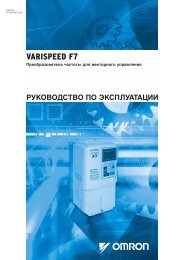You also want an ePaper? Increase the reach of your titles
YUMPU automatically turns print PDFs into web optimized ePapers that Google loves.
<strong>Operating</strong> <strong>Instructions</strong><br />
ERSA PL 550 A and PL 550 AU<br />
4.7 CALIBRATING THE SYSTEM<br />
ERSA GmbH<br />
The positioning system was calibrated and adjusted in the factory. Vibrations occurring<br />
during transport may make recalibration necessary during installation, however. The same<br />
procedure can also be used to check the device at regular intervals.<br />
The aim of the calibration is to match the optical axis to the mechanical axis.<br />
A. CHECKING THE SYSTEM<br />
1. Insert the calibrating plate in the PCB holder<br />
2. Mount the calibrating needle on the Z-axis<br />
3. Move the component insertion head downwards using the<br />
motor<br />
4. Slowly lower the calibrating needle into the hole in the<br />
calibrating plate. Use the X-Y micrometer table to achieve an<br />
an exact fit. The needle must be able to move up and down in<br />
the hole completely freely.<br />
5. Move the component insertion head upwards using the<br />
motor drive<br />
6. Check the image in the monitor. If the image does not<br />
appear like that labeled "GOOD" on the right, you have to<br />
recalibrate the system.<br />
POOR GOOD<br />
B. RECALIBRATION<br />
1. Open the screws (1) of the Visionbox brackets on<br />
both sides.<br />
2. Two Allen screws (2) are located on top for the fine<br />
adjustment. These screws allow the Visionbox to be<br />
adjusted until the monitor displays an image like that<br />
labeled "GOOD" above.<br />
3. Now tighten the fixing screws.<br />
4. Repeat the test procedure as described under A.<br />
NOTE: It may be necessary to screw in or unscrew the Allen screws alternately in<br />
order to achieve the fit.<br />
Use the supplied Allen wrench for loosening and tightening the screws.<br />
11.06.02.we.no 3BA00084-00 PL 550A_e.doc Page 15<br />
2<br />
1