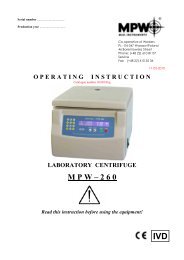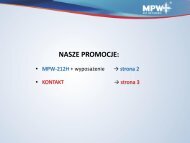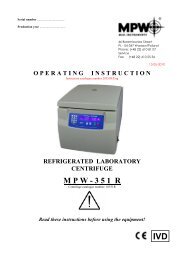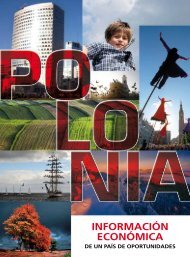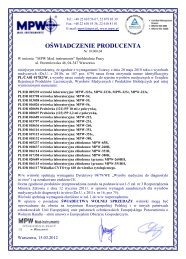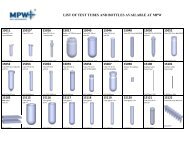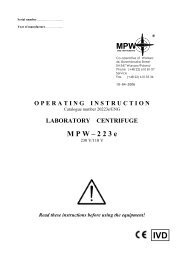download - MPW MED. INSTRUMENTS SpóÅdzielnia Pracy
download - MPW MED. INSTRUMENTS SpóÅdzielnia Pracy
download - MPW MED. INSTRUMENTS SpóÅdzielnia Pracy
You also want an ePaper? Increase the reach of your titles
YUMPU automatically turns print PDFs into web optimized ePapers that Google loves.
5. Functional key6. Functional key7. Functional key► Buzzer serves for signalling function recording and determination of the centrifuge status.►►►►►►key serves for starting centrifugation program with parameters presented on display,key serves for:- interrupting centrifugation program in any program phase and braking the rotor,- saving of preset SPEED and TIME centrifugation parameters,key serves for opening of the cover,serve for speed programming,serve for time programming,key serves for short duration operation.7.2. Switching the centrifuge on.After switching power ON the control system calls recently implemented program and displays in relevantfields rotational speed, duration of centrifugation and cover opening status. Provided that rotor in thecentrifuge is stopped, it is possible to open the cover by means of COVER key.Stopped rotor status isdisplayed as a S letter symbol in the display field. When this symbol is not already displayed, then one mustwait till this rotor stops and the above mentioned symbol appears.7.2.1. Selection of the program.Control panel can save 1 program preset by the user. Program acceptance consists in pushing STOP key.7.2.2. Start of the program.After acceptance of the program and checking if rotor was mounted, centrifuge can be started with pushingSTART key, provided that cover is closed.7.2.3. Emergency stop.At any time during centrifuging it is possible to interrupt the process and stop the rotor quickly with singlepushing of STOP key.7.2.4. End of the centrifuging.After termination of time of centrifugation preset in the program, braking follows. At the end of decelerationthe rotational speed drops at slower rate in order to ensure soft settling of Cyto-container. Stopping isfollowed by buzzer signal and is displayed by S letter symbol. After pushing COVER pushbutton the coveropens and O symbol is displayed.7.2.5. Programming.Programming mode is activated with pushing SPEED and TIME (+) (-) keys after selection of parameters ofthe program which one would like to save or change. Acceptance of preset parameters is done by pushingSTOP key. One can save one program only.12