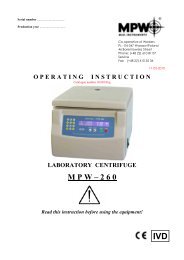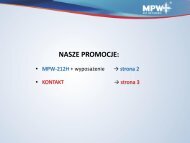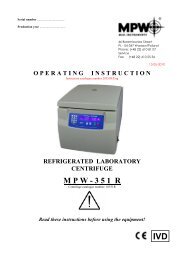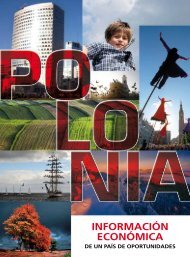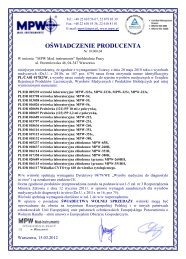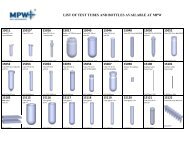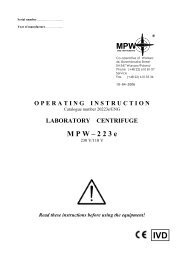download - MPW MED. INSTRUMENTS SpóÅdzielnia Pracy
download - MPW MED. INSTRUMENTS SpóÅdzielnia Pracy
download - MPW MED. INSTRUMENTS SpóÅdzielnia Pracy
You also want an ePaper? Increase the reach of your titles
YUMPU automatically turns print PDFs into web optimized ePapers that Google loves.
10. Emergency conditions – service.10.1. Troubleshooting.Majority of faults could be cancelled by switching the centrifuge OFF and then ON. After switching thecentrifuge ON shall be displayed parameters of the recently implemented program and buzzer signalsconsisting of four successive tones. In the case of short-duration power failure the centrifuge terminatescycle.Please find below the most frequent faults and their repair metods.1. Lack of display and check buzzer: Remedies:Is mains socket live?Check mains socket fuse.Is supply cable plugged into mains?Plug correctly supply cable.Is input fuse good?Replace input fuse (rated data on rating plate).Is master switch switched ON?Switch ON power supply.The above was checked and still there is no Call service.display active and no check buzzer sound.2. Centrifuge does not start RemediesSTART key pushing does not generate reactionor single tone onlyRotor stopping symbol S is not displayed yet Wait till rotor stops and the rotor stopping symbolis displayedCover opening symbol O is displayedClose cover. S symbol that means stop should bedisplayed.LED STATUS diode is blinking:Centrifugation cycle in progress, push STOP keyor wait till cycle ends.Indications show a cycle in progress but themotor does not start3. Programming function not active RemediesIt is impossible to record parameter values to Call service.memomemory, last recorded program can not becalled. Disturbances on displays possible too.Switch power supply OFF/ON. If fault still persiststhen call service.4. Centrifuge starts but does not accelerate RemediesE symbol displayed after stopping. DriveoverloadWait for 15 minutes and switch again afteropening and closing the cover.5. One can not open the cover RemediesRotor stopping S symbol not displayed yet, afterpushing cover opening key single tone is audibleRotor is still rotating. Wait for stopping of therotor and displaying of the S symbol.Nothing is displayedCheck the centrifuge power supplyRotor stopping S symbol is displayed, but cover Call servicecannot be opened22