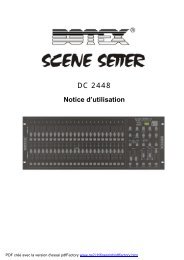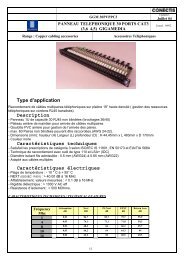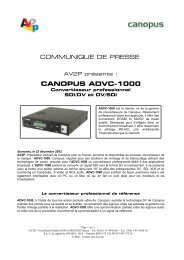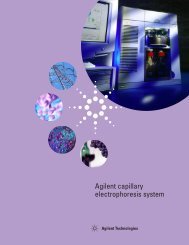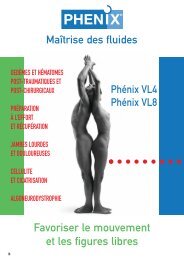Vapor Generation Accessory VGAâ77 Operation manual
Vapor Generation Accessory VGAâ77 Operation manual
Vapor Generation Accessory VGAâ77 Operation manual
You also want an ePaper? Increase the reach of your titles
YUMPU automatically turns print PDFs into web optimized ePapers that Google loves.
<strong>Vapor</strong> <strong>Generation</strong><strong>Accessory</strong> VGA–77<strong>Operation</strong> <strong>manual</strong>Installation Category IIPollution Degree 2Safety Class 1 (EN61010-1)Publication No. 8510104700May 2004
VGA–77Varian, Inc. officesVarian, Inc. has offices in most countries. The major offices for opticalspectroscopy products are listed below:Varian Australia Pty Ltd (Manufacturing site)679 Springvale RoadMulgrave, Victoria 3170AustraliaInternational telephone: + 61 3 9560 7133International fax: + 61 3 9560 7950Varian Instruments2700 Mitchell DrWalnut Creek, CA 94598Telephone: 1 800 926 3000International telephone: +1.925.939.2400International fax: +1.925.945.2102Varian BVHerculesweg 84338 PL, Middelburg, NetherlandsInternational telephone: +31 118 67 1000International fax: +31 118 62 3193InternetThe Varian, Inc. Internet home page can be found at:www.varianinc.comVarian Australia Pty Ltd is the owner of copyright on this documentand any associated software. Under law, the written permission ofVarian Australia Pty Ltd must be obtained before either thedocumentation or the software is copied, reproduced, translated orconverted to electronic or other machine-readable form, in whole, orin part.First published 1993 in Australia. Updated 1994, 1996, 1997, 1999,2000, 2003and 2004. Comments about this <strong>manual</strong> should be directedto the Marketing Communications Manager, Varian Australia at theaddress above or by e-mail to osi_webmaster@varianinc.comVarian Australia is ISO9001 certified.© Copyright 2004 Varian Australia Pty Ltd(A.B.N. 67 004 559 540). All rights reserved.Specifications are subject to change without notice.ii Publication date: May 2004
VGA–77Declaration of ConformityWe hereby Declare that the equipment listed below complies with the requirements of:The Low Voltage Directive 73/23/EEC (93/68/EEC)Applicable StandardsLVD BS EN 61010-1:1993Equipment Model Number VGA-77 <strong>Vapor</strong> <strong>Generation</strong> <strong>Accessory</strong>Authorized Representative in the EUName: G. A. Wassink Company Name Varian BVSigned:Address Herculesweg 8,4330 EA MiddelburgThe NetherlandsPosition: Managing Director Telephone +31 (0) 118 671 000Date: 1 October 2001 Facsimile +31 (0) 118 633 118ManufacturerName: Gregory Davis Company Name Varian Australia Pty LtdSigned:Address 679 Springvale RoadMulgrave Victoria3170 AustraliaPosition: Managing Director Telephone +61 (0) 3 9560 7133Date: 1 October 2001 Facsimile +61 (0) 3 9560 7950Publication number: 85 101425 00 10/01Publication date: May 2004iii
VGA–77This page is intentionally left blankiv Publication date: May 2004
VGA–77Contents ÁSafety practices and hazards............................................................. ixGeneralixHazard warningsixElectrical hazardsxChemical hazardsxWarning and Caution messagesxiInformation symbolsxiiColor codingxii1. Introduction..............................................................................1-11.1 About the VGA–77 1-11.2 About this <strong>manual</strong> 1-21.3 Specifications 1-21.3.1 Environmental 1-21.3.2 Power 1-31.3.3 Gas supplies 1-31.3.4 Weights and dimensions 1-42. Getting started..........................................................................2-12.1 Unpacking 2-12.2 Installation 2-22.2.1 Installation checklist 2-32.2.2 Gas supply requirements 2-42.2.3 Power supply requirements 2-52.2.4 Installing the pump unit 2-72.2.5 Installing a reagent module 2-72.2.6 Installing the drain tubing 2-82.2.7 Installing the VGA-77 pump tubing 2-92.2.8 Installing the burner clamp 2-10Publication date: May 2004v
VGA–772.2.9 Installation of Zeeman adapter—AA240 Z and AA280 Z2-142.2.10 Installing the cell 2-172.2.11 Connecting the gas/liquid separator outlet 2-182.2.12 Connecting a mercury trap 2-212.2.13 Connection to the Autosampler 2-223. <strong>Operation</strong>.................................................................................. 3-13.1 Setup 3-13.1.1 General setup 3-13.1.2 Pump adjustment 3-23.1.3 AA setup 3-43.1.4 ICP setup 3-63.2 <strong>Operation</strong> 3-73.3 Automatic operation 3-83.4 Shutting down 3-93.5 Changing modules 3-104. Analytical notes ....................................................................... 4-14.1 Background 4-14.2 Factors affecting the formation of hydrides 4-24.2.1 Acid concentration 4-24.2.2 Oxidation state 4-24.2.3 Interferences 4-34.2.4 Contamination 4-44.2.5 Memory effects 4-44.2.6 Background absorption (AA only) 4-44.3 Laboratory procedures 4-54.3.1 General 4-54.3.2 Standards 4-54.3.3 Reductant—sodium borohydride 4-54.3.4 Pump tubing 4-64.3.5 Sources (AA only) 4-6vi Publication date: May 2004
VGA–774.4 Basic methods 4-64.4.1 Antimony 4-74.4.2 Arsenic 4-74.4.3 Bismuth 4-84.4.4 Mercury 4-84.4.5 Selenium 4-104.4.6 Tellurium 4-104.4.7 Tin 4-114.4.8 Additional notes 4-114.4.9 References 4-124.4.10 Additional references 4-125. Maintenance and spare parts ..................................................5-15.1 Cleaning procedures 5-15.1.1 General 5-15.1.2 Absorption cell 5-15.1.3 Gas/liquid separator 5-35.1.4 Tubing 5-45.2 Replacement procedures 5-55.2.1 Pump tubes 5-55.2.2 Reaction coil 5-55.2.3 Uptake capillary tubes 5-65.2.4 Fuses 5-65.3 Spare parts 5-76. Appendix–AA Performance log...............................................6-1Publication date: May 2004vii
VGA–77This page is intentionally left blank.viii Publication date: May 2004
VGA–77Electrical hazardsChemical hazardsThe VGA-77 contains electrical circuits, devices and componentsoperating at dangerous voltages. Contact with these circuits, devicesand components can cause death, serious injury or painful electricshock. Covers that are retained by screws on the VGA-77 may beopened only by Varian-trained, Varian-qualified or Varian-approvedcustomer service representatives (CSR).Use of the wrong supply voltage, connection of the accessory to anincorrectly wired supply outlet, or lack of proper electrical groundingcan create a fire or shock hazard that can cause death, serious injury,or serious damage to equipment.i. Always use a 3-wire outlet with a ground connection that isadequately rated for the load.ii. The installation must comply with local, state and national safetyregulations.iii. Before connecting the VGA-77, make sure the voltage selector iscorrectly set for the mains supply to which you are connecting theaccessory.A blown fuse should be replaced with one of the same size and ratingstated in the text near the fuse holder.<strong>Vapor</strong> generation methods of analysis involve the generation of toxichydrides and use materials which are toxic, highly corrosive orotherwise hazardous. Careless, improper, or unskilled use of suchmaterials can cause serious personal injury.Always ensure that laboratory safety practices governing the use,handling and disposal of such materials are strictly observed. Thesesafety practices should include the wearing of appropriate safetyclothing.In the VGA-77 system, highly concentrated acids are pumped underpressure. If a leak occurs, acid could be sprayed from the system,causing serious personal injury. Always wear approved safety glasseswarranted to protect the eyes.Never pump concentrated sulfuric acid through the VGA-77 system.x Publication date: May 2004
VGA–77Warning and Caution messagesA ‘Warning’ message is used in the text when failure to observeinstructions or precautions could result in death or injury.A ‘Caution’ message is used when failure to observe instructions couldresult in damage to equipment (Varian-supplied and/or associatedequipment).A ‘Note’ is used to give advice or information.Triangular shapes indicate a warning on both the accessory and inthis <strong>manual</strong>.The following is a list of symbols that may appear in conjunction withwarnings in the <strong>manual</strong>. The type of hazard they describe is alsoshown.Electrical shock Eye hazard Noxious gasesHeavy weight(Danger to hands)Hot surfacesFire hazardExplosion hazardCorrosive chemical Moving part Heavy weight(Danger to feet)Toxic material Sharp objects Magnetic fieldsPublication date: May 2004xi
VGA–771. Introduction1.1 About the VGA–77The <strong>Vapor</strong> <strong>Generation</strong> <strong>Accessory</strong> 77 (VGA-77) is a vapor generationsystem for Atomic Absorption (AA), Inductively Coupled PlasmaOptical Emission Spectrometry (ICP-OES) and Inductively CoupledPlasma Mass Spectrometry (ICP-MS) applications.<strong>Vapor</strong> generation is an extremely sensitive procedure used fordetermining the level of mercury, arsenic, selenium and a range ofother hydride-forming elements. The sample capillary is placed in thesolution to be measured and the VGA-77 pumps the sample through areaction coil where it is automatically acidified and mixed with asuitable reductant. The resulting vapor is transferred to an atomizationcell for determination by the spectrometer.The VGA-77 is supplied in a modular form, with a pump unit andseparate reagent module. Since ICP and AA applications use differentgas/liquid separators, using separate plumbing assemblies for differentreagents enables:❏ Flexibility—the VGA-77 can be used with both AAs and ICPs❏ Quick and simple change of applications, for example from AAto ICP or between different types of analyses❏ Cleaner operation—there is no chance of cross-contaminationbetween applications❏ Ease of operation—there is no need to clean reagent bottles andtubing between applications as each application has a dedicatedreagent module. Similarly, you can change from AA to ICPapplications by changing reagent modules✒ Note Part numbers for additional reagent modules are listed insection 5.3.Publication date: May 2004 1-1
VGA–772. Getting started2.1 UnpackingOpen the shipping case and the enclosed packages with care. Inspectall parts for damage in transit. Any damage should be reportedimmediately.You should have received the following:❏❏❏❏❏❏❏❏❏❏❑The VGA-77 pump unitA cover for the pump unitA drip tray for the pump unitA reagent module with two reagent bottlesTwo quartz cells with a length of black Fluoro-elastomer tubing(AA only)Power cableTubing and connectors kit and spare 6 mm ID hose (used toconnect a mercury trap)Clear tubing (10 mm ID)Hose clamp and fusesCell holder for Mark 7 burner (AA only)This operation <strong>manual</strong>.✒ Note Spare parts and their part numbers are given in section 5.3.Publication date: May 2004 2-1
REDACIDSAMPLEVGA–772.2 InstallationBefore proceeding with the installation, you should read the ‘Safetypractices and hazards’ section at the start of this <strong>manual</strong>. You shouldalso be completely familiar with the safety procedures required foroperation of your spectrometer.You should refer to the diagram below during installation to help youidentify the different parts of your VGA and pump module.sampleacidreductantLOW GASPRESSUREREDUCTANTACIDSAMPLEGAS ‘A’INERT INERT GAS INERT GAS "B" TO SEPARATORINERT GAS "A" TOREACTION COIL'JHVSFÁÁVGA-77 with AA module installedÁ2-2 Publication date: May 2004
VGA–772.2.1 Installation checklistUse the following checklist to help you complete each step of theinstallation.❏❏❏❏❏❏Check that the correct gas supply is available, then connect yourVGA-77 to the supply.Refer to section 2.2.2.Check that the correct power supply is available, the correctfuses are installed and that the voltage selector is correctly set.Refer to section 2.2.3.Check the environmental requirements.Refer to section 1.3.1.Install the pump unit.Refer to section0.Install the reagent module.Refer to section 0.Install the drain tubing.Refer to section 2.2.6.❏ Install the VGA pump tubing.Refer to section 2.2.7.""ÁPOMZÁ❏❏❏Install the burner clamps.Refer to section 2.2.8.Install the cell.Refer to section2.2.10.Connect the gas/liquid separator outlet to:the inlet of the absorption cell (AA), orthe sample introduction system (ICP).Refer to section 2.2.11❏If necessary, connect a mercury trap to the cell exhaust tocomply with local regulations on the discharge of mercury vapor(AA only).Refer to section 0.Publication date: May 2004 2-3
VGA–772.2.2 Gas supply requirementsA regulated supply of argon must be provided for your VGA-77through the captive hose located in the right-hand side panel. Youmay also use nitrogen with the AA reagent module only.✒ Note Nitrogen must not be used with the ICP module as it may degrade theperformance of the plasma.The gas supply must comply with the specifications in chapter 1.The VGA is fitted with a 6 mm (1/4") internal diameter reinforcedplastic hose for connection to a standard barbed-tail connector. If youare in any doubt about the correct fittings to use, consult yoursupplier.$POOFDUJOHÁUIFÁHBTÁTVQQMZÁTo connect the gas supply:1. Place the clamp over the free end of the captive hose and connectthe free end of the captive hose to the metalbarbed-tail connector on the gas supply or to your gas supplyregulator.2. Tighten the clamp, by adjusting the screw, to secure the gas supplyhose to the gas supply. Adjust the pressure at the regulator to therecommended pressure.CautionThe argon supply pressure supplied to the VGA-77 must be300 to 400 kPa (43 to 57 psi).✰✰✰ Hot Tip The VGA-77 gas supply may be taken from the main argon gas line toICP spectrometers if you use the following precautions:Insert a suitable ‘T’ piece into the main argon gas supply to divertsome of the gas to the VGA.Attach a regulator to control the flow of argon to the VGA. Place atap in the argon supply to the VGA. The tap is required to shut off theargon supply to the vapor generator, as gas will flow through theVGA-77 even when it is switched off.Within the VGA-77, the inert gas supply is divided into two branches.The first branch is controlled by a solenoid stop valve. It supplies gasto the inlet side of the reaction coil. The second branch supplies inertgas directly through the gas/liquid separator.2-4 Publication date: May 2004
VGA–77✒ Note Inert gas will flow through the separator even with the VGA-77switched off. When the VGA-77 is switched on, it will flow throughboth branches. To reduce gas consumption when the VGA is not inuse, a shut-off valve in the inlet gas supply is recommended. The gassupply can then be shut off when the VGA is switched off.During operation, the gas supply pressure is automatically monitoredby a built-in sensor. If the gas supply is interrupted, or if the supplypressure falls below the specified minimum, the indicator light will beilluminated, and the gas supply to the reaction coil is shut off.Operator intervention is required to fix the low gas pressure.The indicator light is the single blue light on the top panel of theaccessory. If the indicator light turns on, switch the VGA-77 offimmediately, rectify the gas supply problem, then switch theVGA-77 back on. If the indicator light again turns on, you should callyour Varian CSR.2.2.3 Power supply requirementsThe voltage selector, mains receptacle, power switch and fuses arelocated on the right-hand side of the accessory.Before connecting the mains power for the first time, check that thecorrect power supply is available, the voltage selector switches on theaccessory are set correctly, and that the correct fuses are installed andboth fuses are of the same rating.WarningApplication of the wrong supply voltage, connection of theaccessory to an incorrectly wired supply outlet, or lack of properelectrical grounding can create a fire or shock hazard that can causedeath, serious injury or serious damage to equipment.For power supply and fuse specifications refer to the ‘Specifications’section in chapter 1 of this <strong>manual</strong>. Refer to the fuses section in theMaintenance chapter of this <strong>manual</strong> for details of how to inspect andreplace fuses.Publication date: May 2004 2-5
VGA–774FMFDUJOHÁUIFÁWPMUBHFÁÁRefer to the table immediately above the selector switches or consultthe following table and set the switches as required. For example, ifthe accessory is connected to 240 volts, the table tells you that theswitch setting should be ‘AD’. This means the left switch should be up(position ‘A’) and the right switch should be down (position ‘D’).VoltageSwitchSwitch positionssetting left right240 ± 10% AD Up Down230 +14% -6% AD Up Down230 +6% -14% BD Down Down220 ± 10% BD Down Down120 ± 10% AC Up Up100 ± 10% BC Down UpSelector switches'JHVSFÁ Side of the VGA-772-6 Publication date: May 2004
VGA–772.2.4 Installing the pump unitTo install the VGA-77 on a Varian AA, insert the hooks on the backof the unit into the slots located on either side of the Varian AAsample compartment.For an instrument other than a Varian AA, you should place theVGA-77 flat on a bench, close to the sample compartment of theinstrument.When the VGA-77 is in position, fit the drip tray to the front of thepump unit by positioning the large holes over the studs on the frontof the VGA-77 and sliding the tray downwards.2.2.5 Installing a reagent moduleTo install a reagent module into the VGA-77:1. Loosen the locking screw at the lower rear left hand corner of thepump unit.2. Lower the reagent module into the space adjacent to the left-handside of the pump unit, ensuring the reagent module locating studsare fully home in the slots.3. Wind the locking screw in until it holds the module firmly inplace.4. Fit the end of the tube from the pump unit marked ‘Inert gas ‘A’’,(the top tube on the front of the VGA), to the nipple near thebottom of the reagent manifold marked ‘Inert gas ‘A’ to reactioncoil’. The nipple has a contoured profile. Push the tubing onto thenipple until it covers all of the contoured section.'JHVSFÁÁFitting the tubing.ÁPublication date: May 2004 2-7
VGA–775. Fit the end of the tube from the pump unit marked ‘Inert gas ‘B’’to the nipple near the bottom of the reagent manifold marked‘Inert gas ‘B’ to separator’. The nipple has a contoured profile.Push the tubing onto the nipple until it covers all of thecontoured section.✒ Note To remove a module and replace it with another, refer to theinstructions in section 3.5.2.2.6 Installing the drain tubingWarningWaste solutions from the VGA-77 may contain concentrated acidswhich can cause severe burns. Your waste vessel must be ofdurable, acid-resistant material. Do not use a glass container. Locatethe vessel where it cannot be knocked over. Empty it frequently.Dispose of waste solutions in accordance with relevant safetypractices.There are two drain outlets located on the underneath side of thereagent module. The outlet closest to the front face of the module isfor tray overflow, the other is to drain liquid from the gas/liquidseparator.'JHVSFÁ. Drain outletsÁDrain tubing should be connected to both of these drain outlets. Toconnect drain tubing to the drain outlet, push the tubing over theoutlet hole so that the wall of the tubing seats firmly into the cavitysurrounding the outlet hole.2-8 Publication date: May 2004
VGA–77AA1. Cut a suitable length of the plastic drain tubing supplied withyour reagent module.2. Connect one end of the tubing to the large outlet underneath themodule tray. The tubing should be connected between the innerand outer rings on the outlet. Place the free end in your wastevessel. Ensure that the tubing is free of kinks or sharp bends sothat the waste liquid will drain freely into the waste vessel.✒ Note The end of the tube must be above the surface of the liquid. If the endof the drain tube is submerged, possible back-pressure may lead tounreliable results.ICP1. Fit a purple-black pump tube to the instrument peristaltic pumpas described in your instrument operation <strong>manual</strong>.2. Connect the inlet of the purple-black pump tube to the drainoutlet of the gas/liquid separator in the ICP reagent module.(Refer to section 2.2.11 for a diagram of the ICP plasmagas/liquid separator.)3. Attach a suitable length of the Nalgene tubing supplied to theoutlet of the purple-black pump tube from the ICP instrument.Place the free end of the Nalgene tubing into the waste container.Ensure that the tubing is free of kinks or sharp bends so that thewaste liquid will drain freely into the waste vessel.✒ Note Use only the purple-black tubing for draining the ICP/VGA-77 system.Other pump tubing, for example the black-black tubing, may not givea large enough drain flow rate. The instrument peristaltic pump ratemust be sufficient to remove all waste liquid from the gas/liquidseparator. (Typically 40 – 45 rpm.)2.2.7 Installing the VGA-77 pump tubing1. Open the pressure bar to release the front and rear tube beds.Swing both tube beds clear of the pump rollers.2. Fit black-black tubing into the two innermost tubing slots andpurple-black tubing to the outer most tubing.Publication date: May 2004 2-9
VGA–773. Connect the inlet end of the innermost tube to the black rubberconnector at the top of the reagent manifold marked ‘Red. ->’.Connect the other end to the black rubber connector near themiddle of the reagent manifold marked ‘Reductant ’.Connect the other end to the black rubber connector near themiddle of the reagent manifold marked ‘Acid ’. Connect the other endto the nipple near the middle of the reagent manifold marked‘Sample
VGA–77.BSLÁÁCVSOFSÁThe VGA-77 is supplied with a cell holder for the Mark 7 burner. TheMark 7 does not require mounting brackets as the cell holder simplysits on top of the burner.'JHVSFÁÁMark 7 burner without holderFigure 6. Seat cut-outs of the holder over the back edge of the burner. Close up view of the cut outs.Publication date: May 2004 2-11
VGA–77'JHVSFÁÁPull the holder forward so that the cut-outs hook around the burner edge.'JHVSFÁÁLower the holder into position.Á'JHVSFÁ Mark 7 burner with holder in position2-12 Publication date: May 2004
VGA–77.BSLÁ7*ÁBOEÁ7*"ÁCVSOFSTÁIf you have a Mark VI or Mark VI-A burner, you will need a cellholder and suitable mounting brackets for these burners. (Refer tosection 6 for ordering information.)To install these mounting brackets on the burner, use the followingprocedure:1. Align the burner clamps at either end of the burner, with themounting peg pointing inward and the hole in the end of theplate aligned over the hole in the end of the burner.2. Use the screws provided to fix the burner clamps in position.✒ Note The clamps can be left permanently installed since they will notinterfere with normal flame analyses.'JHVSFÁ Mark VI burner with burner clamps installed✒ Note The Mark VI-A burner looks different to the Mark VI burner, howeverthe procedure for installing the clamps is the same..BSLÁ7ÁCVSOFSÁIf you have a Mark V burner (or earlier version), you will need a cellholder and burner mount for this burner. (Refer to section 6 forordering information.)Publication date: May 2004 2-13
VGA–77To install the burner clamp for the Mark V burner, refer to the picturebelow and use the following procedure:1. Slacken the two clamping screws on the underside of the clamp.2. Note that the ‘front’ of the air-acetylene burner carries theidentification label. Orient the clamp so that the two mountingpegs are at the front of the burner. This will ensure that theburner identification label is still visible through the ‘open’portion of the clamp.3. Fit the clamp over the burner so that the two positioning lugs ateach end of the clamp rest on top of the burner, on either side ofthe burner slot.4. Tighten the clamping screws.The clamp can be left permanently installed since it will not interferewith normal flame analyses.'JHVSFÁ Mark V burner with burner clamps installed2.2.9 Installation of Zeeman adapter—AA240 Z and AA280 ZThe VGA for Zeeman Adapter allows the VGA to be used with theVarian AA240Z/AA280 Z The Adapter allows installation of thefollowing cells in the sample compartment:‰ Mercury flow-through cell‰ Standard hydride absorption cell‰ ETC-60 Cell Mk 22-14 Publication date: May 2004
VGA–77"TTFNCMZÁÁThe following instructions outline the steps required to assemble andchange cell holders of the VGA for Zeeman Adapter. When assembledthe Adapter is hooked over the sample compartment.The VGA for Zeeman Adapter is shipped with the Standard Cell Holderand a bracket for the ETC-60 Workhead Mk 2.'JHVSFÁ ÁStandard cell holder 'JHVSFÁ Á Bracket for the ETC-60(rear view)ÁworkheadÁ"EBQUFSÁBOEÁ4UBOEBSEÁ$FMMÁ)PMEFSÁJOTUBMMBUJPOÁÁ✒ Note It is necessary to remove the Zeeman workhead to install the Adapter.To install the Adapter:1. Remove the sampler and the Zeeman workhead from theinstrument (refer to your sampler and instrument <strong>manual</strong>s fordetailed instructions).WarningThe workhead weighs approximately 16 kg (35 lbs). To avoid injuryor damage always handle carefully.✒ Note The VGA-77 can be fitted to the front of the instrument as describedin the instrument operation <strong>manual</strong>.2. Make sure that the sample compartment is empty✒ Note Now is a good time to develop a method and align the lamps.Publication date: May 2004 2-15
VGA–77'JHVSFÁÁAdapter and Standard Cell HolderÁ3. Attach the Standard Cell Holder to the Adapter outside the samplecompartment. Lower the hooks of the Standard Cell Holder ontothe pivot points of the Adapter.4. Pass the Adapter fitted with the Standard Cell Holder under thecrossbar of the sample compartment.5. Hook the Adapter on the top rear edge of the sample compartment'JHVSFÁÁAdapter, Standard Cell Holder and Cell inside samplecompartmentÁ$FMMÁ)PMEFSÁBOEÁ"EBQUFSÁSFNPWBMÁÁThe standard cell holder must be removed to allow installation of thebracket for the ETC-60 workhead Mk 2.1. Lift the cell holder up to unhook the cell holder from theAdapter mounting.2. Lift the Adapter out of the sample compartment, carefullyavoiding the crossbar.2-16 Publication date: May 2004
VGA–772.2.10 Installing the cellThis section applies to AA modules only.✒ Note While acceptable results for mercury can be obtained with thestandard absorption cell, Varian’s flow-through mercury cellis recommended, since this will generally provide better analyticalsensitivity and precision.✒ Note Also, for locations where the discharge of mercury vapor in nanogramquantities is not permitted, the standard absorption cell is not suitable.In these locations you should use the flow-through mercury celltogether with a suitable trap (see section 2.2.12).WarningAbsorption cells are fragile. Handle with care.*OTUBMMJOHÁBÁTUBOEBSEÁBCTPSQUJPOÁDFMMÁPOÁBÁ.BSLÁÁCVSOFSÁTo install a standard absorption cell on a Mark 7 burner, do thefollowing:1. Lift the left hand spring and pass the left hand side of the cellthrough the cut out in the mounting bracket.2. Gently release the left hand spring.3. Lift the right hand spring, gently push the cell fully home andgently release the right hand spring. The cell should be positionedas shown in the diagram above.4. Position the central inlet stem in the cell holder slot.'JHVSFÁ Mark 7 burner with standard absorption cell in cell holderpositioned on topPublication date: May 2004 2-17
VGA–77*OTUBMMJOHÁBÁGMPXUISPVHIÁNFSDVSZÁDFMMÁPOÁBÁ.BSLÁÁCVSOFSÁTo install a flow-through mercury cell (for mercury analysis) in aMark 7, use the following procedure:1. Open the spring clips and place the cell into position.2. Close the spring clips.3. Place the cell in its holder on top of the burner.*OTUBMMJOHÁBÁTUBOEBSEÁBCTPSQUJPOÁDFMMÁPOÁPMEFSÁCVSOFSTÁTo install a standard absorption cell on older burners (e.g., Mark VI,Mark VIA, Mark V), use the following procedure:1. Lift the left hand spring clip, and pass the central inlet stemthrough the hole in the mounting bracket while lowering the leftside of the cell into position.2. Close the left hand spring clip.3. Open the right hand spring clip, gently push the cell fully homeand close the right hand spring clip.4. Mount the cell in its holder on the burner. Note that the slots onthe cell holder must engage the mounting pegs on the burnerclamp.*OTUBMMJOHÁBÁGMPXUISPVHIÁNFSDVSZÁDFMMÁPOÁPMEFSÁCVSOFSTÁTo install a flow-through mercury cell (for mercury analysis) on olderburners (e.g., Mark VI, Mark VIA, Mark V), usedo the followingprocedure:1. Open the spring clips and place the cell into position.2. Close the spring clips.3. Mount the cell in its holder on the burner. Note that the slots onthe cell holder must engage the mounting pegs on the burnerclamp.2.2.11 Connecting the gas/liquid separator outletThe VGA-77 is supplied with a length of black fluoro-elastomertubing (AA only). This tubing is used to connect the vapor outlet ofthe gas-liquid separator to the inlet stem of the quartz absorption cell.It is good analytical practice to keep this tubing as short as possible.Your VGA-77 should be located immediately in front of theinstrument sample compartment.2-18 Publication date: May 2004
VGA–77""ÁNPEVMFÁIf you are using the AA reagent module, you should connect theoutlet of the gas/liquid separator to the inlet of the cell as follows:1. Use a sharp scalpel to neatly cut an appropriate length of theblack fluoro-elastomer tubing supplied.2. Fit one end of the tubing over the inlet stem of the cell (for Hgcell push tubing into the inlet) and the other end over the vaporoutlet of the gas/liquid separator.When the VGA-77 is not being used, disconnect the tubing from theseparator and store the cell in its holder at the front of the module.<strong>Vapor</strong> outletFluoro-elastomer tubing(black)Connection fromReaction coilArgon inletTo waste vesselDrain outlet'JHVSFÁ Gas/liquid separator for an AA modulePublication date: May 2004 2-19
REDACIDSAMPLEACIDSAMPLEVGA–77REDUCTANTINERT GAS "B" TO SEPARATORINERT GAS "A" TOREACTION COILcell in cell holder atfront of AA module'JHVSFÁ Cell resting in module holder, when not in use*$1ÁNPEVMFÁIf you are using the ICP reagent module, follow the steps below toconnect the plasma gas/liquid separator outlet to the ICP instrument.✒ Note It is possible to connect the vapor generator to the ICP-OES or ICP-MSsystems while the plasma is on.1. Set up the sample introduction system as described in the ICPoperation <strong>manual</strong>.2. Use a sharp scalpel to neatly cut a length (appropriate to yourinstallation) of the black fluoro-elastomer tubing supplied.3. Fit the large black fluoro-elastomer tubing over the vapor outletof the plasma gas/liquid separator.4. Measure the minimum length of the supplied polyethylene tubingrequired to connect the free end of the black fluoro-elastomertubing to the sample inlet of the ICP nebulizer. Neatly cut therequired length and make the connection.✰✰✰ Hot Tip For mercury determinations using SnCl 2, the drain peristaltic pump tubingfrom the spectrometer should be pinched to prevent loss of gaseousmercury through the pumped drain.2-20 Publication date: May 2004
VGA–77'JHVSFÁ Plasma gas/liquid separator for ICP module2.2.12 Connecting a mercury trapYou should use a sharp scalpel to cut two suitable lengths of thesupplied 6 mm diameter clear PVC tubing, and connect them to thetwo cell ports. Connect the free ends to the outlet and then to asuitable mercury trap in accordance with local regulations governingthe discharge of mercury vapor.✰✰✰ Hot Tip Fitting is easier if the ends of the tubing are first softened in hot water.CautionBubble type collectors must not be used, because the VGA-77 is notdesigned to accommodate the excessive back pressure generated bysuch collectors. Using bubble type collectors may lead to vaporbeing forced through the drain of the gas/liquid separator andresults in an unreliable signal.Collectors of loosely packed metal foil may be suitable if theycomply with local lawsPublication date: May 2004 2-21
VGA–772.2.13 Connection to the AutosamplerThe VGA-77 may be connected to a Varian or compatible autosamplerfor automatic sampling. Use a suitable piece of tubing to join thesample capillary on the VGA-77 to the Teflon tubing attached to theprobe of the autosampler.2-22 Publication date: May 2004
VGA–773. <strong>Operation</strong>Warning<strong>Vapor</strong> generation methods of analysis involve the generation oftoxic hydrides and require the use of materials which are toxic,highly corrosive or otherwise hazardous. Careless, improper, orunskilled use of such materials can cause serious personal injury.Always ensure that laboratory safety practices governing the use,handling and disposal of such materials are strictly observed. Thesesafety practices should include the wearing of appropriate safetyclothing.In the VGA-77 system, highly concentrated acids are being pumpedunder pressure. If a leak occurs, acid could be sprayed from thesystem and cause serious personal injury. Always wear approvedsafety glasses warranted to protect the eyes.Never pump concentrated sulfuric acid through theVGA-77 system.In the VGA-77 system, the vapor is generated continuously whilesolutions are being pumped. This provides the convenience andadvantages of a continuous analytical signal.3.1 Setup3.1.1 General setup1. Check you have the correct module installed.2. Ensure that the inert gas supply to the VGA-77 is on, with thecylinder regulator set to the recommended pressure of350 kPa (50 psi).3. Ensure that the peristaltic pump is adjusted correctly as detailedin section 3.1.2 below.4. Set up any other accessories you require (for example, printers orsamplers) according to their instruction <strong>manual</strong>s.5. Set the instrument parameters for the element to be determined.Publication date: May 2004 3-1
VGA–77Use the integration mode with Varian AA or ICP-OES systems.(Varian AA users can also use PROMT mode.)ICP-MS users should select the Peak hopping mode with a Dwelltime of around 400 µs and 50-100 scans per replicate.6. Fill the reagent container(s) with the required reagent(s). (Refer tochapter 4.)3.1.2 Pump adjustment1. Set the regulator to the recommended pressure and turn on theinert gas supply.✒ Note Ensure that the inert gas supply is turned on before switching on theVGA-77 power. If you start to pump solutions through the systembefore the inert gas is turned on, the signal will be unreliable.2. Select the appropriate power lead, and connect the VGA-77 to themains power supply.3. Place the three capillary tubes in a container of distilled waterand switch the VGA-77 on. The green ‘Power’ indicator light isilluminated when the power is on. Note that the peristaltic pumpwill run continuously once the power is switched on.4. Slacken both pressure adjusting screws. Swing both tube bedsagainst the pump tubing and close the pressure bar.5. Slowly tighten the front (sample) pressure adjusting screw untilwater is obviously being pumped through the tube. Tighten thepressure adjusting screw a further half turn. At this setting thepumping rate will be close to optimum. Any further tightening ofthe screw will tend to reduce the pumping rate.CautionDo not over-tighten the pressure adjusting screws. Excessivetightening will shorten the life of the pump tubes and could causepermanent damage to the pump.3-2 Publication date: May 2004
VGA–77✒ Note At this stage, inert gas may be seen bubbling out of both the othertubes. This is a normal consequence of pressurizing the system andthis situation is automatically corrected when you adjust the clamppressure for these tubes.✰✰✰ Hot Tip To see if the liquid is being pumped smoothly, you can deliberately createair bubbles by dipping the capillary in and out of the container.6. Repeat step 5 with the rear pressure adjusting screw.7. Measure the uptake rate through the sample pump tubes. You cando this by filling a suitable measuring cylinder to a convenientreference mark with distilled water, then placing the samplecapillary into the cylinder and observing the volume of waterpumped out of the cylinder over a timed interval.The uptake rate should be within the range 6-8 mL/min. Note theexact flow rate for future reference in the AA performance log inappendix A at the rear of this <strong>manual</strong>.8. Similarly measure the uptake rate for each of the other pumptubes. The uptake rate for each should be within the range 0.8-1.2mL/min. Note the exact flow rates for future reference in the AAperformance log in appendix A at the rear of this <strong>manual</strong>.9. If you are using the VGA-77 with an ICP system, you must nowadjust the speed of the instrument peristaltic pump until liquid isbeing pumped out of the gas/liquid separator faster than it isbeing pumped in by the VGA-77. Set the spectrometer Pumpspeed to a minimum of 35 rpm.Your VGA-77 is now ready for use. You should now either:❏❏❏Proceed to section 3.1.3, if you are using the VGA-77 with anAA systemProceed to section 3.1.4, if you are using the VGA-77 with anICP system, orCarry out the instructions for closing down the VGA-77 given insection 3.4.Publication date: May 2004 3-3
VGA–773.1.3 AA setup1. Remove the cell in its holder from the burner and place it at thefront of the reagent module.2. Lower the burner using the burner height controls so that it isclear of the optical path.✒ Note Varian recommends using reduced slit height (0.5) in all methods.3. Fit the required hollow cathode lamp and set up the spectrometeras described in your instrument operation <strong>manual</strong>.4. Select Optimize, then Optimize Lamp.5. Position the cell in its holder on top of the burner.6. Align the cell in the optical path as follows:i. Hold a piece of white card between the right-hand end of theabsorption cell and the sample compartment window.ii. Using the burner positioning controls, adjust the position ofthe cell until the light from the hollow cathode lamp passesthrough the cell onto the card. Remove the card.iii. Use the burner positioning controls to adjust the position ofthe cell for maximum transmission.For mercury determinations, proceed to ‘Conditioning the system’.-JHIUJOHÁUIFÁGMBNFÁ1. Carry out any safety checks described in your spectrometeroperation <strong>manual</strong>. Follow all instructions and observe allwarnings.2. Set the acetylene flow rather higher than normal in order toobtain a fuel-rich air-acetylene flame, this is required for theigniting the flame.✒ Note Some instruments may automatically set a fuel-rich mixture. Youshould refer to your spectrometer operation <strong>manual</strong> for details.WarningWith the VGA-77 cell installed, the burner will be lower than usual,and a standard mixture or a fuel-lean mixture may not ignitereadily. To avoid an explosive accumulation of fuel and oxidant inthe sample compartment, ALWAYS ensure that the gas mixture isfuel-rich before operating the Ignite button.3-4 Publication date: May 2004
VGA–77Caution3. If a Mark VI burner is fitted, tilt the absorption cell clear of theburner. (On older instruments this will also ensure that theigniter arm does not strike the cell.)If you leave the absorption cell in a fuel-rich flame, carbon particlesmay be deposited on the outside wall of the cell. Under theseconditions, the cell can be permanently damaged by localoverheating4. Ignite the flame and adjust the fuel flow to give a lean flame. Ifnecessary (as is the case with older instruments) lower the cellback to its normal position.$POEJUJPOJOHÁUIFÁTZTUFNÁThe objective of this procedure is to ‘condition’ the complete systemand obtain a stable signal before calibrating the instrument andanalyzing your samples.This procedure should be carried out:❏❏❏❏❏When the system is first installedAfter the system has been completely flushed and cleanedWhen a new absorption cell (or flow-through mercury cell) isfittedWhenever new pump tubes are fittedWhen the reaction coil is renewed.1. Allow the pump to operate for three or four minutes to stabilizethe flow rates.2. Make sure the instrument is in ‘Abs’ mode with a suitably shortintegration period.3. Aspirate your highest standard, monitor the signal, and note thetime interval for the signal to rise from zero to its stable value.The time that you measure will be the pre-read delay you shouldenter into your system software.✒ Note When presenting solutions to the system, always wait until this periodhas elapsed before taking a reading.4. Aspirate your analytical blank.5. Continue to aspirate the standard and analytical blank in turnuntil a consistent response is obtained for the standard solution,then proceed to section 3.2.Publication date: May 2004 3-5
VGA–774. Continue the previous step until a consistent response is obtained.When the response is consistent, the system is ready for use.Remember to optimize the operating conditions for your program.Pay particular attention to sample delay, stabilization and rinsetimes.If a consistent response cannot be obtained within a reasonable time,contamination is the likely cause. Even slight contamination of thesystem can suppress production of hydride (or mercury vapor). If thishappens, stop the conditioning procedure and clean the systemthoroughly before continuing. Refer to section 5.1 for VGA cleaninginstructions, and refer to your instrument <strong>manual</strong> for details oncleaning your ICP.3.2 <strong>Operation</strong>Before starting the analytical program you must measure theanalytical signal caused by the presence of analyte in:❏❏The acid and reductant solutions being pumped through thesystemThe analytical blank solution.To do this:1. Place all three uptake tubes in a single container of distilled water.Wait for about 40 seconds to allow the system to stabilize. Performan instrument zero.2. Leave the sample uptake tube in distilled water and place the acidand reductant uptake tubes in their respective reagent solutions.Wait for about 40 seconds and measure the absorbance. Anyabsorbance registered is attributable to analyte in the solutionsbeing pumped through the system.3. Place the sample uptake tube in the analytical blank solution. Waitfor about 40 seconds and measure the absorbance. Thismeasurement is the total absorbance attributable to analyte in allsolutions used (acid, reductant, analytical blank).4. The measurements obtained in the previous two steps allow you todecide whether the blank signal is acceptable or not before usingthe blank solution to calibrate the instrument at analytical zero.You can now calibrate the system and measure your samples.Publication date: May 2004 3-7
VGA–77Samples can be presented to the system <strong>manual</strong>ly by dipping thesample capillary tube into a flask, test tube or vial. You can use theVGA-77 with non-Varian instruments and samplers.The general procedure for using automatic samplers is given in thenext section.3.3 Automatic operationCaution<strong>Operation</strong> of the VGA-77 is not interlocked to the system. In theevent of gas supply failure, pumping faults, or if the reagentcontainers are emptied, the program will not be automaticallystopped and results from the program will not be analytically valid.Observe the following general rules, but refer to the appropriateinstrument operation or system <strong>manual</strong> for specific operatinginstructions.❏❏❏The VGA-77 technique requires the use of acids at highconcentrations. You must therefore ensure that the sample probeon the autosampler is corrosion-resistant. The Varian SPS2/3 andSPS-5 are fitted with a corrosion-resistant probe. This probeshould always be used for VGA-77 applications.When connecting the autosampler to the VGA-77 uptakecapillary, ensure that the joint is leak-free and offers minimaldead volume by keeping the connecting tube as short as possible.The uptake from the autosampler to the vapor generator is theonly connection required between VGA-77 and other systemcomponents—no electrical interconnection is required.Remember to enter a suitable delay time to allow for the extratime needed for the solution to emerge from the autosamplertubing. Also check the stabilization times.❏ In the software, select the required number of replicatemeasurements to be taken and select the appropriatere-calibration and reslope frequencies.✒ Note At the end of an automatic run the VGA pump continues to run andgas continues to flow. To avoid waste liquid flooding the system, setthe ‘Pump rate at end of sequence’ in the Preferences page to a ratethat ensures the removal of all waste liquid from the gas/liquidseparator. (Typically 40 – 45 rpm.)❏Load the autosampler with your analytical blank, standardsolutions and samples in the correct locations.3-8 Publication date: May 2004
VGA–77❏❏Save your revised method.Before starting the analytical program, carefully check allsampling parameters to ensure that they are correct. Also checkthat the reagent containers are full.3.4 Shutting down1. Turn off the flame/torch as described in your instrument’soperation <strong>manual</strong>. Leave the VGA-77 switched on. You will alsoneed to leave the ICP pump running.2. Run a concentrated hydrocholoric acid solution through thesystem for 2 to 5 minutes then immerse the three uptake capillarytubes in a container of distilled water (at least 200 mL) and leavethe pump running for 10 to 20 minutes to flush the system.3. Remove the capillary tubes from the distilled water. Leave thepump running until the distilled water has been pumped throughthe system.4. Switch the VGA-77 off, but leave the inert gas supply on at theregulator. Open the pressure bar and swing the pump tube bedsclear of the pump rollers. Remove the pump tubes from the pumprollers and release them from the retaining bracket. Ensure thatthey are kept completely clear of the rollers while you carry outthe next step.5. Switch the VGA-77 on. This will allow inert gas to flow throughthe entire system and thus minimize the possibility of residualsolutions settling in the lowest section of the tubing. Allow theinert gas to flow for about five minutes.6. Switch off the VGA-77, and the ICP pump, if necessary.7. Turn off the inert gas supply at the regulator.✒ Note Inert gas will flow through the separator even with the VGA-77switched off.8. Clean all components as described in section 5.1.9. Clean your instrument according to its operation <strong>manual</strong>.WarningBe careful when touching the absorption cell or the burner, as theymay be very hot. Contact with these components can cause severeburns.Always ensure that these components are allowed to cool beforeattempting to remove them from the sample compartment.Publication date: May 2004 3-9
VGA–773.5 Changing modulesThe modular design of the VGA-77 allows easy changing of modules.Follow the steps below.1. Shut down the system as described in the previous section.2. Disconnect the sample inlet to gas/liquid separator tubing from thesample inlet, using the reverse of the connection procedure givenin section 2.2.11.3. If you are removing an ICP module, remove the drain tubing fromthe instrument pump.4. Disconnect the inert gas connections from the pump unit to themodule (refer to section 0, steps 4 and 5).5. Undo the locking screw on the bottom left of the VGA-77 frame.6. Ensure the drain tube is completely empty, and remove it from themodule.7. Lift the module up to release the pins at the back of the modulefrom the VGA-77 frame, then remove the module.8. Immerse the removed module in distilled water, and back flush thelines to clear them of acid remnants. Dry the module in air beforeusing again.9. Install the required module, following the procedures described inchapter 2.3-10 Publication date: May 2004
VGA–774. Analytical notes4.1 BackgroundThe VGA-77 employs continuous flow technology where samples andliquid reagents are pumped together and mixed. The gaseous reactionsproducts are swept by a flow of argon gas into the spectrometer.✒ Note Nitrogen gas can be used with the AA reagent module.The following figure shows a schematic diagram of the VGA-77.To spectrometerGas/liquidseparatorReaction coilPeristalticpumpSampleAcidReductantDrainFlow controllerArgon'JHVSFÁ Schematic of the VGAPublication date: May 2004 4-1
VGA–77The peristaltic pump maintains a constant flow of analytical solutionsinto the accessory.The sample and acid are allowed to merge first before the reductant,usually sodium borohydride (NaBH 4), enters the stream. (For mercurydetermination, SnCl 2solution is recommended.) Argon is thenintroduced into the liquid stream and the reaction proceeds while themixture is flowing through the reaction coil. Vigorous evolution ofhydrogen assists the stripping of the hydride (or mercury vapor) fromthe liquid into the argon.The gas is then separated from the liquid in the separator. The liquiddrains away, or is pumped to waste. At this point a second stream ofargon is introduced to ensure that the vapor stream is not saturatedwith water vapor and does not condense in the sample introductionsystem.The vapor containing the element of interest then passes out of theseparator into the spectrometer where it is analyzed.As the VGA-77 produces a continuous signal, you should use theintegration mode with Varian AA or ICP-OES systems. (Varian AAusers can also use PROMT mode.) ICP-MS users should select themode ‘Peak hopping’ with a Dwell time of around 400 µs and 50-100scans per replicate.4.2 Factors affecting the formation of hydrides4.2.1 Acid concentrationThe concentration of acid will affect the efficiency of hydrideformation in the VGA-77. You must ensure that the acidconcentrations of blank, standard and sample solutions are the same.For multi-element analysis, a compromise acid concentration will berequired.✒ Note The use of oxidizing acids (e.g. H 2SO 4, HCLO 4) should be avoided. (Seesection 4.2.2.)4.2.2 Oxidation stateThe hydride-forming elements may exist in more than one oxidationstate in samples and standards. This can have dramatic effects on themeasured signal.4-2 Publication date: May 2004
VGA–77For example, for Te and Se, a 10x or more increase in the signalintensity is observed if the lower oxidation state is prepared.Solutions containing H 2SO 4and HClO 4acids may give little or nosignal for any hydride-forming elements. The use of H 2SO 4and HClO 4is to be avoided.Sample AND standard AND blank solutions MUST be prepared by asimilar method to obtain the lower oxidation state.4.2.3 InterferencesThe measurement of some elements by VGA can be affected by thepresence of other elements or molecules in the sample matrix. Thesereduce the amount of element detected by the spectrometer byadversely affecting the amount of hydride formed.A list of observed interferences is given in the following table.AnalyteSevere to moderatesuppression >50%Au, Ge, Ni, Pt, Pd,Rh, RuModerate to slightsuppression 10–50%Not significant suppression
VGA–774.2.4 Contamination4.2.5 Memory effectsWhen first establishing your analytical method you must alwayscheck for contamination before carrying out your program.Note particularly that traces of potassium iodide (KI) will interfereseverely with determinations for bismuth, mercury, selenium andtellurium. You must always ensure that the VGA-77 system iscompletely free of residual iodide ions (e.g., KI) before attempting todetermine these elements.The most practical way of minimizing contamination problems is toprovide a separate module (including the reagent containers and pumptubes) for these elements. Section 5.3 lists spares and part numbers.Another form of contamination can occur when changing from a highlevel standard to a low level standard. You must make sure that alltubing in the module is thoroughly rinsed.Because the VGA-77 uses a chemical reaction to produce theelemental hydrides, some memory effects can be encountered in thereaction products when changing between low and high levelstandards. Always allow several minutes when moving from a high toa low level standard.You should also ensure that the standards are prepared at the sameconcentration as the samples.Certain types of plastic can cause memory effects for mercury. Keepmercury top standard concentration as low as practicable.4.2.6 Background absorption (AA only)In general, background correction is not necessary for vaporgeneration work. Occasional exceptions may be encountered. Forexample, when determining low level As in the presence of anotherhydride forming element.You should establish whether background absorption is occurringbefore carrying out your analytical program. This can be done byanalyzing a sample with background correction on and then repeatingthe analysis with it off. (Remember to do an instrument zero beforeeach measurement.)If a significant difference is found between the two measurements,then perform your analyses with background correction on. If there isnone, leave the background correction off.4-4 Publication date: May 2004
VGA–774.3 Laboratory procedures4.3.1 GeneralThe vapor generation technique demands a particularly high standardof care in all of the activities which affect the accuracy and precisionof the analytical result. Scrupulous cleanliness is essential in alllaboratory procedures; standards and samples must be meticulouslyprepared and carefully handled. Strict precautions must be taken toavoid contamination of apparatus and even though laboratory ware isstored under ideal conditions, it should be thoroughly re-washedbefore use.Strict care should also be taken to avoid contamination of all reagentsand distilled water. Ideally, reagents should be entirely free of theelement of interest, but this is obviously impossible for all analyteelements in all reagents. Consequently, you must always establish thelevel of the analytical signal attributable to analyte in the reagents. Itis, of course, standard practice to check the analytical signal from theblank solution before calibrating the instrument and carrying out theanalytical program.Dispose of waste in accordance with relevant safety practices.4.3.2 StandardsPrepare your calibration standards from stock solutions.For some samples it will be necessary to compare the calibrationslopes using the normal calibration method with those obtained usingthe standard additions method. If the slope is not the same, youshould use the standard additions technique for the analysis.4.3.3 Reductant—sodium borohydrideThe recommended sodium borohydride (NaBH 4) concentration is 0.6%w/v. However better results will be obtained for difficult samplescontaining high concentrations of metals if the sodium borohydrideconcentration is reduced to 0.3% w/v.✒ Note Stannous chloride reductant is recommended for mercurydeterminations. Refer to section 4.4.4.Publication date: May 2004 4-5
VGA–77Always stabilize the solution by first adding sodium hydroxide(NaOH—0.5% w/v). Since sodium borohydride will decomposesignificantly in one or two days, you should not prepare more than500 mL at a time. At a flow rate of about 1 mL per minute, this shouldbe enough for continuous operation over a typical working day.Stability may be improved by passing the solution through a 5 micronfilter. You can also extend the working life of the solution by storingat 5 °C. (The solution should remain stable for approximately oneweek if stored at 5 °C.) Allow the solution to reach room temperatureprior to analysis.4.3.4 Pump tubingThe pump tubing should be checked regularly by checking theflow-rate (refer to section 3.1.2 ‘Pump adjustment’). Note When concentrated acid is first pumped through the acid tube, theinside of the tubing may turn white, but this does not impair theefficiency of the tube.Ensure samples, reagents and standards are at room temperature priorto analysis. The VGA-77 pump will not operate correctly with hot orcold solutions as the pumping rate may vary with solutiontemperature.4.3.5 Sources (AA only)4.4 Basic methodsHollow cathode lamps or UltrAA lamps can be used for all VGA-77methods for AA analysis.The hydride-forming elements may exist in more than one oxidationstate in samples and standards. (Refer also to section 4.2.2.) Thefollowing analytical methods for sample and standard have beendeveloped to ensure samples and standards are present in the correctoxidation state.4-6 Publication date: May 2004
VGA–774.4.1 AntimonyPrepare samples in at least 1 M hydrochloric acid and ensure that anyanalyte present as Sb V is reduced to Sb III by the action of potassiumiodide at a concentration of 1% w/v. Reduction is spontaneous andheating should not be required.Reductant container: NaBH 40.6%,NaOH 0.5%Acid container:5 to 10 M HCl4.4.2 Arsenic✒ Note If arsenic and selenium are both to be determined from the samesample, determine selenium first, and avoid KI in samples orstandards. You can then determine arsenic after the KI reduction stepand any other appropriate treatment (such as the addition of urea ifexcess nitric acid is present).Arsenic in the sample must be in the inorganic form, otherwisedigestion will be necessary.If digestion is necessary, use acid digestion, ensuring no residualoxidizing acid is present (see section 3.2.2), or ashing with anappropriate ashing aid. Simple dry ashing is not recommended.Prepare samples in at least 1 M hydrochloric acid.Ensure that any analyte present as As V is reduced to As III by the actionof potassium iodide at a concentration of 1% w/v.Reduction will take about 50 minutes at room temperature. Thereduction can also be carried out at 70 °C in about four minutes;however you must cool the samples and standards to roomtemperature prior to analysis. Since the pumping rate may vary withsolution temperature, the VGA-77 pump will not operate correctlywith hot solutions.If the reduction step is omitted, and the analyte is retained asAs V , the analytical sensitivity is about 20-30% of that obtained forAs III . If the original solution contains As III , reduction by potassiumiodide is not required.Reductant container: NaBH 40.6% (see also above)NaOH 0.5%Acid container:5 to 10 M HClPublication date: May 2004 4-7
VGA–774.4.3 BismuthThe presence of potassium iodide will severely suppress the analyticalresponse. Always ensure that the VGA-77 system is completely free ofpotassium iodide before performing bismuth determinations.✒ Note To avoid contamination, it is recommended that you dedicate aseparate module to the analysis of those elements requiringpre- reduction with KI—As, Sb.Prepare samples in 1 M hydrochloric acid.Reductant container: NaBH 40.6%NaOH 0.5%Acid container:5 M HCl (Higher acid concentrations willdepress the analytical signal.)4.4.4 MercuryTraces of potassium iodide will interfere severely with the productionof mercury vapor and the analytical response may be completelysuppressed. Always ensure that the VGA-77 system is completely freeof potassium iodide before performing mercury determinations.✒ Note To avoid contamination, it is recommended that you dedicate aseparate module to the analysis of those elements requiring prereductionwith KI—As, Sb.The mercury in the sample must be in the inorganic form, otherwisedigestion or use of releasing agents (e.g. CdCl 2), will be necessary.If digestion is necessary, use acid digestion, or ashing with anappropriate ashing aid. Simple dry ashing is not recommended as themercury will be lost.Dilute mercury solutions tend to be unstable; all analytical solutionsshould be stabilized by the addition of nitric acid (5% v/v) andhydrochloric acid (5% v/v). Prepare fresh standards daily.Á*GÁZPVÁBSFÁVTJOHÁUIFÁ""ÁNPEVMFÁAcceptable results can be obtained with the standard absorptioncell, however the flow-through mercury cell is recommendedsince this will generally provide better analytical sensitivity andprecision.4-8 Publication date: May 2004
VGA–77CautionRemember that AA mercury determination is a cold vaportechnique. Mercury is best determined with a cold cell as theanalytical sensitivity is reduced when the cell is heated. Underno circumstances should the flow-through cell be heated.Heating the flow-through cell may damage itIf you are experiencing problems with carry over of water vaporinto the cell (or condensation in the cell), heating of the flow cellcan eliminate this. One approach to heating the cell is to use theETC-60 Electrothermal Temperature Controller programmed at300 o C. Alternately, another switch in heat source (like a lamp)can reduce the occurrence of this problem.For locations where the discharge of mercury vapor in nanogramquantities is not permitted, the standard absorption cell is notsuitable and you should use the flow-through mercury celltogether with a suitable trap. Refer to section 0.Mercury should be determined using stannous chloride as thereductant.Reductant container: SnCl 2(25% w/v) inHCl (20% v/v)Acid container: H 2O✒ Note To prepare the SnCl 2solution, add SnCl 2crystals to concentrated HCland warm the mixture on a hot plate to complete dissolution beforeadding the water. A piece of granulated tin added to the mixture willreduce any Sn(IV) to Sn(II) and produce a clear solution.✒ Note Mercury suffers from memory effects as it adheres to plastic. Keepconcentrations low to minimize these memory effects.An alternative method for mercury determination with AA uses theNaBH 4reduction procedure. In this method, it is preferable to use alower concentration of sodium borohydride than would normally beused for the hydride-forming elements. The concentration of acidpumped through the VGA-77 system is generally not critical.For ICP analysis (OES/MS), ensure the spray chamber drain is clampedto avoid loss of the mercury analyte.Reductant container: NaBH 4 0.3%, NaOH 0.5%Acid container:5 M HClA lower analytical signal may be obtained with this method than withthe stannous chloride method.Publication date: May 2004 4-9
VGA–774.4.5 Selenium✒ Note See also section 4.4.8 ‘Additional notes’ at the end of this section.The selenium in the sample must be in the inorganic form, otherwisedigestion will be necessary.If digestion is necessary, use acid digestion, or ashing with anappropriate ashing aid. Simple dry ashing is not recommendedbecause selenium is highly volatile and recovery will be poor.Se VI is not quantitatively recovered by hydride generation and must bereduced to Se IV by warming with concentrated hydrochloric acid.Prepare the samples in 6-7 M hydrochloric acid (use of a lower acidconcentration will result in greater inter-element interferences), heatat 70-90 °C for at least 10 minutes. Cool to room temperature beforeanalysis.Reductant container: NaBH 40.6%NaOH 0.5%Acid container:10 M HCl4.4.6 TelluriumThe presence of potassium iodide will severely suppress the analyticalresponse. Always ensure that the VGA-77 system is completely free ofpotassium iodide before performing tellurium determinations.✒ Note To avoid contamination, it is recommended that you dedicate aseparate module to the analysis of those elements requiring prereductionwith KI (i.e. As or Sb).Te VI is not quantitatively recovered by hydride generation and must bereduced to Te IV . Prepare the samples in 6-7 M hydrochloric acid, heatat 70-90 °C for at least 10 minutes and cool to room temperaturebefore analysis.Reductant container: NaBH 40.6%NaOH 0.5%Acid container:5 M HCl (Higher acid concentrations willreduce the analytical signal.)4-10 Publication date: May 2004
VGA–774.4.7 TinThe best results for tin will generally be obtained from solutionsprepared in 1% tartaric acid. Also, a study (2) has shown that theaddition of L-cysteine greatly improves tin determination by hydridegeneration. The L-cysteine reduces metal interferences and improvesprecision and sensitivity. Some improvement in calibration linearityhas also been noted.The concentration of acid pumped into the VGA-77 is also critical intin determinations, and the analytical signal will be severely depressedat concentrations higher than 0.5 M. (Refer to section 4.2.1 ‘Acidconcentration’.)When determining tin using the AA technique, it is essential todetermine tin at the 286.3 nm wavelength and 0.2 nm slit since thiswill provide the best combination of analytical sensitivity anddynamic range. The 235.5 nm line commonly used for flame andfurnace AA gives very poor sensitivity and the 224.6 nm line showsvery little increase in analytical response above approximately 0.3absorbance.Reductant container: NaBH 40.6%NaOH 0.5%Acid container: 0.5 M HClSample1% Tartaric acidcontrolled pH (2.0 to 3.0)Alternative method 2Reductant container: NaBH 40.5%NaOH 0.1%Acid container: D.I. H 2OSample1% Tartaric acid1% L-cysteine4.4.8 Additional notes1. If arsenic and selenium are both to be determined from the samesample, determine selenium first and avoid KI in samples orstandards. You can then determine arsenic after the KI reductionstep and any other appropriate treatment (such as the addition ofurea if excess nitric acid is present).Publication date: May 2004 4-11
VGA–772. For the determination of arsenic and selenium in many practicalsamples containing high concentrations of metals such as copper,iron or nickel, fewer interferences have been observed using 0.3%w/v NaBH 4solution concentration (rather than 0.6% w/v). Use ofthe lower reductant concentration may, however, be less sensitive.3. You can minimize interferences of transition metals such ascobalt, copper, iron, and nickel on arsenic and selenium bypreparing samples in 6-7 M HCl. With lower acid concentrations,greater inter-element interferences are present.4. Co-precipitation methods using lanthanum compounds have alsobeen found to be useful.4.4.9 References1. Smith, A.E., ‘Interferences in the determination of elements thatform volatile hydrides with NaBH 4using AAS and Ar/H 2flame.’,Analyst, May, 1975, 100, 300-3062. Varian AA-at-Work, 1992, October, No. 1074.4.10 Additional referencesThe following references are recommended:Varian Instruments At WorkNumbers AA - 38, 44, 50, 51, 56, 60, 65, 78, 82, 86, 87, 105, 107Spectroscopy, 1985, Vol 1 (0), 60Appl. Spectrosc., 1985, Vol 39 (1), 48Jiri Dedina and Dimiter L. Tsalev, Hydride <strong>Generation</strong> AtomicAbsorption Spectrometry. Published by John Wiley and Sons, Editedby J.D. Winefordner. ISDN 0 471 9536444-12 Publication date: May 2004
VGA–775. Maintenance and spareparts5.1 Cleaning procedures5.1.1 GeneralThe VGA-77 uses high concentrations of HCl. Continual exposure toHCl fumes may damage the instrumentation. Maintain an efficientexhaust system during VGA determinations and remove HCl solutionsfrom the VGA-77 and the spectrometer when you finish youranalyses.Always clean up any spilt liquids immediately. The front of thespectrometer, the burner/torch compartment and the VGA-77 shouldbe cleaned daily with a soft cloth. If necessary, use a cloth dampenedwith distilled water.Observe the shut down procedure as described in section 3.4.5.1.2 Absorption cellThis section applies to AA modules only.Always clean the absorption cell thoroughly immediately after use,when contamination is suspected while conditioning the system, orwhenever the system has been left unused for some time. Throughoutthe cleaning procedure remember that the cell is fragile and must behandled with appropriate care.WarningBefore touching the cell remember that it may be very hot andcould cause serious burns.Always turn the flame off and allow the cell to cool beforeattempting to remove it from the sample compartment.Publication date: May 2004 5-1
VGA–77Caution1. Disconnect the black fuoro-elastomer tubing from the cell inlet.2. Release the spring clips and remove the absorption cell from thecell support.3. Soak the absorption cell in dilute nitric acid for at least30 minutes.4. Rinse thoroughly with distilled water and allow it to air dry in adust-free location.5. If the cell has been exposed to contamination with potassiumiodide, soak the cell in sodium hydroxide solution (0.5% w/v) forat least 30 minutes. Wash thoroughly with dilute hydrochloricacid and then wash thoroughly with distilled water. Allow to airdry in a dust-free location.Do not leave the cell in the sodium hydroxide for too long becausethis solution may accelerate cell devitrification.Avoid handling the central part of the quartz cell with bare handsafter it has been cleaned or while it is in use.The working life of the cell will depend on the type of analyticalprograms carried out. At some stage, the quartz will start to turnwhite indicating the onset of devitrification. Initially, devitrificationwill not degrade the analytical performance, but eventually thedevitrified area will extend over most of the cell at which point it maybe necessary to discard the cell.If devitrification is excessive, the cell will eventually crackspontaneously or fail through thermal shock.Whether the cell becomes devitrified or not, and even with meticulouscleaning, the inside surface may deteriorate to the extent that theanalytical signal will be suppressed. You should regularly monitor theperformance of the cell using absorbance measurements obtainedfrom standard solutions. Discard the cell as soon as the results of thismonitoring become unacceptable.✒ Note When a significant number of samples are being analyzed, the use ofa drierite trap inserted between the absorption cell and the output ofthe gas/liquid separator will protect the absorption cell and extend itslifetime. (Refer to Varian AA-at-Work, 1986, October, No. 65.)5-2 Publication date: May 2004
VGA–77Under some circumstances, the centre section of the cell maygradually soften in the flame and sag. If uncorrected, this may becomeso severe that alignment of the cell within the optical path isimpossible. When sagging is first noticed, it can be corrected bysimply turning the cell over so that it will return to its normal shapethe next time it is heated.5.1.3 Gas/liquid separatorAs with the cell, the gas/liquid separator must be cleaned immediatelyif contamination is suspected during conditioning, or whenever thesystem has been left unused for some time. Do not allow hydrochloricacid solutions to remain in the separator.WarningContact with concentrated acids can cause severe burns.Always wear protective clothing and gloves while cleaning theseparator.1. Disconnect the tubing from the vapor outlet of the separator.2. Disconnect the tubing from the sample inlet of the separator.3. Carefully remove the rubber mounting strap holding the separatorin place.4. Disconnect the drain tubing from the drain in the bottom of themodule. You may now lift the separator out of the module.5. Disconnect the tubing from the inert gas inlet of the separator.6. If the separator has been exposed to solutions containingpotassium iodide, soak the separator in sodium hydroxidesolution (0.5% w/v) for at least 30 minutes. Wash thoroughlywith dilute hydrochloric acid and then wash thoroughly withdistilled water. Allow to air dry in a dust-free location.✒ Note To avoid KI contamination, it is recommended that you dedicate aseparate module to the analysis of those elements requiringpre-reduction with KI (i.e. As or Sb).7. If the separator has not been exposed to potassium iodidesolutions, it may be treated in the same way as the absorptioncell.8. Refit the separator into its mounting bracket, secure it with theretaining strap and reconnect all tubing. If the system is not tobe used for some time, the separator should be filled withdistilled water.Publication date: May 2004 5-3
VGA–775.1.4 Tubing1VNQÁUVCFTÁWhen the system is not being used, the pressure bar should bereleased, the pump tubes removed from around the rollers andreleased from the retaining bracket. This will minimize distortion ofthe tubes and help to prolong their working life.To reduce mechanical wear of the pump tubes, the outside of the tubesand the surface of the pump rollers should be sprayed daily with asilicone lubricant.If the procedure specified in section 3.4 is followed, the system tubingwill generally remain clean, however the efficiency of all pump tubeswill eventually be degraded to the point at which they must bereplaced. You should regularly monitor the performance of each pumptube using flow rate measurements (see section 3.1.2.). Discard thepump tubes as soon as the results of this monitoring becomeunacceptable.✒ Note The tubes connecting the black-black pump tubes to the pump modulemay occasionally need to be replaced. To do this, cut four 2 cmlengths of the thinner black Viton tubing supplied. Place these overeach end of two of the black-black pump tubes.'MVPSPFMBTUPNFSÁUVCJOHÁThe fluoro-elastomer tubing connecting the gas/liquid separator to theabsorption cell is particularly susceptible to contamination withpotassium iodide. To avoid this, it is recommended that you dedicate aseparate module to the analysis of those elements requiring prereductionwith KI (i.e. As or Sb).The cleaning procedure for the fluoro-elastomer tubing is as follows:If there is no KI contamination, you can clean the tubing by flushingit well with distilled water.If there is KI contamination, you need to remove traces of KI asfollows:1. Disconnect and remove the tubing.2. Soak the tubes in sodium hydroxide solution (0.5% w/v). Washthoroughly with dilute hydrochloric acid and then washthoroughly with distilled water.3. Allow the tubes to air dry in a dust-free location.4. Reconnect the tubing.5-4 Publication date: May 2004
VGA–77An alternative method of removing traces of iodine from the tubingand gas liquid separator is to pump a freshly prepared 1% sodiumthiosulfate solution through the system for 5-10 minutes. You mustthen remove the thiosulfate by pumping distilled water through thesystem for 5-10 minutes.5.2 Replacement procedures5.2.1 Pump tubes5.2.2 Reaction coilTo remove the pump tubes, use the reverse procedure of that given insection 2.2.8.1. Remove the gas/liquid separator as described above.2. Remove the thumbscrew holding the reagent manifold cover inplace. Remove the cover by pulling the top of the cover awayfrom the manifold block and pushing the cover down.3. Remove the black fluoro-elastomer sleeve from the end of thereaction coil. Pull the end of the reaction coil through the hole inthe manifold block, then pull the reaction coil out of the channel.4. Slide the ‘T’ connection and the pump tubing connector out oftheir slots. You will find it easier if you remove all of the ‘T’ piecesand pump connectors.5. Hold the upper ‘T’ piece and sleeve firmly with one hand and pullthe reaction coil out of the sleeve.6. Fit the new reaction coil into the sleeve, then replace all of thepump tube connections and ‘T’ connections into their slots.7. Wind the reaction coil around the channels and out through thehole in the manifold block. Ensure that there are no kinks in thetubing.8. Fit the black fluoro-elastomer sleeve onto the end of the reactioncoil.9. Replace the manifold cover.10. Replace the separator.Publication date: May 2004 5-5
VGA–775.2.3 Uptake capillary tubesTo replace a capillary tube:1. Remove the separator and manifold cover as described above.2. Slide the pump tubing connector out of its slot.3. Pull the capillary out of its sleeve.4. Push the end of the new capillary into its sleeve.5. Replace the connector into its slot.6. Replace the cover.5.2.4 FusesFuses have a code marked on the cap (e.g., T 2A H250V). This refers tothe fuse characteristic (‘T’ - time lag, ‘F’ - fast acting), the currentrating (‘x’ amperes), the breaking capacity (‘H’ - heavy, ‘L’ - low), andthe voltage rating (‘y’ volts).WarningTo prevent reduced safety protection or unwanted fusing, alwaysensure that the marking on the fuse matches the screening shownadjacent to the voltage selector switches.Check the fuses as follows:1. Disconnect the unit from the mains power supply.2. Undo the fuse cap by pressing the cap and turning itcounter-clockwise.3. Pull the cap out carefully. The fuse should be held in thefuseholder in the fuse cap.4. Check that the fuse is the correct type and that it is not damaged.If necessary, replace the fuse in the holder.5. Place the fuse into the cap, push the cap in, and turn the capclockwise.6. Reconnect the unit to the mains power supply.5-6 Publication date: May 2004
VGA–775.3 Spare parts✒ Note Use only Varian supplied parts unless otherwise indicated.The following spare parts are available from Varian for yourVGA-77:Module for AA 99 100621 00includes reagent module, tubing and connectorsModule for ICP 99 100622 00includes module, tubing and connectorsAbsorption cell for AA 99 100400 002 cells, separator to cell tubing (fluoro-elastomer)Flow through mercury cell kit 99 100407 00cell, separator to cell tubing (fluoro-elastomer)Cell holder for Mark 7 burner 01 106549 90Cell holder mounting kit for Mark VI burner 01 103759 90Cell holder for Mark V burner mount 01 103177 90Cell holder mounting kit for Mark V burner 04 101173 00Tubing kit for AA 99 100619 00Tubing kit for ICP 99 100618 00Gas/liquid separator kit for AA 99 100711 00separator and rubber mounting strapGas/liquid separator kit for ICP 99 100569 00separator, tubing and rubber mounting strapFuse, T0.2AH0250V 19 100093 00IEC sheet 5, 5 x 20 mmPump tubes, black/black 37 100272 00(pack of 12)Pump tubes, purple/black 37 100273 00(pack of 12)Polyethylene capillary tubing 24 100205 00(1 metre lengths)Fluoro-elastomer tubing, small 37 100268 00(1 metre lengths)Fluoro-elastomer tubing, AA 37 100263 90(0.66 metre lengths)Publication date: May 2004 5-7
VGA–77(ID = 0.110 inch)Drain tubing (10 mm)from gas-liquid separator 37 100092 00(2 metre length)Reagent vessel, 500 mL 66 100116 00Replacement drip tray 70 100172 005-8 Publication date: May 2004
VGA–776. Appendix–AA PerformancelogDate Operator Uptake rate Element Concentration AbsPublication date: May 2004 6-1
VGA–77This page is intentionally left blank.6-2 Publication date: May 2004