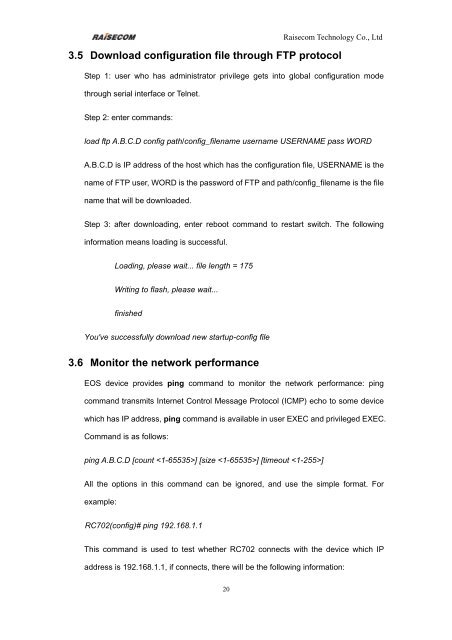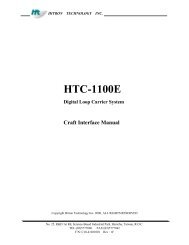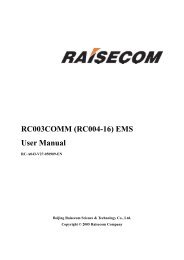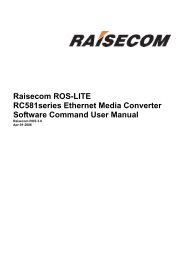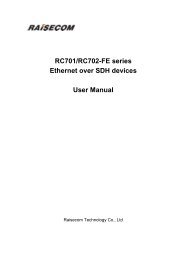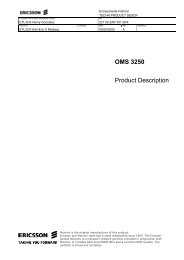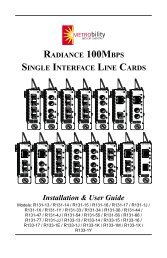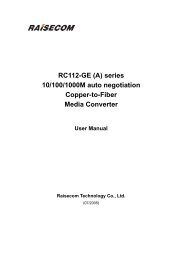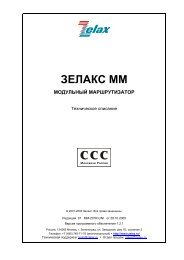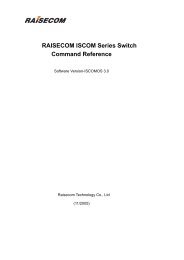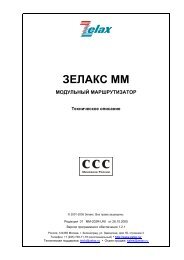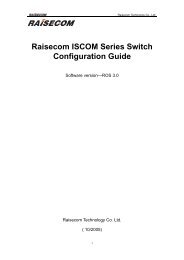RC702-FE Ethernet over SDH Device Command notebook (V1.0)
RC702-FE Ethernet over SDH Device Command notebook (V1.0)
RC702-FE Ethernet over SDH Device Command notebook (V1.0)
- No tags were found...
You also want an ePaper? Increase the reach of your titles
YUMPU automatically turns print PDFs into web optimized ePapers that Google loves.
Raisecom Technology Co., Ltd3.5 Download configuration file through FTP protocolStep 1: user who has administrator privilege gets into global configuration modethrough serial interface or Telnet.Step 2: enter commands:load ftp A.B.C.D config path/config_filename username USERNAME pass WORDA.B.C.D is IP address of the host which has the configuration file, USERNAME is thename of FTP user, WORD is the password of FTP and path/config_filename is the filename that will be downloaded.Step 3: after downloading, enter reboot command to restart switch. The followinginformation means loading is successful.Loading, please wait... file length = 175Writing to flash, please wait...finishedYou've successfully download new startup-config file3.6 Monitor the network performanceEOS device provides ping command to monitor the network performance: pingcommand transmits Internet Control Message Protocol (ICMP) echo to some devicewhich has IP address, ping command is available in user EXEC and privileged EXEC.<strong>Command</strong> is as follows:ping A.B.C.D [count ] [size ] [timeout ]All the options in this command can be ignored, and use the simple format. Forexample:<strong>RC702</strong>(config)# ping 192.168.1.1This command is used to test whether <strong>RC702</strong> connects with the device which IPaddress is 192.168.1.1, if connects, there will be the following information:20