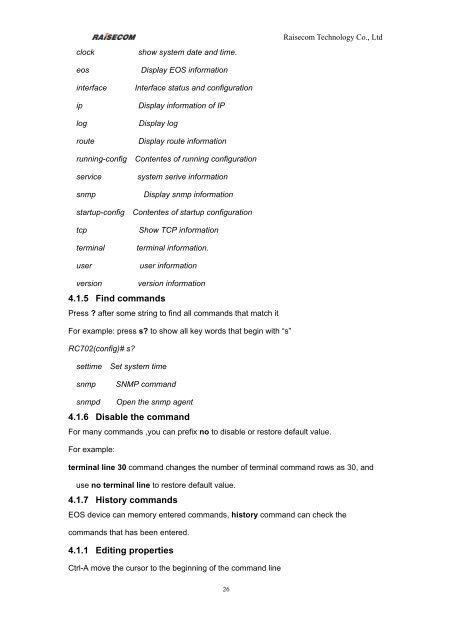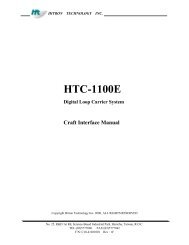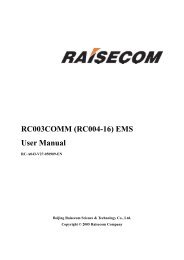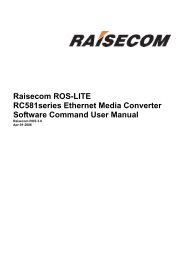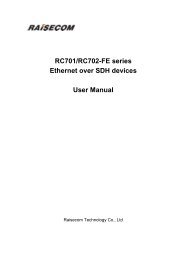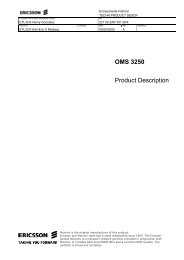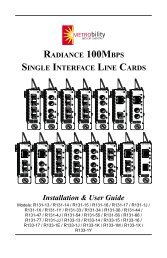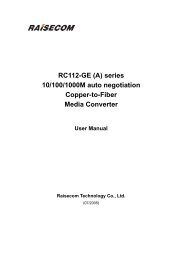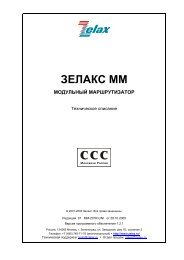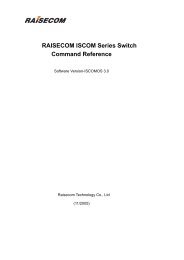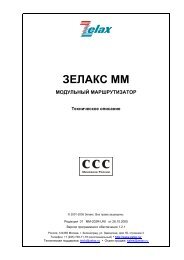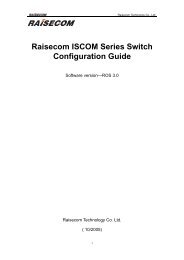RC702-FE Ethernet over SDH Device Command notebook (V1.0)
RC702-FE Ethernet over SDH Device Command notebook (V1.0)
RC702-FE Ethernet over SDH Device Command notebook (V1.0)
- No tags were found...
Create successful ePaper yourself
Turn your PDF publications into a flip-book with our unique Google optimized e-Paper software.
Raisecom Technology Co., Ltdclockeosinterfaceiplogrouteshow system date and time.Display EOS informationInterface status and configurationDisplay information of IPDisplay logDisplay route informationrunning-config Contentes of running configurationservicesnmpsystem serive informationDisplay snmp informationstartup-config Contentes of startup configurationtcpterminaluserShow TCP informationterminal information.user informationversion version information4.1.5 Find commandsPress ? after some string to find all commands that match itFor example: press s? to show all key words that begin with “s”<strong>RC702</strong>(config)# s?settime Set system timesnmpSNMP commandsnmpd Open the snmp agent4.1.6 Disable the commandFor many commands ,you can prefix no to disable or restore default value.For example:terminal line 30 command changes the number of terminal command rows as 30, anduse no terminal line to restore default value.4.1.7 History commandsEOS device can memory entered commands, history command can check thecommands that has been entered.4.1.1 Editing propertiesCtrl-A move the cursor to the beginning of the command line26