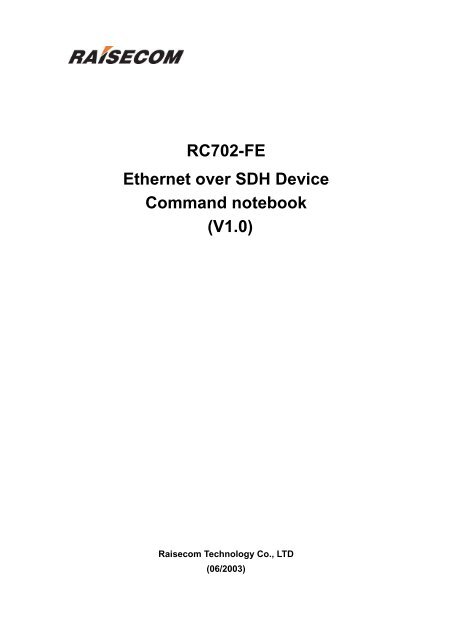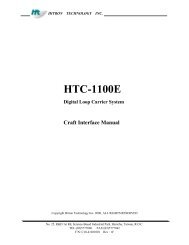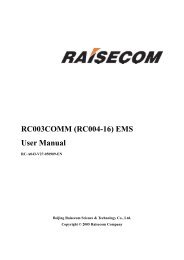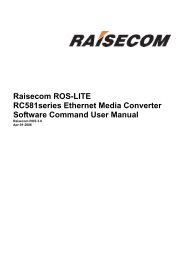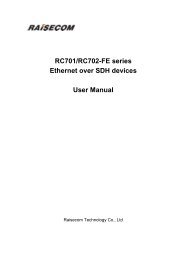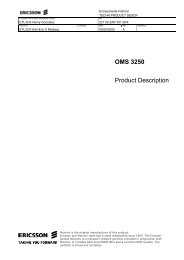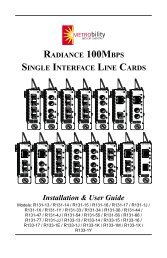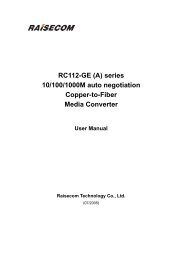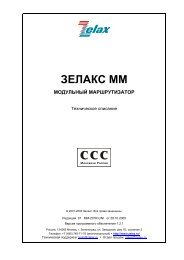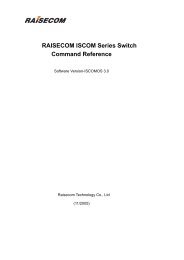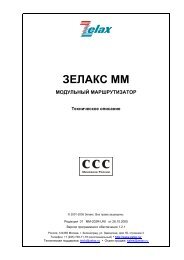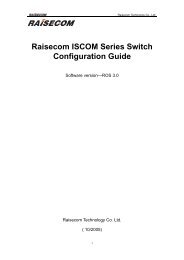RC702-FE Ethernet over SDH Device Command notebook (V1.0)
RC702-FE Ethernet over SDH Device Command notebook (V1.0)
RC702-FE Ethernet over SDH Device Command notebook (V1.0)
- No tags were found...
Create successful ePaper yourself
Turn your PDF publications into a flip-book with our unique Google optimized e-Paper software.
<strong>RC702</strong>-<strong>FE</strong><strong>Ethernet</strong> <strong>over</strong> <strong>SDH</strong> <strong>Device</strong><strong>Command</strong> <strong>notebook</strong>(<strong>V1.0</strong>)Raisecom Technology Co., LTD(06/2003)
Raisecom Technology Co., Ltd4.1 Enter command ................................................................................................ 254.1.1 Key words and subject of command.......................................................... 254.1.2 Simplified command .................................................................................. 254.1.3 Complete command................................................................................... 254.1.4 Getting help ............................................................................................... 254.1.5 Find commands ......................................................................................... 264.1.6 Disable the command ................................................................................ 264.1.7 History commands..................................................................................... 264.1.1 Editing properties....................................................................................... 264.2 System management commands ..................................................................... 274.2.1 chinese ...................................................................................................... 274.2.2 clear........................................................................................................... 284.2.3 english ....................................................................................................... 284.2.4 exit ............................................................................................................. 294.2.5 quit............................................................................................................. 294.2.6 history ........................................................................................................ 304.2.7 list .............................................................................................................. 304.2.8 help............................................................................................................ 314.2.9 terminal history .......................................................................................... 324.2.10 terminal time-out........................................................................................ 324.2.11 terminal line ............................................................................................... 334.2.12 logout......................................................................................................... 334.2.13 enable........................................................................................................ 344.2.14 disable ....................................................................................................... 354.2.15 hostname................................................................................................... 354.2.16 password ................................................................................................... 364.2.17 user............................................................................................................ 364.2.18 show terminal ............................................................................................ 374.2.19 who ............................................................................................................ 384.2.20 show user .................................................................................................. 384.2.21 show startup-config.................................................................................... 394.2.22 show running-config................................................................................... 404.2.23 write ........................................................................................................... 414.2.24 erase startup-config................................................................................... 414.2.25 settime ....................................................................................................... 424.2.26 show clock ................................................................................................. 424.2.27 ping............................................................................................................ 434.2.28 load ftp....................................................................................................... 444.2.29 interface..................................................................................................... 454.2.30 eos............................................................................................................. 454.3 Network protocol configuration commands ....................................................... 464.3.1 ip arp.......................................................................................................... 464.3.2 ip arp pendtime.......................................................................................... 464.3.3 ip arp timeout............................................................................................. 474.3.4 snmpd........................................................................................................ 472
Raisecom Technology Co., Ltd1.4 OrganizationThis <strong>notebook</strong> describes how to use the commands of EOS and includes the followingsections:Chapter 1: OverviewDescribe the device and its feathers generally.Chapter 2: <strong>Device</strong> managementDescribe the software environment and basic operations of the device.Chapter 3: EOS configuration managementDescribe how to manage and configure EOS device.Chapter 4: <strong>Command</strong>s explanationExplain how to use command and give related example to help understanding.Note:“RC701/<strong>RC702</strong>-<strong>FE</strong> <strong>Ethernet</strong> <strong>over</strong> <strong>SDH</strong> device” is called “EOS device” for short.Related reference:RC701/<strong>RC702</strong>-<strong>FE</strong> <strong>Ethernet</strong> <strong>over</strong> <strong>SDH</strong> device application <strong>notebook</strong>5
Raisecom Technology Co., Ltd2 <strong>Device</strong> managementThis chapter describes methods of management.<strong>RC702</strong>-<strong>FE</strong> supports the following management methods:• Out-of-band management by local serial interface RS-232.• In-band management by Telnet.• SNMP management, every device in network can be managed by any computerthrough SNMP network management software.2.1 Enter the configuration interface of EOS2.1.1 Enter command-line interface<strong>RC702</strong>-<strong>FE</strong> provides command-line interface through which the device can be configuredand managed. Both simulation program of the terminal and TELNET of TCP/IP areavailable for device management.2.1.2 Access the device through local control platform1. Configure control platformConfiguring the interface:Baud rate: 9600Data bits: 8Stop bit: 1Parity: noFlow control: noControl platform interface connects with all the asynchronous terminals directly.2. Configure the hostConnect COM1 of the host with console interface of <strong>RC702</strong>-<strong>FE</strong> through standard RS232serial cable, and then run terminal simulation program.If the OS of host is WINDOWS 98, WINDOWS 2000 or NT 4.0, the host can be configuredby system program: Hyper Terminal.1. In the start menu, select Programs Accessories Communications HyperTerminal, run Hyper Terminal.6
Raisecom Technology Co., Ltd2. After start up Hyper Terminal, there will be Connection Description interface, thenenter a name in the Name such as Raisecom.⒊ Click OK, there will be Connect to interface as follows:Choose COM 1 in Connect using option, then click OK⒋ In the COM 1 Properties interface configure all the options same with control platform,the values are as follows:7
Raisecom Technology Co., LtdUser can save the configuration in a configuration file through save option of file in themenu, so it can be used the next time.2.1.3 Login through TelnetIf EOS device is not powered on for the first time and <strong>Ethernet</strong> IP address has beenalready configured, then you can login through Telnet by LAN or WAN and configure it.Steps are as follows:1. LAN: Connect the host with EOS device through <strong>Ethernet</strong>.WAN: Connect the host with EOS device through network devices such as router(make sure that before connecting, IP address and default gateway must be correctlyconfigured).2. Run host program: Telnet.3. Configure Telnet terminal options.4. Enter IP address of EOS device and connect through Telnet.5. Run normal system commands.8
Raisecom Technology Co., Ltd6. Run other configuration commands related to protocols and port.Note: when configure router through Telnet, do not change <strong>Ethernet</strong> IP address rashly, ifnecessary modify it after confirming other parameters.1. User name and the password are necessary when login through CONSOLE interfaceand Telnet.2. If it is the first login, both user name and the password are admin, same as privilegeduser password.3. EOS> indicates the present mode is user EXEC, and in this mode system leveloperations are not available. Use enable command and enter the password (admin) toenter privileged EXEC.4. More commands are available in the following chapters.2.2 Introduction of Bootrom startup optionIn default case, after being powered on the device will enter startup mode withoutoperation of user.Access Bootrom menu as following steps:1 Connect to CONSOLE interface of device, note that terminal has been correctlyconfigured.2 Power on, and press ESC continuously.3 Prompt <strong>RC702</strong> indicates you have already enter Bootrom menu.There will be Bootrom menu information after entering ?:? - print this listn- load and boot from networkf- load and boot from flashp- print boot paramsc- change boot paramse- erase flash9
Raisecom Technology Co., Ltdm- set mac addressPress '?' To get helping information.Menu options and the meanings of Bootrom:?:show help informationn:download <strong>RC702</strong> AGENT system file through FTP protocolf:startup <strong>RC702</strong> AGENT through system file in flash.p: show startup parametersc: configure startup parameterse: format flash.m: configure MAC address of <strong>Ethernet</strong> network management interface.2.3 Upgrade softwareDownload software of new version as the following steps through TCP/IP:1 User who has administrator privilege logins global configuration mode throughserial interface or Telnet.2 Enter the commands:<strong>RC702</strong>(config)# load ftp 192.168.1.119 program <strong>RC702</strong> username Raisecompassword 123Loading, please wait... file length = 3574927Writing to flash, please wait..............................................................finishedYou've successfully download new image fileNow you can type reboot command to reboot system.10
Raisecom Technology Co., Ltd2.4 Restart systemUse reboot command to restart EOS device when needed, and consider whether tosave the configuration data, if it is necessary, use write command.11
Raisecom Technology Co., Ltdconfigurationmanagement interfacemodeExchange commands between the modes:<strong>Command</strong>enableconfiginterfaceeosexitFunctionLogin privileged EXEC from user EXECLogin global configuration mode from privileged EXECLogin interface configuration mode from global configuration modeLogin EOS configuration mode from global configuration mode.Exit from present mode to previous mode (logout from present loginin user EXEC and privileged EXEC)quitdisablelogoutExit from present loginExit from privileged EXEC to user EXEC.Quit from present login in privilege EXEC3.1.2 Basic operation commands<strong>RC702</strong> AGENT has complete terminal operation commands to manage EOS device,includes:• Show information in English or Chinese, use english or chinese command toexchange.• Configure terminal properties• Clear the screen• Change the host name• Configure system timeBasic command table<strong>Command</strong>chineseenglishclearexitDescriptionShow help information in ChineseShow help information in EnglishClear the screenExit from present mode to previous mode (logout from13
Raisecom Technology Co., Ltdpresent login in user EXEC and privileged EXEC)quitenabledisablehistorylisthelpterminal historyterminal time-outterminal linelogouthostnamesettimeshow clockinterfaceeosExit from present loginEnter privileged EXEC from user EXECExit from privileged EXEC to user EXECShow commands that has been entered during this loginList all commands in one modeShow help informationSet the number of history commands that memory can saveSet the maximum value of terminal timeoutSet the number of rows on terminal, no is by defaultQuit from present login in privilege EXECChange system nameSet system time of deviceShow system time and dateEnter interface configuration modeEnter EOS configuration mode3.2 User configurationThere are 15 levels of user privilege supported by <strong>RC702</strong> AGENTNormal users (under level 5) can only get in read only mode but not privileged mode;middle level users (level 10-15) can login privileged EXEC to check the majorityinformation.The following information is not available for normal users:• User information in system• Configuration information in system(that is to say the configuration file andglobal configuration information of system). System administrator (level 15) canlogin configuration mode to check all the parameters and system configuration,to add or delete users, change password and configure global information.14
Raisecom Technology Co., Ltd3.2.1 Default user and the passwordThere is a default user name admin and the password admin (same as privilegedpassword), which privilege level is 15, and this user name can not be deleted orchanged but the password is changeable.3.2.2 Add a userAdd a user in the following steps:1. Login by user name admin(or other administrator name);2. Enter password and get into user EXEC;3. In user EXEC mode, enter enable command, and the password: admin, then getinto privileged EXEC.4. You can set a new user name and the password in privileged EXEC.【command】user USERNAME password no-encryption PASSWORD【parameter explanation】USERNAME is the name to add which must begin with alphabet, capital letters,miniscule letters, numbers and underline are available but the total characters are:4-16. PASSWORD is the login password which can be any symbols and the totalnumber is 6-16.【application guide】The system does not differentiate capital or miniscule letters of user name butdifferentiate for password. The default privilege level of added user is 15, and youcan use user USERNAME privilege command to change.【example】For example: add a user named manager and password id raisecom<strong>RC702</strong>(config)# user manager password no-encryption raisecomSet successfully!15
Raisecom Technology Co., Ltd3.2.3 Change user privilegeThere are 15 levels of user privilege, level 15 is the highest and can operate allcommand. You can use user USERNAME privilege command to change theprivilege of user:【command】user USERNAME privilege 【parameter explanation】USERNAME is the name to add, is the privilege.【example】For example: change privilege of normal user manager to system administrator(level 15).<strong>RC702</strong># user manager privilege 15Set successfully !3.2.4 Check up user informationUse the following command to check up user information:【command】show user【command mode】Privileged EXEC【example】<strong>RC702</strong># show userUser namepriority-------------------------------eos 15zhou 116
Raisecom Technology Co., Ltdno snmp community COMMUNITYNAMEshow snmp communityConfigure SNMP Trap serverAdd an SNMP server【command】snmp trap-server A.B.C.D []【parameter explanation】A.B.C.D:IP address that receive SNMP traps[] number of trap-receiving interface of the host【default case】Default number of the interface is 162【command mode】Global configuration modeDelete an SNMP trap server【command】no snmp trap-server A.B.C.D【parameter explanation】 IP address of SNMP trap server host【command mode】Global configuration modeShow information of SNMP trap server18
Raisecom Technology Co., Ltd【command】show snmp trap-server3.4 Save configuration fileUse write command to save after changing the parameters, the following informationmeans configuration has been saved successfully:Successfully write to flashYou can also save the configuration in a text and download it to EOS device throughFTP protocol when needed (for example: EOS configuration is not usable and can notrestore to previous status)Roles of write configuration file:When loading configurations, system follows the command order in configuration file.At the beginning, system is in privileged EXEC, and use config, interface, eos, exitcommands to change mode; when configure every module there must be “!” toseparate, every “!” and every command must in a single row. For example:!configdefault-route 192.168.1.1snmpd!interfaceip address 192.168.1.149 255.255.255.0exit!eoseos mode gfpeos type sonet!19
Raisecom Technology Co., Ltd3.5 Download configuration file through FTP protocolStep 1: user who has administrator privilege gets into global configuration modethrough serial interface or Telnet.Step 2: enter commands:load ftp A.B.C.D config path/config_filename username USERNAME pass WORDA.B.C.D is IP address of the host which has the configuration file, USERNAME is thename of FTP user, WORD is the password of FTP and path/config_filename is the filename that will be downloaded.Step 3: after downloading, enter reboot command to restart switch. The followinginformation means loading is successful.Loading, please wait... file length = 175Writing to flash, please wait...finishedYou've successfully download new startup-config file3.6 Monitor the network performanceEOS device provides ping command to monitor the network performance: pingcommand transmits Internet Control Message Protocol (ICMP) echo to some devicewhich has IP address, ping command is available in user EXEC and privileged EXEC.<strong>Command</strong> is as follows:ping A.B.C.D [count ] [size ] [timeout ]All the options in this command can be ignored, and use the simple format. Forexample:<strong>RC702</strong>(config)# ping 192.168.1.1This command is used to test whether <strong>RC702</strong> connects with the device which IPaddress is 192.168.1.1, if connects, there will be the following information:20
Raisecom Technology Co., Ltd(Type CTRL+C break)PING 192.168.1.1: 56 data bytes64 bytes from 192.168.1.1: icmp_seq=0. time=0. ms64 bytes from 192.168.1.1: icmp_seq=1. time=0. ms64 bytes from 192.168.1.1: icmp_seq=2. time=0. ms64 bytes from 192.168.1.1: icmp_seq=3. time=0. ms----192.168.1.1 PING Statistics----4 packets transmitted, 4 packets received, 0% packet lossround-trip (ms) min/avg/max = 0/0/0if not, there will be the following information:PING 192.168.1.245: 56 data bytesno answer from 192.168.1.2453.7 Configure <strong>Ethernet</strong> interface3.7.1 Configure IP address of <strong>Ethernet</strong> interfaceUse ip address command to configure IP address of <strong>Ethernet</strong> interface.【command】ip address A.B.C.D[A.B.C.D]【command mode】Interface configuration mode【example】Set IP address of <strong>Ethernet</strong> interface.Use the following command in interface configuration mode:<strong>RC702</strong>(config-if-eth0)#ip address 192.168.1.146 255.255.255.021
Raisecom Technology Co., Ltd3.7.2 Configure MTU of the interfaceUse mtu command to configure the maximum MTU value【command】mtu 【parameter explanation】 value of MTU【command mode】Interface configuration mode【example】For example: set MUT value, use following command after entering interfaceconfiguration mode:<strong>RC702</strong>(config-if-eth0)#mtu 1000Use the following command to restore default value:<strong>RC702</strong>(config-if-eth0)#no mtu3.7.3 Show interface informationUse following command to check interface status, MAC address, IP address andother information:【command】show interface【command mode】Privileged EXEC【example】For example: show interface information:<strong>RC702</strong># show interface22
Raisecom Technology Co., Ltdmotfec (unit number 0):Flags: (0x8063) UP BROADCAST MULTICAST ARP RUNNINGType: ETHERNET_CSMACDInternet address: 192.168.1.145Broadcast address: 192.168.1.255Netmask 0xffffff00 Subnetmask 0xffffff00<strong>Ethernet</strong> address is 08:00:3e:03:02:11Metric is 0Maximum Transfer Unit size is 15000 octets received0 octets sent4054 packets received65 packets sent49 unicast packets received49 unicast packets sent4005 non-unicast packets received16 non-unicast packets sent0 input discards0 input unknown protocols81 input errors0 output errors0 collisions; 0 dropped23
Raisecom Technology Co., Ltd3.8 Configure EOS propertiesUse following commands to configure and check EOS parameters:eos mode (gfp|laps)eos type (sonet|sdh)eos tx-scramble-statue (enable|disable)show eos countershow eos statusMore information is available in chapter: EOS COMMANDS EXPLANATION3.9 Log managementLog management commands include:log onlog offlog cleanshow logMore information is available in chapter: EOS COMMANDS EXPLANATION24
Raisecom Technology Co., Ltd4 EOS commands explanationYou can access EOS device command-line interface through CONSOLE interface orTelnet. This chapter describes every commands of EOS device, such as description ofsyntax default value and available range. There application guide in some commands tohelp understanding.4.1 Enter commandThis section describes how to enter a command4.1.1 Key words and subject of commandEOS device does not differentiate capital letters and minuscule letters, key words andsubject make up a command, and the subject appoints the parameters. For example: incommand terminal line 25, terminal line is key words and 25 is parameter.• Enter the key word if there is only single key word of a command.• Enter the key words in turn if there are many key words in a command.• Enter the parameter after key word if there is.4.1.2 Simplified commandYou only need to enter the head part of the command as long as the system candifferentiate from other command. For example: if you want enter command show log,and sh l is fine because system can differentiate automatically. But make sure that thecommand is not too short for system to reading, and in that case there will be prompt toremind you entering the left characters.4.1.3 Complete commandUse Tab key to supplement after entering part of the command. For example: press Tabkey after entering sh, and system will supplement it to show, but remember the commandthat entered must be long enough for system to differentiate from other commands.4.1.4 Getting helpEnter help to get brief help information from system; or use ? to show all availablecommands begin with certain key words.For example: enter show ? there will be all available commands that begin with show<strong>RC702</strong># showarpDisplay ARP information25
Raisecom Technology Co., Ltdclockeosinterfaceiplogrouteshow system date and time.Display EOS informationInterface status and configurationDisplay information of IPDisplay logDisplay route informationrunning-config Contentes of running configurationservicesnmpsystem serive informationDisplay snmp informationstartup-config Contentes of startup configurationtcpterminaluserShow TCP informationterminal information.user informationversion version information4.1.5 Find commandsPress ? after some string to find all commands that match itFor example: press s? to show all key words that begin with “s”<strong>RC702</strong>(config)# s?settime Set system timesnmpSNMP commandsnmpd Open the snmp agent4.1.6 Disable the commandFor many commands ,you can prefix no to disable or restore default value.For example:terminal line 30 command changes the number of terminal command rows as 30, anduse no terminal line to restore default value.4.1.7 History commandsEOS device can memory entered commands, history command can check thecommands that has been entered.4.1.1 Editing propertiesCtrl-A move the cursor to the beginning of the command line26
Raisecom Technology Co., LtdCtrl-D delete a character at the cursorCtrl-E move the cursor to the end of the command lineCtrl-Y show history commandsCtrl-K delete all the characters on the right side the cursorCtrl-L clear the screenCtrl-X delete all the characters on the left side of the cursorCtrl-Z exit to privileged EXEC? get help informationUPARROW_KEYlast entered commandDOWNARROW_KEY next entered commandDelete or backspace deletes a wrong character4.2 System management commands4.2.1 chineseshow help information in Chinese【command】chinese【parameter explanation】N/A【default case】N/A【command mode】Any user mode【Application guide】【example】<strong>RC702</strong>> chineseset successfully【related commands】english27
Raisecom Technology Co., Ltd4.2.2 clearclear the screen【command】clear【parameter explanation】N/A【default case】N/A【command mode】Any user mode【Application guide】【example】EOS>clear4.2.3 englishshow help information in English【command】english【parameter explanation】N/A【default case】N/A【command mode】Any user mode【Application guide】【example】<strong>RC702</strong>> englishSet successfully!【related commands】chinese28
Raisecom Technology Co., Ltd4.2.4 exitexit from present mode to previous mode【command】exit【parameter explanation】N/A【default case】N/A【command mode】Any user mode【Application guide】Quit from present login in user EXEC and privileged EXEC【example】<strong>RC702</strong>(config)# exit<strong>RC702</strong>#【related commands】quit, disable, logout4.2.5 quitQuit from present login【command】quit【parameter explanation】N/A【default case】N/A【command mode】Any user mode【Application guide】【example】29
Raisecom Technology Co., Ltd<strong>RC702</strong>(config)# quit【related commands】exit, disable, logout4.2.6 historyshow list of commands entered during this login【command】history【parameter explanation】N/A【default case】N/A【command mode】Any user mode【Application guide】【example】<strong>RC702</strong># historyenabledisable…【related commands】terminal history4.2.7 listshow all the commands in one mode【command】list【parameter explanation】N/A【default case】N/A30
Raisecom Technology Co., Ltd【command mode】Any user mode【Application guide】【example】<strong>RC702</strong>> listchineseclear……【related commands】4.2.8 helpshow help information【command】help【parameter explanation】N/A【default case】N/A【command mode】Any user mode【example】<strong>RC702</strong>#help<strong>RC702</strong> AGENT software provides advanced help feature.When you need help,anytime at the command line please press '?'.If nothing matches, the help list will be empty and you must backupuntil entering a '?' shows the available options.Two styles of help are provided:1. Full help is available when you are ready to enter acommand argument (e.g. 'show ?') and describes each possibleargument.31
Raisecom Technology Co., Ltd2. Partial help is provided when an abbreviated argument is enteredand you want to know what arguments match the input(e.g. 'show me?'.)【related commands】4.2.9 terminal history【command】terminal history 【parameter explanation】 number of history commands【default case】20【command mode】User EXEC【example】<strong>RC702</strong>> terminal history 10Set successfully !【related commands】history, terminal time-out4.2.10 terminal time-outSet maximum value of terminal timeout【command】terminal time-out 【parameter explanation】 range of timeout value【default case】600s【command mode】32
Raisecom Technology Co., LtdUser EXEC【Application guide】【example】<strong>RC702</strong>> terminal time-out 1000Set successfully!【related commands】terminal history4.2.11 terminal lineset the number of terminal command rows, use no command to restore default value.【command】terminal line no terminal line【parameter explanation】:rang of terminal command row number【default case】24【command mode】User EXEC【example】<strong>RC702</strong># terminal line 30【related commands】terminal time-out4.2.12 logoutexit from present login in privileged EXEC【command】logout【parameter explanation】N/A【default case】33
Raisecom Technology Co., LtdN/A【command mode】Privileged EXEC【Application guide】【example】<strong>RC702</strong># logoutLogin:【related commands】exit, quit, disable4.2.13 enableEnter privileged EXEC from user EXEC【command】enable【parameter explanation】N/A【default case】N/A【command mode】User EXEC【Application guide】Password of enable command is same as login password, and this command isavailable to users whose privilege level is higher than 5.【example】<strong>RC702</strong>>enablePassword:<strong>RC702</strong>#【related commands】disable, logout, exit, quit34
4.2.14 disableExit from privileged EXECRaisecom Technology Co., Ltd【command】disable【parameter explanation】N/A【default case】N/A【command mode】Privileged EXEC【example】<strong>RC702</strong># disable<strong>RC702</strong>>【related commands】enable4.2.15 hostnameChange system name, use no command to restore default name.【command】hostname HOSTNAME【parameter explanation】HOSTNAME system name【default case】<strong>RC702</strong>【command mode】Privileged EXEC【Application guide】use write command to save.【example】<strong>RC702</strong># hostname raisecomSet successfully35
Raisecom Technology Co., Ltdraisecom#4.2.16 passwordChange password of present login user【command】password【parameter explanation】N/A【default case】N/A【command mode】Privileged EXEC【Application guide】Users whose privilege level is higher than 5 can use this command.【example】<strong>RC702</strong># passwordPlease input password:adminPlease input again:adminSet successfully【related commands】user4.2.17 useradd a new user【command】user USERNAME password (no-encryption|md5) PASSWORD【parameter explanation】USERNAME system name(no-encryption|md5) whether to encipherPASSWORD user password【default case】36
Raisecom Technology Co., LtdN/A【command mode】Privileged EXEC【Application guide】System does not differentiate capital letters or miniscule letters in user name, butdifferentiates in password, default privilege of added user is 15 and use user USERNAMEprivilege command to change the privilege.【example】<strong>RC702</strong># user raisecom password no-encryption 123456Set successfully<strong>RC702</strong># show userUser namepriority-------------------------------<strong>RC702</strong> 15raisecom 15【related commands】password4.2.18 show terminalshow terminal user information【command】show terminal【parameter explanation】N/A【default case】N/A【command mode】Privileged EXEC【Application guide】【example】<strong>RC702</strong># show terminal37
Raisecom Technology Co., Ltdterminal state time-out user-----------------------------------------------------------console active 600sec eostelnet-1 inactive - -telnet-2 inactive - -telnet-3 inactive - -telnet-4 inactive - -telnet-5 inactive - -【related commands】who, show log4.2.19 whoShow who connects system at present, * before a user means he is configuring devicenow.【command】who【parameter explanation】N/A【default case】N/A【command mode】Privileged EXEC【example】<strong>RC702</strong># who* vty[2] connected from 101.51.51.81.vty[3] connected from 101.51.51.82.【related commands】show terminal4.2.20 show usershow user information38
Raisecom Technology Co., Ltd【command】show user【parameter explanation】N/A【default case】N/A【command mode】Privileged EXEC【Application guide】【example】<strong>RC702</strong># show userUser namepriority-------------------------------eos 15raisecom 15【related commands】user, password4.2.21 show startup-configShow initial configuration file【command】show startup-config【parameter explanation】N/A【default case】N/A【command mode】Privileged EXEC【example】<strong>RC702</strong># sh st!39
Raisecom Technology Co., Ltdconfigsnmpd!interfaceip address 192.168.1.145 255.255.255.0exit!eos!【related commands】write, erase startup-config, show running-config4.2.22 show running-configshow present running configuration file【command】show running-config【parameter explanation】N/A【default case】N/A【command mode】Privileged EXEC【example】<strong>RC702</strong># sh run!default-route 192.168.1.1snmpd!ip address 192.168.1.149 255.255.255.0!eos mode gfp40
Raisecom Technology Co., Ltd!【related commands】write, erase startup-config, show running-config4.2.23 writesave present configuration to initial configuration file.【command】write【parameter explanation】N/A【default case】N/A【command mode】Global configuration mode【example】<strong>RC702</strong>(config)#writeWriting running-config to flash, please wait......Successfully write to flash【related commands】erase startup-config, show startup-config, show running-config4.2.24 erase startup-configerase configuration file: startup-config【command】erase startup-config【parameter explanation】N/A【default case】N/A【command mode】41
Raisecom Technology Co., LtdGlobal configuration mode【example】<strong>RC702</strong>(config)# erase startup-configErase startyp-config successfully.【related commands】write, show startup-config, show running-config4.2.25 settimeset system time and date【command】settime DATE TIME【parameter explanation】DATE: date to set, format is TIME: time to set, format is hour: minute: second, for example: 04/07/2003 15:14:51【default case】N/A【command mode】Privileged EXEC【example】<strong>RC702</strong>(config)# set 6/12/2003 12:20:00System-time changed to 06/12/2003 12:20:00【related commands】show clock4.2.26 show clockshow system time and date【command】show clock【parameter explanation】N/A【default case】42
Raisecom Technology Co., LtdN/A【command mode】Privileged EXEC【Application guide】【example】<strong>RC702</strong># show clockNow the time is 01/01/1970 00:33:29【related commands】settime4.2.27 pingTest whether connects to network【command】ping A.B.C.D [count ] [size ] [timeout ]【parameter explanation】A.B.C.Dthe IP address of the destination host in decimal with dot;[count ]count: the ping program will exit automatically after sendingcertain amount of ICMP echo messages; : number of ICMP echo messageswill be sent[size ][timeout ]target is not connectable.size: size of additional content of the ICMP echothe time which the ping program has to wait to decide that the【default case】The count is 4, size is 64 and timeout is 3 by default of this command【command mode】User EXEC/Privileged EXEC【example】<strong>RC702</strong>#ping (Type CTRL+C break)PING 192.168.1.119: 56 data bytes64 bytes from host (192.168.1.119): icmp_seq=0. time=0. ms43
Raisecom Technology Co., Ltd64 bytes from host (192.168.1.119): icmp_seq=1. time=0. ms64 bytes from host (192.168.1.119): icmp_seq=2. time=0. ms64 bytes from host (192.168.1.119): icmp_seq=3. time=0. ms----192.168.1.119 PING Statistics----4 packets transmitted, 4 packets received, 0% packet lossround-trip (ms) min/avg/max = 0/0/04.2.28 load ftpDownload <strong>RC702</strong> AGENT program from certain FTP protocol.【command】load ftp A.B.C.D (program|config) FILENAME [username USERNAME] [passwordPASSWORD]【parameter explanation】A.B.C.D:IP address of FTP server(program|config): type of file to be downloaded.program—program file to upgrade present system;config –configuration file to c<strong>over</strong> startup-config fileFILENAME:path and name of target file;[username USERNAME]: user name of FTP[password PASSWORD]: user password of FTP【default case】Username is raisecom, password is 123;【command mode】Global configuration mode【example】<strong>RC702</strong>(config)# load ftp 192.168.1.119 program <strong>RC702</strong>Loading, please wait... file length = 3574927Writing to flash, please wait..............................................................finishedYou've successfully download new image fileNow you can type reboot command to reboot system.44
Raisecom Technology Co., Ltd【related commands】ping4.2.29 interfaceEnter interface configuration mode【command】interface eth 0【parameter explanation】N/A【default case】N/A【command mode】Global configuration mode【example】<strong>RC702</strong>(config)#interface eth 0<strong>RC702</strong>(config-if-eth0)#4.2.30 eosEnter EOS configuration mode【command】eos【parameter explanation】N/A【default case】N/A【command mode】Global configuration mode【example】<strong>RC702</strong>(config)#eos<strong>RC702</strong>(config-eos)#45
4.3 Network protocol configuration commandsRaisecom Technology Co., Ltd4.3.1 ip arpConfigure a mapping from an IP address to a physical address, use arp delete commandto erase the mapping.【command】ip arp A.B.C.D MACADDRESSno ip arp A.B.C.D【parameter explanation】A.B.C.D:P address of the interfaceMACADDRESS: physical MAC address that the interfacehas mapped【default case】The default ARP table is empty for this command, the address mapping can be gottenthrough the dynamic ARP protocol【command mode】Global configuration mode【example】<strong>RC702</strong>(config)# ip arp 192.168.1.119 00:50:8d:46:fb:3【related commands】show arp, ip arp pendtime, ip arp timeout4.3.2 ip arp pendtimePendtime of arp package【command】ip arp pendtime 【parameter explanation】: range of pendtime value, unit is second.【default case】30s【command mode】46
Raisecom Technology Co., Ltd【example】Global configuration mode<strong>RC702</strong>(config)# ip arp pendtime 10004.3.3 ip arp timeoutARP timeout【command】ip arp timeout 【parameter explanation】: range of timeout value, unit is second.【default case】180s【command mode】Global configuration mode【example】<strong>RC702</strong>(config)# arp timeout 1204.3.4 snmpdenable SNMP, use no command to disable.【command】snmpdno snmpd【parameter explanation】N/A【default case】N/A【command mode】Global configuration mode【example】<strong>RC702</strong>(config)# snmpdSuccessfully changed snmp agent service to up.47
Raisecom Technology Co., Ltd4.3.5 show arpshow present arp table【command】show arp【parameter explanation】N/A【default case】N/A【command mode】Privileged EXEC【example】<strong>RC702</strong># show arpLINK LEVEL ARP TABLEdestination gateway flags Refcnt Use Interface--------------------------------------------------------------------------192.168.1.119 00:50:8d:46:fb:3 405 1 5 motfec0192.168.1.127 00:00:39:bb:db:84 405 0 3 motfec0--------------------------------------------------------------------------【related commands】ip arp4.3.6 snmp communitySet community table of SNMP and privilege (read/write), use no command to delete.【command】snmp community COMMUNITYNAME no snmp community COMMUNITYNAME【parameter explanation】COMMUNITYNAME:community name similar as password to access MIB variables.: ro means read only and rw means both read and write.【default case】48
Raisecom Technology Co., LtdDefault name is : public, privatePrivilege of public is ro,and private is rwThere 10 community names at most.【command mode】Global configuration mode【example】<strong>RC702</strong>(config)# snmp comm rasiecom rwSet snmp community name successfully【related commands】show snmp community4.3.7 show snmp communityShow SNMP community name table【command】show snmp community【parameter explanation】N/A【default case】N/A【command mode】Privileged EXEC【example】<strong>RC702</strong># sh snmp commID COMMUNITYNAMERIGHT------------------------------1 public ro2 private rw【related commands】snmp community49
4.3.8 snmp trap-serverConfigure SNMP trap server, use no command to delete.Raisecom Technology Co., Ltd【command】snmp trap-server A.B.C.D []no snmp trap-server A.B.C.D【parameter explanation】A.B.C.D:IP address of trap server host[] the trap receiving interface of the host【default case】Default interface number is 162.【command mode】Global configuration mode【example】<strong>RC702</strong>(config)# snmp trap-server 192.168.1.119【related commands】show snmp trap-server4.3.9 show snmp trap-servershow SNMP trap server information.【command】show snmp trap-server【parameter explanation】N/A【default case】N/A【command mode】Privileged EXEC【example】<strong>RC702</strong># show snmp trapTrap server:ADDRESSPORT STATUS50
Raisecom Technology Co., Ltd-------------------------------192.168.1.119 162 valid【related commands】snmp trap-server4.3.10 default-routeSet default routing, use no command to delete.【command】default-route A.B.C.Dno default-route A.B.C.D【parameter explanation】A.B.C.D: default gateway IP address【default case】N/A【command mode】Global configuration mode【example】<strong>RC702</strong>(config)# default-route 192.168.1.1Successfully set default-route to 192.168.1.1【related commands】show route, ping4.3.11 show routeshow route informaiton【command】show route【parameter explanation】N/A【default case】N/A【command mode】51
Raisecom Technology Co., LtdPrivileged EXEC【Application guide】【example】<strong>RC702</strong># sho routeROUTE NET TABLEdestination gateway flags Refcnt Use Interface----------------------------------------------------------------------------0.0.0.0 192.168.1.1 3 0 0 motfec0192.168.1.0 192.168.1.145 101 0 0 motfec0----------------------------------------------------------------------------ROUTE HOST TABLEdestination gateway flags Refcnt Use Interface----------------------------------------------------------------------------127.0.0.1 127.0.0.1 5 1 0 lo0----------------------------------------------------------------------------【related commands】default-route4.3.12 show ip statisticsshow IP statistics information【command】show ip statistics【parameter explanation】N/A【default case】N/A【command mode】Privileged EXEC【example】<strong>RC702</strong># Terminal line 3052
Raisecom Technology Co., Ltd【related commands】show tcp statistics, show tcp table4.3.13 show tcp tableshow TCP and UDP information【command】show ip tcp table【parameter explanation】N/A【default case】N/A【command mode】Privileged EXEC【example】<strong>RC702</strong># show tcp tableActive Internet connections (including servers)PCB Proto Recv-Q Send-Q Local Address Foreign Address-------- ----- ------ ------ ------------------ ------------------fc2714 TCP 0 0 0.0.0.0.23 0.0.0.0.0【related commands】show ip statistics, show tcp statistics4.3.14 show tcp statisticsshow TCP statistics information【command】show tcp statistics【parameter explanation】N/A【default case】N/A【command mode】53
Raisecom Technology Co., LtdPrivileged EXEC【example】<strong>RC702</strong># show ip tcp statisticsTcp Router Algorithm: 4Tcp Router Minimum : 0Tcp Router Maximum: 0Tcp Maximum Connections:128Tcp Active Opens: 1278Tcp Passive Opens: (null)Tcp Attemp Fails: (null)Tcp Established Resets: (null)Tcp Current Established :(null)Tcp In Segments: (null)Tcp Out Segments: 1276Tcp Retrans Segments: (null)【related commands】show ip statistics, show tcp table4.3.15 show snmp trap-servershow SNMP trap server informaiton【command】show snmp trap-server【parameter explanation】N/A【default case】N/A【command mode】Privileged EXEC【example】<strong>RC702</strong>#show snmp trap-serverTrap server:54
Raisecom Technology Co., LtdADDRESSPORT STATUS-------------------------------192.168.1.119 162 valid【related commands】snmp trap-server4.4 Interface configuration commands4.4.1 ip addressconfigure IP address of interface【command】ip address A.B.C.D [A.B.C.D]【parameter explanation】A.B.C.D:interface IP address[A.B.C.D]【default case】N/A【command mode】Interface configuration mode【example】<strong>RC702</strong>(config-if-eth0)# ip address 192.168.1.147 255.255.255.0Successfully set ip address【related commands】show interface4.4.2 mtuSet MTU value, use no command to restore default value.【command】mtu no mtu【parameter explanation】55
Raisecom Technology Co., Ltd: value range of MTU that <strong>Ethernet</strong> interface can handle.【default case】1500【command mode】Interface configuration mode【related commands】show interface4.4.3 show interfaceshow <strong>Ethernet</strong> interface status.【command】show interface【parameter explanation】N/A【default case】N/A【command mode】Privileged EXEC【example】<strong>RC702</strong># show interfacemotfec (unit number 0):Flags: (0x8063) UP BROADCAST MULTICAST ARP RUNNINGType: ETHERNET_CSMACDInternet address: 192.168.1.145Broadcast address: 192.168.1.255Netmask 0xffffff00 Subnetmask 0xffffff00<strong>Ethernet</strong> address is 08:00:3e:03:02:11Metric is 0Maximum Transfer Unit size is 15000 octets received0 octets sent56
Raisecom Technology Co., Ltd4150 packets received2 packets sent0 unicast packets received0 unicast packets sent4150 non-unicast packets received2 non-unicast packets sent0 input discards0 input unknown protocols83 input errors0 output errors0 collisions; 0 dropped4.5 EOS configuration commands4.5.1 eos modeSet the encapsulation mode of EOS【command】eos mode (gfp|laps)【parameter explanation】(gfp|laps): encapsulation mode of EOSgfp:Generic Framing Procedurelaps:Link Access Procedure – <strong>SDH</strong>【default case】Default case of encapsulation is laps【command mode】EOS configuration mode【example】<strong>RC702</strong>(config-eos)# eos mode gfp【related commands】57
Raisecom Technology Co., Ltdshow eos status, eos type, eos tx-scramble-statue4.5.2 eos typetype of EOS interface【command】eos type (sonet|sdh)【parameter explanation】(sonet|sdh): type of EOS interfacesdh: EOS device operates in <strong>SDH</strong> modesonet:EOS device operates in SONET mode【default case】Default type is SDN【command mode】EOS configuration mode【example】<strong>RC702</strong>(config-eos)# eos type <strong>SDH</strong>【related commands】show eos status, eos mode, eos tx-scramble-statue4.5.3 eos tx-scramble-statuechange system scramble status【command】eos tx-scramble-statue 【parameter explanation】:enable—enable transmitting direction scramble; disable—disabletransmitting direction scramble【default case】Default scramble status is disable【command mode】EOS configuration mode【example】58
Raisecom Technology Co., Ltd<strong>RC702</strong>(config-eos)# eos tx-scramble-statue enable【related commands】show eos status, eos type, eos type4.5.4 show eos counterShow mistake statistics information of EOS【command】show eos counter【parameter explanation】N/A【default case】N/A【command mode】Privileged EXEC【example】<strong>RC702</strong>(config-eos)# show eos counterThe number of Coding Violations:<strong>SDH</strong> Section: 0<strong>SDH</strong> Line: 0<strong>SDH</strong> Far End Line: 0<strong>SDH</strong> Path: 0<strong>SDH</strong> Far End Path: 04.5.5 show eos statusShow configuration information of EOS【command】show eos status【parameter explanation】N/A【default case】N/A59
Raisecom Technology Co., Ltd【command mode】 Privileged EXEC【example】<strong>RC702</strong>(config-eos)# show eos statusEos Mode: laps<strong>SDH</strong> Medium Type: sdhTx-scramble-statue: disable【related commands】eos mode, eos type, eos tx-scramble-statue4.6 Log configuration commandsLog is used to record information of user login and traps transmission.4.6.1 log onEnable log【command】log on【parameter explanation】N/A【default case】Enable log【command mode】Global configuration mode【example】<strong>RC702</strong>(config)# log on【related commands】log off, log clear, show log4.6.2 log offDisable log.【command】log off60
Raisecom Technology Co., Ltd【parameter explanation】N/A【default case】Disable log【command mode】Global configuration mode【example】<strong>RC702</strong>(config)# log off【related commands】log on, log clear, show log4.6.3 log cleanclear log.【command】log clean【parameter explanation】N/A【default case】N/A【command mode】Global configuration mode【example】<strong>RC702</strong> (config)# log clean【related commands】log off, log on, show log4.6.4 show logshow log information【command】show log【parameter explanation】61
Raisecom Technology Co., LtdN/A【default case】N/A【command mode】Privileged EXEC【example】<strong>RC702</strong># sh logLogin user:DATE TIME USER MODE ADDRESSACTIONLEVEL------------------------------------------------------------------------------01/01/1970 00:45:37 eos console null login1501/01/1970 00:43:05 eos console null timeout1501/01/1970 00:01:03 eos console null login15Sended trap:【related commands】01/01/1970 00:00:00 Send cold start trap.log off, log clear, log on62
Raisecom Technology Co., Ltd@2005 Raisecom Technology Co., Ltd.All trademarks are the property of their respective owners.Technical information may be subject to change without prior notification.63