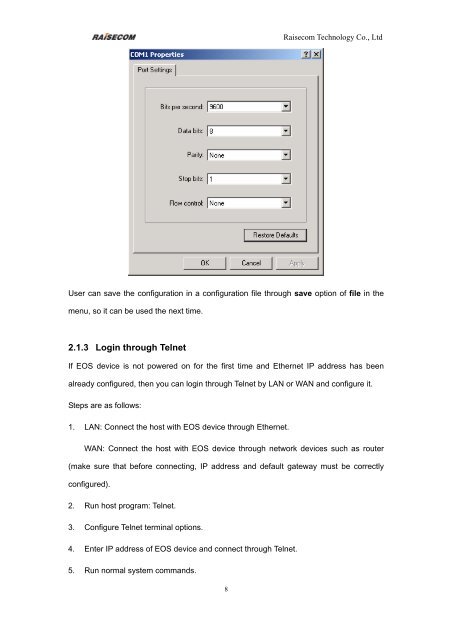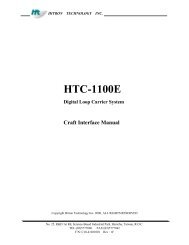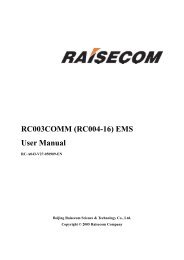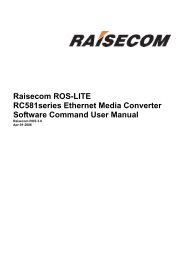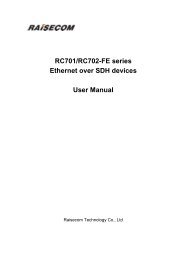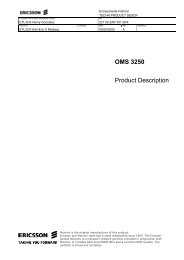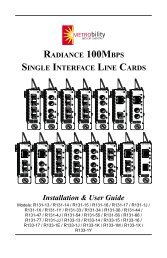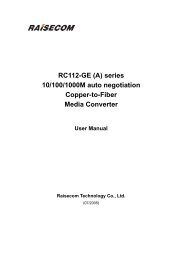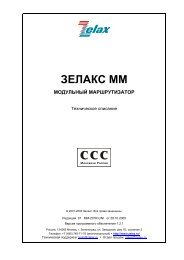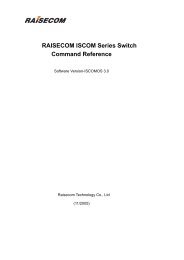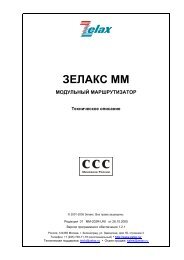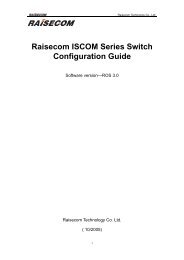RC702-FE Ethernet over SDH Device Command notebook (V1.0)
RC702-FE Ethernet over SDH Device Command notebook (V1.0)
RC702-FE Ethernet over SDH Device Command notebook (V1.0)
- No tags were found...
You also want an ePaper? Increase the reach of your titles
YUMPU automatically turns print PDFs into web optimized ePapers that Google loves.
Raisecom Technology Co., LtdUser can save the configuration in a configuration file through save option of file in themenu, so it can be used the next time.2.1.3 Login through TelnetIf EOS device is not powered on for the first time and <strong>Ethernet</strong> IP address has beenalready configured, then you can login through Telnet by LAN or WAN and configure it.Steps are as follows:1. LAN: Connect the host with EOS device through <strong>Ethernet</strong>.WAN: Connect the host with EOS device through network devices such as router(make sure that before connecting, IP address and default gateway must be correctlyconfigured).2. Run host program: Telnet.3. Configure Telnet terminal options.4. Enter IP address of EOS device and connect through Telnet.5. Run normal system commands.8