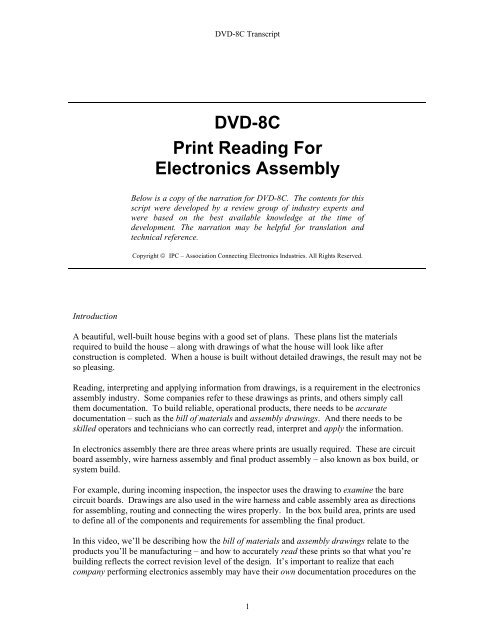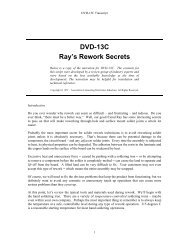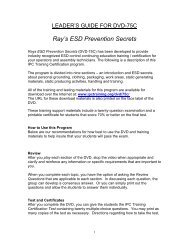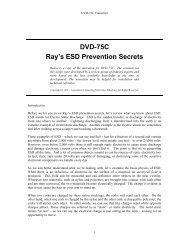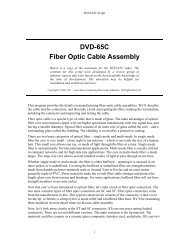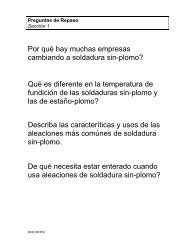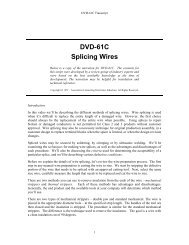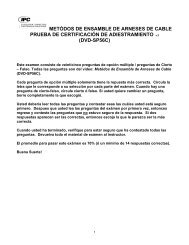DVD-8C Print Reading For Electronics Assembly - IPC Training ...
DVD-8C Print Reading For Electronics Assembly - IPC Training ...
DVD-8C Print Reading For Electronics Assembly - IPC Training ...
Create successful ePaper yourself
Turn your PDF publications into a flip-book with our unique Google optimized e-Paper software.
<strong>DVD</strong>-<strong>8C</strong> Transcript<strong>DVD</strong>-<strong>8C</strong><strong>Print</strong> <strong>Reading</strong> <strong>For</strong><strong>Electronics</strong> <strong>Assembly</strong>Below is a copy of the narration for <strong>DVD</strong>-<strong>8C</strong>. The contents for thisscript were developed by a review group of industry experts andwere based on the best available knowledge at the time ofdevelopment. The narration may be helpful for translation andtechnical reference.Copyright © <strong>IPC</strong> – Association Connecting <strong>Electronics</strong> Industries. All Rights Reserved.IntroductionA beautiful, well-built house begins with a good set of plans. These plans list the materialsrequired to build the house – along with drawings of what the house will look like afterconstruction is completed. When a house is built without detailed drawings, the result may not beso pleasing.<strong>Reading</strong>, interpreting and applying information from drawings, is a requirement in the electronicsassembly industry. Some companies refer to these drawings as prints, and others simply callthem documentation. To build reliable, operational products, there needs to be accuratedocumentation – such as the bill of materials and assembly drawings. And there needs to beskilled operators and technicians who can correctly read, interpret and apply the information.In electronics assembly there are three areas where prints are usually required. These are circuitboard assembly, wire harness assembly and final product assembly – also known as box build, orsystem build.<strong>For</strong> example, during incoming inspection, the inspector uses the drawing to examine the barecircuit boards. Drawings are also used in the wire harness and cable assembly area as directionsfor assembling, routing and connecting the wires properly. In the box build area, prints are usedto define all of the components and requirements for assembling the final product.In this video, we’ll be describing how the bill of materials and assembly drawings relate to theproducts you’ll be manufacturing – and how to accurately read these prints so that what you’rebuilding reflects the correct revision level of the design. It’s important to realize that eachcompany performing electronics assembly may have their own documentation procedures on the1
<strong>DVD</strong>-<strong>8C</strong> Transcriptproduction floor. On top of that, each customer may have slight variations in the content andlayout of the drawings they provide for their products. We’ll be discussing the general conceptsthat should be applicable to everyone.Circuit Board <strong>Assembly</strong>Let’s start with circuit board assembly. In this section, we’ll be describing how to use thedrawings to assemble components onto a bare circuit board. You’ll be learning how to read thebill of materials and to apply that information to an assembly drawing. You’ll also learn to readthe assembly drawing and to relate that information to a circuit board assembly.Every circuit board assembly comes with documentation that includes a bill of materials –sometimes called a BOM – and an assembly drawing. The bill of materials defines all thecomponents used in the assembly – either specifying them by manufacturer and part number, orusing an internal company part number. The bill of materials for a circuit board assemblyincludes all the electronic components, the circuit board itself and all other non-electricalcomponents that are used on the finished assembly – such as nuts, screws, washers, stands-offsand spacers.Let’s examine a typical BOM in detail. Notice in the lower right hand corner there is a title boxthat tells us what this bill of materials is used for – an assembled printed circuit board. Beneaththe title box is the drawing number and revision letter – in this case 61035, revision G. It’simportant to verify that the revision letter of the bill of materials matches the revision level of theassembly being manufactured.The rest of the BOM is made up of a series of line items and columns that specify the componentsneeded for the circuit board assembly. Columns in the BOM usually contain the item number, thedescription of the component, the part number, the quantity required and the reference designator.We’ll start with the description of the component. The description, in the case of a circuit boardassembly, is usually in an abbreviated form. Let’s look at item number 9 as an example. It islisted as CAP, 220, 50V, EL, 20%, LO ESR, SMD. CAP stands for capacitor. Capacitor valuesare measured in Farads, or units of electrical capacitance. 220 indicates that the amount ofcapacitance is 220 microfarads. Microfarads are the largest unit of measurement for capacitors.There are also picofarads and nanofarads – which are much smaller. 50V refers to 50 volts – themaximum operating voltage of the capacitor. EL stands for electrolytic – which is a specific typeof capacitor. 20% is the tolerance of the capacitor. Tolerance refers to the acceptable operatingrange of the component. In this case, the capacitor is rated to operate at 220 microfarads. 20% of220 microfarads is 44 microfarads. Therefore, this capacitor will operate properly in the range of176 to 264 microfarads. LO ESR stands for Low Equivalent Series Resistance – a way ofdescribing the resistance characteristics of the capacitor. Finally, SMD stands for surface mountdevice – meaning that this capacitor will be mounted on lands on the surface of the circuit board.So what we have here is a 220 microfarad, 50 volt electrolytic low ESR surface mount capacitorwith a 20 percent tolerance.2
<strong>DVD</strong>-<strong>8C</strong> TranscriptItem number 10 describes another type of capacitor. This one is a 22 microfarad, 25 volttantalum capacitor with a 20% tolerance – meaning it will operate in the range of 17.6 to 26.4microfarads. This capacitor is contained in an EIA 7343 package.<strong>For</strong> most production jobs, knowing how to understand the description of these electroniccomponents isn’t a requirement – but it never hurts to become more familiar with the componentsyou’re working with. <strong>For</strong> more information on component descriptions and component values,please refer to <strong>IPC</strong>’s Component Identification <strong>Training</strong> and Reference Guide.Now that we’ve examined the component description column, let’s turn our attention to thecolumn that provides the part number for the component. This entry can either be themanufacturer’s part number, or an internal company part number used to identify the componentfor production purposes. As you can see, the part number for the resistor specified in item 65 is11472.The next column tells us the quantity of components required for the circuit board assembly. Inthis case, three of this type of resistor will be used. The last column in this bill of materials liststhe component reference designators. These three resistors are identified as R40, R43 and R48.As you can see, resistors utilize the letter R as a CRD. If a circuit board contains 30 identicalresistors, they might be identified as R1 through R30. The CRD pertains to the location, not thevalue or part number of the component.C designations refer to capacitors. Transistors are identified by the letter Q – and inductors usethe letter L. FL refers to filters – and the letter D refers to diodes. Sometimes diodes areidentified by the letters CR. T designations are for transformers – and integrated circuits, or ICs,use the letter U. Notice that the hardware specified for the circuit board assembly does not useCRDs.You can see the importance of component reference designators when we take a look at the actualassembly drawing. This is the print that shows the components and their location on the circuitboard – and may include special instructions for assembly. <strong>Assembly</strong> drawings for the circuitboard will also denote where and sometimes how hardware is to be mounted to the circuit board.Examining this drawing, you can see the CRDs, component outlines and component orientation.In addition, there will be notes, revision history and the title block.The important thing to remember is that the assembly drawing shows the location of thecomponents by CRD. The bill of materials relates the CRD to a specific component part number.<strong>For</strong> example, transformers T1 through T4 are called out on this bill of materials. We then locatetransformers T1 through T4 on the assembly drawing. As you can see, the component side, orprimary side of the circuit board is imprinted with the identical markings shown on the assemblydrawing. Notice that transformers T1, T2 and T4 have already been inserted into the circuitboard. Let’s watch as we install transformer T3 in its proper location.Now that you see how the bill of materials and assembly drawing are used to identify the propercomponents and their locations on the circuit board, let’s examine another important topic related3
<strong>DVD</strong>-<strong>8C</strong> Transcriptto the assembly drawing – the direction, or orientation in which the component needs to beinstalled.Some components have a positive and negative connection to the circuit board -- and the leadsmust be inserted into the circuit board in the correct position. This means that the positive andnegative leads must be inserted into the positive and negative holes, respectively – as identifiedon the circuit board and assembly drawing. Components with this positive and negativeconnection have what is called polarity. This works the same way as the positive and negativeterminals on a battery. <strong>For</strong> example, a flashlight battery has to be inserted with the terminals inthe proper position for the flashlight to work. <strong>For</strong> components that have polarity, the positivelead is called the anode and the negative lead is called the cathode. The symbol for the positiveanode is the plus sign and the symbol for the negative cathode is the minus sign. A plus or minussign may be marked on the component, as well as on the assembly drawing and on the componentside of the circuit board. Let’s watch as polarized capacitor C12 is properly installed.The direction in which a component is installed is also important for components with multipleleads – even if they do not have polarity. Proper orientation means that pin 1 of the componentis in the same position as the pin 1 hole or land on the circuit board. The circuit board willusually have a square pad, or a symbol or screened outline of the component shape – to showcorrect orientation. IC manufacturers use a variety of methods to identify pin 1 on the componentpackage. Markings may include a notch, a wedge, a dimple, a different edge or corner shape, astripe or the actual number. When viewed from above, if the mark is at the top of thecomponent, pin 1 is always to the left. The numbering of the other pins always proceeds in acounter-clockwise direction around the component. Connectors and larger array stylecomponents are marked in rows and columns. Always check your print for the pin orientation oflarger components such as Ball Grid Arrays, or BGAs – and Leadless Components – as somesuppliers mark their components differently. When a component is not oriented correctly, theassembly won’t function as intended and will fail electrical tests. Let’s watch as we install DIPcomponent U2 in its proper orientation. Notice that the dimple at the top left of the component –lines up with the pin 1 designation on the circuit board.Correct use of polarity and orientation is a critical requirement for circuit board assembly.Never guess. Failure to install parts correctly can destroy components and damage the circuitboard. The result can be costly repair work, or even a scrapped assembly.Now that you’re aware how components are located and oriented using the assembly drawing,let’s take a look at a few more features of a typical assembly print. Some circuit boardassemblies will require special instructions and accompanying diagrams to make the processclear. This may include installing specific hardware, using lead free materials and specialinstructions for testing.On this print there are some testing considerations. <strong>For</strong> example, note 8 instructs us to clip pins 6and 7 of U12 and remove their leads from the two solder pads. And note 9 tells us to tightenM2.5 screws to 5 inch pounds – plus or minus zero point 5 inch pounds.4
<strong>DVD</strong>-<strong>8C</strong> TranscriptFinally, the assembly drawing will also have a box that provides the revision history for thedocument. Again, it is extremely important to verify that the revision level of the product you arebuilding matches the revision level of the assembly drawing you are using.Wire Harness AssembliesNow, let’s turn our attention to wire harness assemblies. The purpose of the wire harness is tointerconnect electronic devices and provide power, control and data signals to the different partsof the electronic product. <strong>For</strong> example, the wires bundled into this harness are used to connectfront panel switches to this circuit board assembly. In a more general sense, the wire harness actsas a connection from a source to a destination. Without this interface, our electronic productsimply wouldn't work.Let's examine the types of documentation you'll be using to build the wire harness assembly. Inthe same manner as circuit board assemblies, every wire harness will have an assembly drawingshowing the physical form of the harness, and which also contains the bill of materials. Thisdocument will also specify the gauges, or thicknesses – the lengths – and colors of wire to beused – and the types of terminations. It also defines the physical breakout of the individual wires– meaning which wire goes where.In addition, there may also be a wiring diagram and a wire list. The wiring diagram shows therouting of wires from the pins of one connector to the pins of another connector. The wire listprovides the same information in tabular form. Another type of print is the wire cut list. This listprovides the gauge and colors of wires used, the exact length needed and the required strip length.Let’s take a look at each type of document in more detail. We’ll start with the bill of materials.All the materials required to build this basic cable assembly are provided in this print. Thisincludes the connectors, wires and any hardware needed. It also includes other items such asthread locker, epoxy, and sleeving. Notice how the total length of wire needed is specified foreach color of wire. <strong>For</strong> example, item number 16 specifies 29.7 feet of 16 AWG black strandedwire. The part number for this wire is 2104-8438.Now, let’s turn our attention to the assembly drawing. This print shows us the physical form ofthe cable – meaning what it looks like after it is assembled. As you can see, there are threeconnectors – P1, P2 and P3. The individual wires are mostly covered in heat shrink tubing.At this point, let’s take a look at the wire list. Read from left to right, the wire list specifies thepin identification letter of connector P1; the wire description; the wire length and part number;the pin name; and the termination point to connector P3. <strong>For</strong> example, pin K of P1 uses a 25 inchpiece of 14 AWG yellow wire, part number 2104-8440.The wire list is used to create the wiring diagram. As you can see, this drawing illustrates therouting of every wire in the cable. As you can imagine, figuring out how to draw a wiringdiagram so that it can be easily followed isn’t so easy. And sometimes the lines can start lookinglike a big plate of noodles. That’s why wire harness manufacturers use form boards for routing5
<strong>DVD</strong>-<strong>8C</strong> Transcriptwires – providing a visual method for identifying the beginning and end point of each wire, aswell as specifying the type of termination required.Another form of information used in wire harness assembly is the wire cut list. This documentcontains the cut and strip lengths for all the wires being used. These lengths will either be enteredin automatic and semi-automatic wire processing machines, or will need to be measured whenyou are using manual tools to cut and strip wires. Let’s watch how this manual method is done.Box Build or Final System <strong>Assembly</strong>Our last area of discussion is the documentation used for box build, or final system assembly.The clarity, accuracy and level of detail contained in these drawings is critical for the box buildprocess. As with circuit board assembly and wire harness assembly, we’ll be examining a bill ofmaterials and an assembly drawing. And, depending on the complexity of the box build, theremay also be detailed assembly instructions to put the final product together.The bill of materials specifies the part numbers and quantities of all the hardware required toassemble the product. This includes the enclosure, or chassis; all the subassemblies andcomponents; cabling and wire harnesses; and all of the installation hardware. Notice that circuitboard and wire harness assemblies – our two previous topics – are included in the materials.The assembly drawing illustrates the physical form of the product – identifying the location of allof the hardware, subassemblies and components. This print may also include partial, exploded,or color-coded views to explain specific details of the drawings.Finally, the assembly instructions contain the step-by-step sequences required to actually buildthe product. These instructions are sometimes called method sheets. In addition to the detailedbuild information, the method sheets may specify the tools required for the assembly job and anyprecautions you’ll need to observe. The completeness and accuracy of the documentation oftenwill minimize the amount of difficulty and frustration there will be in the box build process.Sometimes the solution to a challenging situation is to work with your co-workers andsupervisors to find the correct solution that will result in a quality product being built.At this point, let’s take a look at these box build prints for a small system. Notice that all of thenecessary information is contained in the assembly drawing. The first sheet includes the bill ofmaterials, revision history, special assembly notes and exploded view of how the product isassembled. The second sheet shows the wiring inside the box, the wiring diagram and the finalproduct.The bill of materials for this product is located above the title box and calls out a variety of itemssuch as connectors, screws, washers, O-rings, an accelerometer and the printed circuit boardassembly. Again, these materials are listed by item number, part number and quantities.Notice that in the exploded view, each of the parts required for assembly is also referenced by theitem number. As with the circuit board assembly drawings, there are also references to special6
<strong>DVD</strong>-<strong>8C</strong> Transcriptnotes that provide extra instructions. <strong>For</strong> example, note 5 refers to bulkhead 2 and 3 and tells usthat wires A through D must make one loop through a ferrite ring – which is item 19 on theBOM. Note 6 tells us to trim excess zero insertion force, or zif fingers, from the flex strip –identified as item 10 in both the bill of materials and in the exploded view.In many instances, there will also be detailed step-by-step instructions that will explain the boxbuild process. In addition to the assembly techniques, there will be torque specifications and alisting of any special tools that may be required.SummaryThis program has presented some examples of the detailed information contained in customerdrawings – and how to interpret and apply the information. We started out by taking a look athow this documentation is used in electronics assembly, along with introducing you to the twomain types of documentation – the Bill of Materials and the <strong>Assembly</strong> Drawing.We then examined the types of drawings and related documentation you’ll be using in circuitboard assembly, wire harness and cable assembly and final system assembly. Interpreting andapplying the information contained in product drawings is an essential skill for building reliable,high quality products. The more you master this process, the more valuable you’ll be as anemployee.7