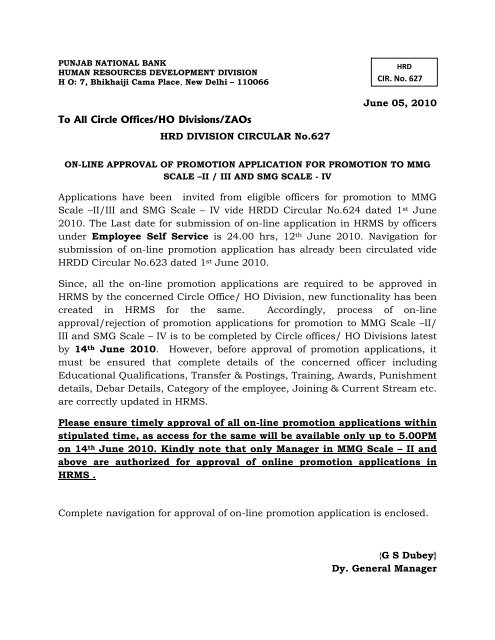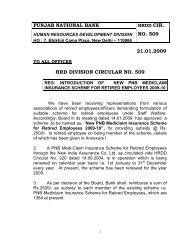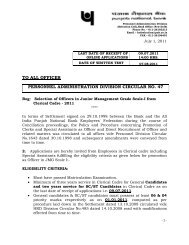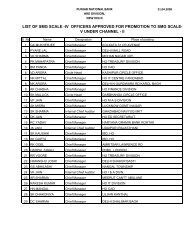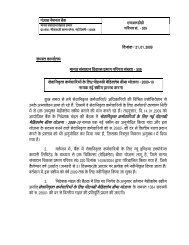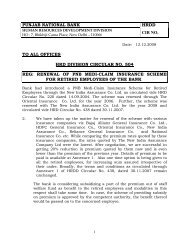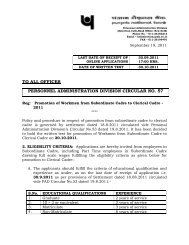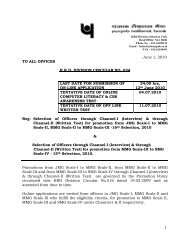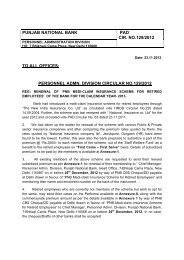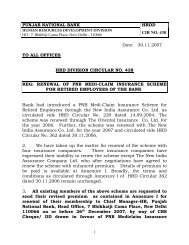June 05, 2010 To All Circle Offices/HO Divisions ... - Pnbnet.net.in
June 05, 2010 To All Circle Offices/HO Divisions ... - Pnbnet.net.in
June 05, 2010 To All Circle Offices/HO Divisions ... - Pnbnet.net.in
Create successful ePaper yourself
Turn your PDF publications into a flip-book with our unique Google optimized e-Paper software.
PUNJAB NATIONAL BANKHUMAN RESOURCES DEVELOPMENT DIVISIONH O: 7, Bhikhaiji Cama Place, New Delhi – 110066<strong>To</strong> <strong>All</strong> <strong>Circle</strong> <strong>Offices</strong>/<strong>HO</strong> <strong>Divisions</strong>/ZAOsHRD DIVISION CIRCULAR No.627HRDCIR. No. 627<strong>June</strong> <strong>05</strong>, <strong>2010</strong>ON-LINE APPROVAL OF PROMOTION APPLICATION FOR PROMOTION TO MMGSCALE –II / III AND SMG SCALE - IVApplications have been <strong>in</strong>vited from eligible officers for promotion to MMGScale –II/III and SMG Scale – IV vide HRDD Circular No.624 dated 1 st <strong>June</strong><strong>2010</strong>. The Last date for submission of on-l<strong>in</strong>e application <strong>in</strong> HRMS by officersunder Employee Self Service is 24.00 hrs, 12 th <strong>June</strong> <strong>2010</strong>. Navigation forsubmission of on-l<strong>in</strong>e promotion application has already been circulated videHRDD Circular No.623 dated 1 st <strong>June</strong> <strong>2010</strong>.S<strong>in</strong>ce, all the on-l<strong>in</strong>e promotion applications are required to be approved <strong>in</strong>HRMS by the concerned <strong>Circle</strong> Office/ <strong>HO</strong> Division, new functionality has beencreated <strong>in</strong> HRMS for the same. Accord<strong>in</strong>gly, process of on-l<strong>in</strong>eapproval/rejection of promotion applications for promotion to MMG Scale –II/III and SMG Scale – IV is to be completed by <strong>Circle</strong> offices/ <strong>HO</strong> <strong>Divisions</strong> latestby 14 th <strong>June</strong> <strong>2010</strong>. However, before approval of promotion applications, itmust be ensured that complete details of the concerned officer <strong>in</strong>clud<strong>in</strong>gEducational Qualifications, Transfer & Post<strong>in</strong>gs, Tra<strong>in</strong><strong>in</strong>g, Awards, Punishmentdetails, Debar Details, Category of the employee, Jo<strong>in</strong><strong>in</strong>g & Current Stream etc.are correctly updated <strong>in</strong> HRMS.Please ensure timely approval of all on-l<strong>in</strong>e promotion applications with<strong>in</strong>stipulated time, as access for the same will be available only up to 5.00PMon 14 th <strong>June</strong> <strong>2010</strong>. K<strong>in</strong>dly note that only Manager <strong>in</strong> MMG Scale – II andabove are authorized for approval of onl<strong>in</strong>e promotion applications <strong>in</strong>HRMS .Complete navigation for approval of on-l<strong>in</strong>e promotion application is enclosed.{G S Dubey}Dy. General Manager
Annexure to HRDD Circular No. 627NAVIGATION FOR ON-LINE APPROVAL OF PROMOTION APPLICATIONManager Self Service > Promotions > Officer Promotions > Approve On-L<strong>in</strong>ePromotion Application > Approve On L<strong>in</strong>e Promotion Application > EnterEmployee ID and Click “Search”Enter Employee IDand click “Search”to view promotionapplication1
Check all the particulars thoroughly, as displayed <strong>in</strong> the on-l<strong>in</strong>e applicationsubmitted by the officer.Scroll down to viewother details‣ In case applicant has entered different category <strong>in</strong> “My Category” field,check it from the records, and if necessary get the same rectified beforeapproval of the application‣ If the Jo<strong>in</strong><strong>in</strong>g or Current stream of the applicant is not displayedcorrectly, tick the check box and get it rectified from HRDD, <strong>HO</strong>immediately2
In order to determ<strong>in</strong>e eligibility under the current selection process, checkcomplete Punishment / Debar details, <strong>in</strong>centive for rural experience etc. <strong>in</strong>terms of promotion policy <strong>in</strong> force.3
In case PAF Submission status <strong>in</strong> any of the previous five years is “No”, ensurethat the employee has submitted the same to assess<strong>in</strong>g authority and the sameis updated <strong>in</strong> HRMS before last date of submission of application.In case PAF Submission status <strong>in</strong> any of the previousfive years is “No”, ensure that the employee hassubmitted the same to assess<strong>in</strong>g authority and the sameis updated <strong>in</strong> HRMS before last date of submission ofapplication.4
Check thoroughly the branch experience details entered by the employee <strong>in</strong> onl<strong>in</strong>epromotion application.Click “Next Page” to check details on the next page5
Check the anomalies po<strong>in</strong>ted out by the candidate under the head<strong>in</strong>g “Detailsof <strong>in</strong>correct/ miss<strong>in</strong>g entries”. Cross check the same with the record availableand select appropriate value i.e. Yes or No and modify the <strong>in</strong>correct entry oradd the miss<strong>in</strong>g data at yours, if access for the same is provided.Cross check theanomalies po<strong>in</strong>ted outby the candidate andselect “Yes” or “No”for the same to berectified or not to berectified6
In case the applicant has submitted application under Channel – I, check thedetails of previous year’s selection process.7
In case all the details <strong>in</strong> the application are correct, and the employee is eligibleto apply for the current selection process, enter correctly the marks forbranch experience <strong>in</strong> terms of Promotion Policy circulated vide HRDDivision circular No. 516 dated 19.02.2009 read with modificationsconveyed vide our letter dated 01.06.<strong>2010</strong> to the <strong>Circle</strong> Heads andDivisional Heads, else leave the same as it is.If the officer is eligible to apply forthe current promotion process,select “Yes”, else select “No”“Approve” box isavailable to officers <strong>in</strong>MMG Scale –II and above8
If the officer is eligible to apply for the current promotion process, select “Yes”,else select “No” and click approve.If the officer is eligible to apply for thecurrent promotion process, select “Yes”and click “Approve”Click “Approve” to approve the on-l<strong>in</strong>e promotion applicationRecheck marks entered for branch experience, and if these are correct, aga<strong>in</strong>click “Approve” to approve the application. However, <strong>in</strong> case marks are notentered correctly, modify the same and approve. Please note that onceapplication is approved, no change will be possible subsequently at your level.**************************