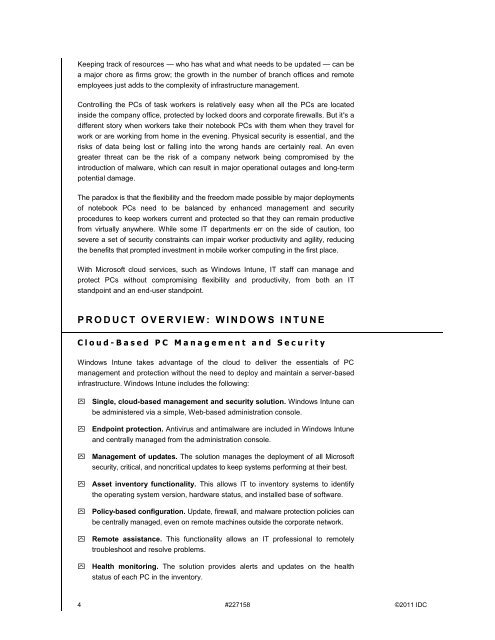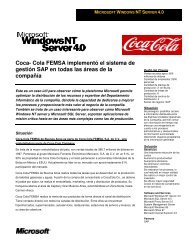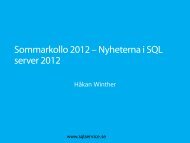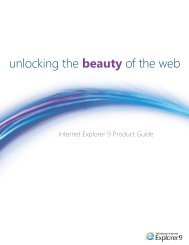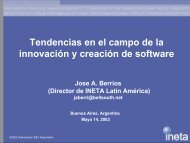WHITE PAPER A First Look at How Windows Intune Can ... - Microsoft
WHITE PAPER A First Look at How Windows Intune Can ... - Microsoft
WHITE PAPER A First Look at How Windows Intune Can ... - Microsoft
You also want an ePaper? Increase the reach of your titles
YUMPU automatically turns print PDFs into web optimized ePapers that Google loves.
Keeping track of resources — who has wh<strong>at</strong> and wh<strong>at</strong> needs to be upd<strong>at</strong>ed — can bea major chore as firms grow; the growth in the number of branch offices and remoteemployees just adds to the complexity of infrastructure management.Controlling the PCs of task workers is rel<strong>at</strong>ively easy when all the PCs are loc<strong>at</strong>edinside the company office, protected by locked doors and corpor<strong>at</strong>e firewalls. But it's adifferent story when workers take their notebook PCs with them when they travel forwork or are working from home in the evening. Physical security is essential, and therisks of d<strong>at</strong>a being lost or falling into the wrong hands are certainly real. An evengre<strong>at</strong>er thre<strong>at</strong> can be the risk of a company network being compromised by theintroduction of malware, which can result in major oper<strong>at</strong>ional outages and long-termpotential damage.The paradox is th<strong>at</strong> the flexibility and the freedom made possible by major deploymentsof notebook PCs need to be balanced by enhanced management and securityprocedures to keep workers current and protected so th<strong>at</strong> they can remain productivefrom virtually anywhere. While some IT departments err on the side of caution, toosevere a set of security constraints can impair worker productivity and agility, reducingthe benefits th<strong>at</strong> prompted investment in mobile worker computing in the first place.With <strong>Microsoft</strong> cloud services, such as <strong>Windows</strong> <strong>Intune</strong>, IT staff can manage andprotect PCs without compromising flexibility and productivity, from both an ITstandpoint and an end-user standpoint.P R O D U C T O V E R V I E W : W I N D O W S I N T U N EC l o u d - B a s e d P C M a n a g e m e n t a n d S e c u r i t y<strong>Windows</strong> <strong>Intune</strong> takes advantage of the cloud to deliver the essentials of PCmanagement and protection without the need to deploy and maintain a server-basedinfrastructure. <strong>Windows</strong> <strong>Intune</strong> includes the following: Single, cloud-based management and security solution. <strong>Windows</strong> <strong>Intune</strong> canbe administered via a simple, Web-based administr<strong>at</strong>ion console. Endpoint protection. Antivirus and antimalware are included in <strong>Windows</strong> <strong>Intune</strong>and centrally managed from the administr<strong>at</strong>ion console. Management of upd<strong>at</strong>es. The solution manages the deployment of all <strong>Microsoft</strong>security, critical, and noncritical upd<strong>at</strong>es to keep systems performing <strong>at</strong> their best. Asset inventory functionality. This allows IT to inventory systems to identifythe oper<strong>at</strong>ing system version, hardware st<strong>at</strong>us, and installed base of software. Policy-based configur<strong>at</strong>ion. Upd<strong>at</strong>e, firewall, and malware protection policies canbe centrally managed, even on remote machines outside the corpor<strong>at</strong>e network. Remote assistance. This functionality allows an IT professional to remotelytroubleshoot and resolve problems. Health monitoring. The solution provides alerts and upd<strong>at</strong>es on the healthst<strong>at</strong>us of each PC in the inventory.4 #227158 ©2011 IDC