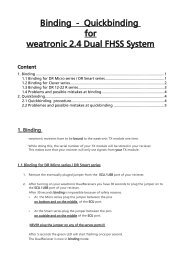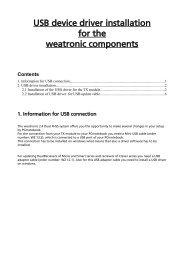weatronic 2.4 MUX Box manual
weatronic 2.4 MUX Box manual
weatronic 2.4 MUX Box manual
- No tags were found...
Create successful ePaper yourself
Turn your PDF publications into a flip-book with our unique Google optimized e-Paper software.
<strong>MUX</strong>-<strong>Box</strong> ManualThe sensor commutatorIndex1 Information about the <strong>MUX</strong>-<strong>Box</strong> ................................................................................................................................. 22 Connection of the <strong>MUX</strong>-<strong>Box</strong> ...................................................................................................................................... 22.1 Connector Pin Overview ..................................................................................................................................... 22.2 How to connect to a <strong>weatronic</strong> receiver ............................................................................................................... 32.3 How to connect to GigaControl .......................................................................................................................... 33 Programming of the <strong>MUX</strong>-<strong>Box</strong> ................................................................................................................................... 33.1 System information ............................................................................................................................................. 43.2 Configuration ........................................................................................................................................................... 43.3 Digital OUT ........................................................................................................................................................ 53.4 Update ................................................................................................................................................................ 64 Summary of the connection possibilities ..................................................................................................................... 65 Status LED / Blink codes ............................................................................................................................................. 76 Technical Data ............................................................................................................................................................. 87 Declaration of conformity1 Information about the <strong>MUX</strong>-<strong>Box</strong>What is a <strong>MUX</strong>-<strong>Box</strong>?The <strong>MUX</strong> box is the link between the sensors and the Weatronic receiver.Information from up to 10 sensors can be properly modified and provided.The <strong>MUX</strong> box of <strong>weatronic</strong> can handle many various sensors.Sensors for the measurement of:- number of revolutions- flow measurement- speed- GPS position data- voltage- current- temperaturecan be used.Recording / logging rate can be adjusted for each sensor individually.In addition, "conditions" can be programmed in order to adjust up to 3 outputs.Subject to change - No liability for errors and printing errors - June 2013<strong>weatronic</strong> ® GmbH - Schmiedestraße 2A - 15745 Wildau1
2 Connection of the <strong>MUX</strong>-<strong>Box</strong>2.1 Connector Pin Overview USB Is used for direct connection to a PC. You need a mini-USB cable. Batt This connector is for the power supply of the <strong>MUX</strong> box. With the2nd Port the tage supply for other devices is provided.Therefore a V cable is not nessasary. SCU → RX With a 1:1 patch cable a connection to the SCU Port of the receiveris established. SCU ← Aux Up to 4 additional <strong>MUX</strong> boxes or one LinkVario can be connected. D1 Digital input: protected by optocoupler and connects ECU, switchetc. A1 .. A5 5 analog inputs: Depending on the programming sensors (such astemperature, revolution counter, consumption meter, ..) can bewell as voltages are measured directly. PT 1000 Connection for temperature measurement with PT1000 andThermy 1200 Strom / Current Port for power sensors GPS connector for <strong>weatronic</strong> GPS-Modul Digital OUT 3 x switching output - status of the 3 outputs is shown with 3 LED.connected, asA detailed summary of possible sensors is described in Chapter 5.2.2 How to connect to a <strong>weatronic</strong> receiverFor the operation of the <strong>MUX</strong> box two connections are required. A 3-wire cable is used for the data exchange.Connect the "SCU port" of Weatronic receiver with the port "SCU → RX" of the <strong>MUX</strong> box. Another 3-wire cable is required for the power supply.Connect any servo output of the Weatronic receiver with the "Batt" Connector of the <strong>MUX</strong> box. -Alternatively, you can also use a different power source.2.3 How to connect to GigaControlThere are 2 options for programming „wireless“ Programming.The <strong>MUX</strong> box is connected to the port on the SCU <strong>weatronic</strong> receiver. There have to be the normal transmissionbetween the <strong>weatronic</strong> transmitter module and the <strong>weatronic</strong> receiver(All Weatronic receivers are prepared for connection and thus capable of telemetry!Furthermore a connection from PC via USB cable to the transmission module should be provided. „direct“ Programming.A USB cable is plugged directly into the <strong>MUX</strong> box.There is no difference whether programming is done "wireless" or "direct".An established connection to the <strong>MUX</strong> box is displayed in GigaControl by a green dot.With the "wireless" link, it may take a few seconds before the <strong>MUX</strong> box is recognized by GigaControl.Subject to change - No liability for errors and printing errors - June 2013<strong>weatronic</strong> ® GmbH - Schmiedestraße 2A - 15745 Wildau2
3 Programming of the<strong>MUX</strong>-<strong>Box</strong>The <strong>MUX</strong> box is programmed with thesoftware GigaControl.A separate tab sheet <strong>MUX</strong> box provides thevarious settings.3.1 System informationIn the field 'System information' general information of the <strong>MUX</strong> box is displayed.The device name can be entered as you like.3.2 ConfigurationIn the field configuration ,the sensors can be assigned to the portsIn the picture above, Voltage Temperature Sensor -40 ..+125 °C Temperature Sensor +70 ..+1200°C magnetic RPM Sensor Brushless RPM Sensor Optical RPM Sensoris displayed as a possible sensorsetting for the sensor input A2.Subject to change - No liability for errors and printing errors - June 2013<strong>weatronic</strong> ® GmbH - Schmiedestraße 2A - 15745 Wildau3
To the port A2 must be the same sensor connected, which is selected in the configuration!The recording / Logginrate can be adjusted according to each sensor.Above, at the chosen Temperature Sensor, you can choose between following options None The measured value is displayed but not recorded on the MicroSD card. 1HZ The measured value is 1 time logged in each second. 0,1 Hz Every 10 seconds, the measured value is recorded.In the very right column Value the current value is displayed.In Chapter 4 you can see the List of all different types of sensors which can be connected to the respective input.Likewise the recording rate and the range is specified.3.3 Digital OUTIn the Digital OUT selection conditions for the outputs can be programmed.in the example above one condition for all 3 outputs is programmed.Output 1: Die LED 1 / the Output 1 is active if the supply voltage is smaller then 4,0Volt.Output 2: Die LED 2 / the Output 2 is active if the Temperature is bigger then 50,0 °C .Output 3: Die LED 3 / the Output 3 is active if the RPM is bigger then 10.000 U/min .Changing the values is possible by only clicking to the different fields.Subject to change - No liability for errors and printing errors - June 2013<strong>weatronic</strong> ® GmbH - Schmiedestraße 2A - 15745 Wildau4
3.4 UpdateTo be always "up to date" , it is possible to update the Firmware.More details can be seen in the Quick Start Guide Firmware Update Chapter 6.4 Summary of the connection possibilitiesInputmeasurementrangeResolution Logging SensorBatt 3,8 .. 16Volt 0,004V None;1Hz; 2Hz; 4Hz; 5Hz;10Hz; 20HzDirectly measuredA1 - Voltage 0 .. 20 Volt 0,001V None;1Hz; 2Hz; 4Hz; 5Hz;10Hz; 20HzAdapter cableA1 - Temperature -40 .. +125°C < 1°C None; 0,1Hz; 1Hz SM-ModelltechnikA1 - Temperature +70 .. +1200°C < 10°C None; 0,1Hz; 1Hz <strong>weatronic</strong> from 2Q. 2012A1 – Speed 0 .. 250 / 0 .. 450Km/h< 1Km/h SM-ModelltechnikA2 - Voltage 0 .. 20 Volt 0,001V None;1Hz; 2Hz; 4Hz; 5Hz;10Hz; 20HzAdapter cableA2 - Temperature -40 .. +125°C < 1°C None; 0,1Hz; 1Hz SM-ModelltechnikA2 - Temperature +70 .. +1200°C < 5°C None; 0,1Hz; 1Hz <strong>weatronic</strong> from 2Q. 2012A2 – RPM > 100.000 U/Min < 1U/s None; 1Hz SM-ModelltechnikA3 - Voltage 0 .. 20 Volt 0,001V None;1Hz; 2Hz; 4Hz; 5Hz;10Hz; 20HzAdapter cableA3 - Temperature -40 .. +125°C < 1°C None; 0,1Hz; 1Hz SM-ModelltechnikA3 - Temperature +70 .. +1200°C < 5°C None; 0,1Hz; 1Hz <strong>weatronic</strong> from 2Q. 2012A3 – Consumption 0 .. 3000ml/Min < 1ml None; 0,1Hz; 1Hz <strong>weatronic</strong> from 3Q. 2012A4 - Voltage 0 .. 20 Volt 0,001V None;1Hz; 2Hz; 4Hz; 5Hz;10Hz; 20HzAdapter cableA4 - Temperature -40 .. +125°C < 1°C None; 0,1Hz; 1Hz SM-ModelltechnikA4 - Temperature +70 .. +1200°C < 5°C None; 0,1Hz; 1Hz <strong>weatronic</strong> from 2Q. 2012A5 - Voltage 0 .. 20 Volt 0,004V None;1Hz; 2Hz; 4Hz; 5Hz;10Hz; 20HzAdapter cableSubject to change - No liability for errors and printing errors - June 2013<strong>weatronic</strong> ® GmbH - Schmiedestraße 2A - 15745 Wildau5
A5 - Temperature -40 .. +125°C < 1°C None; 0,1Hz; 1Hz SM-ModelltechnikA5 - Temperature +70 .. +1200°C < 5°C None; 0,1Hz; 1Hz <strong>weatronic</strong> from b 2Q. 2012Battery + A3 + A4(3s Lipo)< 0,02V/Zelle None;1Hz; 2Hz; 4Hz; 5Hz;10Hz; 20Hz<strong>weatronic</strong> from 2Q. 2012PT 1000 -50 .. +850°C < 1°C None; 0,1Hz; 1Hz <strong>weatronic</strong> 2Q. 2012PT 1000 +70 .. +1200°C < 5°C None; 0,1Hz; 1Hz <strong>weatronic</strong> from 2Q. 2012D1 3,3 .. 16Volt bis 1000Hz None;1Hz; 2Hz; 4Hz; 5Hz;10Hz; 20Hz<strong>weatronic</strong>GPS NMEA 0183 None; 1Hz; 4Hz <strong>weatronic</strong> GPS-ModulCurrent 20A, 40A, 80A,150A, 400A< 0,01A None;1Hz; 2Hz; 4Hz; 5Hz;10Hz; 20HzSM-ModelltechnikDigital OUT 3 x 2A None;1Hz; 2Hz; 4Hz; 5Hz;10Hz; 20HzDigital OUTwith Switch 43 x 10A None;1Hz; 2Hz; 4Hz; 5Hz;10Hz; 20Hz5 Status LED / Blink codesLED - RED LED - GREEN MeaningON OFF Firmware-Update activeFast alternate flashing with green Fast alternate flashing with red No Firmware foundBlinkingCalibrating after Switch-OnOFF ON Normal Function6 Technical DataSize:Weight:Power Consumption:68 x 27 x 20mm20g40 .. 150mA according to Input VoltageSubject to change - No liability for errors and printing errors - June 2013<strong>weatronic</strong> ® GmbH - Schmiedestraße 2A - 15745 Wildau6
7 Declaration of conformityEC Conformity in accordance with EC directivesThe <strong>MUX</strong> box was developed, designed and manufactured in compliance with the EC DirectivesElectromagnetic Compatibility 2004/108 / ECto ensure applicable harmonized standard EN 61000-6-1More details can be read in the EC declaration of conformity under www.<strong>weatronic</strong>.comSubject to change - No liability for errors and printing errors - June 2013<strong>weatronic</strong> ® GmbH - Schmiedestraße 2A - 15745 Wildau7