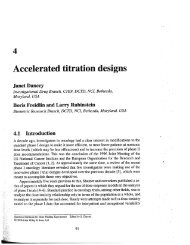Microarray Data Analysis Using BRB-ArrayTools Version 4.2.0 ...
Microarray Data Analysis Using BRB-ArrayTools Version 4.2.0 ...
Microarray Data Analysis Using BRB-ArrayTools Version 4.2.0 ...
You also want an ePaper? Increase the reach of your titles
YUMPU automatically turns print PDFs into web optimized ePapers that Google loves.
[Hands-on instructions][Class comparison – univariate significance threshold]1. <strong>Using</strong> the Pomeroy data, run the Class Comparison tool by clicking g on<strong>ArrayTools</strong> Class comparison Between groups of arrays.2. Select the Medulo vs Glio variable as the column defining the classes.Select the Random variance model option, and select the Significancethreshold of univariate tests: 0.001.3. Leave all other options at default levels. Now click OK on the maindialog to launch the analysis.4. You will see a DOS window appear in your Windows Task Bar at thebottom of your screen. If you click on the DOS window, you canmonitor the analysis running inside the DOS window.5. When the analysis has completed, it will automatically open up an aHTML file which displays the output.86