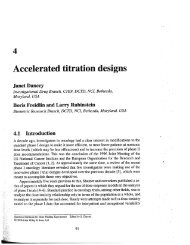Microarray Data Analysis Using BRB-ArrayTools Version 4.2.0 ...
Microarray Data Analysis Using BRB-ArrayTools Version 4.2.0 ...
Microarray Data Analysis Using BRB-ArrayTools Version 4.2.0 ...
Create successful ePaper yourself
Turn your PDF publications into a flip-book with our unique Google optimized e-Paper software.
[Hands-on instructions][Significance <strong>Analysis</strong> of <strong>Microarray</strong>s – Pomeroy data]1. Still using the Pomeroy data, run the SAM tool by clicking on<strong>ArrayTools</strong> Class comparison Significance <strong>Analysis</strong> of<strong>Microarray</strong>s (SAM).2. Again, select the Medulo vs Glio variable as the columndefining the classes, select the 90 th percentile option, and leaveall other parameters at default levels.3. Check the option to perform Gene ontology Observed vsExpected analysis.4. Now click OK to exit the options dialog, and click OK on themain dialog to launch the analysis.92