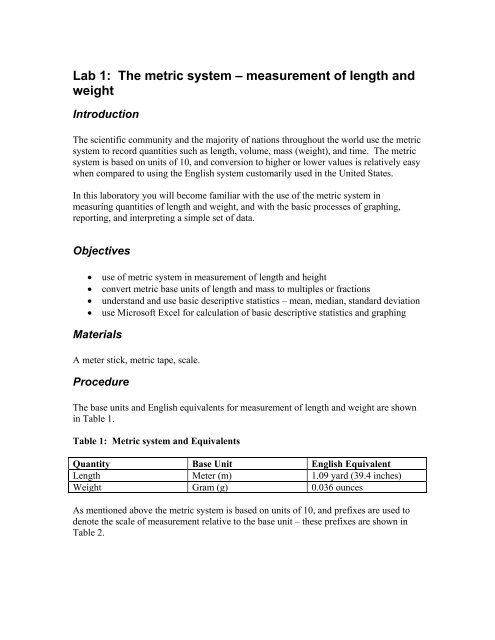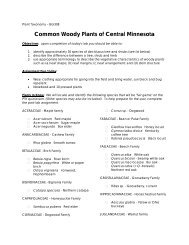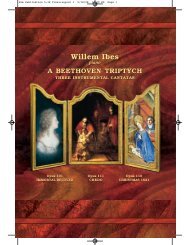Lab 1: The metric system â measurement of length and weight
Lab 1: The metric system â measurement of length and weight
Lab 1: The metric system â measurement of length and weight
Create successful ePaper yourself
Turn your PDF publications into a flip-book with our unique Google optimized e-Paper software.
Table 2: Decimals <strong>of</strong> the <strong>metric</strong> <strong>system</strong>Prefix Definition Multiple/fractionkilo- (k-) One thous<strong>and</strong> times greater 1000 fold <strong>of</strong> base unitdeci- (d-) One-tenth as much 0.1 <strong>of</strong> base unitcenti- (c-) One-hundredth as much 0.01 <strong>of</strong> base unitmilli- (m-) One-thous<strong>and</strong>th as much 0.001 <strong>of</strong> base unitmicro- (µ-) One-millionth as much 0.000001 <strong>of</strong> base unitFor example, the meter stick (1 m) you will be working with is composed <strong>of</strong> 100 cm or1000 mm. If you use the stick to measure your lab partner’s height <strong>and</strong> determine thatshe is 175 cm tall, you can equally report that her height is 1.75 m.Likewise if a student uses a <strong>metric</strong> scale to determine that he weighs 67.5 kilograms (kg),he can also report that his weigh is 67,500 grams, although the kg unit is moreappropriate to denote <strong>weight</strong>s in this range. In another example a pill contains 250 mg <strong>of</strong>ibupr<strong>of</strong>en – this is equivalent to 0.25 g or 0.00025 kg – however reporting the <strong>weight</strong> inmilligrams (mg) is more appropriate for the quantity involved.1. Measurement <strong>of</strong> lower leg <strong>length</strong> <strong>and</strong> heightIn this part <strong>of</strong> the exercise you will measure lower leg <strong>length</strong> <strong>and</strong> body height <strong>of</strong> your labpartner.To measure lower leg <strong>length</strong> have your lab partner kneel on a chair with the thigh vertical<strong>and</strong> the back <strong>of</strong> the calf at a 90 degree angle to the thigh. Place a meter stick or tapealong the outside (lateral) edge <strong>of</strong> the back <strong>of</strong> his/her calf. You should feel the tendon <strong>of</strong>the biceps femoris muscle behind <strong>and</strong> on the lateral side <strong>of</strong> the knee. Make sure that themeter stick is just at the edge <strong>of</strong> the tendon, <strong>and</strong> record the distance in centimeters (cm)from this tendon to the bottom <strong>of</strong> his/her heel.To measure height have your partner take <strong>of</strong>f his/her shoes <strong>and</strong> st<strong>and</strong> completely uprightagainst a wall. Place a hard cover book on top <strong>of</strong> his/her head <strong>and</strong> make a light mark onthe wall representing the top <strong>of</strong> the head – measure this distance in centimeters (cm) <strong>and</strong>convert it to meters (m).Have your partner repeat the above procedures using you as a subject. When finishedenter the data for leg <strong>length</strong> (cm) <strong>and</strong> height (m) on the chalkboard or on a chart providedby your lab instructor.2. Descriptive statistics for class leg <strong>length</strong> <strong>and</strong> heightUsing Micros<strong>of</strong>t Excel you will determine the mean, median, <strong>and</strong> st<strong>and</strong>ard deviation forthe class leg <strong>length</strong> <strong>and</strong> height data collected above.
<strong>The</strong> mean is simply the mathematical average <strong>of</strong> the data. <strong>The</strong> mean provides you with aquick way <strong>of</strong> describing your data, <strong>and</strong> is probably the most used measure <strong>of</strong> centraltendency. However, the mean is greatly influenced by outliers. An outlier is anobservation in a data set which is far removed in value from the others in the data set. Itis an unusually large or an unusually small value compared to the others. For example,consider the following data set: 1, 1, 2, 4, 5, 5, 6, 6, 7, 150.While the mean for this data set is 18.7, it is obvious that nine out <strong>of</strong> ten <strong>of</strong> theobservation lie below the mean because <strong>of</strong> the large final observation. Consequently, themean is not always the best measure <strong>of</strong> central tendency.<strong>The</strong> median is the middle observation in a data set. That is, 50% <strong>of</strong> the observation areabove the median <strong>and</strong> 50% are below the median (for sets with an even number <strong>of</strong>observation, the median is the average <strong>of</strong> the middle two observation). <strong>The</strong> median is<strong>of</strong>ten used when a data set includes outliers. In the example above the median is 5 – inthis example the median is a better measure <strong>of</strong> central tendency than the mean, due to thepresence <strong>of</strong> an outlier.St<strong>and</strong>ard deviation is a measure <strong>of</strong> the spread or dispersion <strong>of</strong> a set <strong>of</strong> data. <strong>The</strong> morewidely the values are spread out, the larger the st<strong>and</strong>ard deviation. For example, say wehave two separate lists <strong>of</strong> exam results from a class <strong>of</strong> 30 students; one ranges from 31%to 98%, the other from 82% to 93%, then the st<strong>and</strong>ard deviation would be larger for theresults <strong>of</strong> the first exam.a. Open MS Excel by double clicking on the respective icon on the desktop <strong>of</strong> yourcomputer. <strong>The</strong> program will open <strong>and</strong> a window showing Workbook 1 will appear. <strong>The</strong>workbook is a spreadsheet with columns <strong>and</strong> rows that you will use to enter data. Eachindividual “rectangle” in the workbook is referred to as a “cell”.Columns are denoted alphabetically – A, B, C – <strong>and</strong> rows are identified numerically – 1,2, 3, etc. <strong>The</strong> location <strong>of</strong> a cell is indicated by its column <strong>and</strong> row coordinates – forexample, the cell located at the very top left <strong>of</strong> your screen is cell “A1”.b. Highlight cell B1 <strong>and</strong> type in “Height” – this is the title for the column where you willenter the data for class height you collected above. Highlight cell D1 <strong>and</strong> type in “Leg<strong>length</strong>” – this is the title for the column where you will enter the data for class leg <strong>length</strong>you collected earlier.Get the data from the chalkboard <strong>and</strong> enter each individual data point in a cell – hit the“Enter” key or use the mouse to move the cursor to the next cell in the column.c. Descriptive statisticsGo to a cell below the last data point you entered in the column entitled “Height”.Highlight this cell <strong>and</strong> then click on the “=” sign on the upper left corner <strong>of</strong> the Exceltoolbar – a dialog box will appear.
Select the AVERAGE function from the scroll box on the left <strong>of</strong> this dialog box – asecond dialog box will open. In the text box following “Number 1” make sure that youlist the range <strong>of</strong> cells that you want to use to compute the average. For example, if“B2:B12” is listed in this text box, the function will compute an average using valuespresent in cells B2 – B12. Select OK. <strong>The</strong> function will now compute the average ormean for selected cells.Go to another cell below the “Height” column. Highlight this cell <strong>and</strong> then click on the“=” sign on the upper left corner <strong>of</strong> the Excel toolbar – a dialog box will appear.This time select the MEDIAN function from the scroll box on the left <strong>of</strong> this dialog box.Repeat the procedure outlined above to calculate the median for the height data.Go to another cell below the “Height” column. Highlight this cell <strong>and</strong> then click on the“=” sign on the upper left corner <strong>of</strong> the Excel toolbar – a dialog box will appear.This time select the STDEV function from the scroll box on the left <strong>of</strong> this dialog box.Repeat the procedure outlined above to calculate the st<strong>and</strong>ard deviation for the heightdata.Using the procedure outlined above determine the mean, median, <strong>and</strong> st<strong>and</strong>ard deviationfor the leg <strong>length</strong> data. <strong>Lab</strong>el cells so it is clear what the descriptive statistics refer to.Save the workbook to a folder indicated by your instructor.3. Relationship between leg <strong>length</strong> <strong>and</strong> heightUsing the class data collected above <strong>and</strong> Micros<strong>of</strong>t Excel, produce a graph that illustratesthe relationship between leg <strong>length</strong> <strong>and</strong> overall height <strong>of</strong> an individual. Plot the <strong>length</strong> <strong>of</strong>the leg (cm) on the x-axis <strong>and</strong> the overall height <strong>of</strong> the individual on the y-axis. Use thescatter plot feature <strong>of</strong> MS Excel <strong>and</strong> fit a line to the data. Print a copy <strong>of</strong> the graph <strong>and</strong>give it to your instructor at the end <strong>of</strong> class (one copy per group). Save your work. Ageneral procedure for making scatter plots using MS Excel is outlined below.• Highlight all cells containing information. <strong>The</strong>n click Insert (in themain menu), then Chart.• Choose XY (Scatter) as a chart type. <strong>The</strong>n click Next.• On the next screen, click Next.• Fill in the Chart, X-axis, <strong>and</strong> Y-axis titles – include the units <strong>of</strong><strong>measurement</strong> in parentheses.• Click the tab labeled Legend. Uncheck the box labeled Show legend.• Click Next.• Click Finish
At this point you may note that the y-axis scale for your graph includes a range wherethere are no data points present. For example the shortest individual in the class was 1.58meters, yet the y-axis starts at zero. To correct this do the following:• Double-click on the y-axis.• On the dialog box that opens click the tab labeled Scale.• Change the minimum value to an appropriate number – in the aboveexample 1.50 meters would be appropriate.• Click OK• You may also have to adjust the scale <strong>of</strong> the x-axis in similar fashion.To add the line <strong>of</strong> best fit (trend line):• Choose Chart from the top menu bar. (Make sure that the graph ishighlighted/selected by box bullets on the perimeter. You can do thisby clicking anywhere on the graph.)• Click Add Trendline.• <strong>The</strong> Linear type <strong>of</strong> trend line should already be selected. This is whatyou need.• To get the R-Square value to print on your graph, click the tab labeledOptions. <strong>The</strong>n check the box titled Display R-Squared Value onChart.• Click OK.Note that R 2 indicates the strength <strong>of</strong> the relationship between the two variables. Values<strong>of</strong> R 2 ranges from 0 to 1.0. As the value <strong>of</strong> R 2 increases, the relationship is gettingstronger, with a value <strong>of</strong> 1.00 indicating a perfect correlation. Conversely, as R 2approaches 0, the correlation is weaker, with a score <strong>of</strong> 0 indicating the absence <strong>of</strong> anylinear relationship between the variables.4. Measurement <strong>of</strong> <strong>weight</strong>Weigh yourself either using a <strong>metric</strong> scale or a English scale. Enter your <strong>weight</strong> inkilograms (1 kg = 2.2 lb.) on the chalkboard or on a chart provided by your lab instructor.5. Descriptive statistics for class <strong>weight</strong>Using the same MS Excel workbook you started earlier, create a new column for <strong>weight</strong><strong>and</strong> enter the class values. Determine the mean, median, <strong>and</strong> st<strong>and</strong>ard deviation for thisvariable. Save your work. Print a copy <strong>of</strong> the Workbook <strong>and</strong> give it in to your instructorat the end <strong>of</strong> class (one copy per group).
6. Relationship between overall height <strong>and</strong> <strong>weight</strong>Using the class data collected above <strong>and</strong> Micros<strong>of</strong>t Excel produce a graph that illustratesthe relationship between overall height <strong>and</strong> <strong>weight</strong> <strong>of</strong> an individual. Plot the overallheight (m) on the x-axis <strong>and</strong> the body <strong>weight</strong> (kg) <strong>of</strong> the individual on the y-axis. Use thescatter plot feature <strong>of</strong> MS Excel <strong>and</strong> fit a line to the data. Determine R 2 . Print a copy <strong>of</strong>the graph <strong>and</strong> give it to your instructor at the end <strong>of</strong> class (one copy per group). Saveyour work.
Assignment1. Conversions:1.76 m = _________ cm250 g = __________ kg375 mm = __________ m550 mg = _________ g2. Refer to the graph illustrating the relationship between leg <strong>length</strong> <strong>and</strong> height.a. Is there a correlation between leg <strong>length</strong> <strong>and</strong> height?b. For every 5 cm change in leg <strong>length</strong> what is the approximate change in height?c. According to your graph, predict how tall a person would be if his or her leg <strong>length</strong>was 0.37 m. How tall do you predict they would be if the individual had a leg <strong>length</strong> <strong>of</strong>0.48 m?3. Refer to the graph illustrating a relationship between overall height <strong>and</strong> <strong>weight</strong>.a. Is there a correlation between height <strong>and</strong> <strong>weight</strong>?b. For every 2 cm change in height what is the approximate change in <strong>weight</strong>?c. According to your graph predict the <strong>weight</strong> <strong>of</strong> the individuals with the followingheights: (i) 185 cm; (ii) 140 cm
4. Which shows a higher degree <strong>of</strong> correlation, leg <strong>length</strong> <strong>and</strong> height or height <strong>and</strong> body<strong>weight</strong>? Explain your answer.5. If you were to do a new experiment examining the relationship between arm <strong>length</strong><strong>and</strong> overall height, which <strong>of</strong> the two individuals below would you expect to be taller?Individual A: arm <strong>length</strong> = 65 cmIndividual B: arm <strong>length</strong> = 0.85 m