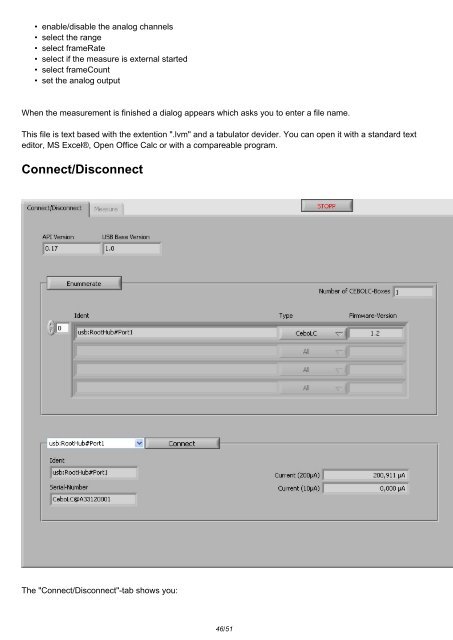Create successful ePaper yourself
Turn your PDF publications into a flip-book with our unique Google optimized e-Paper software.
• enable/disable the analog channels<br />
• select the range<br />
• select frameRate<br />
• select if the measure is external started<br />
• select frameCount<br />
• set the analog output<br />
When the measurement is finished a dialog appears which asks you to enter a file name.<br />
This file is text based with the extention ".lvm" and a tabulator devider. You can open it with a standard text<br />
editor, MS Excel®, Open Office Calc or with a compareable program.<br />
Connect/Disconnect<br />
The "Connect/Disconnect"-tab shows you:<br />
46/51