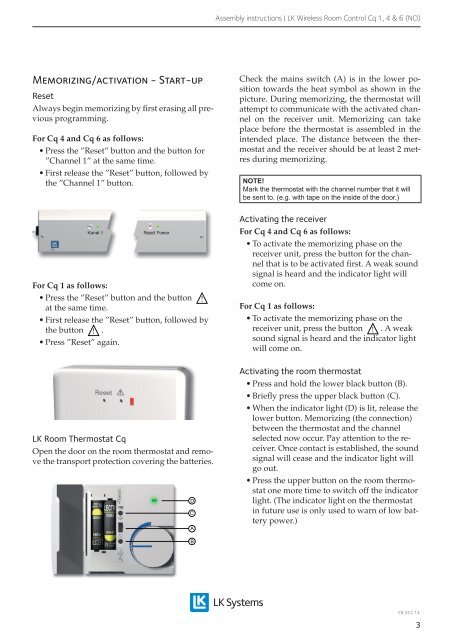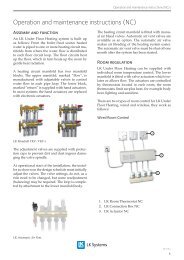EN.33.C.14_LK Wireless Room Control Cq 1, 4 & 6 ... - LK Systems AB
EN.33.C.14_LK Wireless Room Control Cq 1, 4 & 6 ... - LK Systems AB
EN.33.C.14_LK Wireless Room Control Cq 1, 4 & 6 ... - LK Systems AB
- No tags were found...
You also want an ePaper? Increase the reach of your titles
YUMPU automatically turns print PDFs into web optimized ePapers that Google loves.
Assembly instructions | <strong>LK</strong> <strong>Wireless</strong> <strong>Room</strong> <strong>Control</strong> <strong>Cq</strong> 1, 4 & 6 (NO)Memorizing/activation - Start-upResetAlways begin memorizing by first erasing all previousprogramming.For <strong>Cq</strong> 4 and <strong>Cq</strong> 6 as follows:• Press the ”Reset” button and the button for”Channel 1” at the same time.• First release the ”Reset” button, followed bythe ”Channel 1” button.For <strong>Cq</strong> 1 as follows:• Press the ”Reset” button and the button !at the same time.• First release the ”Reset” button, followed bythe button ! .• Press ”Reset” again.<strong>LK</strong> <strong>Room</strong> Thermostat <strong>Cq</strong>Open the door on the room thermostat and removethe transport protection covering the batteries.DCACheck the mains switch (A) is in the lower positiontowards the heat symbol as shown in thepicture. During memorizing, the thermostat willattempt to communicate with the activated channelon the receiver unit. Memorizing can takeplace before the thermostat is assembled in theintended place. The distance between the thermostatand the receiver should be at least 2 metresduring memorizing.NOTE!Mark the thermostat with the channel number that it willbe sent to. (e.g. with tape on the inside of the door.)Activating the receiverFor <strong>Cq</strong> 4 and <strong>Cq</strong> 6 as follows:• To activate the memorizing phase on thereceiver unit, press the button for the channelthat is to be activated first. A weak soundsignal is heard and the indicator light willcome on.For <strong>Cq</strong> 1 as follows:• To activate the memorizing phase on thereceiver unit, press the button ! . A weaksound signal is heard and the indicator lightwill come on.Activating the room thermostat• Press and hold the lower black button (B).• Briefly press the upper black button (C).• When the indicator light (D) is lit, release thelower button. Memorizing (the connection)between the thermostat and the channelselected now occur. Pay attention to the receiver.Once contact is established, the soundsignal will cease and the indicator light willgo out.• Press the upper button on the room thermostatone more time to switch off the indicatorlight. (The indicator light on the thermostatin future use is only used to warn of low batterypower.)B<strong>EN.33.C.14</strong>.3