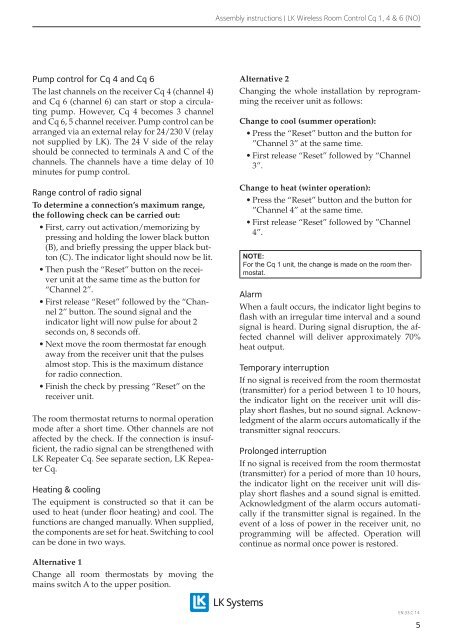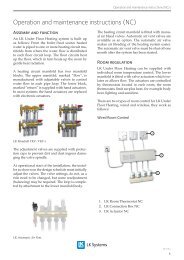EN.33.C.14_LK Wireless Room Control Cq 1, 4 & 6 ... - LK Systems AB
EN.33.C.14_LK Wireless Room Control Cq 1, 4 & 6 ... - LK Systems AB
EN.33.C.14_LK Wireless Room Control Cq 1, 4 & 6 ... - LK Systems AB
- No tags were found...
Create successful ePaper yourself
Turn your PDF publications into a flip-book with our unique Google optimized e-Paper software.
Assembly instructions | <strong>LK</strong> <strong>Wireless</strong> <strong>Room</strong> <strong>Control</strong> <strong>Cq</strong> 1, 4 & 6 (NO)Pump control for <strong>Cq</strong> 4 and <strong>Cq</strong> 6The last channels on the receiver <strong>Cq</strong> 4 (channel 4)and <strong>Cq</strong> 6 (channel 6) can start or stop a circulatingpump. However, <strong>Cq</strong> 4 becomes 3 channeland <strong>Cq</strong> 6, 5 channel receiver. Pump control can bearranged via an external relay for 24/230 V (relaynot supplied by <strong>LK</strong>). The 24 V side of the relayshould be connected to terminals A and C of thechannels. The channels have a time delay of 10minutes for pump control.Range control of radio signalTo determine a connection’s maximum range,the following check can be carried out:• First, carry out activation/memorizing bypressing and holding the lower black button(B), and briefly pressing the upper black button(C). The indicator light should now be lit.• Then push the “Reset” button on the receiverunit at the same time as the button for“Channel 2”.• First release “Reset” followed by the “Channel2” button. The sound signal and theindicator light will now pulse for about 2seconds on, 8 seconds off.• Next move the room thermostat far enoughaway from the receiver unit that the pulsesalmost stop. This is the maximum distancefor radio connection.• Finish the check by pressing “Reset” on thereceiver unit.The room thermostat returns to normal operationmode after a short time. Other channels are notaffected by the check. If the connection is insufficient,the radio signal can be strengthened with<strong>LK</strong> Repeater <strong>Cq</strong>. See separate section, <strong>LK</strong> Repeater<strong>Cq</strong>.Heating & coolingThe equipment is constructed so that it can beused to heat (under floor heating) and cool. Thefunctions are changed manually. When supplied,the components are set for heat. Switching to coolcan be done in two ways.Alternative 2Changing the whole installation by reprogrammingthe receiver unit as follows:Change to cool (summer operation):• Press the “Reset” button and the button for”Channel 3” at the same time.• First release “Reset” followed by “Channel3”.Change to heat (winter operation):• Press the “Reset” button and the button for”Channel 4” at the same time.• First release “Reset” followed by ”Channel4”.NOTE:For the <strong>Cq</strong> 1 unit, the change is made on the room thermostat.AlarmWhen a fault occurs, the indicator light begins toflash with an irregular time interval and a soundsignal is heard. During signal disruption, the affectedchannel will deliver approximately 70%heat output.Temporary interruptionIf no signal is received from the room thermostat(transmitter) for a period between 1 to 10 hours,the indicator light on the receiver unit will displayshort flashes, but no sound signal. Acknowledgmentof the alarm occurs automatically if thetransmitter signal reoccurs.Prolonged interruptionIf no signal is received from the room thermostat(transmitter) for a period of more than 10 hours,the indicator light on the receiver unit will displayshort flashes and a sound signal is emitted.Acknowledgment of the alarm occurs automaticallyif the transmitter signal is regained. In theevent of a loss of power in the receiver unit, noprogramming will be affected. Operation willcontinue as normal once power is restored.Alternative 1Change all room thermostats by moving themains switch A to the upper position.<strong>EN.33.C.14</strong>.5