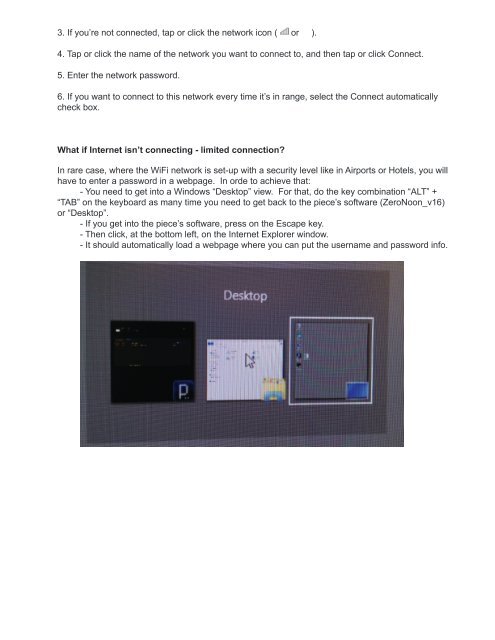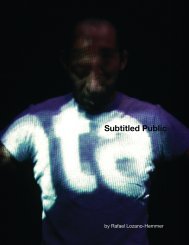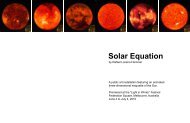Zero Noon's manual - Rafael Lozano-Hemmer
Zero Noon's manual - Rafael Lozano-Hemmer
Zero Noon's manual - Rafael Lozano-Hemmer
- No tags were found...
Create successful ePaper yourself
Turn your PDF publications into a flip-book with our unique Google optimized e-Paper software.
3. If you’re not connected, tap or click the network icon ( or ).4. Tap or click the name of the network you want to connect to, and then tap or click Connect.5. Enter the network password.6. If you want to connect to this network every time it’s in range, select the Connect automaticallycheck box.What if Internet isn’t connecting - limited connection?In rare case, where the WiFi network is set-up with a security level like in Airports or Hotels, you willhave to enter a password in a webpage. In orde to achieve that:- You need to get into a Windows “Desktop” view. For that, do the key combination “ALT” +“TAB” on the keyboard as many time you need to get back to the piece’s software (<strong>Zero</strong>Noon_v16)or “Desktop”.- If you get into the piece’s software, press on the Escape key.- Then click, at the bottom left, on the Internet Explorer window.- It should automatically load a webpage where you can put the username and password info.