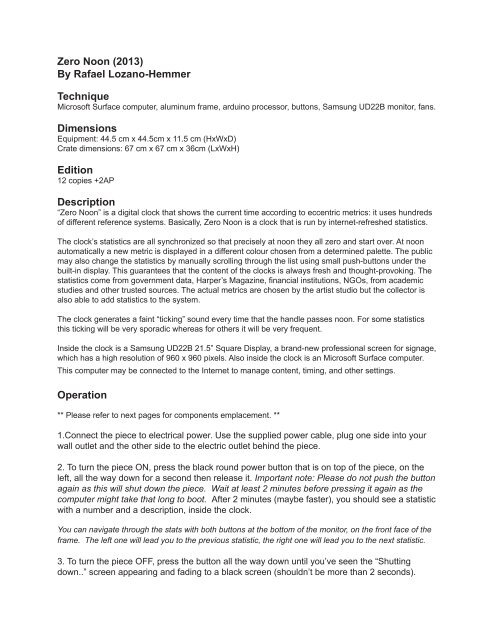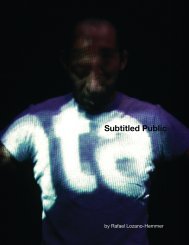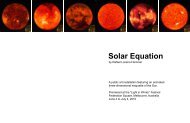Zero Noon's manual - Rafael Lozano-Hemmer
Zero Noon's manual - Rafael Lozano-Hemmer
Zero Noon's manual - Rafael Lozano-Hemmer
- No tags were found...
You also want an ePaper? Increase the reach of your titles
YUMPU automatically turns print PDFs into web optimized ePapers that Google loves.
<strong>Zero</strong> Noon (2013)By <strong>Rafael</strong> <strong>Lozano</strong>-<strong>Hemmer</strong>TechniqueMicrosoft Surface computer, aluminum frame, arduino processor, buttons, Samsung UD22B monitor, fans.DimensionsEquipment: 44.5 cm x 44.5cm x 11.5 cm (HxWxD)Crate dimensions: 67 cm x 67 cm x 36cm (LxWxH)Edition12 copies +2APDescription“<strong>Zero</strong> Noon” is a digital clock that shows the current time according to eccentric metrics: it uses hundredsof different reference systems. Basically, <strong>Zero</strong> Noon is a clock that is run by internet-refreshed statistics.The clock’s statistics are all synchronized so that precisely at noon they all zero and start over. At noonautomatically a new metric is displayed in a different colour chosen from a determined palette. The publicmay also change the statistics by <strong>manual</strong>ly scrolling through the list using small push-buttons under thebuilt-in display. This guarantees that the content of the clocks is always fresh and thought-provoking. Thestatistics come from government data, Harper’s Magazine, financial institutions, NGOs, from academicstudies and other trusted sources. The actual metrics are chosen by the artist studio but the collector isalso able to add statistics to the system.The clock generates a faint “ticking” sound every time that the handle passes noon. For some statisticsthis ticking will be very sporadic whereas for others it will be very frequent.Inside the clock is a Samsung UD22B 21.5” Square Display, a brand-new professional screen for signage,which has a high resolution of 960 x 960 pixels. Also inside the clock is an Microsoft Surface computer.This computer may be connected to the Internet to manage content, timing, and other settings.Operation** Please refer to next pages for components emplacement. **1.Connect the piece to electrical power. Use the supplied power cable, plug one side into yourwall outlet and the other side to the electric outlet behind the piece.2. To turn the piece ON, press the black round power button that is on top of the piece, on theleft, all the way down for a second then release it. Important note: Please do not push the buttonagain as this will shut down the piece. Wait at least 2 minutes before pressing it again as thecomputer might take that long to boot. After 2 minutes (maybe faster), you should see a statisticwith a number and a description, inside the clock.You can navigate through the stats with both buttons at the bottom of the monitor, on the front face of theframe. The left one will lead you to the previous statistic, the right one will lead you to the next statistic.3. To turn the piece OFF, press the button all the way down until you’ve seen the “Shuttingdown..” screen appearing and fading to a black screen (shouldn’t be more than 2 seconds).