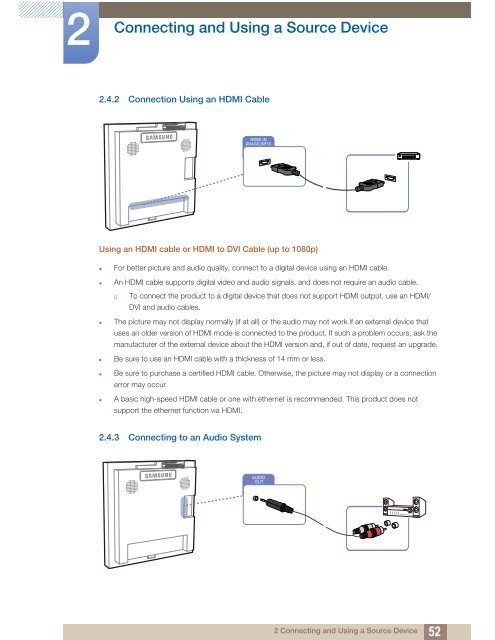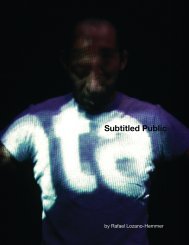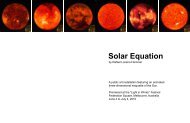Zero Noon's manual - Rafael Lozano-Hemmer
Zero Noon's manual - Rafael Lozano-Hemmer
Zero Noon's manual - Rafael Lozano-Hemmer
- No tags were found...
Create successful ePaper yourself
Turn your PDF publications into a flip-book with our unique Google optimized e-Paper software.
2Connecting and Using a Source Device2.4.2 Connection Using an HDMI CableHDMI IN(MAGICINFO)Using an HDMI cable or HDMI to DVI Cable (up to 1080p)• For better picture and audio quality, connect to a digital device using an HDMI cable.• An HDMI cable supports digital video and audio signals, and does not require an audio cable.To connect the product to a digital device that does not support HDMI output, use an HDMI/DVI and audio cables.• The picture may not display normally (if at all) or the audio may not work if an external device thatuses an older version of HDMI mode is connected to the product. If such a problem occurs, ask themanufacturer of the external device about the HDMI version and, if out of date, request an upgrade.• Be sure to use an HDMI cable with a thickness of 14 mm or less.• Be sure to purchase a certified HDMI cable. Otherwise, the picture may not display or a connectionerror may occur.• A basic high-speed HDMI cable or one with ethernet is recommended. This product does notsupport the ethernet function via HDMI.2.4.3 Connecting to an Audio SystemAUDIOOUT2 Connecting and Using a Source Device52