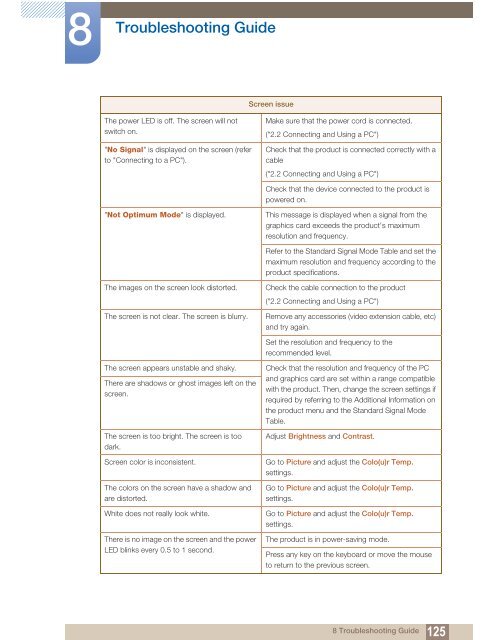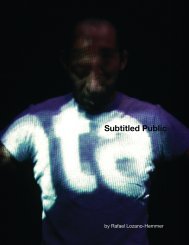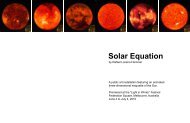Zero Noon's manual - Rafael Lozano-Hemmer
Zero Noon's manual - Rafael Lozano-Hemmer
Zero Noon's manual - Rafael Lozano-Hemmer
- No tags were found...
Create successful ePaper yourself
Turn your PDF publications into a flip-book with our unique Google optimized e-Paper software.
8Troubleshooting GuideScreen issueThe power LED is off. The screen will notswitch on."No Signal" is displayed on the screen (referto "Connecting to a PC").Make sure that the power cord is connected.("2.2 Connecting and Using a PC")Check that the product is connected correctly with acable("2.2 Connecting and Using a PC")Check that the device connected to the product ispowered on."Not Optimum Mode" is displayed.This message is displayed when a signal from thegraphics card exceeds the product's maximumresolution and frequency.Refer to the Standard Signal Mode Table and set themaximum resolution and frequency according to theproduct specifications.The images on the screen look distorted.The screen is not clear. The screen is blurry.Check the cable connection to the product("2.2 Connecting and Using a PC")Remove any accessories (video extension cable, etc)and try again.Set the resolution and frequency to therecommended level.The screen appears unstable and shaky.There are shadows or ghost images left on thescreen.The screen is too bright. The screen is toodark.Screen color is inconsistent.The colors on the screen have a shadow andare distorted.White does not really look white.There is no image on the screen and the powerLED blinks every 0.5 to 1 second.Check that the resolution and frequency of the PCand graphics card are set within a range compatiblewith the product. Then, change the screen settings ifrequired by referring to the Additional Information onthe product menu and the Standard Signal ModeTable.Adjust Brightness and Contrast.Go to Picture and adjust the Colo(u)r Temp.settings.Go to Picture and adjust the Colo(u)r Temp.settings.Go to Picture and adjust the Colo(u)r Temp.settings.The product is in power-saving mode.Press any key on the keyboard or move the mouseto return to the previous screen.8 Troubleshooting Guide125