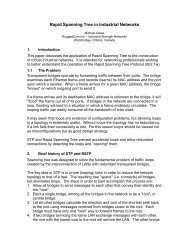ROS-CF52 Main Software v2.1.2 Release Notes - RuggedCom
ROS-CF52 Main Software v2.1.2 Release Notes - RuggedCom
ROS-CF52 Main Software v2.1.2 Release Notes - RuggedCom
You also want an ePaper? Increase the reach of your titles
YUMPU automatically turns print PDFs into web optimized ePapers that Google loves.
OMRON YASKAWA Motion Control B.V.Manual No.TOEP-C71080603-01-OYJUNMA SERIES SERVO DRIVEMechatrolink-II communications typeModel: SJDE- ANA-OYUSER´ S MANUAL
<strong>ROS</strong> 1.6.4 <strong>Release</strong> <strong>Notes</strong>Changes In Version 1.6.4Added Directives to Config.csv File That Allow More Control Over ParsingType: EnhancementProducts: RS8000,RS1600ID: 399The concept of a 'directive' has been added to the config.csv file that allows the user to change howthe file is parsed. In particular, two directive have been added as follows:$ LOAD_DEFAULTS = {ON|OFF}The LOAD_DEFAULTS directive causes factory defatult settings to be loaded to a table beforeparsing the records. This directive can be enabled or disabled on a table by table basis if needed byalternately setting it ON and OFF before and after the settings for a given table. The defaultbehaviour is OFF.$ CMD = {any CLI command}The CMD directive allows any CLI command to be executed during parsing of the configuration file.
<strong>ROS</strong> 1.6.4 <strong>Release</strong> <strong>Notes</strong>Changes In Version 1.6.3 (363)802.3 Flow Control Inhibited by Head of Line Blocking PreventionType: New FeatureProducts: RS8000,RS1600ID: 360802.3 flow control via PAUSE frames was inhibited by head of line blocking (HOLB) prevention inRS8000 and RS1600 RuggedSwitch products. HOLB is the situation where ingress frames arewaiting (i.e. blocked) behind a frame which is delayed from being transmitted on a congested egressport. If there was any diversity of speed on ports (eg. a mix of 10 and 100 Mbps ports) then HOLBprevention was enabled. Flow control is a port 'ingress' feature whereas HOLB is a port egressfeature. In other words, flow control kicks in to block further ingress frames when a port's inputqueue exceeds a certain threshold. HOLB kicks in when a ports output buffer exceeds a certainthreshold; HOLB then informs all ingress ports to drop incoming frames destined for it. The problemwas that the threshold for HOLB was lower then for flow control so it always kicked in first regardlessof whether flow control is enabled or not. The problem is resolved in v1.6.3.
<strong>ROS</strong> 1.6.4 <strong>Release</strong> <strong>Notes</strong>Changes In Version 1.6.2 (343)Enhanced RSTP performance sometimes poorType: MajorProducts: RS8000,RS1600ID: 300Depending upon how links were interconnected in a ring topology, RSTP fail-over times couldsometimes reach one second. This problem is fixed in v1.6.2. Worst case RSTP fail-over times are5ms times the bridge diameter.Improved FLASH memory type auto-detectionType: EnhancementProducts: RS8000,RS1600ID: 233New FLASH memory chip type ST M29W320DB is now supported.Also, if an unsupported FLASH device is detected, its info (manufacturer ID etc.) is available throughthe user interface.Alarm relay no longer latchesType: EnhancementProducts: RS8000,RS1600ID: 268The fail-safe alarm relay no longer latches (i.e. remains de-energized) after an alarm condition isrectified. However, the alarm message is still latched until explicitly cleared by an operator.IGMP Snooping would flood IP multicast streams to edge ports after an STPtopology changeType: MinorProducts: RS8000,RS1600ID: 281When STP was enabled globally but disabled on some ports, multicast streams would beunnecessarily flooded out those ports after an STP topology change for up to two minutes. Thisproblem is fixed in v1.6.2.Console stops if XMODEM transfer is interrupted by removing the RS232 cableType: MinorProducts: RS8000,RS1600ID: 284The RS232 console stops responding if an Xmodem transfer is interrupted by removing the RS232cable requiring a reset to restore console functionality. This problem is fixed in v1.6.2.
Time not updated immediately after zone setting changedType: MinorProducts: RS8000,RS1600ID: 286<strong>ROS</strong> 1.6.4 <strong>Release</strong> <strong>Notes</strong>After changing the time zone setting the time value would not reflect the new time zone until the nextNTP server update. If NTP was not enabled, the time would have to adjusted manually to reflectlocal time. This problem is fixed in v1.6.2.
<strong>ROS</strong> 1.6.4 <strong>Release</strong> <strong>Notes</strong>Changes In Version 1.6.1 (265)Fixed identical MAC addresses in different <strong>RuggedCom</strong> devicesType: MajorProducts: RS8000,RS1600ID: 264Different <strong>RuggedCom</strong> product series devices sometimes happened to have identical MACaddresses. This problem is fixed in version 1.6.1.Fixed Port Mirroring Menu accepting out-of-range port numbersType: MinorProducts: RS8000,RS1600ID: 253If user was configuring some out-of-range port number (e.g. port 17 when the switch only has 16ports) as Port Mirroring Source or Target port, the menu was accepting it. This problem is fixed inversion 1.6.1.Fixed Alarm indication in the right top corner of the UI screen when no alarmsare listed in the “View Alarms” screenType: MinorProducts: RS8000,RS1600ID: 252When MAC address was automatically learned on secure port, alarm indication showed up blinkingin the right top corner of the UI screen. But when user was going to “View Alarms” screen, no alarmswere listed there. This problem is fixed in version 1.6.1 – no alarm indication is displayed in the caseabove.
<strong>ROS</strong> 1.6.4 <strong>Release</strong> <strong>Notes</strong>Changes In Version 1.6.0 (205)HTTP Server Allows Web-Based ManagementType: New FeatureProducts: RS8000,RS1600ID: 203<strong>ROS</strong> firmware now incorporates an HTTP server that allows device management with any Webbrowser. All status values, configuration settings, and detailed help information are accessible insimple tables and HTML forms that follow the same organization as the VT100 display viaTelnet/RS232. <strong>ROS</strong> can be configured to allow anywhere from zero to sixteen simultaneous users torestrict access. Simply enter the IP address of the switch into the address field your browser and tryit!"Management VLAN Id Is ConfigurableType: New FeatureProducts: RS8000,RS1600ID: 16The management VLAN can now be configured for any VID from 1 to 1000. Using a VID other thanthe default of one can provide additional security for the network infrastructure of switches.RSTP Performance Improved for Large Loop TopologiesType: EnhancementProducts: RS8000,RS1600ID: 221In loop topologies of ten or more switches, RSTP would sometimes require up to 250ms to resolvethe topology after certain link failures. This enhancement causes the topology to be resolved underall circumstances in a time less than 5ms times the bridge diameter.Fixed Response to Unavailable NTP ServerType: MinorProducts: RS8000,RS1600ID: 229If an NTP server was configured and an NTP request fails, the device could reboot. The onlyworkaround was to disable NTP time synchronization. This problem is deemed minor since timesynchronization is not essential and only affects message logging. This problem is fixed in version1.6.0.
Fixed Downloading of CSV Configuration FileType: MinorProducts: RS8000,RS1600ID: 224<strong>ROS</strong> 1.6.4 <strong>Release</strong> <strong>Notes</strong>If a CSV file was uploaded from a chassis with an internal modem and subsequently downloaded toa chassis without a modem, the downloading chassis would automatically load factory defaultsettings. Since downloading a CSV file is a rare event this problem has been deemed minor.Version 1.6.0 refuses to accept configurations that do not share the same hardware options. TheCSV file must be modified before downloading to remove the unsupported options.Fixed Active IGMP Snooping with Windows ApplicationsType: MinorProducts: RS8000,RS1600ID: 236If active IGMP snooping was enabled then Windows hosts would stop receiving requested IPmulticast traffic after two minutes. If passive IGMP was enabled and an IGMP router was present onthe network there was no problem. This problem is fixed in version 1.6.0.
<strong>ROS</strong> 1.6.4 <strong>Release</strong> <strong>Notes</strong>Upgrade InstructionsThe simplest way to upgrade the firmware is using the “<strong>RuggedCom</strong> TFTP File Management Utility”(rc-tftp.exe). This program allows upgrading of several devices at once and allows you to easilycapture and store configuration files. Get a copy of that program at www.ruggedcom.com along withthe binary file associated with the release and follow the instructions in the help section of theprogram.Before upgrading we recommend:• Reviewing all the changes to the firmware to ensure an upgrade is merited.• Saving the CSV configuration file to a computer for future reference - settings may beaffected after an upgrade.• Upgrading a test unit to ensure you understand the upgrade process.• Planning for a temporary network outage.After upgrading we recommend the following:• Clearing the system by running the CLI command: clearlogs• Saving the CSV configuration file to a computer and compare with the CSV file capturedbefore the upgrade. The firmware makes every attempt to carry over settings but therecould be discrepancies.• Verify that the network still operates according to your requirements.Firmware/User Guide Version Numbering System<strong>ROS</strong> has a three digit version numbering system of the form X.Y.Z where each digit is a numberstarting from zero. The 'X.Y' digits represent the functional version of <strong>ROS</strong> wheras the 'Z' digitrepresents firmware patches. The 'X' digit is incremented for a major functional updates of theproduct. The 'Y' digit is incremented for a minor functional updates of the product. The 'Z' digit isincremented for bug fixes, cosmetic enhacements and other minor issues.User guides follow the same format. In general, a user guide will have the same 'X.Y' digits as thefirmware to which it corresponds.It is <strong>RuggedCom</strong>'s policy to provide Web access to only the latest 'patch' release for a version offirmware. If you decide that an upgrade is merited, then getting all the fixes only makes sense. It is forthis reason that release notes are created detailing all patches for a given functional version.
<strong>ROS</strong> 1.6.4 <strong>Release</strong> <strong>Notes</strong>Type of ChangesEach change to the firmware is categorized according to the table below to provide a guide as towhether the change justifies upgrading. As well, each change lists an internal <strong>RuggedCom</strong> changenumber.Change TypeCriticalMajorMinorNew FeatureEnhancementCosmeticDescriptionCritical changes fix problems that prevent the basic operation of the device andhave no workaround. Any critical changes merit a device upgrade under allcircumstances.Major changes fix problems that prevent the basic operation of the device but dohave a workaround. Any major changes merit a device upgrade if the workaroundis not acceptable.Minor changes fix non-vital problems that may or may not have a workaround.Minor changes do not necessarily merit a device upgrade unless the specificproblem applies.New features add significant new capability to the device. Such changes maychange the basic operation of the device, the user interface, and how the device isconfigured. New features only merit a device upgrade if the feature is required.Enhancements improve existing device capability and do not significantly changethe basic operation of the device, the user interface, or how the device isconfigured. Enhancements only merit a device upgrade if the feature is required.Cosmetic changes have negligible impact on device operation and include suchupdates as spelling mistakes, user interface adjustments, and help textimprovements. Cosmetic changes rarely merit a device upgrade.Contacting Technical SupportFor further information on this release or technical support of any nature, please contact <strong>RuggedCom</strong>at the<strong>RuggedCom</strong> Inc,64 Jardin Drive, Unit 3GConcord, Ontario, CanadaL4K 3P3Toll-free: 1-800-547-8629 (North America)Tel: 905-760-7799Fax: 905-760-9909Email: support@ruggedcom.comWeb: http://www.ruggedcom.com