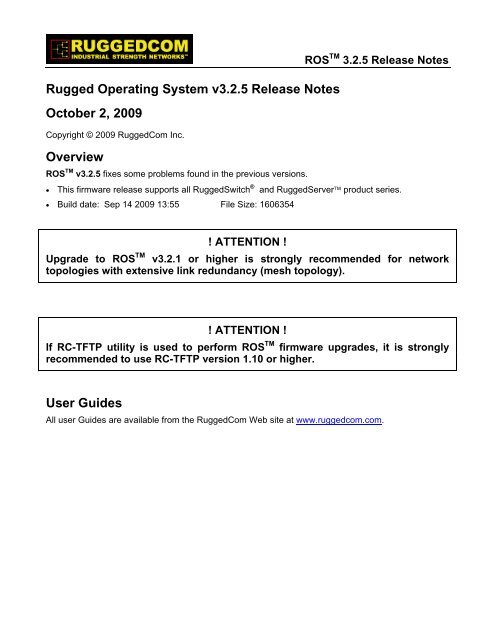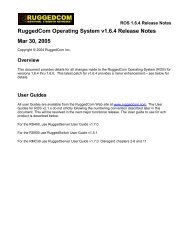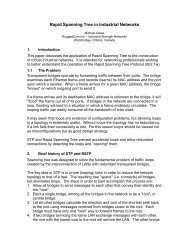Rugged Operating System v3.2.5 Release Notes ... - RuggedCom
Rugged Operating System v3.2.5 Release Notes ... - RuggedCom
Rugged Operating System v3.2.5 Release Notes ... - RuggedCom
Create successful ePaper yourself
Turn your PDF publications into a flip-book with our unique Google optimized e-Paper software.
ROS TM 3.2.5 <strong>Release</strong> <strong>Notes</strong>Device experiences slow memory leak on sending RMON Alarms via SNMP.Type: MinorProducts: All except RMC30ID: 1707Sending RMON alarms to the SNMP management station caused a slow memory leak. After a longrun the device would eventually reset to recover from lack of memory. This has been fixed.Password can not be shortened more than one character at a time.Type: MinorProducts: AllID: 1710Once configured the password could not be reconfigured to any string which was shorter by more thanone character. This has been fixed.Added support for new PHYs (for RoHS compliant) National DB83848IType: InternalProducts: RMC30, RS900, RS910ID: 1710The Broadcom PHY used in products such as RMC30 and MII daughter card (copper and fiber) is notRoHS compliant. A new National DB83848I PHY is introduced in products for RoHS compliance.
Changes In v3.2.4(1526)ROS TM 3.2.5 <strong>Release</strong> <strong>Notes</strong>Add Support for M29W320ET70N6E and MX29LV320DTTI-70G Flash MemoryType: InternalProducts: AllID: 1518New flash memory chips are soon to be used in the devices. Support for these flash chips is added tothis release to get software ready for customers that have standardized on the 3.2.x version.Fixed data lost while transferring file to the serial device over ‘RawSocket’Type: MajorProducts: All <strong>Rugged</strong>ServerID: 1524For any Serial protocol if data are sent via IP faster than the serial ports can transfer them, IPpackets could be discarded. This is the case when transferring a large file to the device served overRawSocket. This bug is fixed allowing TCP to flow control the remote side.
Changes In v3.2.3 (1110)Add Support for Atmel AT49BV322D(T) Flash MemoryROS TM 3.2.5 <strong>Release</strong> <strong>Notes</strong>Type: InternalProducts: AllID: 1104Flash memory chip AT49BV322AT was discontinued and replaced by AT39BV322DT. The new chipcould not be recognized by older versions of software and the bootup error “Unknown Flash memory”was reported. New driver is implemented to recognize new chip. This problem is fixed.Fixed unexpected reboot with “G.Link read response error” crashlog reportType: MajorProducts: RS1600,RS8000ID: 1101Due to a marginal value of some software driver timeout, the device could occasionally reboot, if itwas continuously receiving a very high volume of broadcast traffic. This is fixed.
Changes In v3.2.2 (795)ROS TM 3.2.5 <strong>Release</strong> <strong>Notes</strong>Fixed logging multiple failed login attemptsType: MinorProducts: AllID: 810ROS TM implements a multiple failed login attempts protection mechanism - if too many failed loginattempts occurred within a 5 min time period over the same interface (console , Telnet etc.), theinterface login access is completely blocked for as long as an hour. When this happens anappropriate alarm is generated reporting the interface type where the event is detected.That feature implementation had a bug - if the multiple failed login attempts were detected via WebServer or CLI shell, the alarm didn't specify any interface type name or specified the wrong interfacetype. This is fixed. Also, every single failed login attempt is reported in the syslog now.Added back some deprecated MIB objectsType: MinorProducts: All except RMC30ID: 822The ifInNUcastPkts and ifOutNUcastPkts IF-MIB (former MIB-II) objects were deprecated by rfc2863and, thus, removed from ROS TM MIB support. However, some NMS packages still attempt to retrievethose objects. To guarantee full compatibility with such NMS packages, those MIB objects aresupported by ROS TM again.Port Mirroring configuration is now persistentType: EnhancementProducts: All except RMC30ID: 813Port Mirroring configuration was not saved in non-volatile memory to guarantee it would be disabledafter system reboot. However, research showed that having that configuration persistent would beuseful for many network administrators. So Port Mirroring settings are now saved in non-volatilememory like any other feature settings.Added support for M-family productsType: NewProducts: M2100,M2200,M969ID: 820The M-family is a MIL-STD hardened version of <strong>Rugged</strong>Com products – M2100 is a hardenedversion of RSG2100, M2200 is a hardened version of RSG2200 and so on.
ROS TM 3.2.5 <strong>Release</strong> <strong>Notes</strong>Changes In v3.2.1 (505)Improved/fixed RSTP operation in complex network topologiesType: CriticalProducts: All except RMC30ID: 663The original RSTP standard (IEEE 802.1w-2001) had multiple weaknesses/errors so that evenimplementation compliant with the standard couldn’t guarantee proper network topologyreconfiguration in some scenarios. Complex network topologies (i.e. mesh, multiple rings etc.) wereespecially vulnerable to such RSTP flaws. The new RSTP standard (IEEE 802.1D–2004) addressesmost of those weaknesses/errors and also improves RSTP performance. This ROS TM versionupgrades RSTP implementation to the IEEE 802.1D–2004 standard.Prevented corruption of firmware binary file during firmware upgradeType: CriticalProducts: AllID: 735Firmware upgrade process consists of two steps – firmware binary file download and device reboot. Ifreboot was performed very shortly after the file download and upon high network activity, thefirmware could be corrupted, thus making the device not operational. This is fixed.Fixed potential broadcast storm after using Port MirroringType: CriticalProducts: RS900,RS900G,RS969,RSG2100,RSG2200ID: 779If Port Mirroring was used on the device and the device was not rebooted after that, port 1 (and alsoport 17 in RSG2100) could become a source of a broadcast storm due to looping broadcast framesback or sending them out of the port regardless of its RSTP forwarding state. This is fixed.Fixed retrieving MIB objects with multiple GetNext requests in one SNMP PDU.Type: MajorProducts: AllID: 687If one SNMP PDU contained multiple GetNext requests for different tables, wrong objects could beretrieved. This is fixed.
ROS TM 3.2.5 <strong>Release</strong> <strong>Notes</strong>Fixed operation of some device applications with dynamic IP addressassignment.Type: MajorProducts: AllID: 688Some ROS TM applications (e.g. IGMP, RADIUS authentication) didn’t accept dynamically assigned IPaddress and were working with IP address of 0.0.0.0. This is fixed.Fixed loosing TCP Raw Socket connectivity after Ethernet link failure andrecovery.Type: MajorProducts: RS400,RMC30ID: 718If Ethernet link failed in the middle of TCP Raw Socket connection, no connections could beestablished after the link recovery unless the Raw Socket outgoing device received new data from itsserial port. This is fixed.Fixed failing to boot up with long RADIUS authentication key configured.Type: MajorProducts: AllID: 721If RADIUS Authentication Key configured in the device was longer than 8 characters (and RADIUSauthentication enabled) and the device was rebooted, it could end up rebooting continuously andnever coming up. This is fixed.Fixed failing to establish Raw Socket call when both call directions are enabled.Type: MajorProducts: AllID: 725Raw Socket call might not be always established, if the Raw Socket “Call Direction” configurationparameter was set to “Both”. This is fixed.Fixed loss of some device functionality when configuring RMON HistoryControl via SNMP.Type: MajorProducts: All except RMC30ID: 726Attempt to configure RMON History Control parameters via SNMP was causing loss of some devicefunctionality (e.g. device management interface). This is fixed.
ROS TM 3.2.5 <strong>Release</strong> <strong>Notes</strong>Fixed using wrong SNMP access level.Type: MajorProducts: AllID: 728When SNMP configuration parameters were changed, the access level configuration might not beupdated properly. As a result, the previously configured access level could still be used. This is fixed.Fixed rebooting if login screen refreshed in the middle of uploadingfirmware/configuration file.Type: MajorProducts: AllID: 729If the device login screen had to be displayed/refreshed (e.g. if the user was starting another loginsession) in the middle of firmware or configuration file upload process, the device could unexpectedlyreboot. This is fixed.Prevented ability to login into Web-based management session without propercredentials.Type: MajorProducts: AllID: 764Certain sequence of activities in Web browser could let the user login into a device managementsession even without entering proper username and password. This is fixed.Prevented denial of Secure Shell service.Type: MajorProducts: AllID: 770Continuous frequent SSH connection requests (e.g. TCP port scanning) could cause denial of SSHservice. This is fixed.Fixed long Command Line Interface input causing device reboot.Type: MajorProducts: AllID: 774Very long CLI input (above 680 characters) was causing device reboot. This is fixed.
ROS TM 3.2.5 <strong>Release</strong> <strong>Notes</strong>Fixed not updating 802.1X Port Security status.Type: MinorProducts: All <strong>Rugged</strong>Switch TM productsID: 617The displayed 802.1X Port Security status was not updated in a timely fashion. This is fixed.Fixed Modbus Server not sending packets to multiple RTU’s.Type: MinorProducts: RS400,RMC30ID: 625When waiting for response from one RTU Modbus Server was not able to send packets to otherRTU’s. This is fixed.Fixed wrong alarm names displayed by “alarm” CLI command.Type: MinorProducts: RS400,RMC30ID: 652The “alarm” CLI command displays a list of all alarm types available in ROS TM . However, somealarms were displayed without names while some others were displayed multiple times. This is fixed.Fixed improperly latched Power Supply Failure Alarm.Type: MinorProducts: RS1600,RSG2100,RSG200.RS969ID: 686In products with redundant power supply, a dedicated alarm is raised, if one of the power suppliesfails. However, if a temporary failure occurred, the alarm was still on even after the power supplycame back to normal operation. This is fixed.Fixed inability to configure STP version via Web-based management interface.Type: MinorProducts: All except RMC30ID: 693Although reporting success, the device was not accepting the STP “Version Support” parameterconfigured via Web-based management interface. This is fixed.Fixed LED panel not functioning after reboot in VLAN-unaware mode.Type: MinorProducts: RSG2100,RSG2200ID: 700If modular device was configured for VLAN-unaware mode and rebooted, it was coming up with theLED panel not functioning. This is fixed.
ROS TM 3.2.5 <strong>Release</strong> <strong>Notes</strong>Fixed redundantly sending SNMP traps multiple times.Type: MinorProducts: AllID: 714If more than one SNMP network management station was configured, SNMP traps were sentmultiple times to each station. This is fixed.Fixed discarding IGMP Join packets sent by other <strong>Rugged</strong>Com device.Type: MinorProducts: All <strong>Rugged</strong>Switch TM productsID: 722Due to very special differences in switch fabric hardware functionality, RS8000/RS1600 units werediscarding IGMP Join packets sent by attached RS900/RS900G/RS969/RSG2100/RSG2200 units.This is fixed.Fixed sending encrypted SNMPv3 traps when no security required by SNMPv3configuration.Type: MinorProducts: AllID: 733SNMPv3 traps were always sent encrypted, even if no security level was required by the deviceSNMPv3 configuration. This is fixed.Fixed sending improperly formatted SNMPv3 Inform Requests (traps).Type: MinorProducts: AllID: 743SNMPv3 Inform Request PDU’s were used to send traps in SNMPv3 mode. However, they were sentwith one of the PDU parameters (engine ID) set improperly. This problem is fixed by using encryptedSNMPv2 Traps instead of SNMPv3 Inform Requests.Fixed loosing access to ROS TM file after multiple TFTP “get” transfers viaROS TM TFTP server.Type: MinorProducts: AllID: 746Multiple repeated TFTP “get” transactions via ROS TM TFTP server could cause the ROS TM file tobecome not accessible. This is fixed.
ROS TM 3.2.5 <strong>Release</strong> <strong>Notes</strong>Fixed failing to configure new RMON event via Web-based managementinterface.Type: MinorProducts: AllID: 749All attempts to configure new RMON event via Web-based management interface were failing - theconfiguration wasn’t accepted. This is fixed.Fixed erroneous syslog success report in case of failure to save uploadedROS TM file.Type: MinorProducts: AllID: 751Even if saving uploaded ROS TM file in non-volatile memory failed, the syslog was still reportingsuccess. This is fixed.Fixed blocking Telnet connections by sending arbitrary data to Telnet serverTCP port .Type: MinorProducts: AllID: 772‘CTRL-Y’ character was treated by the ROS TM login process in a special way – namely, it wascommanding ROS TM to move from the default menu login mode to a Command Line Interface (CLI)login mode. If an arbitrary data stream sent to ROS TM Telnet server contained ‘CTRL-Y’ character, itwas causing the Telnet server to move to a CLI mode, thus occupying Telnet connection. Doing itmultiple times could cause the maximum number of allowed Telnet connections to be used. Thespecial treatment of ‘CTRL-Y’ character is eliminated.Fixed wrong time stamp in some startup syslog entries.Type: MinorProducts: AllID: 782Some startup syslog entries had time stamp not taking Time Zone into consideration. This is fixed.Fixed wrong clock precision in sent SNTP packets.Type: MinorProducts: AllID: 784All SNTP packets (both client and server) were sent with the clock precision field not set. This isfixed.
ROS TM 3.2.5 <strong>Release</strong> <strong>Notes</strong>Fixed wrong Secure Shell login prompt.Type: CosmeticProducts: AllID: 754SSH login prompt was displaying "Press any key to continue..." while only "Enter" key was accepted.Now the user is only prompted for “Enter” key.Added “clearethstats” CLI command.Type: EnhancementProducts: AllID: 461Clearing Ethernet statistics for a specified port(s) was possible via an appropriate menu command. Acorresponding shell command is now added.<strong>System</strong> crashlog file is examined periodically.Type: EnhancementProducts: AllID: 618The system crashlog file was checked at bootup and an appropriate alarm was raised, if there wereany crashlog entries. However this check was only performed at bootup time, so the user was notnotified about crashlog entries until the next device reboot. Now the crashlog file is checkedperiodically every few seconds.Added more directives to “config.csv” file.Type: EnhancementProducts: AllID: 653The set of device configuration parameters is slightly different for different <strong>Rugged</strong>Com products (oreven for different revisions of the same product). As a result, various problems were encounteredwhen trying to load the same configuration file into different products. Several new directives aresupported now by the “config.csv” file (see comments in the “config.csv” file header) to allowextensive flexibility in using the same configuration file for different products.Same UDP port is used by <strong>Rugged</strong>Server TM for both destination and sourceport of serial-over-UDP packets.Type: EnhancementProducts: RS400,RMC30ID: 665UDP port is configurable for serial-over-UDP traffic, however, the configured value was only used asa destination port, while the source port number was chosen randomly and was different of thedestination port number. That created problems with passing firewall, if one was used in the network.Serial-over-UDP packets are now using the same configured destination and source UDP port.
ROS TM 3.2.5 <strong>Release</strong> <strong>Notes</strong>Increased maximum number of simultaneous TCPModbus connections to 64.Type: EnhancementProducts: RS400,RMC30ID: 667Some SCADA TCPModbus applications always open a separate TCP connection for every enddevice, thus requiring a large number of simultaneous connections in <strong>Rugged</strong>Server TM . Themaximum supported number of simultaneous TCPModbus connections is increased to 64.Added support for "Read Holding Registers (03)" Modbus managementcommand.Type: EnhancementProducts: AllID: 702ROS TM supports the ability to read some device status information via the Modbus TCP protocol. Thisallows system integrators to display network information on an HMI and retrieve that data using thesame protocol as the other devices on the network like PLCs. Unfortunately, as of ROS v3.1, only the"Read Input Registers (04)" command was supported for so called "3X" addressing. It is morecommon however for PLCs and the like to support the "Read Holding Registers (03)" command forso called "4X" addressing. (The two separate commands are somewhat an artifact of Modicon PLCdesign and can be treated as the same command; this is done on other products supporting Modbus)The "Read Holding Registers (03)" command is now supported as well.Broadcast rate limiting activation is logged with “WARNING” level.Type: EnhancementProducts: RS8000,RS1600ID: 730<strong>Rugged</strong>Switch TM supports broadcast rate limiting to protect the network from potential broadcaststorm. When such limiting was actually activated, an appropriate syslog entry was logged with“ERROR” log level meaning an error in the network. However, it was sometimes interpreted by theusers as a ROS TM error. To avoid confusion, that syslog entry is now logged with “WARNING” loglevel.“FEFI” configuration parameter renamed to “LFI”.Type: EnhancementProducts: All except RMC30ID: 731<strong>Rugged</strong>Switch TM offers a special feature on some of Ethernet port types which is intended to handlelink failures in one direction only. This feature stops transmitting Ethernet link integrity signal out ofthe port in case the port stops receiving link integrity signal. The feature was called “FEFI” (Far EndFault Indication). However, the IEEE 802.3 standard defines that name for a similar but differentunique feature of 100Base-FX links. To avoid confusion, the <strong>Rugged</strong>Switch TM feature is now called“LFI” (Link Fault Indication).
ROS TM 3.2.5 <strong>Release</strong> <strong>Notes</strong>IP address assignment reported in syslog.Type: EnhancementProducts: AllID: 752ROS TM syslog is a very useful resource for troubleshooting networks with ROS TM devices installed.However, the syslog didn’t contain any information about the ROS TM device’s IP address so it washard to associate syslog files with the devices in the network diagram. IP address assignment is nowreported in the syslog.Added ability to disable Remote Shell.Type: EnhancementProducts: AllID: 760Remote Shell is an unsecure device management method which was always enabled in ROS TMwithout any ability to disable it. A new configuration parameter is now added allowing to disableRemote Shell.Disabled listening to TCP/UDP port for unused management applications.Type: EnhancementProducts: AllID: 771Even if some management application (e.g. Telnet) was administratively disabled, the ROS TM TCP/IPstack was still listening to its dedicated TCP/UDP port making it visible to the outside world and, thus,affecting the device security. This is fixed.Default SNMP Security Model is SNMPv3.Type: EnhancementProducts: AllID: 776Although the secure SNMPv3 was supported, the default SNMP Security Model was the unsecureSNMPv2. SNMPv3 is now the default SNMP Security Model.Eliminated false error syslog report during shutdown.Type: EnhancementProducts: AllID: 787During the ROS TM shutdown process, some system error reports were sometimes logged in thesyslog and/or crashlog. Those reports were created erroneously and didn’t indicate actual systemerrors. Such syslog entries are now eliminated.
ROS TM 3.2.5 <strong>Release</strong> <strong>Notes</strong>Added support for static multicast groups.Type: New FeatureProducts: All except RMC30ID: 70The user can now configure static Layer 2 multicast groups specifying the group MAC address andEthernet ports the group traffic should be forwarded to.Added support for BootP.Type: New FeatureProducts: AllID: 524The <strong>Rugged</strong>Vue network management software supports an innovative feature (called Auto-IP) thatallows IP addresses to be dynamically assigned to devices based on their location in the network.This is unlike DHCP that assigns IP addresses based on the MAC address of the device. In order forAuto-IP to work, ROS TM now supports the BootP protocol.<strong>Rugged</strong>Server TM allows to prioritize serial-over-IP traffic from certain sources.Type: New FeatureProducts: RS400,RMC30ID: 553<strong>Rugged</strong>Server TM can now be configured to use DSCP (Differentiated Service Code Point) field in theIP header of serial-over-IP packets to prioritize packets originated by certain serial traffic sourcedevices.Added <strong>Rugged</strong>Com proprietary MIB.Type: New FeatureProducts: AllID: 575<strong>Rugged</strong>Com proprietary RUGGEDCOM-SYS-INFO-MIB is now supported. This MIB contains generalsystem information about ROS TM device - generated traps (failures), system resources, hardware andsoftware information, various status parameters (e.g. redundant power supply status, temperaturesensor reading etc.).Added support for <strong>Rugged</strong>Server TMType: New FeatureProducts: AllID: 615RS416.The <strong>Rugged</strong>Server RS416 is an industrially hardened serial device server with an integrated, fullymanaged, Ethernet switch, designed to operate reliably in electrically harsh and climaticallydemanding environments. Featuring a modular design that can support up to 16 serial ports and upto 4 Ethernet ports, the RS416 is able to interconnect multiple types of intelligent electronic devices(IEDs) that have different methods of communications.
ROS TM 3.2.5 <strong>Release</strong> <strong>Notes</strong>Added remote syslog support.Type: New FeatureProducts: AllID: 637The syslog protocol, defined in RFC 3164, provides a transport to allow a device to send eventnotification messages across IP networks to event message collectors, also known as syslogservers. ROS TM can now be configured to send syslog messages to specified server(s).Added support for TINmode2 serial protocol.Type: New FeatureProducts: RS400,RMC30ID: 643The Train-to-Wayside Communication (TWC) Interface (TINmode2) device is an industrial COTSserial to Ethernet converter with custom software. The TINmode2 recovers Incremental Train Control<strong>System</strong> (ITCS) datagrams encapsulated in IP datagrams received from the trains via wayside radiosand forwards them to the Radio Block Centre (RBC) via an asynchronous serial interface. TheTINmode2 encapsulates ITCS datagrams received from the RBC in IP datagrams and forwards themto the one or more wayside radios for transmission to trains.
Upgrade InstructionsROS TM 3.2.5 <strong>Release</strong> <strong>Notes</strong>The simplest way to upgrade the firmware is using the “<strong>Rugged</strong>Com TFTP File Management Utility”(rc-tftp.exe). This program allows upgrading of several devices at once and allows you to easilycapture and store configuration files. Get a copy of that program at www.ruggedcom.com along withthe binary file associated with the release and follow the instructions in the help section of theprogram.Before upgrading we recommend:• Reviewing all the changes to the firmware to ensure an upgrade is merited.• Saving the CSV configuration file to a computer for future reference - settings may beaffected after an upgrade.• Upgrading a test unit to ensure you understand the upgrade process.• Planning for a temporary network outage.After upgrading we recommend the following:• Clearing the system by running the CLI command: clearlogs• Saving the CSV configuration file to a computer and compare with the CSV file capturedbefore the upgrade. The firmware makes every attempt to carry over settings but therecould be discrepancies.• Verify that the network still operates according to your requirements.Firmware/User Guide Version Numbering <strong>System</strong>ROS has a three digit version numbering system of the form X.Y.Z where each digit is a numberstarting from zero. The 'X.Y' digits represent the functional version of ROS wheras the 'Z' digitrepresents firmware patches. The 'X' digit is incremented for a major functional updates of the product.The 'Y' digit is incremented for a minor functional updates of the product. The 'Z' digit is incrementedfor bug fixes, cosmetic enhancements and other minor issues.User guides follow the same format. In general, a user guide will have the same 'X.Y' digits as thefirmware to which it corresponds.It is <strong>Rugged</strong>Com's policy to provide Web access to only the latest 'patch' release for a version offirmware. If you decide that an upgrade is merited, then getting all the fixes only makes sense. It is forthis reason that release notes are created detailing all patches for a given functional version.
Type of ChangesROS TM 3.2.5 <strong>Release</strong> <strong>Notes</strong>Each change to the firmware is categorized according to the table below to provide a guide as towhether the change justifies upgrading. As well, each change lists an internal <strong>Rugged</strong>Com changenumber.Change TypeCriticalMajorNew FeatureEnhancementMinorCosmeticDescriptionCritical changes fix problems that prevent the basic operation of the device andhave no workaround. Any critical changes merit a device upgrade under allcircumstances.Major changes fix problems that prevent the basic operation of the device but dohave a workaround. Any major changes merit a device upgrade if the workaroundis not acceptable.New features add significant new capability to the device. Such changes maychange the basic operation of the device, the user interface, and how the device isconfigured. New features only merit a device upgrade if the feature is required.Enhancements improve existing device capability and do not significantly changethe basic operation of the device, the user interface, or how the device isconfigured. Enhancements only merit a device upgrade if the feature is required.Minor changes fix non-vital problems that may or may not have a workaround.Minor changes do not necessarily merit a device upgrade unless the specificproblem applies.Cosmetic changes have negligible impact on device operation and include suchupdates as spelling mistakes, user interface adjustments, and help textimprovements. Cosmetic changes rarely merit a device upgrade.Contacting Technical SupportFor further information on this release or technical support of any nature, please contact <strong>Rugged</strong>Comat the<strong>Rugged</strong>Com Inc,30 Whitmore Road,Woodbridge, Ontario, CanadaL4L 7Z4Toll-free: 1-866-922-7975 (North America)Tel: 905-856-5288Fax: 905-856-1995Email: support@ruggedcom.comWeb: http://www.ruggedcom.com