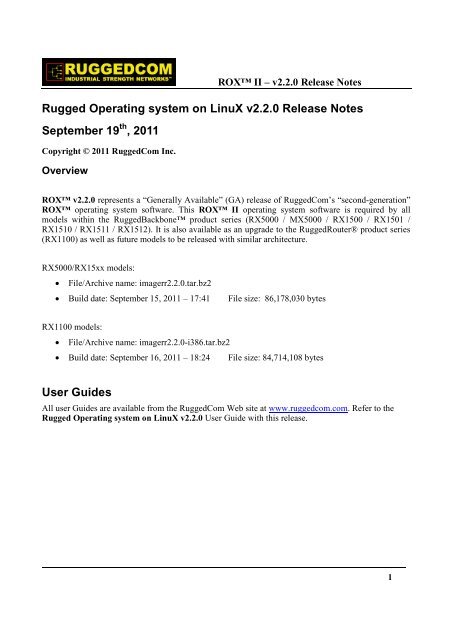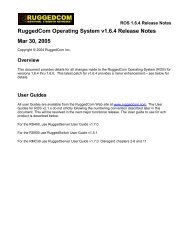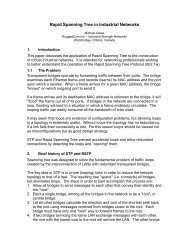Rugged Operating system on LinuX v2.2.0 Release ... - RuggedCom
Rugged Operating system on LinuX v2.2.0 Release ... - RuggedCom
Rugged Operating system on LinuX v2.2.0 Release ... - RuggedCom
You also want an ePaper? Increase the reach of your titles
YUMPU automatically turns print PDFs into web optimized ePapers that Google loves.
Summary of Changes in the <strong>v2.2.0</strong> release (3124)New hardware supported:ROX II – <strong>v2.2.0</strong> <strong>Release</strong> Notes1-port and 2-port 3G Cellular Modem support (Future availability)Type:Products:ID: 3335New FeatureRX1500, RX1501, RX1510, RX1511, RX1512ROX 2 support is now added for a variety of Cellular Modem Line Modules including single and dualport LM for use <strong>on</strong> GSM/EDGE/HSPA networks.1-port 64/56 Kbps DDS supportType:Products:ID: 3638New FeatureRX1500, RX1501, RX1510, RX1511, RX1512ROX2 support is now added for a single port Digital Data Services (DDS) Line Module c<strong>on</strong>figurable foreither 64 Kbps or 56 Kbps synchr<strong>on</strong>ous-serial line speeds.6-port RS232/RS422/RS485 Serial LM supportType:Products:ID: 3282New FeatureRX1500, RX1501, RX1510, RX1511, RX1512ROX2 support is now added for a 6-port asynchr<strong>on</strong>ous-serial line module with c<strong>on</strong>figurable linetransceivers.Note that DNP and MODBUS protocol support is provided for this LM.4-port/6-port 100FX SFP LM supportType: New FeatureProducts: RX1500, RX1501, RX1510, RX1511, RX1512ID: 3778ROX2 support is now added for both a 4-port and a 6-port 100FX SFP line module.3
3-port 10FL/100SX LM supportType:Products:ID: 2691New FeatureRX1500, RX1501, RX1510, RX1511, RX1512ROX II – <strong>v2.2.0</strong> <strong>Release</strong> NotesROX2 support is now added for a 3-port 10FL/100SX line module (3x 10FL Multimode or 3 x 100SX,850nm ST 2km).APE (Atom 1.3Ghz) LM supportType: New FeatureProducts: RX1500, RX1501, RX1510, RX1511, RX1512ID: 4146ROX2 support is now added for the Applicati<strong>on</strong> Processing Engine (APE) line module.RX1100 Platform supportType:Products:New FeatureRX1100ID: 3629The RX1100 model is now a formally supported target for ROX 2. All existing RX1100 interfaces typesare supported in this release EXCEPT for the following: ADSL, POE, Synchr<strong>on</strong>ous Serial, and PTP.C<strong>on</strong>figurable Layer 3 Switching supportType:Products:New FeatureID: 3616, 3617RX5000, MX5000, RX1500, RX1501, RX1510, RX1511, RX1512The RX5000 model and RX15xx Platforms now support explicit static c<strong>on</strong>figurati<strong>on</strong> for hardwareassistedIPv4 routing. In additi<strong>on</strong>, hardware-assisted IPv4 Multicast routing (cross-VLAN switching) isalso supported.4
New routing features:ROX II – <strong>v2.2.0</strong> <strong>Release</strong> NotesQoS Support including Traffic C<strong>on</strong>trol and ShapingType:Products:ID: 3184New FeatureRX5000, MX5000, RX1500, RX1501, RX1510, RX1511, RX1512, RX1100Software now includes support for Quality-of-Service (QoS) features including Traffic C<strong>on</strong>trol andShaping. Two modes of operati<strong>on</strong> are supported: basic and advanced. The 'basic' mode offers alimited set of opti<strong>on</strong>s and parameters and as such provides a quick way of setting up traffic shaping formany uses. It is the preferred mode for upgrading from the Traffic Priority feature of previous ROX1versi<strong>on</strong>s. The 'advanced' mode offers more granularities to traffic c<strong>on</strong>trol parameters by defininghierarchies of classes per interface, as well as precise rule definiti<strong>on</strong>s to assign packets to classes. Asingle traffic c<strong>on</strong>trol c<strong>on</strong>figurati<strong>on</strong> (basic or advanced) is applied, when enabled, to the current firewall(enabled/work) c<strong>on</strong>figurati<strong>on</strong>.IPSec / VPN supportType:Products:ID: 2725New FeatureRX5000, MX5000, RX1500, RX1501, RX1510, RX1511, RX1512, RX1100Software now includes support for IPSec / VPN. IPSec provides secure data transfer in the network.Note that the RX1100 platform supports hardware accelerati<strong>on</strong> for AES, while RX5000/RX15xxplatform support hardware accelerati<strong>on</strong> for AES, 3DES and hash.Link-Failover `On-Demand` supportType:Products:ID: 3618New FeatureRX5000, MX5000, RX1500, RX1501, RX1510, RX1511, RX1512,RX1100Software now includes support for Link-Failover `On-Demand` feature. The Link-Failover `On-Demand` feature is used to hold a backup interface down until it is required for service. If the backupinterface is c<strong>on</strong>figured as `<strong>on</strong>-demand`, it will be held down by default. Link-Failover will bring thebackup interface up when needed (e.g. when the main link goes down) and return the backupinterface down when it is no l<strong>on</strong>ger needed (e.g. when the main link comes back up).MLPPP supportType: New FeatureProducts: RX5000, MX5000, RX1500, RX1501, RX1510, RX1511, RX1512, RX1100ID: 3632Software now includes support for Multi-Link PPP (MLPPP) over applicable interfaces.5
ROX II – <strong>v2.2.0</strong> <strong>Release</strong> NotesNew IP/Gateway Services:GOOSE Tunnel supportType: New FeatureProducts: RX5000, MX5000, RX1500, RX1501, RX1510, RX1511, RX1512,RX1100ID: 3776Software now includes support for GOOSE Tunnels to be established over the WAN.T1/ E1 Bridging for GOOSE Traffic (Ethernet-over-HDLC) supportType:Products:ID: 3776New FeatureRX5000, MX5000, RX1500, RX1501, RX1510, RX1511, RX1512, RX1100Software now includes support for T1 Bridging for GOOSE Traffic. In fact any Ethernet traffic type cannow be ‘bridged’ over applicable HDLC interface.‘Virtual Switch’ device supportType:Products:ID: 3776New FeatureRX5000, MX5000, RX1500, RX1501, RX1510, RX1511, RX1512, RX1100Software now includes c<strong>on</strong>figurati<strong>on</strong> support for ‘Virtual Switch’ interfaces to be defined. The ‘VirtualSwitch’ feature enables software-based bridging, as it allows Layer 2/Ethernet traffic to be transferredbetween multiple interfaces.Layer 2 Tunneling Protocol Versi<strong>on</strong> 2 (L2TP v2) supportType: New FeatureProducts: RX5000, MX5000, RX1500, RX1501, RX1510, RX1511, RX1512, RX1100ID: 3310Software now includes support for the L2TP versi<strong>on</strong> 2.6
New Device C<strong>on</strong>trol/Status:Improved SNMPv3 C<strong>on</strong>figurati<strong>on</strong> InterfaceType:Products:ID: 2536New FeatureROX II – <strong>v2.2.0</strong> <strong>Release</strong> NotesRX5000, MX5000, RX1500, RX1501, RX1510, RX1511, RX1512, RX1100The SNMP C<strong>on</strong>figurati<strong>on</strong> Interface has been improved. The organizati<strong>on</strong> and layout is now moreintuitive than the previous SNMP C<strong>on</strong>figurati<strong>on</strong> Interface.Extended IF-MIB Support to all InterfacesType: New FeatureProducts: RX5000, MX5000, RX1500, RX1501, RX1510, RX1511, RX1512,RX1100ID: 3177The SNMP support for IF-MIB has been extended to all physical interfaces and most logical interfaces.Additi<strong>on</strong>al SNMP MIBs supportedType:Products:New FeatureID: 3517,3502RX5000, MX5000, RX1500, RX1501, RX1510, RX1511, RX1512, RX1100The SNMP interface now supports the following MIBs: IP-MIB, IP-FORWARD-MIB, TCP-MIB, UDP-MIB, and ICMP-MIB.Improved Secure File Transfer (HTTPS and SFTP) supportType:Products:New FeatureRX5000, MX5000, RX1500, RX1501, RX1510, RX1511, RX1512, RX1100ID: 4131,3624,3721Software provides a number of new features designed to offer customers new ways to transfer variousfile types to and from the device. The Web User Interface has two new tabbed utilities for uploadingand/or downloading the following file types: C<strong>on</strong>figurati<strong>on</strong> Files (in NETCONF or CLI format), FeatureKeys, eLAN Certificates, IPSec Certificates, ca certificates, crl files, Log files, and Rollback files. Thefiles are transferred securely using the HTTPS protocol or the opti<strong>on</strong>ally c<strong>on</strong>figurable SFTP Server.7
CLI “Load Override” and “Load Replace” supportType:Products:ID: 3625New FeatureROX II – <strong>v2.2.0</strong> <strong>Release</strong> NotesRX5000, MX5000, RX1500, RX1501, RX1510, RX1511, RX1512, RX1100The Command-Line-Interface (CLI) has added two new opti<strong>on</strong>s to the existing “Load Merge” capabilityused to restore saved c<strong>on</strong>figurati<strong>on</strong> informati<strong>on</strong>.a) The c<strong>on</strong>figurati<strong>on</strong> mode command “load override ” is used to completely change theentire device c<strong>on</strong>figurati<strong>on</strong> to a complete c<strong>on</strong>figurati<strong>on</strong> previously saved within a CLI formattedc<strong>on</strong>figurati<strong>on</strong> file.NOTE: In turn this file is normally created using a c<strong>on</strong>figurati<strong>on</strong> mode “save ” commandfrom the top of the data pathb) The c<strong>on</strong>figurati<strong>on</strong> mode command “load replace ” is more “specific” in that it <strong>on</strong>lyreplaces a partial subset of the c<strong>on</strong>figurati<strong>on</strong> underneath a specific point within the data path.“Edit Exclusive” Mode including c<strong>on</strong>firmed commit operati<strong>on</strong>sType:Products:ID: 2989New FeatureRX5000, MX5000, RX1500, RX1501, RX1510, RX1511, RX1512,RX1100Software now supports a more advanced c<strong>on</strong>figurati<strong>on</strong> editing mode. The “Edit Exclusive” modeenforces that there will <strong>on</strong>ly be a single user c<strong>on</strong>figurati<strong>on</strong> sessi<strong>on</strong> at a time. No other users may editc<strong>on</strong>figurati<strong>on</strong> values while an “Edit Exclusive” sessi<strong>on</strong> is in progress.The commit phase of an “Edit Exclusive” sessi<strong>on</strong> allows for an opti<strong>on</strong>al timeout parameter – whereafter a user c<strong>on</strong>firmati<strong>on</strong> is expected, to ensure that the c<strong>on</strong>figurati<strong>on</strong> remains in effect. If a timeout isspecified, then the device's c<strong>on</strong>figurati<strong>on</strong> will be automatically rolled back to the previous c<strong>on</strong>figurati<strong>on</strong>if the user does not send an explicit c<strong>on</strong>firmati<strong>on</strong> that the change was applied correctly. For example,using this mode a newly committed Firewall c<strong>on</strong>figurati<strong>on</strong> will automatically revert (rollback to theprevious committed c<strong>on</strong>figurati<strong>on</strong>) if the c<strong>on</strong>necti<strong>on</strong> to the device is inadvertently lost after the commitis performed – and subsequently the user is unable to send the required c<strong>on</strong>firmati<strong>on</strong> resp<strong>on</strong>se.SNMP Access C<strong>on</strong>trol FeatureType:Products:ID: 3746New FeatureRX5000, MX5000, RX1500, RX1501, RX1510, RX1511, RX1512, RX1100The SNMP C<strong>on</strong>figurati<strong>on</strong> Interface now includes a new “c<strong>on</strong>trol-community” field within the entries ofthe snmp-target-address table (for NMS hosts). When a valid community name is used to set this fieldas part of a target table entry, <strong>on</strong>ly SNMP requests from that target's IP Address will be processed bythe <str<strong>on</strong>g>system</str<strong>on</strong>g>.8
SNMP Trap Source Override FeatureType:Products:ID: 3861New FeatureROX II – <strong>v2.2.0</strong> <strong>Release</strong> NotesRX5000, MX5000, RX1500, RX1501, RX1510, RX1511, RX1512,RX1100The SNMP C<strong>on</strong>figurati<strong>on</strong> Interface now includes a new “ip-source” field under “admin snmp”. Whenset, this IP Address will be used to populate the Source IP Address field of all SNMP Trap Messagessent from the device.Automated Backup and Restore Operati<strong>on</strong>s including Job SchedulingType:Products:ID: 3721New FeatureRX5000, MX5000, RX1500, RX1501, RX1510, RX1511, RX1512, RX1100Software now supports automated backup and restore operati<strong>on</strong>s using the new “job-scheduler”feature. This feature allows <strong>on</strong>e to specify a list of CLI formatted commands to be run at specifiedtimes and/or time intervals. The “jobs” can also be run automatically <strong>on</strong> c<strong>on</strong>figurati<strong>on</strong> change events.Improved Webui Support for Ping, TcpDump and Traceroute utilitiesType:Products:ID: 3736New FeatureRX5000, MX5000, RX1500, RX1501, RX1510, RX1511, RX1512,RX1100The Web User Interface now supports tabs with new/improved c<strong>on</strong>trols for the following utilities:tcpdump, traceroute, traceroute6, ping, and ping6.9
Known Limitati<strong>on</strong>sROX II – <strong>v2.2.0</strong> <strong>Release</strong> NotesThe following list describes functi<strong>on</strong>ality limitati<strong>on</strong>s which are ‘known’ to exist within this softwarerelease.‘Hot Swap’ support exists <strong>on</strong>ly for Power Modules (PM) within this releaseType:Products:MajorID: 3611RX5000, MX5000, RX1500, RX1501, RX1510, RX1511, RX1512Comprehensive ‘hot-swap’ software support for all line modules is not available within this release.Only the Power Modules (PM) are dynamically ‘hot-swappable’ (hot inserti<strong>on</strong> & removal). Please seethe User Guide for instructi<strong>on</strong>s <strong>on</strong> safely adding and removing Line Modules <strong>on</strong> these <str<strong>on</strong>g>system</str<strong>on</strong>g>s.10
ROXII Upgrade instructi<strong>on</strong>sUpgrading ROX II_using the <str<strong>on</strong>g>Rugged</str<strong>on</strong>g>CLI WizardROX II – <strong>v2.2.0</strong> <strong>Release</strong> NotesROX II supports a ‘dual-partiti<strong>on</strong>’ file- <str<strong>on</strong>g>system</str<strong>on</strong>g> offering storage redundancy and rollback features.Software upgrades are always performed to the ‘alternate’ partiti<strong>on</strong> in order not to disturb your currentrunning <str<strong>on</strong>g>system</str<strong>on</strong>g> c<strong>on</strong>text while will remain operati<strong>on</strong>al and intact during the upgrade progress. It shouldbe noted that the upgrade process may also be launched through the WWW and NETCONF interfaces.Details <strong>on</strong> upgrading using these interfaces are available in the ROX 2.2.0 User Guide.Follow the steps below to perform an upgrade:1. From the <str<strong>on</strong>g>Rugged</str<strong>on</strong>g>CLI prompt enter c<strong>on</strong>figurati<strong>on</strong> mode:ruggedcom# c<strong>on</strong>fig2. Launch the upgrade wizard with the following command:ruggedcom(c<strong>on</strong>fig)# wizard rox_upgrade3. You will then be prompted to enter the URL of your upgrade server as well as the target releaseversi<strong>on</strong>:The upgrade repository url is set to: http://10.200.17.235/rox/releasesPress to accept this or type a new address to change it:http://10.200.17.235/roxii/releaseschanging repositoryThe software release you are upgrading to is: 2.2.0Press to accept this or type a different versi<strong>on</strong>:Warning:You are about to commit changes to upgrade settings. If any other modificati<strong>on</strong>s tothe candidate database are pending, they will be committed too.C<strong>on</strong>tinue?(y/n): y4. The upgrade process will then proceed through three distinct phases: transferring the file-<str<strong>on</strong>g>system</str<strong>on</strong>g>to the alternate partiti<strong>on</strong>, downloading all updated and new packages and installing thepackages to the ‘alternate’ partiti<strong>on</strong>:Checking for a more recent versi<strong>on</strong> of the upgrade <str<strong>on</strong>g>system</str<strong>on</strong>g>Already running the most recent versi<strong>on</strong> of the upgrade <str<strong>on</strong>g>system</str<strong>on</strong>g>********************************************************************Launching ROXII Upgrade.......Upgrading <str<strong>on</strong>g>system</str<strong>on</strong>g> to Partiti<strong>on</strong> 2Estimating size of upgrade. This may take a few minutes....11
ROX II – <strong>v2.2.0</strong> <strong>Release</strong> Notes21 packages to install, 13220468 bytes to download6353 files, 301611585 bytes will be coppied to Partiti<strong>on</strong> 2Starting upgrade...Preparing to transfer files to alternate partiti<strong>on</strong>. This may take a fewminutes....---- File Transfer Phase: 301611585 bytes, 6353 files ----progress: 100%File transfer phase complete.Starting download of packages...---- Package Download Phase ----progress: 100%Download phase complete.Installing packages...---- Package Install phase ----progress: 100%Package installati<strong>on</strong> complete.Upgrade to partiti<strong>on</strong> 2 completed successfully.A reboot is required to run the upgraded partiti<strong>on</strong>.ruggedcom(c<strong>on</strong>fig)#5. Reboot the <str<strong>on</strong>g>system</str<strong>on</strong>g> to boot the upgraded partiti<strong>on</strong>ruggedcom(c<strong>on</strong>fig)# admin reboot12
ROX II – <strong>v2.2.0</strong> <strong>Release</strong> NotesROX Firmware/User Guide Versi<strong>on</strong> Numbering SystemThe ROX software is labeled with a three digit versi<strong>on</strong> numbering <str<strong>on</strong>g>system</str<strong>on</strong>g> of the form X.Y.Z whereeach digit is a number starting from zero. The 'X.Y’ digits together describe the functi<strong>on</strong>al versi<strong>on</strong> ofROX whereas the ‘Z’ digit represents firmware updates made within a specific functi<strong>on</strong>al versi<strong>on</strong>series.In this release, the ‘X’ digit identifies the ROX series as being series ‘2’ and therefore referring to<str<strong>on</strong>g>Rugged</str<strong>on</strong>g>Com’s next-generati<strong>on</strong> ROX II operating <str<strong>on</strong>g>system</str<strong>on</strong>g> support for the <str<strong>on</strong>g>Rugged</str<strong>on</strong>g>Backb<strong>on</strong>e andfuture products to be released. The ‘Y’ digit identifies the major versi<strong>on</strong> number and is incremented fora ‘major’ functi<strong>on</strong>al updates of the software. The 'Z' digit represents the minor versi<strong>on</strong> number and isincremented for ‘minor’ software updates including bug fixes, cosmetic enhancements and other minorissues.ROX user-guide documentati<strong>on</strong> will follow the same format. In general, a user guide will have thesame 'X.Y' digits as the firmware to which it corresp<strong>on</strong>ds.13
Type of ChangesROX II – <strong>v2.2.0</strong> <strong>Release</strong> NotesEach change to the software is categorized according to the table below which provides guidance as towhether the change justifies upgrading. As well, each change lists an internal <str<strong>on</strong>g>Rugged</str<strong>on</strong>g>Com changenumber.Change TypeCriticalMajorNew FeatureEnhancementMinorCosmeticSecurityDescripti<strong>on</strong>Critical changes fix problems that prevent the basic operati<strong>on</strong> of the device andhave no workaround. Any critical changes merit a device upgrade under allcircumstances.Major changes fix problems that prevent the basic operati<strong>on</strong> of the device but dohave a workaround. Any major changes merit a device upgrade if the workaround isnot acceptable.New features add significant new capability to the device. Such changes maychange the basic operati<strong>on</strong> of the device, the user interface, and how the device isc<strong>on</strong>figured. New features <strong>on</strong>ly merit a device upgrade if the feature is required.Enhancements improve existing device capability and do not significantly changethe basic operati<strong>on</strong> of the device, the user interface, or how the device is c<strong>on</strong>figured.Enhancements <strong>on</strong>ly merit a device upgrade if the feature is required.Minor changes fix n<strong>on</strong>-vital problems that may or may not have a workaround.Minor changes do not necessarily merit a device upgrade unless the specificproblem applies.Cosmetic changes have negligible impact <strong>on</strong> device operati<strong>on</strong> and include suchupdates as spelling mistakes, user interface adjustments, and help textimprovements. Cosmetic changes rarely merit a device upgrade.Security changes usually do not have a discernable impact <strong>on</strong> normal deviceoperati<strong>on</strong> other than to improve the unit’s defensive resp<strong>on</strong>se to known exploitsand vulnerabilities. This might include such updates as enhanced protecti<strong>on</strong>against newly discovered denial-of-service (DOS) attacks. It is left entirely to thecustomer’s discreti<strong>on</strong> to decide whether or not a security change is appropriate tomerit a device upgrade.14
C<strong>on</strong>tacting <str<strong>on</strong>g>Rugged</str<strong>on</strong>g>ComROX II – <strong>v2.2.0</strong> <strong>Release</strong> NotesFor further informati<strong>on</strong> <strong>on</strong> this release or technical support of any nature, please c<strong>on</strong>tact <str<strong>on</strong>g>Rugged</str<strong>on</strong>g>Com atthe locati<strong>on</strong>s below:Corporate headquarters US Corporate Headquarters Technical Support<str<strong>on</strong>g>Rugged</str<strong>on</strong>g>Com Inc, <str<strong>on</strong>g>Rugged</str<strong>on</strong>g>Com Toll Free: 1(866) 922-7975300 Applewood Cres., Unit #1 1930 Harris<strong>on</strong> St., Suite-307C<strong>on</strong>cord, Ontario, Canada Hollywood, FloridaL4K 5C7 USA, 33020Toll-free: 1(888) 264-0006 Tel: (954) 922-7975Tel: (905) 856-5288Fax: (905) 760-1995Web:Email:http://www.ruggedcom.comsupport@ruggedcom.com15