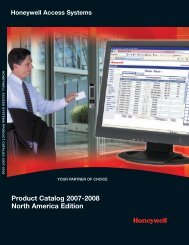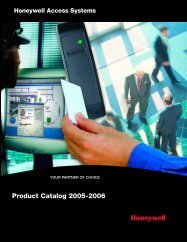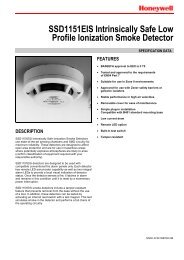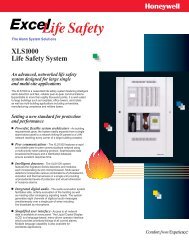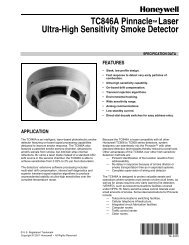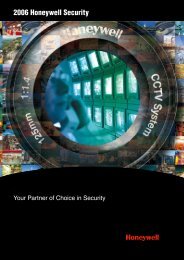Temaline Solutions
Temaline Solutions
Temaline Solutions
You also want an ePaper? Increase the reach of your titles
YUMPU automatically turns print PDFs into web optimized ePapers that Google loves.
<strong>Temaline</strong> Specification DataSection 5.1: Access Control <strong>Solutions</strong>LAN/WANEnterpriseBuildingsIntegrator(EBI)TemaServersVisitor Pre-registrationVisitor pre-registration helps speed up thevisitor check in process by allowing staff toenter details for their visitors prior to theirarrival.RTLS ReaderAsset Loss Prevention System ConceptThe diagram above illustrates a typical layoutfor the entrance/exit area of a building whencreating an Asset Portal.Reception ManagementA visitor’s first impression of a companyis often the reception area. Providing anefficient and professional reception serviceis the first step in creating a positiveimpression for visitors.<strong>Temaline</strong> Reception Manager provides anoptional solution for managing visitors to afacility and provides complete integrationProx ReaderDoes this Personhave authorisationto remove this Asset?with the EBI <strong>Temaline</strong> access controlsystem. The seamless integration is criticalas it provides levels of security and visitorcontrol that cannot be provide by standalonesolutions.In addition to capturing visitor data, thevisitor management package also permitsthe issuing of visitor access cards andtemporary staff cards while the powerfulreporting capabilities help identify thelocation of visitors present in the building atany given time.Temporary and Visitor CardsTemporary and Visitor cards are configuredin the system and then physically storedin an archive kept by reception staff. Thecards can then be issued and enabledon demand – either for a new visitor or anemployee whose card has temporarily beenmisplaced.The reception has access to an on-line listof pre-registered visitors and simply haveto complete any outstanding details, issuea card (or print a pass) if needed and startthe visit.Visitor Check-in/Check-outThe reception desk manages all visitorcheck-in/out operations including:lllllllRecord personal and identification dataUse the address book to identify acontact person for the visitRecord all data concerning the visitand, if appropriate, assign a card andassociated access rightsPrint a visitor’s pass on paper or cardSuspend and continue a check-inoperation to allow time to trace thedesired contact personTerminate the visit if it is not possible totrace the desired contact personModify data associated with the currentvisit without terminating the visit itself, forexample, extend the card expiry date orenter notes regarding the visitAsset Loss Prevention Gate ConfigurationSECTION 5: page