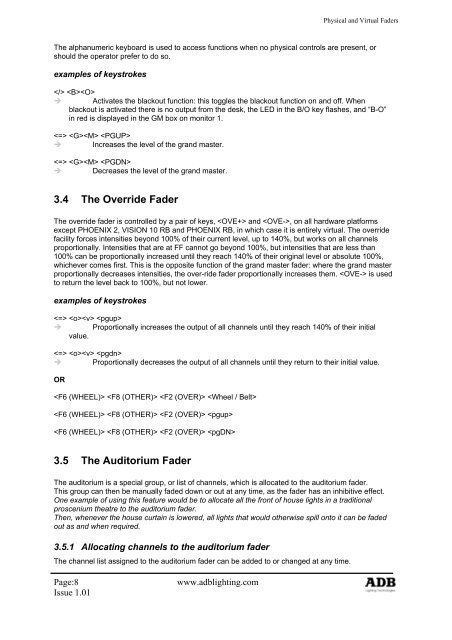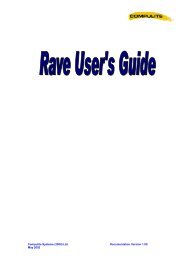- Page 1: ISIS ® Software forPHOENIX XT and
- Page 6 and 7: IntroductionNumerical items in any
- Page 8: Working Fields2.2 To Select a Worki
- Page 21 and 22: Physical and Virtual Faders3.9.1 As
- Page 23 and 24: Physical and Virtual Faders Re-ass
- Page 25 and 26: Physical and Virtual Faders Assign
- Page 27: Quick Start Guide4 QUICK START GUID
- Page 33 and 34: Channel Control Selects channel
- Page 35 and 36: Channel Control WHEEL (or BELT) Set
- Page 37 and 38: Channel Control Sets channels 1 t
- Page 39 and 40: Channel Control5.5 Allocating Inten
- Page 41 and 42: Channel Control All the channel
- Page 43 and 44: Channel ControlDisplays the list of
- Page 45 and 46: Channel Control Stops the testing a
- Page 47 and 48: Channel Control is channel 5 at zer
- Page 49 and 50: Submasters6 SUBMASTERS6.1 Introduct
- Page 51 and 52: SubmastersSubmaster Configuration D
- Page 53 and 54: SubmastersAs all PHOENIX and VISION
- Page 55 and 56: Submasters Selects channels 12
- Page 57 and 58: Submastersor or Sets channel 1
- Page 59 and 60:
Submasters Sets group 1 to FF (100%
- Page 61 and 62:
Submasters Adds memory 5 to the
- Page 63 and 64:
Submasters Erases the contents
- Page 65 and 66:
SubmastersIt is possible to configu
- Page 67 and 68:
Submasters6.6.9 Flash modes in bank
- Page 69 and 70:
SubmastersBy default, the submaster
- Page 71 and 72:
SubmastersIf the contents are a mem
- Page 73 and 74:
Submasters On the alphanumeric ke
- Page 75 and 76:
SubmastersSUB1 SUB2 SUB3 SUB4 SUB5
- Page 77 and 78:
SubmastersGeneral Configuration dia
- Page 79 and 80:
SubmastersThere are several methods
- Page 81 and 82:
SubmastersThe recording function c
- Page 83 and 84:
SubmastersIf lots of repeat states
- Page 85 and 86:
Submasters Allocates up and d
- Page 87 and 88:
Submasters Puts an 8 second
- Page 89 and 90:
Submasters6.9 Loading Memories into
- Page 91 and 92:
Submasters6.10.1 Loading an empty c
- Page 93 and 94:
SubmastersSubmasters in Inhibit mod
- Page 95 and 96:
SubmastersIn the above list of outp
- Page 97 and 98:
SubmastersPress .To load a chaser i
- Page 99 and 100:
GroupsAny combinations of channel s
- Page 101 and 102:
GroupsTo return the monitor back to
- Page 103 and 104:
Groupsexamples of keystrokes Set
- Page 105 and 106:
Groupsexamples of keystrokes Set
- Page 107 and 108:
GroupsORWHEEL (OR BELT) OR Use the
- Page 109 and 110:
Groups… Use the arrow keys to hi
- Page 111 and 112:
Groups Confirms the group re-number
- Page 113 and 114:
GroupsTo name a group:Press Use the
- Page 115 and 116:
Banks8 BANKS8.1 Submaster BanksWhen
- Page 117 and 118:
BanksTo record a bank, only one sub
- Page 119 and 120:
BanksOnly one submaster in the logi
- Page 121 and 122:
Banksexamples of keystrokes for Pho
- Page 123 and 124:
Banksexamples of keystrokes Load
- Page 125 and 126:
Banks8.2.5 Notes on loading banksWh
- Page 127 and 128:
Banks Cancels the bank re-numbering
- Page 129 and 130:
Banks Displays the delete warning b
- Page 131 and 132:
Banks8.5 SummaryBanks are used for
- Page 133 and 134:
LiveSimply allocating an intensity
- Page 135 and 136:
LiveFREE methodFree FreeFree to the
- Page 137 and 138:
LiveIn a performance situation, it
- Page 139 and 140:
LiveA warning IS ISSUED:28. A warni
- Page 141 and 142:
Recording and Loading Memories10 RE
- Page 143 and 144:
Recording and Loading MemoriesNote:
- Page 145 and 146:
Recording and Loading Memories As
- Page 147 and 148:
Recording and Loading Memories Sele
- Page 149 and 150:
Recording and Loading Memories L
- Page 151 and 152:
Recording and Loading Memories10.5.
- Page 153 and 154:
Recording and Loading MemoriesIf th
- Page 155 and 156:
Recording and Loading MemoriesTimeW
- Page 157 and 158:
Recording and Loading Memories Puts
- Page 159 and 160:
Recording and Loading Memories
- Page 161 and 162:
Recording and Loading Memories G
- Page 163 and 164:
Recording and Loading Memories or
- Page 165 and 166:
Recording and Loading Memories Retu
- Page 167 and 168:
Recording and Loading Memories Sele
- Page 169 and 170:
Recording and Loading Memories Star
- Page 171 and 172:
Recording and Loading Memories whee
- Page 173 and 174:
Recording and Loading MemoriesThe
- Page 175 and 176:
Recording and Loading Memories
- Page 177 and 178:
Recording and Loading Memoriesexamp
- Page 179 and 180:
Recording and Loading Memories Use
- Page 181 and 182:
Recording and Loading Memories Pres
- Page 183 and 184:
Recording and Loading Memories10.11
- Page 185 and 186:
Recording and Loading Memories Exit
- Page 187 and 188:
Recording and Loading Memories Ent
- Page 189 and 190:
Recording and Loading Memories Load
- Page 191 and 192:
Recording and Loading MemoriesMemor
- Page 193 and 194:
Recording and Loading MemoriesMemor
- Page 195 and 196:
Recording and Loading MemoriesAs ea
- Page 197 and 198:
Recording and Loading Memories10.17
- Page 199 and 200:
Recording and Modifying Timesexampl
- Page 201 and 202:
Recording and Modifying TimesRestar
- Page 203 and 204:
Recording and Modifying TimesTimeWa
- Page 205 and 206:
Recording and Modifying Times11.7.6
- Page 207 and 208:
Recording and Modifying Times Cha
- Page 209 and 210:
Recording and Modifying Timesexampl
- Page 211 and 212:
Recording and Modifying Times Selec
- Page 213 and 214:
Recording and Modifying Times Re
- Page 215 and 216:
Recording and Modifying Times Retur
- Page 217 and 218:
Recording and Modifying Times Retur
- Page 219 and 220:
Recording and Modifying Timesexampl
- Page 221 and 222:
Recording and Modifying TimesFor fu
- Page 223 and 224:
Recording and Modifying TimesTo put
- Page 225 and 226:
Recording and Modifying TimesChaser
- Page 227 and 228:
Recording and Modifying TimesIf the
- Page 229 and 230:
Recording and Modifying Times11.12
- Page 231 and 232:
Sequence Manager and EventsThe diff
- Page 233 and 234:
Sequence Manager and Events Enters
- Page 235 and 236:
Sequence Manager and EventsWait The
- Page 237 and 238:
Sequence Manager and Events Display
- Page 239 and 240:
Sequence Manager and EventsN° En
- Page 241 and 242:
Sequence Manager and EventsN° Ent
- Page 243 and 244:
Sequence Manager and Events12.3.4 E
- Page 245 and 246:
Sequence Manager and Events12.3.6 M
- Page 247 and 248:
Sequence Manager and Eventsexamples
- Page 249 and 250:
Sequence Manager and Events Use the
- Page 251 and 252:
Sequence Manager and EventsN° En
- Page 253 and 254:
Sequence Manager and Events Checks
- Page 255 and 256:
Sequence Manager and Events12.5 Sum
- Page 257 and 258:
Playbacks and Playback Configuratio
- Page 259 and 260:
Playbacks and Playback Configuratio
- Page 261 and 262:
Playbacks and Playback Configuratio
- Page 263 and 264:
Playbacks and Playback Configuratio
- Page 265 and 266:
Playbacks and Playback Configuratio
- Page 267 and 268:
Playbacks and Playback Configuratio
- Page 269 and 270:
Playbacks and Playback Configuratio
- Page 271 and 272:
Playbacks and Playback Configuratio
- Page 273 and 274:
Playbacks and Playback Configuratio
- Page 275 and 276:
Playbacks and Playback Configuratio
- Page 277 and 278:
Playbacks and Playback Configuratio
- Page 279 and 280:
Playbacks and Playback Configuratio
- Page 281 and 282:
Playbacks and Playback Configuratio
- Page 283 and 284:
Playbacks and Playback Configuratio
- Page 285 and 286:
Playbacks and Playback Configuratio
- Page 287 and 288:
Playbacks and Playback Configuratio
- Page 289 and 290:
Playbacks and Playback Configuratio
- Page 291 and 292:
Playbacks and Playback Configuratio
- Page 293 and 294:
Chasers14 CHASERS14.1 IntroductionC
- Page 295 and 296:
ChasersWhen a chaser is loaded into
- Page 297 and 298:
Chasers The flashkey parks and then
- Page 299 and 300:
Chasers WHEEL (OR BELT)Step 4 is
- Page 301 and 302:
ChasersTime per step can be changed
- Page 303 and 304:
ChasersChanges the direction from b
- Page 305 and 306:
ChasersNegative (-)The negative mod
- Page 307 and 308:
Chasers Allocates 15 cycles to the
- Page 309 and 310:
ChasersRecords the chaser.Note: Be
- Page 311 and 312:
ChasersSets the submaster to Auto m
- Page 313 and 314:
ChasersThe above example required t
- Page 315 and 316:
Chasers Changes the mode to Audio+.
- Page 317 and 318:
ChasersWhen a chaser is modified, i
- Page 319 and 320:
ChasersAs with memories, the number
- Page 321 and 322:
ChasersChaser Manager (Dialogue box
- Page 323 and 324:
Chasers Exit the chaser manager (do
- Page 325 and 326:
Chasers14.17 Incorporating a Chaser
- Page 327 and 328:
Chasers Enters the Sequence Event d
- Page 329 and 330:
Effects15 EFFECTS15.1 IntroductionE
- Page 331 and 332:
EffectsOR… (OR BELT) OR … Se
- Page 333 and 334:
Effectsexamples of keystrokes Lo
- Page 335 and 336:
Effects Re-assigns intensity contro
- Page 337 and 338:
EffectsFade type is changed using t
- Page 339 and 340:
Effectsexamples of keystrokes Lo
- Page 341 and 342:
Effectsexamples of keystrokes Enter
- Page 343 and 344:
Effects15.9.1 Sustain timeThe susta
- Page 345 and 346:
Effects Enters the Submaster Config
- Page 347 and 348:
EffectsTYPE # DESCRIPTION TRANSITIO
- Page 349 and 350:
EffectsEffect Types - table of modi
- Page 351 and 352:
EffectsWhen the existing effect has
- Page 353 and 354:
EffectsThese times are the fade in
- Page 355 and 356:
Effects Use to select a list of ef
- Page 357 and 358:
EffectsFor this example, create eff
- Page 359 and 360:
Effects Checks the autogo box (if r
- Page 361 and 362:
Macros“ID no” Enter the new mac
- Page 363 and 364:
Macros Display the content of the m
- Page 365 and 366:
Macros16.5.2 Editing macros (title)
- Page 367 and 368:
Macrosexamples of keystrokesOR ...W
- Page 369 and 370:
MacrosMacro Assignments (Dialogue b
- Page 371 and 372:
MacrosORWHEEL (OR BELT) OR Use the
- Page 373 and 374:
Macros16.8 SummaryA macro is sequen
- Page 375 and 376:
Copy and Part Functionsexamples of
- Page 377 and 378:
Copy and Part Functions17.4.1 Copy
- Page 379 and 380:
Copy and Part Functionsexamples of
- Page 381 and 382:
Copy and Part Functionsexamples of
- Page 383 and 384:
Copy and Part FunctionsFor example,
- Page 385 and 386:
Copy and Part Functions17.11 Part R
- Page 387 and 388:
Copy and Part Functions17.13.1 Part
- Page 389 and 390:
Copy and Part Functions17.13.3 Part
- Page 391 and 392:
Patch18 PATCH18.1 IntroductionA pat
- Page 393 and 394:
Patch18.2.3 Deleting the output pat
- Page 395 and 396:
Patch18.2.7 Patching a range of cha
- Page 397 and 398:
PatchOR or or any other working fie
- Page 399 and 400:
Patch18.2.12 Allocating a dimmer la
- Page 401 and 402:
Patchthe dimmer circuit.18.2.13 Edi
- Page 403 and 404:
Patchexamples of keystrokes Enters
- Page 405 and 406:
Patch18.3 DMX Input PatchAnother de
- Page 407 and 408:
Patch Deletes the patch - input cha
- Page 409 and 410:
PatchDMX input virtual fader set an
- Page 411 and 412:
Patch Patches instruments 51 t
- Page 413 and 414:
Patchexamples of keystrokes Select
- Page 415 and 416:
PatchPicture of screens with channe
- Page 417 and 418:
Patch The first scroller is patche
- Page 419 and 420:
Patch Channel 51 is patche
- Page 421 and 422:
Patch18.5 Moving Lights PatchWhen a
- Page 423 and 424:
Patchexamples of keystrokes Select
- Page 425 and 426:
PatchPicture of screens with channe
- Page 427 and 428:
PatchOR or or any other working fie
- Page 429 and 430:
Patch Starts to patch channel
- Page 431 and 432:
Patch Selects the output patch op
- Page 433 and 434:
PatchShow Initialisation Screen (Di
- Page 435 and 436:
Special Channel NumberingThe extern
- Page 437 and 438:
Special Channel Numbering Displays
- Page 439 and 440:
Special Channel Numbering “TARGET
- Page 441 and 442:
Special Channel NumberingDelta = 1
- Page 443 and 444:
HTP-FTP-LTP Modes20 HTP - FTP - LTP
- Page 445 and 446:
HTP-FTP-LTP ModesIn this context, g
- Page 447 and 448:
HTP-FTP-LTP Modes20.5.1 Highest tak
- Page 449 and 450:
HTP-FTP-LTP Modesexamples of keystr
- Page 451 and 452:
HTP-FTP-LTP Modesexamples of keystr
- Page 453 and 454:
HTP-FTP-LTP Modes… Use the down a
- Page 455 and 456:
HTP-FTP-LTP Modes20.10 Submaster Co
- Page 457 and 458:
HTP-FTP-LTP Modes Select Auto from
- Page 459 and 460:
HTP-FTP-LTP Modes20.12.3 LTP ModeCo
- Page 461 and 462:
Colour Changers21 COLOUR CHANGERS21
- Page 463 and 464:
Colour ChangersGoes to the second p
- Page 465 and 466:
Colour ChangersGoes to Channel Allo
- Page 467 and 468:
Colour ChangersThe parameters scree
- Page 469 and 470:
Colour ChangersOR or or any other w
- Page 471 and 472:
Colour Changers Starts to patc
- Page 473 and 474:
Colour ChangersA scroller that has
- Page 475 and 476:
Colour ChangersExits the List of De
- Page 477 and 478:
Colour Changersexamples of keystrok
- Page 479 and 480:
Colour ChangersThis method of colou
- Page 481 and 482:
Colour ChangersDirectly connects th
- Page 483 and 484:
Colour ChangersZero value for a mov
- Page 485 and 486:
Colour ChangersUsing the FTP operat
- Page 487 and 488:
Colour ChangersThe LTP Configuratio
- Page 489 and 490:
Colour Changersexamples of keystrok
- Page 491 and 492:
Colour Changers21.14.3 Fader contro
- Page 493 and 494:
Colour Changersexamples of keystrok
- Page 495 and 496:
Colour Changers21.18 Replaying Memo
- Page 497 and 498:
Colour ChangersThe movement is intr
- Page 499 and 500:
Colour Changers21.21 Colour Changer
- Page 501 and 502:
Colour ChangersTiltUsually the up a
- Page 503 and 504:
Colour ChangersFine adjustment of t
- Page 505 and 506:
Colour ChangersThe delay is set in
- Page 507 and 508:
Colour ChangersStepsDefines the num
- Page 509 and 510:
Colour ChangersORwheel (or belt) or
- Page 511 and 512:
Colour ChangersPicture of Edit Defi
- Page 513 and 514:
Colour Changers21.26.1 Example 1: S
- Page 515 and 516:
Colour ChangersWheel resolutionSet
- Page 517 and 518:
Colour ChangersFadingPress to dese
- Page 519 and 520:
Colour ChangersThe setting for this
- Page 521 and 522:
Colour ChangersMy scroller: fan spe
- Page 523 and 524:
Colour ChangersType“Intensity”
- Page 525 and 526:
Colour ChangersAbbrEnter the abbrev
- Page 527 and 528:
Colour ChangersThere are five param
- Page 529 and 530:
Colour ChangersTo exit the List of
- Page 531 and 532:
Colour ChangersDisplays the list of
- Page 533 and 534:
Colour ChangersPlease turn to the c
- Page 535 and 536:
Motion Control Setup22 MOTION CONTR
- Page 537 and 538:
Motion Control SetupLoads the list
- Page 539 and 540:
Motion Control SetupDisplays the Ch
- Page 541 and 542:
Motion Control SetupThe patch routi
- Page 543 and 544:
Motion Control Setup22.5.1 Patching
- Page 545 and 546:
Motion Control Setupexamples of key
- Page 547 and 548:
Motion Control SetupOR or or any ot
- Page 549 and 550:
Motion Control SetupOR…wheel (or
- Page 551 and 552:
Motion Control SetupExits the dialo
- Page 553 and 554:
Motion Control Setup22.6.5 Steps ad
- Page 555 and 556:
Motion Control Setupexamples of key
- Page 557 and 558:
Motion Control Setup22.7.3 Name and
- Page 559 and 560:
Motion Control SetupOnce the Open v
- Page 561 and 562:
Motion Control Setupexamples of key
- Page 563 and 564:
Motion Control SetupLowOnly require
- Page 565 and 566:
Motion Control Setup Displays the E
- Page 567 and 568:
Motion Control Setup Adds a new par
- Page 569 and 570:
Motion Control SetupThe Edit Parame
- Page 571 and 572:
Motion Control SetupA completed ins
- Page 573 and 574:
Motion Control SetupDMX typeThis ex
- Page 575 and 576:
Motion Control SetupEnter the value
- Page 577 and 578:
Motion Control SetupThe default val
- Page 579 and 580:
Motion Control SetupReset valueEnte
- Page 581 and 582:
Motion Control SetupEnter the value
- Page 583 and 584:
Motion Control SetupThe definitions
- Page 585 and 586:
Motion Control SetupOr To confirm t
- Page 587 and 588:
Motion Control Useexamples of keyst
- Page 589 and 590:
Motion Control Use Exits the List
- Page 591 and 592:
Motion Control Use Confirms the mod
- Page 593 and 594:
Motion Control UseIGNITION Value En
- Page 595 and 596:
Motion Control UseWhen an instrumen
- Page 597 and 598:
Motion Control Use The trackball me
- Page 599 and 600:
Motion Control UseOR…wheel (or be
- Page 601 and 602:
Motion Control UseThe parameter gro
- Page 603 and 604:
Motion Control Use Deselects the C
- Page 605 and 606:
Motion Control UseNote: Once the in
- Page 607 and 608:
Motion Control Use or Loads the H
- Page 609 and 610:
Motion Control UseIf the same light
- Page 611 and 612:
Motion Control Use Selects only the
- Page 613 and 614:
Motion Control Use Clears the conte
- Page 615 and 616:
Motion Control UseThe order of prio
- Page 617 and 618:
Motion Control UseSubmaster faders
- Page 619 and 620:
Motion Control Useexamples of keyst
- Page 621 and 622:
Motion Control UseUnder such condit
- Page 623 and 624:
Motion Control Use Sets the pan an
- Page 625 and 626:
Motion Control Use Assigns the next
- Page 627 and 628:
Motion Control Use Starts a pl
- Page 629 and 630:
Motion Control UseDuring a crossfad
- Page 631 and 632:
Motion Control UseDisplays the list
- Page 633 and 634:
Motion Control Use Selects the Setu
- Page 635 and 636:
Motion Control UseMotion control li
- Page 637 and 638:
Motion Control Use23.22.3 Unlinking
- Page 639 and 640:
Motion Control Use Opens all par
- Page 641 and 642:
Motion Control Use Display the list
- Page 643 and 644:
Motion Control Libraries24 MOTION C
- Page 645 and 646:
Motion Control Libraries24.4 Motion
- Page 647 and 648:
Motion Control Libraries Enter the
- Page 649 and 650:
Motion Control Libraries24.5 Displa
- Page 651 and 652:
Motion Control LibrariesThis can be
- Page 653 and 654:
MIDI Control25 MIDI Control25.1 Int
- Page 655 and 656:
Networking26.2.3 The file manager n
- Page 657 and 658:
NetworkingTo configure a remote mon
- Page 659 and 660:
Show Management Selects the shutdow
- Page 661 and 662:
Show ManagementWhen the Save To Dis
- Page 663 and 664:
Show Management The selected show w
- Page 665 and 666:
Show Management Returns to the Sele
- Page 667 and 668:
Show ManagementThe internal hard di
- Page 669 and 670:
Show ManagementScreen picture of Sh
- Page 671 and 672:
Show Managementexamples of keystrok
- Page 673 and 674:
Show Management The selected show i
- Page 675 and 676:
Show Management Exits the Load dial
- Page 677 and 678:
Show Management The import procedur
- Page 679 and 680:
Show Management27.12.2 Importing US
- Page 681 and 682:
Show ManagementOnce the printer has
- Page 683 and 684:
Show ManagementLoopsWhen “Loops
- Page 685 and 686:
Help28 HELP28.1 IntroductionISIS ®
- Page 687 and 688:
Using the Alphanumeric Keyboard29 U
- Page 689 and 690:
Using the Alphanumeric KeyboardCopy
- Page 691 and 692:
Phoenix 10 Systemexamples of keystr
- Page 693 and 694:
Phoenix 10 System30.2.4 Master keyb
- Page 695 and 696:
Phoenix 10 System30.3.2 Navigation
- Page 697 and 698:
Phoenix 10 SystemCondensed ModeAllo
- Page 699 and 700:
Additional Sources of Information31
- Page 701 and 702:
Chapter Overview4.15 Shut Down ....
- Page 703 and 704:
Chapter Overview8.4.2 Flash modes:
- Page 705 and 706:
Chapter Overview11.9.9 All four tim
- Page 707 and 708:
Chapter Overview15.5 Recording Effe
- Page 709 and 710:
Chapter Overview18.4.2 Patching a s
- Page 711 and 712:
Chapter Overview21.21.12 Reset valu
- Page 713 and 714:
Chapter Overview23.15 Submaster Con
- Page 715:
ADB - Your Partner for Light ISO 90