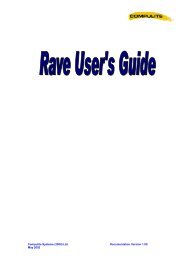- Page 1:
ISIS ® Software forPHOENIX XT and
- Page 6 and 7:
IntroductionNumerical items in any
- Page 8:
Working Fields2.2 To Select a Worki
- Page 20 and 21:
Physical and Virtual FadersEnable t
- Page 22 and 23:
Physical and Virtual Faders wheel (
- Page 24 and 25:
Physical and Virtual Faderswheel (O
- Page 26 and 27:
Physical and Virtual FadersSelects
- Page 32 and 33:
Channel Control Selects channels
- Page 34 and 35:
Channel Control5.3 Allocating Inten
- Page 36 and 37:
Channel Control Sets channel 8 t
- Page 38 and 39:
Channel Control The levels of
- Page 40 and 41:
Channel Control WHEEL (or belt) Set
- Page 42 and 43:
Channel ControlCopy can be used in
- Page 44 and 45:
Channel Controlexamples of keystrok
- Page 46 and 47:
Channel ControlDisplays the usage o
- Page 48 and 49:
Channel Control5.15 Warning (end of
- Page 50 and 51:
Submasters Turns to page 2: submast
- Page 52 and 53:
Submasters6.3.1 Selecting one subma
- Page 54 and 55:
Submastersexamples of keystrokes S
- Page 56 and 57:
Submasters Removes all channels fr
- Page 58 and 59:
SubmastersThe channel selection met
- Page 60 and 61:
SubmastersMemories can be proportio
- Page 62 and 63:
SubmastersSelects submaster 12, whi
- Page 64 and 65:
Submasters6.6.1 Configuring the fla
- Page 66 and 67:
SubmastersNormal is the default fla
- Page 68 and 69:
Submasters6.7.1 Configuring the sub
- Page 70 and 71:
Submasters Re-assigns the wheel (o
- Page 72 and 73:
SubmastersA submaster info box show
- Page 74 and 75:
SubmastersSelected channels in an i
- Page 76 and 77:
Submasters6.7.8 AudioAudio mode is
- Page 78 and 79:
Submasters and To make the require
- Page 80 and 81:
SubmastersThe password is optional.
- Page 82 and 83:
SubmastersPlease see the section on
- Page 84 and 85:
Submasters6.8.6 Recording memories
- Page 86 and 87:
Submasters Allocates an up ti
- Page 88 and 89:
Submasters Re-records the modified
- Page 90 and 91:
SubmastersMemory numbers can be com
- Page 92 and 93:
SubmastersIn a similar way to memor
- Page 94 and 95:
SubmastersWhereas a generic channel
- Page 96 and 97:
SubmastersDisplays the motion contr
- Page 98 and 99:
Groups7 GROUPS7.1 IntroductionGroup
- Page 100 and 101:
Groups To select other group number
- Page 102 and 103:
GroupsDisplays the drop down menu f
- Page 104 and 105:
Groups Sets group 1 to FF (100%)
- Page 106 and 107:
Groupsexamples of keystrokes Displa
- Page 108 and 109:
Groups Selects the highlighted gr
- Page 110 and 111:
GroupsNote :- A partial initialisat
- Page 112 and 113:
GroupsWarns that the selected group
- Page 114 and 115:
GroupsIf the desk is to be turned o
- Page 116 and 117:
Banksexamples of keystrokes Displ
- Page 118 and 119:
Banksexamples of keystrokes Reco
- Page 120 and 121:
BanksCELL 1 CELL 2 CELL 3 CELL 4 CE
- Page 122 and 123:
Banksexamples of keystrokes Load
- Page 124 and 125:
Banksexamples of keystrokes Load
- Page 126 and 127:
BanksBanks Manager Dialogue Box (Di
- Page 128 and 129:
Banks“Title”Displays the edit d
- Page 130 and 131:
Banks8.4.1 Submaster modes: summary
- Page 132 and 133:
Live9 LIVE9.1 IntroductionLive is l
- Page 134 and 135:
Live9.2.2 ParametersFull details of
- Page 136 and 137:
Live9.3.2 Free to the wheelTransfer
- Page 138 and 139:
Liveexamples of keystrokes 22. Me
- Page 140 and 141:
Live9.5 SummaryThe Live field is se
- Page 142 and 143:
Recording and Loading Memories10.2
- Page 144 and 145:
Recording and Loading Memories Reco
- Page 146 and 147:
Recording and Loading MemoriesThe D
- Page 148 and 149:
Recording and Loading Memories whee
- Page 150 and 151:
Recording and Loading Memories10.5.
- Page 152 and 153:
Recording and Loading MemoriesA sel
- Page 154 and 155:
Recording and Loading Memories Re-s
- Page 156 and 157:
Recording and Loading Memories10.7.
- Page 158 and 159:
Recording and Loading Memories Allo
- Page 160 and 161:
Recording and Loading MemoriesIn ad
- Page 162 and 163:
Recording and Loading Memories
- Page 164 and 165:
Recording and Loading Memories Retu
- Page 166 and 167:
Recording and Loading Memories Sele
- Page 168 and 169:
Recording and Loading Memories Give
- Page 170 and 171:
Recording and Loading Memories Retu
- Page 172 and 173:
Recording and Loading Memories Sele
- Page 174 and 175:
Recording and Loading MemoriesThe C
- Page 176 and 177:
Recording and Loading Memoriesexamp
- Page 178 and 179:
Recording and Loading MemoriesorWHe
- Page 180 and 181:
Recording and Loading Memories Ch
- Page 182 and 183:
Recording and Loading MemoriesSomet
- Page 184 and 185:
Recording and Loading Memories Exit
- Page 186 and 187:
Recording and Loading Memoriesor Pr
- Page 188 and 189:
Recording and Loading MemoriesIn ad
- Page 190 and 191:
Recording and Loading MemoriesDecre
- Page 192 and 193:
Recording and Loading Memories Canc
- Page 194 and 195:
Recording and Loading Memoriesexamp
- Page 196 and 197:
Recording and Loading Memories10.16
- Page 198 and 199:
Recording and Modifying Times11 REC
- Page 200 and 201:
Recording and Modifying Times11.6 A
- Page 202 and 203:
Recording and Modifying TimesNote:
- Page 204 and 205:
Recording and Modifying Times11.7.4
- Page 206 and 207: Recording and Modifying Times Chan
- Page 208 and 209: Recording and Modifying Times11.8.1
- Page 210 and 211: Recording and Modifying Times Selec
- Page 212 and 213: Recording and Modifying Times
- Page 214 and 215: Recording and Modifying Times Gives
- Page 216 and 217: Recording and Modifying Times Retur
- Page 218 and 219: Recording and Modifying Times or
- Page 220 and 221: Recording and Modifying Times Selec
- Page 222 and 223: Recording and Modifying TimesThe do
- Page 224 and 225: Recording and Modifying Times Cha
- Page 226 and 227: Recording and Modifying TimesPoints
- Page 228 and 229: Recording and Modifying Times Selec
- Page 230 and 231: Sequence Manager and Events12 SEQUE
- Page 232 and 233: Sequence Manager and Eventsor on a
- Page 234 and 235: Sequence Manager and Events Exits t
- Page 236 and 237: Sequence Manager and EventsThe diff
- Page 238 and 239: Sequence Manager and Events12.3.2 M
- Page 240 and 241: Sequence Manager and Eventsexamples
- Page 242 and 243: Sequence Manager and Events Enters
- Page 244 and 245: Sequence Manager and Events Enters
- Page 246 and 247: Sequence Manager and Events Drops d
- Page 248 and 249: Sequence Manager and Events Exits t
- Page 250 and 251: Sequence Manager and Events12.3.9 M
- Page 252 and 253: Sequence Manager and Events Create
- Page 254 and 255: Sequence Manager and Events Display
- Page 258 and 259: Playbacks and Playback Configuratio
- Page 260 and 261: Playbacks and Playback Configuratio
- Page 262 and 263: Playbacks and Playback Configuratio
- Page 264 and 265: Playbacks and Playback Configuratio
- Page 266 and 267: Playbacks and Playback Configuratio
- Page 268 and 269: Playbacks and Playback Configuratio
- Page 270 and 271: Playbacks and Playback Configuratio
- Page 272 and 273: Playbacks and Playback Configuratio
- Page 274 and 275: Playbacks and Playback Configuratio
- Page 276 and 277: Playbacks and Playback Configuratio
- Page 278 and 279: Playbacks and Playback Configuratio
- Page 280 and 281: Playbacks and Playback Configuratio
- Page 282 and 283: Playbacks and Playback Configuratio
- Page 284 and 285: Playbacks and Playback Configuratio
- Page 286 and 287: Playbacks and Playback Configuratio
- Page 288 and 289: Playbacks and Playback Configuratio
- Page 290 and 291: Playbacks and Playback Configuratio
- Page 292 and 293: Playbacks and Playback Configuratio
- Page 294 and 295: Chasers Loads chaser 1 (previousl
- Page 296 and 297: Chasers Step 2 is channel 2 at fu
- Page 298 and 299: ChasersStep 6 is channel 4 at full,
- Page 300 and 301: ChasersOnce it has been recorded, i
- Page 302 and 303: Chasers Re-records the chaser when
- Page 304 and 305: Chasers Loads chaser 3 into subma
- Page 306 and 307:
Chasers Re-records the chaser when
- Page 308 and 309:
Chasers14.7 Chasers with Moving Lig
- Page 310 and 311:
Chasers14.8 Pausing a Running Chase
- Page 312 and 313:
ChasersPoints on Graph:Wait Time =
- Page 314 and 315:
Chasers Use the arrow key and to s
- Page 316 and 317:
Chasersexamples of keystrokes Selec
- Page 318 and 319:
ChasersThe step is not deleted: it
- Page 320 and 321:
ChasersOR OR Confirms and continues
- Page 322 and 323:
ChasersEditing a chaserThe dialogue
- Page 324 and 325:
Chasers Displays the chasers manage
- Page 326 and 327:
ChasersOnce this key has been press
- Page 328 and 329:
ChasersThe chaser automatically beg
- Page 330 and 331:
Effects A channel can be included m
- Page 332 and 333:
EffectsType 8Type 9Type 10Type 11Ty
- Page 334 and 335:
Effects15.7 Effect SettingsIn the a
- Page 336 and 337:
EffectsThe direction is reversed so
- Page 338 and 339:
Effects Changes the direction from
- Page 340 and 341:
Effectsexamples of keystrokes Lo
- Page 342 and 343:
Effects15.9 Autofade EffectsSo far,
- Page 344 and 345:
EffectsF Chaser begins down fade. T
- Page 346 and 347:
EffectsFor that reason, when an eff
- Page 348 and 349:
Effects Selects the Setup menu. Sel
- Page 350 and 351:
Effects Displays the Effect Type di
- Page 352 and 353:
EffectsNote: When using the Copy fu
- Page 354 and 355:
Effectsexamples of keystrokes Disp
- Page 356 and 357:
EffectsStops the deletion.Confirms
- Page 358 and 359:
Effects Stops recording the keystro
- Page 360 and 361:
Macros16 MACROS16.1 IntroductionA m
- Page 362 and 363:
Macros16.3 Running a MacroTo activa
- Page 364 and 365:
Macros Inserts a MIDI event into th
- Page 366 and 367:
Macros Enter the new number into th
- Page 368 and 369:
MacrosAll available softkeys are sh
- Page 370 and 371:
Macros Removes the macro from the s
- Page 372 and 373:
MacrosBecause the setup allows the
- Page 374 and 375:
Copy and Part Functions17 COPY AND
- Page 376 and 377:
Copy and Part Functions17.2.3 Copy
- Page 378 and 379:
Copy and Part Functions17.5.1 Copy
- Page 380 and 381:
Copy and Part Functions The speed,
- Page 382 and 383:
Copy and Part Functions Erases the
- Page 384 and 385:
Copy and Part Functions Copies
- Page 386 and 387:
Copy and Part Functions17.11.3 Part
- Page 388 and 389:
Copy and Part Functions17.13.2 Part
- Page 390 and 391:
Copy and Part Functions17.14 Summar
- Page 392 and 393:
PatchPicture of the output patch sc
- Page 394 and 395:
PatchOR or or any other working fie
- Page 396 and 397:
Patch18.2.9 Erasing a range of chan
- Page 398 and 399:
Patchor The Test Dimmer dialogue c
- Page 400 and 401:
Patch Patches desk channel 1 to dim
- Page 402 and 403:
PatchThe selected step is highlight
- Page 404 and 405:
Patchexamples of keystrokes Enters
- Page 406 and 407:
Patchexamples of keystrokesOR OR
- Page 408 and 409:
Patch18.3.5 Erasing a range of inpu
- Page 410 and 411:
PatchWHEEL (OR BELT) DOWN Adjusts t
- Page 412 and 413:
PatchThe channel definition and pat
- Page 414 and 415:
Patch Confirms the operation.or Rej
- Page 416 and 417:
PatchOR or or any other working fie
- Page 418 and 419:
PatchThe range of dimmers is consec
- Page 420 and 421:
Patch Restores the one - to - one p
- Page 422 and 423:
PatchExample 2: Instrument with ext
- Page 424 and 425:
Patch Confirms the operation.or Rej
- Page 426 and 427:
Patchexamples of keystrokes Selects
- Page 428 and 429:
Patch Channel 2 is patched to DMX
- Page 430 and 431:
Patchexamples of keystrokes Selects
- Page 432 and 433:
Patch18.6 Deleting the Patch via Sh
- Page 434 and 435:
Patch19 SPECIAL CHANNEL NUMBERING19
- Page 436 and 437:
Patch The dialogue box shows the Ch
- Page 438 and 439:
Patch “TARGET” Changes channe
- Page 440 and 441:
PatchORWHEEL (OR BELT) OR OR USE TH
- Page 442 and 443:
Patchexamples of keystrokes Displ
- Page 444 and 445:
HTP-FTP-LTP ModesIf the level of th
- Page 446 and 447:
HTP-FTP-LTP Modes20.4.2 LiveAny cha
- Page 448 and 449:
HTP-FTP-LTP ModesIf there are no pa
- Page 450 and 451:
HTP-FTP-LTP Modes20.6 The ADB Pool
- Page 452 and 453:
HTP-FTP-LTP ModesORwheel (or belt)
- Page 454 and 455:
HTP-FTP-LTP ModesConfirms the setti
- Page 456 and 457:
HTP-FTP-LTP Modesexamples of keystr
- Page 458 and 459:
HTP-FTP-LTP ModesMode HTP FTP LTPNo
- Page 460 and 461:
HTP-FTP-LTP Modes20.13 SummaryISIS
- Page 462 and 463:
Colour ChangersWhen the system is f
- Page 464 and 465:
Colour ChangersUse to select each
- Page 466 and 467:
Colour ChangersConfirm the selectio
- Page 468 and 469:
Colour ChangersISIS ® allows conse
- Page 470 and 471:
Colour ChangersIf the range of dimm
- Page 472 and 473:
Colour Changers21.5.5 Proportion an
- Page 474 and 475:
Colour ChangersPicture of Parameter
- Page 476 and 477:
Colour Changersexamples of keystrok
- Page 478 and 479:
Colour Changersexamples of keystrok
- Page 480 and 481:
Colour Changers21.7.6 Adjusting add
- Page 482 and 483:
Colour Changers21.8.1 Displaying pa
- Page 484 and 485:
Colour ChangersAn Inhibit submaster
- Page 486 and 487:
Colour ChangersIf multiple submaste
- Page 488 and 489:
Colour ChangersThe function is avai
- Page 490 and 491:
Colour Changers… Navigate to ‘P
- Page 492 and 493:
Colour Changersexamples of keystrok
- Page 494 and 495:
Colour Changers§ The scroller move
- Page 496 and 497:
Colour Changers1. The device is in
- Page 498 and 499:
Colour ChangersThe following covers
- Page 500 and 501:
Colour ChangersDisplays the Edit Pa
- Page 502 and 503:
Colour ChangersFading makes the par
- Page 504 and 505:
Colour ChangersIf the instrument us
- Page 506 and 507:
Colour ChangersThe name and abbrevi
- Page 508 and 509:
Colour ChangersDisplays a table for
- Page 510 and 511:
Colour ChangersOR…wheel (or belt)
- Page 512 and 513:
Colour ChangersDisplays the list of
- Page 514 and 515:
Colour Changersexamples of keystrok
- Page 516 and 517:
Colour ChangersConfirms the modific
- Page 518 and 519:
Colour ChangersDisplays the 11 step
- Page 520 and 521:
Colour ChangersWheel positionThis s
- Page 522 and 523:
Colour ChangersDisplays the Edit De
- Page 524 and 525:
Colour ChangersLowDisabled when “
- Page 526 and 527:
Colour ChangersMove in black - DMX
- Page 528 and 529:
Colour ChangersLowDisabled when “
- Page 530 and 531:
Colour ChangersThe instrument must
- Page 532 and 533:
Colour ChangersMotion control libra
- Page 534 and 535:
Colour Changers Wheel (or belt)Sele
- Page 536 and 537:
Motion Control SetupDefinitions 901
- Page 538 and 539:
Motion Control SetupTo cancel the s
- Page 540 and 541:
Motion Control SetupORTo keep the c
- Page 542 and 543:
Motion Control Setup19 18 Motor spe
- Page 544 and 545:
Motion Control SetupDMX 513 is the
- Page 546 and 547:
Motion Control SetupNote: The requi
- Page 548 and 549:
Motion Control SetupIf the adjustme
- Page 550 and 551:
Motion Control SetupUse to select
- Page 552 and 553:
Motion Control SetupRemove the limi
- Page 554 and 555:
Motion Control Setup Displays the s
- Page 556 and 557:
Motion Control SetupEdit Parameter
- Page 558 and 559:
Motion Control Setup22.7.7 StepsThe
- Page 560 and 561:
Motion Control Setup22.7.17 Move in
- Page 562 and 563:
Motion Control SetupUse the arrow k
- Page 564 and 565:
Motion Control Setup22.9 Copying a
- Page 566 and 567:
Motion Control SetupEdit Definition
- Page 568 and 569:
Motion Control SetupDisplays the Ed
- Page 570 and 571:
Motion Control SetupIgnition valueE
- Page 572 and 573:
Motion Control SetupThere are five
- Page 574 and 575:
Motion Control SetupIDAutomatically
- Page 576 and 577:
Motion Control Setup22.12.4 Paramet
- Page 578 and 579:
Motion Control Setup22.12.5 Paramet
- Page 580 and 581:
Motion Control Setup Adds a new par
- Page 582 and 583:
Motion Control SetupColour wheelIn
- Page 584 and 585:
Motion Control Setup Exits the List
- Page 586 and 587:
Motion Control Setup23 MOTION CONTR
- Page 588 and 589:
Motion Control SetupORwheel (or bel
- Page 590 and 591:
Motion Control SetupChanging the re
- Page 592 and 593:
Motion Control Setup23.2.6 Changing
- Page 594 and 595:
Motion Control Setup Sets cha
- Page 596 and 597:
Motion Control SetupWhen working wi
- Page 598 and 599:
Motion Control Setup The function k
- Page 600 and 601:
Motion Control SetupBy default, the
- Page 602 and 603:
Motion Control SetupIf instruments
- Page 604 and 605:
Motion Control Setup Selects all pa
- Page 606 and 607:
Motion Control Setup23.7 The Home P
- Page 608 and 609:
Motion Control Setupexamples of key
- Page 610 and 611:
Motion Control Setup23.8.5 FlipThe
- Page 612 and 613:
Motion Control Setup Selects only t
- Page 614 and 615:
Motion Control SetupInhibitAn Inhib
- Page 616 and 617:
Motion Control SetupImagine a gobo
- Page 618 and 619:
Motion Control Setup23.13 Visualisi
- Page 620 and 621:
Motion Control Setup Use the down
- Page 622 and 623:
Motion Control Setup23.16 Flashkey
- Page 624 and 625:
Motion Control SetupSpecial times c
- Page 626 and 627:
Motion Control Setup Records the
- Page 628 and 629:
Motion Control SetupUsing the playb
- Page 630 and 631:
Motion Control SetupInstead of plot
- Page 632 and 633:
Motion Control Setup Enter the sele
- Page 634 and 635:
Motion Control Setup Displays the G
- Page 636 and 637:
Motion Control Setupexamples of key
- Page 638 and 639:
Motion Control Setupexamples of key
- Page 640 and 641:
Motion Control Setup Adds a step
- Page 642 and 643:
Motion Control SetupThe sequence fo
- Page 644 and 645:
Motion Control Librariescharacter l
- Page 646 and 647:
Motion Control Libraries Display th
- Page 648 and 649:
Motion Control Libraries24.4.5 Dele
- Page 650 and 651:
Motion Control Librariesexamples of
- Page 652 and 653:
Motion Control Libraries Selects th
- Page 654 and 655:
Networking26 Networking26.1 Introdu
- Page 656 and 657:
Networking26.3.1 NETGATETo configur
- Page 658 and 659:
Show Management27 SHOW MANAGEMENT27
- Page 660 and 661:
Show ManagementPicture of saving a
- Page 662 and 663:
Show Management To confirm the sele
- Page 664 and 665:
Show Managementexamples of keystrok
- Page 666 and 667:
Show ManagementPicture of selective
- Page 668 and 669:
Show ManagementScreen picture of Di
- Page 670 and 671:
Show ManagementOR Confirms the oper
- Page 672 and 673:
Show ManagementOR Confirms the oper
- Page 674 and 675:
Show Management27.9 Restoring a Bac
- Page 676 and 677:
Show Management27.11 Importing Prev
- Page 678 and 679:
Show Managementexamples of keystrok
- Page 680 and 681:
Show Management27.13 PrintingAll or
- Page 682 and 683:
Show ManagementThe following option
- Page 684 and 685:
Show Management27.14 SummaryISIS ®
- Page 686 and 687:
Show Management Makes a subject se
- Page 688 and 689:
Using the Alphanumerical Keyboard29
- Page 690 and 691:
Phoenix 10 System30 PHOENIX 10 SYST
- Page 692 and 693:
Phoenix 10 Systemexamples of keystr
- Page 694 and 695:
Phoenix 10 System Confirms the chan
- Page 696 and 697:
Phoenix 10 Systemexamples of keystr
- Page 698 and 699:
Phoenix 10 System∗ ∗ ∗ Select
- Page 700 and 701:
Chapter Overview32 CHAPTER OVERVIEW
- Page 702 and 703:
Chapter Overview6.8.4 Creating memo
- Page 704 and 705:
Chapter Overview10.10.2 Assigning
- Page 706 and 707:
Chapter Overview13.8.5 Go back.....
- Page 708 and 709:
Chapter Overview17.4.2 Copy lists o
- Page 710 and 711:
Chapter Overview21.1 Introduction .
- Page 712 and 713:
Chapter Overview22.8 Editing a Defi
- Page 714 and 715:
Chapter Overview26.3.4 Remote monit