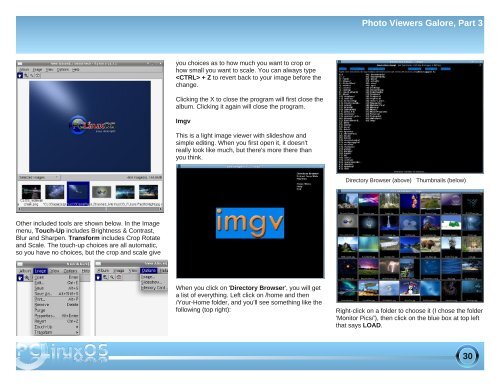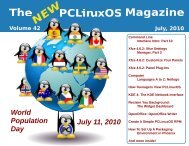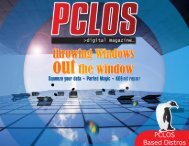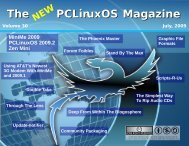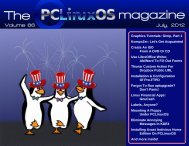Volume 54 July, 2011 - From: ibiblio.org
Volume 54 July, 2011 - From: ibiblio.org
Volume 54 July, 2011 - From: ibiblio.org
- No tags were found...
You also want an ePaper? Increase the reach of your titles
YUMPU automatically turns print PDFs into web optimized ePapers that Google loves.
Photo Viewers Galore, Part 3you choices as to how much you want to crop orhow small you want to scale. You can always type + Z to revert back to your image before thechange.Clicking the X to close the program will first close thealbum. Clicking it again will close the program.ImgvThis is a light image viewer with slideshow andsimple editing. When you first open it, it doesn'treally look like much, but there's more there thanyou think.Directory Browser (above)Thumbnails (below)Other included tools are shown below. In the Imagemenu, TouchUp includes Brightness & Contrast,Blur and Sharpen. Transform includes Crop Rotateand Scale. The touchup choices are all automatic,so you have no choices, but the crop and scale giveWhen you click on 'Directory Browser', you will geta list of everything. Left click on /home and then/YourHome folder, and you'll see something like thefollowing (top right):Rightclick on a folder to choose it (I chose the folder'Monitor Pics/'), then click on the blue box at top leftthat says LOAD.30