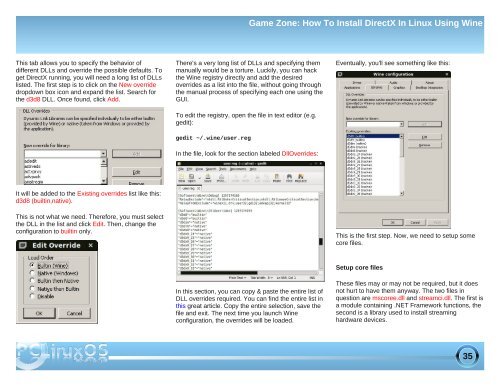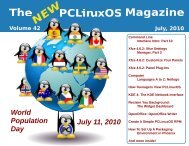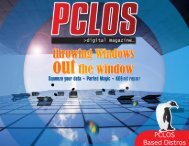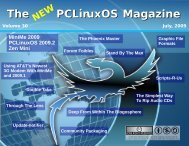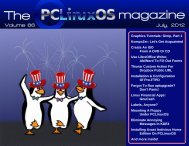Volume 54 July, 2011 - From: ibiblio.org
Volume 54 July, 2011 - From: ibiblio.org
Volume 54 July, 2011 - From: ibiblio.org
- No tags were found...
You also want an ePaper? Increase the reach of your titles
YUMPU automatically turns print PDFs into web optimized ePapers that Google loves.
Game Zone: How To Install DirectX In Linux Using WineThis tab allows you to specify the behavior ofdifferent DLLs and override the possible defaults. Toget DirectX running, you will need a long list of DLLslisted. The first step is to click on the New overridedropdown box icon and expand the list. Search forthe d3d8 DLL. Once found, click Add.There's a very long list of DLLs and specifying themmanually would be a torture. Luckily, you can hackthe Wine registry directly and add the desiredoverrides as a list into the file, without going throughthe manual process of specifying each one using theGUI.To edit the registry, open the file in text editor (e.g.gedit):Eventually, you'll see something like this:gedit ~/.wine/user.regIn the file, look for the section labeled DllOverrides:It will be added to the Existing overrides list like this:d3d8 (builtin,native).This is not what we need. Therefore, you must selectthe DLL in the list and click Edit. Then, change theconfiguration to builtin only.This is the first step. Now, we need to setup somecore files.In this section, you can copy & paste the entire list ofDLL overrides required. You can find the entire list inthis great article. Copy the entire selection, save thefile and exit. The next time you launch Wineconfiguration, the overrides will be loaded.Setup core filesThese files may or may not be required, but it doesnot hurt to have them anyway. The two files inquestion are mscoree.dll and streamci.dll. The first isa module containing .NET Framework functions, thesecond is a library used to install streaminghardware devices.35