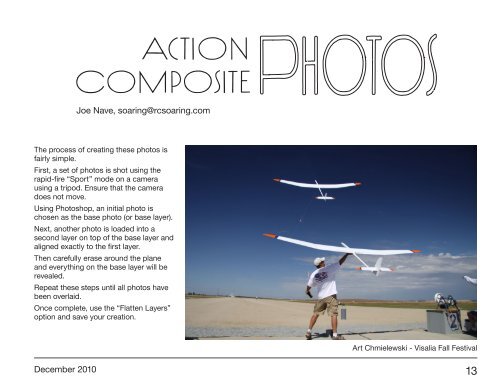Radi C ntr lled - Radio Controlled Soaring Digest
Radi C ntr lled - Radio Controlled Soaring Digest
Radi C ntr lled - Radio Controlled Soaring Digest
Create successful ePaper yourself
Turn your PDF publications into a flip-book with our unique Google optimized e-Paper software.
Action<br />
Photos<br />
Composite<br />
Joe Nave, soaring@rcsoaring.com<br />
The process of creating these photos is<br />
fairly simple.<br />
First, a set of photos is shot using the<br />
rapid-fire “Sport” mode on a camera<br />
using a tripod. Ensure that the camera<br />
does not move.<br />
Using Photoshop, an initial photo is<br />
chosen as the base photo (or base layer).<br />
Next, another photo is loaded into a<br />
second layer on top of the base layer and<br />
aligned exactly to the first layer.<br />
Then carefully erase around the plane<br />
and everything on the base layer will be<br />
revealed.<br />
Repeat these steps until all photos have<br />
been overlaid.<br />
Once complete, use the “Flatten Layers”<br />
option and save your creation.<br />
Art Chmielewski - Visalia Fall Festival<br />
December 2010 13