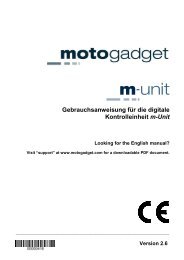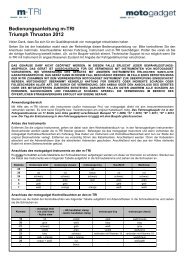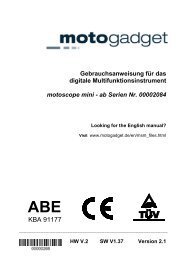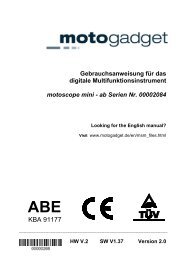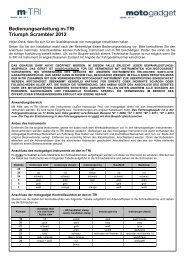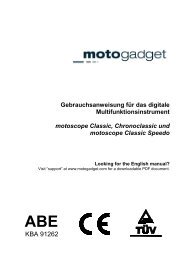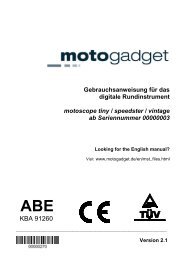ABE - motogadget
ABE - motogadget
ABE - motogadget
- No tags were found...
Create successful ePaper yourself
Turn your PDF publications into a flip-book with our unique Google optimized e-Paper software.
Operating manualfor multifunctional instrumentmotoscope mini - starting at serial no. 00002084Suchen Sie die deutsche Bedienungsanleitung?Besuchen Sie: www.<strong>motogadget</strong>.de/de/msm_files.html<strong>ABE</strong>KBA 91177______________________________________________________________HW V1.2 SW V1.37 Version 2.1k1
Thank you very much for purchasing a high quality product from <strong>motogadget</strong>.Please read the following information and recommendations carefully andfollow these instructions for installation and usage of the instrument. No liabilityis assumed by <strong>motogadget</strong> for damage or defects resulting from negligence orfailure due to following the operating manual.CAUTION FOR ALL U.S. CUSTOMERSTHIS PRODUCT IS NOT D.O.T. APPROVED AND INTENDED FORSHOW USE ONLY!CAUTION: IF YOU ARE NOT A CERTIFIED MOTORCYCLETECHNICIAN PLEASE STOP HERE AND ASK YOUR LOCALMOTORCYCLE SHOP FOR PROFESSIONAL INSTALLATION!For further product information e.g. measurements, 2D or 3D drawings,surveys, TÜV approval, etc. visit:www.<strong>motogadget</strong>.de/en/msm_files.htmlContact:<strong>motogadget</strong> GmbHKöpenicker Str. 145D-10997 BerlinGermanyFon +49-30-27 59 19 20Fax +49-30-27 59 19 22www.<strong>motogadget</strong>.cominfo@<strong>motogadget</strong>.de© Copyright and all further rights by <strong>motogadget</strong>, Berlin 2006-2012motoscope and <strong>motogadget</strong> are registrated trademarks of <strong>motogadget</strong> GmbH, Berlin, Germany2
1 Review of deliveryAll products from <strong>motogadget</strong> are thoroughly checked to ensure that they are faultless whendispatched. Please check received goods for possible transport damage. If you find any damage orother deficiencies please contact us immediately.For returns or replacements we refer to our general terms of business and delivery published onwww.<strong>motogadget</strong>.com. Should we agree to a return or replacements of the instrument please notethat we only accept goods in their original packaging. The instrument and accessories must bereturned within the legal time limit and without any traces of use. We do not assume any liability forreturns which are insufficiently insured or packaged.2 Exclusion of liabilityINSTRUMENT CASINGS AND ALL OTHER PARTS MUST NOT BE OPENED OR DISMANTLED.IN CASE OF NON-COMPLIANCE ALL WARRANTY CLAIMS BECOME INVALID. THE USAGEOF INSTRUMENTS, SENSORS AND ACCESSORY PARTS FOR RACING OR OTHERCOMPETITIONS, AS WELL AS USAGE WHICH DOES NOT COMPLY WITH RECOMMENDEDAPPLICATION RENDERS ALL WARRANTY CLAIMS INVALID. MOTOGADGET ACCEPTS NOLIABILITY FOR DIRECT OR INDIRECT DAMAGE OR SUBSEQUENT DAMAGE OF ANY KINDRESULTING FROM USAGE, INSTALLATION OR CONNECTION OF INSTRUMENTS,SENSORS OR OTHER DELIVERED EQUIPMENT. THIS EXCLUSION OF LIABILITY INCLUDESDAMAGE TO PEOPLE, DAMAGE TO MATERIAL AND FINANCIAL DAMAGE. USAGE ONPUBLIC ROADS IS UNDERTAKEN AT USER'S OWN RISK.2.1 Duty of registrationThe motoscope mini has a General Operating Permit (<strong>ABE</strong>) and therefore does not have to beentered into the vehicle documents. The device is identifiable as having a General Operating Permitby a special label with the code "KBA 91177" on the back side of the device.THE GENERAL OPERATING PERMIT (<strong>ABE</strong>) IS ONLY VALID WHEN THE DEVICE ISINSTALLED IN TWO- OR THREE-WHEELED VEHICLES AND THE WHEEL CIRCUMFERENCEWHICH HAS BEEN ENTERED INTO SETUP CORRESPONDS TO THE ROLLING TIRECIRCUMFERENCE GIVEN (TABLE IN APPENDIX).THE USER IS PERSONALLY RESPONSIBLE FOR CORRECT CALCULATIONS ANDADJUSTMENTS CONCERNING TIRE CIRCUMFERENCE, IMPULSES PER WHEEL ROTATIONAND CORRECT INSTALLATION OF THE SPEEDOMETER SENSOR.3 Technical data and functionslength/width/height59 mm/21,5 mm/13 mmweight without cablesca. 32 gr.mounting holes2 x M3, 5 mm deepoperating voltage9–18 Vcurrent consumptionmax. 100 mAoperating temperature -20 – +80 °C3
3.1 Summary of functionsFunctionspeedometertrip odometertotal odometer (adjustable)trip timerev counter (digit read out)rev counter as LED barrpm threshold LED (shift light)Measurement range0–999 km/h or mi/h0–999,99 km or mi0–99999 km or mi0–99:99 h:m0–20,000 rpm0–20,000 rpm0–20,000 rpm4 Preparation for installation and connection of the instrument4.1 Required knowledge and abilitiesInstalling and connecting the motoscope mini and its additional equipment requires no specialistknowledge. Because the motoscope mini can be installed on a wide range of vehicles with differentspecifications and equipment it is not possible to cover all cases in this manual. In case of doubtplease consult our web site (Support and FAQ). Motoscope mini might also be installed by agarage.4.2 Required equipment for installation and connectionSince the motoscope mini is suitable for a variety of vehicles additional equipment might berequired to mount the instrument to a particular vehicle, for example:• mounting bracket for instrument plus fitting screws• mounting bracket for speedometer sensor and push button• cables or cable extensions for power supply, ignition signal and push button connection• assembly equipment such as cable ties, plug connectors, shrink tubing, soldering iron,solder etc.We recommend use of wiring diagrams for electrical connection.If you don’t use the <strong>motogadget</strong> all-purpose bracket you will need a stable mounting bracket for theinstrument. The speedometer sensor is already equipped with a connecting cable (length1.5 meters) so that the sensor can be connected to the front or rear wheel. For positioning of thespeedometer sensor you might – depending on the position – also require a self-made holdingbracket.4
5 Quick startThis section provides a guide to quick installation and connection of the motoscope minia) Have all the required equipment like mounting brackets, push buttons, fitting screwsand nuts, screw adhesive (medium-strength), cables, cable ties, plug connectors,shrink tubing and soldering tin ready before you start. Tools required arescrewdrivers, wrenches, an Allen key for M3 metric Allen screws, a side cutter, smallpliers, soldering iron, a voltmeter and a crimping tool.b) Make sure that you have got the wiring diagrams of your vehicle and of the motoscopemini (see appendix).c) Choose suitable positions for installing the motoscope mini and the speedometersensor. Attach the <strong>motogadget</strong> mounting bracket to your vehicle or make your ownbracket. Attach the speedometer senor bracket.d) Decide at which point all wires will be brought together in order to connect themotoscope mini with the power supply, speedometer sensor, ignition signal cable andthe push button. Make sure there is sufficient space for the connections.e) Mount the instrument, the speedometer sensor and the push button to the vehicle.f) Locate “switched plus” on the wiring of your vehicle by using a voltmeter (“switchedplus” means electricity only flows when ignition is switched on). Connect the deliveredcable fuse to switched plus and route a wire from the other end of the fuse to thechosen terminal point.g) Remove ground cable from battery terminal.h) Connect a wire to the negative terminal of the ignition coil (coil terminal no 1 - whichleads to ignition box) and route the wire to the terminal point you have chosen in stepc).In case of a CDI ignition = Capacitor Discharge Ignition (used for quad, scooter, trailbikes) you must use a <strong>motogadget</strong> ignition signal pickup unit (article no 9000001)i) Connect all wires which meet in the terminal point (motoscope, power supply, speedsensor, ignition coil and push button) according to the circuit diagram provided in theappendix. Use the delivered connector kit for easy unplug of the instrument ifnecessary.j) Re-connect vehicle battery and switch ignition on.k) Navigate to the setup menu (see Chapter 12) and adjust all necessary parameters forengine speed, the rev. counter scale and the speedometer.l) Start the engine and watch the rev. counter. If it works correctly, ride carefully andslowly for a while and check the speedometer. If you do not detect any electrical ormechanical problems continue the test drive.5
6 General safety instructions for mounting and connection• Disconnect vehicle battery prior to installation.• In the interest of your own and other peoples’ safety attach all parts securely to your vehicle.• Make sure that your vehicle is equipped with interference suppressing spark plugs andconnector cables! Use of the motoscope mini with non-suppressed ignition systems can leadto serious damage of the device.7 Installation of the motoscope miniTo ensure correct fastening two metric fastening screws must be used (M3). In order to avoiddistortions of the thread, the fastening bolts must be screwed into the instrument casing to aminimum depth of 3 mm and a maximum depth of 5 mm. Choose screws that fit to the mountingbracket. We also recommend the use of additional washers and screw adhesive (e.g. Loctitemedium-strength). Furthermore, the maximum torque applied to the M3 fastening screws must notexceed 4 Nm.8 Connecting the motoscope mini8.1 Recommendations for wiringBefore connecting wires look for suitable cable paths. The cables should be as far away aspossible from hot engine parts. Look for a suitable place to connect wires and plugs. Similarconnection points can already be found at the headlights, underneath the gas tank or at the dashboard. Make sure you take note of required lengths of cables before cutting them to fit. It isimportant to consider the full lock of the handlebars as well as pitch of the front and rearsuspension. All wires should be free of kinks and should not be subject to any pull and should bewell isolated especially in places of mechanical wear. We recommend solder joints. For securingwires we recommend cable ties made from plastic.8.1.1 Cable colours, functions, and connectionsmotoscope miniCablecolourFunctionConnectionRed Power supply Plus (+) “switched” and 1A fused voltage ofthe wiring harnessBlack Power supply Minus (vehicle earth)YellowSignal cable of the rev. counterLeads to the negative pole(clamp 1 or -) at one ignition coil.WhiteTHIS WIRE MUST NEVER BECONNECTED TO THE HIGH-VOLTAGE PARTS OF THEIGNITION!Connection of the motoscope to thespeed sensorIn case of a CDI ignition you must use<strong>motogadget</strong> ignition signal pickup unit (articleno 9000001)Leads to the signal cable of the OEM speedsensor, or delivered sensor that switched toearthGreen Cable for the menu push button Leads to the push button that switches toearthBlue No function Not connected6
8.2 Battery and power supplyThe motoscope mini requires “switched plus” for the power supply that means electricity will onlyflow if the ignition is switched on. The motoscope mini can operate within a voltage range of 7 V to18 V DC. Using the instrument without a vehicle battery is not intended or recommended! Pleaseensure that the polarity of the power supply is correct.Caution! You must fuse the +12 V power supply cable with the delivered 1A cable fuse. If theinstrument is used without fuse, damage to the connection cable or the motoscope can cause ashort circuit and a cable fire. Caution! Your life might be in danger! If you don’t have the specialistknowledge required please ask a garage to install the motoscope!9 Installation and connection of sensors and push button9.1 The push buttonA push button is required to operate the instrument. Connect one of the push button terminals to the greenmotoscope mini wire and the other one to vehicle earth. Polarity of the push button is not relevant (seediagram in Chapter 16.1).9.2 Rev counter sensor cableThe instrument can be connected to all conventional ignition systems that work with ignition coils. Connectthe yellow cable to the negative terminal of one ignition coil or to the corresponding terminal of the ignitionbox [clamp 1 or earth].In case of a CDI ignition (Capacitor Discharge Ignition - used for quad, scooter, trail bike) you mustuse the <strong>motogadget</strong> ignition signal pickup unit (article no 9000001)We assume that your vehicle is equipped with an interference suppressing ignition system. For accuratefunctioning of the instrument preferences in the set up menu of the instrument have to be changed.Please see directions in the relevant chapter.Caution! The rev counter connection should never be connected to the high voltage output ofthe ignition.9.3 Installation and connection of the speedometer sensor9.3.1 Use of original speedometer sensorIf your vehicle comes with a three wire OEM speedometer sensor which provides an earth signalyou can use the sensor with the instrument. Two wire hall sensors are not compatible with themotoscope.Connect the white cable of the motoscope mini directly to the speed sensor signal output. You willhave to use the supplied <strong>motogadget</strong> speedometer sensor if no speed signal is detected.9.3.2 Use of <strong>motogadget</strong> speedometer sensorThe speedometer sensor supplied is a dry reed contact, which is triggered by a magnetic field.Therefore the magnet supplied should be attached to the wheel with epoxy glue. The distancebetween the magnet and the wheel centre is irrelevant. The speedometer sensor has to beattached to the vehicle by using a self made holding bracket. The sensor tip has to be fastenedparallel to the magnet. The distance between magnet and sensor should not exceed 4 mm and thesensor should not touch the magnet or any other moving parts. The sensor holding bracket has tobe sufficiently stable in order to prevent shifting of the sensor while driving. The maximum mountingtorque of the sensor nuts is 1.6 Nm. We recommend thread lock (medium strength) for securemounting. Connect one cable of the speedometer sensor to earth and the other one to the whitecable of the motoscope mini.CAUTION! THE MAGNET WILL BE DAMAGED IF IT IS EXPOSED TO TEMPERATURESHIGHER THAN 100 °C OR 212 °F (I.E. HOT BRAKES).7
10 First use of the instrumentWhen all parts are installed securely and all wires are connected, re-connect the vehicle batteryand switch on the ignition or power supply. If the electrical connections are correct, the“<strong>motogadget</strong>” logo will appear which will then switch to the speedometer. If this doesn't happen turnoff the ignition and double-check all connections and wires.11 Operation and use of the instrument11.1 General instructions for operation with push buttonAll functions of the instrument can be activated with the push button. Pressing the button fordifferent durations provides access to different levels of the display and the setup menu.The system has three duration stages. For easy navigation in the setup menu, the duration stagewill be displayed in the rev counter bar as follows:Time Stage 1: < 1 secTime Stage 2: 1–3 secTime Stage 3: > 3 secOne third of the bar is illuminated. Function: selection of thenext option or setting a digit.Two thirds of the bar are illuminated. Function: selection ofthe next higher or lower level or selection of the next digit.Deleting saved information.The full bar is illuminated. Function: selection of theprevious/primary level or leaving the menu item.Please find the exact sequences for the setup menu in the flow chart (Chapter 16.2).11.2 Analogue display of engine speed with LED barThe rev. counter bar in the first line of the display can be adjusted using the setup menu in scales of0–6,000, 0–8,000, 0–10,000, 0–14,000 and 0–16,000 rpm.After entering the specific data of your vehicle and the correct rev. counter scale, the LED barshould display the correct engine speed. If the engine speed display is irregular and fluctuatesselect another input filter (InpF) in the setup menu.11.3 Speed display (in km/h or mph)The current vehicle speed is displayed in the menu point “Speed”. The speed range is between 0and 999 km/h or mph. The speed can also be displayed in mph. If the function “auto back” isactivated (Setup/Displ/aback), the display will switch back to the speedometer after a while. If thechosen duration is 00 s the function “auto back” is deactivated. In this setting the current display willre-appear after switching the instrument on and off.11.4 Trip odometer (in km or mi)The current day mileage will be displayed if you choose “Trip” on the menu. The distance coveredwill be displayed by a number from 0 and 999.99 km or mi. After 999.99 km or mi. the display startsagain at 0 mi or km. To reset trip odometer keep the menu button pressed.8
11.5 The Odometer (in km or mi)The odometer displays the total mileage covered since installation of the instrument. The odometercan be reset to 0 in the set-up menu by selecting “RESET/ALL”. To select different starting mileageother than 0 go to “RESET/ODO”.11.6 The engine speed display (in rpm)This function displays the current engine speed as a numerical value from 0 and 20,000 rpm. Thisdisplay requires vehicle specific settings in the setup menu.11.7 Travel time displayA stopwatch measures the actual travel time (running only when vehicle is moving). Travel time willbe recorded to the second up to 99 hours and 59 minutes. If travel time amounts to less than 59min and 59 s it is displayed as minutes and seconds (mm.ss). Travel time of more than one hourwill be displayed as hours and minutes (hh:mm). Travel time will be stored when instrument isswitched off. Travel time can be reset by pressing the push button.11.8 Threshold indication of the engine speed (shift light)When a pre-set engine speed is reached (SETUP/DISPL/FLASH) all LEDs in the display will flashwith a frequency of 5 Hz and with maximum brightness.12 The Setup menu (adjusting the instrument)All adjustments and calibrations of the motoscope mini are carried out with a single push button.For this reason the setup is divided in “levels.” Selection and access of these levels as well as sublevelsis achieved by pressing the push button for different lengths of time which is displayed by anLED bar.To enter the set-up menu press the push button in “Speed” mode until “Setup” appears in thedisplay. The first menu option Param appears. Through short pressing of the push button threedifferent levels can be accessed (Param, Displ and Reset).12.1 The level PARAM (vehicle-specific adjustments)The access to this menu option is shown in the diagram in the appendix (section 16.2).Here vehicle data can be entered which is necessary for measuring driving and engine speed. Onthis level the sub-levels Teach, Circ, ImpW, ImpE, and Ver can be accessed.12.1.1 TeachThe function Teach offers an automatic calibration of the speedometer, for example if wheel scopeor impulse per wheel rotation are not known. To use this function the vehicle must be driven at 50km/h (31 mph). Start the Teach function with the menu button. The calibration takes 5 seconds.After the calibration the device switches back to the standard display.12.1.2 Circ (Circumference)The function Circ shows the circumference of the tyre in millimeters.The appropriate tyre circumference can be chosen from the table in chapter 16.3.If the tyre size is not listed in the table, measure the tyre circumference with the help of a string.Add speedometer advance of 5% by multiplying tyre circumference with 1.05. In order to count upthe individual digits representing the measured tyre circumference enter the push button for9
duration 1. In order to go to the next digit, push the button for duration 2. In order to leave the menupush the button for duration 3.If you use function Teach adjusting the menu won’t be necessary.12.1.3 ImpW (Impulse Wheel)ImpWHL represents the number of impulses transmitted from the speedometer sensor per wheelturn. If only one magnet is used no changes are necessary in the setup (default value is 1). If thegenuine speedometer sensor is used, the amount of output impulses per wheel turn have to be set.Pressing the button for duration 1 will change the current figure. Duration 2 will switch to the nextfigure. If you press the button for length of duration 3 you will leave the menu.If you use function Teach adjusting the menu won’t be necessary.12.1.4 ImpE (Impulse Engine)The function ImpE calibrates the rev. counter by counting the number of ignition impulsesgenerated per crankshaft turn. This number depends on the number of cylinders, the engine typeand/or the type of ignition. If the data is incorrect the engine speed displayed is usually either half ordouble the actual number. If your vehicle has more than one ignition coil only the impulses from onecoil are relevant, namely the coil to which the yellow signal cable is attached. Impulse numbersrange from 0.25 to 9. If “10” is reached the ImpE will start again at 0.25. In order to set the numberpress the push button for a short time (1 bar appears). To leave menu press button until 2 barsappear.Example: A single-cylinder four-stroke engine with one ignition coil = one ignition impulseat 2 crankshaft turns. The number to be entered would be 0.5.12.1.5 ImpF (Impulse Filter)The function ImpF offers a choice of four filters – A, B, C or D – for measuring the engine speed. Ifthe engine speed display does not work with factory-set filter B please try one of the other filters.12.1.6 Ver 1. XThis option shows the current software version. You can also activate or deactivate the Fast-Display-Modus. If activated, the speed of the display scrolling is increased by 100%. Exit this menuby pressing button for duration 1. Press button for duration 2 to activate/deactivate the Fast-Display-Modus. Exit the PARAM menu by pressing button for duration 2.12.2 The level “Displ” (Display)All display relevant parameters can be adjusted with this menu option. The level Displ includes themenu options Unit, Scale, Day, Night, Flash, Aback and VertM, which can be adjustedindividually.12.2.1 UnitDisplay can be changed from kilometers to miles (or v.v.) with this function by pressing the pushbutton for duration 1 (one bar appears). In order to exit this menu option press the push button forduration 2 (two bars appear).10
12.2.2 ScaleWith this function the setting of the LED engine speed indication is carried out. By pressing thepush button for duration 1 (one bar) the engine speed can be set to 6,000, 8,000, 10,000, 12,000,14,000 or 16,000 (rev./min). In order to exit this menu option press push button for duration 2 (twobars).12.2.3 DayThe motoscope mini features an integrated light sensor that distinguishes between daytime (light)and nighttime (dark).In menu option Day brightness of LED display can be adjusted for daytime. The function Day offersthe functions low, med, high or high+. In order to choose one of these functions press push buttonfor duration 1 (one bar). In order to exit the menu option press push button for duration 2 (two bars).Note: If function “high+” is selected a device for heat dissipation must be installed. Such a devicecould be a holding bracket made of aluminum or steel, to which the two fastening bolts of thedevice must have a direct contact. If heat dissipation cannot be achieved, e.g. in case of anintegrated gas tank fitting the instrument can reach temperatures of up to 75 °C. The instrumentswitches off when the temperature exceeds a factory-set maximum. In this case brightness shouldbe reduced to “high”.12.2.4 NightIn this menu option brightness of the LED display can be set for nighttime (darkness). Functionslow, med, high or high+ can be set by pressing the push button for duration 1 (one bar). In orderto exit this menu option press the push button for duration 2 (two bars).12.2.5 Flash (Shift light)A threshold value for engine speed can be set in menu option Flash. The setting is used for theadjustment of a simulated gear shift light. When exceeding the set number all display LEDs flashwith maximum brightness and with a frequency of 5 Hz.In order to select individual numbers representing the desired threshold press the push button forduration 1 (one bar). In order to go to the next digit press the button for duration 2 (2/3 of the LEDbar). In order to exit this menu option press push button for duration 3 (3/3 of LED bar).12.2.6 Aback (Auto back)This function controls the time after the current screen jumps back to the driving speed indicationautomatically. The factory setting is 30s. If the digits are set to “00” function is deactivated. Only inthis setting the current screen will appear again after restart of the instrument. In order to selectindividual digits representing the chosen time press push button for duration 1. For the next digitpush button for duration 2. Exit menu by pressing push button for duration 3.12.2.7 VertM (Vertical mode)If the instrument shall be mounted in a vertical position or upside down, the function VertM makes itpossible to rotate the display by 90°, 180° or 270° .Within this menu option you can choose between options “std”, “left”, “right” and “up/dn”.The option “std” activates the standard horizontal display, “left” the vertical display with the rev.counter bar on the left side, “right” the vertical display with the rev. counter bar on the right side and“up/dn” rotate the display up side down. Press push button for duration 1 to change option. Chooseoption and leave menu option with push button duration 3.11
12.3 The level “RESET”In RESET all or individually selected digits can be set to 0 or to their default values. Furthermore,the total odometer reading can be set to an individual number (e.g. to the former odometerreading). In level RESET options “odo” and “all” can be chosen.12.3.1 Odo (Odometer)Option “ODO” allows adjustment of the total odometer reading. In order to scroll through the digits,press push button for duration 1 (one bar). To move to the next position press button for duration 2.To exit the menu option press button for duration 3.12.3.2 AllIn function “ALL” all adjustments and entered data will be deleted, including total odometerreadings and default numbers will be restored!!Important! If this function is activated the following should be considered:Press push button for duration 2: Deletes everything and leaves the menu.Press push button for duration 3: Exits menu without deleting anything.13 Cleaning of instrumentUse only gentle, non-corrosive detergents and a soft cloth for cleaning the motoscope mini. Avoidanything that might scratch the aluminium casing and the display surface. Should any scratchingoccur, we recommend special polishing pastes in order to remove them from the display. Suchpastes can be found, for example, in equipment stores for mobile telephones. Furthermore, wesuggest the use of silicon spray from time to time. This keeps the colour of the anodised casingfresh and protects the instrument from dirt.14 Safety instructionsThe motoscope mini provides a lot of information at one time. Users consequently require a certain“training” period in order to recognise all the given information quickly and correctly. Please takethis into account, particularly during your first rides with the motoscope mini and do not distractyourself by watching the instrument in public traffic.The user of the instrument is responsible for the correct entry of all relevant data as well as for theadjustment of the speedometer and all other functions. In particular, the fitting of the dry reedcontact as well as the input of all calculation factors for speed determination must do with greatcare. The user is also responsible for mounting the instrument, the sensors, and all other accessoryparts to the vehicle correctly and securely.DO NOT OPERATE THE INSTRUMENT WHILE DRIVING! THIS MAY CAUSELOOSING CONTROL OVER THE VEHICLE AND WILL RESULT TO A ACCIDENTWITH SERIOUS INJURIES OR DEATH.12
15 Trouble shooting15.1 After the installation• Make sure the supply voltage is minimum 7 V. Check the vehicles battery.• Do not use a battery charger to test the Instrument.• Check all cables for correct installation and contact.• Check all cables, for correct polarities and short-circuits.• Defective Instrument? So you can check instruments inputs and functions by yourself:- perform a reset- disconnect all wires from vehicle wiring loom- connect only +12 V to the red cable and Earth to the black cable- now the display must be illuminated, if not check the power source and cables for polarity- inch the green cable to earth until you see the Speedometer screen (Speed)- inch the white cable to earth – if you can see now any numbers, this input is working correctly- inch the green cable to earth until you see the Engine Speed screen (RPM)- inch the yellow cable to earth, if you can see now any numbers, this input is working correctly- If this test was successful, the instrument is working correctly – check your connections to thevehicle. If the test was not successful you have to return the instrument for change15.2 Return and complainsIf you like to return a defective instrument for repair or change please observes following issues:- Make sure again there is no connection failure. In doubt use a different voltage source torecheck.- print and fill the repair return form (refer link below) and attach ithttp://<strong>motogadget</strong>.com/media/downloads/support/form_return_repair.pdf- Not prepaid shipments will be rejected.- The shipment to <strong>motogadget</strong> is carried out by your own risk - you are responsible for asufficient insurance.- Make sure the package is adequate.- If you are located outside the EU, you have to declare “repair item” and value 1 Euro inshipment custom declaration.- Service provided for all not instrument related malfunctions (i.e. defective connection joints,wrong parameter settings and other vehicle related problems) will be charged with 20 EUR.- Software updates for extending functionality will be charged with 25 EUR.The <strong>motogadget</strong> team wishes you pleasant and safe riding, and lots of fun withyour new motoscope mini.13
16 Appendix16.1 Connection Schemecable fuse 1Aignition lockconnection cablemotoscope miniswitched plusearthspeed sensormenue push buttontachoredblackwhitegreenyellowbatteryspeed sensorignitioncoilignition signal fromignition box+12V16.2 General overview of operationStandard displaySetup displaySpeed1 2 3kmhPARAMTeachStartTrip2 0 1. 2 3deleteCIRC2 0 0 0next numberchange numberOdo6 7 5 1 5ImpW0 5next numberchange numberRpm1 0 2 2 0ImpE0 2change numberTime0 0 : 0 0deleteImpFAchange filterVerX.XXDisplUnitKm/hchange valueDescription:Scale8 0 0 0change valuepush button < 1sDayhigh+change valuepush button > 2spush button > 3sNightFlashlow2 0 0 0next numberchange numberAback1 0next numberchange numberVertM Off change valueResetodo1 3 0 6 7next numberchange numberallsureyesno14
16.3 Table of tire circumferencesZollInchReifendimensionTyre SizeAbrollumfang für<strong>ABE</strong> / GutachtenZollInchReifendimensionTyre SizeAbrollumfang für<strong>ABE</strong> / Gutachten16 100/90 16 1770 18 90/90 - 18 51 H TL 186916 110/90 16 1824 18 100/90 - 18 56 H 192416 120/80 16 1806 18 100/90 - 18 56 H TL 192416 120/90 16 1878 18 100/90 - 18 61 H TL 192416 130/70 16 1776 18 100/90 - 18 M/C 61 H TL 192416 130/90 16 1933 18 110/80 - 18 58 H TL 191216 150/80 16 1951 18 110/80 - 18 58 H TL 191216 140/90 16 1987 18 110/80 - 18 M/C 58 S 191216 150/80 16 1951 18 110/90 18 197816 160/80 16 1999 18 110/100 18 209916 180/60 16 1878 18 120/70 ZR 18 59W TL 188816 180/70 16 1987 18 120/80 - 18 62 H TL 196016 200/60 16 1924 18 120/80 - 18 62 S 196016 240/50 16 1951 18 120/90 - 18 65 H TT/TL 203217 100/80 17 1788 18 120/90 - 18 M/C 61 H TL 203217 110/70 17 54 H TL 1770 18 130/70 18 63 H TL 193017 110/70 V 17 V 250(54V) TL 1770 18 130/70 B 18 69 H reinf. TL 193017 110/70 V 17 V250 (54V) TL 1770 18 130/80 18 200817 110/70 ZR 17 54 W TL 1770 18 140/80 - 18 70 R 205717 110/80 - 17 57 H TL 1836 18 150/70 VB 18 TL 201417 110/80 -17 57 H TL 1836 18 160/60 VB 18 V280 (70V) TL 196017 120/60 ZR 17 (55W) TL 1740 18 160/60 ZR 18 (70W) TL 196017 120/70 - 17 58 V TL 1812 18 170/60 VB 18 V280 (73V) TL 199617 120/70 B 17 M/C 58 V TL 1812 18 170/60 ZR 18 (73W) TL 199617 120/70 ZR 17 (58W) TL 1812 18 180/55 18 198117 120/80 - 17 61 H 1884 18 200/50 18 195117 120/80 - 17 M/C 67H reinf. 1884 18 240/40 18 196017 120/80 -17 M/C 67H reinf. TL 1884 18 3.00 - 18 47 S 189417 120/90 - 17 rear 1957 18 3.00 - 18 52 M reinf. 189417 130/60 ZR 17 59W TL 1776 18 3.00 - 18 52 P reinf. 189417 130/70 17 62 H TL 1854 18 3.25 - 18 52 H 193017 130/70 ZR 17 62W TL 1854 18 3.25 - 18 52 S 193017 130/80 - 17 65 H TL 1933 18 3.25 - 18 59 P reinf. 193017 130/80 - 17 65 H TL 1933 18 3.25 - 18 59 P reinf. 193017 130/80 - 17 65 S 1933 18 3.50 - 18 56 S 196017 140/80 - 17 69 H 1981 18 3.50 - 18 62 P reinf. 196017 140/80 - B 17 M/C 69 H TL 1981 18 3.50 - 18 62 P reinf. 196017 140/80 B 17 M/C 69H TL 1981 19 100/90 - 19 57 H TT/TL 200217 150/60 ZR 17 66W TL 1848 19 110/90 - 19 62 H TL 205717 150/70 17 69 H TL 1939 19 110/90 19 57 S TL 205717 150/70 17 69 V TL 1939 19 3.00 - 19 49 S 197217 150/70 R 17 69 H TL 1939 19 3.00 - 19 54 P reinf. 197217 150/70 ZR 17 (69W) TL 1939 19 3.25 - 19 54 H TT/TL 200817 150/80 17 2029 19 3.25 - 19 54 P 200817 160/60 VB 17 (69V) TL 1884 19 3.25 - 19 54 S TT/TL 200817 160/60 ZR 17 (69W) TL 1884 19 3.25 - 19 54 V TL 200817 160/70 B 17 73 V TL 1884 19 3.50 - 19 57 H TT/TL 203817 160/70 ZR 17 73 W TL 1884 19 3.50 - 19 57 P 203817 170/60 VB 17(72V) TL 1921 19 3.50 - 19 57 S TL 203817 170/60 ZR 17 (72W) TL 1921 19 3.50 - 19 57 V TT/TL 203817 180/55 ZR 17 (73W) TL 1903 21 80/90 - 21 48 H 204517 180/55 ZR 17 V300 (73W) TL 1903 21 80/90 - 21 54 H TL 204517 190/50 ZR 17 (73W)TL 1878 21 90/90 - 21 54 S 209917 200/50 ZR 17 (75W) TL 191915