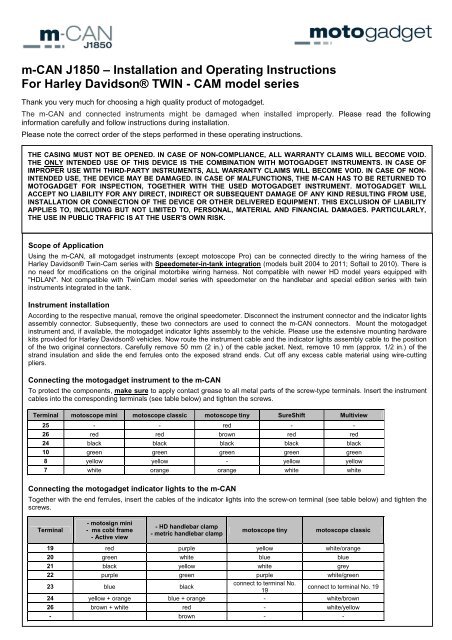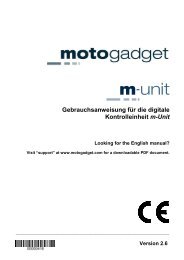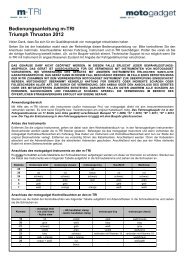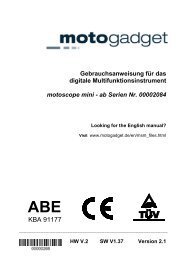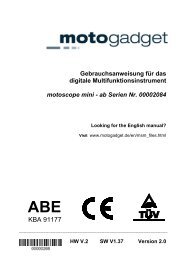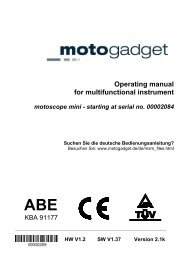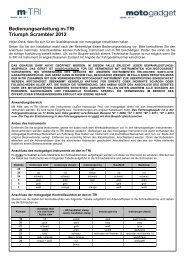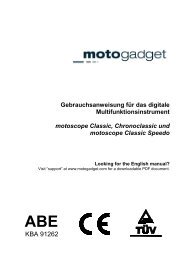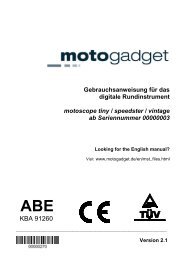m-CAN J1850 TwinCam - motogadget
m-CAN J1850 TwinCam - motogadget
m-CAN J1850 TwinCam - motogadget
You also want an ePaper? Increase the reach of your titles
YUMPU automatically turns print PDFs into web optimized ePapers that Google loves.
m-<strong>CAN</strong> <strong>J1850</strong> – Installation and Operating InstructionsFor Harley Davidson® TWIN - CAM model seriesThank you very much for choosing a high quality product of <strong>motogadget</strong>.The m-<strong>CAN</strong> and connected instruments might be damaged when installed improperly. Please read the followinginformation carefully and follow instructions during installation.Please note the correct order of the steps performed in these operating instructions.THE CASING MUST NOT BE OPENED. IN CASE OF NON-COMPLIANCE, ALL WARRANTY CLAIMS WILL BECOME VOID.THE ONLY INTENDED USE OF THIS DEVICE IS THE COMBINATION WITH MOTOGADGET INSTRUMENTS. IN CASE OFIMPROPER USE WITH THIRD-PARTY INSTRUMENTS, ALL WARRANTY CLAIMS WILL BECOME VOID. IN CASE OF NON-INTENDED USE, THE DEVICE MAY BE DAMAGED. IN CASE OF MALFUNCTIONS, THE M-<strong>CAN</strong> HAS TO BE RETURNED TOMOTOGADGET FOR INSPECTION, TOGETHER WITH THE USED MOTOGADGET INSTRUMENT. MOTOGADGET WILLACCEPT NO LIABILITY FOR ANY DIRECT, INDIRECT OR SUBSEQUENT DAMAGE OF ANY KIND RESULTING FROM USE,INSTALLATION OR CONNECTION OF THE DEVICE OR OTHER DELIVERED EQUIPMENT. THIS EXCLUSION OF LIABILITYAPPLIES TO, INCLUDING BUT NOT LIMITED TO, PERSONAL, MATERIAL AND FINANCIAL DAMAGES. PARTICULARLY,THE USE IN PUBLIC TRAFFIC IS AT THE USER'S OWN RISK.Scope of ApplicationUsing the m-<strong>CAN</strong>, all <strong>motogadget</strong> instruments (except motoscope Pro) can be connected directly to the wiring harness of theHarley Davidson® Twin-Cam series with Speedometer-in-tank integration (models built 2004 to 2011; Softail to 2010). There isno need for modifications on the original motorbike wiring harness. Not compatible with newer HD model years equipped with"HDLAN". Not compatible with <strong>TwinCam</strong> model series with speedometer on the handlebar and special edition series with twininstruments integrated in the tank.Instrument installationAccording to the respective manual, remove the original speedometer. Disconnect the instrument connector and the indicator lightsassembly connector. Subsequently, these two connectors are used to connect the m-<strong>CAN</strong> connectors. Mount the <strong>motogadget</strong>instrument and, if available, the <strong>motogadget</strong> indicator lights assembly to the vehicle. Please use the extensive mounting hardwarekits provided for Harley Davidson® vehicles. Now route the instrument cable and the indicator lights assembly cable to the positionof the two original connectors. Carefully remove 50 mm (2 in.) of the cable jacket. Next, remove 10 mm (approx. 1/2 in.) of thestrand insulation and slide the end ferrules onto the exposed strand ends. Cut off any excess cable material using wire-cuttingpliers.Connecting the <strong>motogadget</strong> instrument to the m-<strong>CAN</strong>To protect the components, make sure to apply contact grease to all metal parts of the screw-type terminals. Insert the instrumentcables into the corresponding terminals (see table below) and tighten the screws.Terminal motoscope mini motoscope classic motoscope tiny SureShift Multiview25 - - red - -26 red red brown red red24 black black black black black10 green green green green green8 yellow yellow - yellow yellow7 white orange orange white whiteConnecting the <strong>motogadget</strong> indicator lights to the m-<strong>CAN</strong>Together with the end ferrules, insert the cables of the indicator lights into the screw-on terminal (see table below) and tighten thescrews.Terminal- motosign mini- ms cobi frame- Active view- HD handlebar clamp- metric handlebar clampmotoscope tinymotoscope classic19 red purple yellow white/orange20 green white blue blue21 black yellow white grey22 purple green purple white/green23 blue blackconnect to terminal No.19connect to terminal No. 1924 yellow + orange blue + orange - white/brown26 brown + white red - white/yellow- brown - -
Connecting the supplied <strong>motogadget</strong> V-ROD type vehicle connector to the m-<strong>CAN</strong>Insert the cable of the model-specific connector (included) with theattached end ferrules into the screw-type terminals (shown in table on rightside) and tighten the screws.ATTENTION ! Please make sure to note the proper polarity whenplugging the connector into the connector attached to the vehicle!8 terminal Deutsch plug:Remove the plastic inlet of the OEM Deutsch plug with a small screwdriver.The <strong>motogadget</strong> connector is equipped with a large and a small tab on theleft side and the right side respectively. Please make sure they fit into thecorresponding seat of the OEM plug.12 pin socket:The white dot at the <strong>motogadget</strong> pin socket and the nose of the OEMConnectingspeedometer plugthemustmenustandpush-buttonobverse after plug in.TerminalConnector cable – Colorcode28 red14 white12 blue13 yellow27 brown30 green16 grey15 purple32 orange29 and 31 blackThe menu push-button is connected to the terminals No. 17 and 18. The polarity is irrelevant.Mounting the cables to the m-<strong>CAN</strong>Screw the provided black mounting plate to both mountingbolts on the m-<strong>CAN</strong>. To ensure optimum strain relief,combine all connecting cables (see right figure) and mountthem to the mounting plate using both tie-bands. The m-<strong>CAN</strong>is mounted to vehicle parts or the vehicle wiring harness byscrews or tie-bands respectively, with both bores of themounting plate.NotesNo additional mounting of cables required.Short-circuits of terminal block outputs or contact to ground or +12V respectively may damage the device.Instrument settingsmotoscope mini, Classic, Chronoclassic, Pro and SureShift: ImpE=1, ImpW=4 und Circ=2000mm.motoscope Tiny: Pulse=4, Circ=2000mm.ModesSome of the indicator lights are multi-functional. For example, the figure below shows the modes of the indicator lights assemblywith 5 lights (ms combi frame, motosign mini, Activeview and handlebar clamps).When using the motoscope Tiny and motoscope Classic, only 4 indicator lights are available. The display mode layout is as follows:green LED (left): turn signal (flashing) and low fuel indicator (continuously), blue LED: high beam, green LED: neutral, red LED(right): error memory (flashing) and oil pressure (continuously).The <strong>motogadget</strong> team wishes you a pleasant and safe trip and a lot of funwith your new <strong>motogadget</strong> instrument.