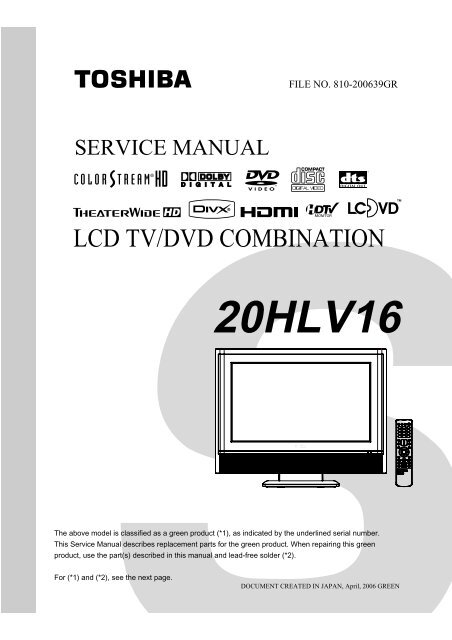20HLV16 - diagramas.diagram...
20HLV16 - diagramas.diagram...
20HLV16 - diagramas.diagram...
- No tags were found...
Create successful ePaper yourself
Turn your PDF publications into a flip-book with our unique Google optimized e-Paper software.
FILE NO. 810-200639GRSERVICE MANUALLCD TV/DVD COMBINATION<strong>20HLV16</strong>The above model is classified as a green product (*1), as indicated by the underlined serial number.This Service Manual describes replacement parts for the green product. When repairing this greenproduct, use the part(s) described in this manual and lead-free solder (*2).For (*1) and (*2), see the next page.DOCUMENT CREATED IN JAPAN, April, 2006 GREEN
(*1) GREEN PRODUCT PROCUREMENTThe EC is actively promoting the WEEE & RoHS Directives that define standards for recyclingand reuse of Waste Electrical and Electronic Equipment and for the Restriction of the use ofcertain Hazardous Substances. From July 1, 2006, the RoHS Directive will prohibit anymarketing of new products containing the restricted substances.Increasing attention is given to issues related to the global environmental. Toshiba Corporationrecognizes environmental protection as a key management tasks, and is doing its utmost toenhance and improve the quality and scope of its environmental activities. In line with this,Toshiba proactively promotes Green Procurement, and seeks to purchase and use products,parts and materials that have low environmental impacts.Green procurement of parts is not only confined to manufacture. The same green parts used inmanufacture must also be used as replacement parts.(*2) LEAD-FREE SOLDERThis product is manufactured using lead-free solder as a part of a movement within the consumerproducts industry at large to be environmentally responsible. Lead-free solder must be used inthe servicing and repair of this product.WARNINGThis product is manufactured using lead free solder.DO NOT USE LEAD BASED SOLDER TO REPAIR THIS PRODUCT !The melting temperature of lead-free solder is higher than that of leaded solder by 86°F to 104°F(30°C to 40°C). Use of a soldering iron designed for lead-based solders to repair product madewith lead-free solder may result in damage to the component and or PCB being soldered. Greatcare should be made to ensure high-quality soldering when servicing this product ⎯ especiallywhen soldering large components, through-hole pins, and on PCBs ⎯ as the level of heatrequired to melt lead-free solder is high.
Connectingyour TV/DVDConnectingyour TV/DVDSetting upyour TV/DVDUsing theTV/DVD’s FeaturesSetting upyour TV/DVDUsing theTV/DVD’s FeaturesIntroductionDVD PlaybackDVD PlaybackNational Service DivisionCableClear, ColorStream, TheaterWide and StableSound are registered trademarks of Toshiba America ConsumerProducts, L.L.C.and GameTimer are trademarks of Toshiba America Consumer Products, L.L.C.J5X20601A SH 06/03 NPrinted in Thailand<strong>20HLV16</strong>CombinationDIGITAL VIDEOIntroduction AppendixIntroductionAlways read and understand the PRODUCT WARNINGS andUSER DIRECTIONS that are contained in this manual beforeattempting to use your television, to help ensure its safe use.Always store this manual near your television for convenient futurereference.Dear Customer,Thank you for purchasing this Toshiba television.You must carefully read and understand all of the safetyinstructions contained in this manual before you attempt touse this product in order to avoid potential hazards that couldcause bodily injury or property damage or could damage yourTelevision.We hope that you are completely satisfied with your Toshibatelevision and that it will give you long and enjoyable service.We look forward to providing you with additional Toshibaproducts to serve all of your entertainment needs in the future.Safety PrecautionsWARNING: TO REDUCE THE RISK OF FIRE ORELECTRIC SHOCK, DO NOT EXPOSE THISAPPLIANCE TO RAIN OR MOISTURE.CAUTIONRISK OF ELECTRIC SHOCKDO NOT OPENCAUTION: TO REDUCE THE RISK OF ELECTRICSHOCK, DO NOT REMOVE COVER (OR BACK.)NO USER-SERVICEABLE PARTS INSIDE. REFERSERVICING TO QUALIFIED SERVICE PERSONNEL.The lightning flash with arrowhead symbol, within anequilateral triangle, is intended to alert the user tothe presence of uninsulated “dangerous voltage”within the product’s enclosure that may be ofsufficient magnitude to constitute a risk of electricshock to persons.The exclamation point within an equilateral triangle,is intended to alert the user to the presence ofimportant operating and maintenance (servicing)instructions in the literature accompanying theappliance.CAUTION: To reduce the risk of electric shock,do not use the polarized plug with an extensioncord, receptacle, or other outlet unless the bladescan be inserted completely to prevent bladeexposure.ENERGY STAR ® qualified TV. Products that earnthe ENERGY STAR prevent green house gasemissions by meeting strict energy efficiencyguidelines set by the U.S. EnvironmentalProtection Agency and the U.S. Department ofEnergy. ENERGY STAR and the ENERGY STARmark are registered U.S. marks.WARNING: If you decide to wall mount this television, always usea UL-approved wall bracket appropriate for the size and weight ofthis television. The use of any wall bracket other than a ULapprovedwall bracket appropriate for the size and weight of thistelevision for wall mounting this television could result in seriousbodily injury and/or property damage.2NOTE TO CATV INSTALLERSThis is a reminder to call the CATV system installer’s attentionto Article 820-40 of the NEC, which provides guidelines for propergrounding and, in particular, specifies that the cable ground shall beconnected to grounding system of the building, as close to the point ofcable entry as practical. For additional antenna grounding information,see item 27 on page 5.Child SafetyIt Makes A DifferenceWhere Your TV StandsCongratulations on your purchase!As you enjoy your new TV, keep these safety tips in mind:The Issue If you are like most consumers, you have a TV in your home. Many homes,in fact, have more than one TV. The home theater entertainment experience is a growing trend, and largerTVs are popular purchases; however, they are not always supported onthe proper TV stands. Sometimes TVs are improperly secured or inappropriatelysituated on dressers, bookcases, shelves, desks, audiospeakers, chests, or carts. As a result, TVs may fall over,causing unnecessary injury.Toshiba Cares! The consumer electronics industry is committed tomaking home entertainment enjoyable and safe. The Consumer Electronics Association formed theHome Entertainment Support Safety Committee,comprised of TV and consumer electronics furnituremanufacturers, to advocate children’s safety and educateconsumers and their families about television safety.Tune Into Safety One size does NOT fit all! Use appropriate furniture large enough tosupport the weight of your TV (and other electronic components). Use appropriate angle braces, straps, and anchors to secure your furnitureto the wall (but never screw anything directly into the TV). Carefully read and understand the other enclosed instructions for properuse of this product. Do not allow children to climb on or play with furniture and TVs. Avoid placing any item on top of your TV (such as a VCR, remote control,or toy) that a curious child may reach for. Remember that children can become excited while watching a programand can potentially push or pull a TV over. Share our safety message about this hidden hazard of the home withyour family and friends. Thank you!2500 Wilson Blvd.Arlington, VA 22201 U.S.A.Tel. 703-907-7600 Fax 703-907-7690www.CE.orgCEA is the Sponsor, Producer andManager of the International CES ®FCC compliance informationCAUTION: TO PREVENT ELECTRIC SHOCK DO NOT USE THIS POLARIZED PLUG WITH AN EXTENSION CORD, RECEPTACLEOR OTHER OUTLET UNLESS THE BLADES CAN BE FULLY INSERTED TO PREVENT BLADE EXPOSURE.Federal Communications Commission (FCC):This equipment complies with Part 15 of the FCC rules.FCC Declaration of Conformity Compliance Statement (Part 15):The Toshiba <strong>20HLV16</strong>, LCD TV/DVD Combination complies with Part 15 of the FCC rules. Operation is subject to thefollowing two conditions: (1) this device may not cause harmful interference, and (2) this device must accept anyinterference received, including interference that may cause undesired operation.The party responsible for compliance to these rules is:Toshiba America Consumer Products, L.L.C.82 Totowa Rd. Wayne, NJ 07470.Ph: (800) 631-3811 or visit TACP’s website at www.tacp.Toshiba.comNOTE: This equipment has been tested and found to comply with the limits for a Class B digital device, pursuant to Part 15 of theFCC rules. These limits are designed to provide reasonable protection against harmful interference in a residentialinstallation. This equipment generates, uses, and can radiate radio frequency energy and, if not installed and used inaccordance with the instructions, may cause harmful interference to radio communications. However, there is no guaranteethat interference will not occur in a particular installation. If this equipment does cause harmful interference to radio ortelevision reception, which can be determined by removing and applying power to the equipment, the user is encouraged totry to correct the interference by one or more of the following measures:- Reorient or relocate the receiving antenna.- Increase the separation between the equipment and the receiver.- Connect the equipment into an outlet on a circuit different from that to which the receiver is connected.- Consult the dealer or an experienced radio/TV technician for help.CAUTION: Changes or modifications to this equipment not expressly approved by Toshiba could void the user’s authority to operate thisequipment.CAUTION:THIS DIGITAL VIDEO PLAYER EMPLOYS A LASER SYSTEM.TO ENSURE PROPER USE OF THIS PRODUCT, PLEASE READTHIS OWNER'S MANUAL CAREFULLY AND RETAIN FORFUTURE REFERENCE. SHOULD THE UNIT REQUIREMAINTENANCE, CONTACT AN AUTHORIZED SERVICELOCATION.USE OF CONTROLS, ADJUSTMENTS OR THE PERFORMANCEOF PROCEDURES OTHER THAN THOSE SPECIFIED HEREINMAY RESULT IN HAZARDOUS RADIATION EXPOSURE.TO PREVENT DIRECT EXPOSURE TO LASER BEAM, DO NOTTRY TO OPEN THE ENCLOSURE. VISIBLE LASER RADIATIONMAY BE PRESENT WHEN THE ENCLOSURE IS OPENED. DONOT STARE INTO BEAM.3Location of the required MarkingThe rating sheet and the safety caution are the rear of the unit.CERTIFICATION: COMPLIES WITH FDA RADIATIONPERFORMANCE STANDARDS, 21 CFR SUBCHAPTER J.ON DISPOSALThis product contains mercury. Disposal of mercury may be regulated due to environmental considerations.For disposal or recycling information, please contact your local authorities or theElectronic Industrial Alliance: www.eiae.org.Introduction Appendix
Connectingyour TV/DVDConnectingyour TV/DVDSetting upyour TV/DVDUsing theTV/DVD’s FeaturesSetting upyour TV/DVDUsing theTV/DVD’s FeaturesIntroductionDVD PlaybackDVD PlaybackIntroductionIntroductionIMPORTANT SAFEGUARDSImportant Safety Instructions1) Read these instructions.2) Keep these instructions.3) Heed all warnings.4) Follow all instructions.5) Do not use this apparatus near water.6) Clean only with dry cloth.7) Do not block any ventilation openings. Install inaccordance with the manufacturer’s instructions.8) Do not install near any heat sources such asradiators, heat registers, stoves, or other apparatus(including amplifiers) that produce heat.9) Do not defeat the safety purpose of the polarizedor grounding type plug. A polarized plug has twoblades with one wider than the other. A grounding typeplug has two blades and a third grounding prong.The wide blade or the third prong Wide plugare provided for your safety. If theprovided plug does not fit into youroutlet, consult an electrician forreplacement of the obsolete outlet.10) Protect the power cord from beingwalked on or pinched, particularly atplugs, convenience receptacles, andthe point where they exit from theapparatus.11) Only use attachments/accessories specified by themanufacturer.12) Use only with the cart, stand, tripod,bracket, or table specified by themanufacturer, or sold with theapparatus. When a cart is used, usecaution when moving the cart/apparatuscombination to avoid injury from tipover.13) Unplug this apparatus duringlightning storms or when unusedfor long periods of time.14) Refer all servicing to qualified service personnel.Servicing is required when the apparatus has beendamaged in any way, such as power-supply cord or plugis damaged, liquid has been spilled or objects havefallen into the apparatus, the apparatus has beenexposed to rain or moisture, does not operate normally,or has been dropped.14a)CAUTION: If the TV is dropped and the cabinet orenclosure surface has been damaged or the TV doesnot operate normally, take the following precautions:• ALWAYS turn off the TV and unplug the power cordto avoid possible electric shock or fire.• To prevent personal injury, never handle the damagedtelevision.• ALWAYS contact a service technician to inspect theTV any time it has been damaged or dropped.15) The apparatus shall not be exposed to dripping orsplashing and that no objects filled with liquids, such asvases, shall be placed on the apparatus.4Installation, Care, and ServiceInstallationFollow these recommendations and precautions and heed allwarnings when installing your TV:16) Never modify this equipment. Changes or modificationsmay void: a) the warranty, and b) the user’s authority tooperate this equipment under the rules of the FederalCommunications Commission.17) DANGER: RISK OF SERIOUSPERSONAL INJURY, DEATH, OREQUIPMENT DAMAGE! Never place the TVon an unstable cart, stand, ortable. The TV may fall, causing seriouspersonal injury, death, or serious damage tothe TV.18) Never place items such as vases, aquariums, or candleson top of the TV.19) Always place theSturdy tie (as short as possible)TV on the floor orClipa sturdy, level,Hooksstable surfacethat can supportScrewthe weight of theunit. Use a sturdyTV side Band TV toptie between theTV’s rear hook and the rear wall, pillar, etc., to securethe TV. If you use a TV stand, fix the TV by using theattached band.20) Never expose the apparatus to dripping or splashingliquid or place items such as vases, aquariums, anyother item filled with liquid, or candles on top of the TV.21) Never block or cover the slots oropenings in the TV cabinet back,bottom, and sides.Never place the TV:• on a bed, sofa, rug, or imilarsurface;• too close to drapes, curtains, or walls; or• in a confined space such as a bookcase, built-incabinet, or any other place with poor ventilation.The slots and openings are provided to protect the TVfrom overheating and to help maintain reliable operationof the TV. Leave a space of at least 4 inches around the TV.22) Always place the back of the television at least one (1)inch away from any vertical surface (such as a wall) toallow proper ventilation.23) Never allow anything to rest on or roll over the powercord, and never place the TV where the power cord issubject to wear or abuse.24) Never overload wall outlets and extension cords.25) Always operate the TV with a 120V AC, 60Hz powersource only.CAUTION: To reduce the risk of electric shock, do notuse the polarized plug with an extension cord, receptacle, orother outlet unless the blades can be inserted completelywith three-wire grounding type to prevent blade exposure.Installation (cont. from previous page)26) Always make sure the antenna system is properlygrounded to provide adequate protection against voltagesurges and built-up static charges (see Section 810 ofthe National Electric Code.)Ground clampElectric serviceequipmentPower service groundingelectrode system(NEC Art 250 Part H)Antennalead-in wireAntenna discharge unit(NEC Section 810-20)Grounding conductors(NEC Section 810-21)Ground clamps27) DANGER: RISK OF SERIOUSPERSONAL INJURY OR DEATH!• Use extreme care to make sure you are neverin a position where your body (or any item you are incontact with, such as a ladder or screwdriver)can accidentally touch overheadpower lines. Never locate the antennanear overhead power lines or otherelectrical circuits.• Never attempt to install any of the following duringlightning activity: a) an antenna system; or b) cables,wires, or any home theater component connected toan antenna or phone system.CareFor better performance and safer operation of your TOSHIBATV, follow these recommendations and precautions:28) Always unplug the TV beforecleaning.Wipe the display panel surfacegently using only the suppliedwiping cloth or a soft cloth (cotton,flannel, etc.) A hard cloth maydamage the surface of the panel.Avoid contact with alcohol, thinner,benzene, acidic or and alkaline solvent cleaners, abrasivecleaners, or chemical cloths, as the surface may beimpaired.29) WARNING: RISK OF ELECTRIC SHOCK!Never spill liquids or push objects of anykind into the TV cabinet slots.30) While it is thundering, do not touch the connectingcables or apparatus.31) For added protection of your TV from lightning andpower surges, always unplug the power cord anddisconnect the antenna from the TV if you leave the TVunattended or unused for long periods of time.32) During normal use, the TV may make occasional snappingor popping sounds. This is normal, especially whenthe unit is being turned on or off. If these sounds becomefrequent or continuous, unplug the power cord andcontact a Toshiba Authorized Service Center.5Care (cont. from previous column)33) Possible Adverse Effects on TV display If a fixed(non-moving) pattern or image remains on the TV displayfor extended periods of time, the image can becomepermanently ingrained in the display of the TV and causesubtle but permanent ghost images.This type of damage is NOT COVERED BY YOURWARRANTY.Never leave the TV on for extended periods of time whileit is displaying the following images or formats:• Fixed (non-moving) images, including but notlimited to PIP/POP windows, closed captions, videogame patterns, TV station logos, stock tickers, andwebsites.• Special formats that do not use the entire screen,including but not limited towidescreen or letterboxformat media viewed on a 4:3aspect ratio display (with gray orblack bars at the top and bottomof the screen) and 4:3 aspectratio format media viewed on a widescreen/16:9aspect ratio display (with gray or black bars on the leftand right sides of the screen.)34) Keep your fingers well clear of the disc slot as it isclosing. Failure to do so may cause serious personalinjury.35) When you use headphones, keep the volume at amoderate level. Using headphones continuously at a highvolume may cause hearing damage.36) Do not look into the opening of the disc slot or ventilationopening of the product to see the source of the laserbeam. Doing so may cause sight damage.37) Do not use a cracked, deformed, or repaired disc. Thesediscs are easily broken and may cause serious personalinjury and product malfunction.38) Do not press on or jolt the LCD panel. Doing so maycause the LCD panel glass to break and injury mayoccur. Should the LCD panel be broken and liquid leaksout, do not inhale or swallow it. Doing so may causepoisoning. If you have got it into your mouth, wash it outand consult your doctor. If your hands or clothes havetouched it, wipe them with alcohol and a cleaning clothand then wash them well.Service39) WARNING: RISK OF ELECTRIC SHOCK!Never attempt to service the TV yourself.Opening and removing the covers mayexpose you to dangerous voltage or other hazards. Referall servicing to a Toshiba Authorized Service Center.40) If you have the TV serviced:• Ask the service technician to use only replacementparts specified by the manufacturer.• Upon completion of service, ask the service technicianto perform routine safety checks to determine that theTV is in safe operating condition.41) When the TV reaches the end of its useful life, ask aqualified service technician to properly dispose of the TV.Introduction AppendixIntroductionPrecautionsImportant notes about your LCD TVThe following symptoms are technical limitations ofLCD Display technology and are not an indication ofmalfunction. Therefore, Toshiba is not responsible forperceived defects resulting from these symptoms.1) An afterimage (ghost) may appear on the screen if afixed, nonmoving image is displayed for a long period oftime. The afterimage is not permanent and willdisappear in a short period of time.2) The LCD panel contained in this TV is manufactured usingan extremely high level of precision technology; however,there may be an occasional pixel (dot of light) that doesnot operate properly (does not light, remains constantlylit, etc.). This is a structural property of LCD technology,is not a sign of malfunction, and is not covered under yourwarranty. Such pixels are not visible when the picture isviewed from a normal viewing distance.Note: Interactive video games that involve shooting a“gun” type of joystick at an on-screen target may notwork on this TV.Notes on handling■ Do not subject the LCD panel to physical shock, such asdropping it. It may cause unit damage and malfunction.■ When shipping the unit, the original shipping carton andpacking materials come in handy. For fully protection,repack the unit as it was originally packed at the factory.■ Do not use volatile liquids, such as insecticide, near theunit. Do not leave rubber or plastic products in contactwith the unit for prolonged periods of time. Doing so willleave marks on the finish.■ The top and rear panels of the unit may become warmafter a long period of use. This is not a malfunction.■ When the unit is not in use, always remove the disc andturn off the power.■ If you do not use the unit for a long period, the unit maynot function properly in the future. Turn on and use theunit occasionally.Notes on locating the unit■ When you place this unit near a TV, radio, or VCR, theplayback picture may become poor and the sound maybe distorted. In this case, place the unit away from theTV, radio, or VCR.■ To avoid damage to this product, never place or storethe TV/DVD in direct sunlight; hot, humid areas; or areassubject to excessive dust or vibration.6Notes on moisture condensationMoisture condensation damages the unit. Please readthe following carefully.Moisture condensation occurs, for example, when youpour a cold drink into a glass on a warm day and drops ofwater form on the outside of the glass. In the same way,moisture may condense on this unit’s internal optical pickuplens, one of the most crucial internal parts of the unit.Example of moisturecondensation!Optical pick-uplens■ Moisture condensation may occur in the followingsituations:• When you move the unit from a cold area to a warmarea.• When you use the unit in a room in which the heat wasjust turned on.• When you use the unit in an area where cold air from anair conditioner directly hits the unit.• When you use the unit in a humid area.■ Never use the unit when moisture condensation mayoccur.Using the unit when moisture condensation exists maydamage discs and internal parts. Remove the disc,connect the power cord of the unit to the wall outlet, turnon the unit, and leave it for two or three hours. After twoor three hours, the unit will have warmed up andevaporated any moisture. Keep the unit connected to thewall outlet and moisture condensation will seldom occur.Wait!Wall outletNote on cleaningUse a soft, dry cloth for cleaning.• Do not use any type of solvent, such as thinner andbenzine, as they may damage the surface of the unit.Notes on discsOn handling discs• Do not touch the playback side of the disc.For example, handle the disc so that it is shown infigure below.• Do not attach paper or tape to discs.On cleaning discsPlayback side• Fingerprints and dust on the disc cause picture and sounddeterioration. Wipe the disc from the center outwards witha soft cloth. Always keep the disc clean.• Do not use any type of solvent such as thinner, benzine,commercially available cleaners or antistatic spray for vinylLPs. It may damage the disc.On storing discs• Do not store discs in a place subject to direct sunlight ornear heat sources.• Do not store discs in places subject to moisture anddust such as a bathroom or near a humidifier.• Store discs vertically in a case. Stacking or placingobjects on discs outside of their case may causewarping.7Structure of disc contentsNormally, DVD video discs are divided into titles, and thetitles are sub-divided into chapters. Video CDs and AudioCDs are divided into tracks.DVD video discDVD video discTitle 1 Title 2Chapter 1 Chapter 2 Chapter 1 Chapter 2 Chapter 3Video CD/Audio CDVideo CD/Audio CDTrack 1 Track 2 Track 3 Track 4 Track 5Each title, chapter or track is assigned a number, which iscalled “title number”, “chapter number” or “track number”respectively.Some discs may not have these numbers.Notes on copyrightThe unauthorized recording, use, distribution, orrevision of television programs, video tapes, DVDs,and other materials is prohibited under the CopyrightLaws of the United States and other countries, andmay subject you to civil and criminal liability.This product incorporates copyright protection technologythat is protected by method claims of certain U.S. patentsand other intellectual property rights owned byMacrovision Corporation and other rights owners. Use ofthis copyright protection technology must be authorised byMacrovision Corporation, and is intended for home andother limited viewing uses only unless otherwiseauthorised by Macrovision Corporation. Reverse engineeringor disassembly is prohibited.Introduction Appendix
IntroductionConnectingyour TV/DVDSetting upyour TV/DVDUsing theTV/DVD’s FeaturesDVD PlaybackConnectingyour TV/DVDSetting upyour TV/DVDUsing theTV/DVD’s FeaturesDVD PlaybackIntroductionAbout this owner’s manualThis owner’s manual explains the basic instructions of thisunit. Some DVD video discs are produced in a mannerthat allows specific or limited operation during playback.As such, the unit may not respond to all operatingcommands. This is not a defect in the unit. Refer toinstruction notes of discs.The following symbol may appear on the TV screen duringoperation.It means that the operation is not permitted by the TV/DVDor the disc.For example, sometimes it is unable to stop the playbackof copyright message of the disc when the STOP ( )button is pressed. Alternatively, this symbol may alsoindicate that the feature is not available for the disc.Notes on region numbersThe region number of this unit is 1. If region numbers,which stand for their playable area, are printed on yourDVD video disc and you do not find 1 or ALL , discplayback will not be allowed by the player. (In this case,the unit will display a message on-screen.)Some DVDs that have no region code label may still besubject to area restrictions and therefore are not playable.On Video CDsThe DVD player contained in this LCD TV supportsVideo CDs equipped with the PBC (Version 2.0) function.(PBC is the abbreviation of Playback Control.) You canenjoy two playback variations depending on types of discs.• Video CD not equipped with PBC function(Version 1.1)Sound and movie can be played on this DVD in thesame way as an audio CD.• Video CD equipped with PBC function(Version 2.0)In addition to operation of a Video CD not equipped withthe PBC function, you can enjoy playback of interactivesoftware with search function by using the menudisplayed on the TV screen (Menu Playback). Some ofthe functions described in this owner’s manual may notwork with some discs.8Playable discsThis unit can play the following discs.DVDvideodiscsVideoCDsAudioCDsDisc Mark Contents DiscSizeAudio+Video(movingpictures)Audio+Video(movingDIGITAL VIDEOpictures)Audio12 cm8 cm12 cm8 cm12 cm8 cmMaximumplayback timeApprox. 4 hours(single sided disc)Approx. 8 hours(double sided disc)Approx. 80 minutes(single sided disc)Approx. 160 minutes(double sided disc)Approx. 74 minutes(single sided disc)Approx. 20 minutes(single sided disc)Approx. 74 minutes(single sided disc)Approx. 20 minutes(single sided disc)The following discs are also available.• DVD-R/RW discs of DVD video format• CD-R/CD-RW discs of CD-DA, Video CD, MP3,WMA, JPEG or DivX ® format• Kodak Picture CD and FUJICOLOR CD formatSome of these discs may be incompatible.• You cannot play discs other than those listed above.• You cannot play discs of DVD-RAM, DVD-ROM, Photo CD,etc., or non standardized discs even if they may be labeled asabove.• Some CD-R/RWs cannot be played back depending on therecording conditions.• This unit uses the NTSC color system, and cannot play DVDvideo discs recorded in any other color system (PAL, SECAM,etc.).• This unit can play an 8cm disc. Please do not use a discadapter. It may cause trouble.• Please do not insert any disc of an irregular shape into theunit, as it may interfere with the function of the unit. You maynot be able to remove it.• Please do not use after market accessories, such as a ringprotector, as this may cause trouble with the operation of theunit.Because of problems and errors that can occur during thecreation of DVD and CD Software and/or the manufacture of DVDand CD discs, Toshiba cannot assure that the DVD playercontained in this TV will successfully play every disc bearing theDVD and CD logos. If you happen to experience any difficultyplaying a DVD and/or CD disc on the DVD player contained inthis TV, please contact Toshiba Customer Service.is a trademark of DVD Format/Logo Licensing corporation.ContentsIntroduction ........................................................... 2FCC compliance information ...................................... 3IMPORTANT SAFEGUARDS ..................................... 4Precautions ................................................................ 6Notes on discs ............................................................ 7Contents ..................................................................... 9Exploring your new TV/DVD ..................................... 10Selecting a location for the TV/DVD ......................... 11Connecting your TV/DVD ................................... 11Connecting a VCR .................................................... 11Connecting a cable converter box or Antenna ......... 12Connecting a satellite receiver and a VCR ............... 13Connecting a DVD player with ColorStream ®(component video) and a VCR ................................. 14Connecting a DTV receiver/set-top box withColorStream ® (component video) and a VCR .......... 15Connecting a camcorder .......................................... 16Connecting an HDMI or a DVI device ................... 17Connecting an amplifier equipped with a Dolby ®Digital decoder ......................................................... 18Connecting an amplifier equipped with a DTS ®decoder .................................................................... 18Connecting an amplifier equipped with an MPEGaudio decoder ........................................................... 19Connecting an amplifier equipped with a digitalaudio input ................................................................ 19Connecting a PC (personal computer) ..................... 20Setting up your TV/DVD...................................... 21Using the remote control .......................................... 21Installing the remote control batteries ................. 21Learning about the remote control ...................... 22Starting setup ........................................................... 23Changing the on-screen display language ......... 23Adding channels to the TV/DVD’s memory ........ 24Programming channels automatically ................. 24Adding and erasing channels manually .............. 24Changing channels ............................................. 24Game mode ........................................................ 24Using the TV/DVD’s features .............................. 25Adjusting the channel settings .................................. 25Switching between two channels ........................ 25Programming your favorite channels .................. 25Using the LOCKS menu ........................................... 26Selecting a password .......................................... 26Using the V-Chip (parental control) feature ......... 27Locking channels ................................................ 28Locking the video inputs ..................................... 28Setting the GameTimer TM .................................... 29Using the panel lock feature ............................... 29Labeling channels .................................................... 30Selecting the video input source .............................. 31Labeling the video input sources .............................. 31Setting the clock ....................................................... 31Setting the ON timer ................................................. 32Viewing the wide-screen picture formats (480i and480p signals only) .................................................... 33Scrolling the TheaterWide ® picture(TheaterWide 2 and 3 only) ...................................... 35Selecting the cinema mode ...................................... 36Using the ASPECT feature ....................................... 36Setting the sleep timer .............................................. 379Using the closed caption feature .............................. 37Adjusting the picture ................................................. 38Selecting the picture mode ................................. 38Adjusting the picture quality ................................ 38Using the CableClear ® feature ............................ 39Selecting the color temperature .......................... 39Resetting your picture adjustments .................... 39Adjusting the sound .................................................. 40Muting the sound ................................................ 40Selecting stereo/SAP broadcasts ....................... 40Adjusting the sound quality ................................. 40Resetting your audio adjustments ...................... 41Using the StableSound ® feature ......................... 41Using the surround sound feature ...................... 41Selecting the HDMI audio input source .............. 42Adjusting the back lighting feature ........................... 42Displaying on-screen information ............................. 42Auto power off .......................................................... 42Understanding the Power Return feature ................. 42Picture/Audio adjustments in PC mode .............. 43Resetting your picture/audio adjustments inPC mode ............................................................. 43DVD Playback ...................................................... 44Playing a disc ........................................................... 44Playing in fast reverse or fast forward directions ...... 46Playing frame by frame ............................................ 46Playing in slow-motion .............................................. 46Locating a chapter or track ....................................... 46Zooming ................................................................... 47Locating desired scene ............................................ 47Marking desired scenes ........................................... 48Marking the scenes............................................. 48Retuning to the scenes ....................................... 48Repeat playback ....................................................... 49A-B Repeat playback ................................................ 49Program playback .................................................... 50Random playback ..................................................... 50Changing angles ...................................................... 51Title selection ............................................................ 51DVD menu ................................................................ 51Changing soundtrack language ................................ 52Subtitles .................................................................... 52Disc status ................................................................ 53To turn off the PBC ................................................... 53MP3/WMA/JPEG/DivX ® and Audio CD operation .... 54MP3/WMA CD and Audio CD playback .............. 55JPEG CD playback ............................................. 56Divx ® CD playback .............................................. 57Playing DivX ® VOD content ................................ 57Repeat and program playback using file browser .... 58Repeat playback ................................................. 58Random playback ............................................... 58Program playback ............................................... 58DVD function setup .................................................. 59Customizing the function settings ....................... 59Temporary cancel the rating level by DVD disc.......... 62Appendix .............................................................. 63Language code list ................................................... 63Troubleshooting ........................................................ 64Specifications ........................................................... 66Limited United States Warranty ................................ 67Limited Canada Warranty ......................................... 68Introduction AppendixIntroductionExploring your new TV/DVDYou can operate your TV/DVD by using the buttons on the top panel or the remote control. The side and back panelsprovide the terminals to connect other equipment to your TV/DVD.Top panelTopFrontBackBack panelAntenna jackCOAXIAL DIGITAL AUDIO OUTPOWERMENUVOLUME + / –CHANNEL M / ?TV/VIDEOPOWER indicatorRemote sensorPLAYSTOPSKIP 6/7EJECT 5LINE 2 INLINE 1 INColorStream(Y, PB, PR) HD INHEADPHONE jackRight side10PC INDisc slotThe STARTING SETUP feature appearsthe first time you turn on the TV/DVD. Seepage 23 for details.The volume and channel buttons on the top panelcan be used as / and / buttons while the TVmenu is displayed on screen.Approx 5˚ Approx 10˚HDMI INYou can adjustthe angle of theTV screen 5˚forward or 10˚backward fromvertical. Hold thebase of the TV/DVD whileadjusting theangle.Remote controlSelecting a location for the TV/DVD• Place the TV/DVD on the floor or on a sturdy platform in a locationwhere light does not directly hit the screen.• Place the TV/DVD far enough from the walls to allow properventilation. Inadequate ventilation may cause overheating, whichmay damage the TV/DVD.Connecting your TV/DVD• A coaxial cable is the standard cable that comes in from yourantenna or cable converter box. Coaxial cables use “F” connectors.• Standard A/V (audio/video) cables are usually color coded accordingto use: yellow for video and red and white for audio. The redaudio cable is for the stereo right channel, and the white audiocable is for the stereo left (or mono) channel. If you look at the rearpanel of the TV/DVD, you will see that the terminals are colorcoded in the same manner as the cables.• S-video cables provide better picture performance than standardvideo cables. S-video cables can only be used with S-videocompatible components.• Component video cables provide better picture performance thanS-video cables. Component video cables can only be used withcomponent video compatible components.• HDMI (High Definition Multimedia Interface) cable is for use withvideo equipment that has HDMI output (see page 17).ANTENNACoaxial CableAUDIOCablesVIDEOCableS-VideoCableComponent videoCablesHDMICableConnecting a VCRThis connection allows you to watch local channels and video programs,play or record on the VCR while watching TV, and record from onechannel while watching another channel.Cable Lead-in from cablebox or antennaIN from ANTCH 3CH 4OUT to TVINOUTTV/DVD back panelVIDEOStereo VCRLAUDIO11RNOTE: DO NOT CONNECT APC USING THE HDMI INPUT.ALWAYS use the VGA port provided to connect a PC.You will need:• two coaxial cables• one set of standard A/V cablesNote:If using a mono VCR, connect L/Mono toVCR Audio OUT using only one audio cable.For better picture quality, if your VCR has S-video, you can use an S-video cable insteadof the standard video cable. Do not connect astandard video cable and an S-video cable toVIDEO-1 simultaneously.The unauthorized recording, use, distributionor revision of television programs,videotapes, DVDs, and other materials isprohibited under the Copyright Laws of theUnited States and other countries, and maysubject you to civil and criminal liability.Introduction Appendix
S-VIDEOIN from ANTCH 3CH 4OUT to TVLROUTAUDIOINOUTVIDEOOUTVIDEOLAUDIOCOMPONENT VIDEOYRIN from ANTCH 3CH 4OUTtoTVS-VIDEOYINOUTVIDEOCOMPONENT VIDEOLAUDIOVIDEOOUTRLLAUDIOOUTRRConnectingyour TV/DVDConnectingyour TV/DVDSetting upyour TV/DVDUsing theTV/DVD’s FeaturesSetting upyour TV/DVDUsing theTV/DVD’s FeaturesDVD PlaybackDVD PlaybackConnectingyour TV/DVDConnecting a cable converter box or AntennaThis television has an extended tuning range and can tune most cablechannels without using a cable company supplied converter box. Somecable companies offer "premium pay channels" in which the signal isscrambled. Descrambling these signals for normal viewing requires theuse of a descrambler device, which is generally provided by the cablecompany.Option 1: For Subscribers to Basic Cable TV ServiceFor basic cable service not requiring a Converter/Descrambler box,connect the incoming 75 ohm Coaxial Cable directly to the AntennaJack on the back of the television.Option 2: For Subscribers to Scrambled Cable TV ServiceIf you subscribe to a cable service that requires the use of a Converter/Descrambler box, connect the incoming cable to the Converter/Descrambler box and connect the output of the box to the AntennaJack on the back of the television. Follow the connections shownbelow. Set the television to the output of the Converter/Descramblerbox (usually channel 3 or 4) and use the Converter/Descrambler box toselect channels.Option 3: For Subscribers to Unscrambled Basic Cablewith Scrambled Premium ChannelsIf you subscribe to a cable service in which basic cable channels areunscrambled and premium channels require the use of a Converter/Descrambler box, you may wish to use a two-set signal splitter (sometimescalled a "two-set coupler") and an A/B Switch box from the cableinstaller or an electronics supply store. Follow the connections shownbelow. With the switch in the "B" position, you can directly tune anynonscrambled channels on your TV/DVD. With the switch in the "A"position, tune your TV/DVD to the output of the Converter/Descramblerbox (usually channel 3 or 4) and use the box to tune scrambledchannels.From CableOption 1:Option 2:Option 3:SplitterCable BoxCable BoxA / B Switch AB12Note:When you use a converter box with your TV/DVD, there may be features that you cannotprogram using the remote control, such aslabeling channels, blocking channels, andprogramming your favorite channels.TV/DVD back panelConnecting a satellite receiver and a VCRThis connection allows you to watch satellite, VCR, or TV programs.You can record from the satellite receiver and TV, as well as record oneTV channel while watching another channel.From satelliteSatellite ReceiverSatellite INS-VIDEOIN from ANTCH 3CH 4OUT to TVStereo VCROUT to TVTV/DVD back panelOUTINOUTVIDEOVIDEOLLAUDIOAUDIORR13You will need:• three coaxial cables• two sets of standard A/V cables• one S-video cableNote:You can use a standard video cable insteadof the S-video cable, but the picture qualitywill decrease. If you use an S-video cablebetween the TV/DVD and DVD player/satellitereceiver, make the audio connections butremove the standard video cable. Do notconnect both an S-video and a standardvideo cable to VIDEO1 at the same time orthe picture performance will be unacceptable.The unauthorized recording, use, distributionor revision of television programs,videotapes, DVDs, and other materials isprohibited under the Copyright Laws of theUnited States and other countries, and maysubject you to civil and criminal liability.Introduction AppendixConnectingyour TV/DVDConnecting a DVD player with ColorStream ®(component video) and a VCRThis connection allows you to watch DVD, VCR, or TV programs andrecord TV programs. You can record from one source while watching aprogram from another source. Your TV/DVD is capable of usingColorStream (component video). Connecting your TV/DVD to acomponent video compatible DVD player, such as a Toshiba DVDplayer with ColorStream ® , can greatly enhance picture quality andperformance.FromantennaTV/DVD back panelDVD player with Component videoStereo VCR14You will need:• two coaxial cables• one set of standard A/V cables• one set of component video cables• one pair of standard audio cablesNote:The ColorStream HD jacks can be used withProgressive (480p, 720p) and Interlaced(480i, 1080i) scan systems. A 1080i signal willprovide the best picture performance.The unauthorized recording, use, distributionor revision of television programs,videotapes, DVDs, and other materials isprohibited under the Copyright Laws of theUnited States and other countries, and maysubject you to civil and criminal liability.Connecting a DTV receiver/set-top box withColorStream ® (component video) and a VCRThis connection allows you to watch DTV (digital TV), VCR, and TVprograms, and record DTV and TV programs.Your TV/DVD has ColorStream ® (component video) inputs. Connectingyour TV/DVD to a DTV receiver with component video can greatlyenhance picture quality and realism.From AntennaStereo VCRFrom DTVAntennaDTV Receiverwith Component videoTV/DVD back panel15You will need:• three coaxial cables• two sets of standard A/V cables• one set of standard audio cables• one set of component video cablesNote:The ColorStream HD jacks and HDMI jackscan be used with Progressive (480p, 720p)and Interlaced (480i, 1080i) scan systems.If your DTV receiver does not have componentvideo, use the S-video and standardaudio connections instead. Do not connectboth an S-video and a standard video cableto VIDEO1 at the same time or the pictureperformance will be unacceptable.For an HDMI connection, see page 17.The unauthorized recording, use,distribution, or revision of televisionprograms, videotapes, DVDs, and othermaterials is prohibited under theCopyright Laws of the United States andother countries, and may subject you tocivil and criminal liability.Introduction Appendix
S-VIDEOVIDEOVIDEOAUDIOLRAUDIOLRVIDEOAUDIOL RINOUTHDMIOUTVIDEOAUDIOL RINOUTDVIOUTConnectingyour TV/DVDConnectingyour TV/DVDSetting upyour TV/DVDUsing theTV/DVD’s FeaturesSetting upyour TV/DVDUsing theTV/DVD’s FeaturesDVD PlaybackDVD PlaybackConnectingyour TV/DVDConnecting a camcorderThis connection allows you to watch videos recorded on a camcorder.OUTOUTVHS CamcorderTV/DVD back panelS-VHS CamcorderTV/DVD back panel16You will need:• one set of standard AV cablesYou will need:• one S-video cable• one pair of standard audio cablesNote:For better picture quality, if your camcorderhas S-video, you can use an S-video cable(plus the standard audio cables) instead of astandard video cable.Do not connect both a standard video cableand an S-video cable at the same time, or thepicture performance will be unacceptable.Connecting an HDMI or a DVI deviceThe HDMI input on your TV receive digital audio anduncompressed digital video from an HDMI source device, oruncompressed digital video from a DVI (Digital Video Interface)source device.This input is designed to accept HDCP (High-Bandwidth Digital-Content Protection) program material in digital form from EIA/CEA-861/861B-compliant [1] consumer electronic devices (suchas a set-top box or DVD player with HDMI or DVI output).The HDMI input is designed for best performance with highdefinition video signals. They will accept and display 480i, 480p,720p and 1080i signals.To connect an HDMI device, you will need:• one HDMI cable (type A connector)For proper operation, it is recommended that you useas short an HDMI cable as possible. You should notencounter difficulty if you use an HDMI cable that isshorter than 16.4 ft (5m).HDMI cable transfers both video and audio. Separateanalog audio cables are not required (see illustrationbelow).You must set the HDMI audio input setting to “HDMI”in the AUDIO menu (see page 42).Some CDVs (Video CDs) may not output digital audiosignals. In that case, you may hear sound by connectinganalog audio cables. If you do use analog audio cables forthis reason, you will need to set the HDMI audio inputsetting to “DVI” to hear the analog audio (see page 42).Note: If you connect an HDMI device and analog audiocables and play media with digital audio output, to heardigital audio you must set the HDMI audio input settingto “HDMI” (page 42).HDMI deviceNOTE: DO NOT CONNECT A PC USINGTHE HDMI INPUT.ALWAYS use the VGA port provided to connect a PC.TV/DVD back panel17[1] EIA/CEA-861/861B compliance covers thetransmission of uncompressed digital video with highbandwidthdigital content protection, which is beingstandardized for reception of high-definition videosignals.Because this is an evolving technology, it is possiblethat some devices may not operate properly with theTV.To ensure that the HDMI or DVI device is reset properly,it is recommended that you follow these procedures:• When turning on your electronic components, turn onthe TV/DVD first, and then the HDMI or DVI device.• When turning off your electronic components, turn offthe HDMI or DVI device first, and then the TV/DVD.To connect a DVI device, you will need:• one HDMI–to–DVI adapter cable(HDMI type A connector)For proper operation, the length of an HDMI-to-DVIadapter cable should not exceed 9.8 ft (3m). Therecommended length is 6.6 ft (2m).• one pair of standard analog audio cablesAn HDMI-to-DVI adapter cable transfers only video.Separate analog audio cables are required (seeillustration below).You must set the HDMI audio input setting to “DVI”in the AUDIO menu (see page 42).DVI deviceTV/DVD back panelHDMI, the HDMI logo, and High-Definition MultimediaInterface are trademarks or registered trademarks of HDMILicensing, LLC.Introduction AppendixConnectingyour TV/DVDConnecting an amplifier equipped with aDolby ® Digital decoderDolby DigitalDolby Digital is the surround sound technology used in theatersshowing the latest movies, and is now available to reproduce thisrealistic effect in the home. You can enjoy motion picture and liveconcert DVD video discs encoded via the Dolby Digital recordingsystem with this dynamic realistic sound by connecting the TV/DVD toa 6 channel amplifier equipped with a Dolby Digital decoder or DolbyDigital processor. If you have a Dolby Surround Pro Logic decoder, youwill obtain the full benefit of Pro Logic from the same DVD movies thatprovide full 5.1-channel Dolby Digital soundtracks, as well as from titleswith the Dolby Surround mark.TV/DVD back panelTo COAXIALDIGITAL AUDIO OUTAmplifier equipped with aDolby Digital decoderTo COAXIALtype digitalaudio inputConnecting an amplifier equipped with aDTS ® decoderDigital Theater Systems (DTS)DTS is a high quality surround technology used in theaters and nowavailable for home use, on DVD video discs or audio CDs.If you have a DTS decoder or processor, you can obtain the full benefitof 5.1 channel DTS encoded sound tracks on DVD video discs or audioCDs.TV/DVD back panelTo COAXIALDIGITAL AUDIOOUTAmplifier equipped witha DTS decoderTo COAXIALtype digitalaudio input18You will need:• one coaxial cableNotes:• DO NOT connect the COAXIAL DIGITALAUDIO OUT jack of the TV/DVD to the AC-3RF input of a Dolby Digital Receiver. Thisinput on your A/V Receiver is reserved forLaserdisc use only and is incompatible withthe COAXIAL DIGITAL AUDIO OUT jack ofthe TV/DVD.• Connect the COAXIAL DIGITAL AUDIOOUT jack of the TV/DVD to the “COAXIAL”input of a Receiver or Processor.• Refer to the owner’s manual of theconnected equipment as well.• The output sound of the TV/DVD has a widedynamic range. Be sure to adjust thereceiver’s volume to a moderate listeninglevel. Otherwise, the speakers may bedamaged by a sudden high volume sound.• Turn off the amplifier before you connect ordisconnect the TV/DVD’s power cord. If youleave the amplifier power on, the speakersmay be damaged.Manufactured under license from DolbyLaboratories. Dolby, Pro Logic, and thedouble-D symbol are trademarks of DolbyLaboratories.You will need:• one coaxial cableNotes:• Connect the COAXIAL DIGITAL AUDIOOUT jack of the TV/DVD to the “COAXIAL”input of a Receiver or Processor.• Refer to the owner’s manual of theconnected equipment as well.• The output sound of the TV/DVD has a widedynamic range. Be sure to adjust thereceiver’s volume to a moderate listeninglevel. Otherwise, the speakers may bedamaged by a sudden high volume sound.• Turn off the amplifier before you connect ordisconnect the TV/DVD’s power cord. If youleave the amplifier power on, the speakersmay be damaged.DTS and DTS Digital Out are trademarks ofDigital Theater Systems, Inc.Connecting an amplifier equipped with anMPEG audio decoderMPEG2 soundYou can enjoy motion picture and live concert DVD video discsencoded via the MPEG2 recording system with dynamic realistic soundby connecting an amplifier equipped with an MPEG2 audio decoder orMPEG2 audio processor.TV/DVD back panelAmplifier equipped with anMPEG2 audio decoderTo COAXIALtype digitalaudio inputConnecting an amplifier equipped with adigital audio input2 channel digital stereoYou can enjoy the dynamic sound of 2 channel digital stereo byconnecting an amplifier equipped with a digital audio input and speakersystem (right and left front speakers).TV/DVD back panelTo COAXIAL DIGITAL AUDIO OUTTo COAXIAL DIGITAL AUDIO OUTAmplifier equipped with aDigital audio inputTo COAXIALtype digitalaudio input19You will need:• one coaxial cableNotes:• Connect the COAXIAL DIGITAL AUDIOOUT jack of the TV/DVD to the “COAXIAL”input of a Receiver or Processor.• Refer to the owner’s manual of theconnected equipment as well.• The output sound of the TV/DVD has a widedynamic range. Be sure to adjust thereceiver’s volume to a moderate listeninglevel. Otherwise, the speakers may bedamaged by a sudden high volume sound.• Turn off the amplifier before you connect ordisconnect the TV/DVD’s power cord. If youleave the amplifier power on, the speakersmay be damaged.You will need:• one coaxial cableNotes:• PCM audio is limited to DVD or CDplayback.• Connect the COAXIAL DIGITAL AUDIOOUT jack of the TV/DVD to the “COAXIAL”input of a Receiver or Processor.• Refer to the owner’s manual of theconnected equipment as well.• The output sound of the TV/DVD has a widedynamic range. Be sure to adjust thereceiver’s volume to a moderate listeninglevel. Otherwise, the speakers may bedamaged by a sudden high volume sound.• Turn off the amplifier’s before you connector disconnect the TV/DVD’s power cord. Ifyou leave the amplifier power on, thespeakers may be damaged.Introduction Appendix
SETUPLANGUAGECLOCK SETTV / CABLECH PROGRAMADD / ERASE:SELECT:SELECTENGLISH12:00AMCABLEADD:ADJUSTENGLISH12:00AMCABLEADD:ADJUSTLANGUAGE / LANGUE / IDIOMAENGLISHFRANÇAISESPAÑOL:SELECTENTER :SETConnectingyour TV/DVDSetting upyour TV/DVDConnectingyour TV/DVDSetting upyour TV/DVDUsing theTV/DVD’s FeaturesUsing theTV/DVD’s FeaturesDVD PlaybackDVD PlaybackConnectingyour TV/DVDConnecting a PC (personal computer)Before you connect this TV/DVD to your PC, change the adjustment ofyour PC’s Resolution and Refresh rate. See “Monitor display modes”on right.Connect one end of a (male to male) VGA cable to the video card ofthe computer and the other end to the VGA connector PC at the side ofthe TV/DVD. Fix the connectors firmly with the screws on the plug. Incase of a Multimedia computer, connect the audio cables to the audiooutputs of your Multimedia computer and to the AUDIO L and Rconnectors of the PC IN jacks of the TV/DVD.Set the video input source to PC mode (see “Selecting the video inputsource” on page 31 and “Picture/Audio adjustments in the PC mode”on page 43). The TV/DVD can be used as a computer monitor.ComputerAudiooutputAudio cableConversion adapter (if necessary)TV/DVDback panel20You will need:• one VGA (15-pin) computer cable• one PC audio cableMonitor display modesMode Resolution Refresh rateVGA 640x480 60HzVGA 720x400 70HzWVGA 848x480 60HzSVGA 800x600 60HzXGA 1024x768 60HzWXGA 1280x720 60HzWXGA 1280x768 60HzWXGA 1360x768 60HzNotes:• Some PC models cannot be connected tothis TV.• An adapter is not needed for computers with aDOS/V compatible mini D-sub 15-pin terminal.• The on-screen displays will have a differentappearance in PC mode than in TV mode.• If your PC display output corresponds to aWVGA or a WXGA resolution as indicated inthe chart above (example: WXGA 1360 x768), you must set the WVGA INPUT orWXGA INPUT to the ON position in the PCPicture menu in the TV (see page 43).NOTE: DO NOT CONNECT APC USING THE HDMI INPUT.ALWAYS use the VGA port provided to connect a PC.Setting up your TV/DVDUsing the remote controlInstalling the remote control batteriesTo install the batteries:1. Open the battery cover on the back of the remote control.2. Install two “AAA” size batteries. Match the + and – signs on thebatteries to the signs on the battery compartment.3. Close the battery cover on the remote control until the lock snaps.21Note:The TV/DVD remote control may not operateyour VCR, DVD player, or cable TV converter.Refer to the owner's manual supplied withyour other devices to see which features maybe available. Additionally, the remote controlfor this TV/DVD may not support certainfeatures available on the original remotecontrols for your other devices, in which caseit is suggested that you use the originalremote control for the applicable device.Caution:• Never throw batteries into a fire.Notes:• Be sure to use AAA size batteries.• Dispose of batteries in a designateddisposal area.• Batteries should always be disposed of withthe environment in mind. Always dispose ofbatteries in accordance with applicablelaws and regulations.• If the remote control does not operatecorrectly, or if the operating range becomesreduced, replace batteries with new ones.• When necessary to replace batteries in theremote control, always replace bothbatteries with new ones. Never mix batterytypes or use new and used batteries incombination.• Always remove the batteries from theremote control if they are dead or if theremote control is not to be used for anextended period of time. This will preventbattery acid from leaking into the batterycompartment.Introduction AppendixSetting upyour TV/DVDLearning about the remote controlPOWER turns the TV/DVD on and offEJECT eject a disc (page 45)TV/DVD switches between TV/Video input/PC and DVDEJECTCHANNEL NUMBERS allow direct access to channelsTV/DVDCH M / ? cycles through programmed channels (page 24)VOL + / – adjusts the volume levelChannelNumbersENTER sets programmed menu information (page 23)EXIT/CANCEL exits programming menus or resets information in theDISPLAYmenu (pages 23, 47)CH M/?INPUT selects the video input source (page 31)SUBTITLEPIC SIZE cycles through the five picture sizes: Natural, TheaterWide 1,TheaterWide 2, TheaterWide 3 and full (page 33)INPUT/ZOOMGAME game mode (page 24)PLAY MODEMENU/SETUP allows access to programming menus (page 23)DISPLAY displays status information on-screen (page 42)SLEEP programs the TV/DVD to turn off at a set time (page 37)MENU/SETUPMUTE turns off the sound (page 40)FAVCLOSED CAPTION switch between TV/Caption/Text in ClosedPAUSECaption mode (page 37)REVSUBTITLE sets subtitle (page 52)CH RTNSLOW /AUDIO SELECT switches the sound of TV/DVD and changes soundtrack languages (page 52)ANGLEDVD MENU allows access to DVD menu or display a thumbnail list for TOP MENUJPEG (pages 51,56)GAMETOP MENU allows access to DVD Top menu or display a file browserscreen for JPEG (pags 51,56)PLAY MODE sets repeat playback (page 49)RETURN clears DVD setup menu (page 59)MARKER index of DVD/VCD (page 48)REPEAT A-B repeats playback between A and B (page 49)ANGLE changes playback angle (page 51)JUMP locates the desired point to play back (page 47)CH RTN returns to the last viewed channel (page 25),ZOOM allows you to zoom in on the frame image (page 47)SKIP 4/¢ skips chapter/track (page 46)FF fast forwards a DVD, VCD, CD Audio, forwards playbackPLAY plays a DVD, VCD, CD AudioREV rewinds a DVD, VCD, CD Audio, reviews playbackSTOP stops a DVD, VCD, CD AudioPAUSE pauses a DVD, VCD, CD AudioSLOW / plays forward/reverse slowmotion22• Aim the remote control at the TV/DVD’sremote sensor (see Illustration) andpress the buttons to operate.• Operate the remote control within a 30degree on either side of the remotesensor, up to a distance of approx. 16 ft.(5m).Approx. 5 metersSLEEPPOWERVOL +/–AUDIOSELECTMUTEENTERDVDMENUEXIT/CANCELPLAYSTOPFFCLOSED CAPTIONSKIP 4/¢MARKERREPEAT A-BRETURNPIC SIZERemoteSensorStarting setupThe STARTING SETUP feature appears the first time you turn on theTV/DVD, and helps you select the menu language, specify the TV/CABLE setting, and program channels automatically.IMPORTANT: Make sure that the antenna or cable TV system isconnected.1. Press POWER to turn on the TV/DVD. The starting setup functionbegins and the language setup menu appears on the screen.Press ▲ or ▼ to select your desiredlanguage, then press ENTER.2. Press ▲ or ▼ to select “TV” or“CABLE”, then press ENTER.3. Press ▲ or ▼ to select “START”,then press ENTER. If you select“CANCEL” and press ENTER, theSTARTING SETUP stops and changes to the TV screen.4. Now the “CH PROGRAM” starts. After the starting setup iscompleted, the TV channel appears on the screen.• If you press the EXIT button in the process of “CH PROGRAM”the STARTING SETUP stops and changes to the TV screen.After you have installed the batteries and programmed the remotecontrol, you need to set some preferences on the TV/DVD using themenu system. You can access the menu system with the buttons onthe remote control.• When you make a menu selection, your changes are immediate.You do not have to press MENU or EXIT to see your changes.• After one minute, the menu screen will automatically close if you donot make a selection. Your changes will still be saved.• When you have finished programming the menus, press EXIT.Changing the on-screen display languageYou can choose from three different languages (English, French andSpanish) for the on screen displays. Adjustment menus and messageswill appear in the language of your choice.To select a language:1. Press MENU, then press or until the SETUP menu appears.2. Press ▲ or ▼ to highlight LANGUAGE.3. Press or to highlight your desired language.23POWERENTEREXITMENUNote:The position and size of the on-screen menusmay change for some program formats (suchas 1080i or 720p).Introduction Appendix
LOCKSSELECT:[0-9]LOCKSNEW PASSWORDSELECT:[0-9]LOCKSCONFIRM PASSWORDSELECT:[0-9]ENTER: SETEXIT: ENDSETUPLANGUAGECLOCK SETTV / CABLECH PROGRAMADD / ERASE:SELECTSETUPLANGUAGECLOCK SETTV / CABLECH PROGRAMADD / ERASE:SELECTENGLISH12:00AMTV / CABLEADD:ADJUSTENGLISH12:00AMCABLEADD / ERASE:ADJUSTOPTIONON TIMERFAVORITE CHCH LABELVIDEO LABEL:SELECTOFF:ADJUSTFAVORITE CH:CH002SET / CLEARTV CABLESETUP CH 0 0 0 00 0 0 00 0 0 0RETURN:SELECT:ADJUSTENTER :SETFAVORITE CH:CH002SET / CLEARTV CABLESETUP CH 002 0 0 00 0 0 00 0 0 0RETURN:SELECT:ADJUSTENTER:CLEARLOCKSV-CHIP SETV-CHIPTV RATINGMOVIE RATING:SELECTON / OFFOFFOFF:ADJUSTLOCKSV-CHIP SETV-CHIPONTV RATINGOFFOFF / TV-Y / TV-Y7 / TV-GTV-PG / TV-14 / TV-MAMOVIE RATING OFF:SELECT:ADJUSTLOCKSV-CHIP SETV-CHIPONTV RATINGTV-PGMOVIE RATING OFFOFF / G / PG / PG-13 / R / NC17 / X:SELECT:ADJUSTConnectingyour TV/DVDConnectingyour TV/DVDUsing theTV/DVD’s FeaturesUsing theTV/DVD’s FeaturesSetting upyour TV/DVDSetting upyour TV/DVDDVD PlaybackDVD PlaybackSetting upyour TV/DVDAdding channels to the TV/DVD’s memoryWhen you press CH M / ?, your TV/DVD will stop only on thechannels you have stored in the TV/DVD’s channel memory. Follow thesteps below to program channels into the channel memory.Programming channels automaticallyYour TV/DVD can automatically detect all active channels and storethem in its memory. After the TV/DVD has stored the channels in itsmemory automatically, you can add or erase channels manually.To add channels automatically:1. Press MENU, then press or to display the SETUP menu.2. Press ▲ or ▼ until the TV/CABLEselection is highlighted.3. Press or to highlight eitherTV or CABLE, depending onwhich you use.If you use an antenna, choose TV.If you use cable, choose CABLE.4. Press ▼ until the CH PROGRAM selection is highlighted.5. Press or to start channel programming. The TV/DVD willautomatically cycle through all the TV or Cable channels(depending on which you selected), and store all active channelsin the channel memory.While the TV/DVD is cycling through the channels, the message“PROGRAMMING NOW-PLEASE WAIT” appears.6. When channel programming is complete, the message “COMPLETED”appears.7. Press CH M / ? to view the programmed channels.Adding and erasing channels manuallyAfter you have programmed the channels automatically, you can addor erase specific channels manually.To add or erase channels manually:1. Select the channel you want to add or erase. If adding channels, youmust select the channel to add using the Channel Number buttons.2. Press MENU, then press or to display the SETUP menu.3. Press ▲ or ▼ to highlight ADD/ERASE.4. Press or to select ADD orERASE, whichever function youwant to perform.5. Repeat steps 1-4 for other channelsyou want to add or erase.Changing channelsTo change to the next programmed channel:Press Channel M / ? on the TV/DVD or CH M / ? on the remotecontrol.To change to a specific channel (programmed or unprogrammed):Press the Channel Number buttons (0-9 and 100) on the remote control.For example, to select channel 125, press 100, 2, 5.Game modeAfter connecting a TV Game to the unit, press GAME. The TV screenchanges to the Game mode.• The Game mode screen is adjusted to the suitable brightness foryour eyes.• If GAME is pressed during standby mode, the unit turns onautomatically and the Game mode screen appears on the screen.24ChannelNumbersCH M ?MENUGAMEIn addition to cycling through yourprogrammed channels, the CH M/?buttons will also cycle through the videoinput sources (page 31) in the orderillustrated below.ANT (programmed channel) VIDEO1 VIDEO2PC HDMI ColorStream HD GAMEUsing the TV/DVD’s featuresAdjusting the channel settingsSwitching between two channelsYou can switch between two channels without entering an actualchannel number each time.To switch between two channels:1. Select the first channel you want to view.2. Select a second channel using the Channel Number buttons (0-9, 100).3. Press CH RTN. The previous channel will be displayed.Each time you press CH RTN, the TV/DVD will switch back and forthbetween the two channels.Programming your favorite channelsYou can preset up to 12 of your favorite channels using the FavoriteChannel Programming feature. Because this feature scans throughonly your favorite channels, it allows you to skip other channels youdo not normally watch.You can still use CH M / ? to scan through all the channels youprogrammed in the TV’s memory.To program your favorite channels:1. Select a channel you want to program.2. Press MENU, then press or to display the OPTION menu.3. Press ▲ or ▼ to highlight FAVORITE CH.4. Press or to display the FAVORITE CH menu. SET/CLEAR willbe highlighted.5. Press or to highlight SET and press ENTER.6. Press EXIT to return to normal viewing.7. Repeat steps 1-6 for up to 12 channel.To select your favorite channels:Press the FAV ▲ / ▼ buttons on the remote control to select yourfavorite channels.The FAV ▲ / ▼ buttons will not work until you have programmedyour favorite channels.To clear your favorite channels:1. Select a channel you want to clear.2. Press MENU, then press or to display the OPTION menu.3. Press ▲ or ▼ to highlight FAVORITE CH.4. Press or to display the FAVORITE CH menu. SET/CLEAR willbe highlighted.5. Press or to highlight CLEAR.6. Press ENTER until “0” replaces the channel number you want to erase.7. Press EXIT to return to normal viewing.8. Repeat steps 1-7 for the other channels.25ChannelNumbersCH M ?ENTERFAVEXITMENUCH RTNIntroduction AppendixUsing theTV/DVD’s FeaturesUsing the LOCKS menuNote : The V-Chip feature is available for the U.S. V-Chip systemonly. The Canadian V-Chip Feature system is not supported.You can prevent others from viewing certain programs or channels byblocking them using the V-Chip feature.Selecting a passwordBefore you can use the V-Chip Feature to block programs and channels,you must select a password. The password you select preventsothers from changing the rating limits you set.To select your password and access the LOCKS menu:1. Press MENU, then press or to highlight the LOCKS menu.2. Press ▲ or ▼ to display the password entering mode.NEW PASSWORD ----ENTEREXIT : : SETEND3. Use the Channel Number buttons (0-9) to enter your password.If you are accessing the LOCKS menu for the first time, select afour-digit number to be your password. Press ENTER.4. Enter the password again to confirm it, and then press ENTER.The LOCKS menu appears.If the wrong password is entered, “ERROR” blinks about 4seconds.ENTEREXIT : : SETEND5. You may now set up the LOCKS menu. See “Using the V-Chip(parental control) feature” (page 27), “Locking channels” (page 28),“Locking the video inputs” (page 28), “Setting the GameTimer TM ”(page 29) or “Using the panel lock feature” (page 29).To change your password:1. Press MENU, then press or to display the LOCKS menu.2. Press ▲ or ▼ to display the password entering mode.3. Use the Channel Number buttons (0-9) to enter your password.Press ENTER. The LOCKS menu appears.4. Press ▲ or ▼ to highlight NEW PASSWORD and press or todisplay the NEW PASSWORD menu.5. Use the Channel Number buttons (0-9) to enter a new code. PressENTER.6. Enter the password again to confirm it, and then press ENTER.7. Press EXIT to return to normal viewing.26Note:The password you programmed is also used inthe LOCKS menu; see pages 27-29.ChannelNumbersDISPLAYENTEREXITMENUNote:If you forget your password, press DISPLAYfour times within five seconds while the TV/DVD is in password entering mode. Thisallows you to reset your password.Using the V-Chip (parental control) featureThe Motion Picture Association of America (MPAA) uses a ratingsystem to qualify motion picture content. Television broadcastersemploy a rating system to qualify the content of television programs, aswell. The TV and MOVIE ratings work with the V-Chip feature and allowyou to block programs according to the rating limits you set.To use the V-Chip to block programs by rating:1. Press MENU, then press or todisplay the LOCKS menu.2. Press ▲ or ▼ to display thepassword entering mode.3. Use the Channel Number buttons(0-9) to enter your password.Press ENTER. The LOCKS menuappears.4. Press ▲ or ▼ to highlight V-CHIP.• Press or to highlight ON toenable V-Chip program blockingby rating.• Press or to highlight OFF todisable V-Chip program blocking byrating.5. Press ▲ or ▼ to highlight TV RATING. Then, press or todisplay the desired rating.OFF : TV RATING is not setTV-Y : All childrenTV-Y7 : 7 years old and aboveTV-G : General audienceTV-PG : Parental guidanceTV-14 : 14 years old and aboveTV-MA : 17 years old and above• When you select TV-Y7, TV-PG, TV-14 or TV-MA, press DISPLAY toexplain the rating. Press ▲ or ▼ to select the desired rating you want.Press or to select the setting “ON” or “OFF”, then press ENTER.6. Press ▲ or ▼ to highlight MOVIERATING. Then, press or todisplay the desired rating.OFF : MOVIE RATING is not set(no movies will be blocked)G : All agesPG : Parental guidancePG-13 : Parental guidance less than13 years oldR : Under 17 years old Parental guidance suggestedNC17 : 17 years old and aboveX : Adult only7. When you are done selecting the ratings, press EXIT to return tonormal viewing.When you try to view a program with a ratings block, a message willappear listing the program’s ratings. The program can still be viewed ifyou press MUTE and then enter your password to temporarily bypassthe block.27ChannelNumbersDISPLAYENTEREXITMENUIntroduction Appendix
LOCKSLOCKCH LOCKVIDEO LOCKGAME TIMER:SELECTCH LOCK :CH 002SET / CLEAR TV CABLELOCKED CH 0 0 00 0 00 0 0RETURN:SELECT:ADJUSTENTER :SETLOCKSLOCKCH LOCKVIDEO LOCKGAME TIMER:SELECTOPTIONON TIMERFAVORITE CHCH LABELVIDEO LABEL:SELECTCH LABELSET / CLEARLABELRETURN:SELECTCH LABELSETLABELRETURN:SELECTOFFOFF:ADJUSTOFFOFF / VIDEO / VIDEO+OFFOFF:ADJUST:CH002Ð Ð Ð ÐENTER :SET:ADJUST:CH002Ð Ð Ð Ð:ADJUSTENTER :SETLOCKSLOCKCH LOCKVIDEO LOCKGAME TIMER:SELECTLOCKSPANEL LOCKNEW PASSWORD:SELECTSOURCE SELECTION0. ANT1. VIDEO12. VIDEO23. ColorStream HD4. HDMI5. PC[0-5] : SELECTOPTIONON TIMERFAVORITE CHCH LABELVIDEO LABEL:SELECTVIDEO LABEL1.VIDEO12.VIDEO23.ColorStream4.HDMI:SELECTSETUPLANGUAGECLOCK SETTV / CABLECH PROGRAMADD / ERASE:SELECTSETUPLANGUAGECLOCK SETTV / CABLECH PROGRAMADD / ERASE:SELECTHDOFFOFFOFF / 30 / 60 / 90 / 120:ADJUSTON / OFF:ADJUSTOFF / OFF / SET:ADJUST- / VCR / DVD / DTV- SAT / CBL--:ADJUSTENGLISH12:00AMCABLEADD:ADJUSTENGLISH8:30AMCABLEADD:ADJUSTConnectingyour TV/DVDConnectingyour TV/DVDUsing theTV/DVD’s FeaturesUsing theTV/DVD’s FeaturesSetting upyour TV/DVDSetting upyour TV/DVDDVD PlaybackDVD PlaybackUsing theTV/DVD’s FeaturesLocking channelsWith the CH LOCK feature, you can lock specific channels. You will notbe able to tune locked channels unless you clear the setting. You canchoose to lock up to nine TV channels and nine cable channels.To lock channels:1. Use the Channel Number buttons (0-9 and 100) to display thetelevision channel you wish to lock.2. Press MENU, then press or to display the LOCKS menu.3. Press ▲ or ▼ to display the password entering mode.4. Use the Channel Number buttons (0-9) to enter your password,then press ENTER. The LOCKSmenu appears.5. Press ▲ or ▼ to highlight CHLOCK and press or to displaythe CH LOCK menu.6. Press or to select the following:• SET– to set the channel as oneto be locked. Then pressENTER.• CLEAR– to clear all channelsfrom the list of locked channels.Then press ENTER.7. Repeat steps 1 through 6 to lockother channels. When you have finished locking channels, pressEXIT to return to normal viewing.If you try to tune a locked channel, the TV/DVD will not display it, butwill display the nearest unlocked channel.To unlock channels:1. Press MENU, then press or to display the LOCKS menu.2. Press ▲ or ▼ to display the password entering mode.3. Use the Channel Number buttons (0-9) to enter your password,then press ENTER. The LOCKS menu appears.4. Press ▲ or ▼ to highlight CH LOCK and press or to displaythe CH LOCK menu.5. Press or to highlight CLEAR and clear all channels from thelist of locked channels. Press ENTER.6. Press EXIT to return to normal viewing.Locking the video inputsWith the VIDEO LOCK feature, you can lock out the input sources(VIDEO-1, VIDEO-2, COLORSTREAM HD, HDMI, PC, GAME) andchannels 3 and 4. You will not be able to select the input sources withthe INPUT button or Channel buttons unless you clear the setting.To set up the video lock:1. Press MENU, then press or to display the LOCKS menu.2. Press ▲ or ▼ to display the password entering mode.3. Use the Channel Number buttons (0-9) to enter your password,then press ENTER. The LOCKS menu appears.4. Press ▲ or ▼ to highlight VIDEOLOCK.5. Press or to select:• OFF: Unlocks all video inputsources.• VIDEO: Locks VIDEO-1, VIDEO-2, COLORSTREAM HD, HDMI,PC, GAME.• VIDEO +: Locks VIDEO-1, VIDEO-2, COLORSTREAM HD,HDMI, PC, GAME, channel 3 and channel 4. This option shouldbe used if you use the antenna terminal to play a video tape.6. Press EXIT to return to normal viewing.28ChannelNumbersENTEREXITMENUNote:After programming CH LOCK, changechannels before turning off the television.ChannelNumbersINPUTENTEREXITMENUNote:After programming VIDEO LOCK, changechannels or press the INPUT key beforeturning off the TV/DVD.To unlock the video inputs:1. Press MENU, then press or to display the LOCKS menu.2. Press ▲ or ▼ to display the password entering mode.3. Use the Channel Number buttons (0-9) to enter your password,then press ENTER. The LOCKS menu appears.4. Press ▲ or ▼ to highlight VIDEO LOCK and press or tohighlight OFF.5. Press EXIT to return to normal viewing.Setting the GameTimer TMWith the GameTimer TM feature, you can automatically activate theVIDEO LOCK feature (VIDEO setting) to set a time limit for playing avideo game (30, 60, 90 or 120 minutes).To set up the GameTimer:1. Press MENU, then press or to display the LOCKS menu.2. Press ▲ or ▼ to display the password entering mode.3. Use the Channel Number buttons (0-9) to enter your password,then press ENTER. The LOCKS menu appears.4. Press ▲ or ▼ to highlight GAME TIMER.5. Press or to select a time limit (30 minutes, 60 minutes, 90minutes, 120 minutes or OFF).6. Press EXIT to return to normalviewing. After the GameTimer isprogrammed, the display willappear briefly every ten minutes toremind you that the GameTimer isoperating.When the programmed time isreached, the TV/DVD will changechannels automatically and enterVIDEO LOCK mode.Using the panel lock featureYou can lock the top panel controls to prevent your settings from beingchanged accidentally (by children, for example). When the panel lock isin ON, all control buttons on the TV/DVD top panel (except POWER)do not operate.To lock the panel controls:1. Press MENU, then press or to display the LOCKS menu.2. Press ▲ or ▼ to display the password entering mode.3. Use the Channel Number buttons (0-9) to enter your password,then press ENTER. The LOCKS menu appears.4. Press ▲ or ▼ to highlight PANELLOCK and press or to highlightON.If a button on the top panel ispressed, the message “NOTAVAILABLE” appears.You also can unlock the panelcontrols using the menus:1. Press MENU, then press or to display the LOCKS menu.2. Press ▲ or ▼ to display the password entering mode.3. Use the Channel Number buttons (0-9) to enter your password,then press ENTER. The LOCKS menu appears.4. Press ▲ or ▼ to highlight PANEL LOCK, and then press or tohighlight OFF.To unlock the panel controls using the TV/DVD controls:Press and hold the VOLUME – button on the TV/DVD top panel forabout 10 seconds until the message "PANEL LOCK:OFF" appearson-screen.29Note:You can enjoy playing video games on thisTV/DVD; however, certain video games thatutilize so-called “light gun” joysticks forshooting at on-screen targets may not workwith this TV/DVD.TV/DVD top panelVOLUME –ChannelNumbersENTEREXITMENUIntroduction AppendixUsing theTV/DVD’s FeaturesLabeling channelsChannel labels appear above the channel number display each timeyou turn on the TV/DVD, select a channel, or press the DISPLAYbutton. You can choose any four characters to identify a channel.To create channel labels:1. Select a channel you want to label.2. Press MENU, then press or untilthe OPTION menu appears.3. Press ▲ or ▼ to highlight CH LABEL.4. Press or to display the CHLABEL menu. SET/CLEAR will behighlighted.5. Press or to highlight SET.6. Press ENTER to highlight LABEL.7. Press or to enter a character inthe first space. Press the buttonrepeatedly until the character youwant appears on the screen. PressENTER.8. Repeat step 7 to enter the rest of the characters.If you would like a blank space inthe label name, you must choosean empty space from the list ofcharacters; otherwise, a dash willappear in that space.9. Repeat steps 1-8 for other channels.You can assign a label to eachchannel.10. Press EXIT to return to normal viewing.Note:The character will change as below.Ð+SPACETo erase channel labels:1. Select a channel with a label.2. Press MENU, then press or until the OPTION menu appears.3. Press ▲ or ▼ to highlight CH LABEL.4. Press or to display the CH LABEL menu. SET/CLEAR will behighlighted.5. Press or to highlight CLEAR.6. Press ENTER.7. Repeat steps 1-6 to erase other channel labels.30DISPLAYENTEREXITMENUSelecting the video input sourcePress INPUT to view a signal fromanother device connected to your TV/DVD, such as a VCR or DVD player.You can select ANT, VIDEO-1, VIDEO-2, ColorStream HD, HDMI or PC,depending on which input jacks youused to connect your devices (see“Connecting your TV/DVD” on page11).Press INPUT on the remotecontrol to display the currentsignal source (press INPUT againor 0-5 to change)You also can use the CH M / ? buttons to select the video inputsource. In addition to cycling through your programmed channels(page 24), the CH M / ? buttons will also cycle through the videoinput sources, in the order illustrated below.ANT (programmed channel) VIDEO1 VIDEO2PC HDMI ColorStream HD GAMELabeling the video input sourcesThe video label feature allows you to label each input source for yourTV/DVD from the following preset list of labels:– : Uses the default label nameVCR : Video cassette recorderDVD : DVD videoDTV : Digital TV set-top boxSAT : Satellite boxCBL : Cable boxHD : HDMI equipmentTo label the video input sources:1. Press MENU, then press or todisplay the OPTION menu.2. Press ▲ or ▼ to highlight VIDEOLABEL.3. Press or to display the VIDEOLABEL menu.4. Press ▲ or ▼ to highlight the videosource you want to label.5. Press or to select the desiredlabel for that input source.6. Press EXIT to return to normalviewing.Setting the clockYou must set the clock before you can program the ON timer.To set the clock: (Example: 8:30 AM)1. Press MENU, then press or todisplay the SETUP menu.2. Press ▲ or ▼ to highlight CLOCKSET.3. Press or to highlight the hourposition.4. Press ▲ or ▼ to set the hour, thenpress to highlight the minuteposition.5. Press ▲ or ▼ to set the minutes,then press EXIT to return to normalviewing.31Please note the following regardingthe HDMI source selection:NOTE: DO NOT CONNECT APC USING THE HDMI INPUT.ALWAYS use the VGA port provided to connect a PC.See “Connecting an HDMI or DVIdevice” on page 17 and “Connecting aPC (personal computer)” on page 20 fordetails.INPUTEXITMENUNote:If the power source for the TV/DVD isinterrupted (for example, the power cord isunplugged or a power failure occurs), you willneed to reset the clock.Introduction Appendix
SETUPCLOSED CAPTIONPICTURE SIZEPICTURE SCROLLCINEMA MODEASPECTBACK LIGHTING:SELECTOFFFILMON / OFF16:ADJUSTPICTUREMODESPORTSSPORTS / STANDARD / MOVIE/MEMORYBRIGHTNESS25CONTRAST50COLORTINTSHARPNESS25:SELECTPICTUREMODEBRIGHTNESSCONTRASTCOLORTINTSHARPNESS:SELECT:ADJUSTSPORTS255025025:ADJUSTSETUPCLOSED CAPTIONPICTURE SIZEPICTURE SCROLLCINEMA MODEASPECTBACK LIGHTING:SELECTOFFFILM / VIDEOON16:ADJUSTSETUPCLOSED CAPTION OFFC1 / C2 / T1 / T2 / OFFPICTURE SIZEPICTURE SCROLLCINEMA MODEFILMASPECTONBACK LIGHTING 16:SELECT:ADJUSTPICTURECableClearCOLORTEMPERATURERESET:SELECTPICTURECableClearCOLORTEMPERATURERESET:SELECTPICTURECableClearCOLORTEMPERATURERESET:SELECTON/OFFCOOLONCOOLCOOL/MEDIUM/WARMON:ADJUSTCOOL:ADJUST:ADJUSTConnectingyour TV/DVDConnectingyour TV/DVDSetting upyour TV/DVDUsing theTV/DVD’s FeaturesSetting upyour TV/DVDUsing theTV/DVD’s FeaturesDVD PlaybackDVD PlaybackUsing theTV/DVD’s FeaturesSelecting the cinema modeWhen you view a DVD movie (3:2 pulldown processed) from a DVDplayer connected to the ColorStream (component video) inputs on theTV/DVD, smoother and more natural motion can be obtained by settingthe CINEMA MODE to FILM.To set the CINEMA MODE to FILM:1. Press MENU, then press oruntil the SETUP menu appears.2. Press ▲ or ▼ to highlight CINEMAMODE, then press or to selectFILM.To set the CINEMA MODE to VIDEO:Press or to select VIDEO in step 2 above.Using the ASPECT featureWhen the ASPECT feature is set to ON and the TV/DVD receives a480i signal, the picture size is automatically selected (as described inthe following table).Aspect ratio of signal source4:3 Normal16:9 Full4:3 Letter boxNot definedAutomatic aspect size(automatically selectedwhen ASPECT is ON)NaturalFullTheaterWideUser-set modeIf the signal does not include aspect information, the picture size youselected on pages 33 is displayed.To turn on the ASPECT feature:1. Press MENU, then press or until the SETUP menu appears.2. Press ▲ or ▼ to highlight ASPECT, then press or to selectON.36MENUSetting the sleep timerYou can set the TV/DVD so it turns off automatically.To set the sleep timer:Press SLEEP on the remote control repeatedly to set the length oftime until the TV/DVD turns off. The clock will count up 10 minutes foreach press of the SLEEP button (0h00m, 0h10m, ...1h50m, 2h00m).After the sleep timer is programmed, the display will appear brieflyevery ten minutes to remind you that the sleep timer is operating.To confirm the sleep timer setting:Press SLEEP one time. The remaining time will be momentarilydisplayed.To cancel the sleep timer:Press SLEEP repeatedly until the display turns to 0h00m.Using the closed caption featureThe Closed Caption feature has two options:• Captions—An on-screen display of the dialogue, narration, andsound effects of programs and videos that are closed-captioned(usually identified as “CC”).• Text—An on-screen display of information not related to theprogram, such as weather or stock data (if available in your viewingarea).To view captions or text:1. Tune the TV/DVD to the desired program.2. Press MENU, then press or to display the SETUP menu.3. Press ▲ or ▼ to highlight CLOSED CAPTION.4. Press or to select the desired Closed Caption mode, asfollows:• To view captions, select C1 or C2 (C1 displays translation of theprimary language in your area).Note: If the program or video you selected is not closedcaptioned,no captions will display on-screen.• To view text, select T1 or T2.Note: If text is not available in your viewing area, a blackrectangle may appear on-screen. If this happens, set theClosed Caption feature to OFF.• To turn the Closed Caption feature off, highlight OFF in theClosed Caption menu.37SLEEPMENUCLOSEDCAPTIONNotes:• A closed caption signal may not bedecoded in the following situations:• when a video tape has been dubbed• when the signal reception is weak• when the signal reception is non-standard• You also can use the CLOSED CAPTIONbutton to view caption or text.OFF C1 C2T2 T1Introduction AppendixUsing theTV/DVD’s FeaturesAdjusting the pictureSelecting the picture modeYou can select four picture modes—Sports, Standard, Movie, andMemory—as described in the following table:Mode Picture QualitySPORTS Bright and dynamic picture (factory-set)STANDARD Standard picture quality (factory-set)MOVIE Movie-like picture setting (factory-set)MEMORY Your personal preferences (set by you; see“Adjusting the picture quality” below)To select the picture mode:1. Press MENU, then press or to display the PICTURE menu.2. Press ▲ or ▼ to highlight MODE.2503. Press or to highlight the mode you prefer.4. Press EXIT to return to normal viewing.Adjusting the picture qualityYou can adjust the picture quality to your personal preferences,including the brightness, contrast, color, tint, and sharpness. Thequalities you choose will be stored automatically in your TV/DVD’smemory so you can recall them at any time.To adjust the picture quality:1. Press MENU, then press or to display the PICTURE menu.2. Press ▲ or ▼ until the item you want to adjust is highlighted.3. Press or to adjust the level.Selection PressingBRIGHTNESS darker lighterCONTRAST lower higherCOLOR paler deeperTINT reddish greenishSHARPNESS softer sharper4. Press EXIT to return to normal viewing.38EXITMENUNote:You cannot select “ MODE” in the Gamemode.EXITMENUNote:The CONTRAST default setting is set tomaximum (+50) at the factory.Using the CableClear ® featureCableClear ® reduces visible interference in your TV/DVD picture. Thisis useful when receiving a broadcast with a weak signal (especially aCable channel) or playing a video cassette or disc damaged byrepeated use.To turn on the CableClear ® feature:1. Press MENU, then press or to display the PICTURE menu.2. Press ▲ or ▼ to highlight CableClear.3. Press or to select ON.To turn off the CableClear ® feature:Select OFF in step 3.Selecting the color temperatureChange the picture quality by selecting from three preset color temperatures—cool,medium, and warm—as described in the followingtable:Mode Picture QualityCOOLMEDIUMWARMBlueishNeutralReddishTo select the color temperature:1. Press MENU, then press or to display the PICTURE menu.2. Press ▲ or ▼ to highlight COLOR TEMPERATURE.3. Press or to highlight the mode you prefer.4. Press EXIT to return to normal viewing.Resetting your picture adjustmentsThe RESET function returns your picture quality adjustments to thefollowing factory settings:Mode ..................... sports Tint ......................... center (0)Brightness ............. center (25) Sharpness.............. center (25)Contrast ................ max (50) Color temperature .. coolColor ..................... center (25)To reset your picture adjustments:1. Press MENU, then press or to display the PICTURE menu.2. Press ▲ or ▼ to highlight RESET, and then press or .39EXITMENUNote:You cannot select “ COLORTEMPERATURE” in the Game mode.MENUIntroduction Appendix
AUDIOMTSBASSTREBLEBALANCESTABLE SOUNDSURROUNDHDMIRESET:SELECTAUDIOMTSBASSTREBLEBALANCESTABLE SOUNDSURROUNDHDMIRESET:SELECTAUDIOMTSBASSTREBLEBALANCESTABLE SOUNDSURROUNDHDMIRESET:SELECTSETUPCLOSED CAPTIONPICTURE SIZEPICTURE SCROLLCINEMA MODEASPECTBACK LIGHTING:SELECTSTEREOSAPTV-PG L VON TIMER 12:00AMSLEEP TIMER 2h00mFULLSTR/SAP/MONO25250OFFOFFHDMI:ADJUSTSTEREO25250OFFOFFHDMIOFF:ADJUSTSTEREO25250OFFONHDMI/DVI:ADJUSTFILMON16:ADJUSTANTABCDAUDIOMTSBASSTREBLEBALANCESTABLE SOUNDSURROUNDHDMIRESET:SELECTAUDIOMTSBASSTREBLEBALANCESTABLE SOUNDSURROUNDHDMIRESET:SELECTAUDIOMTSBASSTREBLEBALANCESTABLE SOUNDSURROUNDHDMIRESET:SELECTPICTUREBRIGHTNESSCONTRASTHOR POSITIONVER POSITIONPHASECLOCK:SELECT25502525250:ADJUSTSTEREO25250OFFOFFHDMI:ADJUSTSTEREO25250ON / OFFOFFHDMI:ADJUSTSTEREO25250OFFON / OFFHDMI:ADJUSTAUDIOBASSTREBLEBALANCESTABLE SOUNDSURROUNDRESET:SELECT25250OFFOFF:ADJUSTConnectingyour TV/DVDConnectingyour TV/DVDSetting upyour TV/DVDUsing theTV/DVD’s FeaturesSetting upyour TV/DVDUsing theTV/DVD’s FeaturesDVD PlaybackDVD PlaybackUsing theTV/DVD’s FeaturesAdjusting the soundMuting the soundPress MUTE to temporarily turn off the sound. While the sound is off,the TV screen will display “MUTE” in the lower right-hand corner. Torestore the sound, press MUTE again.Selecting stereo/SAP broadcastsThe multi-channel TV sound (MTS) feature provides high-fidelity stereosound. MTS also can transmit a second audio program (SAP) containinga second language or other audio information.Note: The MTS feature is only available in ANT input source.When the TV/DVD receives a stereo or SAP broadcast, the “STEREO”or “SAP” displays on-screen every time you turn the TV/DVD on,change the channel, or press DISPLAY.To listen to stereo sound:1. Press MENU, then press or to display the AUDIO menu.2. Press ▲ or ▼ to highlight MTS.3. Press or to highlight STR (stereo).Notes:• In general, you can leave your TV/DVD in stereo mode becausethe TV/DVD automatically outputs the type of sound beingbroadcast (stereo or mono).• If the stereo sound is noisy, select MONO to reduce the noise.4. Press EXIT to return to normal viewing.To listen to a second audio program (SAP):1. Press MENU, then press or to display the AUDIO menu.2. Press ▲ or ▼ to highlight MTS.3. Press or to highlight SAP. The TV/DVD speakers will output thesecond audio program instead of normal audio.4. Press EXIT to return to normal viewing.Adjusting the sound qualityYou can change the sound quality of your TV/DVD by adjusting thebass, treble, and balance.To adjust the sound quality:1. Press MENU, then press or until the AUDIO menu.2. Press ▲ or ▼ to highlight the item you want to adjust.3. Press or to adjust the level.• makes the sound quality weaker or decreases the balance inthe right channel, depending on the item selected.• makes the sound quality stronger or decreases the balance inthe left channel, depending on the item selected.40DISPLAYMUTEEXITMENUNote:A second audio program (SAP) can be heardonly on those TV stations that offer it.For example, a station might broadcast musicas a second audio program. If you have SAPon, you will see the current program on thescreen but hear music instead of theprogram’s normal audio.However, if you have SAP on, and the stationyou are watching is not currentlybroadcasting a second audio program, thestation’s normal audio will be output;however, occasionally there is no sound at allin SAP mode. If this happens, set the MTSfeature to STEREO mode.Note:Adjusting the sound quality (bass, treble andbalance) does not affect the sound that isoutput from the headphone jack.Resetting your audio adjustmentsThe RESET function returns the audio adjustments to the followingfactory settings:Bass ................. center (25)Treble ............... center (25)Balance ............ center (0)To reset your audio adjustments:1. Press MENU, then press or to display the AUDIO menu.2. Press ▲ or ▼ to highlight RESET, and then press or .Using the StableSound ® featureThe StableSound feature limits the highest volume level to preventextreme changes in volume when the signal source is changed.To turn on the StableSound ® feature:1. Press MENU, then press or to display the AUDIO menu.2. Press ▲ or ▼ to highlight STABLE SOUND.3. Press or to highlight ON.To turn off the StableSound ® feature:Highlight OFF in step 3 above.Using the surround sound featureThe surround sound feature expands the audio listening field wider anddeeper to create exceptional sound quality from the TV’s speakers.The feature uses stereo signals from a TV broadcast or video input.To turn on the surround sound feature:1. Select the STEREO mode, if available (see “Selecting stereo/SAPbroadcasts” on page 40.)2. Press MENU, then press or to display the AUDIO menu.3. Press ▲ or ▼ to highlight SURROUND.4. Press or to highlight ON.To turn off the surround sound feature:Highlight OFF in step 4 above.In general, you can leave your TV in surround mode because it willautomatically output the type of sound being broadcast (surroundstereo or monaural).41MENUIntroduction AppendixUsing theTV/DVD’s FeaturesSelecting the HDMI audio input sourceSee “Connecting an HDMI TM or a DVI device” on page 17 for connectioninformation.If you connect a DVI device, you must also connect the analog audiocables to the HDMI audio IN jacks (see page 17) to hear audio. Set theHDMI audio input setting to “DVI” with this connection.If you connect an HDMI device and play media with digital audio output,set the HDMI audio input setting to “HDMI” with this connection to heardigital audio .If you connect an HDMI device but play media with analog audio output(for example, certain CDVs do not output digital audio), you must alsoconnect the analog audio cables to the HDMI audio IN jacks (see page 17)to hear audio. Set the HDMI audio input setting to “DVI” with this connection.To select the HDMI audio input source:1. Press MENU, then press or to display the AUDIO menu.2. Press or to highlight HDMI.3. Press or to select HDMI or DVI.Adjusting the back lighting featureIf your TV/DVD is in a bright room, the screen image may be difficult tosee. You can use the BACK LIGHTING feature to adjust the screenbrightness for improved picture clarity.To adjust the back lighting:1. Press MENU, then press or until the SETUP menu appears.2. Press or to highlight BACK LIGHTING.3. Press or to adjust the screen brightness.Displaying on-screen informationPress DISPLAY to display the following on-screen information:• Clock• Channel number or Video input mode selected• Channel label (if preset)• Stereo or SAP (second audio program) audio status• Content rating• On timer, Sleep timer (if preset)• Picture sizeCLOCK 12:00AM CABLE 002Note:The cold cathode fluorescent lamp used forthe back light on this TV/DVD has a limitedlife. When areas on the screen darken, flicker,or no longer light up, the lamp may be at theend of its life. Contact your nearest ToshibaAuthorized Service Station.DISPLAYAuto power offThe TV/DVD will automatically turn off after approximately 15 minutes if it is tuned to a vacant channel or a station that completesits broadcast for the day and stops broadcasting on that channel. This feature does not work in Video input/PC/DVD mode.Understanding the Power Return featureIf the power is cut off while you are viewing the TV/DVD and the power is resupplied, the Power Return feature will turn the TV/DVD on automatically.If the power is going to be off for a long time or you are going to be away from home for a long time, unplug the power cord fromthe wall outlet to prevent the TV/DVD from turning on in your absence.42MENUMENUPicture/Audio adjustments in PC modeThere are a number of picture settings you can adjust to optimize theperformance of the TV/DVD in PC mode.PICTURE MenuAUDIO MenuExample: Adjust the contrast.1. In PC mode, press MENU, then press or to display thePICTURE menu.2. Press ▲ or ▼ to select CONTRAST.3. Press or to adjust the contrast level.4. Press EXIT to return to normal viewing.Resetting your picture/audio adjustments in PC modeThe RESET function returns your picture quality adjustments to thefollowing factory settings:PICTURE menuAUDIO menuBrightness ............ center (25) Bass ....................... center (25)Contrast ............... max (50) Treble ..................... center (25)Red ...................... center (25) Balance .................. center (0)Green ................... center (25)Blue...................... center (25)To reset your picture adjustments:1. Press MENU in PC mode.2. Press 2 or 3 to select the desired menu.3. Press ▲ or ▼ to highlight RESET, and then press or .43EXITMENUNotes:• If you wish to change the on-screenlanguage, follow the steps 1-3 on page 23.• If no buttons are pressed for more thanapprox. 60 seconds, the PC Monitor Menuscreen will return to normal Monitor screenautomatically.• The PC Monitor Menu settings are noteffective for normal TV mode DVD mode orexternal input mode.PICTURE menu settings:AUDIO menu settings:BRIGHTNESS: To adjust the brightness of PC Monitorscreen.BASS/TREBLE/BALANCE: To adjust the sound quality ofPC mode.CONTRAST: To adjust the contrast of PC Monitor screen. STABLE SOUND: To turn on or off the StableSound ®HOR POSITION: To adjust the horizontal position of the imageon the PC Monitor screen. Each video standardwill require a different value for this setting.SURROUND:feature in PC mode.To turn on or off the surroundeffect in PC mode.VER POSITION: To adjust the vertical position of the image onthe PC Monitor screen. Each video standardwill require a different value for this setting.PHASE:This must be adjusted after the frequencyhas been set to optimize picture quality.CLOCK:To minimize any vertical bars or stripesvisible on the screen background.RED/GREEN/BLUE: To adjust the color temperature of the PCMonitor screen.WVGA INPUT: Set to ON, when you select the WVGAmode on the PC.WXGA INPUT: Set to ON, when you select the WXGAmode on the PC.Introduction Appendix
Connectingyour TV/DVDConnectingyour TV/DVDSetting upyour TV/DVDUsing theTV/DVD’s FeaturesSetting upyour TV/DVDUsing theTV/DVD’s FeaturesDVD PlaybackDVD PlaybackDVD PlaybackDVD PlaybackPlaying a discThis section shows you the basics on how to play a disc.Basic playback DVD VCD CDPreparations: When connecting to other equipment, turn the power off.1. Press POWER on the unit or on the remote control to turn on theunit.The Power indicator will light.• Every time you press POWER, the TV/DVD starts from TV mode.• When using an amplifier, switch on the amplifier.2. Press TV/DVD on the remote control to select DVD mode.The DVD startup screen will appear on the screen. (If DVD dischas already loaded, playback will start automatically.)3. Load a disc in the disc slot with thelabel side facing forward. (If the dischas a label.) Hold the disc withouttouching either of its surfaces, align itwith the guides, and place it in position.4. On the TV screen, “ ” changes to “Reading” and then playbackcommences.• A menu screen will appear on the TV screen if the disc has amenu feature.Press / or / to select title, then press ENTER. Title isselected and play commences.5. Press VOL + or – to adjust the volume.VOLUME 32Reading6. Press STOP to end playback.Resume feature• Depending on the disc you are playing, when you press STOP onetime, the TV/DVD remembers the scene that was playing (“ ”appears on screen). Press PLAY to resume playback from thestopped scene.• If you press STOP again, the unit will clear the stopped scene (“■”appears on screen).44CAUTIONKeep your fingers well clear of the disc slotwhen disc is loading or unloading.Neglecting to do so may cause seriouspersonal injury.POWERTV/DVDVOL +/–ENTERPLAYSTOPNote:Static electricity may affect the DVD player’soperation and cause it to not work properly. Ifthis happens, turn OFF the POWER,disconnect and then reconnect the AC powercord, and turn ON the unit again.About DVD VCD CDThe DVD VCD CD icons on the heading bar show the playable discsfor the function described under that heading.DVD : You can use this function with DVD video discs.VCD : You can use this function with Video CDs.CD : You can use this function with Audio CDs and CD-R/RW discs.To start playback in the stop modePress PLAY.To pause playback (still mode)Press PAUSE during playback.To resume normal playback, press PLAY.• The sound is muted during still mode.To stop playbackPress STOP.To remove the discPress EJECT.Remove the disc after the disc comesout.45EJECTPLAYSTOPPAUSENotes:• If a non-compatible disc is loaded, “Incorrect Disc”, “Region Code Error” or “Parental Error” will appear on the TV screenaccording to the type of loaded disc. In this case, check your disc again (see pages 8 and 61).• Some discs may take a minute or so to start playback.• When you set a single-faced disc label downwards (ie. the wrong way up), “Reading” will appear on the display for a fewminutes and then “Incorrect Disc” will continue to be displayed.• Some discs may not resume playing the same scene after stopping.• Resuming cannot function when you play a PBC-featured Video CD while the PBC is on. To turn off the PBC, see page53.• Some playback operations of DVDs may be intentionally fixed by software producers. Since this unit plays DVDsaccording to the disc contents the software producers designed, some playback features may not be available. Also referto the instructions supplied with the DVDs.• Do not move the unit during playback. Doing so may damage the disc.• Use EJECT on the unit to unload and eject the disc.• Do not put any objects other than discs in the disc slot. Doing so may cause the unit to malfunction.• There may be a slight delay between the button is pressed and the function activates.• When an 8 cm disc is loaded in the disc slot, and the playback picture or menu screen does not appear, press PLAY.Introduction AppendixDVD PlaybackPlaying in fast reverse or fast forward directionsDVD VCD CDPress REV or FF during playback.REV: Fast reverse playbackFF: Fast forward playbackEach time you press REV or FF, the playback speed changes.To resume normal playbackPress PLAY.Playing frame by frame DVD VCDPress PAUSE during still playback.Each time you press PAUSE, the picture advances one frame.To resume normal playbackPress PLAY.Playing in slow-motion DVD VCDPress SLOW (REVERSE) or (FORWARD) during playback.Each time you press the button, the slow-motion speed changes.To resume normal playbackPress PLAY.Locating a chapter or trackDVD VCD CDPress SKIP 4 or ¢ repeatedly to display the chapter or tracknumber you want.Playback starts from the selected chapter or track.SKIP ¢: To locate succeeding chapters or tracks.SKIP 4: Playback starts from the beginning of the current chapteror track. When you press twice in quick successions,playback starts from the beginning of the precedingchapter or track.46PAUSEPLAYREVFFSKIP 4 ¢SLOWNotes:• The TV/DVD mutes sound during reverseand forward scan of DVD and Video CDdiscs. Howerer, the TV/DVD plays soundduring fast forward or fast reverse play ofaudio CDs.• The playback speed may differ dependingon the disc.Note:The sound is muted during frame by frameplayback.Notes:• The sound is muted during slow-motionplayback.• The Video CD cannot play Reverse Slow.Note:A “Prohibition” symbol “ ” may appear atthe upper right of the screen. This symbolmeans either the feature you tried is notavailable on the disc, or the TV/DVD cannotaccess the feature at this time. This does notindicate a problem with the TV/DVD.ZoomingDVD VCD CDThis unit will allow you to zoom in on the frame image. You can thenmake selections by switching the position of the frame.1. Press ZOOM during playback.1The center part of the image will be zoomed in.Each press of ZOOM will change the ZOOM1 (x 1.3), 2 (x 1.5) and 3 (x 2.0).2. Press / / / to view a different part of theframe.You may move the frame from the center position to UP, DOWN,LEFT or RIGHT direction.3. In the zoom mode, press ZOOM repeatedly to return to a 1:1 view( Off).Locating desired scene DVD VCD CDUse the title, chapter and time recorded on the DVD disc to locate thedesired point to playback. In the case of VCD/CD discs, track and timeare used to locate the desired point to playback.To check the title, chapter/track and time, press DISPLAY.Jump1. Press JUMP during playback or resume Titlestop mode.Chapter2. Press or to select the “Time”,“Title/Track” or “Chapter”.TimeTitleChapterTimeJumpJump3. Press Number buttons (0–9) to input Titlethe number.Chapter 12• If you input a wrong number, press TimeCANCEL.• Refer to the package supplied withthe disc to check the numbers.4. Press ENTER. Playback starts.• When you change the title, playback starts from Chapter 1of the selected title.• Some discs may not work in the above operation.47ZOOMNotes:• You can select the Pause, Slow or Searchplayback in the zoom mode.• Some discs may not respond to zoomfeature.NumberbuttonsJUMPDISPLAYENTERCANCELNote:In case of the Video-CD playback with PBC,the JUMP does not work. To turn off PBC, seepage 53.Introduction Appendix
Connectingyour TV/DVDSetting upyour TV/DVDUsing theTV/DVD’s FeaturesDVD PlaybackConnectingyour TV/DVDSetting upyour TV/DVDUsing theTV/DVD’s FeaturesDVD PlaybackDVD PlaybackMarking desired scenes DVDVCDThe unit stores the points that you want to watch again up to 3 points.You can resume playback from each scene.Marking the scenes1. Press MARKER during playback.2. Select the blank Marker using or .Then press ENTER at the desiredscene.• Repeat this procedure to set theother 2 scenes.3. Press MARKER to clear this display.Returning to the scenes1. Press MARKER during playback orstop mode.2. Press or to select the Marker 1-3.3. Press ENTER.Playback starts from the markedscene.Marker1Marker2Marker3Marker1Marker2Marker3Marker1Marker2Marker3Marker1Marker2Marker3To cancel the MarkerFollow the above steps 1~2, then press CANCEL.00 27 5400 27 5401 16 2502 08 3100010227160848542531ENTERCANCELMARKERNotes:• Some discs may not work with the markingoperation.• The marking is canceled when you ejectthe disc or turn the power off.• Some subtitles recorded around the markermay fail to appear.• In case of Video CD with PBC, theMARKER is prohibited.Repeat playback DVDVCD1. Press PLAY MODE during playback or stop mode.2. [DVD]Press ENTER to select “Chapter”Play Modeor “Title”.Repeat: OffThe unit automatically starts repeatplayback after finishing the currenttitle or chapter.[Video CD]Play ModeMode : OffPress to select “Repeat”.Repeat : OffPress ENTER to select “Track” or“All”.The unit automatically starts repeat playback after finishing thecurrent track.• If you set the repeat mode during stop mode, press PLAY to startRepeat playback.[Audio CD and MP3/WMA CD]Please see “Repeat playback” (page 58).3. Press PLAY MODE again to clear the screen.To resume normal playbackSelect Repeat : “Off” in step 2.A-B Repeat playback DVD VCDA-B repeat playback allows you to repeat a section between two selectedpoints.1. Press REPEAT A-B during playback.AThe start point is selected.2. Press REPEAT A-B again.The end point is selected. Playback starts atthe point that you selected. Playback stops atthe end point and returns to Point Aautomatically, then starts again.To resume normal playbackPress REPEAT A-B again.“ Off” appears on the screen.49A BPLAY MODEENTERPLAYSKIP 4 ¢Notes:• Some discs may not work with the repeatoperation.• In case of Video CD with PBC, Repeatfunctions are prohibited during playback.• Chapter/Track repeat function is canceledwhenever SKIP 4 or ¢ is pressed.REPEAT A-BNotes:• In A-B Repeat mode, subtitles near the A orB locations may not be displayed.• You cannot set the A-B Repeat for thescenes that include multiple angles.• A-B Repeat playback does not work whenRepeat playback is activated.• You may not be able to set A-B Repeatduring certain scenes of the DVD.• A-B Repeat does not work with an interactiveDVD, MP3/WMA/JPEG CD.• A-B Repeat is prohibited when PBC is on.Introduction AppendixDVD PlaybackProgram playback VCDYou can arrange the playback order of tracks or files on the disc.And the unit can also select tracks or files at random and playbackthem. These feature works for Video CD.For Audio CD and MP3/WMA CD, please see “Program playback” onpage 58.1. Press PLAY MODE in the stop mode.Play Mode2. Press or to select “Mode”, thenpress ENTER to select “Program”.Mode : OffRepeat : OffProgram PlaybackPlay ModeMode : ProgramRepeat : OffProgram Playback3. Press or to select thePlay ModeMode : Programprogramming position. Use Number1 9Repeat : Off2 – – –buttons (0–9) to input the Track onProgram Playback3 – – –sequentially.• To program others, repeat step 3.• If you input a wrong number, press CANCEL.4. Press or to return to the leftPlay ModeMode : Program1 9column, then press or to selectRepeat : Off2 3the “Program Playback” and pressProgram Playback3 11ENTER.The programs you selected will start toplayback in order.• To resume normal playback, select Mode: “Off” in step 2.To change the program1. Select Mode to “Program” (as step 2), press / / / to selectthe track/file number you want to change, then press CANCEL.2. Press Number buttons (0–9) to overwrite the new track/file number.To clear the program one by oneSelect Mode to “Program”, press / / / to select the track/filenumber. Then press CANCEL.To clear all the programsIn the left column, press / to select “Clear Program”.Then press ENTER.Random playback VCDThe unit selects tracks or files at random and playback.For Audio CD and MP3/WMA CD, please see “Random playback” onpage 58 .1. Press PLAY MODE during playback or stop mode.2. Press / to select “Mode”, then press ENTER to select“Random”.3. Press PLAY.The Random Playback will start.Play ModeMode : Random1 – – –• If you set “Random” during playback Repeat : Off2 – – –mode, Random playback will beginProgram Playback3 – – –after the track/file that is currently beingplayed has ended.• To resume normal playback, selectMode: “Off” in step 2.501 – – –2 – – –3 – – –1 – – –2 – – –3 – – –NumberbuttonsPLAY MODEENTERCANCELNotes:• The program is canceled when you ejectthe disc or turn the power off.• In playing back the Video CD with PBC, youcannot set Program playback.PLAY MODEENTERPLAYNote:In case of Video CD with PBC, you cannot setRandom function during playback.Changing anglesWhen playing back a disc recorded with multi-angle facility, you canchange the angle that you are viewing the scene from.1. Press ANGLE during playback.1/2The current angle will appear.2. Press ANGLE repeatedly until the desired angle is selected.Title selectionTwo or more titles are recorded on some discs. If the title menu isrecorded on the disc, you can select the desired title.1. Press TOP MENU during playback.Title menu appears on the screen.2. Press / / / to select the desired title.3. Press ENTER or PLAY.The playback of the selected title will start.DVD menuSome DVDs allow you to select the disc contents using the menu.When you playback these DVDs, you can select the subtitle languageand sound-track language, etc. using the menu.1. Press DVD MENU during playback.The DVD menu appears on the screen.• Press DVD MENU again to resume playback at the scene whenyou pressed DVD MENU.2. Press / / / to select the desired item.3. Press ENTER.The menu continues to another screen. Repeat steps 2 and 3 to setthe item completely.51ANGLENote:Depending on the DVD, you may not be ableto change the angles even if multi-angles arerecorded on the DVD.ENTERPLAYTOP MENUNote:Depending on the DVD, you may not be ableto select the title. Depending on the DVD, a“title menu” may simply be called a “menu” or“title” in the instructions supplied with the disc.ENTERDVD MENUNote:Depending on the DVD, you may not be ableto resume playback from the scene pointwhen you pressed DVD MENU.Introduction Appendix
MP3-5.MP3/MP3-2.MP3Select FilesRepeat :OffMode :OffSelect FilesRepeat :OffMode :OffConnectingyour TV/DVDConnectingyour TV/DVDSetting upyour TV/DVDUsing theTV/DVD’s FeaturesSetting upyour TV/DVDUsing theTV/DVD’s FeaturesDVD PlaybackDVD PlaybackDVD PlaybackChanging soundtrack language DVD VCDYou can select the language when you play a multilingual disc.1. Press AUDIO SELECT during playback.The current soundtrack language willappear.2. Press AUDIO SELECT repeatedly until2/2 Fre Dolby Digitalthe desired language is selected.• The on screen display will disappearafter a few seconds.In case of Video CD playbackAudio type changes as follows each time you press AUDIO SELECT.LR L R1/2 Eng Dolby DigitalSubtitlesWhen playing back a disc recorded with subtitles, you can select thesubtitle language or turn the subtitle off.1. Press SUBTITLE repeatedly during playback1/5 Enguntil the desired language selected.2. To turn off the subtitle, press SUBTITLE untilOff“Off” appears.• The on screen display will disappear aftera few seconds.52AUDIOSELECTNotes:• If the desired language is not heard afterpressing the button several times, thelanguage is not recorded on the disc.• The selected soundtrack language iscanceled when you eject the disc. The initialdefault language or available language willbe heard if the disc is played back again.• If you select DTS in playing DTS-encodeddisc, no sound will be heard from the TV/DVD’s speakers.SUBTITLENotes:• Depending on the DVD, you may not beable to change subtitles, or to turn subtitleson or off.• While playing a DVD, the subtitle maychange when you loaded or eject the disc.• In some cases, a selected subtitle languagemay not be changed immediately.Disc status DVDVCDWith each press of DISPLAY, the status of the disc will appear on thescreen and change as follows.DVDTITLE NO.ANGLE NO.Video CDDISC OPERATIONAUDIO LANGUAGEDISC OPERATIONVCD 00:08:32 00:51:03Track 3/15TRACK NO.ELAPSEDTIMEDVD 00:15:25 01:41:39Title 1/3 Chapter 2/241/1 Eng Dolby Digital 1/2 Eng1/1A KIND OF AUDIOELAPSEDTIMETo turn off the PBC VCDTOTALTIMESUBTITLE LANGUAGE1. Press PLAY MODE in the stop mode.2. Press / to select “Mode”, thenpress ENTER repeatedly until “Off”appear.3. Press PLAY MODE again to clearthe screen.TOTALTIMECHAPTERNO.Play ModeMode : OffRepeat : OffProgram PlaybackTo turn on the PBCFollow the above steps 1~2, then press ENTER repeatedly until“PBC” appear.531 — — —2 — — —3 — — —1DISPLAYPLAY MODEENTERNote:You can also turn off the PBC by pressing thenumber button 1 and ENTER in the stop mode.Introduction AppendixDVD PlaybackMP3/WMA/JPEG/DivX ® and Audio CD operationThis player can playback the MP3/WMA/JPEG/DivX ® -data which has been recorded on CD-R/RW. To produce the MP3/WMA/JPEG/DivX ® -data,you need a Windows-PC with CD-RW drive and a MP3/WMA/JPEG/DivX ® -encoding Software (not supplied). The Apple-HFS-System cannot beplayed.This player requires discs/recordings to meet certain technical standards in order to achieve optimal playback quality.There are many different types of recordable disc formats (including CD-R containing MP3/WMA files). Not all recordable discs will produceoptimal playback quality. The technical criteria set forth in this owner's manual are meant only as a guide. Use of CD-RW for MP3 files isnot recommended.You must obtain any required permission from copyright owners to download or use copyrighted content.Toshiba cannot and does not grant such permission.MP3/WMA/JPEG/DivX ® CD information CDLimitations on MP3/WMA/JPEG/DivX ® CD playback• MP3/WMA/JPEG/DivX ® CD is the disc that is standardized by ISO9660, its file name must include 3-digits extensionletters, “.mp3”, “.wma”, “.jpg”, “.div”, “.divx”, “.avi”.• MP3/WMA/JPEG/DivX ® CD must be correspond to the ISO standardized files.• This unit can read 600 files per disc. If one directory has more than 600 files, it reads up to 600 files, the remaining fileswill be omitted.• The unit is able to recognize up to a maximum of 50 directories per disc.• MP3/WMA/JPEG/DivX ® CDs cannot be used for the purpose of recording.• If the CD has both CDA audio tracks and MP3/WMA/JPEG/DivX ® files, only the CDA audio tracks will be played.• It may take more than one minute for this unit to read MP3/WMA/JPEG/DivX ® files depending on its structure.• Music recorded by “Joliet Recording Specification” can be played back, the file name is displayed (within 15 letters) onthe screen. Long file names will be condensed.• The music files recorded by “Hierarchical File System” (HFS) cannot be played.Limitations on display• The maximum number for display is 15 letters.Available letters for display are the following:capital or small alphabets of A through Z, numbers of 0 through 9, and _ (under score).• Other letters than those above are replaced in hyphen.Notes on MP3/WMA/JPEG/DivX ® filesTo playback MP3/WMA/JPEG/DivX ® CD in the recorded order,1.Use MP3/WMA/JPEG/DivX ® software that records data alphabetically or numerically.2.Name each file including two-digit or three-digit number (ex. “01” “02” or “001” “002”).3.Refrain from making too many sub-folders.CAUTION:• Some MP3/WMA/JPEG/DivX ® CDs cannot be played back depending on the recording conditions.• The CD-R/RW that has no music data or non MP3/WMA/JPEG/DivX ® files cannot be played back.Standard, sampling frequency, and the bit rate:MP3MPEG-1 Audio32kHz, 44.1kHz, 48kHz32kbps ~ 320kbps (constant bit rate or variable bit rate)The recommend recording setting for a high-quality sound is 44.1kHz of sampling frequency and 128kbps of constant bitrate.WMAWMA version 7, and 832kHz/48kbps, 44.1kHz/48kbps~192kbps, 48kHz/128kbps~192kbpsThe file recorded by mono, 48kHz, 48 kbps is not available to this unit.DivX® videoDivX ® version: DivX ® 3, 4, 5, and 6 (specifically 3.1.1, 4.1.2, 5.0.2, 5.0.5, 5.1.1, 5.2.1, 6.0 at Home Theater profile).Audio format: MPEG1 Layer2 (MP2), MPEG1 Layer3 (MP3)Sampling frequencies: 32kHz, 44.1kHz, 48kHzBit rate: 32kbps ~ 320kbpsResolution: Max 720 x 576 (at 25fps), Max 720 x 480 (at 30fps)Microsoft, Windows Media, and Windows Logo are either registered trademarks or trademarks of Microsoft Corporation inthe United States and/or other countries.DivX, DivX Certified, and associated logos are trademarks of DivX, Inc. and are used under license.Apple is a registered trademark of Apple Computer, Inc.54MP3/WMA CD and Audio CD playback CD1. Load an Audio CD or a disc on which MP3 or WMA files have beenrecorded in the disc slot.2. A file browser screen will appear on thescreen.MP3-5MP3-6Press / or ENTER to select folder.WMA-113. Press / to select the desired file.• In case the folder includes more than 8files, press or to display next filelist.• To see contents in folder, select thefolder and then press ENTER. To returnto the upstairs directory, select “Go Up ...” then press ENTER.• When PLAY is pressed after the file browser displayed, playbackbegins automatically starting from the first file. In this case, if thefirst file is an MP3/WMA file, only MP3/WMA files are played backin order. If the first file is a JPEG file, the first JPEG file is playedback. If the first file is a DivX ® file, the first DivX ® file is playedback. If there is no file at a root directory, playback does not beginautomatically.4. Press ENTER.The selected file starts playing back.5. Press STOP to end playback.• The unit records the stopped point. “ ” appears on the screen.Press PLAY to resume playback (from the scene point).• If you press STOP again or unload the disc, the unit will clear thestopped point.About file menuOperation statusFile listFile number1/15 00:00:00/MP3-5.MP3MP3-5MP3-6WMA-11WMA-12Picture-1Picture-2Movie-1Movie-2CursorElapsed time Selected file nameSelect FilesRepeat :OffMode :OffMusic PlayingPreview windowFile type: Indicates Music file (Audio/MP3/WMA): Indicates Picture file (JPEG): Indicates Movie file (DivX video)WMA-12Picture-1Picture-2Movie-1Movie-2Folder-1Folder-2MP3-1MP3-2MP3-3WMA-1WMA-2WMA-3Tool kitwindow55JPEG PreviewJPEG PreviewENTERPLAYSTOPRETURNTOP MENUNotes:• During MP3/WMA/JPEG playback, youcannot use JUMP, A-B Repeat functions.• You can use Repeat (Track or All), Randomfunctions and Program playback for MP3/WMA/JPEG/DivX ® CD playback (see page58).• The picture menu is displayed when theFUJICOLOR CD or the Kodak Picture CDare played. To display the file menu, pressTOP MENU.• In the case of a CD containing a mixture ofMP3, WMA, JPEG and DivX ® files, the filesare played back by selecting them from thefile menu.• MP3 or WMA file on the Kodak Picture CDis not recognized on this unit.Select FilesThe file type to make it display in the filebrowser can be chosen.1. Press or to highlight “Select Files” atright column in the file browser.2. Press ENTER, then press or to selectfile type from the list (Music, Picture orMovie).3. Press ENTER to add/remove check mark.Checked file type will be displayed in thefile browser.4. Press RETURN to save the setting.Introduction Appendix
Picture-01.JPG/MP3-1.MP3Select FilesRepeat :OffMode :OffW: 2048 H: 1536Select FilesRepeat :TrackMode :OffSelect FilesRepeat :OffMode :RandomRepeat :OffMode :OffEdit ModeEdit ModeBrowser ViewClear ProgramEdit ModeProgram ViewAdd To ProgramSelect FilesRepeat :OffMode :OffConnectingyour TV/DVDConnectingyour TV/DVDSetting upyour TV/DVDUsing theTV/DVD’s FeaturesSetting upyour TV/DVDUsing theTV/DVD’s FeaturesDVD PlaybackDVD PlaybackDVD PlaybackJPEG CD playback CDYou can select your desired JPEG file on the file menu and picturemenu. The selected JPEG file is automatically adjusted to the TVscreen. (When the aspect ratio of a JPEG file is different from that ofthe TV screen, the black bars will appear at the top, bottom, and/orsides of the TV screen.)1. Load a JPEG disc in the disc slot.2. A file browser screen will appear on thescreen.Picture-01Picture-02Picture-03Picture-04Picture-05Picture-06Picture-07Picture-083. Press / to select the desired file.To display a thumbnail list, press DVD MENU. (To return to a filebrowser, press TOP MENU.)Press / / / to select the desired file.• When PLAY is pressed after displaying the file browser, playbackbegins automatically starting from the first file. In this case, if thefirst file is a JPEG file, the first JPEG file is played back. If the firstfile is a DivX ® file, the first DivX ® file is played back. If the first file isan MP3/WMA file, only MP3/WMA files are played back in order.If there is no file at a root directory, playback does not beginautomatically.4. Press ENTER or PLAY. The selectedpicture appears on the screen.Rotating an imageYou can rotate an image by 90 degrees.Pressing ANGLE during playback of the image.“ ”, “ ”, “ ” or “ ” appears briefly on the screen.Zooming an imageZoom function also can be used in viewing JPEG files. PressZOOM (See “Zooming” page 47).5. Press STOP to end playback.The file browser appears on the screen.If you want to watch the other file, repeat steps 3 ~ 4.Slide show playback CDThe slide show enables you to view pictures (files) one after anotherautomatically.Preparation:• Set “JPEG Interval” setting to “5 Seconds”, “10 Seconds” or “15Seconds”. (See page 60.)1. Select your desired starting file for the slide show in the step 3 onthe above.2. Press ENTER or PLAY to start slide show from the selected file.• If you press PAUSE during the slide show, the slide show stopstemporarily. “8” appears briefly on the screen.If the picture appears upside down or sideways, press ANGLErepeatedly until it’s right side up.“ ”, “ ”, “ ” or “ ” appears briefly on the screen.Press PLAY or SKIP again to resume the slide show.• When slide show playback finished, the file browser appears.• To stop the slide show, press STOP. The file browser appears.56JPEG PreviewENTERDVD MENUPLAYSTOPANGLETOP MENUNote:During JPEG playback, you cannot use Jumpand A-B Repeat functions.ENTERPAUSEPLAYSTOPSKIP ¢ANGLEDivx ® CD playback CD1. Load a DivX ® disc in the disc slot.2. A file browser screen will appear on thescreen./Movie-01.DIVXMovie-01Movie-02Movie-03Movie-04Movie-05Movie-06Movie-07Movie-083. Press / to select the desired file.When PLAY has been pressed after displaying the file browser,playback begins automatically starting from the first file. In thiscase, if the first file is a JPEG file, the first JPEG file is played back.If the first file is a DivX ® file, the first DivX ® file is played back. If thefirst file is an MP3/WMA file, only MP3/WMA file are played back inorder. If there is no file at a root directory, playback does not beginautomatically.4. Press ENTER or PLAY. The selected DivX ® movie will be playedback on the screen.5. Press STOP to end playback.The file browser appears on the screen. If you want to watch theother file, repeat steps 3 ~ 4.57JPEG PreviewPlaying DivX ® VOD contentDivX ® VOD content is protected by DRM (Digital Rights Management)system. This restricts playback of content to specific registered devices.If the incorrect DRM file is loaded,“Authorization Error This player is notauthorized to play this video.” will appear onthe screen.When you attempt to play DivX ® VOD, thenumber of plays is limited and the rightmessage will appear on the screen. If youwish to play it, select “YES”.View DivX® VOD RentalThis rental has 5 views left.Do you want to use oneof your 5 views now?• If the number of plays goes over the limit, then “Rental Expired” willbe displayed, in this case the file will not be played.YesNoENTERPLAYSTOPNote:In order to play DivX ® VOD content on this unit,you first need to register the unit with registrationcode. See page 61.Introduction AppendixDVD PlaybackRepeat and program playback using file browserRepeat playback CDFolder-11. In the file browser, press / or / to select “Repeat” in stopmode.2. Press ENTER to select “Track” or “All”.3. Press PLAY.The unit automatically starts repeatplayback after finishing the current track.To resume normal playbackSelect Repeat : “Off” in step 2.Random playbackCD1. In the file browser, press / or / to select “Mode” in stopmode.Folder-12. Press ENTER to select “Random”.Folder-2MP3-1MP3-2MP3-33. Press PLAY.WMA-1WMA-2The Random playback will start.WMA-3To resume normal playbackSelect Mode : “Off” in step 2.Program playback CD1. In the file browser, press / or / toselect “Edit Mode”, then press ENTER.When “Edit Mode” is in black screen, thefiles which you want to add into Programlist can be marked.2. Press / or / to select file you want to add into the programlist.Press ENTER. Selected file was marked.Repeat this procedure to select the other files.3. Press / or / to select “Add To Program”.Then press ENTER. All marked files are added into the program list.When you finish store all files which you want into the Program list,select “Edit Mode” and press ENTER to release Edit Mode.4. Press / or / to select “ProgramProgram ViewView”, then press ENTER. Program Viewshows only the programed files that youMP3-1MP3-2have added in step 2.MP3-35. In the Program View, press PLAY. The filesstart to playback in programmed order thatwere added by you.To remove file from program listIn the Edit Mode, switch to Program View.Select file you want to remove, then pressENTER.Select “Clear Program” and press ENTER.Marked file is removed from program list.Folder-2MP3-1MP3-2MP3-3WMA-1WMA-2WMA-3Folder-1Folder-2MP3-1MP3-2MP3-3WMA-1WMA-2WMA-3WMA-3Folder-1Folder-2MP3-1MP3-2MP3-3WMA-1WMA-2WMA-358JPEG PreviewJPEG PreviewJPEG PreviewJPEG PreviewJPEG PreviewBrowser ViewENTERPLAYSKIPNotes:• The Repeat, Random and Programfunctions are canceled when you eject thedisc or turn the power off.• In case of Audio CD, the function of A-BRepeat can be used. See “A-B Repeatplayback” on page 49.• Track repeat function is canceled wheneverSKIP or is pressed.ENTERPLAYDVD function setupCustomizing the function settingsYou can change the default settings of the DVD mode to customizeperformance to your preference.Setting procedure DVD VCD CD1. Press SETUP during stop mode.The following on-screen display appears.Parental DRC E.B.L. Menu: Off EnglishQSound TV Subtitle Screen Set Password: 4:3 English OnOutput Display Audio: On Interlace EnglishPicture Mode DivX(R) : VOD AutoJPEG Interval : 5 SecondsScreen Saver : On2. Press or to select the desired section, then press .3. Press or to select the desired option.4. Then press or ENTER. The selectable settings will appear.5. Change the selection using or , by referring to the correspondingpages 60 to 61.Press ENTER to save the setting.• Repeat steps 3 and 5 to change other option.• To select another section, go back to step 2 by pressingrepeatedly.6. To clear SETUP screen, press SETUP or RETURN.SectionOptionMenuSubtitleAudioDetailsTo select the language of“Menu”, “Subtitle” and “Audio”if more than one language areavailable on the disc.PageTV Screen To select a picture sizeaccording to the aspect ratioof your TV.Display To turn On or Off the operationalstatus display on the screen.60Picture Mode To select a preferred picturemode from “Video”, “Film” or“Auto”.JPEG Interval To select a preferred setting forthe slide show playback.DRCTo select On or Off for DRC(Dynamic Range Control).ParentalPasswordDivX(R) VODTo select a preferred parentallevel for the parental setting.Input 4-digit password to set theparental level.To display your 8-characterregistration code.5961ENTERSETUPRETURNIntroduction Appendix
Connectingyour TV/DVDSetting upyour TV/DVDUsing theTV/DVD’s FeaturesDVD PlaybackConnectingyour TV/DVDSetting upyour TV/DVDUsing theTV/DVD’s FeaturesDVD PlaybackDVD PlaybackSetting detailsLanguageMenu, Subtitle, AudioYou can select the language of “Menu”, “Subtitle” and“Audio” if more than one language is recorded onto the disc.English, Francais, Espanol:The selected language will be heard or seen.Other:Other language can be selected (see “Languagecode list” page 63).Off (Subtitle):Subtitles do not appear.Original (Audio):The unit will select the first priority language of eachdisc.Notes:• If the selected language is not recorded on the disc, thefirst-priority language is selected.• If you want to change the OSD language, you can perform itby TV SETUP MENU (see page 23).PictureParental DRC E.B.L. Menu: Off EnglishQSound TV Subtitle Screen Set Password: 4:3 English OnOutput Display Audio: On Interlace EnglishPicture Mode DivX(R) : VOD AutoJPEG Interval : 5 SecondsScreen Saver : OnParental DRC Menu TV Screen : 16:9English OffQSound Subtitle Display Set Password: English OnOutput Audio Picture Mode : Auto Interlace EnglishJPEG Interval DivX(R) : VOD OffTv ScreenYou have the following screen sizes to choose from:4:3 (Letter box):Select this mode when connecting to a conventionalTV.When playing back a wide screen-DVD disc, itdisplays the wide picture with black bands at the topand bottom of screen.4:3 (Pan & scan):It displays the wide picture on the whole screen withleft and right edges automatically cut off.16:9 (Wide):A wide screen picture is displayed full size.Note:If the DVD disc is not formatted in the pan & scan style, itwill displays 4:3 style.DisplayOn screen display can be switched on or off when youpress any buttons.On: On screen displays appear when you press thebuttons (factory setting).60Off: On screen displays do not appear when you pressany buttons.Picture ModeThere are two types of source content in pictures recorded inDVD video discs: film content (pictures recorded from films at24 frames per second) and video content (video signalsrecorded at 30 frames per second). Make this selectionaccording to the type of content being viewed.Auto:Film:Video:Select this position normally.The DVD player automatically detects sourcecontent, film or video of playback source, andconverts that signal in the progressive outputformat in an appropriate method.The DVD player converts film content pictures inthe progressive output format appropriately.Suitable for playback of film content pictures. Theprogressive output feature will be most effectiveunder this selection.The DVD player filters video signal, and converts itin the progressive output format appropriately.Suitable for playback of video content pictures.Note:Depending on the disc, pictures may be cut off or doubled.In this case, select “Video”.JPEG IntervalYou can continuously playback all JPEG files automatically.After the setting below, the disc will start playback on whichJPEG files have been recorded.Off:Plays back one file at a time.5 Seconds:Plays back images in the form of a slide show at 5second intervals.10 Seconds:Plays back images in the form of a slide show at 10second intervals.15 Seconds:Plays back images in the form of a slide show in 15second intervals.Setting detailsSoundDRCDRC (Dynamic Range Control) enables you to control thedynamic range so as to achieve a suitable sound for yourequipment.On: Loud sound such as explosion is toned downslightly when played back. This is suitable when itis connected to a stereo.Off: It plays back at the recording level on the disc.Notes:• This function works only during playback of Dolby Digitalrecorded discs.• The level of Dynamic Range Reduction may differdepending on DVD video disc.ParentalParental Menu E.B.L. DRC: English OffSubtitle TV Screen Set Password : 4:3 EnglishOutput Audio Display : On Interlace EnglishPicture Mode DivX(R) : VOD AutoJPEG Interval : 5 SecondsScreen Saver : OnDRC Menu E.B.L. Parental : OffEnglishQSound Subtitle TV Password Screen : 4:3 English Change OnAudio Display DivX(R) VOD : Display On EnglishPicture Mode : AutoJPEG Interval : 5 SecondsScreen Saver : OnParental control settingSome discs are specified as not suitable for children. Suchdiscs can be limited not to playback with the unit.1) Press or to select “Parental”, then pressENTER. “Enter Password” screen will appear.2) Press “0000” using Number buttons (0–9).(Please note, this is pre-setting password of thisunit). Then press ENTER. The parental level listwill appear.• Level Off: The parental control setting does notfunction.• Level 8: Virtually all DVD software can beplayed back.• Level 1: DVD software for adults cannot beplayed back.3) Press or to select from the level 1 to level 8.The limitation will be more severe as the levelnumber is lower. Then press ENTER.Notes:• Depending on the discs, the unit cannot limitplayback.• Some discs may not be encoded with specific rating levelinformation though its disc jacket says “adult.” For thosediscs, the age restriction will not work.• The password is required every time when you change theparental level.• If you input a wrong number, press CANCEL.61Set the new password1) Press or to select “Password”, then pressENTER. “Enter Current Password” screen willappear.2) Press Number buttons (0–9) to input the currentpassword (If the password has not been set yet afteryou purchase this unit, it is “0000”).3) Then press ENTER. “Enter New Password” screenwill appear. Press Number buttons (0–9) to input thenew password.4) Press ENTER. Now your new password has beenset. Be sure to remember this number!If you forget the password.1) Press EJECT to remove the disc.2) While holding 7 down on the remote control and atthe same time press STOP on the front panel.“Password Clear” appears on the screen. Now thepassword has been returned to the initial value(“0000”).DivX(R) VODIn order to play DivX ® VOD (Video On Demand) content onthis unit, you first need to register the unit with your DivX ®VOD content provider. You do this by generating a DivX ®VOD registration code, which you submit to your provider.Press or to select “DivX(R) VOD”. Then pressENTER. Your 8-character registration code is displayed.Make a note of the code as you will need it when youregister with a DivX ® VOD provider.Then press ENTER to select Done.Note:If each setup (pages 60 to 61) has completed, the unit canalways work under the same condition (especially with DVDdiscs).Each setup will be retained in the memory even if you turnthe power off.Introduction AppendixDVD PlaybackTemporary cancel the rating level by DVD discDepending on the DVD disc, the disc may try to temporarily cancel theparental level that you have set.It is up to you to decide whether to cancel the rating level or not.1. Load a DVD disc.2. If the DVD disc has been designed to temporarily cancel theRating level, the screen which follows the “Reading” screen willchange, depending on which disc is played. If you select “YES”with the ENTER key, password input screen will then appear.• If “NO” is selected, press EJECT to remove the disc.3. Enter the password with Number buttons (0–9). Then pressENTER.To exit from the entry, press RETURN. Enter Password4. Playback will commence if the entered password is correct.62EJECTNumberbuttonsENTERRETURNNote:This temporary cancellation of rating level willbe kept until the disc is ejected.When the disc is ejected, the original parentalrating level will be set again automatically.AppendixLanguage code listEnter the appropriate code number for the initial settings “Menu”, “Subtitle” and/or “Audio.” See page 60.Language Name Code Language Name Code Language Name Code Language Name CodeAbkhazian 1112 Fiji 1620 Lingala 2224 Singhalese 2919Afar 1111 Finnish 1619 Lithuanian 2230 Slovak 2921Afrikaans 1116 French 1628 Macedonian 2321 Slovenian 2922Albanian 2927 Frisian 1635 Malagasy 2317 Somali 2925Amharic 1123 Galician 1722 Malay 2329 Spanish 1529Arabic 1128 Georgian 2111 Malayalam 2322 Sundanese 2931Armenian 1835 German 1415 Maltese 2330 Swahili 2933Assamese 1129 Greek 1522 Maori 2319 Swedish 2932Aymara 1135 Greenlandic 2122 Marathi 2328 Tagalog 3022Azerbaijani 1136 Guarani 1724 Moldavian 2325 Tajik 3017Bashkir 1211 Gujarati 1731 Mongolian 2324 Tamil 3011Basque 1531 Hausa 1811 Nauru 2411 Tatar 3030Bengali; Bangla 1224 Hebrew 1933 Nepali 2415 Telugu 3015Bhutani 1436 Hindi 1819 Norwegian 2425 Thai 3018Bihari 1218 Hungarian 1831 Oriya 2528 Tibetan 1225Breton 1228 Icelandic 1929 Panjabi 2611 Tigrinya 3019Bulgarian 1217 Indonesian 1924 Pashto, Pushto 2629 Tonga 3025Burmese 2335 Interlingua 1911 Persian 1611 Turkish 3028Byelorussian 1215 Irish 1711 Polish 2622 Turkmen 3021Cambodian 2123 Italian 1930 Portuguese 2630 Twi 3033Catalan 1311 Japanese 2011 Quechua 2731 Ukrainian 3121Chinese 3618 Javanese 2033 Rhaeto-Romance 2823 Urdu 3128Corsican 1325 Kannada 2124 Romanian 2825 Uzbek 3136Croatian 1828 Kashmiri 2129 Russian 2831 Vietnamese 3219Czech 1329 Kazakh 2121 Samoan 2923 Volapük 3225Danish 1411 Kirghiz 2135 Sanskrit 2911 Welsh 1335Dutch 2422 Korean 2125 Scots Gaelic 1714 Wolof 3325English 1524 Kurdish 2131 Serbian 2928 Xhosa 3418Esperanto 1525 Laothian 2225 Serbo-Croatian 2918 Yiddish 2019Estonian 1530 Latin 2211 Shona 2924 Yoruba 3525Faroese 1625 Latvian, Lettish 2232 Sindhi 2914 Zulu 363163Introduction Appendix
Connectingyour TV/DVDSetting upyour TV/DVDUsing theTV/DVD’s FeaturesDVD PlaybackConnectingyour TV/DVDSetting upyour TV/DVDUsing theTV/DVD’s FeaturesDVD PlaybackAppendixAppendixTroubleshootingBefore calling a service technician, please check the following table for a possible cause of the symptom and some solutions.SymptomSolutionTV will not turn on• Make sure the AC cord is connected securely and then press POWER.• The remote control batteries may be dead. Replace the batteries.No picture, no sound• Check the antenna/cable connections.No sound, picture OK • The sound may be muted. Press VOL +/–.• The station may have broadcast difficulties. Try another channel.• The MTS feature may be in SAP mode. Select STR or MONO in the MTSmenu.Poor sound, picture OK• The station may have broadcast difficulties. Try another channel.• The MTS feature may be in SAP mode. Select STR or MONO in the MTSmenu.Poor picture, sound OK• Check the antenna connections.• The station may have broadcast difficulties. Try another channel.• Adjust the PICTURE menu.Picture and sound are out of syncAs with all products that contain a digital display, in rare instances, whenviewing certain content (e.g., television broadcasts, video games, DVDs), youmay notice that the sound and picture are slightly out of sync. Thisphenomenon can be caused by various factors including, without limitation,video processing within the TV, video processing in an attached gamingsystem, and video processing/different compression rates used bybroadcasters in their programming. You may want to try one or more of thefollowing suggestions, which may help to reduce the effect of thisphenomenon:• If the TV is connected to an external A/V device (e.g., DVD player, videogame system, set-top-box, etc.) always try to use the Color Stream videojacks and corresponding audio jacks or the HDMI input (if available on yourTV) for connection to such external A/V device.• If the TV is connected to an A/V receiver that has a programmable audiodelay feature, use this feature to help synchronize the sound to the picture.• If connected to a video game system and your TV has the Game Modefeature (see owner’s manual for more information), enable this feature.• If you notice this phenomenon only on cetain TV channels, please contactyour local broadcast, cable, or satellite provider to inform them of this issue.Poor reception of broadcast channels• The station may have broadcast difficulties. Try another channel.• Check the antenna connections.Cannot receive above channel 13• Make sure TV/CABLE is set to CABLE mode.Unable to select a certain channel• The channel may be blocked by the V-Chip feature or CH LOCK feature, orerased with the add/erase feature.Cannot access signal input sources (Video1, • Check the VIDEO LOCK feature.Video2, ColorStream HD, HDMI and PC)and/or Channels 3 and 4Multiple images• The station may have broadcast difficulties. Try another channel.• Use a highly directional outdoor antenna.Poor color or no color• The station may have broadcast difficulties. Try another channel.• Adjust the TINT and/or COLOR in the PICTURE menu.Black box on screen• Select OFF in the Closed Caption menu to turn off the Closed Caption Textmode.No stereo or SAP sound from a• Make sure the MTS feature is set properly (AUDIO menu).known MTS broadcastThe V-Chip password does not work• Change or reset your password.(U.S. V-Chip system only)The remote control does not operate• Remove all obstructions between the remote control and the TV.• The remote control batteries may be dead. Replace the batteries.The top panel buttons do not operate• Check the PANEL LOCK feature.64Troubleshooting (continued)Symptom of DVDPlayback doesn’t startNo pictureNo soundPicture is distorted during fastreverse/forward playbackStopping playback, search, slow-motionplay, repeat play, or program play, etc.cannot be performedNo on-screen displayNo surround soundThe unit or remote operation key is notfunctioningPlayback does not start when the title isselectedAudio soundtrack and/or subtitle languageis not changed when you playback a DVDNo subtitleSolution• No disc is loaded.• The disc may be dirty. Clean the disc.• The unit cannot play CD-ROMs, etc.• TV/DVD selector is not set correctly.• Make sure the input selector of the amplifier is set properly.• The unit is in the special playback mode.• Select the correct Audio Output/Input position on AV amplifier.• The picture will be distorted occasionally.• Some discs may not perform certain functions.• Set Display to On.• The setup does not match your stereo system.• Turn off the unit and unplug the AC power cord for several minutes,then replug it.• Check the Parental level setup.• Multilingual language is not recorded on the DVD disc.• Some discs have no subtitles.• Subtitles are cleared. Press SUBTITLE.Angle cannot be changed• Multi-angles are not recorded on the DVD discs.“ ” appears on the screen • The function is prohibited with the unit or the disc.65Introduction AppendixAppendixSpecificationsNotes:• This model complies with the specifications listed below.• Designs and specifications are subject to change without notice.• This model may not be compatible with features and/or specifications that may be added in the future.TelevisionLCD panel20.04 inches (508.9 mm diagonal) (approx.)(Screen size is approximate.)Display methodColor TFT LCDNumber of pixels1366 (Horizon) x 768 (Vertical)Television system NTSC standardTuner typeF-SynthChannel coverage VHF: 2 – 13UHF: 14 – 69Cable TV: 4A, A-5 – A-1, A-I, J – W, W+1 – W+84Antenna inputVHF/UHF 75 ohmPower source120V AC, 60 HzPower consumption 100 WAudio power2.5 W + 2.5 WSpeaker type 1.8 x 3.9 inches (45.7 x 99.1 mm), 8 ohm x 2Video/Audio terminals S-VIDEO INPUTY-INPUT: 1V (p-p), 75 ohm, negative sync., Mini DIN 4pin x 1C-INPUT: 0.286V (p-p) (burst signal), 75 ohmVIDEO/AUDIO INPUTVIDEO: 1V (p-p), 75 ohm, negative sync., pin jack x 2AUDIO: –8dBm, 50k ohm, negative sync., pin jack (L/R) x 4ColorStream ® (component video) INPUTY: 1V (p-p), 75 ohmP R :0.7V (p-p), 75 ohmP B :0.7V (p-p), 75 ohmDIGITAL AUDIO OUTPUT (Coaxial) DVD mode only0.5V (p-p), 75 ohm, pin jack x 1HEADPHONEØ3.5mm stereo mini jack x 1HDMI INPUT: HDMI compliant (type A connector)HDCP compliantE-EDID* compliantSuggested scan rates: 1080i, 480p, 480i, 720pHDMI Audio: 2-channel PCM32/44.1/48 kHz sampling frequency16/20/24 bits per samplePC Monitor InputMini-Dsub 15pin x 1DimensionsWidth: 21-13/16 inches (554 mm)Height: 17-5/8 inches (448 mm)Depth: 8-11/16 inches (220 mm)Weight19.8 Ibs. (9.0 kg)Supplied accessories Remote control (DC-LWB1) with two size “AAA” batteriesOwner’s Manual (This booklet)DVD/CD PlayerSignal systemNTSCApplicable disc1. DVD (12cm, 8cm)2. CD (12cm, 8cm)Pickup1-Lens, 2-Beams System* E-EDID = Enhanced-Extended Display Identification.WARNING: If you decide to wall mount this television, always use a UL-approved wall bracket appropriate for the sizeand weight of this television. The use of any wall bracket other than a UL-approved wall bracket appropriate for the sizeand weight of this television for wall mounting this television could result in serious bodily injury and/or property damage.66Limited United States WarrantyLCD TV/DVD Combination - Depot Repair WarrantyToshiba America Consumer Products, L.L.C. (“TACP”) makes the personal computer level IEEE-1394 devices, and any otherfollowing limited warranties to original consumers in the United States. connected signal source device are your responsibility.THESE LIMITED WARRANTIES EXTEND TO THE ORIGINAL(5) Warranties extend only to defects in materials or workmanshipCONSUMER PURCHASER OR ANY PERSON RECEIVING THISas limited above, and do not extend to any LCD TV/DVDLCD TV/DVD COMBINATION AS A GIFT FROM THE ORIGINALCombination or parts that have been lost or discarded by youCONSUMER PURCHASER AND TO NO OTHER PURCHASERor to damage to the LCD TV/DVD Combination or parts causedOR TRANSFEREE.by fires, misuse, accident, Acts of God (such as lightning orfluctuations in electric power), improper installation, improperLCD TV/DVD COMBINATIONS PURCHASED IN THE U.S.A. ANDmaintenance, or use in violation of instructions furnished byUSED ANYWHERE OUTSIDE OF THE U.S.A., INCLUDING,TACP; use or malfunction through simultaneous use of this LCDWITHOUT LIMITATION, CANADA AND MEXICO, ARE NOTTV/DVD Combination and connected equipment; or to units thatCOVERED BY THESE WARRANTIES.have been modified or had the serial number removed, altered,defaced, or rendered illegible.LCD TV/DVD COMBINATIONS PURCHASED ANYWHEREOUTSIDE OF THE U.S.A., INCLUDING, WITHOUT LIMITATION,How to Obtain Warranty ServicesCANADA AND MEXICO, AND USED IN THE U.S.A., ARE NOTIf, after following all of the operating instructions in this manual andCOVERED BY THESE WARRANTIES.checking the section “Troubleshooting,” you find that service isneeded:Limited One (1) Year Warranty on Parts and LaborTACP warrants this LCD TV/DVD Combination and its parts(1) For instructions on how to obtain warranty service for your LCDagainst defects in materials or workmanship for a period of oneTelevision, contact TACP’s Consumer Solution Center toll free(1) year after the date of original retail purchase. DURING THISat 1-800-631-3811.PERIOD, TACP WILL, AT TACP’S OPTION, REPAIR OR(2) You must include a copy or original bill of sale or other proof ofREPLACE A DEFECTIVE PART WITH A NEW ORpurchase along with the entire LCD TV/DVD Combination toREFURBISHED PART WITHOUT CHARGE TO YOU.the Depot Warranty Repair Center specified by the TACPConsumer Solutions Center. You are responsible for all inboundRental Unitstransportation and insurance charges for the LCD TV/DVDThe warranty for LCD TV/DVD Combination rental units begins on Combination to the Depot Warranty Repair Center specified bythe date of the first rental or thirty (30) days after the date ofthe TACP Consumer Solutions Center.shipment to the rental firm, whichever comes first.For additional information, visit TACP’s website:Commercial Unitswww.tacp.toshiba.comLCD TV/DVD Combinations sold and used for commercialpurposes have a limited warranty for all parts and labor, which ALL WARRANTIES IMPLIED BY THE LAW OF ANY STATE OFwarranty begins on the date of original retail purchase and ends THE U.S.A., INCLUDING THE IMPLIED WARRANTIES OFon the date that is ninety (90) days thereafter.MERCHANTABILITY AND FITNESS FOR A PARTICULARPURPOSE, ARE EXPRESSLY LIMITED TO THE DURATION OFOwner’s Manual and Product Registration CardTHE LIMITED WARRANTIES SET FORTH ABOVE. WITH THERead this owner’s manual thoroughly before operating this LCD EXCEPTION OF ANY WARRANTIES IMPLIED BY THE LAW OFTV/DVD Combination.ANY STATE OF THE U.S.A. AS HEREBY LIMITED, THEFOREGOING WARRANTY IS EXCLUSIVE AND IN LIEU OF ALLComplete and mail the enclosed product registration card orOTHER WARRANTIES, GUARANTEES, AGREEMENTS, ANDregister your LCD TV/DVD Combination on-line atSIMILAR OBLIGATIONS OF TACP WITH RESPECT TO THEhttp://www.tacp.toshiba.com/service as soon as possible. By REPAIR OR REPLACEMENT OF ANY PARTS. IN NO EVENTregistering your LCD TV/DVD Combination you will enable TACP SHALL TACP BE LIABLE FOR CONSEQUENTIAL ORto bring you new products specifically designed to meet yourINCIDENTAL DAMAGES (INCLUDING, BUT NOT LIMITED TO,needs and help us to contact you in the unlikely event a safety LOST PROFITS, BUSINESS INTERRUPTION, OR MODIFICATIONnotification is required under the U.S. Consumer Product Safety OR ERASURE OF RECORDED DATA CAUSED BY USE, MISUSEAct. Failure to complete and return the product registration card OR INABILITY TO USE THIS LCD TV/DVD COMBINATION).does not diminish your warranty rights.No person, agent, distributor, dealer, or company is authorized toYour Responsibilitychange, modify, or extend the terms of these warranties in any mannerTHE ABOVE WARRANTIES ARE SUBJECT TO THE FOLLOWING whatsoever. The time within which an action must be commencedCONDITIONS:to enforce any obligation of TACP arising under the warranty or under(1) You must retain your bill of sale or provide other proof of any statute or law of the United States or any state thereof is herebypurchase.limited to ninety (90) days from the date you discover, or shouldhave discovered, the defect. This limitation does not apply to implied(2) All warranty servicing of this LCD TV/DVD Combination mustwarranties arising under state law.be made by the Depot Warranty Repair Center specified by theTACP Consumer Solutions Center.THIS WARRANTY GIVES YOU SPECIFIC LEGAL RIGHTS AND(3) The warranties from TACP are effective only if the LCD TV/YOU MAY ALSO HAVE OTHER RIGHTS WHICH MAY VARY FROMDVD Combination is purchased and operated in the ContinentalSTATE TO STATE IN THE U.S.A. SOME STATES OF THE U.S.A.U.S.A. or Puerto Rico.DO NOT ALLOW LIMITATIONS ON HOW LONG AN IMPLIED(4) Labor service charges for set installation, setup, adjustment of WARRANTY LASTS, WHEN AN ACTION MAY BE BROUGHT, ORcustomer controls, and installation or repair of antenna systems THE EXCLUSION OR LIMITATION OF INCIDENTAL ORare not covered by this warranty. Reception problems caused CONSEQUENTIAL DAMAGES, SO THE ABOVE PROVISIONSby inadequate antenna systems, misaligned satellite dishes, MAY NOT APPLY TO YOU UNDER SUCH CIRCUMSTANCES.cable television distribution, VCRs, DVD players/recorders,67Introduction Appendix
68AppendixToshiba of Canada Limited (“TCL”) makes the following limitedwarranties to original consumers in Canada. THESE LIMITEDWARRANTIES EXTEND TO THE ORIGINAL CONSUMERPURCHASER OR ANY PERSON RECEIVING THIS LCD TV/DVDAS A GIFT FROM THE ORIGINAL CONSUMER PURCHASERAND TO NO OTHER PURCHASER OR TRANSFEREE.PRODUCTS PURCHASED IN THE U.S.A. AND USED INCANADA ARE NOT COVERED BY THESE WARRANTIES.PRODUCTS PURCHASED IN CANADA AND USED IN THEU.S.A. ARE NOT COVERED BY THESE WARRANTIES.Limited One (1) Year Warranty on Parts and Labor*TCL warrants this LCD TV/DVD and its parts against defects inmaterials or workmanship for a period of one (1) year after the dateof original retail purchase. DURING THIS PERIOD, TCL WILL, ATTCL’S OPTION, REPAIR OR REPLACE A DEFECTIVE PART WITHA NEW OR REFURBISHED PART WITHOUT CHARGE TO YOUFOR PARTS OR LABOR. YOU MUST DELIVER THE ENTIRE LCDTV/DVD TO AN AUTHORIZED TCL SERVICE DEPOT. YOUMUST PAY FOR ALL TRANSPORTATION AND INSURANCECHARGES FOR THE TELEVISION TO AND FROM THE SERVICEDEPOT.Rental UnitsThe warranty for rental units begins with the date of first rental orthirty (30) days from the date of shipment to the rental firm,whichever comes first.*Limited Warranty for Commercial UnitsTCL warrants LCD TV/DVD units sold and used for commercialpurposes as follows: all parts are warranted against defects inmaterials or workmanship for a period of ninety (90) days after thedate of original purchase. DURING THIS PERIOD, TCL WILL,AT TCL’S OPTION, REPAIR OR REPLACE A DEFECTIVE PARTWITH A NEW OR REFURBISHED PART WITHOUT CHARGE TOYOU. YOU MUST DELIVER THE ENTIRE TELEVISION TO ANAUTHORIZED TCL SERVICE DEPOT. YOU MUST PAY FOR ALLTRANSPORTATION AND INSURANCE CHARGES FOR THETELEVISION TO AND FROM THE SERVICE DEPOT.Owner’s Manual and Product RegistrationRead this owner’s manual thoroughly before operating thistelevision.Register your product online at www.toshiba.ca as soon aspossible. By registering your product you will enable TCL to provideyou with better customer service and improved product support.Failure to register your product does not diminish your warrantyrights.Your ResponsibilityTHE ABOVE WARRANTIES ARE SUBJECT TO THE FOLLOWINGCONDITIONS:(1) You must provide your bill of sale or other proof of purchase.(2) All warranty servicing of this LCD TV/DVD must be performedby an Authorized TCL Service Depot.(3) These warranties from TCL are effective only if the LCD TV/DVDis purchased in Canada from an authorized TCL dealer andoperated in Canada.(4) Labor charges for installation, setup, adjustment of customercontrols, and installation or repair of antenna systems are notcovered by these warranties. Reception problems caused byinadequate antenna systems are your responsibility.(5) Warranties extend only to defects in materials or workmanshipas limited above, and do not extend to any television or partsthat have been lost or discarded by you or to damage to thetelevision or parts caused by fires, misuse, accident, Acts ofGod (such as lightning or fluctuations in electric power),improper installation, improper maintenance, or use in violationof instructions furnished by TCL; use or malfunction throughsimultaneous use of this product and connected equipment; orto units that have been modified or had the serial numberremoved, altered, defaced, or rendered illegible.How to Obtain Warranty ServicesIf, after following all of the operating instructions in this manual andchecking the “Troubleshooting” section, you find that service isneeded:(1) To find the nearest TCL Authorized Service Depot, visit TCL’sweb site at www.toshiba.ca.(2) Present your bill of sale or other proof of purchase to theAuthorized Service Depot.For additional information, visit TCL’s web site:www.toshiba.caALL WARRANTIES IMPLIED BY THE LAW OF ANY PROVINCEOF CANADA, INCLUDING THE IMPLIED WARRANTIES OFMERCHANTABILITY AND FITNESS FOR A PARTICULARPURPOSE, ARE EXPRESSLY LIMITED TO THE DURATION OFTHE LIMITED WARRANTIES SET FORTH ABOVE. WITH THEEXCEPTION OF ANY WARRANTIES IMPLIED BY THE LAW OFANY PROVINCE OF CANADA AS HEREBY LIMITED, THEFOREGOING WARRANTY IS EXCLUSIVE AND IN LIEU OF ALLOTHER WARRANTIES, GUARANTEES, AGREEMENTS, ANDSIMILAR OBLIGATIONS OF TCL WITH RESPECT TO THE REPAIROR REPLACEMENT OF ANY PARTS. IN NO EVENT SHALL TCLBE LIABLE FOR CONSEQUENTIAL OR INCIDENTAL DAMAGES(INCLUDING, BUT NOT LIMITED TO, LOST PROFITS, BUSINESSINTERRUPTION, OR MODIFICATION OR ERASURE OFRECORDED DATA CAUSED BY USE, MISUSE, OR INABILITY TOUSE THIS PRODUCT).No person, agent, distributor, dealer, or company is authorized tochange, modify, or extend the terms of these warranties in anymanner whatsoever. The time within which action must becommenced to enforce any obligation of TCL arising under thiswarranty or under any law of Canada or of any province thereof ishereby limited to 90 days from the date you discover, or should havediscovered, the defect. This limitation does not apply to impliedwarranties arising under the law of any province of Canada.THIS WARRANTY GIVES YOU SPECIFIC LEGAL RIGHTS, ANDYOU MAY ALSO HAVE OTHER RIGHTS, WHICH MAY VARYFROM PROVINCE TO PROVINCE IN CANADA. SOMEPROVINCES OF CANADA DO NOT ALLOW LIMITATIONS ONTHE DURATION OF AN IMPLIED WARRANTY, LIMITATIONS ONTHE TIME WITHIN WHICH AN ACTION MAY BE BROUGHT, ORTHE EXCLUSION OR LIMITATION OF INCIDENTAL ORCONSEQUENTIAL DAMAGES; THEREFORE, THE ABOVELIMITATIONS OR EXCLUSIONS MAY NOT APPLY TO YOUUNDER SUCH CIRCUMSTANCES.Limited Canada WarrantyLCD TV/DVD (from for 14” to 32” Television Models)69DVD PlaybackUsing theTV/DVD’s FeaturesSetting upyour TV/DVDConnectingyour TV/DVDIntroduction AppendixMEMO○ ○ ○ ○ ○ ○ ○ ○ ○ ○ ○ ○ ○ ○ ○ ○ ○ ○ ○ ○ ○ ○ ○ ○ ○ ○ ○ ○ ○ ○ ○ ○ ○ ○ ○ ○ ○ ○ ○ ○ ○ ○ ○ ○ ○ ○ ○ ○ ○ ○ ○ ○ ○ ○ ○ ○ ○ ○ ○ ○ ○○ ○ ○ ○ ○ ○ ○ ○ ○ ○ ○ ○ ○ ○ ○ ○ ○ ○ ○ ○ ○ ○ ○ ○ ○ ○ ○ ○ ○ ○ ○ ○ ○ ○ ○ ○ ○ ○ ○ ○ ○ ○ ○ ○ ○ ○ ○ ○ ○ ○ ○ ○ ○ ○ ○ ○ ○ ○ ○ ○ ○○ ○ ○ ○ ○ ○ ○ ○ ○ ○ ○ ○ ○ ○ ○ ○ ○ ○ ○ ○ ○ ○ ○ ○ ○ ○ ○ ○ ○ ○ ○ ○ ○ ○ ○ ○ ○ ○ ○ ○ ○ ○ ○ ○ ○ ○ ○ ○ ○ ○ ○ ○ ○ ○ ○ ○ ○ ○ ○ ○ ○○ ○ ○ ○ ○ ○ ○ ○ ○ ○ ○ ○ ○ ○ ○ ○ ○ ○ ○ ○ ○ ○ ○ ○ ○ ○ ○ ○ ○ ○ ○ ○ ○ ○ ○ ○ ○ ○ ○ ○ ○ ○ ○ ○ ○ ○ ○ ○ ○ ○ ○ ○ ○ ○ ○ ○ ○ ○ ○ ○ ○○ ○ ○ ○ ○ ○ ○ ○ ○ ○ ○ ○ ○ ○ ○ ○ ○ ○ ○ ○ ○ ○ ○ ○ ○ ○ ○ ○ ○ ○ ○ ○ ○ ○ ○ ○ ○ ○ ○ ○ ○ ○ ○ ○ ○ ○ ○ ○ ○ ○ ○ ○ ○ ○ ○ ○ ○ ○ ○ ○ ○○ ○ ○ ○ ○ ○ ○ ○ ○ ○ ○ ○ ○ ○ ○ ○ ○ ○ ○ ○ ○ ○ ○ ○ ○ ○ ○ ○ ○ ○ ○ ○ ○ ○ ○ ○ ○ ○ ○ ○ ○ ○ ○ ○ ○ ○ ○ ○ ○ ○ ○ ○ ○ ○ ○ ○ ○ ○ ○ ○ ○○ ○ ○ ○ ○ ○ ○ ○ ○ ○ ○ ○ ○ ○ ○ ○ ○ ○ ○ ○ ○ ○ ○ ○ ○ ○ ○ ○ ○ ○ ○ ○ ○ ○ ○ ○ ○ ○ ○ ○ ○ ○ ○ ○ ○ ○ ○ ○ ○ ○ ○ ○ ○ ○ ○ ○ ○ ○ ○ ○ ○○ ○ ○ ○ ○ ○ ○ ○ ○ ○ ○ ○ ○ ○ ○ ○ ○ ○ ○ ○ ○ ○ ○ ○ ○ ○ ○ ○ ○ ○ ○ ○ ○ ○ ○ ○ ○ ○ ○ ○ ○ ○ ○ ○ ○ ○ ○ ○ ○ ○ ○ ○ ○ ○ ○ ○ ○ ○ ○ ○ ○○ ○ ○ ○ ○ ○ ○ ○ ○ ○ ○ ○ ○ ○ ○ ○ ○ ○ ○ ○ ○ ○ ○ ○ ○ ○ ○ ○ ○ ○ ○ ○ ○ ○ ○ ○ ○ ○ ○ ○ ○ ○ ○ ○ ○ ○ ○ ○ ○ ○ ○ ○ ○ ○ ○ ○ ○ ○ ○ ○ ○○ ○ ○ ○ ○ ○ ○ ○ ○ ○ ○ ○ ○ ○ ○ ○ ○ ○ ○ ○ ○ ○ ○ ○ ○ ○ ○ ○ ○ ○ ○ ○ ○ ○ ○ ○ ○ ○ ○ ○ ○ ○ ○ ○ ○ ○ ○ ○ ○ ○ ○ ○ ○ ○ ○ ○ ○ ○ ○ ○ ○○ ○ ○ ○ ○ ○ ○ ○ ○ ○ ○ ○ ○ ○ ○ ○ ○ ○ ○ ○ ○ ○ ○ ○ ○ ○ ○ ○ ○ ○ ○ ○ ○ ○ ○ ○ ○ ○ ○ ○ ○ ○ ○ ○ ○ ○ ○ ○ ○ ○ ○ ○ ○ ○ ○ ○ ○ ○ ○ ○ ○○ ○ ○ ○ ○ ○ ○ ○ ○ ○ ○ ○ ○ ○ ○ ○ ○ ○ ○ ○ ○ ○ ○ ○ ○ ○ ○ ○ ○ ○ ○ ○ ○ ○ ○ ○ ○ ○ ○ ○ ○ ○ ○ ○ ○ ○ ○ ○ ○ ○ ○ ○ ○ ○ ○ ○ ○ ○ ○ ○ ○○ ○ ○ ○ ○ ○ ○ ○ ○ ○ ○ ○ ○ ○ ○ ○ ○ ○ ○ ○ ○ ○ ○ ○ ○ ○ ○ ○ ○ ○ ○ ○ ○ ○ ○ ○ ○ ○ ○ ○ ○ ○ ○ ○ ○ ○ ○ ○ ○ ○ ○ ○ ○ ○ ○ ○ ○ ○ ○ ○ ○○ ○ ○ ○ ○ ○ ○ ○ ○ ○ ○ ○ ○ ○ ○ ○ ○ ○ ○ ○ ○ ○ ○ ○ ○ ○ ○ ○ ○ ○ ○ ○ ○ ○ ○ ○ ○ ○ ○ ○ ○ ○ ○ ○ ○ ○ ○ ○ ○ ○ ○ ○ ○ ○ ○ ○ ○ ○ ○ ○ ○○ ○ ○ ○ ○ ○ ○ ○ ○ ○ ○ ○ ○ ○ ○ ○ ○ ○ ○ ○ ○ ○ ○ ○ ○ ○ ○ ○ ○ ○ ○ ○ ○ ○ ○ ○ ○ ○ ○ ○ ○ ○ ○ ○ ○ ○ ○ ○ ○ ○ ○ ○ ○ ○ ○ ○ ○ ○ ○ ○ ○○ ○ ○ ○ ○ ○ ○ ○ ○ ○ ○ ○ ○ ○ ○ ○ ○ ○ ○ ○ ○ ○ ○ ○ ○ ○ ○ ○ ○ ○ ○ ○ ○ ○ ○ ○ ○ ○ ○ ○ ○ ○ ○ ○ ○ ○ ○ ○ ○ ○ ○ ○ ○ ○ ○ ○ ○ ○ ○ ○ ○○ ○ ○ ○ ○ ○ ○ ○ ○ ○ ○ ○ ○ ○ ○ ○ ○ ○ ○ ○ ○ ○ ○ ○ ○ ○ ○ ○ ○ ○ ○ ○ ○ ○ ○ ○ ○ ○ ○ ○ ○ ○ ○ ○ ○ ○ ○ ○ ○ ○ ○ ○ ○ ○ ○ ○ ○ ○ ○ ○ ○○ ○ ○ ○ ○ ○ ○ ○ ○ ○ ○ ○ ○ ○ ○ ○ ○ ○ ○ ○ ○ ○ ○ ○ ○ ○ ○ ○ ○ ○ ○ ○ ○ ○ ○ ○ ○ ○ ○ ○ ○ ○ ○ ○ ○ ○ ○ ○ ○ ○ ○ ○ ○ ○ ○ ○ ○ ○ ○ ○ ○○ ○ ○ ○ ○ ○ ○ ○ ○ ○ ○ ○ ○ ○ ○ ○ ○ ○ ○ ○ ○ ○ ○ ○ ○ ○ ○ ○ ○ ○ ○ ○ ○ ○ ○ ○ ○ ○ ○ ○ ○ ○ ○ ○ ○ ○ ○ ○ ○ ○ ○ ○ ○ ○ ○ ○ ○ ○ ○ ○ ○○ ○ ○ ○ ○ ○ ○ ○ ○ ○ ○ ○ ○ ○ ○ ○ ○ ○ ○ ○ ○ ○ ○ ○ ○ ○ ○ ○ ○ ○ ○ ○ ○ ○ ○ ○ ○ ○ ○ ○ ○ ○ ○ ○ ○ ○ ○ ○ ○ ○ ○ ○ ○ ○ ○ ○ ○ ○ ○ ○ ○○ ○ ○ ○ ○ ○ ○ ○ ○ ○ ○ ○ ○ ○ ○ ○ ○ ○ ○ ○ ○ ○ ○ ○ ○ ○ ○ ○ ○ ○ ○ ○ ○ ○ ○ ○ ○ ○ ○ ○ ○ ○ ○ ○ ○ ○ ○ ○ ○ ○ ○ ○ ○ ○ ○ ○ ○ ○ ○ ○ ○○ ○ ○ ○ ○ ○ ○ ○ ○ ○ ○ ○ ○ ○ ○ ○ ○ ○ ○ ○ ○ ○ ○ ○ ○ ○ ○ ○ ○ ○ ○ ○ ○ ○ ○ ○ ○ ○ ○ ○ ○ ○ ○ ○ ○ ○ ○ ○ ○ ○ ○ ○ ○ ○ ○ ○ ○ ○ ○ ○ ○○ ○ ○ ○ ○ ○ ○ ○ ○ ○ ○ ○ ○ ○ ○ ○ ○ ○ ○ ○ ○ ○ ○ ○ ○ ○ ○ ○ ○ ○ ○ ○ ○ ○ ○ ○ ○ ○ ○ ○ ○ ○ ○ ○ ○ ○ ○ ○ ○ ○ ○ ○ ○ ○ ○ ○ ○ ○ ○ ○ ○○ ○ ○ ○ ○ ○ ○ ○ ○ ○ ○ ○ ○ ○ ○ ○ ○ ○ ○ ○ ○ ○ ○ ○ ○ ○ ○ ○ ○ ○ ○ ○ ○ ○ ○ ○ ○ ○ ○ ○ ○ ○ ○ ○ ○ ○ ○ ○ ○ ○ ○ ○ ○ ○ ○ ○ ○ ○ ○ ○ ○70AppendixMEMO○ ○ ○ ○ ○ ○ ○ ○ ○ ○ ○ ○ ○ ○ ○ ○ ○ ○ ○ ○ ○ ○ ○ ○ ○ ○ ○ ○ ○ ○ ○ ○ ○ ○ ○ ○ ○ ○ ○ ○ ○ ○ ○ ○ ○ ○ ○ ○ ○ ○ ○ ○ ○ ○ ○ ○ ○ ○ ○ ○ ○○ ○ ○ ○ ○ ○ ○ ○ ○ ○ ○ ○ ○ ○ ○ ○ ○ ○ ○ ○ ○ ○ ○ ○ ○ ○ ○ ○ ○ ○ ○ ○ ○ ○ ○ ○ ○ ○ ○ ○ ○ ○ ○ ○ ○ ○ ○ ○ ○ ○ ○ ○ ○ ○ ○ ○ ○ ○ ○ ○ ○○ ○ ○ ○ ○ ○ ○ ○ ○ ○ ○ ○ ○ ○ ○ ○ ○ ○ ○ ○ ○ ○ ○ ○ ○ ○ ○ ○ ○ ○ ○ ○ ○ ○ ○ ○ ○ ○ ○ ○ ○ ○ ○ ○ ○ ○ ○ ○ ○ ○ ○ ○ ○ ○ ○ ○ ○ ○ ○ ○ ○○ ○ ○ ○ ○ ○ ○ ○ ○ ○ ○ ○ ○ ○ ○ ○ ○ ○ ○ ○ ○ ○ ○ ○ ○ ○ ○ ○ ○ ○ ○ ○ ○ ○ ○ ○ ○ ○ ○ ○ ○ ○ ○ ○ ○ ○ ○ ○ ○ ○ ○ ○ ○ ○ ○ ○ ○ ○ ○ ○ ○○ ○ ○ ○ ○ ○ ○ ○ ○ ○ ○ ○ ○ ○ ○ ○ ○ ○ ○ ○ ○ ○ ○ ○ ○ ○ ○ ○ ○ ○ ○ ○ ○ ○ ○ ○ ○ ○ ○ ○ ○ ○ ○ ○ ○ ○ ○ ○ ○ ○ ○ ○ ○ ○ ○ ○ ○ ○ ○ ○ ○○ ○ ○ ○ ○ ○ ○ ○ ○ ○ ○ ○ ○ ○ ○ ○ ○ ○ ○ ○ ○ ○ ○ ○ ○ ○ ○ ○ ○ ○ ○ ○ ○ ○ ○ ○ ○ ○ ○ ○ ○ ○ ○ ○ ○ ○ ○ ○ ○ ○ ○ ○ ○ ○ ○ ○ ○ ○ ○ ○ ○○ ○ ○ ○ ○ ○ ○ ○ ○ ○ ○ ○ ○ ○ ○ ○ ○ ○ ○ ○ ○ ○ ○ ○ ○ ○ ○ ○ ○ ○ ○ ○ ○ ○ ○ ○ ○ ○ ○ ○ ○ ○ ○ ○ ○ ○ ○ ○ ○ ○ ○ ○ ○ ○ ○ ○ ○ ○ ○ ○ ○○ ○ ○ ○ ○ ○ ○ ○ ○ ○ ○ ○ ○ ○ ○ ○ ○ ○ ○ ○ ○ ○ ○ ○ ○ ○ ○ ○ ○ ○ ○ ○ ○ ○ ○ ○ ○ ○ ○ ○ ○ ○ ○ ○ ○ ○ ○ ○ ○ ○ ○ ○ ○ ○ ○ ○ ○ ○ ○ ○ ○○ ○ ○ ○ ○ ○ ○ ○ ○ ○ ○ ○ ○ ○ ○ ○ ○ ○ ○ ○ ○ ○ ○ ○ ○ ○ ○ ○ ○ ○ ○ ○ ○ ○ ○ ○ ○ ○ ○ ○ ○ ○ ○ ○ ○ ○ ○ ○ ○ ○ ○ ○ ○ ○ ○ ○ ○ ○ ○ ○ ○○ ○ ○ ○ ○ ○ ○ ○ ○ ○ ○ ○ ○ ○ ○ ○ ○ ○ ○ ○ ○ ○ ○ ○ ○ ○ ○ ○ ○ ○ ○ ○ ○ ○ ○ ○ ○ ○ ○ ○ ○ ○ ○ ○ ○ ○ ○ ○ ○ ○ ○ ○ ○ ○ ○ ○ ○ ○ ○ ○ ○○ ○ ○ ○ ○ ○ ○ ○ ○ ○ ○ ○ ○ ○ ○ ○ ○ ○ ○ ○ ○ ○ ○ ○ ○ ○ ○ ○ ○ ○ ○ ○ ○ ○ ○ ○ ○ ○ ○ ○ ○ ○ ○ ○ ○ ○ ○ ○ ○ ○ ○ ○ ○ ○ ○ ○ ○ ○ ○ ○ ○○ ○ ○ ○ ○ ○ ○ ○ ○ ○ ○ ○ ○ ○ ○ ○ ○ ○ ○ ○ ○ ○ ○ ○ ○ ○ ○ ○ ○ ○ ○ ○ ○ ○ ○ ○ ○ ○ ○ ○ ○ ○ ○ ○ ○ ○ ○ ○ ○ ○ ○ ○ ○ ○ ○ ○ ○ ○ ○ ○ ○○ ○ ○ ○ ○ ○ ○ ○ ○ ○ ○ ○ ○ ○ ○ ○ ○ ○ ○ ○ ○ ○ ○ ○ ○ ○ ○ ○ ○ ○ ○ ○ ○ ○ ○ ○ ○ ○ ○ ○ ○ ○ ○ ○ ○ ○ ○ ○ ○ ○ ○ ○ ○ ○ ○ ○ ○ ○ ○ ○ ○○ ○ ○ ○ ○ ○ ○ ○ ○ ○ ○ ○ ○ ○ ○ ○ ○ ○ ○ ○ ○ ○ ○ ○ ○ ○ ○ ○ ○ ○ ○ ○ ○ ○ ○ ○ ○ ○ ○ ○ ○ ○ ○ ○ ○ ○ ○ ○ ○ ○ ○ ○ ○ ○ ○ ○ ○ ○ ○ ○ ○○ ○ ○ ○ ○ ○ ○ ○ ○ ○ ○ ○ ○ ○ ○ ○ ○ ○ ○ ○ ○ ○ ○ ○ ○ ○ ○ ○ ○ ○ ○ ○ ○ ○ ○ ○ ○ ○ ○ ○ ○ ○ ○ ○ ○ ○ ○ ○ ○ ○ ○ ○ ○ ○ ○ ○ ○ ○ ○ ○ ○○ ○ ○ ○ ○ ○ ○ ○ ○ ○ ○ ○ ○ ○ ○ ○ ○ ○ ○ ○ ○ ○ ○ ○ ○ ○ ○ ○ ○ ○ ○ ○ ○ ○ ○ ○ ○ ○ ○ ○ ○ ○ ○ ○ ○ ○ ○ ○ ○ ○ ○ ○ ○ ○ ○ ○ ○ ○ ○ ○ ○○ ○ ○ ○ ○ ○ ○ ○ ○ ○ ○ ○ ○ ○ ○ ○ ○ ○ ○ ○ ○ ○ ○ ○ ○ ○ ○ ○ ○ ○ ○ ○ ○ ○ ○ ○ ○ ○ ○ ○ ○ ○ ○ ○ ○ ○ ○ ○ ○ ○ ○ ○ ○ ○ ○ ○ ○ ○ ○ ○ ○○ ○ ○ ○ ○ ○ ○ ○ ○ ○ ○ ○ ○ ○ ○ ○ ○ ○ ○ ○ ○ ○ ○ ○ ○ ○ ○ ○ ○ ○ ○ ○ ○ ○ ○ ○ ○ ○ ○ ○ ○ ○ ○ ○ ○ ○ ○ ○ ○ ○ ○ ○ ○ ○ ○ ○ ○ ○ ○ ○ ○○ ○ ○ ○ ○ ○ ○ ○ ○ ○ ○ ○ ○ ○ ○ ○ ○ ○ ○ ○ ○ ○ ○ ○ ○ ○ ○ ○ ○ ○ ○ ○ ○ ○ ○ ○ ○ ○ ○ ○ ○ ○ ○ ○ ○ ○ ○ ○ ○ ○ ○ ○ ○ ○ ○ ○ ○ ○ ○ ○ ○○ ○ ○ ○ ○ ○ ○ ○ ○ ○ ○ ○ ○ ○ ○ ○ ○ ○ ○ ○ ○ ○ ○ ○ ○ ○ ○ ○ ○ ○ ○ ○ ○ ○ ○ ○ ○ ○ ○ ○ ○ ○ ○ ○ ○ ○ ○ ○ ○ ○ ○ ○ ○ ○ ○ ○ ○ ○ ○ ○ ○○ ○ ○ ○ ○ ○ ○ ○ ○ ○ ○ ○ ○ ○ ○ ○ ○ ○ ○ ○ ○ ○ ○ ○ ○ ○ ○ ○ ○ ○ ○ ○ ○ ○ ○ ○ ○ ○ ○ ○ ○ ○ ○ ○ ○ ○ ○ ○ ○ ○ ○ ○ ○ ○ ○ ○ ○ ○ ○ ○ ○○ ○ ○ ○ ○ ○ ○ ○ ○ ○ ○ ○ ○ ○ ○ ○ ○ ○ ○ ○ ○ ○ ○ ○ ○ ○ ○ ○ ○ ○ ○ ○ ○ ○ ○ ○ ○ ○ ○ ○ ○ ○ ○ ○ ○ ○ ○ ○ ○ ○ ○ ○ ○ ○ ○ ○ ○ ○ ○ ○ ○○ ○ ○ ○ ○ ○ ○ ○ ○ ○ ○ ○ ○ ○ ○ ○ ○ ○ ○ ○ ○ ○ ○ ○ ○ ○ ○ ○ ○ ○ ○ ○ ○ ○ ○ ○ ○ ○ ○ ○ ○ ○ ○ ○ ○ ○ ○ ○ ○ ○ ○ ○ ○ ○ ○ ○ ○ ○ ○ ○ ○○ ○ ○ ○ ○ ○ ○ ○ ○ ○ ○ ○ ○ ○ ○ ○ ○ ○ ○ ○ ○ ○ ○ ○ ○ ○ ○ ○ ○ ○ ○ ○ ○ ○ ○ ○ ○ ○ ○ ○ ○ ○ ○ ○ ○ ○ ○ ○ ○ ○ ○ ○ ○ ○ ○ ○ ○ ○ ○ ○ ○71DVD PlaybackUsing theTV/DVD’s FeaturesSetting upyour TV/DVDConnectingyour TV/DVDIntroduction AppendixMEMO○ ○ ○ ○ ○ ○ ○ ○ ○ ○ ○ ○ ○ ○ ○ ○ ○ ○ ○ ○ ○ ○ ○ ○ ○ ○ ○ ○ ○ ○ ○ ○ ○ ○ ○ ○ ○ ○ ○ ○ ○ ○ ○ ○ ○ ○ ○ ○ ○ ○ ○ ○ ○ ○ ○ ○ ○ ○ ○ ○ ○○ ○ ○ ○ ○ ○ ○ ○ ○ ○ ○ ○ ○ ○ ○ ○ ○ ○ ○ ○ ○ ○ ○ ○ ○ ○ ○ ○ ○ ○ ○ ○ ○ ○ ○ ○ ○ ○ ○ ○ ○ ○ ○ ○ ○ ○ ○ ○ ○ ○ ○ ○ ○ ○ ○ ○ ○ ○ ○ ○ ○○ ○ ○ ○ ○ ○ ○ ○ ○ ○ ○ ○ ○ ○ ○ ○ ○ ○ ○ ○ ○ ○ ○ ○ ○ ○ ○ ○ ○ ○ ○ ○ ○ ○ ○ ○ ○ ○ ○ ○ ○ ○ ○ ○ ○ ○ ○ ○ ○ ○ ○ ○ ○ ○ ○ ○ ○ ○ ○ ○ ○○ ○ ○ ○ ○ ○ ○ ○ ○ ○ ○ ○ ○ ○ ○ ○ ○ ○ ○ ○ ○ ○ ○ ○ ○ ○ ○ ○ ○ ○ ○ ○ ○ ○ ○ ○ ○ ○ ○ ○ ○ ○ ○ ○ ○ ○ ○ ○ ○ ○ ○ ○ ○ ○ ○ ○ ○ ○ ○ ○ ○○ ○ ○ ○ ○ ○ ○ ○ ○ ○ ○ ○ ○ ○ ○ ○ ○ ○ ○ ○ ○ ○ ○ ○ ○ ○ ○ ○ ○ ○ ○ ○ ○ ○ ○ ○ ○ ○ ○ ○ ○ ○ ○ ○ ○ ○ ○ ○ ○ ○ ○ ○ ○ ○ ○ ○ ○ ○ ○ ○ ○○ ○ ○ ○ ○ ○ ○ ○ ○ ○ ○ ○ ○ ○ ○ ○ ○ ○ ○ ○ ○ ○ ○ ○ ○ ○ ○ ○ ○ ○ ○ ○ ○ ○ ○ ○ ○ ○ ○ ○ ○ ○ ○ ○ ○ ○ ○ ○ ○ ○ ○ ○ ○ ○ ○ ○ ○ ○ ○ ○ ○○ ○ ○ ○ ○ ○ ○ ○ ○ ○ ○ ○ ○ ○ ○ ○ ○ ○ ○ ○ ○ ○ ○ ○ ○ ○ ○ ○ ○ ○ ○ ○ ○ ○ ○ ○ ○ ○ ○ ○ ○ ○ ○ ○ ○ ○ ○ ○ ○ ○ ○ ○ ○ ○ ○ ○ ○ ○ ○ ○ ○○ ○ ○ ○ ○ ○ ○ ○ ○ ○ ○ ○ ○ ○ ○ ○ ○ ○ ○ ○ ○ ○ ○ ○ ○ ○ ○ ○ ○ ○ ○ ○ ○ ○ ○ ○ ○ ○ ○ ○ ○ ○ ○ ○ ○ ○ ○ ○ ○ ○ ○ ○ ○ ○ ○ ○ ○ ○ ○ ○ ○○ ○ ○ ○ ○ ○ ○ ○ ○ ○ ○ ○ ○ ○ ○ ○ ○ ○ ○ ○ ○ ○ ○ ○ ○ ○ ○ ○ ○ ○ ○ ○ ○ ○ ○ ○ ○ ○ ○ ○ ○ ○ ○ ○ ○ ○ ○ ○ ○ ○ ○ ○ ○ ○ ○ ○ ○ ○ ○ ○ ○○ ○ ○ ○ ○ ○ ○ ○ ○ ○ ○ ○ ○ ○ ○ ○ ○ ○ ○ ○ ○ ○ ○ ○ ○ ○ ○ ○ ○ ○ ○ ○ ○ ○ ○ ○ ○ ○ ○ ○ ○ ○ ○ ○ ○ ○ ○ ○ ○ ○ ○ ○ ○ ○ ○ ○ ○ ○ ○ ○ ○○ ○ ○ ○ ○ ○ ○ ○ ○ ○ ○ ○ ○ ○ ○ ○ ○ ○ ○ ○ ○ ○ ○ ○ ○ ○ ○ ○ ○ ○ ○ ○ ○ ○ ○ ○ ○ ○ ○ ○ ○ ○ ○ ○ ○ ○ ○ ○ ○ ○ ○ ○ ○ ○ ○ ○ ○ ○ ○ ○ ○○ ○ ○ ○ ○ ○ ○ ○ ○ ○ ○ ○ ○ ○ ○ ○ ○ ○ ○ ○ ○ ○ ○ ○ ○ ○ ○ ○ ○ ○ ○ ○ ○ ○ ○ ○ ○ ○ ○ ○ ○ ○ ○ ○ ○ ○ ○ ○ ○ ○ ○ ○ ○ ○ ○ ○ ○ ○ ○ ○ ○○ ○ ○ ○ ○ ○ ○ ○ ○ ○ ○ ○ ○ ○ ○ ○ ○ ○ ○ ○ ○ ○ ○ ○ ○ ○ ○ ○ ○ ○ ○ ○ ○ ○ ○ ○ ○ ○ ○ ○ ○ ○ ○ ○ ○ ○ ○ ○ ○ ○ ○ ○ ○ ○ ○ ○ ○ ○ ○ ○ ○○ ○ ○ ○ ○ ○ ○ ○ ○ ○ ○ ○ ○ ○ ○ ○ ○ ○ ○ ○ ○ ○ ○ ○ ○ ○ ○ ○ ○ ○ ○ ○ ○ ○ ○ ○ ○ ○ ○ ○ ○ ○ ○ ○ ○ ○ ○ ○ ○ ○ ○ ○ ○ ○ ○ ○ ○ ○ ○ ○ ○○ ○ ○ ○ ○ ○ ○ ○ ○ ○ ○ ○ ○ ○ ○ ○ ○ ○ ○ ○ ○ ○ ○ ○ ○ ○ ○ ○ ○ ○ ○ ○ ○ ○ ○ ○ ○ ○ ○ ○ ○ ○ ○ ○ ○ ○ ○ ○ ○ ○ ○ ○ ○ ○ ○ ○ ○ ○ ○ ○ ○○ ○ ○ ○ ○ ○ ○ ○ ○ ○ ○ ○ ○ ○ ○ ○ ○ ○ ○ ○ ○ ○ ○ ○ ○ ○ ○ ○ ○ ○ ○ ○ ○ ○ ○ ○ ○ ○ ○ ○ ○ ○ ○ ○ ○ ○ ○ ○ ○ ○ ○ ○ ○ ○ ○ ○ ○ ○ ○ ○ ○○ ○ ○ ○ ○ ○ ○ ○ ○ ○ ○ ○ ○ ○ ○ ○ ○ ○ ○ ○ ○ ○ ○ ○ ○ ○ ○ ○ ○ ○ ○ ○ ○ ○ ○ ○ ○ ○ ○ ○ ○ ○ ○ ○ ○ ○ ○ ○ ○ ○ ○ ○ ○ ○ ○ ○ ○ ○ ○ ○ ○○ ○ ○ ○ ○ ○ ○ ○ ○ ○ ○ ○ ○ ○ ○ ○ ○ ○ ○ ○ ○ ○ ○ ○ ○ ○ ○ ○ ○ ○ ○ ○ ○ ○ ○ ○ ○ ○ ○ ○ ○ ○ ○ ○ ○ ○ ○ ○ ○ ○ ○ ○ ○ ○ ○ ○ ○ ○ ○ ○ ○○ ○ ○ ○ ○ ○ ○ ○ ○ ○ ○ ○ ○ ○ ○ ○ ○ ○ ○ ○ ○ ○ ○ ○ ○ ○ ○ ○ ○ ○ ○ ○ ○ ○ ○ ○ ○ ○ ○ ○ ○ ○ ○ ○ ○ ○ ○ ○ ○ ○ ○ ○ ○ ○ ○ ○ ○ ○ ○ ○ ○○ ○ ○ ○ ○ ○ ○ ○ ○ ○ ○ ○ ○ ○ ○ ○ ○ ○ ○ ○ ○ ○ ○ ○ ○ ○ ○ ○ ○ ○ ○ ○ ○ ○ ○ ○ ○ ○ ○ ○ ○ ○ ○ ○ ○ ○ ○ ○ ○ ○ ○ ○ ○ ○ ○ ○ ○ ○ ○ ○ ○○ ○ ○ ○ ○ ○ ○ ○ ○ ○ ○ ○ ○ ○ ○ ○ ○ ○ ○ ○ ○ ○ ○ ○ ○ ○ ○ ○ ○ ○ ○ ○ ○ ○ ○ ○ ○ ○ ○ ○ ○ ○ ○ ○ ○ ○ ○ ○ ○ ○ ○ ○ ○ ○ ○ ○ ○ ○ ○ ○ ○○ ○ ○ ○ ○ ○ ○ ○ ○ ○ ○ ○ ○ ○ ○ ○ ○ ○ ○ ○ ○ ○ ○ ○ ○ ○ ○ ○ ○ ○ ○ ○ ○ ○ ○ ○ ○ ○ ○ ○ ○ ○ ○ ○ ○ ○ ○ ○ ○ ○ ○ ○ ○ ○ ○ ○ ○ ○ ○ ○ ○○ ○ ○ ○ ○ ○ ○ ○ ○ ○ ○ ○ ○ ○ ○ ○ ○ ○ ○ ○ ○ ○ ○ ○ ○ ○ ○ ○ ○ ○ ○ ○ ○ ○ ○ ○ ○ ○ ○ ○ ○ ○ ○ ○ ○ ○ ○ ○ ○ ○ ○ ○ ○ ○ ○ ○ ○ ○ ○ ○ ○○ ○ ○ ○ ○ ○ ○ ○ ○ ○ ○ ○ ○ ○ ○ ○ ○ ○ ○ ○ ○ ○ ○ ○ ○ ○ ○ ○ ○ ○ ○ ○ ○ ○ ○ ○ ○ ○ ○ ○ ○ ○ ○ ○ ○ ○ ○ ○ ○ ○ ○ ○ ○ ○ ○ ○ ○ ○ ○ ○ ○
CAUTIONTHIS LCD COLOR TELEVISION EMPLOYS A LASER SYSTEM.TO ENSURE PROPER USE OF THIS PRODUCT, PLEASE READ THIS SERVICE MANUAL CARE-FULLY AND RETAIN FOR FUTURE REFERENCE. SHOULD THE UNIT REQUIRE MAINTENANCE,CONTACT AN AUTHORIZED SERVICE LOCATION-SEE SERVICE PROCEDURE.USE OF CONTROLS, ADJUSTMENTS OR THE PERFORMANCE OF PROCEDURES OTHER THANTHOSE SPECIFIED HEREIN MAY RESULT IN HAZARDOUS RADIATION EXPOSURE.TO PREVENT DIRECT EXPOSURE TO LASER BEAM, DO NOT TRY TO OPEN THE ENCLOSURE.VISIBLE LASER RADIATION MAY BE PRESENT WHEN THE ENCLOSURE IS OPENED. DO NOTSTARE INTO BEAM.Location of the required MarkingThe rating sheet and the safety caution are on the rear of the unit.CERTIFICATION: COMPLIES WITH FDARADIATION PERFORMANCE STANDARDS,21 CFR SUBCHAPTER J.PREPARATION OF SERVICINGThe laser diode used for a pickup head may be destroyed with external static electricity.Moreover, even if it is operating normally after repair, when static electricity discharge is received at thetime of repair, the life of the product may be shortened.Please perform the following measure against static electricity, be careful of destruction of a laser diodeat the time of repair.• Place the unit on a workstation equipped to protect against static electricity, such as conductive mat.• Soldering iron with ground wire or ceramic type is used.• A worker needs to use a ground conductive wrist strap for body.A1-1
IMPORTANT SERVICE SAFETY INFORMATIONSafety precautions to be followed during servicing:1. Parts marked with an are critical parts for safety. Replace only with the one described in the partslist.2. Before returning the DVD product to the customer, make the appropriate leakage current check orresistance measurements to ensure that exposed parts are properly insulated from the supply circuit.A leakage current check is recommended for this unit. Plug the AC line cord directly into a 120V 60Hz ACoutlet (do not use an isolation transformer for this check). Use a leakage current tester (Fig. 1) or ametering system which complies with Underwriters Laboratories (UL 1492P). Measure for current from allexposed metal parts of the cabinet to a known earth ground: particularly, any exposed metal part having areturn path to the chassis. Any current measured must not exceed 0.5mA. Any measurement not withinthe limits outlined above are indicative of a potential shock hazard and corrective action must be takenbefore returning the unit to the customer.PRODUCT UNDER TEST1.5K ohm0.15 µF(Reading should not be above 0.5mA)Leakage Current Tester2-Blade polarizedtype cord setTest all exposedmetal surfacesTEST PROBEKNOWN EARTHGROUNDFig. 1 AC Leakage TestA1-2
IMPORTANT SAFEGUARDS1.2.3.4.5.6.7.8.8A.9.10.11.12.13.14.15.16.READ INSTRUCTIONSAll the safety and operating instructions should be read before the unit is operated.RETAIN INSTRUCTIONSThe safety and operating instructions should be retained for future reference.HEED WARNINGSAll warnings on the unit and in the operating instructions should be adhered to.FOLLOW INSTRUCTIONSAll operating and use instructions should be followed.CLEANINGUnplug this unit from the wall outlet before cleaning. Do not use liquid cleaners or aerosol cleaners. Use a dampcloth for cleaning.ATTACHMENTSDo not use attachments not recommended by the unit’s manufacturer as they may cause hazards.WATER AND MOISTUREDo not use this unit near water. For example, near a bathtub, washbowl, kitchen sink, or laundry tub, in a wetbasement, or near a swimming pool.ACCESSORIESDo not place this unit on an unstable cart, stand, tripod, bracket, or table. Theunit may fall, causing serious injury, and serious damage to the unit. Use onlywith a cart, stand, tripod, bracket, or table recommended by the manufacturer.An appliance and cart combination should be moved with care. Quick stops,excessive force, and uneven surfaces may cause the appliance and cartcombination to overturn.VENTILATIONPORTABLE CART WARNING(symbol provided by RETAC)S3126ASlots and openings in the cabinet and in the back or bottom are provided for ventilation, to ensure reliableoperation of the unit, and to protect it from overheating. These openings must not be blocked or covered. Theopenings should never be blocked by placing the unit on a bed, sofa, rug, or other similar surface. This unitshould never be placed near or over a radiator or heat source. This unit should not be placed in a built-ininstallation such as a bookcase or rack unless proper ventilation is provided or the manufacturer’s instructionshave been adhered to.POWER SOURCESThis unit should be operated only from the type of power source indicated on the rating plate. If you are not sureof the type of power supply to your home, consult your appliance dealer or local power company. For unitsintended to operate from battery power, or other sources, refer to the operating instructions.GROUNDING OR POLARIZATIONThis unit is equipped with a polarized alternating-current line plug (a plug having one blade wider than the other).This plug will fit into the power outlet only one way. This is a safety feature. If you are unable to insert the plugfully into the outlet, try reversing the plug. If the plug should still fail to fit, contact your electrician to replace yourobsolete outlet. Do not defeat the safety purpose of the polarized plug. If your unit is equipped with a 3-wiregrounding-type plug, a plug having a third (grounding) pin, this plug will only fit into a grounding-type poweroutlet. This too, is a safety feature. If you are unable to insert the plug into the outlet, contact your electrician toreplace your obsolete outlet. Do not defeat the safety purpose of the grounding-type plug.POWER-CORD PROTECTIONPower-supply cords should be routed so that they are not likely to be walked on or pinched by items placed uponor against them, paying particular attention to cords at plugs, convenience receptacles, and the point where theyexit from the appliance.LIGHTNINGTo protect your unit from a lightning storm, or when it is left unattended and unused for long periods of time,unplug it from the wall outlet and disconnect the antenna or cable system. This will prevent damage to the unitdue to lightning and power line surges.POWER LINESAn outside antenna system should not be located in the vicinity of overhead power lines or other electric light orpower circuits, or where it can fall into such power lines or circuits. When installing an outside antenna system,extreme care should be taken to keep from touching such power lines or circuits, as contact with them might befatal.OVERLOADINGDo not overload wall outlets and extension cords, as this can result in a risk of fire or electric shock.OBJECT AND LIQUID ENTRYDo not push objects through any openings in this unit, as they may touch dangerous voltage points or short outparts that could result in fire or electric shock. Never spill or spray any type of liquid into the unit.A1-3
IMPORTANT SAFEGUARDS(CONTINUED)17.18.19.20.21.22.23.24.25.26.27.28.29.30.31.OUTDOOR ANTENNA GROUNDINGIf an outside antenna or cable system is connected to the unit, be sure the antenna or cable system is groundedso as to provide some protection against voltage surges and built-up static charges. Section 810 of the NationalElectrical Code, ANSI/NFPA 70, provides information with respect to proper grounding of the mast and supportingstructure, grounding of the lead-in wire to an antenna discharge unit, size of grounding conductors, location ofantenna discharge unit, connection to grounding electrodes, and requirements for the grounding electrode.SERVICINGDo not attempt to service this unit yourself as opening or removing covers may expose you to dangerous voltageor other hazards. Refer all servicing to qualified service personnel.DAMAGE REQUIRING SERVICEUnplug this unit from the wall outlet and refer servicing to qualified service personnel under the followingconditions:a.b.c.d.e.When the power-supply cord or plug is damaged.If liquid has been spilled, or objects have fallen into the unit.If the unit has been exposed to rain or water.If the unit does not operate normally by following the operating instructions. Adjust only those controls thatare covered by the operating instructions, as an improper adjustment of other controls may result indamage and will often require extensive work by a qualified technician to restore the unit to its normaloperation.If the unit has been dropped or the cabinet has been damaged.f. When the unit exhibits a distinct change in performance, this indicates a need for service.REPLACEMENT PARTSWhen replacement parts are required, be sure the service technician uses replacement parts specified by themanufacturer or those that have the same characteristics as the original parts.Unauthorized substitutions may result in fire, electric shock or other hazards.SAFETY CHECKUpon completion of any service or repairs to this unit, ask the service technician to perform safety checks todetermine that the unit is in proper operating condition.WALL OR CEILING MOUNTINGThe product should be mounted to a wall or ceiling only as recommended by the manufacturer.HEATThe product should be situated away from heat sources such as radiators, heat registers, stoves, or otherproducts (including amplifiers) that produce heat.DISC TRAYKeep your fingers well clear of the disc tray as it is closing. It may cause serious personal injury.CONNECTINGWhen you connect the product to other equipment, turn off the power and unplug all of the equipment from thewall outlet. Failure to do so may cause an electric shock and serious personal injury. Read the owner's manual ofthe other equipment carefully and follow the instructions when making any connections.SOUND VOLUMEReduce the volume to the minimum level before you turn on the product. Otherwise, sudden high volume soundmay cause hearing or speaker damage.SOUND DISTORTIONDo not allow the product output distorted sound for a longtime. It may cause speaker overheating and fire.HEADPHONESWhen you use the headphones, keep the volume at a moderate level. If you use the headphones continuouslywith high volume sound, it may cause hearing damage.LASER BEAMDo not look into the opening of the disc tray or ventilation opening of the product to see the source of the laserbeam. It may cause sight damage.DISCDo not use a cracked, deformed, or repaired disc. These discs are easily broken and may cause seriouspersonal injury and product malfunction.NOTE TO CATV SYSTEM INSTALLERThis reminder is provided to call the CATV system installer’s attention to Article 820-40 of the NEC that providesguidelines for proper grounding and, in particular, specifies that the cable ground shall be connected to thegrounding system of the building, as close to the point of cable entry as practical.A1-4
EXAMPLE OF ANTENNA GROUNDING AS PER THE NATIONAL ELECTRICAL CODEANTENNA LEADIN WIREGROUNDCLAMPANTENNADISCHARGE UNIT(NEC SECTION 810-20)ELECTRIC SERVICEEQUIPMENTNEC-NATIONAL ELECTRICAL CODES2898AGROUNDING CONDUCTORS(NEC SECTION 810-21)GROUND CLAMPSPOWER SERVICE GROUNDINGELECTRODE SYSTEM(NEC ART 250, PART H)A1-5
[ When removing the DVD Deck ]WHEN REPLACING DVD DECKBefore removing Pick Up PCB and DVD PCB connector, the short circuit the position shown in Fig. 1using a soldering iron. If you remove the DVD Deck with no soldering, the Laser may be damaged.[ When installing the DVD Deck ]Remove all the soldering on the short circuit position after the connection of Pick Up PCB and DVDPCB connector.NOTE• Before your operation, please read “PREPARATION OF SERVICING”.• Use the Lead Free solder.• Manual soldering conditions• Soldering temperature: 350 ± 5˚C• Soldering time: Within 2 seconds• Soldering combination: Sn-3.0Ag-0.5Cu• When Soldering/Removing of solder, use the draw in equipment over the Pick Up Unit to keep theFlux smoke away from it.Pick Up PCBShort circuit using asoldering iron.Fig. 1A1-6
1.2.3.DISC REMOVAL METHOD AT NO POWER SUPPLYRemove the Back Cabinet and Angle Deck. (Refer to item 1 of the DISASSEMBLY INSTRUCTIONS.)Slide the Belt Loading toward the arrow direction by hand to release the lock. (Refer to Fig. 1)Take out the Disc from the DVD Deck. Be careful not to scratch on the Disc.DVD DeckBelt LoadingFig. 1If the stored 4 digit password in the Rating Level menu needs to be cancelled, please follow the steps below.1.2.3.4.5.6.7.8.PARENTAL CONTROL - RATING LEVEL4 DIGIT PASSWORD CANCELLATIONTurn Unit ON.Set the DVD to the Stop Mode.Check that ‘No disc’ is displayed on the screen.Press and hold the ‘STOP’ button on the front panel.Simultaneously press and hold the ‘7’ key on the remote control unit.Hold both keys for more than 2 seconds.The On Screen Display message ‘PASSWORD CLEAR’ will appear.The 4 digit password has now been cleared.The disk cannot be taken out by setting the Tray Lock, please follow the steps below.1.2.3.4.5.Turn Unit ON.Set the DVD to the Stop Mode.Press it in order of ‘SETUP’, ‘SUBTITLE’, ‘3’, ‘AUDIO’ and ‘0’ key of a remote control unit.The On Screen Display message ‘The Tray Lock has now been set up.TRAY LOCK‘ will appear.To unlock the Tray Lock, please follow the steps below.1.2.3.4.5.Turn Unit ON.Set the DVD to the Stop Mode.Press it in order of ‘SETUP’, ‘SUBTITLE’, ‘3’, ‘AUDIO’ and ‘0’ key of a remote control unit.The On Screen Display message ‘ ‘ will appear.The Tray Lock has now been cleared.A1-7
TABLE OF CONTENTS• GREEN PRODUCT PROCUREMENT• LEAD-FREE SOLDER• OWNER'S MANUALCAUTION .....................................................................................................................IMPORTANT SERVICE SAFETY INFORMATION .....................................................IMPORTANT SAFEGUARDS .....................................................................................WHEN REPLACING DVD DECK ................................................................................DISC REMOVAL METHOD AT NO POWER SUPPLY ...............................................PARENTAL CONTROL - RATING LEVEL .................................................................TRAY LOCK ................................................................................................................TABLE OF CONTENTS ..............................................................................................GENERAL SPECIFICATIONS ....................................................................................DISASSEMBLY INSTRUCTIONS1.REMOVAL OF MECHANICAL PARTS AND P.C. BOARDS ................................2.REMOVAL OF DVD DECK PARTS ......................................................................3.REMOVAL AND INSTALLATION OF FLAT PACKAGE IC ..................................SERVICE MODE LIST .................................................................................................SERVICING FIXTURES AND TOOLS ........................................................................RE-WRITE FOR DVD FIRMWARE .............................................................................WHEN REPLACING EEPROM (MEMORY) IC ...........................................................ELECTRICAL ADJUSTMENTS ..................................................................................TROUBLESHOOTING GUIDE ....................................................................................BLOCK DIAGRAMSDVD ..........................................................................................................................SCALER/LVDS/MICON/ADC/JACK/AV SWITCH1/REGULATOR ..........................AV SWITCH2/STEREO/SOUND AMP .....................................................................INTERFACE .............................................................................................................MICON2 ...................................................................................................................POWER ....................................................................................................................PRINTED CIRCUIT BOARDSSCALER ...................................................................................................................AV/OPERATION/REMOCON ..................................................................................DVD/OPERATION2 .................................................................................................POWER/SW .............................................................................................................SCHEMATIC DIAGRAMSJACK2 ......................................................................................................................TUNER/STEREO .....................................................................................................AV SWITCH2 ...........................................................................................................SOUND ....................................................................................................................POWER ....................................................................................................................OPERATION/REMOCON ........................................................................................MICON .....................................................................................................................SCALER ...................................................................................................................ADC ..........................................................................................................................LVDS ........................................................................................................................JACK ........................................................................................................................AV SWITCH1 ...........................................................................................................REGULATOR ...........................................................................................................INTERFACE_HDMI IC .............................................................................................HDMI MICON2 .........................................................................................................MPEG/MICON/DSP/RF_AMP ..................................................................................MEMORY .................................................................................................................AUDIO/VIDEO ..........................................................................................................MOTOR DRIVE ........................................................................................................REGULATOR2 .........................................................................................................OPERATION2 ..........................................................................................................POWER2 ..................................................................................................................SW ...........................................................................................................................INTERCONNECTION DIAGRAM ................................................................................WAVEFORMS .............................................................................................................MECHANICAL EXPLODED VIEWS ...........................................................................DVD DECK EXPLODED VIEW ...................................................................................MECHANICAL REPLACEMENT PARTS LIST ..........................................................DVD DECK REPLACEMENT PARTS LIST ................................................................ELECTRICAL REPLACEMENT PARTS LIST ............................................................A1-1A1-2A1-3~A1-5A1-6A1-7A1-7A1-7A2-1A3-1~A3-5B1-1~B1-4B2-1, B2-2B3-1, B3-2C-1C-2C-2C-3D-1~D-4E-1~E-11F-1, F-2F-3, F-4F-5, F-6F-7, F-8F-9, F-10F-11, F-12G-1, G-2G-3~G-6G-7, G-8G-9, G-10H-1, H-2H-3, H-4H-5, H-6H-7, H-8H-9, H-10H-11, H-12H-13, H-14H-15, H-16H-17, H-18H-19, H-20H-21, H-22H-23, H-24H-25, H-26H-27, H-28H-29, H-30H-31, H-32H-33, H-34H-35, H-36H-37, H-38H-39, H-40H-41, H-42H-43, H-44H-45, H-46H-47, H-48I-1~I-3J1-1~J1-3J2-1K1-1, K1-2K2-1K3-1~K3-7A2-1
GENERAL SPECIFICATIONSG-1 TV LCD LCD Size / Visual Size 20.04 inch / 508.9mmVSystem LCD Type Color TFT LCDNumber of Pixels1366(H) x 768(V)View Range Left/Right 89/89 degreeUp/Down 89/89 degreeColor SystemNTSCSpeaker2 SpeakerPositionFrontSize1.8 x 3.9 inchImpedance8 ohmSound Output Max 2.5W + 2.5W10%(Typical) ---G-2 DVD System Color System NTSCDiscDVD, CD-DA, CD-R/RW, Video CDDVD-R/RW (Video Format Only)Disc Diameter120 mm , 80 mmDriveDSM-2Search speed Fwd 4 stepActual 2-45 times (DVD, VIDEO CD)4-40 times (CD)Rev4 stepActual 2-45 times (DVD, VIDEO CD)4-40 times (CD)Slow speed Fwd 1/7 -1/2 timesActual --Rev1/7 -1/2 timesActual --G-3 Tuning Broadcasting System US System MSystem Tuner and System 1TunerReceive CH Destination US (W/CABLE)CH Coverage2~69, 4A, A-5~A-1, A~I, J~W, W+1~W+84Intermediate Picture(FP) 45.75MHzFrequency Sound(FS) 41.25MHzFP-FS 4.50MHzPreset CHNoStereo/Dual TV SoundUS-StereoTuner Sound MutingYesG-4 Signal Video Signal Input Level 1 V p-p/75 ohmOutput Level --S/N Ratio (Weighted) --Horizontal Resolution at DVD Mode ----RGB Signal Output Level --Audio Signal Input Level -8.0dBm/50k ohmOutput Level at DVD --at TV --Digital Output Level0.5 V p-p/75 ohmS/N Ratio at DVD (Weighted) --Harmonic Distortion --Frequency Response : at DVD --at Video CD --at SVCD --at CD --G-5 Power Power Source AC 120V, 60HzDC --Power Consumption at AC 100W at 120V 60Hzat DC --Stand by (at AC)1W at 120V 60HzEnergy StarYesPer Year-- kWh/YearProtector Power Fuse YesSafety CircuitYesIC Protector(Micro Fuse)YesG-6 Regulation Safety UL/CSARadiationFCC/ICLaserDHHSG-7 Temperature Operation +5oC ~ +40oCStorage-20oC ~ +60oCG-8 Operating Humidity Less than 80% RHA3-1
GENERAL SPECIFICATIONSG-9 Clock and Clock YesTimer Sleep Timer Max Time 120 MinStep 10 MinOn Timer Program YesOff Timer Program NoGame TimerYesWake Up TimerNoTimer Back-up (at Power Off Mode) more than -- Min SecG-10 Remote Unit RC-LTControl Glow in Dark Remocon YesRemocon FormatTOSHIBAFormatTOSHIBACustom Code40-BF h ,44-BB h ,45-BA h ,45-BC hPower Source Voltage(D.C) 3VUM size x pcsUM-4 x 2 pcsTotal Keys49 KeysKeys Power YesEJECTYesSLEEPYesTV/DVDYes1 Yes2 Yes3 Yes4 Yes5 Yes6 Yes7 Yes8 Yes9 Yes0 Yes100 / JUMP YesDISPLAYYesSUBTITLEYesAUDIO SELECTYesINPUT / ZOOMYesMUTEYesCH +YesCH -YesVOL +YesVOL -YesPLAY MODEYesDVD MENUYesUPYesLEFT / FAV -YesENTERYesRIGHT / FAV +YesDOWNYesTV MENU/SETUPYesEXIT / CANCELYesGAMEYesPIC SIZEYesPAUSEYesPLAYYesSTOPYesCH RTN /Yes< SLOW YesANGLEYesMarkerYesSLOW >YesTOP MENUYesRETURNYesREPEAT A-BYesA3-2
GENERAL SPECIFICATIONSG-11 Features Auto Shut Off Yes(TV) Auto Search NoPower On MemoryYesComb FilterYes3 -DGame PositionYesAuto Setup(Language/CH Program)YesPicture Setting(TV)YesMode(Picture Preference)YesBrightness , Contrast , ColorYesTintYesSharpnessYesColor TemperatureYesCable ClearYesPicture Setting(PC)YesBRIGHTNESS , CONTRASTYesHOR POSITION , VER POSITIONYesPHASE , CLOCKYesAUTO ADJUSTNoRED , GREEN , BLUEYesAudio MTS YesTone Control (Bass/Treble/Balance) YesStable SoundYesSurroundYesBBENoSRS WOW (SRS 3D/Focus/Tru Bass)NoVariable Audio OutNoTuning CH Program YesTV/CableYesADD/DELETEYesLabel CH Label YesVideo LabelYesFavorite CHYesV-ChipYesTypeUSA TypeRRT SetupNoLock Hotel Lock NoChannel LockYesVideo LockYesPanel LockYesOSD LanguageEnglish French SpanishClosed CaptionYesCC AdvancedNoPicture SizeYesPicture ScrollYesCinema ModeYesAspectYesBacklightYesPFC(Power Factor circuit)NoFreeze frameNoPIP/POPNoDirect Input SelectionYesPC Monitor InputYesVGA (640x480)Yes (60Hz)VGA (720x400)Yes (70Hz)WVGA (848x480)Yes (60Hz)SVGA (800x600)Yes (60Hz)XGA (1024x768)Yes (60Hz)WXGA (1280x768)Yes (60Hz)WXGA (1280x720)Yes (60Hz)WXGA (1360x768)Yes (60Hz)SXGA (1280x1024)NoHDMI InputYesVGA (640x480)Yes (60Hz)720x480i (4:3)Yes (60Hz)720x480i (16:9)Yes (60Hz)720x480p (4:3)Yes (60Hz)720x480p (16:9)Yes (60Hz)720x576i (4:3)No720x576i (16:9)No720x576p (4:3)No720x576p (16:9)No1280x720pYes (60Hz)1920x1080iYes (60Hz)Component InputYes720x480i (4:3)Yes (60Hz)720x480i (16:9)Yes (60Hz)720x480p (4:3)Yes (60Hz)720x480p (16:9)Yes (60Hz)720x576i (4:3)No720x576i (16:9)No720x576p (4:3)No720x576p (16:9)No1280x720pYes (60Hz)1920x1080iYes (60Hz)A3-3
GENERAL SPECIFICATIONSFeatures Tray Lock Yes(DVD) Video CD Playback YesSVCD PlaybackNoOverlay Graphics And TextNoCommand ListNoEntry Point JumpNoMP3 PlaybackYesDivx PlaybackYesDMF SupportNoJPEGYesWMAYesDigital Out (Dolby Digital) Yes(MPEG)Yes(PCM)Yes(DTS)YesDown Mix Out (Dolby Digital) Yes(DTS)NoClosed CaptionYesScreen SaverNoAudio DAC192kHz / 24bitG-12 Accessories Owner's Manual Language English / Frenchw/Guarantee CardYesRemote Control UnitYesRod AntennaNoPoles --Terminal --Loop AntennaNoTerminal --U/V MixerNoDC Car Cord (Center+)NoGuarantee CardNoWarning SheetNoCircuit DiagramNoAntenna Change PlugNoService Facility ListNoImportant SafeguardNoDew/AHC Caution SheetNoQuick Set-up SheetNoBatteryYesUM size x pcsUM-4 x 2 pcsOEM BrandNoAC AdapterNoAC Cord (for AC Adapter)NoAV Cord (2Pin-1Pin)NoRegistration Card (NDL Card)Yes300ohm to 75ohm Antenna AdapterNoSheet Information (Return)Yes(USA,CND version)Sheet Information (HDMI)NoScrew for wall hangingNoA3-4
GENERAL SPECIFICATIONSG-13 Interface Switch Top Power (Tact) YesChannel Up/Menu UpYesChannel Down/Menu DownYesVolume Up/Menu >YesVolume Down/Menu
1. REMOVAL OF MECHANICAL PARTSAND P.C. BOARDS1-1: HANDLE/BACK COVER (Refer to Fig. 1-1)1. Remove the 4 screws 1.2. Remove the Handle in the direction of arrow (A).3. Unlock the 6 supports 2.4. Remove the Back Cover in the direction of arrow (B).Handle1112212DISASSEMBLY INSTRUCTIONSBack Cover2221-3: BACK CABINET (Refer to Fig. 1-3)1. Remove the 10 screws 1.2. Remove the screw 2.3. Remove the Back Cabinet in the direction of arrow.1Back Cabinet1211 111111(B)(A)Fig. 1-11-2: HINGE ASS'Y (Refer to Fig. 1-2)1. Remove the 4 screws 1.2. Remove the Stand in the direction of arrow (A).3. Remove the 8 screws 2.4. Remove the Stand Angle in the direction of arrow (B).5. Remove the 4 screws 3.6. Remove the Hinge Ass'y in the direction of arrow (C).Fig. 1-31-4: ANGLE HANDLE-DVD (Refer to Fig. 1-4)1. Remove the screw 1.2. Remove the 4 screws 2.3. Remove the Angle Handle-DVD in the direction of arrow.Stand2 32 321 3112(B)(C)1 Stand AngleHinge Ass'yAngle Handle-DVD122 22(A)Fig. 1-2Fig. 1-4B1-1
DISASSEMBLY INSTRUCTIONS1-5: DVD DECK (Refer to Fig. 1-5)1. Short circuit the position shown in Fig. 1-5 using asoldering iron. If you remove the DVD Deck with nosoldering, the Laser may be damaged.2. Disconnect the following connectors:(CP2301, CP2302 and CP2303).3. Remove the 4 screws 1.4. Remove the DVD Deck in the direction of arrow (A).5. Remove the 2 screws 2.6. Remove the Angle Deck-R in the direction of arrow (B).7. Remove the 2 screws 3.8. Remove the Angle Deck-L in the direction of arrow (C).Short circuit using asoldering iron.1-6: DVD MT PCB (Refer to Fig. 1-6)1. Disconnect the following connectors:(CP3808, CP4401 and CP4303).2. Remove the 4 screws 1.3. Remove the Shield FFC, Shield MPEG and DVD MT PCBin the direction of arrow.1Shield MPEG111Shield FFCDVD MT PCBCP430323Pick Up PCB3Angle Deck-R11(B)11(C)Angle Deck-L2CP3808DVD Deck(A)CP4401Fig. 1-61-7: POWER PCB (Refer to Fig. 1-7)1. Disconnect the following connectors:(CP3807, CP3810 and CP3811).2. Remove the 4 screws 1.3. Remove the Power PCB in the direction of arrow.CP2303CP2302CP2301Fig. 1-5NOTE1. Before your operation, please read “PREPARATION OFSERVICING”.2. Use the Lead Free solder.3. Manual soldering conditions• Soldering temperature: 350 ± 5˚C• Soldering time: Within 2 seconds• Soldering combination: Sn-3.0Ag-0.5Cu4. When Soldering/Removing of solder, use the drawingequipment over the Pick Up Unit to keep the Flux smokeaway from it.5. When installing the DVD Deck, remove all the soldering onthe short circuit position after the connection of Pick UpPCB and DVD PCB connector.11CP3811Power PCB 11CP3810CP3807Fig. 1-7B1-2
DISASSEMBLY INSTRUCTIONS1-8: SCALER PCB (Refer to Fig. 1-8)1. Disconnect the following connectors:(CP802, CP803, CP2200, and CP3201).2. Remove the 2 screws 1.3. Remove the 3 screws 2.4. Remove the screw 3.5. Remove the Plate Jack-3 in the direction of arrow (A).6. Remove the 4 screws 4.7. Remove the Shield Scaler in the direction of arrow (B).8. Remove the 4 screws 5.9. Remove the Scaler PCB in the direction of arrow (C).AV PCB5Plate Jack-2Shield Jack-2 354 343 1Fig. 1-95 (B)25 55(A) Plate Jack-1Shield Jack-1CP301(C)CP4202444 4(B)5CP3201(C)Shield Scaler3 2Scaler PCB 12 251(A)5Plate Jack-35 CP803CP2200CP8021-10: OPERATION PCB/OPERATION 2 PCB/REMOCON PCB (Refer to Fig. 1-10)1. Disconnect the following connector: (CP2251).2. Remove the 2 screws 1.3. Remove the Holder PCB-DVD in the direction of arrow (A).4. Remove the 2 screws 2.5. Remove the Operation 2 PCB in the direction of arrow (B).6. Remove the 2 screws 3.7. Remove the Holder PCB-TV in the direction of arrow (C).8. Remove the 2 screws 4.9. Remove the Operation PCB in the direction of arrow (D).10. Remove the 2 screws 5.11. Remove the Remocon PCB in the direction of arrow (E).Fig. 1-81-9: AV PCB (Refer to Fig. 1-9)1. Disconnect the following connectors:(CP301, and CP4202).2. Remove the screw 1.3. Remove the screw 2.4. Remove the Plate Jack-1 and Shield Jack-1 in the directionof arrow (A).5. Remove the 3 screws 3.6. Remove the 2 screws 4.7. Remove the Plate Jack-2 and Shield Jack-2 in the directionof arrow (B).8. Remove the 6 screws 5.9. Remove the AV PCB in the direction of arrow (C).Holder PCB-TV3Operation PCB(C)34(D)11(A)42 (B)2Holder PCB-DVDOperation 2 PCBCP2251Remocon PCB55(E)Fig. 1-10B1-3
1-11: LCD COVER/LCD PANEL (Refer to Fig. 1-11)1. Remove the 3 screws 1.2. Remove the screw 2.3. Remove the 2 screws 3.4. Remove the 2 screws 4.5. Remove the Angle Hinge in the direction of arrow (A).6. Remove the screw 5.7. Remove the 8 screws 6.8. Remove the LCD Cover in the direction of arrow (B).9. Remove the 4 screws 7.10. Remove the LCD Panel in the direction of arrow (C).DISASSEMBLY INSTRUCTIONS7667113 16 2634 (A)4Angle Hinge656LCD Cover667(C)7LCD PanelFront Cabinet(B)Fig. 1-11B1-4
DISASSEMBLY INSTRUCTIONS2. REMOVAL OF DVD DECK PARTSNOTE1. Disassemble only the DVD DECK PARTS parts listedhere. Minute adjustments are needed if the disassemblyis done. If the repair is needed except listed parts, replacethe DVD MECHA ASS'Y.2-1: TRAVERSE ASS'Y (Refer to Fig. 2-1-A)1. Remove the 3 screws 1.2. Unlock the 2 supports 2.3. Remove the Insulator (R) from the Loader Sub Ass'y.4. Remove the Traverse Ass'y.Loader Sub Ass'yTraverse Ass'y• Screw Torque: 2.0 ± 0.3kgf•cm11212Insulator (R)Fig. 2-1-A2-2:Check HookLoader Ass'y (Top Side)1. Remove the Insulator (F).2. Remove the Insulator (R).3. Unlock the support 1.4. Remove the Gear Middle.5. Remove the screw 2.6. Remove the Rack Feed Ass'y.7. Remove the screw 3.8. Remove the Switch PCB Ass'y.9. Remove the screw 4.10. Remove the Gear Feed.11. Remove the 2 screws 5.12. Remove the Feed Motor.13. Remove the Gear Motor.Check HookSWITCH PCB ASS'Y/GEAR MIDDLE/GEAR FEED/RACKFEED ASS'Y/FEED MOTOR (Refer to Fig. 2-2-A)Feed MotorFig. 2-1-DNOTETraverse Ass'yGear MotorInsulator (R)1. In case of the Traverse Ass'y installation, hook the wireon the Loader Ass'y as shown Fig. 2-2-B to Fig. 2-2-D.Insulator (F)Loader Ass'y (Bottom Side)155Gear FeedInsulator (F)4Check LockCheck HookCheck LockFig. 2-1-BRack Feed Ass'y2Gear MiddleSwitch PCB Ass'y40 ± 5mm3• Screw Torque: 1.3 ± 0.3kgf•cm (Screw 2)• Screw Torque: 3.0 ± 0.3kgf•cm (Screw 3)• Screw Torque: 1.0 ± 0.3kgf•cm (Screw 4, 5)Fig. 2-2-ALoader Ass'yCheck HookFig. 2-1-CB2-1
DISASSEMBLY INSTRUCTIONS3. REMOVAL AND INSTALLATION OF FLATPACKAGE ICREMOVAL1. Put the Masking Tape (cotton tape) around the FlatPackage IC to protect other parts from any damage.(Refer to Fig. 3-1.)NOTEMasking is carried out on all the parts located within10 mm distance from IC leads.3. When IC starts moving back and forth easily afterdesoldering completely, pickup the corner of the IC usinga tweezers and remove the IC by moving with the ICdesoldering machine. (Refer to Fig. 3-3.)NOTESome ICs on the PCB are affixed with glue, so becareful not to break or damage the foil of each ICleads or solder lands under the IC when removing it.Masking Tape(Cotton Tape)ICBlower type ICdesoldering machineTweezersFig. 3-12. Heat the IC leads using a blower type IC desolderingmachine. (Refer to Fig. 3-2.)NOTEDo not add the rotating and the back and forth directionsforce on the IC, until IC can move back and fortheasily after desoldering the IC leads completely.Blower type ICdesoldering machine4.5.ICFig. 3-3Peel off the Masking Tape.Absorb the solder left on the pattern using the BraidedShield Wire. (Refer to Fig. 3-4.)NOTEDo not move the Braided Shield Wire in the verticaldirection towards the IC pattern.Braided Shield WireSoldering IronICFig. 3-2IC patternFig. 3-4B3-1
DISASSEMBLY INSTRUCTIONSINSTALLATION1. Take care of the polarity of new IC and then install thenew IC fitting on the printed circuit pattern. Then soldereach lead on the diagonal positions of IC temporarily.(Refer to Fig. 3-5.)4. When bridge-soldering between terminals and/or thesoldering amount are not enough, resolder using a ThintipSoldering Iron. (Refer to Fig. 3-8.)Thin-tip Soldering IronICSoldering IronFig. 3-8Solder temporarilySolder temporarily2. Supply the solder from the upper position of IC leadssliding to the lower position of the IC leads.(Refer to Fig. 3-6.)Fig. 3-55. Finally, confirm the soldering status on four sides of theIC using a magnifying glass.Confirm that no abnormality is found on the solderingposition and installation position of the parts around theIC. If some abnormality is found, correct by resoldering.NOTEWhen the IC leads are bent during soldering and/orrepairing, do not repair the bending of leads. If thebending of leads are repaired, the pattern may bedamaged. So, be always sure to replace the IC in thiscase.SolderSoldering IronICSupply solderingfrom upper positionto lower positionFig. 3-63. Absorb the solder left on the lead using the BraidedShield Wire. (Refer to Fig. 3-7.)NOTEDo not absorb the solder to excess.Soldering IronICBraided Shield WireFig. 3-7B3-2
SERVICING FIXTURES AND TOOLSJG176 Up-Date DiscRef. No.JG176Part No.APJG176099Parts NameUp-Date DiscRemarksUp-Date of the FirmwareRE-WRITE FOR DVD FIRMWARE1.2.3.4.5.6.7.8.Turn on the power, and set the DVD mode.Confirm that the “No Disc” will be appeared on the screen.Press both VOL. DOWN button on the set and Channel button (5) on the remote control for more than 2 seconds.Press VOL. UP/DOWN button on the unit to check if all the keys on the unit do not function.NOTE: To check if DVD Write mode is set.When inserting Up-Date Disc at Non DVD Write mode, the read error will happen.Insert the Up-Date Disc. (Refer to SERVICING FIXTURE AND TOOLS)Automatic read will start and "Firmware upgrade Please Wait" will be displayed on the screen.At this time, the horizontal noise lines may appear. But no problem.NOTE: Do not turn off the unit on the way or operate the keys on the unit and remocon.Up-Date error will happen and can not be done with the Up-Date of Up-Date Disc.After the Up-Date, Logo screen will appear.Unplug the AC cord, then plug it in.After the write, set to the initializing of shipping.9. Turn on the power, and set the DVD mode.10. Press both VOL. DOWN button on the set and Channel button (4) on the remote control for more than 2 seconds.The "INITIALIZE 5 ---> COMPLETE" will appear on the screen.11. Then unplug the AC cord, and plug it in.CHECK FOR THE FIRMWARE VERSION12. Turn on the power, and set the DVD mode.13. Press both Channel button (1) on the remote control and the STOP button on the set for more than 2 seconds.Firmware version will be displayed on the top left of the screen.No DiscAAEJB6306BA A E J B 6 3 0 6 BFixedReleased times on the same dateRelease date (Example: 2006.3.6)14. Turn off the powerWhen the changed version displays, the Re-write will be completed.A = OctoberB = NovemberC = DecemberC-2
WHEN REPLACING EEPROM (MEMORY) ICCONFIRMATION OF CHECK SUM, POWER ON TOTAL HOURS AND MICON VERSIONInitial total of MEMORY IC, POWER ON total hours and MICON VERSIONcan be checked on the screen. Total hours aredisplayed in 16 system of notation.NOTE: If you set a factory initialization, the total hours is reset to "0".Please refer to "CONFIRMATION OF INITIAL DATA" when SUM DATA is not corresponding.1. Turn on the POWER, and set to the TV mode.2. Set the VOLUME to minimum.3. Press both VOL. DOWN button on the set and Channelbutton (8) on the remote control for more than 2 seconds.4. After the confirmation of each check sum, turn off thepower.1.2.3.*1 DVP1 is different according to each set.CONFIRMATION OF INITIAL DATAMICON VersionINIT : 4894VOLUME: 084EROM : 0000ADC : 787BDVP1 : 31B2 *1DVP2 : F75ALCD ON : 0000OEC7158A-029FIG. 1Initial setting data check sum.VOLUME CURVE data check sum.Rom correction data check sum.AD CONVERTER data check sum.SCALER data check sum.POWER ON total hours.= (16 x 16 x 16 x thousands digit value)+ (16 x 16 x hundreds digit value)+ (16 x tens digit value)+ (ones digit value)If a service repair is undertaken where it has been required to change the MEMORY IC, the following steps should be taken toensure correct data settings while making reference to INITIAL SETTING TABLE (Attached "INITIAL DATA").Turn on the POWER, and set to the TV mode.Set the VOLUME to minimum.Press both VOL. DOWN button on the set and Channel button (6) on the remote control for more than 2 seconds.ADDRESS and DATA should appear as FIG 1.ADDRESSDATAINIT 0001 F4LCD ON 0003OEC7158A-029FIG. 14.5.6.7.8.ADDRESS is now selected and should "blink". Using the UP/DOWN button on the remote, step through the ADDRESS untilPress RIGHT/LEFT button to select DATA. When DATA is selected, it will "blink".Again, step through the DATA using UP/DOWN button until required DATA value has been selected.Pressing RIGHT/LEFT button will take you back to ADDRESS for further selection if necessary.Repeat steps 4 to 6 until all data has been checked.When satisfied correct DATA has been entered, turn POWER off (return to STANDBY MODE) to finish DATA input.After the data input, set to the initializing of shipping.9. Turn POWER on.10. Press both VOL. DOWN button on the set and Channel button (1) on the remote control for more than 2 seconds.11. After the finishing of the initializing of shipping, the unit will turn off automatically.The unit will now have the correct DATA for the new MEMORY IC.C-3
INITIAL SETTING TABLE (<strong>20HLV16</strong>)Address 0 1 2 3 4 5 6 7 8 9 A B C D E F0000 00 F4 14 BD B0 7C 00 C1 94 FF 0A 00 90 95 60 F10010 55 00 05 80 AA 0D 17 19 10 00 55 21 02 40 4F C80020 00 E0 1C 20 1E 74 4D 03 0B 30 05 04 20 10 10 200030 18 3C 4F 20 10 00 20 18 10 30 3B 3C 40 00 00 2C0040 00 00 75 20 F0 E8 20 18 01 00 00 15 10 00 10 0D0050 05 60 00 00 00 00 00 00 10 30 3B 03 00 00 00 000060 00 00 00 00 00 00 00 00 00 00 00 00 00 00 01 040070 08 0A 0B 0C 0D 0E 0F 10 11 11 12 12 13 13 14 140080 15 15 16 16 17 17 18 18 19 19 1A 1A 1B 1B 1C 1C0090 1D 1D 1E 1E 1F 1F 20 20 21 21 22 22 23 23 24 2400A0 39 39 39 39 39 39 39 39 39 39 39 39 39 39 19 1800B0 18 18 18 18 18 18 0A 20 20 20 20 20 20 20 20 0000C0 00 00 00 00 00 00 00 00 00 00 00 00 00 00 00 0000D0 00 00 00 00 00 00 0B 0E 00 42 82 01 73 21 11 2300E0 0A 40 00 00 9D 63 2F 93 80 80 80 80 78 00 00 0000F0 00 00 00 00 00 4C 00 00 00 00 00 00 00 00 32 000100 03 40 FA 03 74 75 01 A0 7D 01 BA 3A 01 23 8B 010110 35 8E 01 84 B9 01 9C C0 00 06 30 00 07 5F 01 980120 2A 01 C3 21 01 98 2A 01 C3 21 01 53 3E 01 76 F30130 01 09 A5 01 25 9C 01 0C FB 01 29 4B 01 1E FE 010140 3D 34 06 AC 40 07 15 D4 05 A4 C8 06 26 2A 05 100150 00 72 99 59 68 99 59 59 99 59 00 00 00 00 00 000160 00 00 00 00 00 00 33 37 3A 40 42 44 46 48 4A 4C0170 4E 50 52 54 56 58 5A 5C 5F 61 64 66 67 68 69 6A0180 6B 6C 6D 6D 6E 6F 70 71 71 72 72 73 73 74 74 750190 76 77 78 79 7A 7B 7C 7D 75 76 76 76 77 77 77 7801A0 78 78 78 79 79 79 01 0D 8B 01 29 EB 00 00 00 0001B0 00 00 00 00 00 00 00 00 00 00 00 00 00 00 00 2801C0 10 92 FF FF 10 30 B0 D0 F0 7B 30 57 7A 20 82 D901D0 4D 8C 28 70 20 60 10 36 20 A0 00 17 0D 00 88 0F01E0 84 10 C0 E0 12 19 00 F0 0F 00 3F 3F 00 00 00 0001F0 00 00 00 00 00 00 00 00 00 00 00 00 00 00 00 000200 6B 30 18 F0 07 14 44 80 80 80 80 80 80 6F 66 B50210 30 0B 0F 02 00 00 00 00 01 00 00 00 00 00 00 000220 35 90 18 70 07 14 35 80 80 80 80 80 80 6F 66 B50900 31 F0 28 1F 08 08 20 80 80 80 7F 7F 7F F2 6E 800910 20 04 04 02 00 00 00 01 00 00 00 00 00 00 00 000920 38 30 20 FF 10 08 60 80 80 80 7F 7F 7F F6 6E B80930 00 04 04 02 00 00 00 01 00 00 00 00 00 00 00 000940 41 F0 60 C8 08 08 20 80 80 80 7F 7F 7F F2 6E 800950 20 04 04 02 00 00 00 01 00 00 00 00 00 00 00 000960 42 F0 30 E5 08 08 20 80 80 80 7F 7F 7F F2 6E 800970 20 04 0F 02 00 00 00 01 00 00 00 00 00 00 00 000980 53 F0 70 B5 08 08 20 80 80 80 7F 7F 7F F2 6E 800990 20 04 04 02 00 00 00 01 00 00 00 00 00 00 00 0009A0 67 F0 A0 83 10 08 60 80 80 80 7F 7F 7F F2 6E B809B0 28 04 04 02 00 00 00 01 00 00 00 00 00 00 00 0009C0 67 F0 A0 AA 10 08 60 80 80 80 7F 7F 7F F2 6E B809D0 28 04 04 02 00 00 00 01 00 00 00 00 00 00 00 00
09E0 6F F0 A0 86 08 08 20 80 80 80 7F 7F 7F 40 6E 8009F0 20 04 0F 02 00 00 00 01 00 00 00 00 00 00 00 000A00 6B 30 18 F0 07 14 44 D0 D0 D0 7F 7F 7F 6F 66 B52000 60 00 88 80 2C 00 2C 00 89 80 88 00 50 00 00 002010 00 00 00 00 00 00 00 00 00 00 00 00 00 00 00 002020 60 00 88 80 2C 00 2C 00 89 80 88 00 50 00 00 002030 00 00 00 00 00 00 00 00 00 00 00 00 00 00 00 002040 60 00 88 80 2C 00 2C 00 88 80 33 00 50 01 00 002050 00 00 00 00 00 00 00 00 00 00 00 00 00 00 00 002060 60 00 88 80 2C 00 2C 00 88 80 77 00 50 06 00 002070 00 00 00 00 00 00 00 00 00 00 00 00 00 00 00 002080 60 00 88 80 2C 00 2C 00 88 80 88 00 50 00 00 002090 00 00 00 00 00 00 00 00 00 00 00 00 00 00 00 0020A0 60 00 88 80 2C 00 2C 00 88 80 88 00 50 00 00 0020B0 00 00 00 00 00 00 00 00 00 00 00 00 00 00 00 0020C0 18 71 38 05 00 6E 9C 02 00 00 00 00 00 00 00 0020D0 18 71 38 05 00 6E 9C 02 00 00 00 00 00 00 00 0020E0 18 71 38 05 00 6E 9C 02 00 00 00 00 00 00 00 0020F0 18 71 38 05 00 6E 9C 02 00 00 00 00 00 00 00 002100 00 00 78 05 00 6E 9E 02 00 00 00 00 00 00 00 002110 EC 54 5C 05 20 6E AE 02 00 00 00 00 00 00 00 002120 EC 54 5C 05 20 6E AE 02 00 00 00 00 00 00 00 002130 EC 90 5C 05 20 6E AE 02 00 00 00 00 00 00 00 002140 EC 70 5C 05 20 6E AE 02 00 00 00 00 00 00 00 002150 EC AC 5C 05 20 6E AE 02 00 00 00 00 00 00 00 002160 38 05 19 00 18 01 00 98 0C 05 00 A0 9C 02 CF 0B2170 58 05 19 00 26 02 00 98 0C 05 00 A0 9C 02 CF 0B2180 38 05 1A 00 18 01 00 98 0C 05 00 A0 9C 02 CF 0B2190 58 05 19 00 26 02 00 98 0C 05 00 A0 9C 02 CF 0B21A0 78 05 37 00 20 01 00 98 0C 05 00 A0 9E 02 CF 0B21B0 38 05 38 00 26 02 00 98 0C 05 00 A0 9C 02 CF 0B21C0 9C 02 38 00 26 02 00 98 0C 05 00 A0 9C 02 CF 0B21D0 38 05 38 00 26 02 00 98 0C 05 00 A0 9C 02 CF 0B21E0 9C 02 38 00 26 02 00 98 0C 05 00 A0 9C 02 CF 0B21F0 9C 02 7C 00 9C 01 00 98 0C 05 00 A0 9C 02 CF 0B2200 C4 04 26 00 B0 02 00 98 0C 05 00 A0 C4 04 CF 0B2210 22 07 20 00 08 02 00 98 0C 05 BC F2 22 07 CF 0B2220 22 07 20 00 08 02 00 98 0C 05 BC F2 22 07 CF 0B2230 68 05 15 00 EC 00 00 98 0C 05 00 A0 B8 02 CF 0B2240 68 05 15 00 EC 00 00 98 0C 05 00 A0 AC 02 CF 0B2250 68 05 24 00 EC 00 00 98 0C 05 00 A0 B8 02 CF 0B2260 68 05 1C 00 EC 00 00 98 0C 05 00 A0 B8 02 CF 0B2270 68 05 32 00 EC 00 00 98 0C 05 00 A0 B8 02 CF 0B2280 3C 05 2E 00 FE 01 00 98 0C 05 00 A0 C2 02 CF 0B2290 3C 05 2E 00 FE 01 00 98 0C 05 00 A0 B2 02 CF 0B22A0 3C 05 4D 00 D0 01 00 98 0C 05 00 A0 C2 02 CF 0B22B0 3C 05 3B 00 FE 01 00 98 0C 05 00 A0 C2 02 CF 0B22C0 3C 05 67 00 D0 01 00 98 0C 05 00 A0 C2 02 CF 0B22D0 D2 04 19 00 D0 02 00 98 08 05 00 A0 CE 04 CF 0B22E0 6C 07 12 00 E8 02 00 98 08 05 00 20 F8 06 CF 0B22F0 6C 07 12 00 E8 02 00 98 08 05 64 20 F8 06 CF 0B
2300 AA 02 1C 00 EA 01 00 98 0C 05 00 F0 D0 02 4F 0A2310 AA 02 1C 00 EA 01 00 98 0C 05 00 F0 D0 02 4F 0A2320 D2 02 14 00 F4 01 00 98 0C 05 00 F0 D0 02 4F 0A2330 D2 02 14 00 F4 01 00 98 0C 05 00 F0 D0 02 4F 0A2340 52 03 14 00 EA 01 00 98 0C 05 00 F0 D0 02 4F 0A2350 52 03 1B 00 E2 01 00 98 0C 05 00 A0 02 04 CF 0B2360 22 03 14 00 62 02 00 98 0C 05 00 F0 D0 02 4F 0A2370 22 03 14 00 62 02 00 98 0C 05 00 F0 D0 02 4F 0A2380 00 04 1C 00 0A 03 00 90 0C 05 00 A0 02 04 CF 0B2390 00 04 1C 00 0A 03 00 90 0C 05 00 A0 02 04 CF 0B23A0 02 05 12 00 DA 02 00 90 0C 05 00 A0 02 04 CF 0B23B0 02 05 14 00 0A 03 00 90 0C 05 00 A0 02 04 CF 0B23C0 52 05 14 00 0A 03 00 98 0C 05 00 A0 02 04 CF 0B23D0 81 02 21 00 E4 01 00 90 0C 05 00 A0 02 04 CF 0B23E0 96 0F CA B3 92 24 C0 C2 24 0B 5C 8A 22 36 00 3023F0 A0 1B 3C A0 3C 3C 32 58 E9 00 00 54 00 00 26 002400 F8 08 5A CA 1E 68 00 80 10 42 02 44 0C 40 0C 102410 08 6C 00 00 A1 38 50 A8 02 00 00 00 EE 04 00 002420 03 00 DD 04 60 00 10 24 7D 28 1F 70 00 00 00 002430 00 00 00 00 00 00 00 00 00 00 00 00 00 00 00 002440 00 00 00 00 00 00 00 00 00 00 00 00 00 00 00 002450 96 0F CA B3 92 24 C0 C2 24 0B 5C 8A 22 36 00 302460 A0 1B 3C A0 3C 3C 32 58 E9 00 00 54 00 00 46 002470 F8 08 5A CA 1E 68 00 80 10 42 02 44 0C 40 0C 102480 08 6C 00 00 A1 38 50 A8 02 00 00 00 EE 04 00 002490 03 00 DD 04 60 00 10 24 7D 28 1F 70 00 00 00 0024A0 00 00 00 00 00 00 00 00 00 00 00 00 00 00 00 0024B0 00 00 00 00 00 00 00 00 00 00 00 00 00 00 00 0024C0 96 0F C8 B3 92 24 B4 C2 18 0B 50 8A 19 36 00 3024D0 A0 1B A0 A0 A0 A0 6E 2B EC 00 00 54 00 00 C6 0124E0 EC 08 5A CA 1E 68 00 80 10 82 04 84 18 40 18 1024F0 08 2C 00 00 29 39 50 A8 0A 00 00 00 EE 06 00 002500 00 00 D9 08 24 00 10 04 7D 18 1F 70 00 00 00 002510 00 00 00 00 00 00 00 00 00 00 00 00 00 00 00 002520 00 00 00 00 00 00 00 00 00 00 00 00 00 00 00 002530 96 0F C8 B3 92 24 C0 C2 24 0B 5C 8A 22 36 00 302540 A0 1B 3C A0 3C 3C 32 58 E9 00 00 54 00 00 06 002550 F8 08 5A CA 1E 68 00 80 10 42 02 44 0C 40 0C 102560 08 6C 00 00 A1 38 50 A8 02 00 00 00 EE 04 00 002570 03 00 DD 04 60 00 10 24 7D 28 1F 70 00 00 00 002580 00 00 00 00 00 00 00 00 00 00 00 00 00 00 00 002590 00 00 00 00 00 00 00 00 00 00 00 00 00 00 00 0025A0 96 0F C8 B3 92 24 C0 C2 24 0B 5C 8A 22 36 00 3025B0 A0 1B 3C A0 3C 3C 32 58 E9 00 00 54 00 00 C6 0125C0 F8 08 5A CA 1E 68 00 80 10 42 02 44 0C 40 0C 1025D0 08 6C 00 00 A1 38 50 A8 02 00 00 00 EE 04 00 0025E0 03 00 DD 04 60 00 10 24 7D 28 1F 70 00 00 00 0025F0 00 00 00 00 00 00 00 00 00 00 00 00 00 00 00 002600 00 00 00 00 00 00 00 00 00 00 00 00 00 00 00 002610 96 0F C8 B3 92 24 B4 C2 18 0B 50 8A 19 36 00 302620 A0 1B A0 A0 A0 A0 6E 2B EC 00 00 54 00 00 06 00
2630 EC 08 5A CA 1E 68 00 80 10 82 04 84 18 40 18 102640 08 2C 00 00 29 39 50 A8 0A 00 00 00 EE 06 00 002650 00 00 D5 02 24 00 10 04 7D 18 1F 70 00 00 00 002660 00 00 00 00 00 00 00 00 00 00 00 00 00 00 00 002670 00 00 00 00 00 00 00 00 00 00 00 00 00 00 00 002680 96 0F CA B3 92 24 C0 C2 24 0B 5C 8A 22 36 00 302690 A0 1B 3C A0 3C 3C 32 58 E9 00 00 54 00 00 06 0026A0 F8 08 5A CA 1E 68 00 C0 10 42 02 44 0C 40 0C 1026B0 08 6C 00 00 A1 38 50 A8 02 00 00 00 EE 04 00 0026C0 03 00 D1 04 60 00 10 24 7D 28 1F 70 00 00 00 0026D0 00 00 00 00 00 00 00 00 00 00 00 00 00 00 00 0026E0 00 00 00 00 00 00 00 00 00 00 00 00 00 00 00 0026F0 96 0F CA B3 92 24 C0 C2 24 0B 5C 8A 22 36 00 302700 A0 1B 3C A0 3C 3C 32 58 E9 00 00 54 00 00 06 002710 F8 08 5A CA 1E 68 00 C0 10 42 02 44 0C 40 0C 102720 08 6C 00 00 A1 38 50 A8 02 00 00 00 EE 04 00 002730 03 00 D1 04 60 00 10 24 7D 28 1F 70 00 00 00 002740 00 00 00 00 00 00 00 00 00 00 00 00 00 00 00 002750 00 00 00 00 00 00 00 00 00 00 00 00 00 00 00 002760 96 0F C8 B3 92 24 B4 C2 18 0B 50 8A 19 36 00 302770 A0 1B A0 A0 A0 A0 6E 2B EC 00 00 54 00 00 06 002780 EC 08 5A CA 1E 68 00 C0 10 82 04 84 18 40 18 102790 08 2C 00 00 21 39 50 A8 08 00 00 00 EE 04 00 0027A0 03 00 D1 06 24 00 10 04 7D 18 1F 70 00 00 00 0027B0 00 00 00 00 00 00 00 00 00 00 00 00 00 00 00 0027C0 00 00 00 00 00 00 00 00 00 00 00 00 00 00 00 0027D0 96 0F CA B3 92 24 C0 C2 24 0B 5C 8A 22 36 00 3027E0 A0 1B 3C A0 3C 3C 32 58 E9 00 00 54 00 00 06 0027F0 F8 08 5A CA 1E 68 00 80 10 42 02 44 0C 40 0C 102800 08 6C 00 00 A1 38 50 A8 02 00 00 00 EE 04 00 002810 03 00 DD 04 60 00 10 24 7D 28 1F 70 00 00 00 002820 00 00 00 00 00 00 00 00 00 00 00 00 00 00 00 002830 00 00 00 00 00 00 00 00 00 00 00 00 00 00 00 002840 96 0F CA B3 92 24 C0 C2 24 0B 5C 8A 22 36 00 302850 A0 1B 3C A0 3C 3C 32 58 E9 00 00 54 00 00 06 002860 F8 08 5A CA 1E 68 00 80 10 42 02 44 0C 40 0C 102870 08 6C 00 00 A1 38 50 A8 02 00 00 00 EE 04 00 002880 03 00 DD 04 60 00 10 24 7D 28 1F 70 00 00 00 002890 00 00 00 00 00 00 00 00 00 00 00 00 00 00 00 0028A0 00 00 00 00 00 00 00 00 B0 00 00 00 00 00 00 0028B0 96 0F CA B3 92 24 B4 C2 18 0B 50 8A 19 36 00 3028C0 A0 1B 3C A0 3C 3C 32 58 EC 00 00 54 00 00 06 0028D0 EC 08 5A CA 1E 68 00 20 80 06 03 50 00 6C 10 8228E0 04 84 00 00 21 39 50 A8 00 00 00 00 EE 04 00 0028F0 03 00 DD 04 60 00 10 04 7D 18 1F 70 00 00 00 002900 00 00 00 00 00 00 00 00 00 00 00 00 00 00 00 002910 00 00 00 00 00 00 00 00 00 00 00 00 00 00 00 002920 96 00 CA B3 92 24 C0 C2 24 0B 5C FA 22 36 00 302930 A0 1B 3C A0 3C 3C 32 58 E9 00 00 54 00 00 06 002940 EC 08 5A CA 1E 68 00 A0 10 82 04 84 18 40 18 102950 08 2C 00 00 21 39 50 A8 02 00 00 00 EE 04 00 00
2960 03 00 D5 04 60 00 10 24 7D 28 1F 70 00 00 00 002970 00 00 00 00 00 00 00 00 00 00 00 00 00 00 00 002980 00 00 00 00 00 00 00 00 00 00 00 00 00 00 00 002990 96 00 CA B3 92 24 C0 C2 24 0B 5C FA 22 36 00 3029A0 A0 1B 3C A0 3C 3C 32 58 E9 00 00 54 00 00 06 0029B0 EC 08 5A CA 1E 68 00 A0 10 82 04 84 18 40 18 1029C0 08 2C 00 00 21 39 50 A8 02 00 00 00 EE 04 00 0029D0 03 00 D5 04 60 00 10 24 7D 28 1F 70 00 00 00 0029E0 00 00 00 00 00 00 00 00 00 00 00 00 00 00 00 0029F0 00 00 00 00 00 00 00 00 00 00 00 00 00 00 00 002A00 96 0F C8 B3 92 24 B4 C2 18 0B 50 8A 19 36 00 302A10 A0 1B A0 A0 A0 A0 6E 2B EC 00 00 54 00 00 06 002A20 EC 08 5A CA 1E 68 00 C0 10 82 04 84 18 40 18 102A30 08 2C 00 00 21 39 50 A8 08 00 00 00 EE 04 00 002A40 03 00 D1 06 24 00 10 04 7D 18 1F 70 00 00 00 002A50 00 00 00 00 00 00 00 00 00 00 00 00 00 00 00 002A60 00 00 00 00 00 00 00 00 00 00 00 00 00 00 00 002A70 22 08 40 08 10 00 0F 00 01 08 00 00 24 E2 32 012A80 22 08 40 08 10 00 0F 00 01 08 00 00 24 E2 32 012A90 53 00 2E 08 2B 08 02 08 0C 00 05 00 98 E1 2B 012AA0 22 08 40 08 10 00 0F 00 01 08 00 00 24 E2 32 012AB0 22 08 40 08 10 00 0F 00 01 08 00 00 24 E2 32 012AC0 53 00 2E 08 2B 08 02 08 0C 00 05 00 98 E1 2B 012AD0 22 08 40 08 10 00 0F 00 01 08 00 00 24 E2 32 012AE0 22 08 40 08 10 00 0F 00 01 08 00 00 24 E2 32 012AF0 53 00 2E 08 2B 08 02 08 0C 00 05 00 98 E1 2B 012B00 22 08 40 08 10 00 0F 00 01 08 00 00 24 E2 32 012B10 22 08 40 08 10 00 0F 00 01 08 00 00 24 E2 32 012B20 22 08 40 08 10 00 0F 00 01 08 00 00 24 E2 32 012B30 22 08 40 08 10 00 0F 00 01 08 00 00 24 E2 32 012B40 22 08 40 08 10 00 0F 00 01 08 00 00 24 E2 32 012B50 22 08 40 08 10 00 0F 00 01 08 00 00 24 E2 32 412B60 22 08 40 08 10 00 0F 00 01 08 00 00 24 E2 32 012B70 22 08 40 08 10 00 0F 00 01 08 00 00 24 E2 32 012B80 22 08 40 08 10 00 0F 00 01 08 00 00 24 C2 32 412B90 22 08 40 08 10 00 0F 00 01 08 00 00 24 62 32 412BA0 22 08 40 08 10 00 0F 00 01 08 00 00 24 62 32 412BB0 22 08 40 08 10 00 0F 00 01 08 00 00 24 62 32 412BC0 22 08 40 08 10 00 0F 00 01 08 00 00 24 62 32 412BD0 22 08 40 08 10 00 0F 00 01 08 00 00 24 62 32 412BE0 22 08 40 08 10 00 0F 00 01 08 00 00 24 62 32 412BF0 22 08 40 08 10 00 0F 00 01 08 00 00 24 22 32 412C00 00 20 00 40 00 F0 00 F0 00 F0 00 F0 00 00 00 002C10 00 20 00 40 00 F0 00 F0 00 F0 00 F0 00 00 00 002C20 00 20 00 40 00 F0 00 F0 00 F0 00 F0 00 00 00 002C30 00 20 00 40 00 F0 00 F0 00 F0 00 F0 00 00 00 002C40 00 20 00 40 00 F0 00 F0 00 F0 00 F0 00 00 00 002C50 00 20 00 40 00 F0 00 F0 00 F0 00 F0 00 00 00 002C60 00 20 00 40 00 F0 00 F0 00 F0 00 F0 00 00 00 002C70 00 20 00 40 00 F0 00 F0 00 F0 00 F0 00 00 00 002C80 00 20 00 40 00 F0 00 F0 00 F0 00 F0 00 00 00 00
2C90 00 20 00 40 00 F0 00 F0 00 F0 00 F0 00 00 00 002CA0 00 20 00 40 00 F0 00 F0 00 F0 00 F0 00 00 00 002CB0 00 20 00 40 00 F0 00 F0 00 F0 00 F0 00 00 00 002CC0 00 20 00 40 00 F0 00 F0 00 F0 00 F0 00 00 00 002CD0 00 20 00 40 00 F0 00 F0 00 F0 00 F0 00 00 00 002CE0 00 20 00 40 00 F0 00 F0 00 F0 00 F0 00 00 00 002CF0 00 20 00 40 00 F0 00 F0 00 F0 00 F0 00 00 00 002D00 00 20 00 40 00 F0 00 F0 00 F0 00 F0 00 00 00 002D10 00 20 00 40 00 F0 00 F0 00 F0 00 F0 00 00 00 002D20 00 20 00 40 00 F0 00 F0 00 F0 00 F0 00 00 00 002D30 00 20 00 40 00 F0 00 F0 00 F0 00 F0 00 00 00 002D40 00 20 00 40 00 F0 00 F0 00 F0 00 F0 00 00 00 002D50 00 20 00 40 00 F0 00 F0 00 F0 00 F0 00 00 00 002D60 00 20 00 40 00 F0 00 F0 00 F0 00 F0 00 00 00 002D70 00 20 00 40 00 F0 00 F0 00 F0 00 F0 00 00 00 002D80 00 20 00 40 00 F0 00 F0 00 F0 00 F0 00 00 00 002D90 00 60 00 40 00 F0 00 F0 00 F0 00 F0 00 00 00 002DA0 00 60 00 40 00 F0 00 F0 00 F0 00 F0 00 00 00 002DB0 00 60 00 40 00 F0 00 F0 00 F0 00 F0 00 00 00 002DC0 00 60 00 40 00 F0 00 F0 00 F0 00 F0 00 00 00 002DD0 00 60 00 40 00 F0 00 F0 00 F0 00 F0 00 00 00 002DE0 00 60 00 40 00 F0 00 F0 00 F0 00 F0 00 00 00 002DF0 00 60 00 40 00 F0 00 F0 00 F0 00 F0 00 00 00 002E00 00 20 00 40 00 F0 00 F0 00 F0 00 F0 00 00 00 002E10 00 60 00 40 00 F0 00 F0 00 F0 00 F0 00 00 00 002E20 00 60 00 40 00 F0 00 F0 00 F0 00 F0 00 00 00 002E30 00 60 00 40 00 F0 00 F0 00 F0 00 F0 00 00 00 002E40 00 60 00 40 00 F0 00 F0 00 F0 00 F0 00 00 00 002E50 00 60 00 40 00 F0 00 F0 00 F0 00 F0 00 00 00 002E60 00 60 00 40 00 F0 00 F0 00 F0 00 F0 00 00 00 002E70 2A 02 18 FE 4C 73 4A 73 1A 00 00 FE 43 73 43 732E80 2A 00 18 FE 48 73 4A 73 1A 00 00 FE 42 73 43 732E90 00 00 00 00 00 00 00 00 00 00 00 00 00 00 00 002EA0 06 0A 70 1A 06 14 F9 00 00 00 00 00 00 00 00 002EB0 06 1E 51 17 06 0A F8 00 00 00 00 00 00 00 00 002EC0 06 0A 70 1A 06 14 F9 00 00 00 00 00 00 00 00 002ED0 06 1E 51 17 06 0A F8 00 00 00 00 00 00 00 00 002EE0 06 0A 70 1A 06 14 F9 00 00 00 00 00 00 00 00 002EF0 06 1E 51 17 06 0A F8 00 00 00 00 00 00 00 00 002F00 06 0A 70 1A 06 14 F9 00 00 00 00 00 00 00 00 002F10 06 1E 51 17 06 0A F8 00 00 00 00 00 00 00 00 002F20 06 0A 70 1A 06 14 F9 00 00 00 00 00 00 00 00 002F30 06 1E 51 17 06 0A F8 00 00 00 00 00 00 00 00 002F40 06 0A 70 14 06 14 F9 00 00 00 00 00 00 00 00 002F50 06 1E 51 17 06 0A F8 00 00 00 00 00 00 00 00 002F60 06 0A 70 1A 06 14 F9 00 00 00 00 00 00 00 00 002F70 06 1E 51 17 06 0A F8 00 00 00 00 00 00 00 00 002F80 00 10 9C 02 00 00 00 00 00 10 26 02 26 02 9C 022F90 00 00 26 02 01 00 5A 08 3F 00 4E 00 27 00 9C 022FA0 26 02 6A 00 29 00 9C 02 26 02 DF 00 1E 00 00 002FB0 00 00 00 00 00 00 00 00 00 00 00 00 00 00 00 00
2FC0 12 01 00 00 00 00 00 00 00 00 00 00 00 00 00 002FD0 00 00 00 00 00 00 00 00 00 00 00 00 00 00 00 002FE0 00 10 9C 02 00 00 00 00 00 10 26 02 26 02 99 022FF0 00 00 26 02 01 00 5A 08 3F 00 BA 00 27 00 9C 023000 26 02 6A 00 29 00 7E 03 26 02 DF 00 1E 00 00 003010 00 00 00 00 00 00 00 00 00 00 00 00 00 00 00 003020 12 01 00 00 00 00 00 00 00 00 00 00 00 00 00 003030 00 00 00 00 00 00 00 00 00 00 00 00 00 00 00 003040 00 10 9C 02 00 00 00 00 00 10 26 02 26 02 9C 023050 00 00 26 02 01 00 5A 08 3F 00 4E 00 27 00 9C 023060 26 02 6A 00 29 00 9C 02 26 02 DF 00 1E 00 00 003070 00 00 00 00 00 00 00 00 00 00 00 00 00 00 00 003080 12 01 00 00 00 00 00 00 00 00 00 00 00 00 00 003090 00 00 00 00 00 00 00 00 00 00 00 00 00 00 00 0030A0 00 10 9C 02 00 00 00 00 00 10 26 02 26 02 9C 0230B0 00 00 26 02 01 00 5A 08 3F 00 4E 00 26 00 9C 0230C0 26 02 6A 00 29 00 9C 02 26 02 FF 00 1E 00 00 0030D0 00 00 00 00 00 00 00 00 00 00 00 00 00 00 00 0030E0 12 01 00 00 00 00 00 00 00 00 00 00 00 00 00 0030F0 00 00 00 00 00 00 00 00 00 00 00 00 00 00 00 003100 00 10 9E 02 00 00 00 00 00 10 3E 02 3E 02 9E 023110 00 00 3E 02 01 00 E0 0A 3F 00 4E 00 25 00 9E 023120 3E 02 6A 00 29 00 9E 02 3E 02 FF 00 1E 00 00 003130 00 00 00 00 00 00 00 00 00 00 00 00 00 00 00 003140 12 01 00 00 00 00 00 00 00 00 00 00 00 00 00 003150 00 00 00 00 00 00 00 00 00 00 00 00 00 00 00 003160 00 10 9C 02 00 00 00 00 00 10 26 02 26 02 9C 023170 00 00 26 02 01 00 5A 08 3F 00 4E 00 27 00 9C 023180 26 02 6A 00 29 00 9C 02 26 02 DF 00 1E 00 00 003190 00 00 00 00 00 00 00 00 00 00 00 00 00 00 00 0031A0 12 01 00 00 00 00 00 00 00 00 00 00 00 00 00 0031B0 00 00 00 00 00 00 00 00 00 00 00 00 00 00 00 0031C0 00 10 9C 02 00 00 00 00 00 10 26 02 26 02 99 0231D0 00 00 26 02 01 00 5A 08 3F 00 BA 00 27 00 9C 0231E0 26 02 6A 00 29 00 7E 03 26 02 DF 00 1E 00 00 0031F0 00 00 00 00 00 00 00 00 00 00 00 00 00 00 00 003200 12 01 00 00 00 00 00 00 00 00 00 00 00 00 00 003210 00 00 00 00 00 00 00 00 00 00 00 00 00 00 00 003220 00 10 9C 02 00 00 00 00 00 10 26 02 26 02 9C 023230 00 00 26 02 01 00 5A 08 3F 00 4E 00 27 00 9C 023240 26 02 6A 00 29 00 9C 02 26 02 DF 00 1E 00 00 003250 00 00 00 00 00 00 00 00 00 00 00 00 00 00 00 003260 12 01 00 00 00 00 00 00 00 00 00 00 00 00 00 003270 00 00 00 00 00 00 00 00 00 00 00 00 00 00 00 003280 00 10 9C 02 00 00 00 00 00 10 26 02 26 02 9C 023290 00 00 26 02 01 00 5A 08 3F 00 4E 00 26 00 9C 0232A0 28 02 6A 00 29 00 9C 02 26 02 FF 00 1E 00 00 0032B0 00 00 00 00 00 00 00 00 00 00 00 00 00 00 00 0032C0 12 01 00 00 00 00 00 00 00 00 00 00 00 00 00 0032D0 00 00 00 00 00 00 00 00 00 00 00 00 00 00 00 0032E0 00 10 9C 02 00 00 00 00 FC 0B 9C 01 26 02 9C 02
32F0 00 00 26 02 01 00 5A 08 3F 00 4E 00 25 00 9C 023300 26 02 6A 00 29 00 9C 02 26 02 FF 00 1E 00 00 003310 00 00 00 00 00 00 00 00 00 00 00 00 00 00 00 003320 12 01 00 00 00 00 00 00 00 00 00 00 00 00 00 003330 00 00 00 00 00 00 00 00 00 00 00 00 00 00 00 003340 00 10 C4 04 00 08 00 00 00 10 B0 02 B0 02 C4 043350 00 00 B0 02 01 00 08 07 3F 00 85 00 4E 00 C4 043360 B0 02 A2 00 50 00 C4 04 B0 02 DF 00 2B 00 00 003370 00 00 00 00 00 00 00 00 00 00 00 00 00 00 01 003380 12 01 00 00 00 00 00 00 00 00 00 00 00 00 00 003390 00 00 00 00 00 00 00 00 00 00 00 00 00 00 00 0033A0 00 10 22 07 00 08 00 00 00 10 06 02 06 02 22 0733B0 00 00 04 02 01 00 62 09 3F 00 86 00 3C 00 22 0733C0 06 02 A2 00 3A 00 22 07 29 02 DF 00 2B 00 00 0033D0 00 00 00 00 00 00 00 00 00 00 00 00 00 00 01 0033E0 1A 01 00 00 00 00 00 00 00 00 00 00 00 00 00 0033F0 00 00 00 00 00 00 00 00 00 00 00 00 00 00 00 003400 00 10 22 07 00 08 00 00 00 10 06 02 06 02 22 073410 00 00 04 02 01 00 62 09 3F 00 86 00 3C 00 22 073420 06 02 A3 00 3A 00 22 07 29 02 DF 00 2B 00 00 003430 00 00 00 00 00 00 00 00 00 00 00 00 00 00 01 003440 1A 01 00 00 00 00 00 00 00 00 00 00 00 00 00 003450 00 00 00 00 00 00 00 00 00 00 00 00 00 00 00 003460 00 10 AE 02 00 00 00 00 7C 09 CC 01 08 03 AE 023470 00 00 08 03 02 00 F8 05 3F 00 6C 00 1E 00 AE 023480 08 03 88 00 20 00 AE 02 08 03 FF 00 1E 00 01 103490 01 00 00 03 56 05 00 00 00 00 04 03 AE 02 00 0034A0 12 01 00 00 00 00 00 00 00 00 00 00 00 00 00 0034B0 00 00 00 00 00 00 00 00 00 00 00 00 00 00 00 0034C0 00 10 9E 02 00 00 00 00 7C 09 CC 01 08 03 9E 0234D0 00 00 08 03 02 00 F8 05 3F 00 F8 00 1E 00 9E 0234E0 08 03 A4 00 20 00 98 03 08 03 FF 00 1E 00 01 1034F0 AD 00 00 03 FE 03 05 10 71 00 FF 02 9D 02 00 003500 12 01 00 00 00 00 00 00 00 00 00 00 00 00 00 003510 00 00 00 00 00 00 00 00 00 00 00 00 00 00 00 003520 00 10 AE 02 00 00 00 00 40 08 8F 01 06 03 AE 023530 00 00 08 03 02 00 F8 05 3F 00 6C 00 1E 00 AE 023540 08 03 88 00 20 00 AE 02 08 03 FF 00 17 00 01 103550 01 00 00 03 56 05 00 00 00 00 04 03 AE 02 00 003560 12 01 00 00 00 00 00 00 00 00 00 00 00 00 00 003570 00 00 00 00 00 00 00 00 00 00 00 00 00 00 00 003580 00 10 AE 02 00 00 00 00 F3 08 B2 01 08 03 AE 023590 00 00 08 03 02 00 F8 05 3F 00 6C 00 1E 00 AE 0235A0 08 03 88 00 20 00 AE 02 08 03 FF 00 1E 00 01 1035B0 01 00 00 03 56 05 00 00 00 00 04 03 AE 02 00 0035C0 12 01 00 00 00 00 00 00 00 00 00 00 00 00 00 0035D0 00 00 00 00 00 00 00 00 00 00 00 00 00 00 00 0035E0 00 10 AE 02 00 00 00 00 21 07 79 01 4E 03 AE 0235F0 00 00 4E 03 02 00 DC 05 3F 00 6C 00 1E 00 AE 023600 4E 03 88 00 20 00 AE 02 4E 03 FF 00 17 00 01 103610 01 00 00 03 56 05 00 00 00 00 4E 03 AE 02 00 00
3620 12 01 00 00 00 00 00 00 00 00 00 00 00 00 00 003630 00 00 00 00 00 00 00 00 00 00 00 00 00 00 00 003640 00 10 C2 02 00 00 00 00 7C 09 CC 01 08 03 C2 023650 00 00 08 03 02 00 F8 05 3F 00 6C 00 1E 00 C2 023660 08 03 88 00 20 00 C2 02 08 03 FF 00 1E 00 01 103670 01 00 00 03 56 05 00 00 00 00 04 03 C2 02 00 003680 12 01 00 00 00 00 00 00 00 00 00 00 00 00 00 003690 00 00 00 00 00 00 00 00 00 00 00 00 00 00 00 0036A0 00 10 9E 02 00 00 00 00 7C 09 CC 01 08 03 9E 0236B0 00 00 08 03 02 00 F8 05 3F 00 F8 00 1E 00 9E 0236C0 08 03 A4 00 20 00 98 03 08 03 FF 00 1E 00 01 1036D0 AD 00 00 03 FE 03 05 10 71 00 FF 02 9D 02 00 0036E0 12 01 00 00 00 00 00 00 00 00 00 00 00 00 00 0036F0 00 00 00 00 00 00 00 00 00 00 00 00 00 00 00 003700 00 10 C2 02 00 00 00 00 40 08 8F 01 06 03 C2 023710 00 00 08 03 02 00 F8 05 3F 00 6C 00 20 00 C2 023720 08 03 88 00 20 00 C2 02 08 03 FF 00 17 00 01 103730 01 00 00 03 56 05 00 00 00 00 04 03 C2 02 00 003740 12 01 00 00 00 00 00 00 00 00 00 00 00 00 00 003750 00 00 00 00 00 00 00 00 00 00 00 00 00 00 00 003760 00 10 C2 02 00 00 00 00 F3 08 B2 01 08 03 C2 023770 00 00 08 03 02 00 F8 05 3F 00 6C 00 1E 00 C2 023780 08 03 88 00 20 00 C2 02 08 03 FF 00 1E 00 01 103790 01 00 00 03 56 05 00 00 00 00 04 03 C2 02 00 0037A0 12 01 00 00 00 00 00 00 00 00 00 00 00 00 00 0037B0 00 00 00 00 00 00 00 00 00 00 00 00 00 00 00 0037C0 00 10 C2 02 00 00 00 00 21 07 58 01 10 03 C2 0237D0 00 00 10 03 02 00 F8 05 3F 00 6C 00 20 00 C2 0237E0 10 03 88 00 20 00 C2 02 10 03 FF 00 18 00 01 1037F0 01 00 00 03 56 05 00 00 00 00 04 03 C2 02 00 003800 12 01 00 00 00 00 00 00 00 00 00 00 00 00 00 003810 00 00 00 00 00 00 00 00 00 00 00 00 00 00 00 003820 00 10 CE 04 00 00 00 00 00 10 D0 02 D0 02 CE 043830 00 00 D0 02 02 00 9E 06 3F 00 6C 00 20 00 CE 043840 D0 02 88 00 20 00 CE 04 D0 02 DF 00 2B 00 01 103850 01 00 00 03 56 05 00 00 00 00 D0 02 CE 04 01 003860 12 01 00 00 00 00 00 00 00 00 00 00 00 00 00 003870 00 00 00 00 00 00 00 00 00 00 00 00 00 00 00 003880 00 10 F8 06 00 08 00 00 00 10 02 02 02 02 F8 063890 00 00 02 02 01 00 6E 06 3F 00 8A 00 30 00 F8 0638A0 02 02 A6 00 16 00 F8 06 1C 02 00 00 2B 00 01 1038B0 01 00 56 05 00 00 00 00 00 00 02 02 F8 06 00 0038C0 03 00 00 00 00 00 00 00 00 00 00 00 00 00 00 0038D0 00 00 00 00 00 00 00 00 00 00 00 00 00 00 00 0038E0 00 10 F8 06 00 08 00 00 00 10 02 02 02 02 F8 0638F0 00 00 02 02 01 00 6E 06 3F 00 8A 00 30 00 F8 063900 02 02 A6 00 16 00 F8 06 1C 02 00 00 2B 00 01 103910 01 00 00 03 56 05 00 00 00 00 02 02 F8 06 00 003920 03 00 00 00 00 00 00 00 00 00 00 00 00 00 00 003930 00 00 00 00 00 00 00 00 00 00 00 00 00 00 00 003940 00 10 02 04 00 08 00 00 00 10 06 02 06 02 02 04
3950 00 00 06 02 01 00 F0 05 3F 00 82 00 3C 00 02 043960 06 02 A8 00 16 00 04 04 00 03 00 00 00 00 01 003970 AC 00 31 03 00 04 00 00 00 00 00 00 00 00 00 023980 00 00 00 00 00 00 00 00 00 00 00 00 00 00 00 003990 00 00 00 00 00 00 00 00 00 00 00 00 00 00 00 0039A0 00 10 02 04 00 08 00 00 00 10 06 02 06 02 02 0439B0 00 00 06 02 01 00 F0 05 3F 00 82 00 3C 00 02 0439C0 06 02 A8 00 16 00 04 04 00 03 00 00 00 00 01 0039D0 AC 00 31 03 00 04 00 00 00 00 00 00 00 00 00 0239E0 00 00 00 00 00 00 00 00 00 00 00 00 00 00 00 0039F0 00 00 00 00 00 00 00 00 00 00 00 00 00 00 00 003A00 00 10 02 04 00 08 00 00 00 10 06 02 06 02 02 043A10 00 00 06 02 01 00 F0 05 3F 00 82 00 3C 00 02 043A20 06 02 A8 00 16 00 04 04 00 03 00 00 00 00 01 003A30 AC 00 31 03 00 04 00 00 00 00 00 00 00 00 00 023A40 00 00 00 00 00 00 00 00 00 00 00 00 00 00 00 003A50 00 00 00 00 00 00 00 00 00 00 00 00 00 00 00 003A60 00 10 02 04 00 08 00 00 00 10 06 02 06 02 02 043A70 00 00 06 02 01 00 F0 05 3F 00 82 00 3C 00 02 043A80 06 02 A8 00 16 00 04 04 00 03 00 00 00 00 01 003A90 AC 00 31 03 00 04 00 00 00 00 00 00 00 00 00 023AA0 00 00 00 00 00 00 00 00 00 00 00 00 00 00 00 003AB0 00 00 00 00 00 00 00 00 00 00 00 00 00 00 00 003AC0 00 10 02 04 00 08 00 00 00 10 06 02 06 02 00 043AD0 00 00 02 03 01 00 28 0A 3F 00 82 00 3C 00 02 043AE0 06 02 A2 00 18 00 50 03 E2 01 00 00 00 00 00 003AF0 00 00 00 00 00 00 00 00 00 00 00 00 00 00 00 023B00 00 00 00 00 00 00 00 00 00 00 00 00 00 00 00 003B10 00 00 00 00 00 00 00 00 00 00 00 00 00 00 00 003B20 00 10 02 04 00 08 00 00 00 10 06 02 06 02 00 043B30 00 00 02 03 01 00 28 0A 3F 00 82 00 3C 00 02 043B40 06 02 A2 00 18 00 62 04 E2 01 FF 00 00 00 00 003B50 00 00 00 00 00 00 00 00 00 00 00 00 00 00 00 023B60 42 01 00 00 00 00 00 00 00 00 00 00 00 00 00 003B70 00 00 00 00 00 00 00 00 00 00 00 00 00 00 00 003B80 00 10 02 04 00 08 00 00 00 10 06 02 06 02 02 043B90 00 00 06 02 01 00 F0 05 3F 00 82 00 3C 00 02 043BA0 06 02 A8 00 16 00 04 04 00 03 00 00 00 00 01 003BB0 AC 00 31 03 00 04 00 00 00 00 00 00 00 00 00 023BC0 00 00 00 00 00 00 00 00 00 00 00 00 00 00 00 003BD0 00 00 00 00 00 00 00 00 00 00 00 00 00 00 00 003BE0 00 10 02 04 00 08 00 00 00 10 06 02 06 02 02 043BF0 00 00 06 02 01 00 F0 05 3F 00 82 00 3C 00 02 043C00 06 02 A8 00 16 00 04 04 00 03 00 00 00 00 01 003C10 AC 00 31 03 00 04 00 00 00 00 00 00 00 00 00 023C20 00 00 00 00 00 00 00 00 00 00 00 00 00 00 00 003C30 00 00 00 00 00 00 00 00 00 00 00 00 00 00 00 003C40 00 10 02 04 00 08 00 00 00 10 06 02 06 02 02 043C50 00 00 06 02 01 00 F0 05 3F 00 82 00 3C 00 02 043C60 06 02 A8 00 16 00 04 04 00 03 00 00 00 00 01 003C70 AC 00 31 03 00 04 00 00 00 00 00 00 00 00 00 02
3C80 00 00 00 00 00 00 00 00 00 00 00 00 00 00 00 003C90 00 00 00 00 00 00 00 00 00 00 00 00 00 00 00 003CA0 00 10 02 04 00 08 00 00 00 10 06 02 06 02 02 043CB0 00 00 06 02 01 00 F0 05 3F 00 82 00 3C 00 02 043CC0 06 02 A8 00 16 00 04 04 00 03 00 00 00 00 01 003CD0 AC 00 31 03 00 04 00 00 00 00 00 00 00 00 00 023CE0 00 00 00 00 00 00 00 00 00 00 00 00 00 00 00 003CF0 00 00 00 00 00 00 00 00 00 00 00 00 00 00 00 003D00 00 10 02 04 00 08 00 00 00 10 06 02 06 02 02 043D10 00 00 06 02 01 00 F0 05 3F 00 82 00 3C 00 02 043D20 06 02 A8 00 16 00 04 04 00 03 00 00 00 00 01 003D30 AC 00 31 03 00 04 00 00 00 00 00 00 00 00 00 023D40 00 00 00 00 00 00 00 00 00 00 00 00 00 00 00 003D50 00 00 00 00 00 00 00 00 00 00 00 00 00 00 00 003D60 00 10 02 04 00 08 00 00 00 10 06 02 06 02 02 043D70 00 00 06 02 01 00 F0 05 3F 00 82 00 3C 00 02 043D80 06 02 A8 00 16 00 04 04 00 03 00 00 00 00 01 003D90 AC 00 31 03 00 04 00 00 00 00 00 00 00 00 00 023DA0 00 00 00 00 00 00 00 00 00 00 00 00 00 00 00 003DB0 00 00 00 00 00 00 00 00 00 00 00 00 00 00 00 003DC0 00 10 02 04 00 08 00 00 00 10 06 02 06 02 02 043DD0 00 00 06 02 01 00 F0 05 3F 00 82 00 3C 00 02 043DE0 06 02 A8 00 16 00 04 04 00 03 00 00 00 00 01 003DF0 AC 00 31 03 00 04 00 00 00 00 00 00 00 00 00 023E00 00 00 00 00 00 00 00 00 00 00 00 00 00 00 00 003E10 00 00 00 00 00 00 00 00 00 00 00 00 00 00 00 003E20 00 10 02 04 00 08 00 00 00 10 06 02 06 02 00 043E30 00 00 02 03 01 00 EC 09 3F 00 82 00 3C 00 02 043E40 06 02 A2 00 16 00 50 03 E4 01 FF 00 00 00 00 003E50 00 00 00 00 00 00 00 00 00 00 00 00 00 00 00 023E60 42 01 00 00 00 00 00 00 00 00 00 00 00 00 00 003E70 00 00 00 00 00 00 00 00 00 00 00 00 00 00 00 003E80 00 10 B8 02 00 00 00 00 7C 09 CC 01 08 03 B8 023E90 00 00 08 03 02 00 F8 05 3F 00 6C 00 1E 00 B8 023EA0 08 03 88 00 20 00 B8 02 08 03 FF 00 1E 00 01 103EB0 01 00 00 03 56 05 00 00 00 00 04 03 B8 02 00 003EC0 12 01 00 00 00 00 00 00 00 00 00 00 00 00 00 003ED0 00 00 00 00 00 00 00 00 00 00 00 00 00 00 00 003EE0 00 10 9E 02 00 00 00 00 7C 09 CC 01 08 03 9E 023EF0 00 00 08 03 02 00 F8 05 3F 00 F8 00 1E 00 9E 023F00 08 03 A4 00 20 00 98 03 08 03 FF 00 1E 00 01 103F10 AD 00 00 03 FE 03 05 10 71 00 FF 02 9D 02 00 003F20 12 01 00 00 00 00 00 00 00 00 00 00 00 00 00 003F30 00 00 00 00 00 00 00 00 00 00 00 00 00 00 00 003F40 00 10 B8 02 00 00 00 00 40 08 8F 01 06 03 B8 023F50 00 00 08 03 02 00 F8 05 3F 00 6C 00 1E 00 B8 023F60 08 03 88 00 20 00 B8 02 08 03 FF 00 17 00 01 103F70 01 00 00 03 56 05 00 00 00 00 04 03 B8 02 00 003F80 12 01 00 00 00 00 00 00 00 00 00 00 00 00 00 003F90 00 00 00 00 00 00 00 00 00 00 00 00 00 00 00 003FA0 00 10 B8 02 00 00 00 00 F3 08 B2 01 08 03 B8 02
3FB0 00 00 08 03 02 00 F8 05 3F 00 6C 00 1E 00 B8 023FC0 08 03 88 00 20 00 B8 02 08 03 FF 00 1E 00 01 103FD0 01 00 00 03 56 05 00 00 00 00 04 03 B8 02 00 003FE0 12 01 00 00 00 00 00 00 00 00 00 00 00 00 00 003FF0 00 00 00 00 00 00 00 00 00 00 00 00 00 00 00 004000 00 10 B8 0E 00 00 00 00 22 07 5A 01 08 03 B8 024010 00 00 04 03 02 00 F8 05 3F 00 6C 00 1E 00 B8 024020 04 03 88 00 20 00 B8 02 04 03 FF 00 17 00 01 104030 01 00 00 03 56 05 00 00 00 00 04 03 B8 02 00 004040 12 01 00 00 00 00 00 00 00 00 00 00 00 00 00 004050 00 00 00 00 00 00 00 00 00 00 00 00 00 00 00 004060 00 10 C2 02 00 00 00 00 7C 09 CC 01 08 03 C2 024070 00 00 08 03 02 00 F8 05 3F 00 6C 00 1E 00 C2 024080 08 03 88 00 20 00 C2 02 08 03 FF 00 1E 00 01 104090 01 00 00 03 56 05 00 00 00 00 04 03 C2 02 00 0040A0 12 01 00 00 00 00 00 00 00 00 00 00 00 00 00 0040B0 00 00 00 00 00 00 00 00 00 00 00 00 00 00 00 0040C0 00 10 9E 02 00 00 00 00 7C 09 CC 01 08 03 9E 0240D0 00 00 08 03 02 00 F8 05 3F 00 F8 00 1E 00 9E 0240E0 08 03 A4 00 20 00 98 03 08 03 FF 00 1E 00 01 1040F0 AD 00 00 03 FE 03 05 10 71 00 FF 02 9D 02 00 004100 12 01 00 00 00 00 00 00 00 00 00 00 00 00 00 004110 00 00 00 00 00 00 00 00 00 00 00 00 00 00 00 004120 00 10 C2 02 00 00 00 00 40 08 8F 01 06 03 C2 024130 00 00 08 03 02 00 F8 05 3F 00 6C 00 20 00 C2 024140 08 03 88 00 20 00 C2 02 08 03 FF 00 17 00 01 104150 01 00 00 03 56 05 00 00 00 00 10 03 C2 02 00 004160 12 01 00 00 00 00 00 00 00 00 00 00 00 00 00 004170 00 00 00 00 00 00 00 00 00 00 00 00 00 00 00 004180 00 10 C2 02 00 00 00 00 21 07 58 01 10 03 C2 024190 00 00 10 03 02 00 F8 05 3F 00 6C 00 20 00 C2 0241A0 10 03 88 00 20 00 C2 02 10 03 FF 00 18 00 01 1041B0 01 00 00 03 56 05 00 00 00 00 10 03 C2 02 00 0041C0 12 01 00 00 00 00 00 00 00 00 00 00 00 00 00 0041D0 00 00 00 00 00 00 00 00 00 00 00 00 00 00 00 0041E0 04 18 BE 01 00 00 00 00 F9 06 E4 00 02 02 BA 0141F0 00 00 00 02 01 00 3F 02 95 00 BE 01 02 02 00 024200 FF 2B 48 00 00 00 00 00 00 00 00 00 00 00 00 004210 00 00 00 00 00 00 12 01 00 00 00 00 00 00 00 004220 00 10 00 04 00 00 00 00 F5 0F 00 03 02 03 00 044230 00 00 02 03 01 00 8F 00 0F 00 00 04 02 03 00 024240 FF 63 00 00 00 02 00 00 00 00 00 00 00 00 00 004250 00 00 00 00 00 00 00 00 00 00 00 00 00 00 00 004260 00 10 00 04 00 00 00 00 F5 0F 00 03 02 03 00 044270 00 00 02 03 01 00 8F 00 0F 00 00 04 02 03 00 024280 FF 63 00 00 00 02 00 00 00 00 00 00 00 00 00 004290 00 00 00 00 00 00 00 00 00 00 00 00 00 00 00 0042A0 00 10 00 04 00 00 00 00 F5 0F 00 03 02 03 00 0442B0 00 00 02 03 01 00 8F 00 0F 00 00 04 02 03 00 0242C0 FF 63 00 00 00 02 00 00 00 00 00 00 00 00 00 0042D0 00 00 00 00 00 00 00 00 00 00 00 00 00 00 00 00
42E0 00 10 00 04 00 00 00 00 F5 0F 00 03 02 03 00 0442F0 00 00 02 03 01 00 8F 00 0F 00 00 04 02 03 00 024300 FF 63 00 00 00 02 00 00 00 00 00 00 00 00 00 004310 00 00 00 00 00 00 00 00 00 00 00 00 00 00 00 004320 00 10 50 03 00 00 00 00 00 10 E4 01 E4 01 50 034330 00 00 E4 01 00 00 86 00 17 00 50 03 E4 01 00 024340 FF 63 00 00 00 02 00 00 00 00 00 00 00 00 00 004350 00 00 00 00 00 00 42 01 00 00 00 00 00 00 00 004360 00 10 50 03 00 00 00 00 00 10 E4 01 E4 01 50 034370 00 00 E4 01 00 00 0F 01 17 00 50 03 E4 01 00 024380 FF 63 00 00 00 02 00 00 00 00 00 00 00 00 00 004390 00 00 00 00 00 00 42 01 00 00 00 00 00 00 00 0043A0 00 10 00 04 00 00 00 00 F5 0F 00 03 02 03 00 0443B0 00 00 02 03 01 00 8F 00 0F 00 00 04 02 03 00 0243C0 FF 63 00 00 00 02 00 00 00 00 00 00 00 00 00 0043D0 00 00 00 00 00 00 00 00 00 00 00 00 00 00 00 0043E0 00 10 00 04 00 00 00 00 F5 0F 00 03 02 03 00 0443F0 00 00 02 03 01 00 8F 00 0F 00 00 04 02 03 00 024400 FF 63 00 00 00 02 00 00 00 00 00 00 00 00 00 004410 00 00 00 00 00 00 00 00 00 00 00 00 00 00 00 004420 00 10 00 04 00 00 00 00 F5 0F 00 03 02 03 00 044430 00 00 02 03 01 00 8F 00 0F 00 00 04 02 03 00 024440 FF 63 00 00 00 02 00 00 00 00 00 00 00 00 00 004450 00 00 00 00 00 00 00 00 00 00 00 00 00 00 00 004460 00 10 00 04 00 00 00 00 F5 0F 00 03 02 03 00 044470 00 00 02 03 01 00 8F 00 0F 00 00 04 02 03 00 024480 FF 63 00 00 00 02 00 00 00 00 00 00 00 00 00 004490 00 00 00 00 00 00 00 00 00 00 00 00 00 00 00 0044A0 00 10 00 04 00 00 00 00 F5 0F 00 03 02 03 00 0444B0 00 00 02 03 01 00 8F 00 0F 00 00 04 02 03 00 0244C0 FF 63 00 00 00 02 00 00 00 00 00 00 00 00 00 0044D0 00 00 00 00 00 00 00 00 00 00 00 00 00 00 00 0044E0 00 10 00 04 00 00 00 00 F5 0F 00 03 02 03 00 0444F0 00 00 02 03 01 00 8F 00 0F 00 00 04 02 03 00 024500 FF 63 00 00 00 02 00 00 00 00 00 00 00 00 00 004510 00 00 00 00 00 00 00 00 00 00 00 00 00 00 00 004520 00 10 00 04 00 00 00 00 F5 0F 00 03 02 03 00 044530 00 00 02 03 01 00 8F 00 0F 00 00 04 02 03 00 024540 FF 63 00 00 00 02 00 00 00 00 00 00 00 00 00 004550 00 00 00 00 00 00 00 00 00 00 00 00 00 00 00 004560 00 10 82 02 00 00 00 00 00 10 E4 01 E4 01 82 024570 00 00 E4 01 01 00 87 00 16 00 82 02 E4 01 00 024580 FF 63 00 00 00 02 00 00 00 00 00 00 00 00 00 004590 00 00 00 00 00 00 42 01 00 00 00 00 00 00 00 0045A0 E6 14 FE 01 00 08 00 00 AC 05 12 01 02 03 FE 0145B0 00 00 02 03 01 00 5C 02 CA 00 FE 01 04 03 00 0345C0 FF 2B 1E 00 00 08 00 00 00 00 00 00 00 00 00 0045D0 00 00 00 00 00 00 52 01 00 00 00 00 00 00 00 0045E0 E6 14 FE 01 00 00 00 00 6E 0B 23 02 02 03 FE 0145F0 00 00 02 03 01 00 5C 02 CA 00 FE 01 04 03 00 034600 FF 63 1E 00 00 00 00 00 00 00 00 00 00 00 00 00
4610 00 00 00 00 00 00 52 01 00 00 00 00 00 00 00 004620 26 26 FE 01 00 08 00 00 40 0E B0 02 02 03 FE 014630 00 00 02 03 01 00 5C 02 CA 00 FE 01 04 03 00 034640 FF 63 8C 00 00 08 00 00 00 00 00 00 00 00 00 004650 00 00 00 00 00 00 52 01 00 00 00 00 00 00 00 004660 10 39 FE 01 00 08 00 00 B0 0A 06 02 02 03 FE 014670 00 00 02 03 01 00 5C 02 CA 00 FE 01 04 03 00 034680 FF 63 8C 00 00 08 00 00 00 00 00 00 00 00 00 004690 00 00 00 00 00 00 52 01 00 00 00 00 00 00 00 0046A0 2D 15 FE 01 00 08 00 00 C1 04 E6 00 02 03 FE 0146B0 00 00 02 03 01 00 5C 02 CA 00 FE 01 04 03 00 0346C0 FF 2B C6 00 00 08 00 00 00 00 00 00 00 00 00 0046D0 00 00 00 00 00 00 52 01 00 00 00 00 00 00 00 0046E0 2D 15 FE 01 00 00 00 00 90 09 CE 01 02 03 FE 0146F0 00 00 02 03 01 00 5C 02 CA 00 FE 01 04 03 00 034700 FF 63 CA 00 00 00 00 00 00 00 00 00 00 00 00 004710 00 00 00 00 00 00 52 01 00 00 00 00 00 00 00 004720 26 26 FE 01 00 08 00 00 40 0E B0 02 02 03 FE 014730 00 00 02 03 01 00 5C 02 CA 00 FE 01 04 03 00 034740 FF 63 8C 00 00 08 00 00 00 00 00 00 00 00 00 004750 00 00 00 00 00 00 52 01 00 00 00 00 00 00 00 004760 10 39 FE 01 00 08 00 00 B0 0A 06 02 02 03 FE 014770 00 00 02 03 01 00 5C 02 CA 00 FE 01 04 03 00 034780 FF 63 8C 00 00 08 00 00 00 00 00 00 00 00 00 004790 00 00 00 00 00 00 52 01 00 00 00 00 00 00 00 0047A0 26 3E AE 00 00 08 00 00 58 13 16 01 E6 00 AC 0047B0 00 00 E4 00 01 00 C8 02 76 00 AE 00 E6 00 00 0247C0 FF 2B 00 00 00 02 00 00 00 00 00 00 00 00 00 0047D0 00 00 00 00 00 00 61 01 00 00 00 00 00 00 00 0047E0 26 3E AE 00 00 08 00 00 58 13 16 01 E6 00 AC 0047F0 00 00 E4 00 01 00 C8 02 C7 02 AE 00 E6 00 00 024800 FF 2B 00 00 00 02 00 00 00 00 00 00 00 00 00 004810 00 00 00 00 00 00 61 01 00 00 00 00 00 00 00 004820 CA 3E AE 00 00 00 00 00 00 10 E6 00 E6 00 AC 004830 00 00 E4 00 01 00 C8 02 76 00 AE 00 E6 00 00 024840 FF 2B 00 00 00 0A 00 00 00 00 00 00 00 00 00 004850 00 00 00 00 00 00 61 01 00 00 00 00 00 00 00 004860 CA 3E AE 00 00 00 00 00 00 10 E6 00 E6 00 AC 004870 00 00 E4 00 01 00 C8 02 C7 02 AE 00 E6 00 00 024880 FF 2B 00 00 00 0A 00 00 00 00 00 00 00 00 00 004890 00 00 00 00 00 00 61 01 00 00 00 00 00 00 00 0048A0 40 00 3C 00 A2 01 2A 02 86 01 14 28 25 10 0A 1148B0 00 00 00 00 00 00 00 00 00 00 00 00 00 00 00 0048C0 40 00 3C 00 A2 01 2A 02 86 01 14 80 25 10 0A 1148D0 00 00 00 00 00 00 00 00 00 00 00 00 00 00 00 0048E0 38 00 3C 00 5E 01 30 02 00 07 0F 0F 20 30 0A 1148F0 00 00 00 00 00 00 00 00 00 00 00 00 00 00 00 004900 40 00 3C 00 A2 01 2A 02 86 01 14 28 25 10 0A 114910 00 00 00 00 00 00 00 00 00 00 00 00 00 00 00 004920 40 00 3C 00 A2 01 2A 02 86 01 14 28 25 10 0A 114930 00 00 00 00 00 00 00 00 00 00 00 00 00 00 00 00
4940 38 00 3C 00 5E 01 30 02 00 07 0F 0F 20 30 0A 114950 00 00 00 00 00 00 00 00 00 00 00 00 00 00 00 004960 40 00 3C 00 A2 01 2A 02 86 01 14 28 25 10 0A 114970 00 00 00 00 00 00 00 00 00 00 00 00 00 00 00 004980 40 00 3C 00 A2 01 2A 02 86 01 14 28 25 10 0A 114990 00 00 00 00 00 00 00 00 00 00 00 00 00 00 00 0049A0 38 00 3C 00 5E 01 30 02 00 07 0F 0F 20 30 0A 1149B0 00 00 00 00 00 00 00 00 00 00 00 00 00 00 00 0049C0 40 00 3C 00 A2 01 2A 02 86 01 14 28 25 10 0A 1149D0 00 00 00 00 00 00 00 00 00 00 00 00 00 00 00 0049E0 40 00 3C 00 A2 01 2A 02 86 01 14 28 25 10 0A 1149F0 00 00 00 00 00 00 00 00 00 00 00 00 00 00 00 004A00 38 00 3C 00 5E 01 30 02 86 01 14 28 25 10 0A 114A10 00 00 00 00 00 00 00 00 00 00 00 00 00 00 00 004A20 40 00 3C 00 A2 01 2A 02 86 01 14 28 25 10 0A 114A30 00 00 00 00 00 00 00 00 00 00 00 00 00 00 00 004A40 40 00 3C 00 A2 01 2A 02 86 01 14 28 25 10 0A 114A50 00 00 00 00 00 00 00 00 00 00 00 00 00 00 00 004A60 38 00 3C 00 5E 01 30 02 00 07 0F 0F 20 30 0A 114A70 00 00 00 00 00 00 00 00 00 00 00 00 00 00 00 004A80 40 00 3C 00 A2 01 2A 02 86 01 14 28 25 10 0A 114A90 00 00 00 00 00 00 00 00 00 00 00 00 00 00 00 004AA0 40 00 3C 00 A2 01 D0 02 86 01 14 28 25 10 0A 114AB0 00 00 00 00 00 00 00 00 00 00 00 00 00 00 00 004AC0 52 00 6E 00 0A 02 EE 03 86 01 14 28 25 10 0A 114AD0 00 00 00 00 00 00 00 00 00 00 00 00 00 00 00 004AE0 40 00 A4 00 88 01 E8 05 86 01 14 28 25 10 0A 114AF0 00 00 00 00 00 00 00 00 00 00 00 00 00 00 00 004B00 0F 00 0F 00 AE 01 80 02 00 07 0F 0F 20 30 0A 114B10 00 00 00 00 00 00 00 00 00 00 00 00 00 00 00 004B20 14 00 14 00 A4 01 76 02 00 07 0F 0F 20 30 0A 114B30 00 00 00 00 00 00 00 00 00 00 00 00 00 00 00 004B40 1E 00 1E 00 76 02 6A 04 00 07 0F 0F 20 30 0A 114B50 00 00 00 00 00 00 00 00 00 00 00 00 00 00 00 004B60 32 00 32 00 E0 01 A4 06 00 07 0F 0F 20 30 0A 114B70 00 00 00 00 00 00 00 00 00 00 00 00 00 00 00 004B80 24 22 32 61 22 08 40 08 00 07 0F 0F 20 30 0A 114B90 00 00 00 00 00 00 00 00 00 00 00 00 00 00 00 004BA0 80 80 80 80 00 00 00 00 00 00 00 00 00 00 00 A84BB0 01 00 11 00 00 01 08 00 80 00 00 00 08 01 1E 0F4BC0 0A 00 00 00 0F 08 0A 02 8C 50 46 00 00 00 C8 284BD0 1E 00 00 00 00 00 00 00 00 00 00 00 A0 06 42 054BE0 1E 0F A0 C8 00 00 80 00 80 E0 80 03 00 00 00 004BF0 00 00 00 00 00 00 00 00 00 00 00 00 00 00 00 004C00 80 80 80 80 00 00 00 00 00 00 00 00 00 00 00 134C10 01 00 11 00 00 01 08 00 80 00 00 00 08 01 1E 0F4C20 0A 00 00 00 0F 08 0A 02 8C 50 46 00 00 00 C8 284C30 1E 00 00 00 00 00 00 00 00 00 00 00 B4 06 42 054C40 1E 0F A0 C8 00 00 80 00 80 E0 80 03 00 00 00 004C50 00 00 00 00 00 00 00 00 00 00 00 00 00 00 00 004C60 80 80 80 80 CC 01 86 00 00 00 00 00 00 00 00 09
4C70 01 00 11 00 00 01 08 00 91 00 00 00 00 00 32 1E4C80 14 00 00 00 64 0F 00 00 78 50 78 00 00 00 32 284C90 64 00 00 00 00 00 00 00 00 00 00 00 96 06 45 064CA0 00 00 78 64 00 00 80 E0 80 E0 75 03 00 00 00 004CB0 00 00 00 00 00 00 00 00 00 00 00 00 00 00 00 004CC0 80 80 80 80 00 00 00 00 00 00 00 00 00 00 00 A84CD0 01 00 11 00 00 01 08 00 80 00 00 00 08 01 1E 0F4CE0 0A 00 00 00 0F 08 0A 02 8C 50 46 00 00 00 C8 284CF0 1E 00 00 00 00 00 00 00 00 00 00 00 A0 06 42 054D00 1E 0F A0 C8 00 00 80 00 80 E0 80 03 00 00 00 004D10 00 00 00 00 00 00 00 00 00 00 00 00 00 00 00 004D20 80 80 80 80 00 00 00 00 00 00 00 00 00 00 00 004D30 01 00 11 00 00 01 08 00 80 00 00 00 08 01 1E 0F4D40 0A 00 00 00 0F 08 0A 02 8C 50 46 00 00 00 C8 284D50 1E 00 00 00 00 00 00 00 00 00 00 00 B4 06 42 054D60 1E 0F A0 C8 00 00 80 00 80 E0 80 03 00 00 00 004D70 00 00 00 00 00 00 00 00 00 00 00 00 00 00 00 004D80 80 80 80 80 CC 01 86 00 00 00 00 00 00 00 00 004D90 01 00 11 00 00 01 08 00 90 00 00 00 00 00 32 1E4DA0 14 00 00 00 64 0F 00 00 78 50 78 00 00 00 32 284DB0 64 00 00 00 00 00 00 00 00 00 00 00 46 06 42 054DC0 00 00 78 64 00 00 80 E0 80 E0 77 03 00 00 00 004DD0 00 00 00 00 00 00 00 00 00 00 00 00 00 00 00 004DE0 80 80 80 80 00 00 00 00 00 00 00 00 00 00 00 004DF0 01 00 11 00 00 01 08 00 80 00 00 00 08 01 1E 0F4E00 0A 00 00 00 0F 08 0A 02 8C 50 46 00 00 00 C8 284E10 1E 00 00 00 00 00 00 00 00 00 00 00 32 06 42 054E20 1E 0F A0 C8 00 00 80 00 80 E0 80 03 00 00 00 004E30 00 00 00 00 00 00 00 00 00 00 00 00 00 00 00 004E40 80 80 80 80 00 00 00 00 00 00 00 00 00 00 00 004E50 01 00 11 00 00 01 08 00 80 00 00 00 08 01 1E 0F4E60 0A 00 00 00 0F 08 0A 02 8C 50 46 00 00 00 C8 284E70 1E 00 00 00 00 00 00 00 00 00 00 00 32 06 42 054E80 1E 0F A0 C8 00 00 80 00 80 E0 80 03 00 00 00 004E90 00 00 00 00 00 00 00 00 00 00 00 00 00 00 00 004EA0 80 80 80 80 CC 01 86 00 00 00 00 00 00 00 00 004EB0 01 00 11 00 00 01 08 00 92 00 00 00 00 00 32 1E4EC0 14 00 00 00 64 0F 00 00 78 50 3C 00 00 00 64 284ED0 1E 00 00 00 00 00 00 00 00 00 00 00 32 06 42 054EE0 00 00 78 64 00 00 80 E0 80 E0 77 03 00 00 00 004EF0 00 00 00 00 00 00 00 00 00 00 00 00 00 00 00 004F00 80 80 80 80 00 00 00 00 00 00 00 00 00 00 00 004F10 01 00 11 00 00 01 08 00 80 00 00 00 08 01 1E 0F4F20 0A 00 00 00 0F 08 0A 02 8C 50 46 00 00 00 C8 284F30 1E 00 00 00 00 00 00 00 00 00 00 00 32 06 42 054F40 1E 0F A0 C8 00 00 80 00 80 E0 80 03 00 00 00 004F50 00 00 00 00 00 00 00 00 00 00 00 00 00 00 00 004F60 80 80 80 80 00 00 00 00 00 00 00 00 00 00 00 004F70 01 00 11 00 00 01 08 00 80 00 00 00 08 01 1E 0F4F80 0A 00 00 00 0F 08 0A 02 8C 50 46 00 00 00 C8 284F90 1E 00 00 00 00 00 00 00 00 00 00 00 32 06 42 05
4FA0 1E 0F A0 C8 00 00 80 00 80 E0 80 03 00 00 00 004FB0 00 00 00 00 00 00 00 00 00 00 00 00 00 00 00 004FC0 80 80 80 80 CC 01 86 00 00 00 00 00 00 00 00 004FD0 01 00 11 00 00 01 08 00 80 00 00 00 08 01 1E 0F4FE0 0A 00 00 00 0F 08 0A 02 8C 50 46 00 00 00 C8 284FF0 1E 00 00 00 00 00 00 00 00 00 00 00 32 06 42 055000 00 0A 28 C8 00 00 80 00 80 E0 80 03 00 00 00 005010 00 00 00 00 00 00 00 00 00 00 00 00 00 00 00 005020 80 80 80 80 00 00 00 00 00 00 00 00 00 00 00 005030 01 00 11 00 00 01 08 00 80 00 00 00 08 01 1E 0F5040 0A 00 00 00 0F 08 0A 02 50 50 46 00 00 00 28 285050 1E 00 00 00 00 00 00 00 00 00 00 00 32 06 42 055060 1E 0F 50 28 00 00 80 00 80 E0 80 03 00 00 00 005070 00 00 00 00 00 00 00 00 00 00 00 00 00 00 00 005080 80 80 80 80 00 00 00 00 00 00 00 00 00 00 00 005090 01 00 11 00 00 01 08 00 80 00 00 00 08 01 1E 0F50A0 0A 00 00 00 0F 08 0A 02 50 50 46 00 00 00 28 2850B0 1E 00 00 00 00 00 00 00 00 00 00 00 32 06 42 0550C0 1E 0F 50 28 00 00 80 00 80 E0 80 03 00 00 00 0050D0 00 00 00 00 00 00 00 00 00 00 00 00 00 00 00 0050E0 7F 80 7F 80 CC 01 86 00 00 00 00 00 00 00 00 0050F0 01 00 11 00 00 01 08 00 8F 00 00 00 00 00 32 1E5100 14 00 00 00 0F 0F 00 00 78 50 78 00 00 00 32 285110 46 00 00 00 00 00 00 00 00 00 00 00 14 06 42 055120 00 00 78 64 00 00 80 E0 80 E0 76 03 00 00 00 005130 00 00 00 00 00 00 00 00 00 00 00 00 00 00 00 005140 80 80 80 80 00 00 00 00 00 00 00 00 00 00 00 005150 01 00 11 00 00 01 08 00 80 00 00 00 08 01 1E 0F5160 0A 00 00 00 0F 08 0A 02 50 50 46 00 00 00 28 285170 1E 00 00 00 00 00 00 00 00 00 00 00 32 06 42 055180 1E 0F 50 28 00 00 80 00 80 E0 80 03 00 00 00 005190 00 00 00 00 00 00 00 00 00 00 00 00 00 00 00 0051A0 80 80 80 80 00 00 00 00 00 00 00 00 00 00 00 0051B0 01 00 11 00 00 01 08 00 80 00 00 00 08 01 1E 0F51C0 0A 00 00 00 0F 08 0A 02 50 50 46 00 00 00 28 2851D0 1E 00 00 00 00 00 00 00 00 00 00 00 32 06 42 0551E0 1E 0F 50 28 00 00 80 00 80 E0 80 03 00 00 00 0051F0 00 00 00 00 00 00 00 00 00 00 00 00 00 00 00 005200 80 80 80 80 00 00 00 00 00 00 00 00 00 00 00 005210 01 00 11 00 00 01 08 00 80 00 00 00 08 01 1E 0F5220 0A 00 00 00 0F 08 0A 02 50 50 46 00 00 00 28 285230 1E 00 00 00 00 00 00 00 00 00 00 00 32 06 42 055240 1E 0F 50 28 00 00 80 00 80 E0 80 03 00 00 00 005250 00 00 00 00 00 00 00 00 00 00 00 00 00 00 00 005260 80 80 80 80 00 00 00 00 00 00 00 00 00 00 00 005270 01 00 11 00 00 01 08 00 80 00 03 00 08 01 1E 0F5280 0A 00 00 00 0F 08 0A 02 50 50 46 00 00 00 28 285290 1E 00 00 00 00 00 00 00 00 00 00 00 32 06 42 0552A0 1E 0F 50 28 00 00 80 00 80 E0 80 03 00 00 00 0052B0 00 00 00 00 00 00 00 00 00 00 00 00 00 00 00 0052C0 7F 80 7F 80 CC 01 86 00 00 00 00 00 00 00 00 00
52D0 01 00 11 00 00 01 08 00 8F 00 00 00 00 00 1E 1E52E0 0A 00 00 00 0F 0F 00 00 50 50 14 00 00 00 3C 2852F0 14 00 00 00 00 00 00 00 00 00 00 00 14 06 CE 055300 00 00 00 00 00 00 80 E0 80 E0 7A 00 00 00 00 005310 00 00 00 00 00 00 00 00 00 00 00 00 00 00 00 005320 7F 80 7F 80 CB 01 A3 02 00 00 00 00 00 00 00 005330 01 00 11 00 00 01 08 00 B4 00 00 00 00 00 1E 1E5340 0A 00 00 00 0F 0F 00 00 50 50 14 00 04 04 3C 285350 14 00 00 00 00 00 00 00 00 00 00 00 14 06 CE 055360 00 00 78 64 00 00 80 E0 80 E0 83 03 00 00 00 005370 00 00 00 00 00 00 00 00 00 00 00 00 00 00 00 005380 7F 80 7F 80 00 00 00 00 00 00 00 00 00 00 00 005390 01 00 11 00 00 01 08 00 B4 00 00 00 00 00 1E 1E53A0 0A 00 00 00 0F 0F 00 00 50 50 14 00 00 00 3C 2853B0 14 00 00 00 00 00 00 00 00 00 00 00 14 06 CE 0553C0 00 00 78 64 00 00 80 E0 80 E0 83 03 00 00 00 0053D0 00 00 00 00 00 00 00 00 00 00 00 00 00 00 00 0053E0 7F 80 7F 80 00 00 00 00 00 00 00 00 00 00 00 0053F0 01 00 11 00 00 01 08 00 B4 00 00 00 00 00 1E 1E5400 0A 00 00 00 0F 0F 00 00 50 50 14 00 00 00 3C 285410 14 00 00 00 00 00 00 00 00 00 00 00 14 06 CE 055420 00 00 78 64 00 00 80 E0 80 E0 83 03 00 00 00 005430 00 00 00 00 00 00 00 00 00 00 00 00 00 00 00 005440 80 80 80 80 00 00 00 00 00 00 00 00 00 00 00 005450 01 00 11 00 00 01 08 00 80 00 00 00 00 00 1E 0F5460 0A 00 00 00 0F 08 00 00 50 50 3C 00 00 00 28 285470 1E 00 00 00 00 00 00 00 00 00 00 00 32 06 42 055480 1E 0F 50 28 00 00 80 E0 80 60 80 00 01 00 00 005490 00 00 00 00 00 00 00 00 00 00 00 00 00 00 00 0054A0 BE 00 00 00 50 28 3C 00 00 00 28 14 1E 00 00 0054B0 00 00 00 00 00 00 00 00 00 00 50 28 00 00 80 0154C0 D2 D2 80 80 80 80 00 00 40 A0 80 20 00 00 00 0054D0 BE 00 00 00 50 28 3C 00 00 00 28 14 1E 00 00 0054E0 00 00 00 00 00 00 00 00 00 00 50 28 00 00 80 0154F0 D2 D2 80 80 80 80 00 00 40 A0 80 20 00 00 00 005500 BE 00 00 00 50 28 3C 00 00 00 28 14 1E 00 00 005510 00 00 00 00 00 00 00 00 00 00 50 28 00 00 83 015520 D2 D2 80 80 80 80 00 00 40 A0 80 20 00 00 00 005530 BE 00 00 00 50 28 3C 00 00 00 28 14 1E 00 00 005540 00 00 00 00 00 00 00 00 00 00 50 28 00 00 80 015550 D2 D2 80 80 80 80 00 00 40 A0 80 20 00 00 00 005560 BE 00 00 00 50 28 3C 00 00 00 28 14 1E 00 00 005570 00 00 00 00 00 00 00 00 00 00 50 28 00 00 80 015580 D2 D2 80 80 80 80 00 00 40 A0 80 20 00 00 00 005590 BE 00 00 00 50 28 3C 00 00 00 28 14 1E 00 00 0055A0 00 00 00 00 00 00 00 00 00 00 50 28 00 00 80 0155B0 00 00 80 80 80 80 00 00 40 A0 80 20 00 00 00 0055C0 BE 00 00 00 50 28 3C 00 00 00 28 14 1E 00 00 0055D0 00 00 00 00 00 00 00 00 00 00 50 28 00 00 80 0155E0 D2 D2 80 80 80 80 00 00 40 A0 80 20 00 00 00 0055F0 BE 00 00 00 50 28 3C 00 00 00 28 14 1E 00 00 00
5600 00 00 00 00 00 00 00 00 00 00 50 28 00 00 80 015610 D2 D2 80 80 80 80 00 00 40 A0 80 20 00 00 00 005620 BE 00 00 00 50 28 3C 00 00 00 28 14 1E 00 00 005630 00 00 00 00 00 00 00 00 00 00 50 28 00 00 80 015640 D2 D2 80 80 80 80 00 00 40 A0 80 20 00 00 00 005650 80 00 00 00 50 28 3C 00 00 00 28 14 1E 00 00 005660 00 00 00 00 00 00 00 00 00 00 50 28 00 00 80 015670 D2 D2 80 80 80 80 00 00 40 A0 80 20 00 00 00 005680 80 00 00 00 50 28 3C 00 00 00 28 14 1E 00 00 005690 00 00 00 00 00 00 00 00 00 00 50 28 00 00 80 0156A0 D2 D2 80 80 80 80 00 00 40 A0 80 20 00 00 00 0056B0 80 00 00 00 50 28 3C 00 00 00 28 14 1E 00 00 0056C0 00 00 00 00 00 00 00 00 00 00 50 28 00 00 80 0156D0 D2 D2 80 80 80 80 00 00 40 A0 80 20 00 00 00 0056E0 80 00 00 00 50 28 3C 00 00 00 28 14 1E 00 00 0056F0 00 00 00 00 00 00 00 00 00 00 50 28 00 00 80 015700 D2 D2 80 80 80 80 00 00 40 A0 80 20 00 00 00 005710 80 00 00 00 50 28 3C 00 00 00 28 14 1E 00 00 005720 00 00 00 00 00 00 00 00 00 00 50 28 00 00 80 015730 D2 D2 80 80 80 80 00 00 40 A0 80 20 00 00 00 005740 80 00 00 00 50 28 3C 00 00 00 28 14 1E 00 00 005750 00 00 00 00 00 00 00 00 00 00 50 28 00 00 80 015760 D2 D2 80 80 80 80 00 00 40 A0 80 20 00 00 00 005770 57 00 00 00 50 28 3C 00 00 00 28 14 1E 00 00 005780 00 00 00 00 00 00 00 00 00 00 50 28 00 00 80 015790 D2 D2 80 80 80 80 00 00 40 A0 80 20 00 00 00 0057A0 57 00 00 00 50 28 3C 00 00 00 28 14 1E 00 00 0057B0 00 00 00 00 00 00 00 00 00 00 50 28 00 00 80 0157C0 D2 D2 80 80 80 80 00 00 40 A0 80 20 00 00 00 0057D0 57 00 00 00 50 28 3C 00 00 00 28 14 1E 00 00 0057E0 00 00 00 00 00 00 00 00 00 00 50 28 00 00 80 0157F0 D2 D2 80 80 80 80 00 00 40 A0 80 20 00 00 00 005800 57 00 00 00 50 28 3C 00 00 00 28 14 1E 00 00 005810 00 00 00 00 00 00 00 00 00 00 50 28 00 00 80 015820 D2 D2 80 80 80 80 00 00 40 A0 80 20 00 00 00 005830 57 00 00 00 50 28 3C 00 00 00 28 14 1E 00 00 005840 00 00 00 00 00 00 00 00 00 00 50 28 00 00 80 015850 D2 D2 80 80 80 80 00 00 40 A0 80 20 00 00 00 005860 57 00 00 00 50 28 3C 00 00 00 28 14 1E 00 00 005870 00 00 00 00 00 00 00 00 00 00 50 28 00 00 80 015880 D2 D2 80 80 7F 7F 00 00 40 A0 80 20 00 00 00 005890 57 00 00 00 50 28 3C 00 00 00 28 14 1E 00 00 0058A0 00 00 00 00 00 00 00 00 00 00 50 28 00 00 80 0158B0 D2 D2 80 80 80 80 00 00 40 A0 80 20 00 00 00 0058C0 57 00 00 00 50 28 3C 00 00 00 28 14 1E 00 00 0058D0 00 00 00 00 00 00 00 00 00 00 50 28 00 00 80 0158E0 D2 D2 80 80 80 80 00 00 40 A0 80 20 00 00 00 0058F0 80 00 00 00 50 28 3C 00 00 00 28 14 1E 00 00 005900 00 00 00 00 00 00 00 00 00 40 50 28 00 00 80 015910 80 80 80 80 80 80 00 00 40 A0 80 20 00 00 00 005920 00 00 00 00 00 00 00 00 00 00 00 00 00 00 00 00
5930 00 00 00 00 00 00 00 00 00 00 00 00 00 00 00 005940 00 00 00 00 00 00 00 00 00 00 00 00 00 00 00 005950 00 00 00 00 00 00 00 00 00 00 00 00 00 00 00 005960 00 00 00 00 00 00 00 00 00 00 00 00 00 00 00 005970 80 00 00 04 6C 0A 8D 07 5E 08 30 09 01 0A D3 0A5980 A4 0B 76 0C 47 0D 05 00 76 04 44 00 00 04 00 045990 44 00 00 04 00 04 9E 07 C9 04 05 00 8C 08 09 0059A0 0A C0 40 00 00 80 10 04 00 10 66 00 A4 02 1B B459B0 39 C7 13 00 40 00 56 05 00 00 00 00 00 00 00 0059C0 00 00 00 00 00 00 00 00 00 00 00 00 00 00 00 0059D0 00 00 00 00 00 00 00 00 00 00 00 00 00 00 00 0059E0 80 00 00 04 CA 0D 8D 07 5E 08 30 09 01 0A D3 0A59F0 A4 0B 76 0C 47 0D 05 00 76 04 44 00 00 04 00 045A00 44 00 00 04 00 04 9E 07 C9 04 05 00 8C 08 09 005A10 0A C0 40 00 00 80 10 04 00 10 66 00 7E 03 1B B45A20 39 C7 13 00 40 00 56 05 00 00 00 00 00 00 00 005A30 00 00 00 00 00 00 00 00 00 00 00 00 00 00 00 005A40 00 00 00 00 00 00 00 00 00 00 00 00 00 00 00 005A50 80 00 00 04 6C 0A 8D 07 5E 08 30 09 01 0A D3 0A5A60 A4 0B 76 0C 47 0D 05 00 76 04 44 00 00 04 00 045A70 44 00 00 04 00 04 9E 07 C9 04 05 00 8C 08 09 005A80 0A C0 40 00 00 80 10 04 00 10 66 00 A4 02 1B B45A90 39 C7 13 00 40 00 56 05 00 00 00 00 00 00 00 005AA0 00 00 00 00 00 00 00 00 00 00 00 00 00 00 00 005AB0 00 00 00 00 00 00 00 00 00 00 00 00 00 00 00 005AC0 80 80 00 04 6C 0A 8D 07 5E 08 30 09 01 0A D3 0A5AD0 90 0B 6C 0C 3E 0D 05 00 73 04 44 00 00 04 00 045AE0 44 00 00 04 00 04 9E 07 C9 04 05 00 8A 08 09 005AF0 0A C0 40 00 00 80 10 04 00 10 66 00 A4 02 5B B45B00 39 C7 13 00 40 00 56 05 00 00 00 00 00 00 00 005B10 00 00 00 00 00 00 00 00 00 00 00 00 00 00 00 005B20 00 00 00 00 00 00 00 00 00 00 00 00 00 00 00 005B30 80 00 00 04 6C 0A 8D 07 5E 08 30 09 01 0A D3 0A5B40 A4 0B 76 0C 47 0D 35 00 56 04 44 00 00 04 00 045B50 44 00 00 04 00 04 9E 07 C9 04 05 00 64 06 09 005B60 0A C0 40 00 00 80 10 04 00 10 66 00 A4 02 5B B45B70 39 C7 13 00 40 00 56 05 00 00 00 00 00 00 00 005B80 00 00 00 00 00 00 00 00 00 00 00 00 00 00 00 005B90 00 00 00 00 00 00 00 00 00 00 00 00 00 00 00 005BA0 80 00 00 04 6C 0A 8D 07 5E 08 30 09 01 0A D3 0A5BB0 A4 0B 76 0C 47 0D 05 00 76 04 44 00 00 04 00 045BC0 44 00 00 04 00 04 9E 07 C9 04 05 00 8C 08 09 005BD0 0A C0 40 00 00 80 10 04 00 10 66 00 A4 02 1B B45BE0 39 C7 13 00 40 00 56 05 00 00 00 00 00 00 00 005BF0 00 00 00 00 00 00 00 00 00 00 00 00 00 00 00 005C00 00 00 00 00 00 00 00 00 00 00 00 00 00 00 00 005C10 80 00 00 04 CA 0D 8D 07 5E 08 30 09 01 0A D3 0A5C20 A4 0B 76 0C 47 0D 05 00 76 04 44 00 00 04 00 045C30 44 00 00 04 00 04 9E 07 C9 04 05 00 8C 08 09 005C40 0A C0 40 00 00 80 10 04 00 10 66 00 7E 03 1B B45C50 39 C7 13 00 40 00 56 05 00 00 00 00 00 00 00 00
5C60 00 00 00 00 00 00 00 00 00 00 00 00 00 00 00 005C70 00 00 00 00 00 00 00 00 00 00 00 00 00 00 00 005C80 80 00 00 04 6C 0A 8D 07 5E 08 30 09 01 0A D3 0A5C90 A4 0B 76 0C 47 0D 05 00 76 04 44 00 00 04 00 045CA0 44 00 00 04 00 04 9E 07 C9 04 05 00 8C 08 09 005CB0 0A C0 40 00 00 80 10 04 00 10 66 00 A4 02 1B B45CC0 39 C7 13 00 40 00 56 05 00 00 00 00 00 00 00 005CD0 00 00 00 00 00 00 00 00 00 00 00 00 00 00 00 005CE0 00 00 00 00 00 00 00 00 00 00 00 00 00 00 00 005CF0 80 80 00 04 6C 0A 8D 07 5E 08 30 09 01 0A D3 0A5D00 90 0B 6C 0C 3E 0D 05 00 73 04 44 00 00 04 00 045D10 44 00 00 04 00 04 9E 07 C9 04 05 00 8A 08 09 005D20 0A C0 40 00 00 80 10 04 00 10 66 00 A4 02 1B B45D30 39 C7 13 00 40 00 56 05 00 00 00 00 00 00 00 005D40 00 00 00 00 00 00 00 00 00 00 00 00 00 00 00 005D50 00 00 00 00 00 00 00 00 00 00 00 00 00 00 00 005D60 80 00 00 04 6C 0A 8D 07 5E 08 30 09 01 0A D3 0A5D70 A4 0B 76 0C 47 0D 05 00 76 04 44 00 00 04 00 045D80 44 00 00 04 00 04 9E 07 C9 04 05 00 8C 08 09 005D90 0A C0 40 00 00 80 10 04 00 10 66 00 A4 02 1B B45DA0 39 C7 13 00 40 00 56 05 00 00 00 00 00 00 00 005DB0 00 00 00 00 00 00 00 00 00 00 00 00 00 00 00 005DC0 00 00 00 00 00 00 00 00 00 00 00 00 00 00 00 005DD0 80 00 00 04 00 10 B6 05 57 06 DC 06 68 07 A0 075DE0 A4 08 55 09 14 0A 05 00 B2 04 44 00 00 04 00 045DF0 44 00 00 04 00 04 9E 07 C9 04 05 00 B0 0A 09 005E00 0A C0 40 00 00 00 10 04 7A 0D 9E 00 C4 04 1B B55E10 39 C7 68 00 40 00 56 05 00 00 00 00 00 00 00 005E20 00 00 00 00 00 00 00 00 00 00 00 00 00 00 00 005E30 00 00 00 00 00 00 00 00 00 00 00 00 00 00 00 005E40 80 00 00 04 00 10 B6 05 57 06 DC 06 68 07 A0 075E50 A4 08 55 09 14 0A 05 00 B2 04 44 00 00 04 00 045E60 44 00 00 04 00 04 9E 07 C9 04 05 00 00 08 09 005E70 0A C0 40 00 00 00 10 04 FC 08 9E 00 24 07 1B B55E80 39 C7 68 00 40 00 56 05 00 00 00 00 00 00 00 005E90 00 00 00 00 00 00 00 00 00 00 00 00 00 00 00 005EA0 00 00 00 00 00 00 00 00 00 00 00 00 00 00 00 005EB0 80 00 00 04 00 10 B6 05 57 06 DC 06 68 07 A0 075EC0 A4 08 55 09 14 0A 05 00 B2 04 44 00 00 04 00 045ED0 44 00 00 04 00 04 9E 07 C9 04 05 00 00 08 09 005EE0 0A C0 40 00 00 00 10 04 FC 08 9E 00 24 07 1B B55EF0 39 C7 68 00 40 00 56 05 00 00 00 00 00 00 00 005F00 00 00 00 00 00 00 00 00 00 00 00 00 00 00 00 005F10 00 00 00 00 00 00 00 00 00 00 00 00 00 00 00 005F20 80 00 56 05 E0 07 1D 07 4D 07 68 07 AC 07 D9 075F30 77 08 23 09 23 09 05 00 F8 05 44 00 56 05 00 035F40 44 00 56 05 00 03 F8 05 3D 03 05 00 00 10 09 005F50 0A C0 40 00 00 80 10 04 00 10 82 00 56 05 1B B35F60 39 C7 EA 00 40 00 56 05 0F 00 0F 00 AE 01 80 025F70 20 05 00 00 00 40 00 00 00 00 00 00 00 00 00 005F80 00 00 00 00 00 00 00 00 00 00 00 00 00 00 00 00
5F90 80 00 56 05 78 0A 1D 07 4D 07 68 07 AC 07 D9 075FA0 77 08 23 09 23 09 05 00 F8 05 44 00 56 05 00 035FB0 44 00 56 05 00 03 F8 05 3D 03 05 00 00 10 09 005FC0 0A C0 40 00 00 80 10 04 00 10 82 00 56 05 1B B35FD0 39 C7 EA 00 40 00 56 05 0F 00 0F 00 AE 01 80 025FE0 20 05 00 00 00 40 00 00 00 00 00 00 00 00 00 005FF0 00 00 00 00 00 00 00 00 00 00 00 00 00 00 00 006000 80 00 56 05 E0 07 1D 07 4D 07 68 07 AC 07 D9 076010 77 08 23 09 23 09 05 00 F8 05 44 00 56 05 00 036020 44 00 56 05 00 03 F8 05 3D 03 05 00 00 10 09 006030 0A C0 40 00 00 80 10 04 00 10 82 00 56 05 1B B36040 39 C7 EA 00 40 00 56 05 0F 00 0F 00 AE 01 80 026050 20 05 00 00 00 40 00 00 00 00 00 00 00 00 00 006060 00 00 00 00 00 00 00 00 00 00 00 00 00 00 00 006070 80 80 56 05 04 08 FB 06 2B 07 46 07 8A 07 B7 076080 55 08 01 09 01 09 05 00 F8 05 44 00 56 05 00 036090 44 00 56 05 00 03 F8 05 3D 03 05 00 00 10 09 0060A0 0A C0 40 00 00 80 10 04 00 10 82 00 56 05 1B B360B0 39 C7 EA 00 40 00 56 05 0F 00 0F 00 AE 01 80 0260C0 20 05 00 00 00 40 00 00 00 00 00 00 00 00 00 0060D0 00 00 00 00 00 00 00 00 00 00 00 00 00 00 00 0060E0 80 00 56 05 E0 07 1D 07 4D 07 68 07 AC 07 D9 0760F0 77 08 23 09 23 09 23 00 DB 05 44 00 56 05 00 036100 44 00 56 05 00 03 DC 05 C3 03 05 00 00 10 09 006110 0A C0 40 00 00 80 10 04 00 10 82 00 56 05 58 B36120 39 C7 EA 00 40 00 56 05 0F 00 0F 00 AE 01 80 026130 20 05 00 00 00 40 00 00 00 00 00 00 00 00 00 006140 00 00 00 00 00 00 00 00 00 00 00 00 00 00 00 006150 80 00 56 05 E0 07 34 07 64 07 7F 07 C3 07 F2 076160 8E 08 3A 09 3A 09 05 00 F8 05 44 00 56 05 00 036170 44 00 56 05 00 03 F8 05 27 03 05 00 00 10 09 006180 0A C0 40 00 00 00 10 04 00 10 82 00 56 05 9B B26190 39 C7 EA 00 40 00 56 05 14 00 14 00 A4 01 76 0261A0 20 05 00 00 00 40 00 00 00 00 00 00 00 00 00 0061B0 00 00 00 00 00 00 00 00 00 00 00 00 00 00 00 0061C0 80 00 56 05 78 0A 34 07 64 07 7F 07 C3 07 F2 0761D0 8E 08 3A 09 3A 09 05 00 F8 05 44 00 56 05 00 0361E0 44 00 56 05 00 03 F8 05 27 03 05 00 00 10 09 0061F0 0A C0 40 00 00 00 10 04 00 10 82 00 56 05 9B B26200 39 C7 EA 00 40 00 56 05 14 00 14 00 A4 01 76 026210 20 05 00 00 00 40 00 00 00 00 00 00 00 00 00 006220 00 00 00 00 00 00 00 00 00 00 00 00 00 00 00 006230 80 00 56 05 E0 07 34 07 64 07 7F 07 C3 07 F2 076240 8E 08 3A 09 3A 09 05 00 F8 05 44 00 56 05 00 036250 44 00 56 05 00 03 F8 05 27 03 05 00 00 10 09 006260 0A C0 40 00 00 00 10 04 00 10 82 00 56 05 9B B26270 39 C7 EA 00 40 00 56 05 14 00 14 00 A4 01 76 026280 20 05 00 00 00 40 00 00 00 00 00 00 00 00 00 006290 00 00 00 00 00 00 00 00 00 00 00 00 00 00 00 0062A0 80 80 56 05 1C 08 FB 06 2B 07 46 07 8A 07 B7 0762B0 55 08 01 09 01 09 05 00 F8 05 44 00 56 05 00 03
62C0 44 00 56 05 00 03 F8 05 27 03 05 00 00 10 09 0062D0 0A C0 40 00 00 00 10 04 00 10 82 00 56 05 9B B262E0 39 C7 EA 00 40 00 56 05 14 00 14 00 A4 01 76 0262F0 20 05 00 00 00 40 00 00 00 00 00 00 00 00 00 006300 00 00 00 00 00 00 00 00 00 00 00 00 00 00 00 006310 80 00 56 05 E0 07 34 07 64 07 7F 07 C3 07 F2 076320 8E 08 3A 09 3A 09 05 00 F8 05 44 00 56 05 00 036330 44 00 56 05 00 03 F8 05 27 03 05 00 00 10 09 006340 0A C0 40 00 00 00 10 04 00 10 82 00 56 05 9B B26350 39 C7 EA 00 40 00 56 05 14 00 14 00 A4 01 76 026360 20 05 00 00 00 40 00 00 00 00 00 00 00 00 00 006370 00 00 00 00 00 00 00 00 00 00 00 00 00 00 00 006380 80 00 56 05 37 0E 34 07 64 07 7F 07 C3 07 F2 076390 8E 08 3A 09 3A 09 05 00 3F 06 44 00 56 05 00 0363A0 44 00 56 05 00 03 F7 05 3E 03 05 00 6E 0E 09 0063B0 0A C0 40 00 00 00 10 04 00 10 82 00 60 05 1B B363C0 39 C7 EA 00 40 00 56 05 1E 00 1E 00 76 02 6A 0463D0 20 05 00 00 00 40 00 00 00 00 00 00 00 00 00 0063E0 00 00 00 00 00 00 00 00 00 00 00 00 00 00 00 0063F0 80 00 56 05 00 10 34 07 64 07 7F 07 C3 07 F2 076400 8E 08 3A 09 3A 09 05 00 45 06 44 00 56 05 00 036410 44 00 56 05 00 03 F6 05 3E 03 05 00 D6 0A 09 006420 0A C0 40 00 00 00 10 04 FF 0B 5A 00 90 07 1B B36430 39 C7 EA 00 40 00 56 05 32 00 32 00 E0 01 A4 066440 20 05 00 00 00 40 00 00 00 00 00 00 00 00 00 006450 00 00 00 00 00 00 00 00 00 00 00 00 00 00 00 006460 80 00 56 05 00 10 34 07 64 07 7F 07 C3 07 F2 076470 8E 08 3A 09 3A 09 05 00 45 06 44 00 56 05 00 036480 44 00 56 05 00 03 F6 05 3E 03 05 00 D6 0A 09 006490 0A C0 40 00 00 00 10 04 FF 0B BE 00 7E 07 1B B364A0 39 C7 EA 00 40 00 56 05 32 00 32 00 E0 01 A4 0664B0 20 05 00 00 00 40 00 00 00 00 00 00 00 00 00 0064C0 00 00 00 00 00 00 00 00 00 00 00 00 00 00 00 0064D0 80 00 56 05 7F 07 B6 05 57 06 DC 06 68 07 A0 0764E0 A4 08 55 09 14 0A 15 00 08 06 44 00 00 04 00 0364F0 44 00 56 05 00 03 F8 05 48 03 05 00 00 0A 09 006500 0A C0 40 00 00 00 10 04 00 10 18 00 32 04 5B B36510 05 C0 7D 00 3C 00 60 05 00 00 00 00 E0 01 D0 026520 20 05 00 00 00 80 00 00 00 00 00 00 00 00 00 006530 00 00 00 00 00 00 00 00 00 00 00 00 00 00 00 006540 80 00 00 04 00 0A B6 05 57 06 DC 06 68 07 A0 076550 A4 08 55 09 14 0A 15 00 08 06 EF 00 00 04 00 036560 44 00 56 05 00 03 F8 05 48 03 05 00 00 0A 09 006570 0A C0 40 00 00 00 10 04 00 10 18 00 32 04 5B B36580 05 C0 7D 00 3C 00 60 05 00 00 00 00 E0 01 D0 026590 20 05 00 00 00 80 00 00 00 00 00 00 00 00 00 0065A0 00 00 00 00 00 00 00 00 00 00 00 00 00 00 00 0065B0 80 00 56 05 6E 08 B6 05 57 06 DC 06 68 07 A0 0765C0 A4 08 55 09 14 0A 02 00 08 06 44 00 00 04 00 0365D0 44 00 56 05 00 03 08 06 55 03 05 00 B0 09 09 0065E0 0A C0 40 00 00 00 10 04 00 10 18 00 32 04 DB B3
65F0 05 C0 7D 00 3C 00 60 05 00 00 00 00 E0 01 D0 026600 20 05 00 00 00 80 00 00 00 00 00 00 00 00 00 006610 00 00 00 00 00 00 00 00 00 00 00 00 00 00 00 006620 80 00 56 05 40 0B B6 05 57 06 DC 06 68 07 A0 076630 A4 08 55 09 14 0A 02 00 08 06 EF 00 00 04 00 036640 44 00 56 05 00 03 08 06 55 03 05 00 B0 09 09 006650 0A C0 40 00 00 00 10 04 00 10 18 00 32 04 DB 336660 05 C0 7D 00 3C 00 60 05 00 00 00 00 E0 01 D0 026670 20 05 00 00 00 80 00 00 00 00 00 00 00 00 00 006680 00 00 00 00 00 00 00 00 00 00 00 00 00 00 00 006690 80 00 56 05 EF 09 B6 05 57 06 DC 06 68 07 A0 0766A0 A4 08 55 09 14 0A 0D 00 08 06 44 00 00 04 00 0366B0 44 00 56 05 00 03 0B 06 3E 03 05 00 00 0A 09 0066C0 0A C0 40 00 00 00 10 04 00 10 18 00 32 04 5B B366D0 05 C0 7D 00 3C 00 60 05 00 00 00 00 E0 01 D0 0266E0 20 05 07 00 00 80 00 00 00 00 00 00 00 00 00 0066F0 00 00 00 00 00 00 00 00 00 00 00 00 00 00 00 006700 80 00 62 04 00 10 B6 05 57 06 DC 06 68 07 A0 076710 A4 08 55 09 14 0A 05 00 C0 04 44 00 62 04 00 046720 44 00 00 04 00 04 0B 06 5E 03 05 00 80 07 09 006730 0A C0 40 00 00 00 10 04 9B 0E 9E 00 00 04 1B B46740 39 C7 A4 00 40 00 56 05 00 00 00 00 00 00 00 006750 00 00 00 00 00 80 00 00 00 00 00 00 00 00 00 006760 00 00 00 00 00 00 00 00 00 00 00 00 00 00 00 006770 80 00 56 05 5E 09 B6 05 57 06 DC 06 68 07 A0 076780 A4 08 55 09 14 0A 0A 00 08 06 44 00 00 04 00 036790 44 00 56 05 00 03 F6 05 29 03 05 00 80 0C 09 0067A0 0A C0 40 00 00 00 10 04 00 10 18 00 32 04 9B B267B0 05 C0 7D 00 3C 00 60 05 00 00 00 00 E0 01 D0 0267C0 20 05 00 00 00 80 00 00 00 00 00 00 00 00 00 0067D0 00 00 00 00 00 00 00 00 00 00 00 00 00 00 00 0067E0 80 00 00 04 80 0C B6 05 57 06 DC 06 68 07 A0 0767F0 A4 08 55 09 14 0A 0A 00 08 06 EF 00 00 04 00 036800 44 00 56 05 00 03 F6 05 29 03 05 00 80 0C 09 006810 0A C0 40 00 00 00 10 04 00 10 18 00 32 04 9B B26820 05 C0 7D 00 3C 00 60 05 00 00 00 00 E0 01 D0 026830 20 05 00 00 00 80 00 00 00 00 00 00 00 00 00 006840 00 00 00 00 00 00 00 00 00 00 00 00 00 00 00 006850 80 00 56 05 FE 0B B6 05 57 06 DC 06 68 07 A0 076860 A4 08 55 09 14 0A 0D 00 08 06 44 00 00 04 00 036870 44 00 56 05 00 03 FA 05 26 03 05 00 00 10 09 006880 0A C0 40 00 00 00 10 04 00 10 18 00 32 04 9B B26890 05 C0 7D 00 3C 00 60 05 00 00 00 00 E0 01 D0 0268A0 20 05 00 00 00 80 00 00 00 00 00 00 00 00 00 0068B0 00 00 00 00 00 00 00 00 00 00 00 00 00 00 00 0068C0 80 00 00 04 00 10 B6 05 57 06 DC 06 68 07 A0 0768D0 A4 08 55 09 14 0A 0D 00 08 06 EF 00 00 04 00 0368E0 44 00 56 05 00 03 FA 05 26 03 05 00 00 10 09 0068F0 0A C0 40 00 00 00 10 04 00 10 18 00 32 04 9B B26900 05 C0 7D 00 3C 00 60 05 00 00 00 00 E0 01 D0 026910 20 05 00 00 00 80 00 00 00 00 00 00 00 00 00 00
6920 00 00 00 00 00 00 00 00 00 00 00 00 00 00 00 006930 80 00 56 05 FE 0E B6 05 57 06 DC 06 68 07 A0 076940 A4 08 55 09 14 0A 04 00 08 06 44 00 00 05 00 036950 44 00 56 05 00 03 F7 05 1D 03 05 00 00 0F 09 006960 0A C0 40 00 00 00 10 04 00 10 18 00 32 04 5B B26970 05 C0 7D 00 3C 00 60 05 00 00 00 00 E0 01 D0 026980 20 05 00 00 00 80 00 00 00 00 00 00 00 00 00 006990 00 00 00 00 00 00 00 00 00 00 00 00 00 00 00 0069A0 80 00 56 05 FE 0E B6 05 57 06 DC 06 68 07 A0 0769B0 A4 08 55 09 14 0A 05 00 08 06 44 00 00 05 00 0369C0 44 00 56 05 00 03 F7 05 1D 03 05 00 00 10 09 0069D0 0A C0 40 00 00 00 10 04 00 10 18 00 32 04 5B B269E0 05 C0 7D 00 3C 00 60 05 00 00 00 00 E0 01 D0 0269F0 20 05 00 00 00 80 00 00 00 00 00 00 00 00 00 006A00 00 00 00 00 00 00 00 00 00 00 00 00 00 00 00 006A10 80 00 56 05 EE 0F B6 05 57 06 DC 06 68 07 A0 076A20 A4 08 55 09 14 0A 02 00 08 06 44 00 50 05 00 036A30 44 00 56 05 00 03 F9 05 1C 03 05 00 00 10 09 006A40 0A C0 40 00 00 00 10 04 00 10 18 00 32 04 5B B26A50 05 C0 7D 00 3C 00 60 05 00 00 00 00 E0 01 D0 026A60 20 05 00 00 00 80 00 00 00 00 00 00 00 00 00 006A70 00 00 00 00 00 00 00 00 00 00 00 00 00 00 00 006A80 80 00 00 04 00 0A B6 05 57 06 DC 06 68 07 A0 076A90 A4 08 55 09 14 0A 05 00 D3 04 44 00 82 02 00 046AA0 44 00 00 04 00 04 9E 07 C9 04 05 00 80 07 09 006AB0 0A C0 40 00 00 00 10 04 00 10 9E 00 00 04 1B B46AC0 39 C7 A4 00 40 00 56 05 00 00 00 00 00 00 00 006AD0 00 00 00 00 00 00 00 00 00 00 00 00 00 00 00 006AE0 00 00 00 00 00 00 00 00 00 00 00 00 00 00 00 006AF0 80 00 56 05 E0 07 34 07 64 07 7F 07 C3 07 F2 076B00 8E 08 3A 09 3A 09 05 00 F8 05 44 00 56 05 00 036B10 44 00 56 05 00 03 F8 05 27 03 05 00 00 10 09 006B20 0A C0 40 00 00 80 10 04 00 10 82 00 56 05 9B B26B30 39 C7 EA 00 40 00 56 05 0F 00 0F 00 AE 01 80 026B40 20 05 00 00 00 40 00 00 00 00 00 00 00 00 00 006B50 00 00 00 00 00 00 00 00 00 00 00 00 00 00 00 006B60 80 00 56 05 78 0A 34 07 64 07 7F 07 C3 07 F2 076B70 8E 08 3A 09 3A 09 05 00 F8 05 44 00 56 05 00 036B80 44 00 56 05 00 03 F8 05 27 03 05 00 00 10 09 006B90 0A C0 40 00 00 80 10 04 00 10 82 00 56 05 9B B26BA0 39 C7 EA 00 40 00 56 05 0F 00 0F 00 AE 01 80 026BB0 20 05 00 00 00 40 00 00 00 00 00 00 00 00 00 006BC0 00 00 00 00 00 00 00 00 00 00 00 00 00 00 00 006BD0 80 00 56 05 E0 07 34 07 64 07 7F 07 C3 07 F2 076BE0 8E 08 3A 09 3A 09 05 00 F8 05 44 00 56 05 00 036BF0 44 00 56 05 00 03 F8 05 27 03 05 00 00 10 09 006C00 0A C0 40 00 00 80 10 04 00 10 82 00 56 05 9B B26C10 39 C7 EA 00 40 00 56 05 0F 00 0F 00 AE 01 80 026C20 20 05 00 00 00 40 00 00 00 00 00 00 00 00 00 006C30 00 00 00 00 00 00 00 00 00 00 00 00 00 00 00 006C40 80 80 56 05 1C 08 FB 06 2B 07 46 07 8A 07 B7 07
6C50 55 08 01 09 01 09 05 00 F8 05 44 00 56 05 00 036C60 44 00 56 05 00 03 F8 05 27 03 05 00 00 10 09 006C70 0A C0 40 00 00 80 10 04 00 10 82 00 56 05 9B B26C80 39 C7 EA 00 40 00 56 05 0F 00 0F 00 AE 01 80 026C90 20 05 00 00 00 40 00 00 00 00 00 00 00 00 00 006CA0 00 00 00 00 00 00 00 00 00 00 00 00 00 00 00 006CB0 80 00 56 05 E0 07 34 07 64 07 7F 07 C3 07 F2 076CC0 8E 08 3A 09 3A 09 05 00 F8 05 44 00 56 05 00 036CD0 44 00 56 05 00 03 F8 05 27 03 05 00 00 10 09 006CE0 0A C0 40 00 00 80 10 04 00 10 82 00 56 05 9B B26CF0 39 C7 EA 00 40 00 56 05 0F 00 0F 00 AE 01 80 026D00 20 05 00 00 00 40 00 00 00 00 00 00 00 00 00 006D10 00 00 00 00 00 00 00 00 00 00 00 00 00 00 00 006D20 80 00 56 05 E0 07 34 07 64 07 7F 07 C3 07 F2 076D30 8E 08 3A 09 3A 09 05 00 F8 05 44 00 56 05 00 036D40 44 00 56 05 00 03 F8 05 27 03 05 00 00 10 09 006D50 0A C0 40 00 00 00 10 04 00 10 82 00 56 05 9B B26D60 39 C7 EA 00 40 00 56 05 14 00 14 00 A4 01 76 026D70 20 05 00 00 00 40 00 00 00 00 00 00 00 00 00 006D80 00 00 00 00 00 00 00 00 00 00 00 00 00 00 00 006D90 80 00 56 05 78 0A 34 07 64 07 7F 07 C3 07 F2 076DA0 8E 08 3A 09 3A 09 05 00 F8 05 44 00 56 05 00 036DB0 44 00 56 05 00 03 F8 05 27 03 05 00 00 10 09 006DC0 0A C0 40 00 00 00 10 04 00 10 82 00 56 05 9B B26DD0 39 C7 EA 00 40 00 56 05 14 00 14 00 A4 01 76 026DE0 20 05 00 00 00 40 00 00 00 00 00 00 00 00 00 006DF0 00 00 00 00 00 00 00 00 00 00 00 00 00 00 00 006E00 80 00 56 05 E0 07 34 07 64 07 7F 07 C3 07 F2 076E10 8E 08 3A 09 3A 09 05 00 F8 05 44 00 56 05 00 036E20 44 00 56 05 00 03 F8 05 27 03 05 00 00 10 09 006E30 0A C0 40 00 00 00 10 04 00 10 82 00 56 05 9B B26E40 39 C7 EA 00 40 00 56 05 14 00 14 00 A4 01 76 026E50 20 05 00 00 00 40 00 00 00 00 00 00 00 00 00 006E60 00 00 00 00 00 00 00 00 00 00 00 00 00 00 00 006E70 80 80 56 05 1C 08 FB 06 2B 07 46 07 8A 07 B7 076E80 55 08 01 09 01 09 05 00 F8 05 44 00 56 05 00 036E90 44 00 56 05 00 03 F8 05 27 03 05 00 00 10 09 006EA0 0A C0 40 00 00 00 10 04 00 10 82 00 56 05 9B B26EB0 39 C7 EA 00 40 00 56 05 14 00 14 00 A4 01 76 026EC0 20 05 00 00 00 40 00 00 00 00 00 00 00 00 00 006ED0 00 00 00 00 00 00 00 00 00 00 00 00 00 00 00 006EE0 80 00 56 05 E0 07 34 07 64 07 7F 07 C3 07 F2 076EF0 8E 08 3A 09 3A 09 05 00 F8 05 44 00 56 05 00 036F00 44 00 56 05 00 03 F8 05 27 03 05 00 00 10 09 006F10 0A C0 40 00 00 00 10 04 00 10 82 00 56 05 9B B26F20 39 C7 EA 00 40 00 56 05 14 00 14 00 A4 01 76 026F30 20 05 00 00 00 40 00 00 00 00 00 00 00 00 00 006F40 00 00 00 00 00 00 00 00 00 00 00 00 00 00 00 006F50 80 00 56 05 E0 07 1D 07 4D 07 68 07 AC 07 D9 076F60 77 08 23 09 23 09 05 00 F8 05 44 00 56 05 00 036F70 44 00 56 05 00 03 F8 05 3D 03 05 00 00 10 09 00
6F80 0A C0 40 00 00 80 10 04 00 10 82 00 56 05 1B B36F90 39 C7 EA 00 40 00 56 05 0F 00 0F 00 AE 01 80 026FA0 20 05 00 00 00 40 00 00 00 00 00 00 00 00 00 006FB0 00 00 00 00 00 00 00 00 00 00 00 00 00 00 00 006FC0 80 00 56 05 78 0A 1D 07 4D 07 68 07 AC 07 D9 076FD0 77 08 23 09 23 09 05 00 F8 05 44 00 56 05 00 036FE0 44 00 56 05 00 03 F8 05 3D 03 05 00 00 10 09 006FF0 0A C0 40 00 00 80 10 04 00 10 82 00 56 05 1B B37000 39 C7 EA 00 40 00 56 05 0F 00 0F 00 AE 01 80 027010 20 05 00 00 00 40 00 00 00 00 00 00 00 00 00 007020 00 00 00 00 00 00 00 00 00 00 00 00 00 00 00 007030 80 00 56 05 E0 07 1D 07 4D 07 68 07 AC 07 D9 077040 77 08 23 09 23 09 05 00 F8 05 44 00 56 05 00 037050 44 00 56 05 00 03 F8 05 3D 03 05 00 00 10 09 007060 0A C0 40 00 00 80 10 04 00 10 82 00 56 05 1B B37070 39 C7 EA 00 40 00 56 05 0F 00 0F 00 AE 01 80 027080 20 05 00 00 00 40 00 00 00 00 00 00 00 00 00 007090 00 00 00 00 00 00 00 00 00 00 00 00 00 00 00 0070A0 80 80 56 05 04 08 FB 06 2B 07 46 07 8A 07 B7 0770B0 55 08 01 09 01 09 05 00 F8 05 44 00 56 05 00 0370C0 44 00 56 05 00 03 F8 05 3D 03 05 00 00 10 09 0070D0 0A C0 40 00 00 80 10 04 00 10 82 00 56 05 1B B370E0 39 C7 EA 00 40 00 56 05 0F 00 0F 00 AE 01 80 0270F0 20 05 00 00 00 40 00 00 00 00 00 00 00 00 00 007100 00 00 00 00 00 00 00 00 00 00 00 00 00 00 00 007110 80 00 56 05 E0 07 1D 07 4D 07 68 07 AC 07 D9 077120 77 08 23 09 23 09 25 00 DB 05 44 00 56 05 00 037130 44 00 56 05 00 03 DC 05 C3 03 05 00 00 10 09 007140 0A C0 40 00 00 80 10 04 00 10 82 00 56 05 5B B37150 39 C7 EA 00 40 00 56 05 0F 00 0F 00 AE 01 80 027160 20 05 00 00 00 40 00 00 00 00 00 00 00 00 00 007170 00 00 00 00 00 00 00 00 00 00 00 00 00 00 00 007180 14 00 00 00 64 00 78 00 01 10 01 00 00 04 00 047190 00 00 00 00 00 00 00 00 7F 20 26 20 FF FF FF FF71A0 FF FF 02 00 00 00 18 28 00 00 30 00 30 00 78 0071B0 8C 00 40 00 00 04 00 00 00 00 00 00 00 00 00 0071C0 14 00 00 00 64 00 78 00 01 10 01 00 00 04 00 0471D0 00 00 00 00 00 00 00 00 7F 20 26 20 FF FF FF FF71E0 FF FF 02 00 00 00 18 28 00 00 30 00 30 00 78 0071F0 8C 00 40 00 00 04 00 00 00 00 00 00 00 00 00 007200 14 00 00 00 64 00 50 00 01 10 01 00 00 04 00 047210 00 00 00 00 00 00 00 00 7F 20 26 20 FF FF FF FF7220 FF FF 02 00 00 00 18 28 00 00 30 00 00 00 8C 007230 8C 00 40 00 00 04 00 00 00 00 00 00 00 00 00 007240 14 00 00 00 64 00 78 00 01 10 01 00 00 04 00 047250 00 00 00 00 00 00 00 00 7F 20 26 20 FF FF FF FF7260 FF FF 02 00 00 00 18 28 00 00 30 00 30 00 78 007270 8C 00 40 00 00 04 00 00 00 00 00 00 00 00 00 007280 14 00 00 00 64 00 78 00 01 10 01 00 00 04 00 047290 00 00 00 00 00 00 00 00 7F 20 26 20 FF FF FF FF72A0 FF FF 02 00 00 00 18 28 00 00 30 00 30 00 78 00
72B0 8C 00 40 00 00 04 00 00 00 00 00 00 00 00 00 0072C0 14 00 00 00 64 00 50 00 01 10 01 00 00 04 00 0472D0 00 00 00 00 00 00 00 00 7F 20 26 20 FF FF FF FF72E0 FF FF 02 00 00 00 18 28 00 00 30 00 00 00 8C 0072F0 8C 00 40 00 00 04 00 00 00 00 00 00 00 00 00 007300 14 00 00 00 64 00 78 00 01 10 01 00 00 04 00 047310 00 00 00 00 00 00 00 00 7F 20 26 20 FF FF FF FF7320 FF FF 02 00 00 00 18 28 00 00 30 00 30 00 78 007330 8C 00 40 00 00 04 00 00 00 00 00 00 00 00 00 007340 14 00 00 00 64 00 78 00 01 10 01 00 00 04 00 047350 00 00 00 00 00 00 00 00 7F 20 26 20 FF FF FF FF7360 FF FF 02 00 00 00 18 28 00 00 30 00 30 00 78 007370 8C 00 40 00 00 04 00 00 00 00 00 00 00 00 00 007380 14 00 00 00 64 00 50 00 01 10 01 00 00 04 00 047390 00 00 00 00 00 00 00 00 7F 20 26 20 FF FF FF FF73A0 FF FF 02 00 00 00 18 28 00 00 30 00 00 00 8C 0073B0 8C 00 40 00 00 04 00 00 00 00 00 00 00 00 00 0073C0 14 00 00 00 64 00 78 00 01 10 01 00 00 04 00 0473D0 00 00 00 00 00 00 00 00 7F 20 26 20 FF FF FF FF73E0 FF FF 02 00 00 00 18 28 00 00 30 00 30 00 78 0073F0 8C 00 40 00 00 04 00 00 00 00 00 00 00 00 00 007400 14 00 00 00 64 00 78 00 01 10 01 00 00 04 00 047410 00 00 00 00 00 00 00 00 7F 20 26 20 FF FF FF FF7420 FF FF 02 00 00 00 18 28 00 00 30 00 30 00 78 007430 8C 00 40 00 00 04 00 00 00 00 00 00 00 00 00 007440 14 00 00 00 64 00 78 00 01 10 01 00 00 04 00 047450 00 00 00 00 00 00 00 00 7F 20 26 20 FF FF FF FF7460 FF FF 02 00 00 00 18 28 00 00 30 00 30 00 78 007470 8C 00 40 00 00 04 00 00 00 00 00 00 00 00 00 007480 14 00 00 00 28 00 28 00 01 10 01 00 00 04 00 047490 00 00 00 00 00 00 00 00 7F 20 26 20 FF FF FF FF74A0 FF FF 02 00 00 00 18 28 00 00 30 00 30 00 50 0074B0 50 00 40 00 00 04 00 00 00 00 00 00 00 00 00 0074C0 14 00 00 00 28 00 28 00 01 10 01 00 00 04 00 0474D0 00 00 00 00 00 00 00 00 7F 20 26 20 FF FF FF FF74E0 FF FF 02 00 00 00 18 28 00 00 30 00 30 00 50 0074F0 50 00 40 00 00 04 00 00 00 00 00 00 00 00 00 007500 14 00 00 00 64 00 50 00 01 10 01 00 00 04 00 047510 00 00 00 00 00 00 00 00 7F 20 26 20 FF FF FF FF7520 FF FF 02 00 00 00 18 28 00 00 30 00 00 00 8C 007530 8C 00 40 00 00 04 00 00 00 00 00 00 00 00 00 007540 14 00 00 00 28 00 28 00 01 10 01 00 00 04 00 047550 00 00 00 00 00 00 00 00 7F 20 26 20 FF FF FF FF7560 FF FF 02 00 00 00 18 28 00 00 30 00 30 00 50 007570 50 00 40 00 00 04 00 00 00 00 00 00 00 00 00 007580 14 00 00 00 28 00 28 00 01 10 01 00 00 04 00 047590 00 00 00 00 00 00 00 00 7F 20 26 20 FF FF FF FF75A0 FF FF 02 00 00 00 18 28 00 00 30 00 30 00 50 0075B0 50 00 40 00 00 04 00 00 00 00 00 00 00 00 00 0075C0 14 00 00 00 28 00 28 00 01 10 AC 00 00 03 00 0475D0 00 00 00 00 00 00 00 00 7F 20 26 20 FF FF FF FF
75E0 FF FF 02 00 00 00 18 28 00 00 30 00 30 00 50 0075F0 50 00 40 00 00 04 00 00 00 00 00 00 00 00 00 007600 14 00 00 00 28 00 28 00 01 10 AC 00 00 03 00 047610 00 00 00 00 00 00 00 00 7F 20 26 20 FF FF FF FF7620 FF FF 02 00 00 00 18 28 00 00 30 00 30 00 50 007630 50 00 40 00 00 04 00 00 00 00 00 00 00 00 00 007640 14 00 00 00 28 00 00 00 01 10 01 00 00 04 00 047650 00 00 00 00 00 00 00 00 7F 20 26 20 FF FF FF FF7660 FF FF 02 00 00 00 18 28 00 00 30 00 00 00 28 007670 00 00 40 00 00 04 00 00 00 00 00 00 00 00 00 007680 14 00 02 02 64 00 50 00 01 10 7D 00 00 04 06 037690 00 00 00 00 00 00 00 00 7F 20 26 20 FF FF FF FF76A0 FF FF 02 00 00 00 18 28 00 00 30 00 00 00 8C 0076B0 8C 00 40 00 00 04 00 00 00 00 00 00 00 00 00 0076C0 14 00 00 00 64 00 28 00 01 10 AC 00 00 03 00 0476D0 00 00 00 00 00 00 00 00 7F 20 26 20 FF FF FF FF76E0 FF FF 02 00 00 00 18 28 00 00 30 00 00 00 8C 0076F0 46 00 40 00 00 04 00 00 00 00 00 00 00 00 00 007700 14 00 00 00 64 00 28 00 01 10 AC 00 00 03 00 047710 00 00 00 00 00 00 00 00 7F 20 26 20 FF FF FF FF7720 FF FF 02 00 00 00 18 28 00 00 30 00 00 00 8C 007730 46 00 40 00 00 04 00 00 00 00 00 00 00 00 00 007740 14 00 00 00 28 00 28 00 01 10 AC 00 31 03 00 047750 00 00 00 00 00 00 00 00 7F 20 26 20 FF FF FF FF7760 FF FF 00 00 00 00 18 28 00 00 30 00 30 00 50 007770 50 00 40 00 00 04 00 00 00 00 00 00 00 00 00 007780 01 00 00 00 42 00 00 00 00 00 00 00 05 00 00 007790 00 00 00 00 00 00 00 00 00 00 00 00 44 00 00 0077A0 00 00 49 00 00 00 43 00 00 00 00 00 00 00 00 0077B0 00 00 00 00 00 00 46 00 08 00 00 00 00 00 00 0077C0 06 00 00 00 00 00 00 00 00 00 00 00 00 00 00 0077D0 01 01 60 60 93 53 00 00 00 00 00 00 00 00 00 0077E0 01 00 00 00 42 00 00 00 00 00 00 00 05 00 00 0077F0 00 00 00 00 00 00 00 00 00 00 00 00 44 00 00 007800 00 00 49 00 00 00 43 00 00 00 00 00 00 00 00 007810 00 00 00 00 00 00 46 00 08 00 00 00 00 00 00 007820 06 00 00 00 00 00 00 00 00 00 00 00 00 00 00 007830 01 01 60 60 93 53 00 00 00 00 00 00 00 00 00 007840 01 00 00 00 00 00 00 00 10 00 00 00 00 00 00 007850 00 00 00 00 00 00 00 00 00 00 00 00 00 00 00 007860 00 00 46 00 00 00 00 00 00 00 00 00 00 00 00 007870 00 00 00 00 00 00 00 00 00 00 00 00 06 00 00 007880 00 00 00 00 00 00 00 00 00 00 00 00 00 00 00 007890 01 01 60 60 93 53 00 00 00 00 00 00 00 00 00 0078A0 01 00 00 00 42 00 00 00 00 00 00 00 05 00 00 0078B0 00 00 00 00 00 00 00 00 00 00 00 00 44 00 00 0078C0 00 00 49 00 00 00 43 00 00 00 00 00 00 00 00 0078D0 00 00 00 00 00 00 46 00 08 00 00 00 00 00 00 0078E0 06 00 00 00 00 00 00 00 00 00 00 00 00 00 00 0078F0 01 01 60 60 93 53 00 00 00 00 00 00 00 00 00 007900 01 00 00 00 42 00 00 00 00 00 00 00 05 00 00 00
7910 00 00 00 00 00 00 00 00 00 00 00 00 44 00 00 007920 00 00 49 00 00 00 43 00 00 00 00 00 00 00 00 007930 00 00 00 00 00 00 46 00 08 00 00 00 00 00 00 007940 06 00 00 00 00 00 00 00 00 00 00 00 00 00 00 007950 01 01 60 60 93 53 00 00 00 00 00 00 00 00 00 007960 01 00 00 00 00 00 00 00 10 00 00 00 00 00 00 007970 00 00 00 00 00 00 00 00 00 00 00 00 00 00 00 007980 00 00 46 00 00 00 00 00 00 00 00 00 00 00 00 007990 00 00 00 00 00 00 00 00 00 00 00 00 06 00 00 0079A0 00 00 00 00 00 00 00 00 00 00 00 00 00 00 00 0079B0 01 01 60 60 93 53 00 00 00 00 00 00 00 00 00 0079C0 01 00 00 00 42 00 00 00 00 00 00 00 05 00 00 0079D0 00 00 00 00 00 00 00 00 00 00 00 00 44 00 00 0079E0 00 00 49 00 00 00 43 00 00 00 00 00 00 00 00 0079F0 00 00 00 00 00 00 46 00 08 00 00 00 00 00 00 007A00 06 00 00 00 00 00 00 00 00 00 00 00 00 00 00 007A10 01 01 60 60 93 53 00 00 00 00 00 00 00 00 00 007A20 01 00 00 00 42 00 00 00 00 00 00 00 05 00 00 007A30 00 00 00 00 00 00 00 00 00 00 00 00 44 00 00 007A40 00 00 49 00 00 00 43 00 00 00 00 00 00 00 00 007A50 00 00 00 00 00 00 46 00 08 00 00 00 00 00 00 007A60 06 00 00 00 00 00 00 00 00 00 00 00 00 00 00 007A70 01 01 60 60 93 53 00 00 00 00 00 00 00 00 00 007A80 00 00 00 00 00 00 00 00 00 00 00 00 00 00 00 007A90 00 00 00 00 00 00 00 00 00 00 00 00 00 00 00 007AA0 00 00 00 00 00 00 00 00 00 00 00 00 00 00 00 007AB0 00 00 00 00 00 00 00 00 00 00 00 00 00 00 00 007AC0 00 00 00 00 00 00 00 00 00 00 00 00 00 00 00 007AD0 01 01 60 60 93 53 00 00 00 00 00 00 00 00 00 007AE0 01 00 00 00 42 00 00 00 00 00 00 00 05 00 00 007AF0 00 00 00 00 00 00 00 00 00 00 00 00 44 00 00 007B00 00 00 49 00 00 00 43 00 00 00 00 00 00 00 00 007B10 00 00 00 00 00 00 46 00 08 00 00 00 00 00 00 007B20 06 00 00 00 00 00 00 00 00 00 00 00 00 00 00 007B30 01 01 60 60 93 53 00 00 00 00 00 00 00 00 00 007B40 01 00 00 00 42 00 00 00 00 00 00 00 05 00 00 007B50 00 00 00 00 00 00 00 00 00 00 00 00 44 00 00 007B60 00 00 49 00 00 00 43 00 00 00 00 00 00 00 00 007B70 00 00 00 00 00 00 46 00 08 00 00 00 00 00 00 007B80 06 00 00 00 00 00 00 00 00 00 00 00 00 00 00 007B90 01 01 60 60 93 53 00 00 00 00 00 00 00 00 00 007BA0 01 00 00 00 42 00 00 00 00 00 00 00 05 00 00 007BB0 00 00 00 00 00 00 00 00 00 00 00 00 44 00 00 007BC0 00 00 49 00 00 00 43 00 00 00 00 00 00 00 00 007BD0 00 00 00 00 00 00 46 00 08 00 00 00 00 00 00 007BE0 06 00 00 00 00 00 00 00 00 00 00 00 00 00 00 007BF0 01 01 60 60 93 53 00 00 00 00 00 00 00 00 00 007C00 01 00 00 00 42 00 00 00 00 00 00 00 05 00 00 007C10 00 00 00 00 00 00 00 00 00 00 00 00 44 00 00 007C20 00 00 49 00 00 00 43 00 00 00 00 00 00 00 00 007C30 00 00 00 00 00 00 46 00 08 00 00 00 00 00 00 00
7C40 06 00 00 00 00 00 00 00 00 00 00 00 00 00 00 007C50 01 01 60 60 93 53 00 00 00 00 00 00 00 00 00 007C60 01 00 00 00 42 00 00 00 00 00 00 00 05 00 00 007C70 00 00 00 00 00 00 00 00 00 00 00 00 44 00 00 007C80 00 00 49 00 00 00 43 00 00 00 00 00 00 00 00 007C90 00 00 00 00 00 00 46 00 08 00 00 00 00 00 00 007CA0 06 00 00 00 00 00 00 00 00 00 00 00 00 00 00 007CB0 01 01 60 60 93 53 00 00 00 00 00 00 00 00 00 007CC0 01 00 00 00 00 00 00 00 00 00 00 00 00 00 00 007CD0 00 00 00 00 00 00 00 00 00 00 00 00 00 00 00 007CE0 00 00 00 00 00 00 45 00 00 00 00 00 00 00 00 007CF0 00 00 00 00 00 00 00 00 00 00 00 00 00 00 00 007D00 44 00 00 00 00 00 00 00 00 00 00 00 00 00 00 007D10 01 01 60 60 93 53 00 00 00 00 00 00 00 00 00 007D20 01 00 00 00 42 00 00 00 00 00 00 00 05 00 00 007D30 00 00 00 00 00 00 00 00 00 00 00 00 44 00 00 007D40 00 00 49 00 00 00 43 00 00 00 00 00 00 00 00 007D50 00 00 00 00 00 00 46 00 08 00 00 00 00 00 00 007D60 06 00 00 00 00 00 00 00 00 00 00 00 00 00 00 007D70 01 01 60 60 93 53 00 00 00 00 00 00 00 00 00 007D80 01 00 00 00 42 00 00 00 00 00 00 00 05 00 00 007D90 00 00 00 00 00 00 00 00 00 00 00 00 44 00 00 007DA0 00 00 49 00 00 00 43 00 00 00 00 00 00 00 00 007DB0 00 00 00 00 00 00 46 00 08 00 00 00 00 00 00 007DC0 06 00 00 00 00 00 00 00 00 00 00 00 00 00 00 007DD0 01 01 60 60 93 53 00 00 00 00 00 00 00 00 00 007DE0 01 00 00 00 42 00 00 00 00 00 00 00 05 00 00 007DF0 00 00 00 00 00 00 00 00 00 00 00 00 44 00 00 007E00 00 00 49 00 00 00 43 00 00 00 00 00 00 00 00 007E10 00 00 00 00 00 00 46 00 08 00 00 00 00 00 00 007E20 06 00 00 00 00 00 00 00 00 00 00 00 00 00 00 007E30 01 01 60 60 93 53 00 00 00 00 00 00 00 00 00 007E40 01 00 00 00 42 00 00 00 00 00 00 00 05 00 00 007E50 00 00 00 00 00 00 00 00 00 00 00 00 44 00 00 007E60 00 00 49 00 00 00 43 00 00 00 00 00 00 00 00 007E70 00 00 00 00 00 00 46 00 08 00 00 00 00 00 00 007E80 06 00 00 00 00 00 00 00 00 00 00 00 00 00 00 007E90 01 01 60 60 93 53 00 00 00 00 00 00 00 00 00 007EA0 01 00 00 00 00 00 00 00 00 00 00 00 00 00 00 007EB0 00 00 00 00 00 00 00 00 00 00 00 00 00 00 00 007EC0 00 00 00 00 00 00 45 00 00 00 00 00 00 00 00 007ED0 00 00 00 00 00 00 00 00 00 00 00 00 00 00 00 007EE0 44 00 00 00 00 00 00 00 00 00 00 00 00 00 00 007EF0 01 01 60 60 93 53 00 00 00 00 00 00 00 00 00 007F00 01 00 00 00 00 00 00 00 00 00 00 00 00 00 00 007F10 00 00 00 00 00 00 00 00 00 00 00 00 00 00 00 007F20 00 00 00 00 00 00 45 00 00 00 00 00 00 00 00 007F30 00 00 00 00 00 00 00 00 00 00 00 00 00 00 00 007F40 44 00 00 00 00 00 00 00 00 00 00 00 00 00 00 007F50 01 01 60 60 93 53 00 00 00 00 00 00 00 00 00 007F60 01 00 00 00 00 00 00 00 00 00 00 00 00 00 00 00
7F70 00 00 00 00 00 00 00 00 00 00 00 00 00 00 00 007F80 00 00 00 00 00 00 45 00 00 00 00 00 00 00 00 007F90 00 00 00 00 00 00 00 00 00 00 00 00 00 00 00 007FA0 44 00 00 00 00 00 00 00 00 00 00 00 00 00 00 007FB0 01 01 60 60 93 53 00 00 00 00 00 00 00 00 00 007FC0 01 00 00 00 00 00 00 00 00 00 00 00 00 00 00 007FD0 00 00 00 00 00 00 00 00 00 00 00 00 00 00 00 007FE0 00 00 00 00 00 00 45 00 00 00 00 00 00 00 00 007FF0 00 00 00 00 00 00 00 00 00 00 00 00 00 00 00 008000 44 00 00 00 00 00 00 00 00 00 00 00 00 00 00 008010 01 01 60 60 93 53 00 00 00 00 00 00 00 00 00 008020 00 00 00 00 00 00 00 00 00 00 00 00 00 00 00 008030 00 00 00 00 00 00 00 00 00 00 00 00 00 00 00 008040 00 00 00 00 00 00 00 00 00 00 00 00 00 00 00 008050 00 00 00 00 00 00 00 00 00 00 00 00 00 00 00 008060 00 00 00 00 00 00 00 00 00 00 00 00 00 00 00 008070 01 01 60 60 93 53 00 00 00 00 00 00 00 00 00 008080 3E 74 AE 3E 74 AE 3E 74 AE 3E 74 AE 3E 74 AE 3E8090 74 AE FF FF FF FF FF FF FF FF FF FF FF FF FF FF80A0 FF FF FF FF FF FF FF FF FF FF FF FF FF FF FF FF80B0 FF FF FF FF FF FF FF FF FF FF FF FF FF FF FF FF80C0 FF FF FF FF FF FF FF FF FF FF FF FF FF FF FF FF80D0 FF FF FF FF FF FF FF FF FF FF FF FF FF FF FF FF80E0 FF FF FF FF FF FF FF FF FF FF FF FF FF FF FF FF80F0 FF FF FF FF FF FF FF FF FF FF FF FF FF FF FE 808100 18 81 38 05 00 6E 9C 02 1A 08 06 02 FF 03 9C 028110 40 00 40 00 40 00 40 00 40 00 40 00 40 00 40 008120 40 00 40 00 40 00 40 00 40 00 40 00 40 00 40 008130 40 00 40 00 40 00 40 00 00 00 00 00 00 00 00 008140 00 10 A4 02 00 00 00 00 B3 09 D4 01 04 03 A4 028150 00 00 00 03 02 00 D6 00 44 00 A4 02 04 03 00 038160 FF E3 14 00 00 08 00 00 00 00 00 00 00 00 00 008170 00 00 00 00 00 00 72 09 01 00 00 00 00 00 00 008180 00 10 9C 02 00 00 00 00 00 10 26 02 26 02 9C 028190 00 00 26 02 01 00 5A 08 3F 00 4E 00 27 00 9C 0281A0 26 02 6A 00 29 00 9C 02 26 02 00 00 1E 00 FF FF81B0 FF FF FF FF FF FF FF FF FF FF FF FF FF FF 00 0281C0 03 00 FF FF FF FF FF FF FF FF FF FF FF FF FF FF81D0 FF FF FF FF FF FF FF FF FF FF FF FF FF FF FF FF81E0 80 00 00 04 6C FF 8D 07 5E 08 30 09 01 0A D3 0A81F0 A4 0B 76 0C 47 FF 1C 00 56 05 2C 00 00 04 00 048200 2C 00 00 04 00 FF 9E 07 C9 04 05 00 8C 08 09 008210 0A C0 40 00 00 FF 10 04 00 10 20 00 FB 02 1B B48220 39 CE 00 00 28 FF 56 05 FF FF FF FF FF FF FF FF8230 FF FF FF FF FF FF FF FF FF FF FF FF FF FF FF FF8240 FF FF FF FF FF FF FF FF FF FF FF FF FF FF FF FF8250 80 00 00 04 CF FF 8D 07 5E 08 30 09 01 0A D3 0A8260 A4 0B 76 0C 47 FF 1C 00 56 05 A8 00 00 04 00 048270 2C 00 00 04 00 FF 9E 07 C9 04 05 00 8C 08 09 008280 0A C0 40 00 00 FF 10 04 00 10 20 00 FB 02 1B B48290 39 C7 00 00 28 FF 56 05 00 00 00 00 00 00 00 00
82A0 00 00 00 00 00 FF 00 00 00 00 00 00 00 00 00 0082B0 00 00 00 00 00 FF 00 00 00 00 00 00 00 00 00 FF82C0 C4 04 26 00 B0 02 00 98 0C 05 00 A0 C4 04 CF 0B82D0 D2 04 1E 00 D0 02 00 98 0C 05 00 A0 CE 04 CF 0B82E0 57 00 00 00 50 28 3C 00 00 00 28 14 1E 00 00 0082F0 00 00 00 00 00 00 00 00 00 00 50 28 00 00 73 018300 80 80 80 80 80 80 00 00 40 A0 80 20 00 00 00 008310 57 00 00 00 50 28 3C 00 00 00 28 14 1E 00 00 008320 00 00 00 00 00 00 00 00 00 00 50 28 00 00 73 018330 80 80 80 80 80 80 00 00 40 A0 80 20 00 00 00 008340 57 00 00 00 50 28 3C 00 00 00 28 14 1E 00 00 008350 00 00 00 00 00 00 00 00 00 00 50 28 00 00 73 018360 80 80 80 80 80 80 00 00 40 A0 80 20 00 00 00 008370 57 00 00 00 50 28 3C 00 00 00 28 14 1E 00 00 008380 00 00 00 00 00 00 00 00 00 00 50 28 00 00 73 018390 80 80 80 80 80 80 00 00 40 A0 80 20 00 00 00 0083A0 59 00 00 00 50 28 3C 00 00 00 28 14 1E 00 00 0083B0 00 00 00 00 00 00 00 00 00 00 50 28 00 00 73 0183C0 80 80 80 80 80 80 00 00 40 A0 80 20 00 00 00 0083D0 59 00 00 00 50 28 3C 00 00 00 28 14 1E 00 00 0083E0 00 00 00 00 00 00 00 00 00 00 50 28 00 00 73 0183F0 80 80 80 80 80 80 00 00 40 A0 80 20 00 00 00 008400 59 00 00 00 50 28 3C 00 00 00 28 14 1E 00 00 008410 00 00 00 00 00 00 00 00 00 00 50 28 00 00 73 018420 80 80 80 80 80 80 00 00 40 A0 80 20 00 00 00 008430 59 00 00 00 50 28 3C 00 00 00 28 14 1E 00 00 008440 00 00 00 00 00 00 00 00 00 00 50 28 00 00 73 018450 80 80 80 80 80 80 00 00 40 A0 80 20 00 00 00 008460 A8 00 00 00 50 28 3C 00 00 00 28 14 1E 00 00 008470 00 00 00 00 00 00 00 00 00 00 50 28 00 00 71 018480 D2 D2 80 80 80 80 00 00 40 A0 80 20 00 00 00 008490 A8 00 00 00 50 28 3C 00 00 00 28 14 1E 00 00 0084A0 00 00 00 00 00 00 00 00 00 00 50 28 00 00 71 0184B0 D2 D2 80 80 80 80 00 00 40 A0 80 20 00 00 00 0084C0 AB 00 00 00 50 28 3C 00 00 00 28 14 1E 00 00 0084D0 00 00 00 00 00 00 00 00 00 00 50 28 00 00 71 0184E0 D2 D2 80 80 80 80 00 00 40 A0 80 20 00 00 00 0084F0 71 00 00 00 50 28 3C 00 00 00 28 14 1E 00 00 008500 00 00 00 00 00 00 00 00 00 00 50 28 00 00 71 018510 D2 D2 80 80 80 80 00 00 40 A0 80 20 00 00 00 008520 71 00 00 00 50 28 3C 00 00 00 28 14 1E 00 00 008530 00 00 00 00 00 00 00 00 00 00 50 28 00 00 71 018540 D2 D2 80 80 80 80 00 00 40 A0 80 20 00 00 00 008550 72 00 00 00 50 28 3C 00 00 00 28 14 1E 00 00 008560 00 00 00 00 00 00 00 00 00 00 50 28 00 00 71 018570 D2 D2 7E 80 7E 80 00 00 40 A0 80 20 00 00 00 008580 71 00 00 00 50 28 3C 00 00 00 28 14 1E 00 00 008590 00 00 00 00 00 00 00 00 00 00 50 28 00 00 71 0185A0 D2 D2 80 80 80 80 00 00 40 A0 80 20 00 00 00 0085B0 71 00 00 00 50 28 3C 00 00 00 28 14 1E 00 00 0085C0 00 00 00 00 00 00 00 00 00 00 50 28 00 00 71 01
85D0 D2 D2 80 80 80 80 00 00 40 A0 80 20 00 00 00 0085E0 72 00 00 00 50 28 3C 00 00 00 28 14 1E 00 00 0085F0 00 00 00 00 00 00 00 00 00 00 50 28 00 00 71 018600 D2 D2 80 80 80 80 00 00 40 A0 80 20 00 00 00 008610 DE 00 00 00 50 28 3C 00 00 00 28 14 1E 00 00 008620 00 00 00 00 00 00 00 00 00 00 50 28 00 00 80 018630 D2 D2 80 80 80 80 00 00 40 A0 80 20 00 00 00 008640 DE 00 00 00 50 28 3C 00 00 00 28 14 1E 00 00 008650 00 00 00 00 00 00 00 00 00 00 50 28 00 00 80 018660 D2 D2 80 80 80 80 00 00 40 A0 80 20 00 00 00 008670 DE 00 00 00 50 28 3C 00 00 00 28 14 1E 00 00 008680 00 00 00 00 00 00 00 00 00 00 50 28 00 00 80 018690 D2 D2 80 80 80 80 00 00 40 A0 80 20 00 00 00 0086A0 DE 00 00 00 50 28 3C 00 00 00 28 14 1E 00 00 0086B0 00 00 00 00 00 00 00 00 00 00 50 28 00 00 80 0186C0 D2 D2 80 80 80 80 00 00 40 A0 80 20 00 00 00 0086D0 DE 00 00 00 50 28 3C 00 00 00 28 14 1E 00 00 0086E0 00 00 00 00 00 00 00 00 00 00 50 28 00 00 80 0186F0 D2 D2 80 80 80 80 00 00 40 A0 80 20 00 00 00 008700 DE 00 00 00 50 28 3C 00 00 00 28 14 1E 00 00 008710 00 00 00 00 00 00 00 00 00 00 50 28 00 00 80 018720 D2 D2 80 80 80 80 00 00 40 A0 80 20 00 00 00 008730 00 20 00 40 00 F0 00 F0 00 F0 00 F0 00 00 00 008740 00 20 00 40 00 F0 00 F0 00 F0 00 F0 00 00 00 008750 00 20 00 40 00 F0 00 F0 00 F0 00 F0 00 00 00 008760 00 20 00 40 00 F0 00 F0 00 F0 00 F0 00 00 00 008770 00 20 00 40 00 F0 00 F0 00 F0 00 F0 00 00 00 008780 00 20 00 40 00 F0 00 F0 00 F0 00 F0 00 00 00 008790 00 20 00 40 00 F0 00 F0 00 F0 00 F0 00 00 00 0087A0 00 20 00 40 00 F0 00 F0 00 F0 00 F0 00 00 00 0087B0 00 20 00 40 00 F0 00 F0 00 F0 00 F0 00 00 00 0087C0 3C 05 29 00 DA 01 00 98 0C 05 00 A0 80 02 CF 0B87D0 3C 05 29 00 DA 01 00 98 0C 05 00 A0 60 02 CF 0B87E0 3C 05 49 00 DA 01 00 98 0C 05 00 A0 80 02 CF 0B87F0 3C 05 36 00 DA 01 00 98 0C 05 00 A0 80 02 CF 0B8800 3C 05 60 00 DA 01 00 98 0C 05 00 A0 80 02 CF 0B8810 00 10 80 02 00 00 00 00 7C 09 CC 01 08 03 80 028820 00 00 08 03 02 00 F8 05 3F 00 6C 00 1E 00 80 028830 08 03 90 00 20 00 80 02 08 03 FF 00 1E 00 01 108840 01 00 00 03 56 05 00 00 00 00 04 03 80 02 00 008850 12 01 00 00 00 00 00 00 00 00 00 00 00 00 00 008860 00 00 00 00 00 00 00 00 00 00 00 00 00 00 00 008870 00 10 56 02 00 00 00 00 7C 09 CC 01 08 03 56 028880 00 00 08 03 02 00 F8 05 3F 00 D9 00 1E 00 56 028890 08 03 90 00 20 00 2E 03 08 03 FF 00 1E 00 01 1088A0 AD 00 00 03 FE 03 05 10 65 00 FF 02 55 02 00 0088B0 12 01 00 00 00 00 00 00 00 00 00 00 00 00 00 0088C0 00 00 00 00 00 00 00 00 00 00 00 00 00 00 00 0088D0 00 10 80 02 00 00 00 00 35 08 90 01 0C 03 80 0288E0 00 00 0C 03 02 00 F8 05 3F 00 6C 00 20 00 80 0288F0 0C 03 90 00 20 00 80 02 0C 03 FF 00 17 00 01 10
8C30 A8 07 54 08 54 08 05 00 6E 06 44 00 80 02 00 038C40 44 00 56 05 00 03 6E 06 26 03 05 00 00 10 09 008C50 0A C0 40 00 00 00 10 04 00 10 82 00 56 05 9B B28C60 39 C7 EA 00 40 00 56 05 14 00 14 00 A4 01 76 028C70 20 05 00 00 00 40 00 00 00 00 00 00 00 00 00 008C80 00 00 00 00 00 00 00 00 00 00 00 00 00 00 00 008C90 80 80 56 05 02 07 1C 06 4C 06 67 06 AB 06 DA 068CA0 76 07 22 08 22 08 05 00 6E 06 44 00 80 02 00 038CB0 44 00 56 05 00 03 6E 06 26 03 05 00 00 10 09 008CC0 0A C0 40 00 00 00 10 04 00 10 82 00 56 05 9B B28CD0 39 C7 EA 00 40 00 56 05 14 00 14 00 A4 01 76 028CE0 20 05 00 00 00 40 00 00 00 00 00 00 00 00 00 008CF0 00 00 00 00 00 00 00 00 00 00 00 00 00 00 00 008D00 80 00 56 05 02 07 4E 06 7E 06 99 06 DD 06 0C 078D10 A8 07 54 08 54 08 05 00 6E 06 44 00 80 02 00 038D20 44 00 56 05 00 03 6E 06 26 03 05 00 00 10 09 008D30 0A C0 40 00 00 00 10 04 00 10 82 00 56 05 9B B28D40 39 C7 EA 00 40 00 56 05 14 00 14 00 A4 01 76 028D50 20 05 00 00 00 40 00 00 00 00 00 00 00 00 00 008D60 00 00 00 00 00 00 00 00 00 00 00 00 00 00 00 008D70 14 00 00 00 64 00 50 00 01 10 7D 00 00 04 06 038D80 00 00 00 00 00 00 00 00 7F 20 26 20 FF FF FF FF8D90 FF FF 02 00 00 00 18 28 00 00 30 00 00 00 8C 008DA0 8C 00 40 00 00 04 00 00 00 00 00 00 00 00 00 008DB0 01 00 00 00 00 00 00 00 00 00 00 00 00 00 00 008DC0 00 00 00 00 00 00 00 00 00 00 00 00 00 00 00 008DD0 00 00 00 00 00 00 45 00 00 00 00 00 00 00 00 008DE0 00 00 00 00 00 00 00 00 00 00 00 00 00 00 00 008DF0 44 00 00 00 00 00 00 00 00 00 00 00 00 00 00 008E00 01 01 60 60 93 53 00 00 00 00 00 00 00 00 00 008E10 58 05 1A 00 26 02 00 98 0C 05 00 50 9C 02 CF 0B8E20 54 05 15 00 EC 00 00 98 0C 05 00 A0 AE 02 CF 0B8E30 26 3E AE 00 00 08 00 00 58 13 16 01 E6 00 AC 008E40 00 00 E4 00 01 00 C8 02 76 00 AE 00 E6 00 00 028E50 FF 2B 00 00 00 02 00 00 00 00 00 00 00 00 00 008E60 00 00 00 00 00 00 61 01 00 00 00 00 00 00 00 008E70 26 3E AE 00 00 08 00 00 58 13 16 01 E6 00 AC 008E80 00 00 E4 00 01 00 C8 02 C7 02 AE 00 E6 00 00 028E90 FF 2B 00 00 00 02 00 00 00 00 00 00 00 00 00 008EA0 00 00 00 00 00 00 61 01 00 00 00 00 00 00 00 008EB0 CA 3E AE 00 00 00 00 00 00 10 E6 00 E6 00 AC 008EC0 00 00 E4 00 01 00 C8 02 76 00 AE 00 E6 00 00 028ED0 FF 2B 00 00 00 0A 00 00 00 00 00 00 00 00 00 008EE0 00 00 00 00 00 00 61 01 00 00 00 00 00 00 00 008EF0 CA 3E AE 00 00 00 00 00 00 10 E6 00 E6 00 AC 008F00 00 00 E4 00 01 00 C8 02 C7 02 AE 00 E6 00 00 028F10 FF 2B 00 00 00 0A 00 00 00 00 00 00 00 00 00 008F20 00 00 00 00 00 00 61 01 00 00 00 00 00 00 00 008F30 D2 04 1C 00 D0 02 00 98 08 05 00 A0 CE 04 CF 0B8F40 D2 04 1C 00 D0 02 00 98 08 05 00 A0 CE 04 CF 0B8F50 D2 04 1C 00 D0 02 00 98 08 05 00 A0 CE 04 CF 0B
8F60 D2 04 1C 00 D0 02 00 98 08 05 00 A0 CE 04 CF 0B8F70 D2 04 1C 00 D0 02 00 98 08 05 00 A0 CE 04 CF 0B8F80 22 08 40 08 10 00 0F 00 01 08 00 00 24 62 32 418F90 00 10 CE 04 00 00 00 00 00 10 D0 02 D0 02 CE 048FA0 00 00 D0 02 02 00 6E 06 3F 00 6C 00 20 00 CE 048FB0 D0 02 88 00 20 00 CE 04 D0 02 00 00 2B 00 01 108FC0 01 00 00 03 56 05 00 00 00 00 D0 02 CE 04 01 008FD0 12 01 00 00 00 00 00 00 00 00 00 00 00 00 00 008FE0 00 00 00 00 00 00 00 00 00 00 00 00 00 00 00 008FF0 FF FF FF FF FF FF FF FF FF FF FF FF FF FF FF FF9000 00 04 08 0C 10 14 18 1C 20 24 28 2C 30 34 38 3C9010 40 44 48 4C 50 54 58 5C 60 64 68 6C 70 74 78 7C9020 80 84 88 8C 90 94 98 9C A0 A4 A8 AC B0 B4 B8 BC9030 C0 C4 C8 CC D0 D4 D8 DC E0 E4 E8 EC F0 F4 F8 FC9040 00 04 08 0C 10 14 18 1C 20 24 28 2C 30 34 38 3C9050 40 44 48 4C 50 55 59 5D 61 65 69 6D 71 75 79 7D9060 81 85 89 8D 91 95 99 9D A1 A5 A9 AD B1 B5 B9 BD9070 C1 C5 C9 CD D1 D5 D9 DD E1 E5 E9 ED F1 F5 F9 FD9080 01 05 09 0D 11 15 19 1D 21 25 29 2D 31 35 39 3D9090 41 45 49 4D 51 55 59 5D 61 65 69 6D 71 75 79 7D90A0 81 85 89 8D 91 95 99 9D A1 A5 AA AE B2 B6 BA BE90B0 C2 C6 CA CE D2 D6 DA DE E2 E6 EA EE F2 F6 FA FE90C0 02 06 0A 0E 12 16 1A 1E 22 26 2A 2E 32 36 3A 3E90D0 42 46 4A 4E 52 56 5A 5E 62 66 6A 6E 72 76 7A 7E90E0 82 86 8A 8E 92 96 9A 9E A2 A6 AA AE B2 B6 BA BE90F0 C2 C6 CA CE D2 D6 DA DE E2 E6 EA EE F2 F6 FA FF9100 00 04 08 0C 10 14 18 1C 20 24 28 2C 30 34 38 3C9110 40 44 48 4C 50 54 58 5C 60 64 68 6C 70 74 78 7C9120 80 84 88 8C 90 94 98 9C A0 A4 A8 AC B0 B4 B8 BC9130 C0 C4 C8 CC D0 D4 D8 DC E0 E4 E8 EC F0 F4 F8 FC9140 00 04 08 0C 10 14 18 1C 20 24 28 2C 30 34 38 3C9150 40 44 48 4C 50 55 59 5D 61 65 69 6D 71 75 79 7D9160 81 85 89 8D 91 95 99 9D A1 A5 A9 AD B1 B5 B9 BD9170 C1 C5 C9 CD D1 D5 D9 DD E1 E5 E9 ED F1 F5 F9 FD9180 01 05 09 0D 11 15 19 1D 21 25 29 2D 31 35 39 3D9190 41 45 49 4D 51 55 59 5D 61 65 69 6D 71 75 79 7D91A0 81 85 89 8D 91 95 99 9D A1 A5 AA AE B2 B6 BA BE91B0 C2 C6 CA CE D2 D6 DA DE E2 E6 EA EE F2 F6 FA FE91C0 02 06 0A 0E 12 16 1A 1E 22 26 2A 2E 32 36 3A 3E91D0 42 46 4A 4E 52 56 5A 5E 62 66 6A 6E 72 76 7A 7E91E0 82 86 8A 8E 92 96 9A 9E A2 A6 AA AE B2 B6 BA BE91F0 C2 C6 CA CE D2 D6 DA DE E2 E6 EA EE F2 F6 FA FF9200 00 04 08 0C 10 14 18 1C 20 24 28 2C 30 34 38 3C9210 40 44 48 4C 50 54 58 5C 60 64 68 6C 70 74 78 7C9220 80 84 88 8C 90 94 98 9C A0 A4 A8 AC B0 B4 B8 BC9230 C0 C4 C8 CC D0 D4 D8 DC E0 E4 E8 EC F0 F4 F8 FC9240 00 04 08 0C 10 14 18 1C 20 24 28 2C 30 34 38 3C9250 40 44 48 4C 50 55 59 5D 61 65 69 6D 71 75 79 7D9260 81 85 89 8D 91 95 99 9D A1 A5 A9 AD B1 B5 B9 BD9270 C1 C5 C9 CD D1 D5 D9 DD E1 E5 E9 ED F1 F5 F9 FD9280 01 05 09 0D 11 15 19 1D 21 25 29 2D 31 35 39 3D
9290 41 45 49 4D 51 55 59 5D 61 65 69 6D 71 75 79 7D92A0 81 85 89 8D 91 95 99 9D A1 A5 AA AE B2 B6 BA BE92B0 C2 C6 CA CE D2 D6 DA DE E2 E6 EA EE F2 F6 FA FE92C0 02 06 0A 0E 12 16 1A 1E 22 26 2A 2E 32 36 3A 3E92D0 42 46 4A 4E 52 56 5A 5E 62 66 6A 6E 72 76 7A 7E92E0 82 86 8A 8E 92 96 9A 9E A2 A6 AA AE B2 B6 BA BE92F0 C2 C6 CA CE D2 D6 DA DE E2 E6 EA EE F2 F6 FA FF9300 3C 05 2A 00 FE 01 00 98 0C 05 00 A0 C2 02 CF 0B9310 E0 73 77 1B FF 3F 00 10 3C 05 2A 00 FE 01 00 989320 0C 05 00 A0 AC 02 CF 0B E0 73 77 1B FF 3F 00 109330 3C 05 49 00 D0 01 00 98 0C 05 00 A0 C2 02 CF 0B9340 E0 73 77 1B FF 3F 00 10 3C 05 37 00 FE 01 00 989350 0C 05 00 A0 C2 02 CF 0B E0 73 77 1B FF 3F 00 109360 3C 05 64 00 D0 01 00 98 0C 05 00 A0 C2 02 CF 0B9370 E0 73 77 1B FF 3F 00 10 E1 E5 E9 ED F1 F5 F9 FD9380 01 05 09 0D 11 15 19 1D 21 25 29 2D 31 35 39 3D9390 41 45 49 4D 51 55 59 5D 61 65 69 6D 71 75 79 7D93A0 81 85 89 8D 91 95 99 9D A1 A5 AA AE B2 B6 BA BE93B0 C2 C6 CA CE D2 D6 DA DE E2 E6 EA EE F2 F6 FA FE93C0 02 06 0A 0E 12 16 1A 1E 22 26 2A 2E 32 36 3A 3E93D0 42 46 4A 4E 52 56 5A 5E 62 66 6A 6E 72 76 7A 7E93E0 82 86 8A 8E 92 96 9A 9E A2 A6 AA AE B2 B6 BA BE93F0 C2 C6 CA CE D2 D6 DA DE E2 E6 EA EE F2 F6 FA FF9400 00 04 08 0C 10 14 18 1C 20 24 28 2C 30 34 38 3C9410 40 44 48 4C 50 54 58 5C 60 64 68 6C 70 74 78 7C9420 80 84 88 8C 90 94 98 9C A0 A4 A8 AC B0 B4 B8 BC9430 C0 C4 C8 CC D0 D4 D8 DC E0 E4 E8 EC F0 F4 F8 FC9440 00 04 08 0C 10 14 18 1C 20 24 28 2C 30 34 38 3C9450 40 44 48 4C 50 55 59 5D 61 65 69 6D 71 75 79 7D9460 81 85 89 8D 91 95 99 9D A1 A5 A9 AD B1 B5 B9 BD9470 C1 C5 C9 CD D1 D5 D9 DD E1 E5 E9 ED F1 F5 F9 FD9480 01 05 09 0D 11 15 19 1D 21 25 29 2D 31 35 39 3D9490 41 45 49 4D 51 55 59 5D 61 65 69 6D 71 75 79 7D94A0 81 85 89 8D 91 95 99 9D A1 A5 AA AE B2 B6 BA BE94B0 C2 C6 CA CE D2 D6 DA DE E2 E6 EA EE F2 F6 FA FE94C0 02 06 0A 0E 12 16 1A 1E 22 26 2A 2E 32 36 3A 3E94D0 42 46 4A 4E 52 56 5A 5E 62 66 6A 6E 72 76 7A 7E94E0 82 86 8A 8E 92 96 9A 9E A2 A6 AA AE B2 B6 BA BE94F0 C2 C6 CA CE D2 D6 DA DE E2 E6 EA EE F2 F6 FA FF9500 00 04 08 0C 10 14 18 1C 20 24 28 2C 30 34 38 3C9510 40 44 48 4C 50 54 58 5C 60 64 68 6C 70 74 78 7C9520 80 84 88 8C 90 94 98 9C A0 A4 A8 AC B0 B4 B8 BC9530 C0 C4 C8 CC D0 D4 D8 DC E0 E4 E8 EC F0 F4 F8 FC9540 00 04 08 0C 10 14 18 1C 20 24 28 2C 30 34 38 3C9550 40 44 48 4C 50 55 59 5D 61 65 69 6D 71 75 79 7D9560 81 85 89 8D 91 95 99 9D A1 A5 A9 AD B1 B5 B9 BD9570 C1 C5 C9 CD D1 D5 D9 DD E1 E5 E9 ED F1 F5 F9 FD9580 01 05 09 0D 11 15 19 1D 21 25 29 2D 31 35 39 3D9590 41 45 49 4D 51 55 59 5D 61 65 69 6D 71 75 79 7D95A0 81 85 89 8D 91 95 99 9D A1 A5 AA AE B2 B6 BA BE95B0 C2 C6 CA CE D2 D6 DA DE E2 E6 EA EE F2 F6 FA FE
95C0 02 06 0A 0E 12 16 1A 1E 22 26 2A 2E 32 36 3A 3E95D0 42 46 4A 4E 52 56 5A 5E 62 66 6A 6E 72 76 7A 7E95E0 82 86 8A 8E 92 96 9A 9E A2 A6 AA AE B2 B6 BA BE95F0 C2 C6 CA CE D2 D6 DA DE E2 E6 EA EE F2 F6 FA FF9600 FF FF FF FF FF FF FF FF FF FF FF FF FF FF FF FF9610 FF FF FF FF FF FF FF FF FF FF FF FF FF FF FF FF9620 FF FF FF FF FF FF FF FF FF FF FF FF FF FF FF FF9630 FF FF FF FF FF FF FF FF FF FF FF FF FF FF FF FF9640 FF FF FF FF FF FF FF FF FF FF FF FF FF FF FF FF9650 FF FF FF FF FF FF FF FF FF FF FF FF FF FF FF FF9660 FF FF FF FF FF FF FF FF FF FF FF FF FF FF FF FF9670 FF FF FF FF FF FF FF FF FF FF FF FF FF FF FF FF9680 FF FF FF FF FF FF FF FF FF FF FF FF FF FF FF FF9690 FF FF FF FF FF FF FF FF FF FF FF FF FF FF FF FF96A0 FF FF FF FF FF FF FF FF FF FF FF FF FF FF FF FF96B0 FF FF FF FF FF FF FF FF FF FF FF FF FF FF FF FF96C0 FF FF FF FF FF FF FF FF FF FF FF FF FF FF FF FF96D0 FF FF FF FF FF FF FF FF FF FF FF FF FF FF FF FF96E0 FF FF FF FF FF FF FF FF FF FF FF FF FF FF FF FF96F0 FF FF FF FF FF FF FF FF FF FF FF FF FF FF FF FF9700 FF FF FF FF FF FF FF FF FF FF FF FF FF FF FF FF9710 FF FF FF FF FF FF FF FF FF FF FF FF FF FF FF FF9720 FF FF FF FF FF FF FF FF FF FF FF FF FF FF FF FF9730 FF FF FF FF FF FF FF FF FF FF FF FF FF FF FF FF9740 FF FF FF FF FF FF FF FF FF FF FF FF FF FF FF FF9750 FF FF FF FF FF FF FF FF FF FF FF FF FF FF FF FF9760 FF FF FF FF FF FF FF FF FF FF FF FF FF FF FF FF9770 FF FF FF FF FF FF FF FF FF FF FF FF FF FF FF FF9780 FF FF FF FF FF FF FF FF FF FF FF FF FF FF FF FF9790 FF FF FF FF FF FF FF FF FF FF FF FF FF FF FF FF97A0 FF FF FF FF FF FF FF FF FF FF FF FF FF FF FF FF97B0 FF FF FF FF FF FF FF FF FF FF FF FF FF FF FF FF97C0 FF FF FF FF FF FF FF FF FF FF FF FF FF FF FF FF97D0 FF FF FF FF FF FF FF FF FF FF FF FF FF FF FF FF97E0 FF FF FF FF FF FF FF FF FF FF FF FF FF FF FF FF97F0 FF FF FF FF FF FF FF FF FF FF FF FF FF FF FF FF9800 FF FF FF FF FF FF FF FF FF FF FF FF FF FF FF FF9810 FF FF FF FF FF FF FF FF FF FF FF FF FF FF FF FF9820 FF FF FF FF FF FF FF FF FF FF FF FF FF FF FF FF9830 FF FF FF FF FF FF FF FF FF FF FF FF FF FF FF FF9840 FF FF FF FF FF FF FF FF FF FF FF FF FF FF FF FF9850 FF FF FF FF FF FF FF FF FF FF FF FF FF FF FF FF9860 FF FF FF FF FF FF FF FF FF FF FF FF FF FF FF FF9870 FF FF FF FF FF FF FF FF FF FF FF FF FF FF FF FF9880 FF FF FF FF FF FF FF FF FF FF FF FF FF FF FF FF9890 FF FF FF FF FF FF FF FF FF FF FF FF FF FF FF FF98A0 FF FF FF FF FF FF FF FF FF FF FF FF FF FF FF FF98B0 FF FF FF FF FF FF FF FF FF FF FF FF FF FF FF FF98C0 FF FF FF FF FF FF FF FF FF FF FF FF FF FF FF FF98D0 FF FF FF FF FF FF FF FF FF FF FF FF FF FF FF FF98E0 FF FF FF FF FF FF FF FF FF FF FF FF FF FF FF FF
98F0 FF FF FF FF FF FF FF FF FF FF FF FF FF FF FF FF9900 FF FF FF FF FF FF FF FF FF FF FF FF FF FF FF FF9910 FF FF FF FF FF FF FF FF FF FF FF FF FF FF FF FF9920 FF FF FF FF FF FF FF FF FF FF FF FF FF FF FF FF9930 FF FF FF FF FF FF FF FF FF FF FF FF FF FF FF FF9940 FF FF FF FF FF FF FF FF FF FF FF FF FF FF FF FF9950 FF FF FF FF FF FF FF FF FF FF FF FF FF FF FF FF9960 FF FF FF FF FF FF FF FF FF FF FF FF FF FF FF FF9970 FF FF FF FF FF FF FF FF FF FF FF FF FF FF FF FF9980 FF FF FF FF FF FF FF FF FF FF FF FF FF FF FF FF9990 FF FF FF FF FF FF FF FF FF FF FF FF FF FF FF FF99A0 FF FF FF FF FF FF FF FF FF FF FF FF FF FF FF FF99B0 FF FF FF FF FF FF FF FF FF FF FF FF FF FF FF FF99C0 FF FF FF FF FF FF FF FF FF FF FF FF FF FF FF FF99D0 FF FF FF FF FF FF FF FF FF FF FF FF FF FF FF FF99E0 FF FF FF FF FF FF FF FF FF FF FF FF FF FF FF FF99F0 FF FF FF FF FF FF FF FF FF FF FF FF FF FF FF FF9A00 FF FF FF FF FF FF FF FF FF FF FF FF FF FF FF FF9A10 FF FF FF FF FF FF FF FF FF FF FF FF FF FF FF FF9A20 FF FF FF FF FF FF FF FF FF FF FF FF FF FF FF FF9A30 FF FF FF FF FF FF FF FF FF FF FF FF FF FF FF FF9A40 FF FF FF FF FF FF FF FF FF FF FF FF FF FF FF FF9A50 FF FF FF FF FF FF FF FF FF FF FF FF FF FF FF FF9A60 FF FF FF FF FF FF FF FF FF FF FF FF FF FF FF FF9A70 FF FF FF FF FF FF FF FF FF FF FF FF FF FF FF FF9A80 FF FF FF FF FF FF FF FF FF FF FF FF FF FF FF FF9A90 FF FF FF FF FF FF FF FF FF FF FF FF FF FF FF FF9AA0 FF FF FF FF FF FF FF FF FF FF FF FF FF FF FF FF9AB0 FF FF FF FF FF FF FF FF FF FF FF FF FF FF FF FF9AC0 FF FF FF FF FF FF FF FF FF FF FF FF FF FF FF FF9AD0 FF FF FF FF FF FF FF FF FF FF FF FF FF FF FF FF9AE0 FF FF FF FF FF FF FF FF FF FF FF FF FF FF FF FF9AF0 FF FF FF FF FF FF FF FF FF FF FF FF FF FF FF FF9B00 FF FF FF FF FF FF FF FF FF FF FF FF FF FF FF FF9B10 FF FF FF FF FF FF FF FF FF FF FF FF FF FF FF FF9B20 FF FF FF FF FF FF FF FF FF FF FF FF FF FF FF FF9B30 FF FF FF FF FF FF FF FF FF FF FF FF FF FF FF FF9B40 FF FF FF FF FF FF FF FF FF FF FF FF FF FF FF FF9B50 FF FF FF FF FF FF FF FF FF FF FF FF FF FF FF FF9B60 FF FF FF FF FF FF FF FF FF FF FF FF FF FF FF FF9B70 FF FF FF FF FF FF FF FF FF FF FF FF FF FF FF FF9B80 FF FF FF FF FF FF FF FF FF FF FF FF FF FF FF FF9B90 FF FF FF FF FF FF FF FF FF FF FF FF FF FF FF FF9BA0 FF FF FF FF FF FF FF FF FF FF FF FF FF FF FF FF9BB0 FF FF FF FF FF FF FF FF FF FF FF FF FF FF FF FF9BC0 FF FF FF FF FF FF FF FF FF FF FF FF FF FF FF FF9BD0 FF FF FF FF FF FF FF FF FF FF FF FF FF FF FF FF9BE0 FF FF FF FF FF FF FF FF FF FF FF FF FF FF FF FF9BF0 FF FF FF FF FF FF FF FF FF FF FF FF FF FF FF FF9C00 FF FF FF FF FF FF FF FF FF FF FF FF FF FF FF FF9C10 FF FF FF FF FF FF FF FF FF FF FF FF FF FF FF FF
9C20 FF FF FF FF FF FF FF FF FF FF FF FF FF FF FF FF9C30 FF FF FF FF FF FF FF FF FF FF FF FF FF FF FF FF9C40 FF FF FF FF FF FF FF FF FF FF FF FF FF FF FF FF9C50 FF FF FF FF FF FF FF FF FF FF FF FF FF FF FF FF9C60 FF FF FF FF FF FF FF FF FF FF FF FF FF FF FF FF9C70 FF FF FF FF FF FF FF FF FF FF FF FF FF FF FF FF9C80 FF FF FF FF FF FF FF FF FF FF FF FF FF FF FF FF9C90 FF FF FF FF FF FF FF FF FF FF FF FF FF FF FF FF9CA0 FF FF FF FF FF FF FF FF FF FF FF FF FF FF FF FF9CB0 FF FF FF FF FF FF FF FF FF FF FF FF FF FF FF FF9CC0 FF FF FF FF FF FF FF FF FF FF FF FF FF FF FF FF9CD0 FF FF FF FF FF FF FF FF FF FF FF FF FF FF FF FF9CE0 FF FF FF FF FF FF FF FF FF FF FF FF FF FF FF FF9CF0 FF FF FF FF FF FF FF FF FF FF FF FF FF FF FF FF9D00 FF FF FF FF FF FF FF FF FF FF FF FF FF FF FF FF9D10 FF FF FF FF FF FF FF FF FF FF FF FF FF FF FF FF9D20 FF FF FF FF FF FF FF FF FF FF FF FF FF FF FF FF9D30 FF FF FF FF FF FF FF FF FF FF FF FF FF FF FF FF9D40 FF FF FF FF FF FF FF FF FF FF FF FF FF FF FF FF9D50 FF FF FF FF FF FF FF FF FF FF FF FF FF FF FF FF9D60 FF FF FF FF FF FF FF FF FF FF FF FF FF FF FF FF9D70 FF FF FF FF FF FF FF FF FF FF FF FF FF FF FF FF9D80 FF FF FF FF FF FF FF FF FF FF FF FF FF FF FF FF9D90 FF FF FF FF FF FF FF FF FF FF FF FF FF FF FF FF9DA0 FF FF FF FF FF FF FF FF FF FF FF FF FF FF FF FF9DB0 FF FF FF FF FF FF FF FF FF FF FF FF FF FF FF FF9DC0 FF FF FF FF FF FF FF FF FF FF FF FF FF FF FF FF9DD0 FF FF FF FF FF FF FF FF FF FF FF FF FF FF FF FF9DE0 FF FF FF FF FF FF FF FF FF FF FF FF FF FF FF FF9DF0 FF FF FF FF FF FF FF FF FF FF FF FF FF FF FF FF9E00 FF FF FF FF FF FF FF FF FF FF FF FF FF FF FF FF9E10 FF FF FF FF FF FF FF FF FF FF FF FF FF FF FF FF9E20 FF FF FF FF FF FF FF FF FF FF FF FF FF FF FF FF9E30 FF FF FF FF FF FF FF FF FF FF FF FF FF FF FF FF9E40 FF FF FF FF FF FF FF FF FF FF FF FF FF FF FF FF9E50 FF FF FF FF FF FF FF FF FF FF FF FF FF FF FF FF9E60 FF FF FF FF FF FF FF FF FF FF FF FF FF FF FF FF9E70 FF FF FF FF FF FF FF FF FF FF FF FF FF FF FF FF9E80 FF FF FF FF FF FF FF FF FF FF FF FF FF FF FF FF9E90 FF FF FF FF FF FF FF FF FF FF FF FF FF FF FF FF9EA0 FF FF FF FF FF FF FF FF FF FF FF FF FF FF FF FF9EB0 FF FF FF FF FF FF FF FF FF FF FF FF FF FF FF FF9EC0 FF FF FF FF FF FF FF FF FF FF FF FF FF FF FF FF9ED0 FF FF FF FF FF FF FF FF FF FF FF FF FF FF FF FF9EE0 FF FF FF FF FF FF FF FF FF FF FF FF FF FF FF FF9EF0 FF FF FF FF FF FF FF FF FF FF FF FF FF FF FF FF9F00 FF FF FF FF FF FF FF FF FF FF FF FF FF FF FF FF9F10 FF FF FF FF FF FF FF FF FF FF FF FF FF FF FF FF9F20 FF FF FF FF FF FF FF FF FF FF FF FF FF FF FF FF9F30 FF FF FF FF FF FF FF FF FF FF FF FF FF FF FF FF9F40 FF FF FF FF FF FF FF FF FF FF FF FF FF FF FF FF
9F50 FF FF FF FF FF FF FF FF FF FF FF FF FF FF FF FF9F60 FF FF FF FF FF FF FF FF FF FF FF FF FF FF FF FF9F70 FF FF FF FF FF FF FF FF FF FF FF FF FF FF FF FF9F80 FF FF FF FF FF FF FF FF FF FF FF FF FF FF FF FF9F90 FF FF FF FF FF FF FF FF FF FF FF FF FF FF FF FF9FA0 FF FF FF FF FF FF FF FF FF FF FF FF FF FF FF FF9FB0 FF FF FF FF FF FF FF FF FF FF FF FF FF FF FF FF9FC0 FF FF FF FF FF FF FF FF FF FF FF FF FF FF FF FF9FD0 FF FF FF FF FF FF FF FF FF FF FF FF FF FF FF FF9FE0 FF FF FF FF FF FF FF FF FF FF FF FF FF FF FF FF9FF0 FF FF FF FF FF FF FF FF FF FF FF FF FF FF FF FFA000 20 0C 00 00 00 00 00 00 00 00 00 00 00 00 00 00A010 00 00 FF FF FF FF FF FF FF FF FF FF FF FF FF FFA020 FF FF FF FF FF FF FF FF FF FF FF FF FF FF FF FFA030 FF FF FF FF FF FF FF FF FF FF FF FF FF FF FF FFA040 FF FF FF FF FF FF FF FF FF FF FF FF FF FF FF FFA050 FF FF FF FF FF FF FF FF FF FF FF FF FF FF FF FFA060 FF FF FF FF FF FF FF FF FF FF FF FF FF FF FF FFA070 FF FF FF FF FF FF FF FF FF FF FF FF FF FF FF FFA080 FF FF FF FF FF FF FF FF FF FF FF FF FF FF FF FFA090 FF FF FF FF FF FF FF FF FF FF FF FF FF FF FF FFA0A0 FF FF FF FF FF FF FF FF FF FF FF FF FF FF FF FFA0B0 FF FF FF FF FF FF FF FF FF FF FF FF FF FF FF FFA0C0 FF FF FF FF FF FF FF FF FF FF FF FF FF FF FF FFA0D0 FF FF FF FF FF FF FF FF FF FF FF FF FF FF FF FFA0E0 FF FF FF FF FF FF FF FF FF FF FF FF FF FF FF FFA0F0 FF FF FF FF FF FF FF FF FF FF FF FF FF FF FF FFA100 00 10 CE 04 00 00 00 00 00 10 D0 02 D0 02 CE 04A110 00 00 D0 02 02 00 6E 06 3F 00 6C 00 20 00 CE 04A120 D0 02 88 00 20 00 CE 04 D0 02 00 00 2B 00 01 10A130 01 00 00 03 56 05 00 00 00 00 D0 02 CE 04 01 00A140 12 01 00 00 00 00 00 00 00 00 00 00 00 00 00 00A150 00 00 00 00 00 00 00 00 00 00 00 00 00 00 00 00A160 00 10 CE 04 00 00 00 00 00 10 D0 02 D0 02 CE 04A170 00 00 D0 02 02 00 6E 06 3F 00 6C 00 20 00 CE 04A180 D0 02 88 00 20 00 CE 04 D0 02 00 00 2B 00 01 10A190 01 00 00 03 56 05 00 00 00 00 D0 02 CE 04 01 00A1A0 12 01 00 00 00 00 00 00 00 00 00 00 00 00 00 00A1B0 00 00 00 00 00 00 00 00 00 00 00 00 00 00 00 00A1C0 00 10 CE 04 00 00 00 00 00 10 D0 02 D0 02 CE 04A1D0 00 00 D0 02 02 00 6E 06 3F 00 6C 00 20 00 CE 04A1E0 D0 02 88 00 20 00 CE 04 D0 02 00 00 2B 00 01 10A1F0 01 00 00 03 56 05 00 00 00 00 D0 02 CE 04 01 00A200 12 01 00 00 00 00 00 00 00 00 00 00 00 00 00 00A210 00 00 00 00 00 00 00 00 00 00 00 00 00 00 00 00A220 00 10 CE 04 00 00 00 00 00 10 D0 02 D0 02 CE 04A230 00 00 D0 02 02 00 6E 06 3F 00 6C 00 20 00 CE 04A240 D0 02 88 00 20 00 CE 04 D0 02 00 00 2B 00 01 10A250 01 00 00 03 56 05 00 00 00 00 D0 02 CE 04 01 00A260 12 01 00 00 00 00 00 00 00 00 00 00 00 00 00 00A270 00 00 00 00 00 00 00 00 00 00 00 00 00 00 00 00
A280 1E 00 1E 00 76 02 6A 04 00 07 0F 0F 20 30 0A 11A290 00 00 00 00 00 00 00 00 00 00 00 00 00 00 00 00A2A0 7F 80 7F 80 00 00 00 00 00 00 00 00 00 00 00 00A2B0 01 00 11 00 00 01 08 00 B4 00 00 00 00 00 1E 1EA2C0 0A 00 00 00 0F 0F 00 00 50 50 14 00 00 00 3C 28A2D0 14 00 00 00 00 00 00 00 00 00 00 00 14 06 42 05A2E0 00 00 00 00 00 00 80 E0 80 E0 80 03 00 00 00 00A2F0 00 00 00 00 00 00 00 00 00 00 00 00 00 00 00 00A300 FF FF FF FF FF FF FF FF FF FF FF FF FF FF FF FFA310 FF FF FF FF FF FF FF FF FF FF FF FF FF FF FF FFA320 FF FF FF FF FF FF FF FF 40 A0 80 20 FF FF FF FFA330 80 00 56 05 40 0E 34 07 64 07 7F 07 C3 07 F2 07A340 77 08 23 09 23 09 05 00 3F 06 44 00 56 05 00 03A350 44 00 56 05 00 03 6E 06 26 03 05 00 3E 0E 09 00A360 0A C0 40 00 00 00 10 04 00 10 82 00 60 05 1B B4A370 39 C7 EA 00 40 00 56 05 1E 00 1E 00 76 02 6A 04A380 00 00 00 00 00 00 00 00 00 00 00 00 00 00 00 00A390 00 00 00 00 00 00 00 00 00 00 00 00 00 00 00 00A3A0 80 00 56 05 40 0E 34 07 64 07 7F 07 C3 07 F2 07A3B0 77 08 23 09 23 09 05 00 3F 06 44 00 56 05 00 03A3C0 44 00 56 05 00 03 6E 06 26 03 05 00 3E 0E 09 00A3D0 0A C0 40 00 00 00 10 04 00 10 82 00 60 05 1B B4A3E0 39 C7 EA 00 40 00 56 05 1E 00 1E 00 76 02 6A 04A3F0 00 00 00 00 00 00 00 00 00 00 00 00 00 00 00 00A400 00 00 00 00 00 00 00 00 00 00 00 00 00 00 00 00A410 80 00 56 05 40 0E 34 07 64 07 7F 07 C3 07 F2 07A420 77 08 23 09 23 09 05 00 3F 06 44 00 56 05 00 03A430 44 00 56 05 00 03 6E 06 26 03 05 00 3E 0E 09 00A440 0A C0 40 00 00 00 10 04 00 10 82 00 60 05 1B B4A450 39 C7 EA 00 40 00 56 05 1E 00 1E 00 76 02 6A 04A460 00 00 00 00 00 00 00 00 00 00 00 00 00 00 00 00A470 00 00 00 00 00 00 00 00 00 00 00 00 00 00 00 00A480 80 00 56 05 40 0E 34 07 64 07 7F 07 C3 07 F2 07A490 77 08 23 09 23 09 05 00 3F 06 44 00 56 05 00 03A4A0 44 00 56 05 00 03 6E 06 26 03 05 00 3E 0E 09 00A4B0 0A C0 40 00 00 00 10 04 00 10 82 00 60 05 1B B4A4C0 39 C7 EA 00 40 00 56 05 1E 00 1E 00 76 02 6A 04A4D0 00 00 00 00 00 00 00 00 00 00 00 00 00 00 00 00A4E0 00 00 00 00 00 00 00 00 00 00 00 00 00 00 00 00A4F0 80 00 56 05 40 0E 34 07 64 07 7F 07 C3 07 F2 07A500 77 08 23 09 23 09 05 00 3F 06 44 00 56 05 00 03A510 44 00 56 05 00 03 6E 06 26 03 05 00 3E 0E 09 00A520 0A C0 40 00 00 00 10 04 00 10 82 00 60 05 1B B4A530 39 C7 EA 00 40 00 56 05 1E 00 1E 00 76 02 6A 04A540 00 00 00 00 00 00 00 00 00 00 00 00 00 00 00 00A550 FF FF FF FF FF FF FF FF FF FF FF FF FF FF FF FFA560 14 00 00 00 14 00 00 00 00 00 00 00 00 00 00 00A570 00 00 00 00 00 00 00 00 7F 20 26 20 FF FF FF FFA580 FF FF 02 00 00 00 18 28 00 00 30 00 00 00 14 00A590 00 00 00 00 00 00 00 00 00 00 00 00 00 00 00 00A5A0 01 00 00 00 00 00 00 00 00 00 00 00 00 00 00 00
A5B0 00 00 00 00 00 00 00 00 00 00 00 00 00 00 00 00A5C0 00 00 00 00 00 00 45 00 00 00 00 00 00 00 00 00A5D0 00 00 00 00 00 00 00 00 00 00 00 00 00 00 00 00A5E0 44 00 00 00 00 00 00 00 00 00 00 00 00 00 00 00A5F0 01 01 60 60 93 53 00 00 00 00 00 00 00 00 00 00A600 FF FF 03 50 00 6C FF FF FF FF FF FF FF FF FF FFA610 FF FF 03 50 00 6C FF FF FF FF FF FF FF FF FF FFA620 80 06 03 50 00 6C FF FF FF FF FF FF FF FF FF FFA630 FF FF 03 50 00 6C FF FF FF FF FF FF FF FF FF FFA640 FF FF 03 50 00 6C FF FF FF FF FF FF FF FF FF FFA650 80 06 03 50 00 6C FF FF FF FF FF FF FF FF FF FFA660 FF FF 03 50 00 6C FF FF FF FF FF FF FF FF FF FFA670 FF FF 03 50 00 6C FF FF FF FF FF FF FF FF FF FFA680 80 06 03 50 00 6C FF FF FF FF FF FF FF FF FF FFA690 FF FF 03 50 00 6C FF FF FF FF FF FF FF FF FF FFA6A0 FF FF 03 50 00 6C FF FF FF FF FF FF FF FF FF FFA6B0 FF FF 03 50 00 6C FF FF FF FF FF FF FF FF FF FFA6C0 FF FF 03 50 00 6C FF FF FF FF FF FF FF FF FF FFA6D0 FF FF 03 50 00 6C FF FF FF FF FF FF FF FF FF FFA6E0 80 06 03 50 00 6C FF FF FF FF FF FF FF FF FF FFA6F0 20 00 00 CE 8C 79 FF 3F 10 00 00 CE 82 79 FF 3FA700 30 00 00 CE 85 79 FF 3F 30 00 00 CE 85 79 FF 3FA710 10 00 00 CE 88 79 FF 3F 10 00 00 CE 88 79 FF 3FA720 10 00 00 CE 88 79 FF 3F 10 00 00 CE 88 79 FF 3FA730 10 00 00 CE 88 79 FF 3F 10 00 00 CE 88 79 FF 3FA740 10 00 00 CE 88 79 FF 3F 10 00 00 CE 88 79 FF 3FA750 10 00 00 CE 88 79 FF 3F 10 00 00 CE 88 79 FF 3FA760 10 00 00 CE 88 79 FF 3F 10 00 00 CE 88 79 FF 3FA770 80 80 80 80 00 00 00 00 00 00 00 00 00 00 00 00A780 01 00 11 00 00 01 08 00 80 00 00 00 08 01 1E 0FA790 0A 00 00 00 0F 08 0A 02 50 50 46 00 00 00 28 28A7A0 1E 00 00 00 00 00 00 00 00 00 00 00 32 06 42 05A7B0 1E 0F 50 28 00 00 80 00 80 E0 80 03 00 00 00 00A7C0 00 00 00 00 00 00 00 00 00 00 00 00 00 00 00 00A7D0 FF FF FF FF FF FF FF FF FF FF FF FF FF FF FF FFA7E0 FF FF FF FF FF FF FF FF FF FF FF FF FF FF FF FFA7F0 FF FF FF FF FF FF FF FF FF FF FF FF FF FF FF FFD000 02 02 00 00 00 00 02 00 03 03 00 00 00 00 00 00D010 04 04 00 00 00 00 00 00 05 05 00 00 00 00 02 00D020 06 06 00 00 00 00 02 00 07 07 00 00 00 00 00 00D030 08 08 00 00 00 00 02 00 09 09 00 00 00 00 02 00D040 0A 0A 00 00 00 00 02 00 0B 0B 00 00 00 00 02 00D050 0C 0C 00 00 00 00 00 00 0D 0D 00 00 00 00 00 00D060 0E 0E 00 00 00 00 00 00 0F 0F 00 00 00 00 02 00D070 0F 0F 00 01 00 0A 00 00 0F 0F 00 02 00 0A 00 00D080 0F 0F 00 03 00 0A 00 00 0F 0F 00 0A 00 0A 00 00D090 0F 0F 00 63 00 0A 00 00 10 10 00 00 00 00 02 00D0A0 11 11 00 00 00 00 02 00 12 12 00 00 00 00 02 00D0B0 13 13 00 00 00 00 02 00 14 14 00 00 00 00 02 00D0C0 15 15 00 00 00 00 02 00 16 16 00 00 00 00 02 00D0D0 17 17 00 00 00 00 02 00 18 18 00 00 00 00 02 00
D0E0 19 19 00 00 00 00 02 00 1A 1A 00 00 00 00 00 00D0F0 1B 1B 00 00 00 00 02 00 1C 1C 00 00 00 00 02 00D100 1D 1D 00 00 00 00 02 00 1E 1E 00 00 00 00 02 00D110 1F 1F 00 00 00 00 02 00 20 20 00 00 00 00 02 00D120 21 21 00 00 00 00 02 00 22 22 00 00 00 00 02 00D130 23 23 00 00 00 00 02 00 24 24 00 00 00 00 02 00D140 25 25 00 00 00 00 02 00 26 26 00 00 00 00 02 00D150 27 27 00 00 00 00 02 00 28 28 00 00 00 00 02 00D160 29 29 00 00 00 00 02 00 2A 2A 00 00 00 00 02 00D170 2B 2B 00 00 00 00 00 00 2C 2C 00 00 00 00 02 00D180 2D 2D 00 00 00 00 00 00 2E 2E 00 00 00 00 00 00D190 2F 2F 00 00 00 00 02 00 30 30 00 00 00 00 02 00D1A0 31 31 00 00 00 00 02 00 32 32 00 00 00 00 00 00D1B0 33 33 00 00 00 00 02 00 34 34 00 00 00 00 02 00D1C0 35 35 00 00 00 00 02 00 36 36 00 00 00 00 02 00D1D0 37 37 00 00 00 00 02 00 38 38 00 00 00 00 02 00D1E0 39 39 00 00 00 00 02 00 3A 3A 00 00 00 00 02 00D1F0 3B 3B 00 00 00 00 02 00 3C 3C 00 00 00 00 02 00D200 3D 3D 00 00 00 00 00 00 3E 3E 00 00 00 00 02 00D210 3E 3E 00 01 00 0A 00 00 3F 3F 00 00 00 00 00 00D220 40 40 00 00 00 00 02 00 41 41 00 00 00 00 02 00D230 42 42 00 00 00 00 02 00 43 43 00 00 00 00 02 00D240 44 44 00 00 00 00 02 00 45 45 00 00 00 00 02 00D250 FF FF FF FF FF FF FF FF FF FF FF FF FF FF FF FFD260 FF FF FF FF FF FF FF FF FF FF FF FF FF FF FF FFD270 FF FF FF FF FF FF FF FF FF FF FF FF FF FF FF FFD280 FF FF FF FF FF FF FF FF FF FF FF FF FF FF FF FFD290 FF FF FF FF FF FF FF FF FF FF FF FF FF FF FF FFD2A0 FF FF FF FF FF FF FF FF FF FF FF FF FF FF FF FFD2B0 FF FF FF FF FF FF FF FF FF FF FF FF FF FF FF FFD2C0 FF FF FF FF FF FF FF FF FF FF FF FF FF FF FF FFD2D0 FF FF FF FF FF FF FF FF FF FF FF FF FF FF FF FFD2E0 FF FF FF FF FF FF FF FF FF FF FF FF FF FF FF FFD2F0 FF FF FF FF FF FF FF FF FF FF FF FF FF FF FF FFD300 FF FF FF FF FF FF FF FF FF FF FF FF FF FF FF FFD310 FF FF FF FF FF FF FF FF FF FF FF FF FF FF FF FFD320 FF FF FF FF FF FF FF FF FF FF FF FF FF FF FF FFD330 FF FF FF FF FF FF FF FF FF FF FF FF FF FF FF FFD340 FF FF FF FF FF FF FF FF FF FF FF FF FF FF FF FFD350 FF FF FF FF FF FF FF FF FF FF FF FF FF FF FF FFD360 FF FF FF FF FF FF FF FF FF FF FF FF FF FF FF FFD370 FF FF FF FF FF FF FF FF FF FF FF FF FF FF FF FFD380 FF FF FF FF FF FF FF FF FF FF FF FF FF FF FF FFD390 FF FF FF FF FF FF FF FF FF FF FF FF FF FF FF FFD3A0 FF FF FF FF FF FF FF FF FF FF FF FF FF FF FF FFD3B0 FF FF FF FF FF FF FF FF FF FF FF FF FF FF FF FFD3C0 FF FF FF FF FF FF FF FF FF FF FF FF FF FF FF FFD3D0 FF FF FF FF FF FF FF FF FF FF FF FF FF FF FF FFD3E0 FF FF FF FF FF FF FF FF FF FF FF FF FF FF FF FFD3F0 FF FF FF FF FF FF FF FF FF FF FF FF FF FF FF FFD400 FF FF FF FF FF FF FF FF FF FF FF FF FF FF FF FF
D410 FF FF FF FF FF FF FF FF FF FF FF FF FF FF FF FFD420 FF FF FF FF FF FF FF FF FF FF FF FF FF FF FF FFD430 FF FF FF FF FF FF FF FF FF FF FF FF FF FF FF FFD440 FF FF FF FF FF FF FF FF FF FF FF FF FF FF FF FFD450 FF FF FF FF FF FF FF FF FF FF FF FF FF FF FF FFD460 FF FF FF FF FF FF FF FF FF FF FF FF FF FF FF FFD470 FF FF FF FF FF FF FF FF FF FF FF FF FF FF FF FFD480 FF FF FF FF FF FF FF FF FF FF FF FF FF FF FF FFD490 FF FF FF FF FF FF FF FF FF FF FF FF FF FF FF FFD4A0 FF FF FF FF FF FF FF FF FF FF FF FF FF FF FF FFD4B0 FF FF FF FF FF FF FF FF FF FF FF FF FF FF FF FFD4C0 FF FF FF FF FF FF FF FF FF FF FF FF FF FF FF FFD4D0 FF FF FF FF FF FF FF FF FF FF FF FF FF FF FF FFD4E0 FF FF FF FF FF FF FF FF FF FF FF FF FF FF FF FFD4F0 FF FF FF FF FF FF FF FF FF FF FF FF FF FF FF FFD500 FF FF FF FF FF FF FF FF FF FF FF FF FF FF FF FFD510 FF FF FF FF FF FF FF FF FF FF FF FF FF FF FF FFD520 FF FF FF FF FF FF FF FF FF FF FF FF FF FF FF FFD530 FF FF FF FF FF FF FF FF FF FF FF FF FF FF FF FFD540 FF FF FF FF FF FF FF FF FF FF FF FF FF FF FF FFD550 FF FF FF FF FF FF FF FF FF FF FF FF FF FF FF FFD560 FF FF FF FF FF FF FF FF FF FF FF FF FF FF FF FFD570 FF FF FF FF FF FF FF FF FF FF FF FF FF FF FF FFD580 FF FF FF FF FF FF FF FF FF FF FF FF FF FF FF FFD590 FF FF FF FF FF FF FF FF FF FF FF FF FF FF FF FFD5A0 FF FF FF FF FF FF FF FF FF FF FF FF FF FF FF FFD5B0 FF FF FF FF FF FF FF FF FF FF FF FF FF FF FF FFD5C0 FF FF FF FF FF FF FF FF FF FF FF FF FF FF FF FFD5D0 FF FF FF FF FF FF FF FF FF FF FF FF FF FF FF FFD5E0 FF FF FF FF FF FF FF FF FF FF FF FF FF FF FF FFD5F0 FF FF FF FF FF FF FF FF FF FF FF FF FF FF FF FFD600 FF FF FF FF FF FF FF FF FF FF FF FF FF FF FF FFD610 FF FF FF FF FF FF FF FF FF FF FF FF FF FF FF FFD620 FF FF FF FF FF FF FF FF FF FF FF FF FF FF FF FFD630 FF FF FF FF FF FF FF FF FF FF FF FF FF FF FF FFD640 FF FF FF FF FF FF FF FF FF FF FF FF FF FF FF FFD650 FF FF FF FF FF FF FF FF FF FF FF FF FF FF FF FFD660 FF FF FF FF FF FF FF FF FF FF FF FF FF FF FF FFD670 FF FF FF FF FF FF FF FF FF FF FF FF FF FF FF FFD680 FF FF FF FF FF FF FF FF FF FF FF FF FF FF FF FFD690 FF FF FF FF FF FF FF FF FF FF FF FF FF FF FF FFD6A0 FF FF FF FF FF FF FF FF FF FF FF FF FF FF FF FFD6B0 FF FF FF FF FF FF FF FF FF FF FF FF FF FF FF FFD6C0 FF FF FF FF FF FF FF FF FF FF FF FF FF FF FF FFD6D0 FF FF FF FF FF FF FF FF FF FF FF FF FF FF FF FFD6E0 FF FF FF FF FF FF FF FF FF FF FF FF FF FF FF FFD6F0 FF FF FF FF FF FF FF FF FF FF FF FF FF FF FF FFD700 FF FF FF FF FF FF FF FF FF FF FF FF FF FF FF FFD710 FF FF FF FF FF FF FF FF FF FF FF FF FF FF FF FFD720 FF FF FF FF FF FF FF FF FF FF FF FF FF FF FF FFD730 FF FF FF FF FF FF FF FF FF FF FF FF FF FF FF FF
D740 FF FF FF FF FF FF FF FF FF FF FF FF FF FF FF FFD750 FF FF FF FF FF FF FF FF FF FF FF FF FF FF FF FFD760 FF FF FF FF FF FF FF FF FF FF FF FF FF FF FF FFD770 FF FF FF FF FF FF FF FF FF FF FF FF FF FF FF FFD780 FF FF FF FF FF FF FF FF FF FF FF FF FF FF FF FFD790 FF FF FF FF FF FF FF FF FF FF FF FF FF FF FF FFD7A0 FF FF FF FF FF FF FF FF FF FF FF FF FF FF FF FFD7B0 FF FF FF FF FF FF FF FF FF FF FF FF FF FF FF FFD7C0 FF FF FF FF FF FF FF FF FF FF FF FF FF FF FF FFD7D0 FF FF FF FF FF FF FF FF FF FF FF FF FF FF FF FFD7E0 FF FF FF FF FF FF FF FF FF FF FF FF FF FF FF FFD7F0 FF FF FF FF FF FF FF FF FF FF FF FF FF FF FF FFD800 01 01 00 00 00 00 02 00 02 02 00 00 00 00 02 00D810 03 03 00 00 00 00 00 00 04 04 00 00 00 00 00 00D820 05 05 00 00 00 00 02 00 06 06 00 00 00 00 02 00D830 07 07 00 00 00 00 00 00 08 08 00 00 00 00 00 00D840 09 09 00 00 00 00 02 00 0A 0A 00 00 00 00 02 00D850 0B 0B 00 00 00 00 02 00 0C 0C 00 00 00 00 00 00D860 0D 0D 00 00 00 00 00 00 0E 0E 00 00 00 00 00 00D870 0F 0F 00 00 00 00 02 00 10 10 00 00 00 00 02 00D880 11 11 00 00 00 00 00 00 12 12 00 00 00 00 02 00D890 13 13 00 00 00 00 02 00 14 14 00 00 00 00 02 00D8A0 15 15 00 00 00 00 02 00 16 16 00 00 00 00 00 00D8B0 17 17 00 00 00 00 00 00 18 18 00 00 00 00 02 00D8C0 19 19 00 00 00 00 00 00 1A 1A 00 00 00 00 02 00D8D0 1B 1B 00 00 00 00 02 00 1C 1C 00 00 00 00 02 00D8E0 1D 1D 00 00 00 00 02 00 1E 1E 00 00 00 00 02 00D8F0 1F 1F 00 00 00 00 00 00 20 20 00 00 00 00 02 00D900 21 21 00 00 00 00 02 00 22 22 00 00 00 00 02 00D910 23 23 00 00 00 00 02 00 24 24 00 00 00 00 00 00D920 25 25 00 00 00 00 00 00 26 26 00 00 00 00 02 00D930 27 27 00 00 00 00 02 00 28 28 00 00 00 00 02 00D940 29 29 00 00 00 00 02 00 2A 2A 00 00 00 00 02 00D950 2B 2B 00 00 00 00 02 00 2C 2C 00 00 00 00 02 00D960 2D 2D 00 00 00 00 00 00 2E 2E 00 00 00 00 02 00D970 2F 2F 00 00 00 00 02 00 30 30 00 00 00 00 02 00D980 31 31 00 00 00 00 02 00 32 32 00 00 00 00 00 00D990 33 33 00 00 00 00 02 00 34 34 00 00 00 00 02 00D9A0 35 35 00 00 00 00 00 00 36 36 00 00 00 00 02 00D9B0 37 37 00 00 00 00 02 00 38 38 00 00 00 00 02 00D9C0 39 39 00 00 00 00 02 00 3A 3A 00 00 00 00 00 00D9D0 3B 3B 00 00 00 00 00 00 3C 3C 00 00 00 00 02 00D9E0 3D 3D 00 00 00 00 00 00 3E 3E 00 00 00 00 02 00D9F0 3F 3F 00 00 00 00 02 00 40 40 00 00 00 00 02 00DA00 41 41 00 00 00 00 00 00 42 42 00 00 00 00 02 00DA10 43 43 00 00 00 00 02 00 44 44 00 00 00 00 02 00DA20 45 45 00 00 00 00 02 00 46 46 00 00 00 00 02 00DA30 47 47 00 00 00 00 02 00 48 48 00 00 00 00 02 00DA40 49 49 00 00 00 00 02 00 4A 4A 00 00 00 00 02 00DA50 4B 4B 00 00 00 00 02 00 4C 4C 00 00 00 00 02 00DA60 4D 4D 00 00 00 00 00 00 4E 4E 00 00 00 00 02 00
DA70 4F 4F 00 00 00 00 02 00 50 50 00 00 00 00 02 00DA80 51 51 00 00 00 00 02 00 52 52 00 00 00 00 02 00DA90 53 53 00 00 00 00 02 00 54 54 00 00 00 00 02 00DAA0 55 55 00 00 00 00 00 00 56 56 00 00 00 00 00 00DAB0 57 57 00 00 00 00 02 00 58 58 00 00 00 00 02 00DAC0 59 59 00 00 00 00 02 00 5A 5A 00 00 00 00 02 00DAD0 5B 5B 00 00 00 00 02 00 5C 5C 00 00 00 00 00 00DAE0 5D 5D 00 00 00 00 02 00 5E 5E 00 00 00 00 00 00DAF0 5F 5F 00 00 00 00 02 00 60 60 00 00 00 00 00 00DB00 61 61 00 00 00 00 02 00 62 62 00 00 00 00 02 00DB10 63 63 00 00 00 00 02 00 64 64 00 00 00 00 00 00DB20 65 65 00 00 00 00 02 00 66 66 00 00 00 00 00 00DB30 67 67 00 00 00 00 02 00 68 68 00 00 00 00 02 00DB40 69 69 00 00 00 00 02 00 6A 6A 00 00 00 00 00 00DB50 6B 6B 00 00 00 00 02 00 6C 6C 00 00 00 00 02 00DB60 6D 6D 00 00 00 00 02 00 6E 6E 00 00 00 00 02 00DB70 6F 6F 00 00 00 00 02 00 70 70 00 00 00 00 02 00DB80 71 71 00 00 00 00 02 00 72 72 00 00 00 00 02 00DB90 73 73 00 00 00 00 02 00 74 74 00 00 00 00 02 00DBA0 75 75 00 00 00 00 02 00 76 76 00 00 00 00 02 00DBB0 77 77 00 00 00 00 00 00 78 78 00 00 00 00 02 00DBC0 79 79 00 00 00 00 02 00 7A 7A 00 00 00 00 02 00DBD0 7B 7B 00 00 00 00 02 00 7C 7C 00 00 00 00 02 00DBE0 7D 7D 00 00 00 00 02 00 FF FF FF FF FF FF FF FFDBF0 FF FF FF FF FF FF FF FF FF FF FF FF FF FF FF FFDC00 FF FF FF FF FF FF FF FF FF FF FF FF FF FF FF FFDC10 FF FF FF FF FF FF FF FF FF FF FF FF FF FF FF FFDC20 FF FF FF FF FF FF FF FF FF FF FF FF FF FF FF FFDC30 FF FF FF FF FF FF FF FF FF FF FF FF FF FF FF FFDC40 FF FF FF FF FF FF FF FF FF FF FF FF FF FF FF FFDC50 FF FF FF FF FF FF FF FF FF FF FF FF FF FF FF FFDC60 FF FF FF FF FF FF FF FF FF FF FF FF FF FF FF FFDC70 FF FF FF FF FF FF FF FF FF FF FF FF FF FF FF FFDC80 FF FF FF FF FF FF FF FF FF FF FF FF FF FF FF FFDC90 FF FF FF FF FF FF FF FF FF FF FF FF FF FF FF FFDCA0 FF FF FF FF FF FF FF FF FF FF FF FF FF FF FF FFDCB0 FF FF FF FF FF FF FF FF FF FF FF FF FF FF FF FFDCC0 FF FF FF FF FF FF FF FF FF FF FF FF FF FF FF FFDCD0 FF FF FF FF FF FF FF FF FF FF FF FF FF FF FF FFDCE0 FF FF FF FF FF FF FF FF FF FF FF FF FF FF FF FFDCF0 FF FF FF FF FF FF FF FF FF FF FF FF FF FF FF FFDD00 FF FF FF FF FF FF FF FF FF FF FF FF FF FF FF FFDD10 FF FF FF FF FF FF FF FF FF FF FF FF FF FF FF FFDD20 FF FF FF FF FF FF FF FF FF FF FF FF FF FF FF FFDD30 FF FF FF FF FF FF FF FF FF FF FF FF FF FF FF FFDD40 FF FF FF FF FF FF FF FF FF FF FF FF FF FF FF FFDD50 FF FF FF FF FF FF FF FF FF FF FF FF FF FF FF FFDD60 FF FF FF FF FF FF FF FF FF FF FF FF FF FF FF FFDD70 FF FF FF FF FF FF FF FF FF FF FF FF FF FF FF FFDD80 FF FF FF FF FF FF FF FF FF FF FF FF FF FF FF FFDD90 FF FF FF FF FF FF FF FF FF FF FF FF FF FF FF FF
DDA0 FF FF FF FF FF FF FF FF FF FF FF FF FF FF FF FFDDB0 FF FF FF FF FF FF FF FF FF FF FF FF FF FF FF FFDDC0 FF FF FF FF FF FF FF FF FF FF FF FF FF FF FF FFDDD0 FF FF FF FF FF FF FF FF FF FF FF FF FF FF FF FFDDE0 FF FF FF FF FF FF FF FF FF FF FF FF FF FF FF FFDDF0 FF FF FF FF FF FF FF FF FF FF FF FF FF FF FF FFDE00 FF FF FF FF FF FF FF FF FF FF FF FF FF FF FF FFDE10 FF FF FF FF FF FF FF FF FF FF FF FF FF FF FF FFDE20 FF FF FF FF FF FF FF FF FF FF FF FF FF FF FF FFDE30 FF FF FF FF FF FF FF FF FF FF FF FF FF FF FF FFDE40 FF FF FF FF FF FF FF FF FF FF FF FF FF FF FF FFDE50 FF FF FF FF FF FF FF FF FF FF FF FF FF FF FF FFDE60 FF FF FF FF FF FF FF FF FF FF FF FF FF FF FF FFDE70 FF FF FF FF FF FF FF FF FF FF FF FF FF FF FF FFDE80 FF FF FF FF FF FF FF FF FF FF FF FF FF FF FF FFDE90 FF FF FF FF FF FF FF FF FF FF FF FF FF FF FF FFDEA0 FF FF FF FF FF FF FF FF FF FF FF FF FF FF FF FFDEB0 FF FF FF FF FF FF FF FF FF FF FF FF FF FF FF FFDEC0 FF FF FF FF FF FF FF FF FF FF FF FF FF FF FF FFDED0 FF FF FF FF FF FF FF FF FF FF FF FF FF FF FF FFDEE0 FF FF FF FF FF FF FF FF FF FF FF FF FF FF FF FFDEF0 FF FF FF FF FF FF FF FF FF FF FF FF FF FF FF FFDF00 FF FF FF FF FF FF FF FF FF FF FF FF FF FF FF FFDF10 FF FF FF FF FF FF FF FF FF FF FF FF FF FF FF FFDF20 FF FF FF FF FF FF FF FF FF FF FF FF FF FF FF FFDF30 FF FF FF FF FF FF FF FF FF FF FF FF FF FF FF FFDF40 FF FF FF FF FF FF FF FF FF FF FF FF FF FF FF FFDF50 FF FF FF FF FF FF FF FF FF FF FF FF FF FF FF FFDF60 FF FF FF FF FF FF FF FF FF FF FF FF FF FF FF FFDF70 FF FF FF FF FF FF FF FF FF FF FF FF FF FF FF FFDF80 FF FF FF FF FF FF FF FF FF FF FF FF FF FF FF FFDF90 FF FF FF FF FF FF FF FF FF FF FF FF FF FF FF FFDFA0 FF FF FF FF FF FF FF FF FF FF FF FF FF FF FF FFDFB0 FF FF FF FF FF FF FF FF FF FF FF FF FF FF FF FFDFC0 FF FF FF FF FF FF FF FF FF FF FF FF FF FF FF FFDFD0 FF FF FF FF FF FF FF FF FF FF FF FF FF FF FF FFDFE0 FF FF FF FF FF FF FF FF FF FF FF FF FF FF FF FFDFF0 FF FF FF FF FF FF FF FF FF FF FF FF FF FF FF FFE000 FF FF FF FF FF FF FF FF FF FF FF FF FF FF FF FFE010 FF FF FF FF FF FF FF FF FF FF FF FF FF FF FF FFE020 FF FF FF FF FF FF FF FF FF FF FF FF FF FF FF FFE030 FF FF FF FF FF FF FF FF FF FF FF FF FF FF FF FFE040 FF FF FF FF FF FF FF FF FF FF FF FF FF FF FF FFE050 FF FF FF FF FF FF FF FF FF FF FF FF FF FF FF FFE060 FF FF FF FF FF FF FF FF FF FF FF FF FF FF FF FFE070 FF FF FF FF FF FF FF FF FF FF FF FF FF FF FF FFE080 FF FF FF FF FF FF FF FF FF FF FF FF FF FF FF FFE090 FF FF FF FF FF FF FF FF FF FF FF FF FF FF FF FFE0A0 FF FF FF FF FF FF FF FF FF FF FF FF FF FF FF FFE0B0 FF FF FF FF FF FF FF FF FF FF FF FF FF FF FF FFE0C0 FF FF FF FF FF FF FF FF FF FF FF FF FF FF FF FF
E0D0 FF FF FF FF FF FF FF FF FF FF FF FF FF FF FF FFE0E0 FF FF FF FF FF FF FF FF FF FF FF FF FF FF FF FFE0F0 FF FF FF FF FF FF FF FF FF FF FF FF FF FF FF FFE100 FF FF FF FF FF FF FF FF FF FF FF FF FF FF FF FFE110 FF FF FF FF FF FF FF FF FF FF FF FF FF FF FF FFE120 FF FF FF FF FF FF FF FF FF FF FF FF FF FF FF FFE130 FF FF FF FF FF FF FF FF FF FF FF FF FF FF FF FFE140 FF FF FF FF FF FF FF FF FF FF FF FF FF FF FF FFE150 FF FF FF FF FF FF FF FF FF FF FF FF FF FF FF FFE160 FF FF FF FF FF FF FF FF FF FF FF FF FF FF FF FFE170 FF FF FF FF FF FF FF FF FF FF FF FF FF FF FF FFE180 FF FF FF FF FF FF FF FF FF FF FF FF FF FF FF FFE190 FF FF FF FF FF FF FF FF FF FF FF FF FF FF FF FFE1A0 FF FF FF FF FF FF FF FF FF FF FF FF FF FF FF FFE1B0 FF FF FF FF FF FF FF FF FF FF FF FF FF FF FF FFE1C0 FF FF FF FF FF FF FF FF FF FF FF FF FF FF FF FFE1D0 FF FF FF FF FF FF FF FF FF FF FF FF FF FF FF FFE1E0 FF FF FF FF FF FF FF FF FF FF FF FF FF FF FF FFE1F0 FF FF FF FF FF FF FF FF FF FF FF FF FF FF FF FFE200 FF FF FF FF FF FF FF FF FF FF FF FF FF FF FF FFE210 FF FF FF FF FF FF FF FF FF FF FF FF FF FF FF FFE220 FF FF FF FF FF FF FF FF FF FF FF FF FF FF FF FFE230 FF FF FF FF FF FF FF FF FF FF FF FF FF FF FF FFE240 FF FF FF FF FF FF FF FF FF FF FF FF FF FF FF FFE250 FF FF FF FF FF FF FF FF FF FF FF FF FF FF FF FFE260 FF FF FF FF FF FF FF FF FF FF FF FF FF FF FF FFE270 FF FF FF FF FF FF FF FF FF FF FF FF FF FF FF FFE280 FF FF FF FF FF FF FF FF FF FF FF FF FF FF FF FFE290 FF FF FF FF FF FF FF FF FF FF FF FF FF FF FF FFE2A0 FF FF FF FF FF FF FF FF FF FF FF FF FF FF FF FFE2B0 FF FF FF FF FF FF FF FF FF FF FF FF FF FF FF FFE2C0 FF FF FF FF FF FF FF FF FF FF FF FF FF FF FF FFE2D0 FF FF FF FF FF FF FF FF FF FF FF FF FF FF FF FFE2E0 FF FF FF FF FF FF FF FF FF FF FF FF FF FF FF FFE2F0 FF FF FF FF FF FF FF FF FF FF FF FF FF FF FF FFE300 FF FF FF FF FF FF FF FF FF FF FF FF FF FF FF FFE310 FF FF FF FF FF FF FF FF FF FF FF FF FF FF FF FFE320 FF FF FF FF FF FF FF FF FF FF FF FF FF FF FF FFE330 FF FF FF FF FF FF FF FF FF FF FF FF FF FF FF FFE340 FF FF FF FF FF FF FF FF FF FF FF FF FF FF FF FFE350 FF FF FF FF FF FF FF FF FF FF FF FF FF FF FF FFE360 FF FF FF FF FF FF FF FF FF FF FF FF FF FF FF FFE370 FF FF FF FF FF FF FF FF FF FF FF FF FF FF FF FFE380 FF FF FF FF FF FF FF FF FF FF FF FF FF FF FF FFE390 FF FF FF FF FF FF FF FF FF FF FF FF FF FF FF FFE3A0 FF FF FF FF FF FF FF FF FF FF FF FF FF FF FF FFE3B0 FF FF FF FF FF FF FF FF FF FF FF FF FF FF FF FFE3C0 FF FF FF FF FF FF FF FF FF FF FF FF FF FF FF FFE3D0 FF FF FF FF FF FF FF FF FF FF FF FF FF FF FF FFE3E0 FF FF FF FF FF FF FF FF FF FF FF FF FF FF FF FFE3F0 FF FF FF FF FF FF FF FF FF FF FF FF FF FF FF FF
E400 FF FF FF FF FF FF FF FF FF FF FF FF FF FF FF FFE410 FF FF FF FF FF FF FF FF FF FF FF FF FF FF FF FFE420 FF FF FF FF FF FF FF FF FF FF FF FF FF FF FF FFE430 FF FF FF FF FF FF FF FF FF FF FF FF FF FF FF FFE440 FF FF FF FF FF FF FF FF FF FF FF FF FF FF FF FFE450 FF FF FF FF FF FF FF FF FF FF FF FF FF FF FF FFE460 FF FF FF FF FF FF FF FF FF FF FF FF FF FF FF FFE470 FF FF FF FF FF FF FF FF FF FF FF FF FF FF FF FFE480 FF FF FF FF FF FF FF FF FF FF FF FF FF FF FF FFE490 FF FF FF FF FF FF FF FF FF FF FF FF FF FF FF FFE4A0 FF FF FF FF FF FF FF FF FF FF FF FF FF FF FF FFE4B0 FF FF FF FF FF FF FF FF FF FF FF FF FF FF FF FFE4C0 FF FF FF FF FF FF FF FF FF FF FF FF FF FF FF FFE4D0 FF FF FF FF FF FF FF FF FF FF FF FF FF FF FF FFE4E0 FF FF FF FF FF FF FF FF FF FF FF FF FF FF FF FFE4F0 FF FF FF FF FF FF FF FF FF FF FF FF FF FF FF FFE500 FF FF FF FF FF FF FF FF FF FF FF FF FF FF FF FFE510 FF FF FF FF FF FF FF FF FF FF FF FF FF FF FF FFE520 FF FF FF FF FF FF FF FF FF FF FF FF FF FF FF FFE530 FF FF FF FF FF FF FF FF FF FF FF FF FF FF FF FFE540 FF FF FF FF FF FF FF FF FF FF FF FF FF FF FF FFE550 FF FF FF FF FF FF FF FF FF FF FF FF FF FF FF FFE560 FF FF FF FF FF FF FF FF FF FF FF FF FF FF FF FFE570 FF FF FF FF FF FF FF FF FF FF FF FF FF FF FF FFE580 FF FF FF FF FF FF FF FF FF FF FF FF FF FF FF FFE590 FF FF FF FF FF FF FF FF FF FF FF FF FF FF FF FFE5A0 FF FF FF FF FF FF FF FF FF FF FF FF FF FF FF FFE5B0 FF FF FF FF FF FF FF FF FF FF FF FF FF FF FF FFE5C0 FF FF FF FF FF FF FF FF FF FF FF FF FF FF FF FFE5D0 FF FF FF FF FF FF FF FF FF FF FF FF FF FF FF FFE5E0 FF FF FF FF FF FF FF FF FF FF FF FF FF FF FF FFE5F0 FF FF FF FF FF FF FF FF FF FF FF FF FF FF FF FFE600 FF FF FF FF FF FF FF FF FF FF FF FF FF FF FF FFE610 FF FF FF FF FF FF FF FF FF FF FF FF FF FF FF FFE620 FF FF FF FF FF FF FF FF FF FF FF FF FF FF FF FFE630 FF FF FF FF FF FF FF FF FF FF FF FF FF FF FF FFE640 FF FF FF FF FF FF FF FF FF FF FF FF FF FF FF FFE650 FF FF FF FF FF FF FF FF FF FF FF FF FF FF FF FFE660 FF FF FF FF FF FF FF FF FF FF FF FF FF FF FF FFE670 FF FF FF FF FF FF FF FF FF FF FF FF FF FF FF FFE680 FF FF FF FF FF FF FF FF FF FF FF FF FF FF FF FFE690 FF FF FF FF FF FF FF FF FF FF FF FF FF FF FF FFE6A0 FF FF FF FF FF FF FF FF FF FF FF FF FF FF FF FFE6B0 FF FF FF FF FF FF FF FF FF FF FF FF FF FF FF FFE6C0 FF FF FF FF FF FF FF FF FF FF FF FF FF FF FF FFE6D0 FF FF FF FF FF FF FF FF FF FF FF FF FF FF FF FFE6E0 FF FF FF FF FF FF FF FF FF FF FF FF FF FF FF FFE6F0 FF FF FF FF FF FF FF FF FF FF FF FF FF FF FF FFE700 FF FF FF FF FF FF FF FF FF FF FF FF FF FF FF FFE710 FF FF FF FF FF FF FF FF FF FF FF FF FF FF FF FFE720 FF FF FF FF FF FF FF FF FF FF FF FF FF FF FF FF
E730 FF FF FF FF FF FF FF FF FF FF FF FF FF FF FF FFE740 FF FF FF FF FF FF FF FF FF FF FF FF FF FF FF FFE750 FF FF FF FF FF FF FF FF FF FF FF FF FF FF FF FFE760 FF FF FF FF FF FF FF FF FF FF FF FF FF FF FF FFE770 FF FF FF FF FF FF FF FF FF FF FF FF FF FF FF FFE780 FF FF FF FF FF FF FF FF FF FF FF FF FF FF FF FFE790 FF FF FF FF FF FF FF FF FF FF FF FF FF FF FF FFE7A0 FF FF FF FF FF FF FF FF FF FF FF FF FF FF FF FFE7B0 FF FF FF FF FF FF FF FF FF FF FF FF FF FF FF FFE7C0 FF FF FF FF FF FF FF FF FF FF FF FF FF FF FF FFE7D0 FF FF FF FF FF FF FF FF FF FF FF FF FF FF FF FFE7E0 FF FF FF FF FF FF FF FF FF FF FF FF FF FF FF FFE7F0 FF FF FF FF FF FF FF FF FF FF FF FF FF FF FF FFE800 FF FF FF FF FF FF FF FF FF FF FF FF FF FF FF FFE810 FF FF FF FF FF FF FF FF FF FF FF FF FF FF FF FFE820 FF FF FF FF FF FF FF FF FF FF FF FF FF FF FF FFE830 FF FF FF FF FF FF FF FF FF FF FF FF FF FF FF FFE840 FF FF FF FF FF FF FF FF FF FF FF FF FF FF FF FFE850 FF FF FF FF FF FF FF FF FF FF FF FF FF FF FF FFE860 FF FF FF FF FF FF FF FF FF FF FF FF FF FF FF FFE870 FF FF FF FF FF FF FF FF FF FF FF FF FF FF FF FFE880 FF FF FF FF FF FF FF FF FF FF FF FF FF FF FF FFE890 FF FF FF FF FF FF FF FF FF FF FF FF FF FF FF FFE8A0 FF FF FF FF FF FF FF FF FF FF FF FF FF FF FF FFE8B0 FF FF FF FF FF FF FF FF FF FF FF FF FF FF FF FFE8C0 FF FF FF FF FF FF FF FF FF FF FF FF FF FF FF FFE8D0 FF FF FF FF FF FF FF FF FF FF FF FF FF FF FF FFE8E0 FF FF FF FF FF FF FF FF FF FF FF FF FF FF FF FFE8F0 FF FF FF FF FF FF FF FF FF FF FF FF FF FF FF FFE900 FF FF FF FF FF FF FF FF FF FF FF FF FF FF FF FFE910 FF FF FF FF FF FF FF FF FF FF FF FF FF FF FF FFE920 FF FF FF FF FF FF FF FF FF FF FF FF FF FF FF FFE930 FF FF FF FF FF FF FF FF FF FF FF FF FF FF FF FFE940 FF FF FF FF FF FF FF FF FF FF FF FF FF FF FF FFE950 FF FF FF FF FF FF FF FF FF FF FF FF FF FF FF FFE960 FF FF FF FF FF FF FF FF FF FF FF FF FF FF FF FFE970 FF FF FF FF FF FF FF FF FF FF FF FF FF FF FF FFE980 FF FF FF FF FF FF FF FF FF FF FF FF FF FF FF FFE990 FF FF FF FF FF FF FF FF FF FF FF FF FF FF FF FFE9A0 FF FF FF FF FF FF FF FF FF FF FF FF FF FF FF FFE9B0 FF FF FF FF FF FF FF FF FF FF FF FF FF FF FF FFE9C0 FF FF FF FF FF FF FF FF FF FF FF FF FF FF FF FFE9D0 FF FF FF FF FF FF FF FF FF FF FF FF FF FF FF FFE9E0 FF FF FF FF FF FF FF FF FF FF FF FF FF FF FF FFE9F0 FF FF FF FF FF FF FF FF FF FF FF FF FF FF FF FFEA00 FF 50 01 00 FF FF FF FF FF FF FF FF FF FF FF FFEA10 FF FF FF FF FF FF FF FF FF FF FF FF FF FF FF FFEA20 FF FF FF FF FF FF FF FF FF FF FF FF FF FF FF FFEA30 FF FF FF FF FF FF FF FF FF FF FF FF FF FF FF FFEA40 FF FF FF FF FF FF FF FF FF FF FF FF FF FF FF FFEA50 FF FF FF FF FF FF FF FF FF FF FF FF FF FF FF FF
EA60 FF FF FF FF FF FF FF FF FF FF FF FF FF FF FF FFEA70 FF FF FF FF FF FF FF FF FF FF FF FF FF FF FF FFEA80 FF FF FF FF FF FF FF FF FF FF FF FF FF FF FF FFEA90 FF FF FF FF FF FF FF FF FF FF FF FF FF FF FF FFEAA0 FF FF FF FF FF FF FF FF FF FF FF FF FF FF FF FFEAB0 FF FF FF FF FF FF FF FF FF FF FF FF FF FF FF FFEAC0 FF FF FF FF FF FF FF FF FF FF FF FF FF FF FF FFEAD0 FF FF FF FF FF FF FF FF FF FF FF FF FF FF FF FFEAE0 FF FF FF FF FF FF FF FF FF FF FF FF FF FF FF FFEAF0 FF FF FF FF FF FF FF FF FF FF FF FF FF FF FF FFEB00 FF FF FF FF FF FF FF FF FF FF FF FF FF FF FF FFEB10 FF FF FF FF FF FF FF FF FF FF FF FF FF FF FF FFEB20 FF FF FF FF FF FF FF FF FF FF FF FF FF FF FF FFEB30 FF FF FF FF FF FF FF FF FF FF FF FF FF FF FF FFEB40 FF FF FF FF FF FF FF FF FF FF FF FF FF FF FF FFEB50 FF FF FF FF FF FF FF FF FF FF FF FF FF FF FF FFEB60 FF FF FF FF FF FF FF FF FF FF FF FF FF FF FF FFEB70 FF FF FF FF FF FF FF FF FF FF FF FF FF FF FF FFEB80 FF FF FF FF FF FF FF FF FF FF FF FF FF FF FF FFEB90 FF FF FF FF FF FF FF FF FF FF FF FF FF FF FF FFEBA0 FF FF FF FF FF FF FF FF FF FF FF FF FF FF FF FFEBB0 FF FF FF FF FF FF FF FF FF FF FF FF FF FF FF FFEBC0 FF FF FF FF FF FF FF FF FF FF FF FF FF FF FF FFEBD0 FF FF FF FF FF FF FF FF FF FF FF FF FF FF FF FFEBE0 FF FF FF FF FF FF FF FF FF FF FF FF FF FF FF FFEBF0 FF FF FF FF FF FF FF FF FF FF FF FF FF FF FF FFEC00 FF FF FF FF FF FF FF FF FF FF FF FF FF FF FF FFEC10 FF FF FF FF FF FF FF FF FF FF FF FF FF FF FF FFEC20 FF FF FF FF FF FF FF FF FF FF FF FF FF FF FF FFEC30 FF FF FF FF FF FF FF FF FF FF FF FF FF FF FF FFEC40 FF FF FF FF FF FF FF FF FF FF FF FF FF FF FF FFEC50 FF FF FF FF FF FF FF FF FF FF FF FF FF FF FF FFEC60 FF FF FF FF FF FF FF FF FF FF FF FF FF FF FF FFEC70 FF FF FF FF FF FF FF FF FF FF FF FF FF FF FF FFEC80 FF FF FF FF FF FF FF FF FF FF FF FF FF FF FF FFEC90 FF FF FF FF FF FF FF FF FF FF FF FF FF FF FF FFECA0 FF FF FF FF FF FF FF FF FF FF FF FF FF FF FF FFECB0 FF FF FF FF FF FF FF FF FF FF FF FF FF FF FF FFECC0 FF FF FF FF FF FF FF FF FF FF FF FF FF FF FF FFECD0 FF FF FF FF FF FF FF FF FF FF FF FF FF FF FF FFECE0 FF FF FF FF FF FF FF FF FF FF FF FF FF FF FF FFECF0 FF FF FF FF FF FF FF FF FF FF FF FF FF FF FF FFED00 FF FF FF FF FF FF FF FF FF FF FF FF FF FF FF FFED10 FF FF FF FF FF FF FF FF FF FF FF FF FF FF FF FFED20 FF FF FF FF FF FF FF FF FF FF FF FF FF FF FF FFED30 FF FF FF FF FF FF FF FF FF FF FF FF FF FF FF FFED40 FF FF FF FF FF FF FF FF FF FF FF FF FF FF FF FFED50 FF FF FF FF FF FF FF FF FF FF FF FF FF FF FF FFED60 FF FF FF FF FF FF FF FF FF FF FF FF FF FF FF FFED70 FF FF FF FF FF FF FF FF FF FF FF FF FF FF FF FFED80 FF FF FF FF FF FF FF FF FF FF FF FF FF FF FF FF
ED90 FF FF FF FF FF FF FF FF FF FF FF FF FF FF FF FFEDA0 FF FF FF FF FF FF FF FF FF FF FF FF FF FF FF FFEDB0 FF FF FF FF FF FF FF FF FF FF FF FF FF FF FF FFEDC0 FF FF FF FF FF FF FF FF FF FF FF FF FF FF FF FFEDD0 FF FF FF FF FF FF FF FF FF FF FF FF FF FF FF FFEDE0 FF FF FF FF FF FF FF FF FF FF FF FF FF FF FF FFEDF0 FF FF FF FF FF FF FF FF FF FF FF FF FF FF FF FFEE00 FF FF FF FF FF FF FF FF FF FF FF FF FF FF FF FFEE10 FF FF FF FF FF FF FF FF FF FF FF FF FF FF FF FFEE20 FF FF FF FF FF FF FF FF FF FF FF FF FF FF FF FFEE30 FF FF FF FF FF FF FF FF FF FF FF FF FF FF FF FFEE40 FF FF FF FF FF FF FF FF FF FF FF FF FF FF FF FFEE50 FF FF FF FF FF FF FF FF FF FF FF FF FF FF FF FFEE60 FF FF FF FF FF FF FF FF FF FF FF FF FF FF FF FFEE70 FF FF FF FF FF FF FF FF FF FF FF FF FF FF FF FFEE80 FF FF FF FF FF FF FF FF FF FF FF FF FF FF FF FFEE90 FF FF FF FF FF FF FF FF FF FF FF FF FF FF FF FFEEA0 FF FF FF FF FF FF FF FF FF FF FF FF FF FF FF FFEEB0 FF FF FF FF FF FF FF FF FF FF FF FF FF FF FF FFEEC0 FF FF FF FF FF FF FF FF FF FF FF FF FF FF FF FFEED0 FF FF FF FF FF FF FF FF FF FF FF FF FF FF FF FFEEE0 FF FF FF FF FF FF FF FF FF FF FF FF FF FF FF FFEEF0 FF FF FF FF FF FF FF FF FF FF FF FF FF FF FF FFEF00 FF FF FF FF FF FF FF FF FF FF FF FF FF FF FF FFEF10 FF FF FF FF FF FF FF FF FF FF FF FF FF FF FF FFEF20 FF FF FF FF FF FF FF FF FF FF FF FF FF FF FF FFEF30 FF FF FF FF FF FF FF FF FF FF FF FF FF FF FF FFEF40 FF FF FF FF FF FF FF FF FF FF FF FF FF FF FF FFEF50 FF FF FF FF FF FF FF FF FF FF FF FF FF FF FF FFEF60 FF FF FF FF FF FF FF FF FF FF FF FF FF FF FF FFEF70 FF FF FF FF FF FF FF FF FF FF FF FF FF FF FF FFEF80 FF FF FF FF FF FF FF FF FF FF FF FF FF FF FF FFEF90 FF FF FF FF FF FF FF FF FF FF FF FF FF FF FF FFEFA0 FF FF FF FF FF FF FF FF FF FF FF FF FF FF FF FFEFB0 FF FF FF FF FF FF FF FF FF FF FF FF FF FF FF FFEFC0 FF FF FF FF FF FF FF FF FF FF FF FF FF FF FF FFEFD0 FF FF FF FF FF FF FF FF FF FF FF FF FF FF FF FFEFE0 FF FF FF FF FF FF FF FF FF FF FF FF FF FF FF FFEFF0 FF FF FF FF FF FF FF FF FF FF FF FF FF FF FF FFF000 FF FF FF FF FF FF FF FF FF FF FF FF FF FF FF FFF010 FF FF FF FF FF FF FF FF FF FF FF FF FF FF FF FFF020 FF FF FF FF FF FF FF FF FF FF FF FF FF FF FF FFF030 FF FF FF FF FF FF FF FF FF FF FF FF FF FF FF FFF040 FF FF FF FF FF FF FF FF FF FF FF FF FF FF FF FFF050 FF FF FF FF FF FF FF FF FF FF FF FF FF FF FF FFF060 FF FF FF FF FF FF FF FF FF FF FF FF FF FF FF FFF070 FF FF FF FF FF FF FF FF FF FF FF FF FF FF FF FFF080 FF FF FF FF FF FF FF FF FF FF FF FF FF FF FF FFF090 FF FF FF FF FF FF FF FF FF FF FF FF FF FF FF FFF0A0 FF FF FF FF FF FF FF FF FF FF FF FF FF FF FF FFF0B0 FF FF FF FF FF FF FF FF FF FF FF FF FF FF FF FF
F0C0 FF FF FF FF FF FF FF FF FF FF FF FF FF FF FF FFF0D0 FF FF FF FF FF FF FF FF FF FF FF FF FF FF FF FFF0E0 FF FF FF FF FF FF FF FF FF FF FF FF FF FF FF FFF0F0 FF FF FF FF FF FF FF FF FF FF FF FF FF FF FF FFF100 FF FF FF FF FF FF FF FF FF FF FF FF FF FF FF FFF110 FF FF FF FF FF FF FF FF FF FF FF FF FF FF FF FFF120 FF FF FF FF FF FF FF FF FF FF FF FF FF FF FF FFF130 FF FF FF FF FF FF FF FF FF FF FF FF FF FF FF FFF140 FF FF FF FF FF FF FF FF FF FF FF FF FF FF FF FFF150 FF FF FF FF FF FF FF FF FF FF FF FF FF FF FF FFF160 FF FF FF FF FF FF FF FF FF FF FF FF FF FF FF FFF170 FF FF FF FF FF FF FF FF FF FF FF FF FF FF FF FFF180 FF FF FF FF FF FF FF FF FF FF FF FF FF FF FF FFF190 FF FF FF FF FF FF FF FF FF FF FF FF FF FF FF FFF1A0 FF FF FF FF FF FF FF FF FF FF FF FF FF FF FF FFF1B0 FF FF FF FF FF FF FF FF FF FF FF FF FF FF FF FFF1C0 FF FF FF FF FF FF FF FF FF FF FF FF FF FF FF FFF1D0 FF FF FF FF FF FF FF FF FF FF FF FF FF FF FF FFF1E0 FF FF FF FF FF FF FF FF FF FF FF FF FF FF FF FFF1F0 FF FF FF FF FF FF FF FF FF FF FF FF FF FF FF FFF200 FF FF FF FF FF FF FF FF FF FF FF FF FF FF FF FFF210 FF FF FF FF FF FF FF FF FF FF FF FF FF FF FF FFF220 FF FF FF FF FF FF FF FF FF FF FF FF FF FF FF FFF230 FF FF FF FF FF FF FF FF FF FF FF FF FF FF FF FFF240 FF FF FF FF FF FF FF FF FF FF FF FF FF FF FF FFF250 FF FF FF FF FF FF FF FF FF FF FF FF FF FF FF FFF260 FF FF FF FF FF FF FF FF FF FF FF FF FF FF FF FFF270 FF FF FF FF FF FF FF FF FF FF FF FF FF FF FF FFF280 FF FF FF FF FF FF FF FF FF FF FF FF FF FF FF FFF290 FF FF FF FF FF FF FF FF FF FF FF FF FF FF FF FFF2A0 FF FF FF FF FF FF FF FF FF FF FF FF FF FF FF FFF2B0 FF FF FF FF FF FF FF FF FF FF FF FF FF FF FF FFF2C0 FF FF FF FF FF FF FF FF FF FF FF FF FF FF FF FFF2D0 FF FF FF FF FF FF FF FF FF FF FF FF FF FF FF FFF2E0 FF FF FF FF FF FF FF FF FF FF FF FF FF FF FF FFF2F0 FF FF FF FF FF FF FF FF FF FF FF FF FF FF FF FFF300 FF FF FF FF FF FF FF FF FF FF FF FF FF FF FF FFF310 FF FF FF FF FF FF FF FF FF FF FF FF FF FF FF FFF320 FF FF FF FF FF FF FF FF FF FF FF FF FF FF FF FFF330 FF FF FF FF FF FF FF FF FF FF FF FF FF FF FF FFF340 FF FF FF FF FF FF FF FF FF FF FF FF FF FF FF FFF350 FF FF FF FF FF FF FF FF FF FF FF FF FF FF FF FFF360 FF FF FF FF FF FF FF FF FF FF FF FF FF FF FF FFF370 FF FF FF FF FF FF FF FF FF FF FF FF FF FF FF FFF380 FF FF FF FF FF FF FF FF FF FF FF FF FF FF FF FFF390 FF FF FF FF FF FF FF FF FF FF FF FF FF FF FF FFF3A0 FF FF FF FF FF FF FF FF FF FF FF FF FF FF FF FFF3B0 FF FF FF FF FF FF FF FF FF FF FF FF FF FF FF FFF3C0 FF FF FF FF FF FF FF FF FF FF FF FF FF FF FF FFF3D0 FF FF FF FF FF FF FF FF FF FF FF FF FF FF FF FFF3E0 FF FF FF FF FF FF FF FF FF FF FF FF FF FF FF FF
F3F0 FF FF FF FF FF FF FF FF FF FF FF FF FF FF FF FFF400 FF FF FF FF FF FF FF FF FF FF FF FF FF FF FF FFF410 FF FF FF FF FF FF FF FF FF FF FF FF FF FF FF FFF420 FF FF FF FF FF FF FF FF FF FF FF FF FF FF FF FFF430 FF FF FF FF FF FF FF FF FF FF FF FF FF FF FF FFF440 FF FF FF FF FF FF FF FF FF FF FF FF FF FF FF FFF450 FF FF FF FF FF FF FF FF FF FF FF FF FF FF FF FFF460 FF FF FF FF FF FF FF FF FF FF FF FF FF FF FF FFF470 FF FF FF FF FF FF FF FF FF FF FF FF FF FF FF FFF480 FF FF FF FF FF FF FF FF FF FF FF FF FF FF FF FFF490 FF FF FF FF FF FF FF FF FF FF FF FF FF FF FF FFF4A0 FF FF FF FF FF FF FF FF FF FF FF FF FF FF FF FFF4B0 FF FF FF FF FF FF FF FF FF FF FF FF FF FF FF FFF4C0 FF FF FF FF FF FF FF FF FF FF FF FF FF FF FF FFF4D0 FF FF FF FF FF FF FF FF FF FF FF FF FF FF FF FFF4E0 FF FF FF FF FF FF FF FF FF FF FF FF FF FF FF FFF4F0 FF FF FF FF FF FF FF FF FF FF FF FF FF FF FF FFF500 FF FF FF FF FF FF FF FF FF FF FF FF FF FF FF FFF510 FF FF FF FF FF FF FF FF FF FF FF FF FF FF FF FFF520 FF FF FF FF FF FF FF FF FF FF FF FF FF FF FF FFF530 FF FF FF FF FF FF FF FF FF FF FF FF FF FF FF FFF540 FF FF FF FF FF FF FF FF FF FF FF FF FF FF FF FFF550 FF FF FF FF FF FF FF FF FF FF FF FF FF FF FF FFF560 FF FF FF FF FF FF FF FF FF FF FF FF FF FF FF FFF570 FF FF FF FF FF FF FF FF FF FF FF FF FF FF FF FFF580 FF FF FF FF FF FF FF FF FF FF FF FF FF FF FF FFF590 FF FF FF FF FF FF FF FF FF FF FF FF FF FF FF FFF5A0 FF FF FF FF FF FF FF FF FF FF FF FF FF FF FF FFF5B0 FF FF FF FF FF FF FF FF FF FF FF FF FF FF FF FFF5C0 FF FF FF FF FF FF FF FF FF FF FF FF FF FF FF FFF5D0 FF FF FF FF FF FF FF FF FF FF FF FF FF FF FF FFF5E0 FF FF FF FF FF FF FF FF FF FF FF FF FF FF FF FFF5F0 FF FF FF FF FF FF FF FF FF FF FF FF FF FF FF FFF600 FF FF FF FF FF FF FF FF FF FF FF FF FF FF FF FFF610 FF FF FF FF FF FF FF FF FF FF FF FF FF FF FF FFF620 FF FF FF FF FF FF FF FF FF FF FF FF FF FF FF FFF630 FF FF FF FF FF FF FF FF FF FF FF FF FF FF FF FFF640 FF FF FF FF FF FF FF FF FF FF FF FF FF FF FF FFF650 FF FF FF FF FF FF FF FF FF FF FF FF FF FF FF FFF660 FF FF FF FF FF FF FF FF FF FF FF FF FF FF FF FFF670 FF FF FF FF FF FF FF FF FF FF FF FF FF FF FF FFF680 FF FF FF FF FF FF FF FF FF FF FF FF FF FF FF FFF690 FF FF FF FF FF FF FF FF FF FF FF FF FF FF FF FFF6A0 FF FF FF FF FF FF FF FF FF FF FF FF FF FF FF FFF6B0 FF FF FF FF FF FF FF FF FF FF FF FF FF FF FF FFF6C0 FF FF FF FF FF FF FF FF FF FF FF FF FF FF FF FFF6D0 FF FF FF FF FF FF FF FF FF FF FF FF FF FF FF FFF6E0 FF FF FF FF FF FF FF FF FF FF FF FF FF FF FF FFF6F0 FF FF FF FF FF FF FF FF FF FF FF FF FF FF FF FFF700 FF FF FF FF FF FF FF FF FF FF FF FF FF FF FF FFF710 FF FF FF FF FF FF FF FF FF FF FF FF FF FF FF FF
F720 FF FF FF FF FF FF FF FF FF FF FF FF FF FF FF FFF730 FF FF FF FF FF FF FF FF FF FF FF FF FF FF FF FFF740 FF FF FF FF FF FF FF FF FF FF FF FF FF FF FF FFF750 FF FF FF FF FF FF FF FF FF FF FF FF FF FF FF FFF760 FF FF FF FF FF FF FF FF FF FF FF FF FF FF FF FFF770 FF FF FF FF FF FF FF FF FF FF FF FF FF FF FF FFF780 FF FF FF FF FF FF FF FF FF FF FF FF FF FF FF FFF790 FF FF FF FF FF FF FF FF FF FF FF FF FF FF FF FFF7A0 FF FF FF FF FF FF FF FF FF FF FF FF FF FF FF FFF7B0 FF FF FF FF FF FF FF FF FF FF FF FF FF FF FF FFF7C0 FF FF FF FF FF FF FF FF FF FF FF FF FF FF FF FFF7D0 FF FF FF FF FF FF FF FF FF FF FF FF FF FF FF FFF7E0 FF FF FF FF FF FF FF FF FF FF FF FF FF FF FF FFF7F0 FF FF FF FF FF FF FF FF FF FF FF FF FF FF FF FFF800 FF FF FF FF FF FF FF FF FF FF FF FF FF FF FF FFF810 FF FF FF FF FF FF FF FF FF FF FF FF FF FF FF FFF820 FF FF FF FF FF FF FF FF FF FF FF FF FF FF FF FFF830 FF FF FF FF FF FF FF FF FF FF FF FF FF FF FF FFF840 FF FF FF FF FF FF FF FF FF FF FF FF FF FF FF FFF850 FF FF FF FF FF FF FF FF FF FF FF FF FF FF FF FFF860 FF FF FF FF FF FF FF FF FF FF FF FF FF FF FF FFF870 FF FF FF FF FF FF FF FF FF FF FF FF FF FF FF FFF880 FF FF FF FF FF FF FF FF FF FF FF FF FF FF FF FFF890 FF FF FF FF FF FF FF FF FF FF FF FF FF FF FF FFF8A0 FF FF FF FF FF FF FF FF FF FF FF FF FF FF FF FFF8B0 FF FF FF FF FF FF FF FF FF FF FF FF FF FF FF FFF8C0 FF FF FF FF FF FF FF FF FF FF FF FF FF FF FF FFF8D0 FF FF FF FF FF FF FF FF FF FF FF FF FF FF FF FFF8E0 FF FF FF FF FF FF FF FF FF FF FF FF FF FF FF FFF8F0 FF FF FF FF FF FF FF FF FF FF FF FF FF FF FF FFF900 FF FF FF FF FF FF FF FF FF FF FF FF FF FF FF FFF910 FF FF FF FF FF FF FF FF FF FF FF FF FF FF FF FFF920 FF FF FF FF FF FF FF FF FF FF FF FF FF FF FF FFF930 FF FF FF FF FF FF FF FF FF FF FF FF FF FF FF FFF940 FF FF FF FF FF FF FF FF FF FF FF FF FF FF FF FFF950 FF FF FF FF FF FF FF FF FF FF FF FF FF FF FF FFF960 FF FF FF FF FF FF FF FF FF FF FF FF FF FF FF FFF970 FF FF FF FF FF FF FF FF FF FF FF FF FF FF FF FFF980 FF FF FF FF FF FF FF FF FF FF FF FF FF FF FF FFF990 FF FF FF FF FF FF FF FF FF FF FF FF FF FF FF FFF9A0 FF FF FF FF FF FF FF FF FF FF FF FF FF FF FF FFF9B0 FF FF FF FF FF FF FF FF FF FF FF FF FF FF FF FFF9C0 FF FF FF FF FF FF FF FF FF FF FF FF FF FF FF FFF9D0 FF FF FF FF FF FF FF FF FF FF FF FF FF FF FF FFF9E0 FF FF FF FF FF FF FF FF FF FF FF FF FF FF FF FFF9F0 FF FF FF FF FF FF FF FF FF FF FF FF FF FF FF FFFA00 FF FF FF FF FF FF FF FF FF FF FF FF FF FF FF FFFA10 FF FF FF FF FF FF FF FF FF FF FF FF FF FF FF FFFA20 FF FF FF FF FF FF FF FF FF FF FF FF FF FF FF FFFA30 FF FF FF FF FF FF FF FF FF FF FF FF FF FF FF FFFA40 FF FF FF FF FF FF FF FF FF FF FF FF FF FF FF FF
FA50 FF FF FF FF FF FF FF FF FF FF FF FF FF FF FF FFFA60 FF FF FF FF FF FF FF FF FF FF FF FF FF FF FF FFFA70 FF FF FF FF FF FF FF FF FF FF FF FF FF FF FF FFFA80 FF FF FF FF FF FF FF FF FF FF FF FF FF FF FF FFFA90 FF FF FF FF FF FF FF FF FF FF FF FF FF FF FF FFFAA0 FF FF FF FF FF FF FF FF FF FF FF FF FF FF FF FFFAB0 FF FF FF FF FF FF FF FF FF FF FF FF FF FF FF FFFAC0 FF FF FF FF FF FF FF FF FF FF FF FF FF FF FF FFFAD0 FF FF FF FF FF FF FF FF FF FF FF FF FF FF FF FFFAE0 FF FF FF FF FF FF FF FF FF FF FF FF FF FF FF FFFAF0 FF FF FF FF FF FF FF FF FF FF FF FF FF FF FF FFFB00 FF FF FF FF FF FF FF FF FF FF FF FF FF FF FF FFFB10 FF FF FF FF FF FF FF FF FF FF FF FF FF FF FF FFFB20 FF FF FF FF FF FF FF FF FF FF FF FF FF FF FF FFFB30 FF FF FF FF FF FF FF FF FF FF FF FF FF FF FF FFFB40 FF FF FF FF FF FF FF FF FF FF FF FF FF FF FF FFFB50 FF FF FF FF FF FF FF FF FF FF FF FF FF FF FF FFFB60 FF FF FF FF FF FF FF FF FF FF FF FF FF FF FF FFFB70 FF FF FF FF FF FF FF FF FF FF FF FF FF FF FF FFFB80 FF FF FF FF FF FF FF FF FF FF FF FF FF FF FF FFFB90 FF FF FF FF FF FF FF FF FF FF FF FF FF FF FF FFFBA0 FF FF FF FF FF FF FF FF FF FF FF FF FF FF FF FFFBB0 FF FF FF FF FF FF FF FF FF FF FF FF FF FF FF FFFBC0 FF FF FF FF FF FF FF FF FF FF FF FF FF FF FF FFFBD0 FF FF FF FF FF FF FF FF FF FF FF FF FF FF FF FFFBE0 FF FF FF FF FF FF FF FF FF FF FF FF FF FF FF FFFBF0 FF FF FF FF FF FF FF FF FF FF FF FF FF FF FF FFFC00 FF FF FF FF FF FF FF FF FF FF FF FF FF FF FF FFFC10 FF FF FF FF FF FF FF FF FF FF FF FF FF FF FF FFFC20 FF FF FF FF FF FF FF FF FF FF FF FF FF FF FF FFFC30 FF FF FF FF FF FF FF FF FF FF FF FF FF FF FF FFFC40 FF FF FF FF FF FF FF FF FF FF FF FF FF FF FF FFFC50 FF FF FF FF FF FF FF FF FF FF FF FF FF FF FF FFFC60 FF FF FF FF FF FF FF FF FF FF FF FF FF FF FF FFFC70 FF FF FF FF FF FF FF FF FF FF FF FF FF FF FF FFFC80 FF FF FF FF FF FF FF FF FF FF FF FF FF FF FF FFFC90 FF FF FF FF FF FF FF FF FF FF FF FF FF FF FF FFFCA0 FF FF FF FF FF FF FF FF FF FF FF FF FF FF FF FFFCB0 FF FF FF FF FF FF FF FF FF FF FF FF FF FF FF FFFCC0 FF FF FF FF FF FF FF FF FF FF FF FF FF FF FF FFFCD0 FF FF FF FF FF FF FF FF FF FF FF FF FF FF FF FFFCE0 FF FF FF FF FF FF FF FF FF FF FF FF FF FF FF FFFCF0 FF FF FF FF FF FF FF FF FF FF FF FF FF FF FF FFFD00 FF FF FF FF FF FF FF FF FF FF FF FF FF FF FF FFFD10 FF FF FF FF FF FF FF FF FF FF FF FF FF FF FF FFFD20 FF FF FF FF FF FF FF FF FF FF FF FF FF FF FF FFFD30 FF FF FF FF FF FF FF FF FF FF FF FF FF FF FF FFFD40 FF FF FF FF FF FF FF FF FF FF FF FF FF FF FF FFFD50 FF FF FF FF FF FF FF FF FF FF FF FF FF FF FF FFFD60 FF FF FF FF FF FF FF FF FF FF FF FF FF FF FF FFFD70 FF FF FF FF FF FF FF FF FF FF FF FF FF FF FF FF
FD80 FF FF FF FF FF FF FF FF FF FF FF FF FF FF FF FFFD90 FF FF FF FF FF FF FF FF FF FF FF FF FF FF FF FFFDA0 FF FF FF FF FF FF FF FF FF FF FF FF FF FF FF FFFDB0 FF FF FF FF FF FF FF FF FF FF FF FF FF FF FF FFFDC0 FF FF FF FF FF FF FF FF FF FF FF FF FF FF FF FFFDD0 FF FF FF FF FF FF FF FF FF FF FF FF FF FF FF FFFDE0 FF FF FF FF FF FF FF FF FF FF FF FF FF FF FF FFFDF0 FF FF FF FF FF FF FF FF FF FF FF FF FF FF FF FFFE00 FF FF FF FF FF FF FF FF FF FF FF FF FF FF FF FFFE10 FF FF FF FF FF FF FF FF FF FF FF FF FF FF FF FFFE20 FF FF FF FF FF FF FF FF FF FF FF FF FF FF FF FFFE30 FF FF FF FF FF FF FF FF FF FF FF FF FF FF FF FFFE40 FF FF FF FF FF FF FF FF FF FF FF FF FF FF FF FFFE50 FF FF FF FF FF FF FF FF FF FF FF FF FF FF FF FFFE60 FF FF FF FF FF FF FF FF FF FF FF FF FF FF FF FFFE70 FF FF FF FF FF FF FF FF FF FF FF FF FF FF FF FFFE80 FF FF FF FF FF FF FF FF FF FF FF FF FF FF FF FFFE90 FF FF FF FF FF FF FF FF FF FF FF FF FF FF FF FFFEA0 FF FF FF FF FF FF FF FF FF FF FF FF FF FF FF FFFEB0 FF FF FF FF FF FF FF FF FF FF FF FF FF FF FF FFFEC0 FF FF FF FF FF FF FF FF FF FF FF FF FF FF FF FFFED0 FF FF FF FF FF FF FF FF FF FF FF FF FF FF FF FFFEE0 FF FF FF FF FF FF FF FF FF FF FF FF FF FF FF FFFEF0 FF FF FF FF FF FF FF FF FF FF FF FF FF FF FF FF
1. ADJUSTMENT PROCEDURERead and perform these adjustments when repairing thecircuits or replacing electrical parts or PCB assemblies.CAUTION• Use an isolation transformer when performing anyservice on this chassis.• When removing a PCB or related component, afterunfastening or changing a wire, be sure to put the wireback in its original position.• When you exchange IC and Transistor with a heat sink,apply silicon grease on the contact section of the heatsink. Before applying new silicon grease, remove all theold silicon grease. (Old grease may cause damages tothe IC and Transistor).Prepare the following measurement tools for electricaladjustments.1. Patterm GeneratorOn-Screen Display Adjustment1. Set the VOLUME to minimum.2. Press the VOL. DOWN button on the set and thechannel button (9) on the remote control for more than2 seconds to display adjustment mode on the screen asshown in Fig. 1-1.3.4.5.FunctionTV01 H POSI OSD 175Use the Channel UP/DOWN button or Channel button(0-9) on the remote control to select the options shownin Fig. 1-2.Press the INPUT button on the remote control to endthe adjustments.To display the adjustment screen for TV, AV, GAME,YUV, HDMI, DVD and PC mode, press the INPUTbutton on the remote control to set to the TV, AV,GAME, YUV, HDMI, DVD and PC mode. Press theVOL.DOWN button on the set and the channel (9) onthe remote control for more than 2 seconds.ELECTRICAL ADJUSTMENTSStep No.Fig. 1-1NO.0102030405060708091011121314151617181920FUNCTIONH POSI OSDV POSI OSDR DRIVE(N)R CUT OFF(N)G DRIVE(N)G CUT OFF(N)B DRIVE(N)B CUT OFF(N)R DRIVE(C)R CUT OFF(C)G DRIVE(C)G CUT OFF(C)B DRIVE(C)B CUT OFF(C)R DRIVE(W)R CUT OFF(W)G DRIVE(W)G CUT OFF(W)B DRIVE(W)B CUT OFF(W)NO.2224252627282930313233343536373839402. BASIC ADJUSTMENTS2-1: CONTRAST MAXFUNCTIONH POSI 60HzV POSI 60HzBAK LIGHT CENTBAK LIGHT MAXBAK LIGHT MINBRIGHT CENTBRIGHT MAXBRIGHT MINTINTSHARP CENTERSHARP MAXSHARP MINCONTRAST CENTERCONTRAST MAXCONTRAST MINCOLOR CENTCOLOR MAXCOLOR MINFig. 1-21. Receive the monoscope pattern. (RF Input)2. Using the remote control, set the brightness and contrast tonormal position.3. Activate the adjustment mode display of Fig. 1-1 and pressthe channel button (36) on the remote control to select"CONTRAST MAX".4. Press the LEFT/RIGTH button on the remote control untilthe contrast step No. becomes "212"5. Check if the picture is normal.6. Receive the monoscope pattern. (VIDEO Input)7. Press the INPUT button on the remote control to set to theAV mode.8. Using the remote control, set the brightness and contrast tonormal position.9. Activate the adjustment mode display of Fig. 2-1 and pressthe channel button (36) on the remote control to select"CONTRAST MAX".10. Press the LEFT/RIGTH button on the remote control untilthe contrast step No. becomes "216".11. Check if the picture is normal.12. Playback the DVD(480i) disc. (COMPONENT Input)13. Press the INPUT button on the remote control to set to theYUV mode. Then perform the above adjustments 8~11.14. Playback the DVD(480i) disc. (HDMI Input)15. Press the INPUT button on the remote control to set to theHDMI mode.16. Using the remote control, set the brightness and contrast tonormal position.Activate the adjustment mode display of Fig. 1-1 and press17. the channel button (36) on the remote control to select"CONTRAST MAX".18. Press the LEFT/RIGTH button on the remote control untilthe contrast step No. becomes "160".19. Check if the picture is normal.D-1
2-2: WHITE BALANCE1.2.3.4.5.6.7.Place the set in Aging Test for more than 15 minutes.Receive the gray scale pattern from the PatternGenerator.Using the remote control, set the brightness and contrastto normal position.Activate the adjustment mode display of Fig. 1-1 andpress the channel button (03) on the remote control toselect "R DRIVE(N)".Press the CH. UP/DOWN button on the remote control toselect the "R CUT OFF(N)", "B DRIVE(N)", "B CUTOFF(N)", "R DRIVE(C)", "R CUT OFF(C)", "B DRIVE(C)","B CUT OFF(C)", "R DRIVE(W)", "R CUT OFF(W)", "BDRIVE(W)" or "B CUT OFF(W)".Adjust the LEFT/RIGTH button on the remote control towhiten the R CUT OFF(N), B DRIVE(N), B CUT OFF(N),R DRIVE(C), R CUT OFF(C)", B DRIVE(C), B CUTOFF(C), R DRIVE(W), R CUT OFF(W), B DRIVE(W) or BCUT OFF(W) at each step tone sections equally.Perform the above adjustments 5 and 6 until the whiteachieved.ELECTRICAL ADJUSTMENTSD-2
ELECTRICAL ADJUSTMENTS2-3: Confirmation of Fixed Value (Step No.)Please check if the fixed values of each of the adjustment items are set correctly referring below.(TV/AV/GAME/YUV/HDMI/DVD/PC)AV/YUVHDMITV GAME 480i 480p 720P 1080i 480i 480p 720P 1080i VGA DVD PCNO. FUNCTIONStep No.1 H POSI OSD 344 344 344 344 344 344 344 344 344 344 344 344 3442 V POSI OSD 83 83 83 83 83 83 83 83 83 83 83 83 833 R DRIVE(N) ... ... ... ... ... ... ... ... ... ... ... ... 1205 G DRIVE(N) ... ... ... ... ... ... ... ... ... ... ... ... 1207 B DRIVE(N) ... ... ... ... ... ... ... ... ... ... ... ... 12022 H POSI 284 284 284 145 320 122 284 145 280 228 156 288 15824 V POSI 35 35 35 35 55 36 35 35 50 31 33 35 2425 BAK LIGHT CENT 128 128 128 128 128 128 128 128 128 128 128 128 12826 BAK LIGHT MAX 255 255 255 255 255 255 255 255 255 255 255 255 25527 BAK LIGHT MIN 00 00 00 00 00 00 00 00 00 00 00 00 0028 BRIGHT CENT 132 128 128 128 128 128 128 128 128 128 128 128 12829 BRIGHT MAX 156 156 156 156 156 156 156 156 156 156 156 156 16830 BRIGHT MIN 70 70 70 70 70 70 70 70 70 70 70 70 8031 TINT 125 125 131 125 125 125 125 125 125 125 125 125 ...35 CONTRAST CENTER 161 165 165 107 107 106 104 104 104 105 104 165 10036 CONTRAST MAX 212 216 216 140 140 140 160 160 160 160 160 219 14037 CONTRAST MIN 50 50 50 50 50 50 50 50 50 50 50 50 6038 COLOR CENT 86 64 83 120 120 120 70 70 70 70 70 64 ...39 COLOR MAX 127 127 127 180 180 180 127 127 127 127 127 127 ...40 COLOR MIN 00 00 00 00 00 00 00 00 00 00 00 00 00D-3
ELECTRICAL ADJUSTMENTS3. ELECTRICAL ADJUSTMENT PARTS LOCATION GUIDE (WIRING CONNECTION)LCD PANELCD3807DVD DECKDVD PCBCD7204CD2301CP2303CP2302CD2001CP2301CD702CD501CD703POWER PCBCP3807CP3810CD3802CD3801CP3811CP3808CD3803CD3810CD6402CD6403CP4202TU001CP4401CP6401CP6403CP6402CP4204 CP4203CD4204CD4203CP2200CP802CP4303CP803CP7203CP3201CP301CD1004SPEAKERCD2201J701J4402J4401J301AV PCBJ4403J4404J4405J4406J4407J4302 CP4302 J4301SCALER PCBCP2201CP2251CD2202CD2200REMOCON PCBOPERATION 2 PCBD-4OPERATION PCB
TROUBLESHOOTING GUIDEPOWER DOES NOT TURN ONIS F3801 BROKEN ?YESCHANGE F3801.NOIS THERE VOLTAGEAT PIN 4 OF IC380120.5V ?NOCHECK IC3801 ANDPERIPHERAL CIRCUIT.YESIS THERE VOLTAGEAT PIN 2 OF IC3807AT5V ?YESNOCHECK IC3807 ANDPERIPHERAL CIRCUIT.OR CHANGE POWER PCB.IS THERE VOLTAGEAT EMITTER OF Q3809AT3.3V ?YESNOCHECK Q3809 ANDPERIPHERAL CIRCUIT.OR CHANGE POWER PCB.CHANGE SCALER PCB.E-1
TROUBLESHOOTING GUIDETHE PICTURE DOES NOTAPPEAR (1).DOSE BACK LIGHT SHINE ?NOIS THERE VOLTAGE ATPINS 1, 2, 3, 4 AND 5OF CP3807 24V ?NOCHECK IC3801, T3801 ANDPERIPHERAL CIRCUIT.YESYESIS CD3807 CONNECTED ?NOCONNECT CD3807.YESIS THERE SIGNALAT CP7203 ?YESCHANGE V2301.NOIS THERE SIGNALAT IC7201 ?NOCHANGE IC7201.YESCHECK IC801.OR CHANGE SCALER PCB.E-2
TROUBLESHOOTING GUIDETHE PICTURE DOES NOTAPPEAR (2).IS THERE SIGNALAT IC4201 ?NO CHECK IC4201 ANDPERIPHERAL CIRCUIT.YESIS CD4203 CONNECTEDAND IS THERE SIGNAL ?YESNOCONNECT CD4203.CHECK IC4201 ANDPERIPHERAL CIRCUIT.CHECK IC801 ANDPERIPHERAL CIRCUIT.E-3
TROUBLESHOOTING GUIDETHE PICTURE APPEARS, BUTTHE AUDIO DOES NOTAPPEAR.IS C1004CONNECTED ?NOCONNECT CD1004.YESIS THERE SIGNALCD1004 ?YESCHANGE SP301 AND SP302.NOIS THERE SIGNALAT PINS 10 AND 12OF IC302 ?YESCHECK IC302 ANDPERIPHERAL CIRCUIT.NOIS THERE SIGNALAT PINS 16 AND 19OF IC301 ?NOCHECK IC301 ANDPERIPHERAL CIRCUIT.YESCHANGE AV PCB.E-4
TROUBLESHOOTING GUIDETHE COLOR DOES NOTAPPEAR.IS SETTING OFCOLOR NORMAL ?NOCHANGE THE SETTING OFCOLOR.YESIS THE COLORSIGNAL RECEIVED ?NORECEIVE THE COLOR SIGNAL.YESIS THERE SIGNALAT IC801 ?NOCHECK IC801 ANDPERIPHERAL CIRUCUIT.YESIS THERE SIGNALAT IC7201 ?NOCHECK IC7201 ANDPERIPHERAL CIRUCUIT.YESCHANGE SCALER PCB.E-5
TROUBLESHOOTING GUIDEON SCREEN DISPLAY DOESNOT APPEAR.IS THERE SIGNAL ATPINS 2, 3, 4 AND 5 OFIC101 ?NOCHECK IC101 ANDPERIPHERAL CIRCUIT.YESIS THE COLOR SIGNALAT PINS 57, 58, 59 AND60 OF IC801 ?NOCHECK IC801ANDPERIPHERAL CIRCUIT.YESCHANGE SCALER PCB.E-6
(DVD SECTION)DOES NOT DISPLAYDVD PICTURETROUBLESHOOTING GUIDEDOES THIS DISPLAYLOGO PICTURE ?YESCHECK THE DISC.NODOES THIS HAVE SIGNALAT PINS 151 AND 153 OFIC4001 ?NOYESCHECK PINS 9 AND 7 OFCD703 AND PERIPHERALCIRCUIT.DOES IC4001 GETSP.CON+3.3V ANDP.CON+1.8V ?NOYESCHANGE IC4001.CHECK P.CON+3.3V ANDP.CON+1.8V LINE.E-7
TROUBLESHOOTING GUIDEDISC DOES NOT EJECT.DOES OSD APPEARON THE SCREEN ?NOIS REMOTE KEY SETEFFECTIVELY ?NOCHECK PINS 29 AND 30 OFIC101 AND PERIPHERALCIRCUIT.YESYESCHECK PINS 205 AND 206 OFIC4001 AND PERIPHERALCIRCUIT.DOES THIS EJECTDISC AT CHANGEDVD DECK ?NODOES THIS HAVESIGNAL AT PINS 4AND 5 OF CP2302 ?NOCHECK IC2301 ANDPERIPHERAL CIRCUIT.YESYESCHANGE DVD DECK.DOES THIS HAVESIGNAL AT PINS 1AND 2 OF CP2302 ?NOCHANGE IC2301.YESCHANGE IC4001.E-8
TROUBLESHOOTING GUIDEDOSE NOT PLAY DVD.CHANGE DVD DECK.NODOES THIS DISPLAY"INCORRECT DISC".YESDOES CD2001CONNECT WITH CP2301CORRECTLY ?YESIS THEVOLTAGEBETWEEN JG017 ANDJG018 LESS THAN 0.6V ?NONOYESCONNECT CD2301.DOES THIS DISPLAYREADING MARK ?NOCHANGE IC4001.YESDOES DISC ROTATE ?NOCHANGE DVD DECK.YESCHANGE IC4001.E-9
TROUBLESHOOTING GUIDEDOES NOT PLAY CD.CHANGE DVD DECK.NODOES THIS DISPLAY"INCORRECT DISC".YESDOES CD2001CONNECT WITH CP2301CORRECTLY ?YESIS THE VOLTAGEBETWEEN JG019 ANDJG018 LESS THAN 0.6V ?NONOYESCONNECT CD2301.DOES THIS DISPLAYREADING MARK ?NOCHANGE IC4001.YESDOES DISC ROTATE ?NOCHANGE DVD DECK.YESCHANGE IC4001.E-10
TROUBLESHOOTING GUIDENO SOUND DVD/CDANALOG AUDIO.DOES THIS HAVESIGNAL AT PINS 3 AND5 OF CD703 ?NOYESREFER TO "LCD SECTION".DOES THIS HAVESIGNAL AT PINS 7 AND8 OF IC8502 ?NOYESCHECK PINS 7 AND 8 OFIC8502 AND PERIPHERALCIRCUIT.DOES THIS HAVE SIGNALAT PINS 113, 115, 116AND 118 OF IC4001 ?NOYESCHANGE IC8502.CHANGE IC4001.NO SOUND DVD/CDDIGITAL AUDIO.DOES THIS HAVESIGNAL AT PIN 1 OFCD703 ?NOYESCHECK J701 ANDPERIPHERAL CIRCUIT.DOES THIS HAVESIGNAL AT PIN 110OF IC4001 ?NOYESCHECK IC4001 ANDPERIPHERAL CIRCUIT.CHANGE IC4001.E-11
MECHANICAL EXPLODED VIEW209106209209209105109212212212205212103D110212212205 108103F212103C103A103G212211103F212103103E103B107212PCB270(OPERATION PCB ASS'Y)214202121122 214204204101O202101O101N101H101A101K204101B204204101E139202PCBDA0(REMOCON PCB ASS'Y)101I101J101I101M101F101L101J101I101CPCB280(OPERATION2 PCB ASS'Y)214101G101D101N101204204123112J1-1
MECHANICAL EXPLODED VIEW102D 203NOTE: 104 is not included in Stand Ass'y.102102E 202202102E201201102C201102C202 201 202102C201202201202201202102C104102B102A211111211PCB240(POWER PCB ASS'Y)211111211208137208211119 136114211111120208211115211211211133132132206134202215215206138215 133215211127116113211211211211207 213131211 211213138135211211PCBDS0(SCALER PCB ASS'Y)215133201201215133135206211139211211124115215211215212211206211211215211201128118 130135211 211208137211211211213 211213211210129211117211111PCBD20(AV PCB ASS'Y)137211211211211125PCB130(DVD MT PCB ASS'Y)126211136136J1-2
MECHANICAL EXPLODED VIEW(PACKING DIAGRAM)140, 146, 147, 148, 149, 150,TM101142145142141144143143J1-3
DVD DECK EXPLODED VIEW600601608CD2001M2602603606703605703605703AA701702702607Do not replace the parts. Because,minute adjustments are needed ifthis condition is disassembledfurther more.If the repair is needed, replace theDVD MECHA ASS'Y.602SW2704604PCB640(SW PCB ASS'Y)705CD2301CLASSGREASEMARKAANOTE: Applying positions AA for the grease are displayed for this section.Check if the correct grease is applied for each position.J2-1
MECHANICAL REPLACEMENT PARTS LISTLocation No. TSB P/N Reference No. Description101 AE008506 7A7010234A FRONT CABI ASS'Y101A AE008652 701WPJ1450 CABINET,FRONT101B AE008653 702WPB0101 COVER,HINGE101C AE007691 711WPA0242 PLATE,FRONT101D AE008654 711WPK0001 PLATE TOP ASS'Y101E AE008655 713WPA0404 GLASS,LED101F AE007694 7235490068 BADGE BRAND101G AE007695 7290000158 DOUBLE FACE-TAPE101H AE007696 735WPE0048 BUTTON CAP-1101I AE008656 735WPE0051 BUTTON CAP-2101J AE008657 735WPE0052 BUTTON CAP-3101K AE008658 738WPA0200 BUTTON FRAME-TV101L AE008659 738WPA0201 BUTTON FRAME-DVD101M AE008660 752WSA0563 SHIELD BUTTON101N AE005451 800WQ0A049 FELT SHEET101O AE007702 800WQ00094 FELT SHEET102 AE008661 7A7040018A STAND ASS'Y102A AE008662 704WPBA010 STAND102B AE007736 761WSB0008 ANGLE STAND102C AE007737 800WFA0078 CUSHION LEG102D AE007710 89900FB118 BAND102E AE007711 899000NK4N CABLE CLAMPS103 AE008663 7A7020097A BACK CABI ASS'Y103A AE008664 702WPJ0054 CABINET,BACK103B AE008457 704WPE0003 SLOT DVD103C AE008458 706WPBA004 COVER CONNECTOR103D AE008665 774WPA0009 HOLDER CORD103E AE003069 800WQ0A070 FELT SHEET103F AE007707 800WQ0A110 FELT SHEET103G AE008459 800WQ00105 FELT SHEET104 AE008460 706JSA0015 HINGE ASS'Y105 AE008666 702WPB0100 COVER,BACK106 AE008667 705WPBA011 HANDLE107 AE008719 7225490249 SHEET,RATING108 AE008669 7230008153 SHEET,JACK-1109 AE008670 7230008155 SHEET,JACK-3110 AE008671 7230008204 SHEET JACK-2111 BZ710039 8995034000 CORD CLIP UL CO.112 AE008672 7235490089 POP,LABEL113 AE008673 7240001124 SHEET PC114 AE005122 726000A073 SHEET CAUTION115 AE008674 744WUA0022 SPRING EARTH116 AE008675 752WSA0575 SHIELD SCALER117 AE008676 752WSA0589 SHIELD,JACK-1118 AE008677 752WSA0590 SHIELD,JACK-2119 AE008471 752WSA0595 SHIELD FFC120 AE008678 752WSA0607 SHIELD MPEG121 AE008679 753WEA0040 SHEET CU122 AE008680 761WPA0429 HOLDER,PCB-TV123 AE008476 761WPA0430 HOLDER PCB-DVD124 AE007717 761WSA0264 ANGLE,HINGE125 AE008481 761WSA0364 ANGLE DECK-L126 AE008482 761WSA0365 ANGLE DECK-R127 AE008681 761WSA0382 COVER,LCD128 AE008682 761WSA0394 ANGLE,HANDLE-DVD129 AE008683 771WPB0072 PLATE,JACK-1K1-1
MECHANICAL REPLACEMENT PARTS LISTLocation No. TSB P/N Reference No. Description130 AE008684 771WPB0073 PLATE,JACK-2131 AE008685 771WPB0074 PLATE,JACK-3132 AE000164 774WPA0005 HOLDER WIRE-2133 AE008686 8965TS0230 CUSHION W6/H2/L30134 AE008687 8965TS0260 CUSHION W6/H2/L60135 AE008688 8965TS1030 CUSHION W10/H10/L30136 AE007726 8965TS1060 CUSHION W10/H10/L60137 AE008689 8965TS2015 CUSHION W20/H15/L20138 AE008690 8965TS2180 CUSHION W6/H2/L180139 AD301370 899EFBA002 WIRING-CLIP140 AE008720 J5X20610A INSTRUCTION BOOK(F)141 AE002901 791WHDA001 LAMIFILM BAG142 AE008692 792WHA0676 PACKAGE TOP143 AE008693 792WHA0677 PACKAGE BOTTOM144 AE008721 793WCD1778 GIFT BOX145 AE008722 A5X206D975 INSTRUCTION BOOK KIT146 AE008696 JA4ND500 POLYBAG,INSTRUCTION(RED CAUTION)147 AE007451 J3N51617A REGISTRATION CARD148 AE007852 J5N00629A INFORMATION SHEET(CND)149 AE007627 J5S10229A INFORMATION SHEET(USA)150 AE008723 J5X20601A INSTRUCTION BOOK(E)201 AE005338 810A140A0U SCREW WASHER(A) M4*10 CH202 AE003528 8110630A0U SCREW TAP TITE(P) BRAZIER 3*10 CH203 AE007747 814623080U SCREW TAP TITE(B) BIND 3*5.7+4*2.3 CH204 AE003529 811063080U SCREW TAP TITE(P) BRAZIER 3*8 CH205 AE005472 8159130A0S SCREW,TAPPING(B) WASHER12 PAN 3*10 BLACK206 AE007748 810A13050U SCREW WASHER(A) M3*5 CH207 AE005214 810213080U SCREW,PAN M3*8208 AE003524 8109I30A0U SCREW TAP TITE(B) WH7 3*10 CH209 AE005471 8102240A2U SCREW,BIND M4*12 CH210 AE005987 810723060U SCREW TAP TITE(S) BIND 3*6 CH211 AE003526 810923080U SCREW TAP TITE(B) BIND 3*8 CH212 AE005470 8110230A4U SCREW TAP TITE(P) BIND 3*14 CH213 AE007749 811023080U SCREW TAP TITE(P) BIND 3*8 CH214 AE005832 8110630A2U SCREW TAP TITE(P) BRAZIER 3*12 CH215 AE004847 8117540A6U SCREW TAP TITE(B0) TRUSS 4*16 CHK1-2
DVD DECK REPLACEMENT PARTS LISTLocation No. TSB P/N Reference No. Description! 600 AE008498 A5X002C650 DVD MECHA ASS'Y A5X002C650601 AE008499 92SBB0033A LOADER SUB ASS'Y DLM1D29-31602 AE005815 92AAA0017A FEED RACK ASS'Y603 AE003551 92P100088A GEAR,MOTOR604 AE005805 92P100117A GEAR,MIDDLE605 AE008500 92P200017A INSULATOR, F606 AE008501 92P200018A INSULATOR, R607 AE005816 92P100116A GEAR,FEED608 BZ710149 800WFAA008 CUSHION C701 AE005817 92P700007A SCREW,GEAR FEED702 AE003554 814011723U SCREW,PAN M1.7*2.3 P3 CH703 AE003555 816112080U SEMS.TAP TITE(P) PAN W10 2*8 CH704 AE005006 813381750U SCREW,T-TITE(B)CAMERA PAN M1.7*5.0 P3 CH705 AE003557 811022080U SCREW,TAP TITE(P) BIND 2*8 CHCD2001 AE008502 122J4O1603 CORD JUMPER 127000-2933CD2301 AE003558 122H062102 CORD JUMPER 2H062102! M2602 AE005821 1515S98004 MOTOR BCZ3B05PCB640 AE008503 A5X002C640 SW PCB ASS'Y DED020ASW2 AE001158 0500101036 PUSH SWITCH ESE22MH22K2-1
ELECTRICAL REPLACEMENT PARTS LISTLocation No. TSB P/N Reference No. DescriptionRESISTORSR338 BZ210191 R3X28B010J R,METAL OXIDE 1 OHM 3W! R3801 BZ210206 R002T2155J RC 1.5M OHM 1/2W! R3805 BZ210063 R3X181R22J R,METAL OXIDE 0.22 OHM 1W! R3812 BZ210078 R65584101J R,FUSE 100 OHM 1/4W! R3813 AE007372 R3K58A104J R,METAL OXIDE 100K OHM 2W! R3815 AE008642 R63884102J R,FUSE 1K OHM 1/4W! R3818 AE005735 R63881R22J R,FUSE 0.22 OHM 1WCAPACITORSC339 AE006603 E61FF3102D CE 1000 UF 25V! C3801 BZ110025 P2122B224M CMP 0.22 UF 275V ECQUL! C3803 BZ110035 P2122B104M CMP 0.1 UF 275V ECQUL! C3806 AE000950 CD39E0ME3M CC 0.0015UF 250V! C3807 AE005071 E61FT2681D CE 680 UF 16V! C3810 BZ110025 P2122B224M CMP 0.22 UF 275V ECQUL! C3817 AE008632 CD39B0ML2K CC 330 PF 250V! C3821 AE004934 CD39B0MH2K CC 220 PF 250VC3826 AE005071 E61FT2681D CE 680 UF 16V! C3827 AE008635 E71LFC591D CE 590 UF 200VC3829 BZ110182 C03L0R713K CC 0.001 UF 2KV RC3836 AE002229 P411F4393J CMPP 0.039 UF 400V ECWF! C3839 AE004934 CD39B0MH2K CC 220 PF 250VC3841 BZ110175 C03L0R7H2K CC 220 PF 2KV R! C3842 AE007807 E61FF4122D CE 1200 UF 35V! C3843 AE007807 E61FF4122D CE 1200 UF 35VC3847 AE000471 E5EZU5100M CE 10 UF 50VC3849 AE007807 E61FF4122D CE 1200 UF 35V! C3853 AE006603 E61FF3102D CE 1000 UF 25V! C3857 AE002708 E5EZU2101M CE 100 UF 16V! C3862 AE002708 E5EZU2101M CE 100 UF 16VDIODESD101 AE004795 DE7RB5R62B DIODE,ZENER UDZS5.6B TE-17D105 AE007801 DD7R20S300 DIODE,SCHOTTKY BARRIER RB520S-30-TE61D106 AE004795 DE7RB5R62B DIODE,ZENER UDZS5.6B TE-17D109 AE007801 DD7R20S300 DIODE,SCHOTTKY BARRIER RB520S-30-TE61D301 BZ410006 D1VT001330 DIODE,SILICON 1SS133T-77D802 AE004795 DE7RB5R62B DIODE,ZENER UDZS5.6B TE-17D803 AE004795 DE7RB5R62B DIODE,ZENER UDZS5.6B TE-17D805 AE004795 DE7RB5R62B DIODE,ZENER UDZS5.6B TE-17D807 BZ410086 DD7R0S3550 DIODE,SILICON 1SS355 TE-17D808 BZ410086 DD7R0S3550 DIODE,SILICON 1SS355 TE-17D2202 AE000288 0021E9Q010 LED LTL-1BEFJ-002AD2303 BZ410086 DD7R0S3550 DIODE,SILICON 1SS355 TE-17D2304 BZ410086 DD7R0S3550 DIODE,SILICON 1SS355 TE-17D3001 AE008321 DD7RB051L0 DIODE,SCHOTTKY RB051L-40_TE25D3002 AE008321 DD7RB051L0 DIODE,SCHOTTKY RB051L-40_TE25D3003 AE008321 DD7RB051L0 DIODE,SCHOTTKY RB051L-40_TE25D3206 AE004643 D28R1QS040 DIODE EC31QS04-TE12LD3207 AE004643 D28R1QS040 DIODE EC31QS04-TE12LD3209 AE004643 D28R1QS040 DIODE EC31QS04-TE12LD3600 AE004643 D28R1QS040 DIODE EC31QS04-TE12LD3601 AE004793 DD7R60L400 DIODE,SCHOTTKY RB160L-40-TE25D3602 AE004795 DE7RB5R62B DIODE,ZENER UDZS5.6B TE-17D3603 AE004793 DD7R60L400 DIODE,SCHOTTKY RB160L-40-TE25D3606 AE004643 D28R1QS040 DIODE EC31QS04-TE12LD3609 AE004794 DE7RB3R32B DIODE,ZENER UDZS3.3B TE-17D3613 AE004794 DE7RB3R32B DIODE,ZENER UDZS3.3B TE-17! D3801 BZ410031 D6CE24110A DIODE,VARISTA ENE241D-10A-Q6! D3803 AE004936 D6E027110A DIODE,VARISTA ENE271D-10AD3804 AE004643 D28R1QS040 DIODE EC31QS04-TE12L! D3806 AE008634 DOU033020M DIODE,VARISTA DSS-302M-S00BD3809 BZ410006 D1VT001330 DIODE,SILICON 1SS133T-77D3811 AE008319 D4AT01H3E0 DIODE,RECTIFIER 1H3-E! D3812 AE008633 D2B0BV6080 DIODE,BRIDGE RBV-608D3813 BZ410006 D1VT001330 DIODE,SILICON 1SS133T-77D3814 BZ410066 D97U06R21B DIODE,ZENER MTZJ6.2B T-77D3815 AE002133 D2BXARS010 DIODE,SILICON SARS01-V1D3817 AE008319 D4AT01H3E0 DIODE,RECTIFIER 1H3-ED3818 AE008319 D4AT01H3E0 DIODE,RECTIFIER 1H3-E! D3819 AE005173 D2BAMX22S0 DIODE,SCHOTTKY FMX-22S! D3820 AE005173 D2BAMX22S0 DIODE,SCHOTTKY FMX-22S! D3824 AE007800 D2CA2C15R0 DIODE,SCHOTTKY BARRIER YG862C15RD3825 AE008319 D4AT01H3E0 DIODE,RECTIFIER 1H3-ED3826 BZ410109 D97U02001B DIODE,ZENER MTZJ20B T-77D3827 AD302208 D97U03R31B DIODE,ZENER MTZJ3.3B T-77D3828 BZ410020 D97U05R11B DIODE,ZENER MTZJ5.1B T-77K3-1
ELECTRICAL REPLACEMENT PARTS LISTLocation No. TSB P/N Reference No. DescriptionDIODESD3829 BZ410064 D97U03R91B DIODE,ZENER MTZJ3.9B T-77D3831 BZ410006 D1VT001330 DIODE,SILICON 1SS133T-77D3832 AD302208 D97U03R31B DIODE,ZENER MTZJ3.3B T-77D3834 BZ410084 D97U01101B DIODE,ZENER MTZJ11B T-77D4002 BZ410086 DD7R0S3550 DIODE,SILICON 1SS355 TE-17D4003 BZ410086 DD7R0S3550 DIODE,SILICON 1SS355 TE-17D4005 BZ410086 DD7R0S3550 DIODE,SILICON 1SS355 TE-17D4008 BZ410086 DD7R0S3550 DIODE,SILICON 1SS355 TE-17D4209 BZ410006 D1VT001330 DIODE,SILICON 1SS133T-77D4301 AE004795 DE7RB5R62B DIODE,ZENER UDZS5.6B TE-17D4302 AE004795 DE7RB5R62B DIODE,ZENER UDZS5.6B TE-17D4310 BZ410086 DD7R0S3550 DIODE,SILICON 1SS355 TE-17D6401 BZ410006 D1VT001330 DIODE,SILICON 1SS133T-77D6402 AE004643 D28R1QS040 DIODE EC31QS04-TE12LD6403 AE008319 D4AT01H3E0 DIODE,RECTIFIER 1H3-ED8509 BZ410086 DD7R0S3550 DIODE,SILICON 1SS355 TE-17D8510 BZ410086 DD7R0S3550 DIODE,SILICON 1SS355 TE-17ICSIC101 AE008717 S5X203DM02 MEMORY DATA OEC7158AIC102 79097849 I9UF032290 IC PST3229NRIC103 AE008644 S5X203DE02 MEMORY DATA AT24C256N-10SU-2.7IC104 AE008643 S5X203DE01 MEMORY DATA AT24C256N-10SU-2.7IC301 AD301983 I01FF58910 IC AN5891SA-E1V! IC302 AE008430 I03SP20520 IC LA42052-EIC303 AE002504 I0QF0580V0 IC NJM4580V(TE1)IC801 AE008638 I56K07A720 IC R8J66607A72FPIC901 AE004647 I01FF58320 IC AN5832SA-E1VIC2101 AE005610 IFSK0883C0 IC MST9883C-LF-110! IC2301 AE008194 I03FV65650 IC LA6565VR-TLM-E! IC3001 AE004650 I07F097430 IC BA9743AFV-E2! IC3002 AE006395 I0GF91ZPH0 IC PQ070XZ01ZPH! IC3003 AE004653 I1KF98D050 IC KIA78D05F! IC3201 AE007825 I07F0C0WF0 IC BA00BC0WFP-E2! IC3202 AE008431 I07F078200 IC BD7820FP-E2IC3600 AE008431 I07F078200 IC BD7820FP-E2IC3601 AE008646 S5X203DE04 MEMORY DATA BR24L02F-WE2IC3602 AE007825 I07F0C0WF0 IC BA00BC0WFP-E2IC3603 AE008640 IG1F090110 IC SII9011CLUIC3604 AE001295 I0QJ045800 IC NJM4580M(TE1)IC3605 AE008641 IG4F020210 IC CM2021-00TRIC3607 AE004802 I1FF043340 IC CS4334-KSZRIC3608 AE008645 S5X203DE03 MEMORY DATA BR24L32F-WE2IC3611 AE008639 ICMF089E50 IC SST89E58RD2-40-C-TQJE! IC3801 AE007826 I0BT0X6730 IC STR-X6737! IC3802 AE008636 I03T057740 IC LA5774-EIC3803 AE008593 I0GA9120R0 IC PQ120RDA1SZH! IC3805 AD302211 I1KJ9A431A IC KIA431A-AT! IC3806 AE007827 I0GA9090R0 IC PQ090RDA1SZH! IC3807 AE008637 I0GA9050R0 IC PQ050RDA1SZH! IC3808 AE002809 000220002W PHOTO COUPLER PS2561AL1-1-V(W)IC4001 AE008196 ICQK068821 IC ZR36882ELCGIC4005 AE008377 IG2J081657 IC EM638165TS-7GIC4007 AE008647 S5X203DF01 MEMORY DATA SST39VF1601-70-4C-EKEIC4201 AE002728 I01F05853B IC AN15853B-E1IC4202 AE001295 I0QJ045800 IC NJM4580M(TE1)IC4203 AD301988 I0UF015010 IC MM1501XNREIC4204 AD301988 I0UF015010 IC MM1501XNREIC4301 AD301988 I0UF015010 IC MM1501XNREIC4302 AD301988 I0UF015010 IC MM1501XNREIC4303 AD301988 I0UF015010 IC MM1501XNREIC4304 AD301988 I0UF015010 IC MM1501XNRE! IC6401 AE008435 I1LF010150 IC AL1015IC6402 AE007842 TJ7M50P030 FET RSS050P03_TB! IC6403 AE004648 I03D979950 IC LA7995M-TLMIC7201 AE008438 IF8F0385A0 IC ICSV385AGLFTIC8103 AD301988 I0UF015010 IC MM1501XNREIC8104 AE004651 I0QF025840 IC NJM2584AM(TE1)IC8502 AE003584 I17F017530 IC PCM1753DBQRTRANSISTORSQ101 BZ510067 TNAAC05002 COMPOUND TRANSISTOR KRC103SRTKQ104 AE008379 T2AA5132E0 FET KTK5132E-RTK/PQ105 BZ510072 TPAAC05002 COMPOUND TRANSISTOR KRA103SRTKQ106 AE008379 T2AA5132E0 FET KTK5132E-RTK/PQ301 BZ510109 TCAA3875SY TRANSISTOR,SILICON KTC3875S_Y_RTKQ302 BZ510108 TAAA1504SY TRANSISTOR,SILICON KTA1504S_Y_RTKK3-2
ELECTRICAL REPLACEMENT PARTS LISTLocation No. TSB P/N Reference No. DescriptionTRANSISTORSQ303 BZ510109 TCAA3875SY TRANSISTOR,SILICON KTC3875S_Y_RTKQ304 BZ510109 TCAA3875SY TRANSISTOR,SILICON KTC3875S_Y_RTKQ305 BZ510109 TCAA3875SY TRANSISTOR,SILICON KTC3875S_Y_RTKQ306 BZ510107 TPAAA05001 COMPOUND TRANSISTOR KRA101SRTKQ709 BZ510109 TCAA3875SY TRANSISTOR,SILICON KTC3875S_Y_RTKQ2101 BZ510108 TAAA1504SY TRANSISTOR,SILICON KTA1504S_Y_RTKQ2301 AE008330 TAAA1505SY TRANSISTOR,SILICON KTA1505S-Y-RTK/PQ2302 AE008331 TAAA1544T0 TRANSISTOR,SILICON KTA1544T-RTK/PQ2303 BZ510109 TCAA3875SY TRANSISTOR,SILICON KTC3875S_Y_RTKQ2304 BZ510109 TCAA3875SY TRANSISTOR,SILICON KTC3875S_Y_RTKQ2305 BZ510109 TCAA3875SY TRANSISTOR,SILICON KTC3875S_Y_RTKQ3001 AE008441 TAAA01664Y TRANSISTOR,SILICON KTA1664-Y-RTF/PQ3002 BZ510071 TNAAB05003 COMPOUND TRANSISTOR KRC102SRTKQ3003 BZ510109 TCAA3875SY TRANSISTOR,SILICON KTC3875S_Y_RTKQ3004 BZ510112 T67J1036K0 TRANSISTOR,SILICON 2SA1036KT146Q3005 BZ510109 TCAA3875SY TRANSISTOR,SILICON KTC3875S_Y_RTKQ3006 BZ510112 T67J1036K0 TRANSISTOR,SILICON 2SA1036KT146! Q3007 AE004663 TJ5M081090 FET TPC8109(T2LORION_Q)! Q3008 AE004663 TJ5M081090 FET TPC8109(T2LORION_Q)! Q3205 AE008441 TAAA01664Y TRANSISTOR,SILICON KTA1664-Y-RTF/PQ3206 BZ510071 TNAAB05003 COMPOUND TRANSISTOR KRC102SRTKQ3209 BZ510109 TCAA3875SY TRANSISTOR,SILICON KTC3875S_Y_RTKQ3210 BZ510109 TCAA3875SY TRANSISTOR,SILICON KTC3875S_Y_RTKQ3600 AE008379 T2AA5132E0 FET KTK5132E-RTK/PQ3601 BZ510088 TNAAD05001 COMPOUND TRANSISTOR KRC104SRTKQ3605 AE008379 T2AA5132E0 FET KTK5132E-RTK/PQ3606 AE008379 T2AA5132E0 FET KTK5132E-RTK/PQ3607 BZ510088 TNAAD05001 COMPOUND TRANSISTOR KRC104SRTKQ3608 BZ510107 TPAAA05001 COMPOUND TRANSISTOR KRA101SRTKQ3609 BZ510088 TNAAD05001 COMPOUND TRANSISTOR KRC104SRTKQ3610 BZ510109 TCAA3875SY TRANSISTOR,SILICON KTC3875S_Y_RTKQ3611 BZ510109 TCAA3875SY TRANSISTOR,SILICON KTC3875S_Y_RTKQ3612 BZ510107 TPAAA05001 COMPOUND TRANSISTOR KRA101SRTKQ3613 BZ510088 TNAAD05001 COMPOUND TRANSISTOR KRC104SRTKQ3801 BZ510109 TCAA3875SY TRANSISTOR,SILICON KTC3875S_Y_RTKQ3804 BZ510108 TAAA1504SY TRANSISTOR,SILICON KTA1504S_Y_RTKQ3805 BZ510020 TNYJB05001 COMPOUND TRANSISTOR DTC114EKAT146Q3808 BZ510071 TNAAB05003 COMPOUND TRANSISTOR KRC102SRTKQ3809 BZ510070 TCAT032034 TRANSISTOR,SILICON KTC3203_Y-ATQ4201 BZ510109 TCAA3875SY TRANSISTOR,SILICON KTC3875S_Y_RTKQ4202 BZ510109 TCAA3875SY TRANSISTOR,SILICON KTC3875S_Y_RTKQ4203 BZ510109 TCAA3875SY TRANSISTOR,SILICON KTC3875S_Y_RTKQ4204 BZ510109 TCAA3875SY TRANSISTOR,SILICON KTC3875S_Y_RTKQ4205 AE008379 T2AA5132E0 FET KTK5132E-RTK/PQ4206 AE008379 T2AA5132E0 FET KTK5132E-RTK/PQ4207 BZ510088 TNAAD05001 COMPOUND TRANSISTOR KRC104SRTKQ4208 BZ510109 TCAA3875SY TRANSISTOR,SILICON KTC3875S_Y_RTKQ4209 BZ510107 TPAAA05001 COMPOUND TRANSISTOR KRA101SRTKQ4210 BZ510067 TNAAC05002 COMPOUND TRANSISTOR KRC103SRTKQ4231 BZ510072 TPAAC05002 COMPOUND TRANSISTOR KRA103SRTKQ4233 BZ510071 TNAAB05003 COMPOUND TRANSISTOR KRC102SRTKQ4301 BZ510109 TCAA3875SY TRANSISTOR,SILICON KTC3875S_Y_RTKQ4302 BZ510109 TCAA3875SY TRANSISTOR,SILICON KTC3875S_Y_RTKQ4304 BZ510109 TCAA3875SY TRANSISTOR,SILICON KTC3875S_Y_RTKQ4305 BZ510109 TCAA3875SY TRANSISTOR,SILICON KTC3875S_Y_RTKQ6401 BZ510067 TNAAC05002 COMPOUND TRANSISTOR KRC103SRTKQ6402 BZ510071 TNAAB05003 COMPOUND TRANSISTOR KRC102SRTKQ8101 BZ510108 TAAA1504SY TRANSISTOR,SILICON KTA1504S_Y_RTKQ8102 BZ510109 TCAA3875SY TRANSISTOR,SILICON KTC3875S_Y_RTKQ8103 BZ510109 TCAA3875SY TRANSISTOR,SILICON KTC3875S_Y_RTKQ8105 BZ510108 TAAA1504SY TRANSISTOR,SILICON KTA1504S_Y_RTKQ8106 BZ510108 TAAA1504SY TRANSISTOR,SILICON KTA1504S_Y_RTKCOILS &TRANSFORMERSL001 AD300613 02167F150J COIL 15 UHL002 BZ310041 02167F101J COIL 100 UHL003 AE005592 0216S8330K COIL 33 UHL301 BZ310041 02167F101J COIL 100 UHL302 AD300613 02167F150J COIL 15 UHL703 BZ310041 02167F101J COIL 100 UHL901 BZ310041 02167F101J COIL 100 UHL2101 AE005284 0216S8220K COIL 22 UHL2102 AE005284 0216S8220K COIL 22 UHL2103 AE005285 0216S8470K COIL 47 UHL2106 AE008606 0216S42R2J COIL 2.2 UHL2107 AE005284 0216S8220K COIL 22 UHK3-3
ELECTRICAL REPLACEMENT PARTS LISTLocation No. TSB P/N Reference No. DescriptionCOILS &TRANSFORMERSL3001 AE004593 021404101L COIL 100 UHL3002 AE004593 021404101L COIL 100 UHL3003 BZ310191 02167F2R2J COIL 2.2 UHL3004 BZ310150 02167E220K COIL 22 UHL3802 AE008607 02186I6R8L COIL 6.8 UHL3803 BZ310150 02167E220K COIL 22 UH! L3804 AE005594 029X000122 COIL,LINE FILTER SS28V-R22110-CHL3805 AE008608 021W0G330M COIL 33 UH! L3807 AE005594 029X000122 COIL,LINE FILTER SS28V-R22110-CHL4201 BZ310040 02167F470J COIL 47 UHL4202 BZ310040 02167F470J COIL 47 UHL4203 BZ310040 02167F470J COIL 47 UHL4206 BZ310040 02167F470J COIL 47 UHL4207 BZ310040 02167F470J COIL 47 UHL4301 AE005285 0216S8470K COIL 47 UHL4306 AE005284 0216S8220K COIL 22 UHL4307 AE005284 0216S8220K COIL 22 UHL6401 BZ310150 02167E220K COIL 22 UHL6402 AE007757 021404470M COIL 47 UHL7201 AE005285 0216S8470K COIL 47 UHL7202 AE005285 0216S8470K COIL 47 UHL7203 AE005285 0216S8470K COIL 47 UHL8102 AE005285 0216S8470K COIL 47 UHL8104 AE005285 0216S8470K COIL 47 UHL8105 AE005284 0216S8220K COIL 22 UHL8502 AE000828 02167F1R0K COIL 1 UHL8503 AE000828 02167F1R0K COIL 1 UH! T3801 AE008611 0481400814 TRANSFORMER,SWITCHING 81400814JACKS! J301 AE003431 060J131016 HEADPHONE JACK MSJ-2000_AGJ701 AE008402 060R401122 RCA JACK RCA-117-01J4301 AE008612 060J431025 RCA JACK MSD-242VA1-03_NI_FE_LFJ4302 AE008613 060K431027 RCA JACK AV6-57B03-01HJ4401 AE008558 063Y700014 JACK DIN-409BJ4402 AE008398 060K421056 RCA JACK AV-5A-66HJ4403 AE008400 060K421058 RCA JACK AV-5A-68HJ4404 AE008399 060K421057 RCA JACK AV-5A-67HJ4405 AE008398 060K421056 RCA JACK AV-5A-66HJ4406 AE008400 060K421058 RCA JACK AV-5A-68HJ4407 AE008399 060K421057 RCA JACK AV-5A-67HSWITCHESSW2201 BZ612010 0504101T34 SWITCH,TACT EVQ21505RSW2202 BZ612010 0504101T34 SWITCH,TACT EVQ21505RSW2203 BZ612010 0504101T34 SWITCH,TACT EVQ21505RSW2204 BZ612010 0504101T34 SWITCH,TACT EVQ21505RSW2206 BZ612010 0504101T34 SWITCH,TACT EVQ21505RSW2208 BZ612010 0504101T34 SWITCH,TACT EVQ21505RSW2209 BZ612010 0504101T34 SWITCH,TACT EVQ21505RSW2251 BZ612010 0504101T34 SWITCH,TACT EVQ21505RSW2252 BZ612010 0504101T34 SWITCH,TACT EVQ21505RSW2253 BZ612010 0504101T34 SWITCH,TACT EVQ21505RSW2254 BZ612010 0504101T34 SWITCH,TACT EVQ21505RSW2255 BZ612010 0504101T34 SWITCH,TACT EVQ21505RP.C.BOARD ASSEMBLIESPCB130 AE008625 A5X203D130 DVD MT PCB ASS'Y DMF066APCB240 AE008626 A5X203D240 POWER PCB ASS'Y CEF198APCB270 AE008627 A5X203D270 OPERATION PCB ASS'Y CEF201APCB280 AE008628 A5X203D280 OPERATION 2 PCB ASS'Y DEF092APCBD20 AE008629 A5X203DD20 AV PCB ASS'Y CMF087APCBDA0 AE008630 A5X203DDA0 REMOCON PCB ASS'Y CEF202APCBDS0 AE008718 A5X206DDS0 SCALER PCB ASS'Y CEF170AMISCELLANEOUSB701 BZ310121 024HT03553 CORE,BEADS W5RH3.5X5X1.0B702 BZ310121 024HT03553 CORE,BEADS W5RH3.5X5X1.0B801 AE007761 024AC5181J CORE,BEADS BLM18PG181SN1DB802 AE007761 024AC5181J CORE,BEADS BLM18PG181SN1DB803 AE008395 024HC56005 CORE,BEADS FCM1608CF-600T06B804 AE008395 024HC56005 CORE,BEADS FCM1608CF-600T06B805 AE007761 024AC5181J CORE,BEADS BLM18PG181SN1DB2101 AE008395 024HC56005 CORE,BEADS FCM1608CF-600T06B2301 AE005476 0246C51024 CORE,BEADS MMZ1608R102CTB2302 AE005476 0246C51024 CORE,BEADS MMZ1608R102CTB2304 AE005476 0246C51024 CORE,BEADS MMZ1608R102CTB2305 AE005476 0246C51024 CORE,BEADS MMZ1608R102CTB3001 AE008394 024BC5121J CORE,BEADS BLM18PG121SN1DK3-4
ELECTRICAL REPLACEMENT PARTS LISTLocation No. TSB P/N Reference No. DescriptionMISCELLANEOUSB3201 AE007761 024AC5181J CORE,BEADS BLM18PG181SN1DB3202 AE007761 024AC5181J CORE,BEADS BLM18PG181SN1DB3203 AE007761 024AC5181J CORE,BEADS BLM18PG181SN1DB3204 AE007761 024AC5181J CORE,BEADS BLM18PG181SN1DB3206 AE007761 024AC5181J CORE,BEADS BLM18PG181SN1DB3207 AE007761 024AC5181J CORE,BEADS BLM18PG181SN1DB3208 AE007761 024AC5181J CORE,BEADS BLM18PG181SN1DB3601 AE008610 024HC51513 CORE,BEADS FCM1608KF-151T06B3602 AE008610 024HC51513 CORE,BEADS FCM1608KF-151T06B3603 AE008610 024HC51513 CORE,BEADS FCM1608KF-151T06B3604 AE008610 024HC51513 CORE,BEADS FCM1608KF-151T06B3605 AE008610 024HC51513 CORE,BEADS FCM1608KF-151T06B3608 AE008395 024HC56005 CORE,BEADS FCM1608CF-600T06B3609 AE008395 024HC56005 CORE,BEADS FCM1608CF-600T06B3610 AE008395 024HC56005 CORE,BEADS FCM1608CF-600T06B3611 AE008609 024HC51023 CORE,BEADS FCM1608KF-102T02B3613 AE008609 024HC51023 CORE,BEADS FCM1608KF-102T02B3614 AE008610 024HC51513 CORE,BEADS FCM1608KF-151T06B3615 AE008610 024HC51513 CORE,BEADS FCM1608KF-151T06B3802 BZ310129 024HT03564 CORE,BEADS W4BRH3.5X6X1.0B3804 AE007761 024AC5181J CORE,BEADS BLM18PG181SN1DB4001 AE005476 0246C51024 CORE,BEADS MMZ1608R102CTB4002 AE005476 0246C51024 CORE,BEADS MMZ1608R102CTB4003 AE005476 0246C51024 CORE,BEADS MMZ1608R102CTB4004 AE005476 0246C51024 CORE,BEADS MMZ1608R102CTB4005 AE005476 0246C51024 CORE,BEADS MMZ1608R102CTB4006 AE005476 0246C51024 CORE,BEADS MMZ1608R102CTB4007 AE005476 0246C51024 CORE,BEADS MMZ1608R102CTB4008 AE005476 0246C51024 CORE,BEADS MMZ1608R102CTB4009 AE005476 0246C51024 CORE,BEADS MMZ1608R102CTB4010 AE005476 0246C51024 CORE,BEADS MMZ1608R102CTB4011 AE005476 0246C51024 CORE,BEADS MMZ1608R102CTB4012 AE005476 0246C51024 CORE,BEADS MMZ1608R102CTB4013 AE005476 0246C51024 CORE,BEADS MMZ1608R102CTB4014 AE005476 0246C51024 CORE,BEADS MMZ1608R102CTB4015 AE005476 0246C51024 CORE,BEADS MMZ1608R102CTB4016 AE005476 0246C51024 CORE,BEADS MMZ1608R102CTB4018 AE005476 0246C51024 CORE,BEADS MMZ1608R102CTB4303 AE008395 024HC56005 CORE,BEADS FCM1608CF-600T06B4304 AE008395 024HC56005 CORE,BEADS FCM1608CF-600T06B4305 AE008395 024HC56005 CORE,BEADS FCM1608CF-600T06B4307 AE005476 0246C51024 CORE,BEADS MMZ1608R102CTB4308 AE005476 0246C51024 CORE,BEADS MMZ1608R102CTB6402 AE007761 024AC5181J CORE,BEADS BLM18PG181SN1DB6403 AE007761 024AC5181J CORE,BEADS BLM18PG181SN1DB6404 AE007761 024AC5181J CORE,BEADS BLM18PG181SN1DB7201 AE008395 024HC56005 CORE,BEADS FCM1608CF-600T06B8503 AE005476 0246C51024 CORE,BEADS MMZ1608R102CTBT001 AE008217 141U004016 BATTERY,MANGAN MNAAA(R03)BT002 AE008217 141U004016 BATTERY,MANGAN MNAAA(R03)! CD501 AE008615 06CH241602 CORD,CONNECTOR CH241602CD702 AE004616 06CU261503 CORD,CONNECTOR CU261503CD703 AE008622 06CU291703 CORD,CONNECTOR CU291703CP101 AD300752 069S250629 CONNECTOR PCB SIDE A2001WV2-5PCP102 BZ614213 069S2A0629 CONNECTOR PCB SIDE A2001WV2-10PCP103 BZ614485 069S270629 CONNECTOR PCB SIDE A2001WV2-7PCP301 AD301045 069S140419 CONNECTOR PCB SIDE A2502WV2-4PCP802 AE006528 069EVU3030 CONNECTOR PCB SIDE 00_6232_030_006_800+CP803 AE007769 069EVT3030 CONNECTOR PCB SIDE 00_6232_029_006_800+CD1004 AE008618 06CU147404 CORD,CONNECTOR CU147404CD2200 AE008620 06CU233002 CORD,CONNECTOR CU233002CD2201 AE008621 06CU251003 CORD,CONNECTOR CU251003CD2202 AE005289 06CU220702 CORD,CONNECTOR CU220702! CD3801 AE005639 1209414909 CORD,AC BUSH 9414909CD3807 AE008617 06CH2E4401 CORD,CONNECTOR CH2E4401CD3810 AE008619 06CU1E2001 CORD,CONNECTOR CU1E2001CD4203 AE007786 122H0T0801 CORD,JUMPER 2H0T0801CD4204 AE007787 122H0U0802 CORD,JUMPER 2H0U0802CD6402 AE008616 06CH281501 CORD,CONNECTOR CH281501CD6403 AE008623 06CU2B3401 CORD,CONNECTOR CU2B3401CD7204 AE007779 06CHRU3401 CORD,CONNECTOR CHRU3401CP2200 BZ614350 069S230629 CONNECTOR PCB SIDE A2001WV2-3PCP2201 AD300752 069S250629 CONNECTOR PCB SIDE A2001WV2-5PCP2251 AE005287 069S220639 CONNECTOR PCB SIDE A2001WR2-2PCP2301 AE008156 069KYOT159 CONNECTOR PCB SIDE LD07T2-24ND-03K3-5
ELECTRICAL REPLACEMENT PARTS LISTLocation No. TSB P/N Reference No. DescriptionMISCELLANEOUSCP2302 AE005934 069EV53030 CONNECTOR PCB SIDE 00_6232_005_006_800+CP2303 AE005935 069EV63030 CONNECTOR PCB SIDE 00_6232_006_006_800+CP3201 BZ614214 069S2B0629 CONNECTOR PCB SIDE A2001WV2-11PCP3601 AE004763 069HYJ3010 CONNECTOR PCB SIDE DC1R019JDACP3604 BZ614458 069S290629 CONNECTOR PCB SIDE A2001WV2-9PCP3802 BZ614016 069W01001A CONNECTOR PCB SIDE 003P-2100! CP3805 BZ614016 069W01001A CONNECTOR PCB SIDE 003P-2100CP3807 BZ614459 069S2E0629 CONNECTOR PCB SIDE A2001WV2-14PCP3808 AD301998 069S240629 CONNECTOR PCB SIDE A2001WV2-4PCP3810 AE008614 069S1E0019 CONNECTOR PCB SIDE A2501WV2-14PCP3811 AD301796 069S280629 CONNECTOR PCB SIDE A2001WV2-8PCP4202 AD300752 069S250629 CONNECTOR PCB SIDE A2001WV2-5PCP4203 AE007769 069EVT3030 CONNECTOR PCB SIDE 00_6232_029_006_800+CP4204 AE006528 069EVU3030 CONNECTOR PCB SIDE 00_6232_030_006_800+CP4302 AE007768 0694S15017 CONNECTOR PCB SIDE 1-1734344-1CP4303 BZ614242 069S260629 CONNECTOR PCB SIDE A2001WV2-6PCP4401 BZ614458 069S290629 CONNECTOR PCB SIDE A2001WV2-9PCP6401 AE008614 069S1E0019 CONNECTOR PCB SIDE A2501WV2-14PCP6402 AD301796 069S280629 CONNECTOR PCB SIDE A2001WV2-8P! CP6403 BZ614214 069S2B0629 CONNECTOR PCB SIDE A2001WV2-11PCP7203 AE005151 069HVWT04A CONNECTOR PCB SIDE FI-X30S-HF-NPBCUS911 BZ710148 800WFAA007 CUSHION BEL2401 BZ614043 124116281A EYE LET XRY16X28BDEL2402 BZ614044 124120301A EYE LET XRY20X30BD! F3001 AE004626 083LA05007 FUSE 1206FA5A-T! F3801 BZ614504 081PC05005 FUSE 51MS050LFH3801 AE002634 06710T0009 HOLDER,FUSE EYF-52BCYFH3803 AE002634 06710T0009 HOLDER,FUSE EYF-52BCYNR801 AE006386 110P4000M4 R,NETWORK 4D03WGJ0000T5ENR802 AE005937 110P4470M4 R,NETWORK 4D03WGJ0470T5ENR803 AE005937 110P4470M4 R,NETWORK 4D03WGJ0470T5ENR804 AE005937 110P4470M4 R,NETWORK 4D03WGJ0470T5ENR805 AE005937 110P4470M4 R,NETWORK 4D03WGJ0470T5ENR806 AE005937 110P4470M4 R,NETWORK 4D03WGJ0470T5ENR807 AE005937 110P4470M4 R,NETWORK 4D03WGJ0470T5ENR808 AE008077 110P4103M4 R,NETWORK 4D03WGJ0103T5ENR809 AE008077 110P4103M4 R,NETWORK 4D03WGJ0103T5ENR2101 AE004680 110P4101M4 R,NETWORK 4D03WGJ0101T5ENR2102 AE004680 110P4101M4 R,NETWORK 4D03WGJ0101T5ENR2103 AE004680 110P4101M4 R,NETWORK 4D03WGJ0101T5ENR2104 AE004680 110P4101M4 R,NETWORK 4D03WGJ0101T5ENR2105 AE004680 110P4101M4 R,NETWORK 4D03WGJ0101T5ENR2106 AE004680 110P4101M4 R,NETWORK 4D03WGJ0101T5ENR3601 AE008078 110P4330M4 R,NETWORK 4D03WGJ0330T5ENR3602 AE006386 110P4000M4 R,NETWORK 4D03WGJ0000T5ENR3604 AE006386 110P4000M4 R,NETWORK 4D03WGJ0000T5ENR3605 AE006386 110P4000M4 R,NETWORK 4D03WGJ0000T5ENR3606 AE006386 110P4000M4 R,NETWORK 4D03WGJ0000T5ENR3607 AE006386 110P4000M4 R,NETWORK 4D03WGJ0000T5ENR3608 AE006386 110P4000M4 R,NETWORK 4D03WGJ0000T5ENR7201 AE005937 110P4470M4 R,NETWORK 4D03WGJ0470T5ENR7202 AE005937 110P4470M4 R,NETWORK 4D03WGJ0470T5EOS2201 AE008414 077A033001 REMOTE RECEIVER ROM-V338TAO! SP301 AE006459 070N546012 SPEAKER YDP4010-2! SP302 AE006459 070N546012 SPEAKER YDP4010-2SH8501 AE008418 126R000038 TERMINAL PIN TP00370-21TM101 AE007781 076D0LT010 TRANSMITTER ORV205N1505026-J! TU001 AE008392 0162300048 RF UNIT 115-V-LA35ARH! TH3801 AE007804 DSR0LDNB00 THERMISTOR NTPAA2R2LDNB0TR3801 BZ310181 02A6B2E0A1 CORE,FERRITE HF70T22*10*14TR3803 BZ310118 02AHB9A972 CORE,FERRITE W5T29X7.5X19TR3804 BZ310118 02AHB9A972 CORE,FERRITE W5T29X7.5X19TR3805 BZ310118 02AHB9A972 CORE,FERRITE W5T29X7.5X19TR3806 BZ310181 02A6B2E0A1 CORE,FERRITE HF70T22*10*14! V2301 AE007783 09ES120001 LCD LC200WX1-SL01X101 AE004780 100WT01611 CRYSTAL HC-49/U-SX801 AE007784 100YT05401 CRYSTAL FCX-03X3601 AE004779 100CT01101 CRYSTAL HC-49/U-SX3602 AE008624 100DT02801 CRYSTAL SMD-49X4001 AE008161 100GT02720 CRYSTAL B27000C005K3-6
ELECTRICAL REPLACEMENT PARTS LISTRESISTORRC................... CARBON RESISTORCAPACITORSCC................... CERAMIC CAPACITORCE................... ALUMI ELECTROLYTIC CAPACITORCP................... POLYESTER CAPACITORCPP.................POLYPROPYLENE CAPACITORCPL................. PLASTIC CAPACITORCMP................ METAL POLYESTER CAPACITORCMPL.............. METAL PLASTIC CAPACITORCMPP..............METAL POLYPROPYLENE CAPACITORK3-7
TOSHIBA CORPORATION1-1, SHIBAURA 1-CHOME, MINATO-KU, TOKYO 105-8001, JAPAN