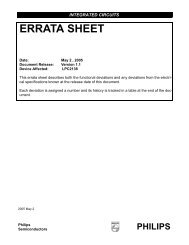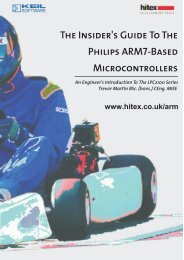The mechanical assembly dimensional measurements with the ...
The mechanical assembly dimensional measurements with the ...
The mechanical assembly dimensional measurements with the ...
Create successful ePaper yourself
Turn your PDF publications into a flip-book with our unique Google optimized e-Paper software.
J. Rejc et al. / Expert Systems <strong>with</strong> Applications 38 (2011) 10665–10675 10669StartProtectorProtectorImageacquisition19B 14F42Imagesatisfactory?E110 D68117E352EA 13E3124EE5Fig. 7. Search areas and measured dimensions.6E A ¼ 1; x; x 2 ; ...; x n ; ð2ÞE7h i 1p ¼ A T A A T y; ð3Þ^y ¼ p 0 þ p 1 x þ p 2 x 2 þþp n x n :ð4Þ8101214EEEdimension AE9E11E13E<strong>The</strong> same sequence is repeated in <strong>the</strong> case of <strong>the</strong> bimetal edge,marked <strong>with</strong> number 2. Searching procedure is in <strong>the</strong> extremeupper right area of <strong>the</strong> image in <strong>the</strong> rectangle whose position isalso predefined by <strong>the</strong> user. In this area ano<strong>the</strong>r user predefinedrectangle is present and used for finding <strong>the</strong> upper edge of <strong>the</strong> limitelement, marked <strong>with</strong> <strong>the</strong> number 3. <strong>The</strong> next event ma<strong>the</strong>maticallydescribes both, <strong>the</strong> edge of <strong>the</strong> bimetal and <strong>the</strong> upper edgeof <strong>the</strong> limit element (numbers 2 and 3). With this information adistance between <strong>the</strong>se two lines is calculated, on <strong>the</strong> Fig. 7marked <strong>with</strong> a letter F and on <strong>the</strong> Fig. 6 <strong>with</strong> a step number 4.<strong>The</strong> calculation of <strong>the</strong> distance F is needed to recognize possibledeviations that suggest poorly configured protectors. In this caseno fur<strong>the</strong>r analysis is required and <strong>the</strong> program terminates.All <strong>the</strong> required distances are calculated by defining <strong>the</strong> intersectionpoints between ma<strong>the</strong>matically approximated lines and<strong>the</strong>n by Eq. (5) <strong>the</strong> distances between <strong>the</strong>se points are calculated:EqffiffiffiffiffiffiffiffiffiffiffiffiffiffiffiffiffiffiffiffiffiffiffiffiffiffiffiffiffiffiffiffiffiffiffiffiffiffiffiffiffiffiffiffiffiffiffidðA; BÞ ¼ ðx 2 x 1 Þ 2 þ ðy 2 y 1 Þ 2 ; ð5ÞEndEFig. 6. Software flow diagram.checks if all left area in <strong>the</strong> square is black. If not, an error is returnedand <strong>the</strong> measurement procedure is stopped. Determinationof <strong>the</strong> left vertical edge proceeds by finding <strong>the</strong> edge on <strong>the</strong> binaryimage. <strong>The</strong>n <strong>the</strong> method of <strong>the</strong> least squares (Eqs. (2) and (3)) isused, through <strong>the</strong> stored coordinates of <strong>the</strong> edge points. <strong>The</strong> polynomialof 1st order that is equal to <strong>the</strong> linear line is approximatedthrough <strong>the</strong> binary edge points (Eq. (4)). This method is used for alledge approximations, both for linear and higher order polynomialapproximations. <strong>The</strong> procedure filters <strong>the</strong> edges, which is importantdue to small dust particles that can appear on edges. Whenusing ma<strong>the</strong>matical equations also <strong>the</strong> distance calculations aremore accurate. In <strong>the</strong> case that error occurs during <strong>the</strong> ma<strong>the</strong>maticaledge approximation, <strong>the</strong> program informs <strong>the</strong> user and procedureis terminated. On <strong>the</strong> diagram such an event is marked <strong>with</strong><strong>the</strong> letter E.In Fig. 6 number 5 shows a step in which <strong>the</strong> lower edge of <strong>the</strong>limit element is found and ma<strong>the</strong>matically approximated by <strong>the</strong>linear line. This procedure is performed on <strong>the</strong> right side of <strong>the</strong> image,still <strong>with</strong>in <strong>the</strong> specified rectangle. By setting this line, <strong>the</strong> limitelement thickness is calculated, marked <strong>with</strong> <strong>the</strong> letter E andnumber 7 in Fig. 7. <strong>The</strong> tests showed that <strong>measurements</strong> of dimensionE are not as accurate as we wanted, as a consequence of <strong>the</strong>limit element material reflectivity. This reason can cause <strong>the</strong> thicknessof <strong>the</strong> limit element to be too small, up to 0.02 mm comparingto <strong>the</strong> manufactured dimension. <strong>The</strong> limit element material ismanufactured by <strong>the</strong> EN ISO 9445: 2006 (International StandardISO, 2006) standard, class P. This standard defines limit elementthickness of 0.200 ± 0.008 mm. Due to <strong>the</strong> standard’s very narrowtolerances, in <strong>the</strong> fur<strong>the</strong>r calculations a value of 0.20 mm is used.In <strong>the</strong> next step, based on <strong>the</strong> defined edges, <strong>the</strong> left edge or ahook of <strong>the</strong> limit element is defined. In <strong>the</strong> utmost point of <strong>the</strong>hook <strong>the</strong> vertical line from step 1 is applied again. This line ismarked <strong>with</strong> <strong>the</strong> number 6. In <strong>the</strong> middle of <strong>the</strong>se two parallellines, <strong>the</strong> perpendicular distance D is calculated, on Figs. 6 and 7marked <strong>with</strong> line number 10. In <strong>the</strong> design drawings for protector