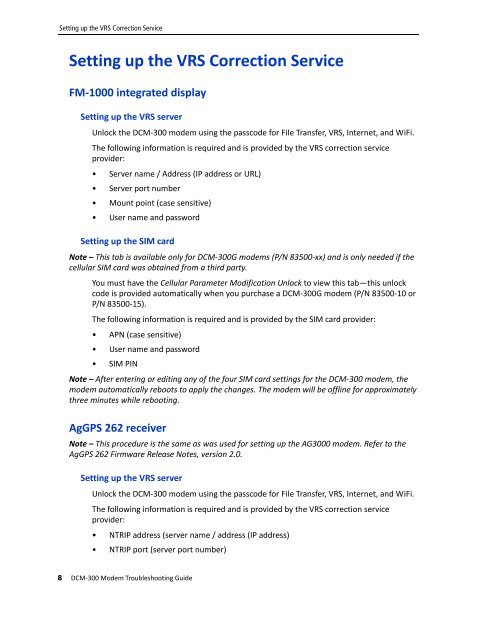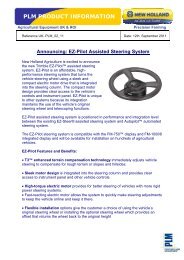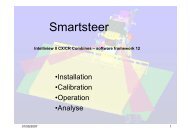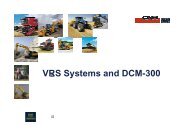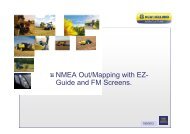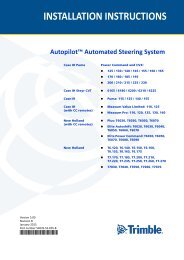DCM300_Troubleshooting Guide.pdf - New Holland PLM Portal
DCM300_Troubleshooting Guide.pdf - New Holland PLM Portal
DCM300_Troubleshooting Guide.pdf - New Holland PLM Portal
You also want an ePaper? Increase the reach of your titles
YUMPU automatically turns print PDFs into web optimized ePapers that Google loves.
Setting up the VRS Correction ServiceSetting up the VRS Correction ServiceFM-1000 integrated displaySetting up the VRS serverUnlock the DCM-300 modem using the passcode for File Transfer, VRS, Internet, and WiFi.The following information is required and is provided by the VRS correction serviceprovider:• Server name / Address (IP address or URL)• Server port number• Mount point (case sensitive)• User name and passwordSetting up the SIM cardNote – This tab is available only for DCM-300G modems (P/N 83500-xx) and is only needed if thecellular SIM card was obtained from a third party.You must have the Cellular Parameter Modification Unlock to view this tab—this unlockcode is provided automatically when you purchase a DCM-300G modem (P/N 83500-10 orP/N 83500-15).The following information is required and is provided by the SIM card provider:• APN (case sensitive)• User name and password• SIM PINNote – After entering or editing any of the four SIM card settings for the DCM-300 modem, themodem automatically reboots to apply the changes. The modem will be offline for approximatelythree minutes while rebooting.AgGPS 262 receiverNote – This procedure is the same as was used for setting up the AG3000 modem. Refer to theAgGPS 262 Firmware Release Notes, version 2.0.Setting up the VRS serverUnlock the DCM-300 modem using the passcode for File Transfer, VRS, Internet, and WiFi.The following information is required and is provided by the VRS correction serviceprovider:• NTRIP address (server name / address (IP address)• NTRIP port (server port number)8 DCM-300 Modem <strong>Troubleshooting</strong> <strong>Guide</strong>