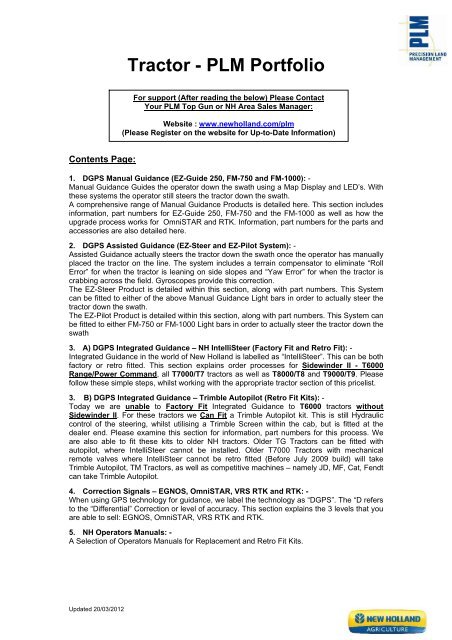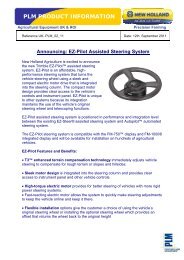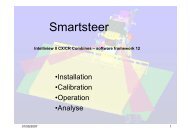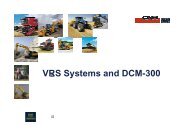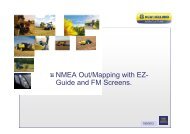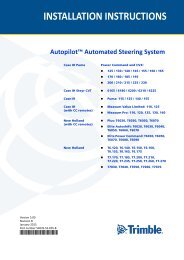PLM Insert For Tractors S2012.pdf - New Holland PLM Portal
PLM Insert For Tractors S2012.pdf - New Holland PLM Portal
PLM Insert For Tractors S2012.pdf - New Holland PLM Portal
- No tags were found...
You also want an ePaper? Increase the reach of your titles
YUMPU automatically turns print PDFs into web optimized ePapers that Google loves.
Tractor - <strong>PLM</strong> Portfolio<br />
<strong>For</strong> support (After reading the below) Please Contact<br />
Your <strong>PLM</strong> Top Gun or NH Area Sales Manager:<br />
Website : www.newholland.com/plm<br />
(Please Register on the website for Up-to-Date Information)<br />
Contents Page:<br />
1. DGPS Manual Guidance (EZ-Guide 250, FM-750 and FM-1000): -<br />
Manual Guidance Guides the operator down the swath using a Map Display and LED’s. With<br />
these systems the operator still steers the tractor down the swath.<br />
A comprehensive range of Manual Guidance Products is detailed here. This section includes<br />
information, part numbers for EZ-Guide 250, FM-750 and the FM-1000 as well as how the<br />
upgrade process works for OmniSTAR and RTK. Information, part numbers for the parts and<br />
accessories are also detailed here.<br />
2. DGPS Assisted Guidance (EZ-Steer and EZ-Pilot System): -<br />
Assisted Guidance actually steers the tractor down the swath once the operator has manually<br />
placed the tractor on the line. The system includes a terrain compensator to eliminate “Roll<br />
Error” for when the tractor is leaning on side slopes and “Yaw Error” for when the tractor is<br />
crabbing across the field. Gyroscopes provide this correction.<br />
The EZ-Steer Product is detailed within this section, along with part numbers. This System<br />
can be fitted to either of the above Manual Guidance Light bars in order to actually steer the<br />
tractor down the swath.<br />
The EZ-Pilot Product is detailed within this section, along with part numbers. This System can<br />
be fitted to either FM-750 or FM-1000 Light bars in order to actually steer the tractor down the<br />
swath<br />
3. A) DGPS Integrated Guidance – NH IntelliSteer (Factory Fit and Retro Fit): -<br />
Integrated Guidance in the world of <strong>New</strong> <strong>Holland</strong> is labelled as “IntelliSteer”. This can be both<br />
factory or retro fitted. This section explains order processes for Sidewinder II - T6000<br />
Range/Power Command, all T7000/T7 tractors as well as T8000/T8 and T9000/T9. Please<br />
follow these simple steps, whilst working with the appropriate tractor section of this pricelist.<br />
3. B) DGPS Integrated Guidance – Trimble Autopilot (Retro Fit Kits): -<br />
Today we are unable to Factory Fit Integrated Guidance to T6000 tractors without<br />
Sidewinder II. <strong>For</strong> these tractors we Can Fit a Trimble Autopilot kit. This is still Hydraulic<br />
control of the steering, whilst utilising a Trimble Screen within the cab, but is fitted at the<br />
dealer end. Please examine this section for information, part numbers for this process. We<br />
are also able to fit these kits to older NH tractors. Older TG <strong>Tractors</strong> can be fitted with<br />
autopilot, where IntelliSteer cannot be installed. Older T7000 <strong>Tractors</strong> with mechanical<br />
remote valves where IntelliSteer cannot be retro fitted (Before July 2009 build) will take<br />
Trimble Autopilot, TM <strong>Tractors</strong>, as well as competitive machines – namely JD, MF, Cat, Fendt<br />
can take Trimble Autopilot.<br />
4. Correction Signals – EGNOS, OmniSTAR, VRS RTK and RTK: -<br />
When using GPS technology for guidance, we label the technology as “DGPS”. The “D refers<br />
to the “Differential” Correction or level of accuracy. This section explains the 3 levels that you<br />
are able to sell: EGNOS, OmniSTAR, VRS RTK and RTK.<br />
5. NH Operators Manuals: -<br />
A Selection of Operators Manuals for Replacement and Retro Fit Kits.<br />
Updated 20/03/2012
1. DGPS Manual Guidance (EZ-Guide 250, EZ-Guide 500, FM-750/1000)<br />
Manual Guidance<br />
EZ-Guide 250<br />
Features & Specifications:<br />
• 10.9cm colour display which provides bold visuals of where you are and where you have been. Coverage appears<br />
yellow, whist overlap appears grey.<br />
• 3D plan and perspective views provides the operator with a clear impression of their location in the field.<br />
• On screen wizards allow for easy setup and operation.<br />
• Receiver delivers sub meter accuracy and it can be upgraded to higher accuracy<br />
(+/- 15-20cm pass to pass accuracy).<br />
• OnPath advance filter technology .<br />
• Capable of working with EZ-Steer® - with additional cable 73321220<br />
Part Number: 73321215<br />
EZ-Guide 250 Light bar NH branded with patch antenna (with ENG operator manuals) – Sub meter Accuracy<br />
Upgrade: - More accurate signal<br />
Part Number: 73321218 - Ag 15 Antenna Upgrade kit (consists of: Ag 15 antenna; extra antenna mount<br />
plate; antenna cable). With this upgrade: +/- 15-20cm Pass to Pass accuracy using EGNOS Correction Signal<br />
Suction cup<br />
Part Number: 87301269 - Suction cup mount for Light bar – 1 Needed for EZ-Guide 250<br />
Replacement Power Lead<br />
Part Number: 73321229<br />
USB Stick<br />
Part Number: ZTN64268-00 - USB Flash Drive 1 GB compatible with EZ-Guide - for firmware upgrade/to<br />
export data<br />
FM-750<br />
Features & Specifications:<br />
• 20 cm 16:9 LCD Touch screen which provides bold visuals of where you<br />
are and where you have been. Coverage appears yellow, whist overlap<br />
appears grey.<br />
• 3D plan and perspective views provides the operator with a clear<br />
impression of their location in the field.<br />
• On screen wizards allow for easy setup and operation.<br />
• Unique OnPath advance filter technology providing better accuracy<br />
more of the time.<br />
• Dual external video input to connect up 2 cameras.<br />
• Capable of working with EZ-Steer®, EZ-Pilot and Trimble Autopilot<br />
systems.<br />
Part Number: ZTN94000-60<br />
FM-750 System, NH branded, DGPS, with Ag25 Antenna + Quick ref card, and getting started guide.<br />
Accuracy Upgrades:<br />
ZTN81507<br />
ZTN81509<br />
FM-750 Accuracy Upgrade, DGPS (EGNOS) to OmniSTAR HP/XP* ( code only)<br />
FM-750 Accuracy Upgrade, OmniSTAR HP/XP to RTK (code only) [an RTK rover radio to be added]<br />
(12.5khz Rover Radio - Part Number: ZTN78750-46)<br />
VRA Upgrade:<br />
ZTN81515<br />
VRA Upgrade for LH5000, Amazone, Bogballe and Vaderstad protocals. Serial cable ZTN67091 will be<br />
needed as well as cable from implement manufacturer<br />
Updated 20/03/2012
To obtain an upgrade code for FM-750 dealers need to place a regular order through CSPS of the chosen CNH<br />
Part Number. To obtain the upgrade code dealers must send an email to the address:<br />
eugpsreceiverupgrade@cnh.com including the following info:<br />
a) Serial number of the unit for which the upgrade is requested (this number can be found in a label on the Light bar<br />
itself)<br />
b) CNH Part Number of the upgrade code ordered<br />
c) CSPS order number of the PN of the upgrade code ordered<br />
d) In the following days dealers will receive via email a pass code that can be loaded to the receiver following<br />
instructions provided via the screen.<br />
USB Stick<br />
Part Number: ZTN64268-00 - USB Flash Drive 1 GB compatible with EZ-Guide - for firmware upgrade/to<br />
export data<br />
FM-1000<br />
Features & Specifications:<br />
• 30,7cm touch colour screen with virtual light bar<br />
• 3D plan and perspective views provides the operator with a clear<br />
impression of their location in the field.<br />
• Integrated dual "GPS+GLONASS" receiver s for implement steering<br />
• Unique OnPath advance filter technology providing better accuracy<br />
more of the time.<br />
• Dual external video input to connect up 4 cameras.<br />
• Capable of working with EZ-Steer® , EZ-Pilot and Trimble Autopilot<br />
systems.<br />
Part Number: ZTN933006000<br />
FM-1000 with activated GPS1 at Egnos level, Ag15 antenna, cabling, Quick reference card and Getting started<br />
manual.<br />
Part Number: ZTN933006003<br />
FM-1000 with Zephyr Model 2 antenna, 450 to 470MHz radio module for RTK will require accuracy upgrade<br />
ZTN69521, Quick reference card and Getting started manual.<br />
Accuracy Upgrades:<br />
ZTN69520 FM-1000 Accuracy Upgrade, DGPS (EGNOS) to OmniSTAR HP/XP* ( code only)<br />
FM-1000 Accuracy Upgrade, OmniSTAR HP/XP to RTK (code only) [an RTK rover radio to be added]<br />
ZTN69523 (12.5khz Rover Radio - Part Number: ZTN69795-45)<br />
VRA Upgrade:<br />
ZTN69540<br />
VRA Upgrade for LH5000, Amazone, Bogballe and Vaderstad protocals. Serial cable ZTN67091 will be<br />
needed as well as cable from implement manufacturer<br />
To obtain an upgrade code for FM-1000 dealers need to place a regular order through CSPS of the chosen CNH<br />
Part Number. To obtain the upgrade code dealers must send an email to the address:<br />
eugpsreceiverupgrade@cnh.com including the following info:<br />
a) Serial number of the unit for which the upgrade is requested (this number can be found in a label on the Light bar<br />
itself)<br />
b) CNH Part Number of the upgrade code ordered<br />
c) CSPS order number of the PN of the upgrade code ordered<br />
d) In the following days dealers will receive via email a pass code that can be loaded to the receiver following<br />
instructions provided via the screen.<br />
USB Stick<br />
Part Number: ZTN64268-00 - USB Flash Drive 1 GB compatible with EZ-Guide - for firmware upgrade/to<br />
export data<br />
Updated 20/03/2012
Implement Steering:<br />
2. DGPS Assisted Guidance (EZ-Steer & EZ-Pilot System)<br />
EZ-Steer<br />
<strong>For</strong> EZ-Guide 250/500 & FM-750/1000<br />
Features & Specifications:<br />
• Consists of an electric motor that clamps on to steering<br />
column, and turns the steering wheel.<br />
• Capable to compensate for vehicle roll and yaw when<br />
working in rough or sloping terrain (T2 technology as<br />
standard).<br />
• Requires an EZ-Guide® 500 and a bracket kit to operate.<br />
• Easy to transfer between vehicles.<br />
1) EZ-Steer Kit: Part Number: 73313441<br />
Includes quick reference card, reference guide and safety decals<br />
2) Steering Motor Mounting Bracket/Platform Kit - choose a bracket specific to tractor<br />
(kits include fitting instructions and brackets)<br />
Updated 20/03/2012
<strong>For</strong> other makes and models of tractors please refer to the "GPS Catalogue".<br />
73318050 - Brackets kit - NH TVT/T7500 tractors<br />
(Also use as a UNIVERSAL Kit!)<br />
3) Order a display - either EZ-Guide 250/500 or FM 750/1000<br />
a) EZ Guide 250 - Part Number: 73321215 - EZ-Guide 250 Lightbar NH branded with patch<br />
antenna (with English operator manuals)<br />
Note: for EZ-Guide 250 Part Number: 73321220 - Cable needs to be added.<br />
b) EZ-Guide 500 - Part Number: 73313425 - EZ-Guide 500 System, NH branded, DGPS, with<br />
Ag15 Antenna + Quick ref card, and getting started guide. (English)<br />
c) FM-750 - Part Number: ZTN94000-60 - FM-750 System, NH branded, DGPS, with Ag25<br />
Antenna + Quick ref card, and getting started guide. (English<br />
Note: for FM-750 Part Number: ZTN67259 & ZTN75742 - Cable needs to be.<br />
d) FM-1000 - Part Number: ZTN933006000 - FM-1000 System, NH branded, DGPS, with Ag15<br />
Antenna + Quick ref card, and getting started guide. (English<br />
Note: for FM-1000 Part Number: ZTN67259 & ZTN75742 - Cable needs to be<br />
4) Spares and Accessories:<br />
a) Foot Pedal - Part Number: 73321213<br />
EZ-Steer foot switch and accessory cable.<br />
b) EZ-Steer Foam Wheel Replacements (Pack of 4) – Part Number: 87298101<br />
c) EZ-Steer Motor To Controller Cable – Part Number: 73316779<br />
d) EZ-Steer to EZ-Guide 500 Power Cable – Part Number: 73313925<br />
Updated 20/03/2012
EZ-Pilot<br />
<strong>For</strong> FM-750 and FM-1000<br />
Features & Specifications:<br />
• Consists of an electric motor that mounts between the<br />
steering wheel and column, and turns the steering wheel.<br />
• Capable to compensate for vehicle roll, yaw and pitch when<br />
working in rough or sloping terrain (T3 technology as<br />
standard).<br />
• Requires an FM-750 or FM-1000 and a platform kit to<br />
operate.<br />
1) EZ-Pilot Kit: Part Number: ZTN82000-80<br />
Includes quick reference card, reference guide and safety decals<br />
2) Steering Motor Platform Kit - choose a bracket specific to<br />
tractor<br />
(kits include fitting instructions and brackets)<br />
EZ‐Pilot vehiclespecific<br />
platform kits<br />
ZTN78100‐01 Kit, Steering Actuator Motor, John Deere 47XX, 8000 & 9000 SERIES<br />
ZTN78100‐02 Kit, Steering Actuator Motor, T8/Magnum<br />
ZTN78100‐03 Kit, Steering Actuator Motor, John Deere Premium Cab<br />
ZTN78100‐05 Kit, Steering Actuator Motor, John Deere Combines<br />
ZTN78100‐07 Kit, Steering Actuator Motor, CIH Puma / NH T6000‐7000<br />
ZTN78100‐08 Kit, Steering Actuator Motor, Direct Drive, CNH Combine<br />
ZTN78100‐10 Kit, Steering Actuator Motor, <strong>For</strong>d / <strong>New</strong> <strong>Holland</strong> / Versatile Genesis<br />
ZTN78100‐13 Kit, Steering Actuator Motor, AGCO '09 & UP<br />
ZTN78100‐14 Kit, Steering Actuator Motor, AGCO '08 & OLDER<br />
ZTN78100‐17 Kit, Steering Actuator Motor, John Deere 4X30, 4X40, 4X50, 4X55, 4X61<br />
3) Order a display - FM-750 or FM-1000<br />
a) FM-750 - Part Number: ZTN94000-60 - FM-750 System, NH branded, DGPS, with Ag25<br />
Antenna + Quick ref card, and getting started guide. (English<br />
b) FM-1000 - Part Number: ZTN933006000 - FM-1000 System, NH branded, DGPS, with Ag15<br />
Antenna + Quick ref card, and getting started guide. (English<br />
Updated 20/03/2012
IntelliSteer: -<br />
(N.B. <strong>For</strong> Integrated Guidance for std T6000 <strong>Tractors</strong>, see section 3 (B))<br />
T6000 Range/Power Command Sidewinder II <strong>Tractors</strong> –<br />
Now Available Factory Fitted!!!<br />
(<strong>For</strong> Retro-Fitting See below)<br />
1) Order T6000 Sidewinder II (AGR) “IntelliSteer Ready” from Pricelist – (Option 525)<br />
2) Display - IntelliView III included with armrest.<br />
Then either:<br />
3 a) Order “Completion Kit Parts” with the tractor from the Pricelist (Option 523).<br />
Factory fit of Navigation Controller II and NH262 (at Level 2 – OmniSTAR Ready)<br />
OR<br />
3 b) Order Tractor IntelliSteer ready (as above) and then Order from the Parts<br />
Department:<br />
• NH372 Receiver (Level 2 – EGNOS/OmniSTAR Ready) - Part Number - 84588274<br />
• Navigation Controller II - Part Number: 87518983<br />
(The latter method may also be used if the customer is wanting to use existing Navigation<br />
Controller II and NH262 Receiver e.g. from his combine – obviously omit ordering the 2 parts<br />
above in this scenario).<br />
4) Correction Signal – EGNOS Ready, OmniSTAR (subscription required) or RTK (with extra<br />
parts required) - See Pricing and Details in Section 4.<br />
5) Operator Manuals - See Section 5.<br />
T6000 – IntelliSteer – Retro Fitting<br />
It is not possible to retro fit IntelliSteer to T6000.<br />
T6 IntelliSteer<br />
IntelliSteer is not available for the T6 model range, consider EZ-Pilot or AutoPilot for your<br />
steering options.<br />
Updated 20/03/2012
T7000 – Mechanical Remotes - Now Available Factory Fitted!!!<br />
(<strong>For</strong> Retro-Fitting see end over page)<br />
1) Order T7000 (AGR) “IntelliSteer Ready” from Pricelist – (Option 525)<br />
2) Order display - IntelliView III From Pricelist. (Option 528)<br />
Then either:<br />
3 a) Order “Completion Kit Parts” with the tractor from the Pricelist (Option 522).<br />
Factory fit of Navigation Controller II and NH262 (at Level 2 – OmniSTAR Ready)<br />
OR<br />
3 b) Order Tractor IntelliSteer ready (as above) and then Order from the Parts<br />
Department:<br />
• NH372 Receiver (Level 2 – EGNOS/OmniSTAR Ready) - Part Number – 84588274<br />
• Navigation Controller II - Part Number: 87518983<br />
(The latter method may also be used if the customer is wanting to use existing Navigation<br />
Controller II and NH262 Receiver e.g. from his combine – obviously omit ordering the 2 parts<br />
above in this scenario).<br />
4) Correction Signal – EGNOS Ready, OmniSTAR (subscription required) or RTK (with extra<br />
parts required) - See Pricing and Details in Section 4.<br />
5) Operator Manuals - See Section 5.<br />
T7000 Auto-Command and Power Command Sidewinder II <strong>Tractors</strong><br />
(<strong>For</strong> Retro-Fitting see over page)<br />
1) Order T7000 AC or PC “IntelliSteer Ready” from pricelist<br />
Option 525 – All Auto-Command <strong>Tractors</strong> as well as<br />
Power Command <strong>Tractors</strong> Without the<br />
Exhaust Brake Option... OR<br />
Option 526 – Power Command Sidewinder II <strong>Tractors</strong><br />
With the Exhaust Brake Option<br />
2) IntelliView III Display Fitted as Standard – Touch Screen Allowing both Straight and curved<br />
line guidance.<br />
Then either:<br />
3 a) Order “Completion Kit Parts” with the tractor from the Pricelist (Option 522).<br />
Factory fit of Navigation Controller II and NH262 (at Level 2 – OmniSTAR Ready)<br />
OR<br />
3 b) Order Tractor IntelliSteer ready (as above) and then Order from the Parts<br />
Department:<br />
• NH372 Receiver (Level 2 – EGNOS/OmniSTAR Ready) - Part Number - 84588274<br />
• Navigation Controller II - Part Number: 87518983<br />
(The latter method may also be used if the customer is wanting to use existing Navigation<br />
Controller II and NH262 Receiver e.g. from his combine – obviously omit ordering the 2 parts<br />
above in this scenario).<br />
4) Correction Signal – EGNOS Ready, OmniSTAR (subscription required) or RTK (with extra<br />
parts required) - Details in Section 4.<br />
5) Operator Manuals - See Section 5.<br />
Updated 20/03/2012
T7000 – IntelliSteer – Retro Fitting<br />
All T7000 Electro-Remoted <strong>Tractors</strong>, All Auto-Command <strong>Tractors</strong>,<br />
and Mechanical Remoted <strong>Tractors</strong> built with code BN7XB4<br />
(approx July 2009) onwards can be retro fitted with IntelliSteer. In<br />
order to retro fit such a kit, the following parts are required:<br />
1) Field Install Kit for T7000 Except Auto Command (see below)<br />
– AGR/IntelliSteer Ready Kit (Includes all parts to replicate Option 525 in the wholegood<br />
pricelist) Part Number: 710070034<br />
Field install Kit for T7000 Auto-Command Part Number: 710070064<br />
2) If a screen is fitted, go to item (4)<br />
If no screen is fitted and no Screen Ready kit is fitted, require – Part Number: 719258014<br />
3) The either: a) IntelliView II Monitor (Straight Line Guidance Only) –<br />
- Part Number: 87703363<br />
b) IntelliView Plus II Monitor (Curved Guidance – Touch Screen) –<br />
- Part Number: 87668610<br />
4) Navigation Controller II – Part Number: 87518983<br />
5) NH372 EGNOS/OmniSTAR Ready Receiver – Part Number: 84588274<br />
6) Correction Signal – EGNOS Ready, OmniSTAR (subscription required) or RTK (with extra<br />
parts required) - See Pricing and Details in Section 4.<br />
7) Operator Manuals - See Section 5.<br />
T7 IntelliSteer<br />
1) Order “Completion Kit Parts” with the tractor from the<br />
Pricelist<br />
OR<br />
(Option 523 for Standard Wheel Base, Option 522 for Long Wheel Base).<br />
Factory fit of Navigation Controller II and NH262 (at Level 2 – OmniSTAR Ready)<br />
2) Order Tractor IntelliSteer ready (Option 525) and then Order from the Parts<br />
Department:<br />
• NH372 Receiver (Level 2 – EGNOS/OmniSTAR Ready) - Part Number – 84588274<br />
• Navigation Controller II - Part Number: 87518983<br />
(The latter method may also be used if the customer is wanting to use existing Navigation<br />
Controller II and NH262 Receiver e.g. from his combine – obviously omit ordering the 2 parts<br />
above in this scenario).<br />
4) Correction Signal – EGNOS Ready, OmniSTAR (subscription required) or RTK (with extra<br />
parts required) - See Pricing and Details in Section 4.<br />
5) Operator Manuals - See Section 5.<br />
Updated 20/03/2012
T7 Auto-Command and Power Command Sidewinder II <strong>Tractors</strong><br />
(<strong>For</strong> Retro-Fitting see over page)<br />
2) Order T7. AC or PC “IntelliSteer Ready” from pricelist<br />
Option 525 – All Auto-Command <strong>Tractors</strong> as well as<br />
Power Command <strong>Tractors</strong> Without the Exhaust Brake Option... OR<br />
Option 526 – Power Command Sidewinder II <strong>Tractors</strong><br />
With the Exhaust Brake Option<br />
2) IntelliView III Display Fitted as Standard – Touch Screen Allowing both Straight and curved<br />
line guidance.<br />
Then either:<br />
3 a) Order “Completion Kit Parts” with the tractor from the Pricelist (Option 522).<br />
Factory fit of Navigation Controller II and NH262 (at Level 2 – OmniSTAR Ready)<br />
OR<br />
3 b) Order Tractor IntelliSteer ready (as above) and then Order from the Parts<br />
Department:<br />
• NH372 Receiver (Level 2 – EGNOS/OmniSTAR Ready) - Part Number - 84588274<br />
• Navigation Controller II - Part Number: 87518983<br />
(The latter method may also be used if the customer is wanting to use existing Navigation<br />
Controller II and NH262 Receiver e.g. from his combine – obviously omit ordering the 2 parts<br />
above in this scenario).<br />
4) Correction Signal – EGNOS Ready, OmniSTAR (subscription required) or RTK (with extra<br />
parts required) - Details in Section 4.<br />
5) Operator Manuals - See Section 5.<br />
T7 – IntelliSteer – Retro Fitting<br />
All T7 tractors can be retro fitted with IntelliSteer. In order to retro fit such a kit, the following<br />
parts are required:<br />
1) Field Install Kit for T7 (see below) – AGR/IntelliSteer Ready Kit (Includes all parts to<br />
replicate Option 525 in the wholegood pricelist)<br />
<strong>New</strong> <strong>Holland</strong> Tier 4A T7 Series Range Command / Power Command with Standard or<br />
SideWinder II Armrest<br />
Models T7.220, T7.235, T7.250, and T7.260:<br />
Kit Part Number: 710070294<br />
Models T7.170, T7.185, T7.200, and T7.210:<br />
Kit Part Number: 710070204<br />
Updated 20/03/2012
<strong>New</strong> <strong>Holland</strong> Tier 4A T7 Series Auto Command with SideWinder II Armrest<br />
Models T7.220, T7.235, T7.250, T7.260, and T7.270:<br />
Kit Part Number: 710070274<br />
Models T7.170, T7.185, T7.200, and T7.210:<br />
Kit Part Number: 710070214<br />
2) If a screen is fitted, go to item (4)<br />
If no screen is fitted and no Screen Ready kit is fitted, require – Part Number: 719258014<br />
3) The either: a) IntelliView III –<br />
- Part Number: 84240406<br />
b) IntelliView IV<br />
- Part Number: 84546676<br />
4) Navigation Controller II – Part Number: 87518983<br />
5) NH372 EGNOS/OmniSTAR Ready Receiver – Part Number: 84588274<br />
6) Correction Signal – EGNOS Ready, OmniSTAR (subscription required) or RTK (with extra<br />
parts required) - See Pricing and Details in Section 4.<br />
7) Operator Manuals - See Section 5.<br />
T8000 – IntelliSteer<br />
T8000 <strong>Tractors</strong> can be ordered in two ways:<br />
1) Order T8000 “IntelliSteer Ready” (Option 525) + IntelliView Plus II Monitor (Option 522)<br />
from the factory – allowing Curved Guidance.<br />
Then order:<br />
NH372 EGNOS/OmniSTAR Ready Receiver Part Number: 84588274<br />
and the Navigation Controller II Part Number: 87518983<br />
Or<br />
2) Order all components from the factory via the Pricelist.<br />
Options from pricelist:<br />
• 525 IntelliSteer Ready<br />
• 522 IntelliView Plus II Touch Screen<br />
• 523 Navigation Controller II & NH262 Receiver<br />
Updated 20/03/2012
T8000 – IntelliSteer – Retro Fitting<br />
All TG/T8000 <strong>Tractors</strong>, built from February 2006 onwards can be<br />
retro fitted with IntelliSteer. In order to retro fit such a kit, please<br />
contact the UK <strong>PLM</strong> Team. <strong>For</strong> older TG <strong>Tractors</strong>, please see<br />
section 3 (B) of this insert for Trimble AutoPilot Kit Information.<br />
T8 – IntelliSteer<br />
All T8. <strong>Tractors</strong> are IntelliSteer Ready as standard.<br />
Then order for completion<br />
1) Option 522 - Factory fit of Navigation Controller II and NH262 (at Level 2 – OmniSTAR<br />
Ready)<br />
Or<br />
NH372 EGNOS/OmniSTAR Ready Receiver Part Number: 84588274<br />
and the Navigation Controller II Part Number: 87518983<br />
T8 – IntelliSteer – Retro Fitting<br />
All TG/T8000/T8 <strong>Tractors</strong>, built from February 2006 onwards can<br />
be retro fitted with IntelliSteer. In order to retro fit such a kit, please<br />
contact the UK <strong>PLM</strong> Team. <strong>For</strong> older TG <strong>Tractors</strong>, please see<br />
section 3 (B) of this insert for Trimble AutoPilot Kit Information<br />
T9000 – IntelliSteer<br />
All T9000 <strong>Tractors</strong> are IntelliSteer Ready as standard.<br />
Completion parts can be ordered through your Parts<br />
Department:<br />
1) NH372 Receiver (Level 2 – EGNOS/OmniSTAR Ready) –<br />
- Part Number: 84588274<br />
2) Navigation Controller II - Part Number: 87518983<br />
3) Correction Signal – EGNOS Ready, OmniSTAR (subscription required) or RTK (with extra<br />
parts required) - See Pricing and Details in Section 4.<br />
Updated 20/03/2012
T9 – IntelliSteer<br />
All T9. <strong>Tractors</strong> are IntelliSteer Ready as standard.<br />
Then order for completion<br />
1) Option 522 - Factory fit of Navigation Controller II and NH262<br />
(at Level 2 – OmniSTAR Ready)<br />
Or<br />
NH372 EGNOS/OmniSTAR Ready Receiver (Part Number: 84588274<br />
and the Navigation Controller II (Part Number: 87518983<br />
Updated 20/03/2012
3. B) DGPS Integrated Guidance – Trimble Autopilot (Retro Fit Kits)<br />
FM-750 Display<br />
Ag25 Antenna<br />
...OR...<br />
Trimble FM-1000<br />
Display<br />
Navigation Controller II Kit:<br />
With Trimble Firmware<br />
Platform Kit includes:<br />
Steering Sensor<br />
Platform Kit includes:<br />
Steering Control Valve<br />
Trimble AutoPilot Kits<br />
Within our <strong>PLM</strong> Product offering, we are able to sell the Trimble AutoPilot Integrated<br />
Guidance System. This allows Hydraulic control of the steering (Identical to IntelliSteer) using<br />
DGPS. We can fit these kits to T6000 <strong>Tractors</strong>, older T7000 <strong>Tractors</strong> with mechanical, (where<br />
IntelliSteer cannot be retro fitted) older TG <strong>Tractors</strong> (again where IntelliSteer cannot be fitted)<br />
as well as NH TM <strong>Tractors</strong>. We are also able to fit kits to competitive machines, namely JD,<br />
MF, Cat, Fendt. <strong>For</strong> competitive machines, please refer to the "GPS Catalogue", for NH<br />
Machines please see below.<br />
In order to price a kit, you need each of the parts above, with a choice of the display screen<br />
required. These kits then need to be fitted at Dealer End. Below each NH Kit is explained,<br />
please follow the process:<br />
Firstly, Parts 1-4 for the appropriate Tractor Series are required. Then go to the<br />
completion table and add a screen, Navigation Controller II and DGPS<br />
Antenna/Receiver:<br />
All NH T6000 & TSA<br />
(T6010 Plus, T6020 Elite & Plus, T6030 Elite & Plus, T6040 Elite, T6050<br />
Elite & Plus, T6060 Elite T6070 Elite & Plus, T6080 Elite, TSA 100A Plus,<br />
110A Plus, 115A Plus, 125A Plus, 135A Plus).<br />
1) Platform Kit - Part Number: ZTN54035-26<br />
2) Hose & Fitting Kit - Part Number: ZTN59150<br />
3) Remote Engage Foot Pedal (If required) - Part Number: ZTN57259<br />
4) Installation Instructions - See ASIST Home page<br />
NH T7000<br />
(<strong>New</strong> <strong>Holland</strong> 7030, 7040, 7050, 7060)<br />
1) Platform Kit - Part Number: ZTN54035-52<br />
2) Hose & Fitting Kit - Part Number: ZTN63579<br />
3) Remote Engage Foot Pedal (If required) - Part Number: ZTN57259<br />
4) Installation Instructions - See Trimble Support pages found via the ASIST Home page<br />
Updated 20/03/2012
NH TG<br />
(<strong>New</strong> <strong>Holland</strong> 180, 200, 210, 215, 220, 230, 240, 245, 255, 270, 275, 285, 305)<br />
1) Platform Kit - Part Number: ZTN54035-125<br />
2) Hose & Fitting Kit - Part Number: ZTN67097<br />
3) Remote Engage Foot Pedal (If required) - Part Number: 73313996<br />
4) Installation Instructions - See ASIST Home page<br />
NH TM<br />
(<strong>New</strong> <strong>Holland</strong> TM 120, 130, 140, 155, 175, 190)<br />
1) Platform Kit - Part Number: ZTN54035-122<br />
2) Hose & Fitting Kit - Part Number: ZTN75365<br />
3) Remote Engage Foot Pedal (If required) - Part Number: 73313996<br />
4) Installation Instructions - See ASIST Home page<br />
Trimble AutoPilot Completion Parts<br />
To complete your kit, select your screen (FM-750 or FM-1000) and accuracy upgrade<br />
(OmniSTAR/RTK), see section 1 for these part numbers.<br />
To complete the AutoPilot configuration a Nav Controller kit will be needed, this includes<br />
addition integration harnesses and Nav controller<br />
Note: This is not the IntelliSteer Nav controller, these are not interchangeable.<br />
Part Number<br />
Description<br />
ZTN54425-07<br />
Nav Controller kit for full AutoPilot Installation<br />
ZTN54425-54<br />
Nav Controller kit for AutoPilot Installation for IntelliSteer Ready machines<br />
platform kit and hose and fitting kits not required.<br />
Unlock codes for OmniSTAR & RTK Upgrades:<br />
To obtain an upgrade code a dealers need to place a regular order through CSPS. To obtain<br />
the upgrade code dealers must send an email to the address:<br />
eugpsreceiverupgrade@cnh.com including the following info:<br />
a) Serial number of the unit for which the upgrade is requested (this number can be found in<br />
a label on the light bar itself)<br />
b) CNH Part Number of the upgrade code ordered<br />
c) CSPS order number of the Part Number of the upgrade code ordered<br />
In the following days dealers will receive, via email, a pass code that can be loaded to the<br />
receiver following instructions provided via the screen. The same procedure has to be<br />
followed to obtain an RTK upgrade code.<br />
N.B. PLEASE ALLOW 48 HOURS<br />
FOR THIS PROCESS<br />
Updated 20/03/2012
4. Correction Signals – EGNOS, OmniSTAR and RTK:<br />
DGPS – What is Correction<br />
Raw GPS gives us an accuracy on planet earth of +/- 5m. In order to use GPS in Agricultural<br />
applications we need to add a Differential Correction. We then call this DGPS.<br />
DGPS in the world of <strong>New</strong> <strong>Holland</strong> is available at 3 different levels – EGNOS, OmniSTAR<br />
and RTK. Below, each of these will be explained along with applications for their use, as well<br />
as processes on how to get such correction.<br />
DGPS Level 1 – EGNOS<br />
EGNOS stands for “European Geostationary Navigation Overlay Service”. This is a free level<br />
of correction available to all. This gives a Pass-to-Pass accuracy of +/- 15-20cm.<br />
EGNOS is ideal for applications such as Pre-Emergent Fertilising/Spraying, Grassland Work,<br />
and light cultivations. Manual, Assisted and AutoGuidance can all be used with EGNOS.<br />
When yield mapping on combines, an EGNOS level of correction is also ideal.<br />
DGPS Level 2 – OmniSTAR XP/HP<br />
OmniSTAR Sales:<br />
Telephone: +31 7031 70900<br />
Email: info@omnistar.nl<br />
Website: www.omnistar.nl<br />
What is OmniSTAR<br />
An OmniSTAR Correction signal is required for applications where Guidance is being used<br />
for Combining, Arable Drilling, Precision Cultivating etc.<br />
This service is supplied by Netherlands based OmniSTAR (See website details above).<br />
Accuracy for an OmniSTAR XP Signal is 7-12cm Pass-to-Pass, and 30cm absolute.<br />
Accuracy for an OmniSTAR HP Signal is 5-10cm Pass-to-Pass, and 30cm absolute.<br />
Which OmniSTAR Signal does my customer require<br />
In the past, OmniSTAR XP Farm has been the licence that your customers required (as long<br />
as they were not travelling more than 50km from their base Postcode – if travelling further<br />
then a Regional HP Signal would be required)) for both combines and arable drilling<br />
operations. Today this can now be ORDERED IN 1 MONTH INCREMENTS, there is NO<br />
LONGER a minimum of 3 months subscription required.<br />
The Flex-Farm Option has now been removed from the OmniSTAR offering.<br />
<strong>For</strong> pricing on this XP/HP please see pricing within this section.<br />
Ordering Procedure<br />
1) Ascertain which signal your customer requires and fill out the Fax Subscription form (see<br />
further on in this section).<br />
2) Fill out the OmniSTAR order form – for this you will require the OmniSTAR ID (on the form,<br />
written as “Serial Number”) of the NH252 (older) or NH262 Receiver. To obtain this number:<br />
(Cont...)<br />
Updated 20/03/2012
a) If using an older NH252 (Blue “<strong>New</strong> <strong>Holland</strong>” Text on the side of the receiver, then this<br />
number can be obtained from the left hand side of the recess on the receiver - where the<br />
ports are located. The number will start 0225 followed by a sequence of digits. This is the<br />
OmniSTAR ID<br />
b) If using a newer NH262 receiver (<strong>New</strong> <strong>Holland</strong> Agriculture Logo Decal on the side of the<br />
receiver) then you need to get this information from the IntelliView Screen.<br />
Please follow these simple instructions:<br />
On the IntelliView II/Plus II/III Monitor<br />
Go to Home – Diagnostics – GPS<br />
Scroll Down on this screen – the Screen Extension will only display one message window.<br />
“OmniSTAR ID” is displayed – this is the number you require.<br />
3) Complete the Fax order form and send to OmniSTAR. On the form you will be asked when<br />
you would like the receiver activating. In order to Download the Library from the satellite, the<br />
receiver WILL NEED TO BE POWERED (Ignition on) when the signal is sent. Please make<br />
sure that when the signal is sent, the Receiver is Powered and is in CLEAR OPEN SPACE.<br />
4) After the signal is sent, you can Navigate on the IntelliView Monitor:<br />
Go to Home – Diagnostics – GPS and in the bottom left hand corner you can see the<br />
XP/HP. Expiry Date. This should obviously change when the signal has been received.<br />
5) Any problems re. signal sending/receiving, please speak with OmniSTAR Direct. The<br />
Technicians are very helpful and speak excellent English. Please be confident about this<br />
process.<br />
6) Please note, after this signal has been sent, a Roll calibration will need to be undertaken.<br />
Please speak with your technicians regarding this. They will be well aware of the need to<br />
carry out this calibration procedure, AFTER you have an OmniSTAR Subscription.<br />
Please find overleaf:<br />
1. Subscription Pricing x 1 Page: In Euro’s. Note: 1 Month VBS, XP, HP+ Options,<br />
and Farm Licence HP+<br />
2. Draft Fax Order <strong>For</strong>m x 1 Page<br />
Updated 20/03/2012
Updated 20/03/2012
Updated 20/03/2012
DGPS Level 3 - Virtual Reference Station (VRS)<br />
What is VRS<br />
RTK VRS is a correction signal delivered to the tractor or combine by using the GPRS mobile<br />
phone network. The actual data exchange is done by a SIM card & GPRS modem mounted<br />
in the vehicle cab. The correction data comes from a central Trimble VRS Now TM server<br />
which is continually monitoring and analysing data from 115 RTK Base stations spread<br />
across the UK and 22 in Ireland.<br />
<strong>New</strong> <strong>Holland</strong> utilise the GPRS mobile phone network and the Trimble VRS Now TM data to<br />
deliver 2.5cm RTK accuracy to any UK customer provided they have mobile phone coverage<br />
where they are operating. The package offer will use either Vodafone. O2 or Orange in the<br />
UK and O2 in Ireland<br />
Part Number information<br />
All screens/receivers must be unlocked to RTK level in addition the DCM-300 modem must<br />
be added, part numbers are as follows:<br />
Part Number<br />
Description<br />
ZTN83500-10 DCM300 Kit, Data Transfer, Asset Tracking for FM1000 /<br />
FM750 GSM Global<br />
ZTN83500-15<br />
DCM300 Kit, Data Transfer, Asset Tracking for AgGPS<br />
262, GMS Global<br />
Installation<br />
To help installation instructions can be found on the ASIST home page.<br />
To sell the VRS subscription must become register as a Trimble VRS approved dealer, for<br />
further information please refer to Dan Stuart<br />
Subscription costs<br />
Customers subscribe on line the following site:<br />
https://vrsnowstore.trimble.com/default.aspxregion=AGB<br />
Updated 20/03/2012
DGPS Level 4 - Real Time Kinematic (RTK)<br />
<strong>For</strong> very accurate steering control with a Pass-to-Pass accuracy of +/- 2.5cm an RTK Base<br />
station can be purchased along with receiver hardware for the tractor.<br />
Applications for RTK would include Bed forming, Vegetable Work and situations where many<br />
tractors/machines with guidance are required. Once the initial investment has been made in<br />
an RTK Base Station, there are no ongoing costs/subscriptions and one base station will<br />
provide correction to many tractors/machines. With OmniSTAR, every receiver needs a<br />
subscription.<br />
RTK provides an absolute accuracy of +/- 2.5cm also. That means that it provides complete<br />
repeatability. If a customer has a Fixed Installation Base Station, he can drive down exactly<br />
the same swaths year on year.<br />
<strong>For</strong> RTK with FM-750 and EZ Steer (you would not use RTK with Manual Guidance!), RTK<br />
receiver details are contained within Section 1 of this insert labelled “Manual Guidance”, all<br />
that is required from this section is a base station to transmit the correction (Item (1) on the<br />
list below).<br />
<strong>For</strong> NH372’s to work on RTK, you will need to work through the 1-3 list below<br />
<strong>For</strong> Trimble Autopilot, select the RTK upgrades listed in section 1 and then order a base<br />
station (Item (1) on the list below.<br />
Updated 20/03/2012
<strong>For</strong> a complete system the details and components are:-<br />
1) Mobile RTK Base Station - Part Number: ZTN90510-65<br />
Heavy Duty Tripod <strong>For</strong> Mobile Use – Part Number: ZTN1161<br />
Note: <strong>For</strong> Fixed Base Station Parts and information. Please refer to the "GPS<br />
Catalogue" for more information.<br />
Then add to a NH262/NH372 Receiver – (Purchased through Wholegoods or<br />
UK Parts):<br />
2) AgGPS 450 - Rover Radio for the NH262/NH372: Part Number: ZTN53696-46<br />
(This item sits below the NH262 receiver and takes the signal from the base station).<br />
3) NH262 Upgrade to RTK (From "OmniSTAR Ready"): Part Number 73313988<br />
(An unlock code to allow the NH262 to work with RTK).<br />
3a) NH372 Upgrade to RTK (From "OmniSTAR Ready"): Part Number ZTN87858<br />
(An unlock code to allow the NH372 to work with RTK).<br />
Once your Parts Department have placed the order you need to email:<br />
eugpsreceiverupgrade@cnh.com<br />
With the following information:<br />
• Serial no of the NH262 Receiver<br />
• Part no ordered (73313988)<br />
• CSPS no of the order<br />
In the following days dealers will receive via email a pass code that can be loaded to the<br />
receiver following instructions provided via the screen.<br />
Important note: If you have a NH262 on a T8000 that’s factory fitted you may have to<br />
upgrade first to OmniSTAR level, then again to RTK:<br />
Part Number: 73313987<br />
(EGNOS to OmniSTAR) - NH262 then ready for EGNOS & OmniSTAR<br />
Part Number: 73313988<br />
(OmniSTAR to RTK) - NH262 then ready for EGNOS, OmniSTAR & RTK<br />
N.B. PLEASE ALLOW 48 HOURS<br />
FOR THIS PROCESS<br />
You can order both Part Numbers at once and receive both codes<br />
at one time but you have to have both.<br />
Updated 20/03/2012
5. NH Operators Manuals<br />
Operators Manuals <strong>For</strong> Display Screens:<br />
Description Version Part Number<br />
IntelliSteer Manuals<br />
IntelliSteer for IntelliView III 26 84304911<br />
IntelliSteer for Intelli Plus II & IV 26 84304940<br />
Screen Manuals<br />
IntelliView III Display 26 84303175<br />
IntelliView Plus II & IV Display 26 84303199<br />
Quick Reference Cards<br />
IntelliSteer Screen QRC 26 84305277<br />
Updated 20/03/2012