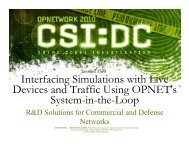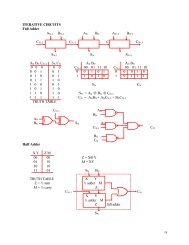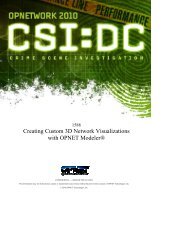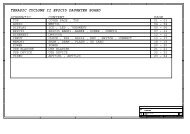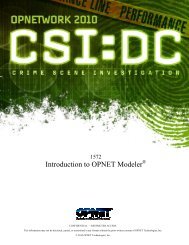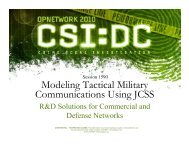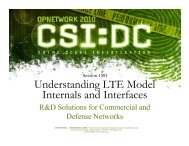Altera MAX+plusII Tutorial - ES 4 Design Projects
Altera MAX+plusII Tutorial - ES 4 Design Projects
Altera MAX+plusII Tutorial - ES 4 Design Projects
You also want an ePaper? Increase the reach of your titles
YUMPU automatically turns print PDFs into web optimized ePapers that Google loves.
<strong>ES</strong> 4 <strong>Design</strong> <strong>Projects</strong><strong>Altera</strong> VHDL <strong>Tutorial</strong>OK. A library statement is now inserted into the text editor. You may use the templatesto insert Entity and Architecture declarations as well.A screen shot is shown after the VHDL code has been entered. For help on VHDLcode, click on Help->VHDL.2. Compile VHDL CodeOnce the code has been entered, click on File->Project->Save and Compile. If all thecode was entered correctly, then it should compile and produce the following screen:50