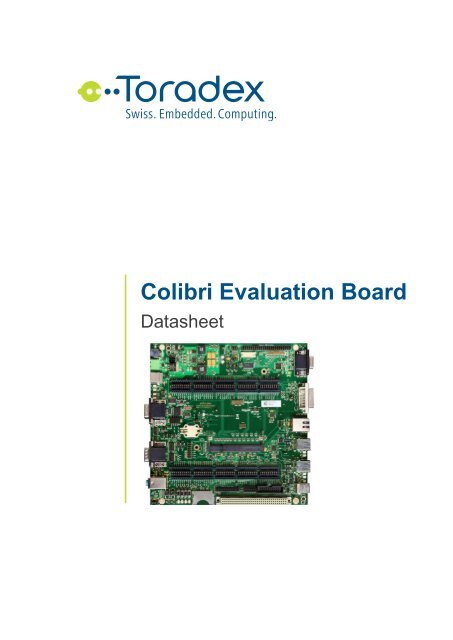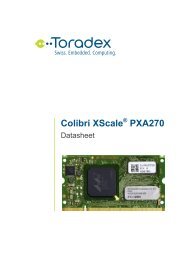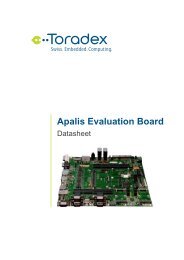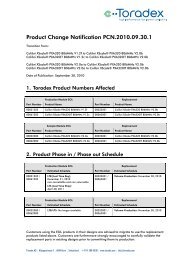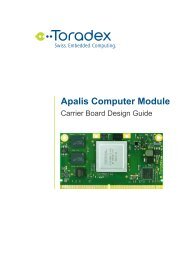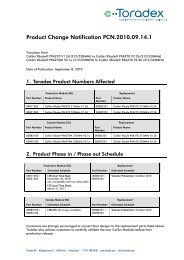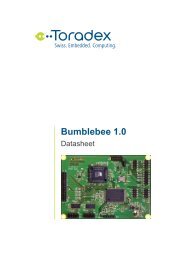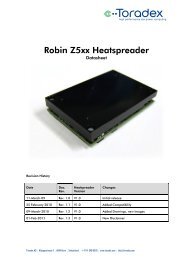Colibri Evaluation Board - Toradex
Colibri Evaluation Board - Toradex
Colibri Evaluation Board - Toradex
You also want an ePaper? Increase the reach of your titles
YUMPU automatically turns print PDFs into web optimized ePapers that Google loves.
<strong>Colibri</strong> <strong>Evaluation</strong> <strong>Board</strong> DatasheetRevision HistoryDate Doc. Rev. <strong>Board</strong> Version Changes11-Sept-12 Rev. 0.9 V3.1 Preliminary Release02-Oct-12 Rev. 1.0 V3.1 Added JTAG voltage warning in Section 3.809-Jan-13 Rev. 1.1 V3.1 Updated links to <strong>Toradex</strong> websites23-Aug-13 Rev. 1.2 V3.1 - In the section 3.12.1 on page 33 the connector X21 is female andnot male.- In the section 3.18.1 on page 38 the connector designator is X33.- In the section 3.18.3 on page 38 the connector designator is X37.- In the section 4.1 on page 39 the signals SODIMM_64 toSODIMM_70 have been modified with the correct values of theexternal connector X20.- In the section 3.6.5 the pins from 7 to 11 have been modified withthe correct signal name.03-Dec-2013 Rev. 1.3 V3.1 - In the section 3.6.5 on page 20 and 21, added color mapping(24bpp) data and notes.- In the section 3.6.8 on page 23, added color mapping (18bpp) data.26-May-2014 Rev. 1.4 V3.1 - Section 1.2.8, Quick-Start Instructions: section name changed toQuick-Start Instructions from Installation. Minor corrections.- Section 3.20, Real-Time Clock (RTC): added section for RTC andJumper (JP23) setting details.12-June-2014 Rev. 1.5 V3.1 - Section 3.14, 2xRS232 (X25): added comments/remarks for pinsU1, U4, U6, and U9 in the table.23-Sept-2014 Rev. 1.6 V3.1 - Section 1.1.2, <strong>Colibri</strong> modules migration and compatibility guide:added <strong>Colibri</strong> Compatibility Guide download link.- Section 3.6.5, Generic Display (X20): Brief description about theGeneric Display connector X20 has been added. Color mappingdetails have been modified in the table.14-Oct-2014 Rev. 1.7 V3.2 - Section 2, <strong>Colibri</strong> <strong>Evaluation</strong> <strong>Board</strong> Physical Drawings: Fig. 2 andFig. 3 have been updated. Connector X38 details have been addedin the table.- Section 3.2, CAN: connector X38, jumper connectors JP4 and JP5details have been added.- Section 3.11, Ethernet: jumper connector JP3 details have beenadded.- Section 3.13, Parallel Camera Interface: connector X22 pin-outdetails have been modified in the table. Notes have been addedregarding <strong>Colibri</strong> <strong>Evaluation</strong> board V3.2 compatibility issue with<strong>Colibri</strong> <strong>Evaluation</strong> <strong>Board</strong> V3.1 and Analogue Camera Module (ACM)V1.1.- Section 3.16, USB to Serial Connector: jumpers JP20 and JP21details have been added.- Section 5, PCB Revision: PCB revision details have been added.<strong>Toradex</strong> AG l Altsagenstrasse 5 l 6048 Horw l Switzerland l +41 41 500 48 00 l www.toradex.com l info@toradex.com Page | 2
<strong>Colibri</strong> <strong>Evaluation</strong> <strong>Board</strong> DatasheetContents1. Introduction ........................................................................................................................................... 51.1. Reference Documents ......................................................................................................................... 51.1.1 <strong>Colibri</strong> Computer Modules ........................................................................................................... 51.1.2 <strong>Colibri</strong> modules migration and compatibility guide ................................................................... 51.1.3 Pushbutton On/Off controller datasheet .................................................................................... 51.1.4 USB Hub datasheet ...................................................................................................................... 51.2. Features ................................................................................................................................................. 51.2.1 Overview ........................................................................................................................................ 51.2.2 User Interface ................................................................................................................................ 61.2.3 Communication ............................................................................................................................. 61.2.4 GPIO Usage Area ......................................................................................................................... 61.2.5 CPU Bus ......................................................................................................................................... 61.2.6 Block Diagram ............................................................................................................................... 71.2.7 Power Supply................................................................................................................................. 71.2.8 Quick-Start Instructions ................................................................................................................ 82. <strong>Colibri</strong> <strong>Evaluation</strong> <strong>Board</strong> Physical Drawings .................................................................................. 92.1. Connector Locations ............................................................................................................................. 92.2. Mechanical Drawing ........................................................................................................................... 113. <strong>Colibri</strong> <strong>Evaluation</strong> <strong>Board</strong> Connectors ............................................................................................ 123.1. <strong>Colibri</strong> Module (X1) ............................................................................................................................. 123.2. CAN ....................................................................................................................................................... 123.2.1 CAN (X2 - Top) ............................................................................................................................ 123.2.2 CAN TX/RX (X38) ....................................................................................................................... 123.3. RS422/485 ........................................................................................................................................... 133.3.1 RS422/485 (X2 - Bottom) .......................................................................................................... 133.4. User Extension .................................................................................................................................... 143.4.1 User Extension (X3) ................................................................................................................... 143.5. Power CTRL ........................................................................................................................................ 163.5.1 Power CTRL (X4) ........................................................................................................................ 163.6. Display .................................................................................................................................................. 173.6.1 DVI-I Connector (X5) .................................................................................................................. 183.6.2 HDMI/VGA to <strong>Colibri</strong> (X6) .......................................................................................................... 183.6.3 Generic Touch-Screen (X16) .................................................................................................... 193.6.4 LVDS Connector (X18) .............................................................................................................. 193.6.5 Generic Display (X20) ................................................................................................................ 203.6.6 LCD Inverter (X23)...................................................................................................................... 213.6.7 VGA (X24).................................................................................................................................... 213.6.8 Unified TFT Interface (X34) ....................................................................................................... 223.7. GPIO Usage ........................................................................................................................................ 243.7.1 GPIO 1 Male (X8 Row A) ........................................................................................................... 243.7.2 GPIO 1 Female (X9)................................................................................................................... 253.7.3 Function 1 Male (X8 Row B) ..................................................................................................... 253.7.4 Function 1 Female (X7).............................................................................................................. 263.7.5 Function 2 Male (X11 Row A) ................................................................................................... 273.7.6 Function 2 Female (X12) ........................................................................................................... 283.7.7 GPIO 2 Male (X11 Row B) ........................................................................................................ 283.7.8 GPIO 2 Female (X10)................................................................................................................. 29<strong>Toradex</strong> AG l Altsagenstrasse 5 l 6048 Horw l Switzerland l +41 41 500 48 00 l www.toradex.com l info@toradex.com Page | 3
<strong>Colibri</strong> <strong>Evaluation</strong> <strong>Board</strong> Datasheet3.8. JTAG ..................................................................................................................................................... 303.8.1 JTAG to Host (X13) .................................................................................................................... 303.8.2 JTAG to <strong>Colibri</strong> (X19) ................................................................................................................. 313.8.3 JTAG to <strong>Colibri</strong> (X28) ................................................................................................................. 313.9. Analog IO ............................................................................................................................................. 323.9.1 Analog IO (X14)........................................................................................................................... 323.10. SD Card / MMC ............................................................................................................................... 323.10.1 SD Card / MMC (X15) ................................................................................................................ 323.11. Ethernet ............................................................................................................................................ 333.11.1 Ethernet (X17) ............................................................................................................................. 333.12. LEDs / Switches .............................................................................................................................. 343.12.1 LED/Switches (X21) ................................................................................................................... 343.13. Parallel Camera Interface (X22) ................................................................................................... 353.14. 2xRS232 (X25) ................................................................................................................................ 373.15. Audio ................................................................................................................................................. 383.15.1 3xAudio Jack (X26) ..................................................................................................................... 383.16. USB to Serial Connector ................................................................................................................ 383.16.1 USB to Serial Connector (X27) ................................................................................................. 383.17. USB ................................................................................................................................................... 393.17.1 USB Client (X29)......................................................................................................................... 393.17.2 USB OTG (X30) .......................................................................................................................... 393.17.3 2xUSB Host (X31)....................................................................................................................... 393.17.4 2xUSB Host (X32)....................................................................................................................... 393.18. Power Supply Connectors ............................................................................................................. 403.18.1 Power Supply (X33).................................................................................................................... 403.18.2 Power Supply Jack (X35) .......................................................................................................... 403.18.3 Power OUT Jack (X37) .............................................................................................................. 403.19. Real-Time Clock (RTC) .................................................................................................................. 404. Default Signal Mapping ..................................................................................................................... 414.1. Default Signal Mapping ...................................................................................................................... 414.2. Default Signal Mapping ...................................................................................................................... 425. PCB Revision ...................................................................................................................................... 446. RoHS Compliance .............................................................................................................................. 44<strong>Toradex</strong> AG l Altsagenstrasse 5 l 6048 Horw l Switzerland l +41 41 500 48 00 l www.toradex.com l info@toradex.com Page | 4
<strong>Colibri</strong> <strong>Evaluation</strong> <strong>Board</strong> Datasheet1. IntroductionThe <strong>Colibri</strong> <strong>Evaluation</strong> <strong>Board</strong> is designed to be a flexible development environment to explore thefunctionality and performance of the <strong>Colibri</strong> product family, and includes support for theadditional/enhanced functionality on the <strong>Colibri</strong> T20 and <strong>Colibri</strong> T30, the <strong>Toradex</strong> modules whichfeature the NVIDIA® Tegra 2 and Tegra 3 processors.1.1. Reference DocumentsFor detailed technical information about suitable computer modules, please refer to the documentslisted below.1.1.1 <strong>Colibri</strong> Computer ModulesAn overview of the <strong>Colibri</strong> product family:http://www.toradex.com/products/colibri-arm-modules/colibri-arm-computer-modules1.1.2 <strong>Colibri</strong> modules migration and compatibility guidehttp://docs.toradex.com/100188-colibri-migration-and-design-guide.pdfhttp://docs.toradex.com/102216-colibri-compatibility-guide.xlsx1.1.3 Pushbutton On/Off controller datasheethttp://cds.linear.com/docs/Datasheet/2954fb.pdf1.1.4 USB Hub datasheethttp://www.smsc.com/media/Downloads_Public/Data_Sheets/251xb.pdf1.2. Features1.2.1 OverviewThe <strong>Colibri</strong> <strong>Evaluation</strong> <strong>Board</strong> provides the following features and communication interfaces:4x USB 2.0 port through on board USB HubUSB 2.0 OTG Micro-AB connectors for host and host/clientUSB Client Type B port (shared with the OTG)USB Type B port (optionally connected to FF UART via USB to serial converter)RJ45 Ethernet (10/100 Mbit)SD/MMC 4 bitDigital (TDMS) and Analog (VGA) interfaces on a single DVI-I connectorAnalog VGA interface on a 15 way D-type connectorSingle channel LVDS interface (up to 24 bit colour)Digital RGB interface (up to 24 bit colour)Unified TFT Interface with built in resistive touch for direct LCD panel connectionAudio I/O on 3.5mm stereo jacks2x RS232 Serial InterfacesIrDA1x RS422/485 Serial InterfaceI2C, SPI, PWM, Analog inputs1x CAN 2.0B Interface (up to 1Mbit/s)Real-time clock with battery backup<strong>Toradex</strong> AG l Altsagenstrasse 5 l 6048 Horw l Switzerland l +41 41 500 48 00 l www.toradex.com l info@toradex.com Page | 5
<strong>Colibri</strong> <strong>Evaluation</strong> <strong>Board</strong> DatasheetResistive touch screen connectorLEDs and SwitchesCPU Bus available on a connectorExtremely Flexible and easy to use GPIO breakout and jumper area allowing easy signal rerouting,external connection and measurement/probingJTAGParallel Camera Interface1.2.2 User InterfaceThe <strong>Colibri</strong> <strong>Evaluation</strong> <strong>Board</strong> provides an analog VGA connector to attach a standard computermonitor.It also provides HDMI/VGA video output through a DVI-I connector for those <strong>Colibri</strong> modules whichsupport this feature.LCD panels can be directly connected through the digital RGB interface port. Since there is nostandard connector for LCD panels, users usually need to build their own connector interface whichattaches to the generic display header provided by the <strong>Evaluation</strong> <strong>Board</strong>. To simplify the connection ofcertain LCD panels, there is also a dedicated connector for the EDT Unified TFT Interface on board.This Interface has a built in resistive touch on the same connector. A variety of LCD panels withintegrated touch support for evaluation purposes are available from the <strong>Toradex</strong> Webshop.The <strong>Colibri</strong> <strong>Evaluation</strong> <strong>Board</strong> also features a single channel LVDS interface for direct connection ofLCD panels which support 18/24bit, single channel LVDS interfaces.Furthermore the <strong>Colibri</strong> <strong>Evaluation</strong> <strong>Board</strong> provides switches, buttons and LEDs for simple userinteraction.Audio input and output is available on standard 3.5mm jacks.1.2.3 CommunicationCommonly used communication functions are fully implemented on the <strong>Colibri</strong> <strong>Evaluation</strong> <strong>Board</strong> andinclude: 10/100Mb Ethernet, 4x USB 2.0 Host through USB On board USB Hub, USB OTG micro AB,2x RS232, 1x RS485/422, USB to serial UART interface, 1x IrDA serial port, and a CAN 2.0binterface.For all these communication channels the industry standard connectors are provided on-board.The Parallel Camera Interface provides an easy way for interfacing CMOS and CCD sensors.An SDCard/MMC socket can be used to add storage devices or additional functions to the system.1.2.4 GPIO Usage AreaThe GPIO breakout and jumper area provides a flexible mechanism for changing the hardwareconfiguration and signal routing for a large number of SODIMM pins, including all of those which areGPIO capable. All the SODIMM pins and the standard function signals are described on the silkscreenin order to allow the user to identify required signals on the connector, without having to reference theboard schematics.This enables the user to:- Change the factory set mapping of <strong>Colibri</strong> GPIOs to <strong>Evaluation</strong> <strong>Board</strong> functions.- Disconnect a <strong>Colibri</strong> GPIO from the standard function on the <strong>Evaluation</strong> <strong>Board</strong>, and insteadconnect it to an external interface or device.1.2.5 CPU BusThe entire 16-/32-Bit bus of <strong>Colibri</strong> modules that support the external system bus is accessible throughan extension connector. This offers to the user the possibility to interface custom hardware, such asFPGAs, directly to the system bus. The extension connector also provides both 3.3V and 5V powersupplies.<strong>Toradex</strong> AG l Altsagenstrasse 5 l 6048 Horw l Switzerland l +41 41 500 48 00 l www.toradex.com l info@toradex.com Page | 6
<strong>Colibri</strong> <strong>Evaluation</strong> <strong>Board</strong> Datasheet1.2.6 Block DiagramIrDARS422/485RS232USBSerialRS232PWMPWM PWMADCsADCsUSB ADCsUSB OTGLEDsSwitchesCANSPI4 PortUSB HubJTAGGPIOsResistiveTouch<strong>Colibri</strong> ModuleCameraInterfaceCPU BusAudio I/ORTCPWMPWM PWMADCsADCsPWM ADCsPWMPWM PWMADCsADCsADCsEthernetSD/MMCPowerSupplyDVI-IGenericDisplayUnifiedDisplayInterfaceRGBVGARGBLVDS1.2.7 Power SupplyFig.1 <strong>Colibri</strong> <strong>Evaluation</strong> <strong>Board</strong> Block Diagram<strong>Colibri</strong> <strong>Evaluation</strong> <strong>Board</strong> has a wide input voltage range of 7-27V DC.The on-board power supply provides the following supplies (maximum power).5V / 5A (25W)3.3V / 5A (16.5W)The supply is protected against reverse input voltage polarity and short circuits, limiting the maximumcurrent to about 5A. However the protection diode in the input voltage path is thermally not designedto carry that high current, especially at low input voltages. If your application dissipates more than20W, please consider one of the following:- Work with a high input voltage, close to 24V- Add a heat-sink to the polarity protection diode- Short the polarity protection diode with a wire (removes the reverse polarity protection!)<strong>Toradex</strong> AG l Altsagenstrasse 5 l 6048 Horw l Switzerland l +41 41 500 48 00 l www.toradex.com l info@toradex.com Page | 7
<strong>Colibri</strong> <strong>Evaluation</strong> <strong>Board</strong> Datasheet1.2.8 Quick-Start InstructionsPerform the following steps to quick-start the <strong>Colibri</strong> <strong>Evaluation</strong> <strong>Board</strong>:1. Insert a <strong>Colibri</strong> Module in the SODIMM socket X1 on the <strong>Colibri</strong> <strong>Evaluation</strong> <strong>Board</strong>.2. Plug in a VGA monitor on the corresponding connector X24, a keyboard and a mouse into theavailable USB host ports.3. Connect an external power supply to the board by the X33 or X35 connector (7-24V, 3W min,depending on your peripherals).4. Turn on the external power supply.5. Push down the power button SW7 on the <strong>Colibri</strong> <strong>Evaluation</strong> <strong>Board</strong> and the preinstalledoperating system boots.For a detailed documentation of the software as well as for the newest bootloader and softwareimages please refer to the <strong>Toradex</strong> Developer Website: http://developer.toradex.com<strong>Toradex</strong> AG l Altsagenstrasse 5 l 6048 Horw l Switzerland l +41 41 500 48 00 l www.toradex.com l info@toradex.com Page | 8
JP19JP20JP17JP21<strong>Colibri</strong> <strong>Evaluation</strong> <strong>Board</strong> Datasheet2. <strong>Colibri</strong> <strong>Evaluation</strong> <strong>Board</strong> Physical Drawings2.1. Connector LocationsPower ON/OFFBacklightGeneric RGB DislayPower SupplyPower SupplyX35X33SW7JP28X4 Power CTRLX37 X16Power OUT X23 TouchJP24JP8X18LVDSX20X34Unified TFT InterfaceX24VGAUSB Serial OutX27X2JP14JP15JP10Recovery ModeSW9JP5X38JP4 JP23JP9X7X8X9JP7GPIO UsageX6HDMI/VGA to <strong>Colibri</strong>(Tegra only) X19JTAG to <strong>Colibri</strong>JP6X5HDMI/VGA(Tegra only)Top: CANBottom:RS422/485JP26 JP27JP12 JP16BAT1JP18JP13 JP11X28JTAG to <strong>Colibri</strong>X1<strong>Colibri</strong>JP3X17 EthernetX32 USB 3/42 X RS2323 X 3.5mmAudio JackX25X26X366Switches5X14Analog IO4 3 2 14 3 2 1X15X10X11X12CIFX22JP25GPIO UsageLED/SwitchesX21X3JTAG to HostX13JP29X30JP2X31 USB 1/2X29SW8USB OTGUSB Client(Shared)ResetIrDALEDsUser ExtensionSD Card/MMCFig.2 <strong>Colibri</strong> <strong>Evaluation</strong> <strong>Board</strong> connectors – Top Side<strong>Toradex</strong> AG l Altsagenstrasse 5 l 6048 Horw l Switzerland l +41 41 500 48 00 l www.toradex.com l info@toradex.com Page | 9
<strong>Colibri</strong> <strong>Evaluation</strong> <strong>Board</strong> DatasheetRef Description RemarksX1 <strong>Colibri</strong> SODIMMX2 CAN – RS422/485X3 User ExtensionX4 Power CTRLX5 HDMI/VGA Through DVI-I connector, only for modules which support this feature.X6 HDMI/VGA to <strong>Colibri</strong> Only for modules which support this featureX7 Function TapX8 Jumper ArrayX9 SODIMM breakout areaX10 SODIMM breakout areaX11 Jumper ArrayX12 Function TapX13 JTAG to HostX14 Analog IOX15 SD Card/MMCX16 Generic Touch-ScreenX17 EthernetX18 LVDSX19 JTAG to <strong>Colibri</strong>X20 Generic DisplayX21 LED/SwitchesX22 Parallel CameraX23 LCD InverterX24 VGAX25 2x RS232X26 3x Audio JackX27 USB to Serial ConnectorX28 JTAG to <strong>Colibri</strong>X29 USB Client Shared with the connector X30X30 USB OTG Shared with the connector X29X31 2x USB HOST Port 1 and 2X32 2x USB HOST Port 3 and 4X33 Power Supply Screw Block TerminalX34 Unified TFT InterfaceX35 Power Supply JackX36 IrDAX37 Power OUTX38 CAN TX/RX<strong>Toradex</strong> AG l Altsagenstrasse 5 l 6048 Horw l Switzerland l +41 41 500 48 00 l www.toradex.com l info@toradex.com Page | 10
<strong>Colibri</strong> <strong>Evaluation</strong> <strong>Board</strong> Datasheet2.2. Mechanical DrawingFig.3 <strong>Colibri</strong> <strong>Evaluation</strong> <strong>Board</strong> Mechanical Drawing – Top Side<strong>Toradex</strong> AG l Altsagenstrasse 5 l 6048 Horw l Switzerland l +41 41 500 48 00 l www.toradex.com l info@toradex.com Page | 11
<strong>Colibri</strong> <strong>Evaluation</strong> <strong>Board</strong> Datasheet3. <strong>Colibri</strong> <strong>Evaluation</strong> <strong>Board</strong> Connectors3.1. <strong>Colibri</strong> Module (X1)Type:SODIMM 200 Socket.Manufacturer: Tyco Electronics - 1473005-1.For the pin-out of the <strong>Colibri</strong> modules please refer to the <strong>Colibri</strong> Datasheets and Migration Guide forwhich a link is listed in chapter 1.1.2Please note, that not all <strong>Colibri</strong> modules provide the same features (e.g.: the PXA300 does nothave audio and touch-screen functionality).3.2. CANThe <strong>Colibri</strong> <strong>Evaluation</strong> <strong>Board</strong> uses the Microchip MCP2515T-I/ST controller and the MicrochipMCP2551T-I/SN CAN transceiver to implement the CAN 2.0b interface. The CAN port is electricallyisolated from the system power supply.The CAN interface is available on the top part of the connector X2.The CAN connector provides the ability to optionally connect the isolated power supply to connectorpins in order to provide power to external CAN nodes.JumperassembledX2 pinnumberPower on X2JP26 U6 CAN_PGNDJP27 U9 CAN_PW3.2.1 CAN (X2 - Top)Type:DSUB9 MalePin Nr. Signal Name IO Type Voltage Pullup/PulldownU1 NC Not connectedU2 CAN_L IO +5VU3 CAN_GND PWRU4 NC Not connectedU5 NC Not connectedU6 CAN_PGND PWRU7 CAN_H IO +5VU8 NC Not connectedU9 CAN_V+ PWR +5V3.2.2 CAN TX/RX (X38)<strong>Colibri</strong> VFxx and <strong>Colibri</strong> iMX6 features on-module CAN interface. This is a module specific feature andmay not be supported by all the computer-on-modules in the <strong>Colibri</strong> family. For more details, refer tothe datasheet of <strong>Colibri</strong> computer-on-modules.http://developer.toradex.com/hardware-resources/arm-family/colibri-module/can-(controller-areanetwork)-on-colibri-module<strong>Toradex</strong> AG l Altsagenstrasse 5 l 6048 Horw l Switzerland l +41 41 500 48 00 l www.toradex.com l info@toradex.com Page | 12
<strong>Colibri</strong> <strong>Evaluation</strong> <strong>Board</strong> DatasheetConnector X38 along with jumpers JP4 and JP5, facilitates evaluation/testing of the on-module CANinterface. Jumper JP4 and JP5 are used to connect or disconnect the on-board CAN controller signalswith the CAN transceiver.JumperJP4JP5SignalCAN_TXCAN_RXIn order to test the on-module CAN interface using <strong>Colibri</strong> <strong>Evaluation</strong> <strong>Board</strong>, please use the followinghardware configurations:Type:a) Open circuit jumper JP4 & JP5.b) Using jumper wires connect the CAN_TX & CAN_RX signals from <strong>Colibri</strong> module (using GPIObreakout connector) to the connector X38 respectively.c) CAN transceiver output is available on the top part of the connector X2.1x2Pin Female, 2.54mmPin Nr. Signal Name IO Type Voltage Pullup/Pulldown1 CAN_TX O +3.3V2 CAN_RX I +3.3V3.3. RS422/485The RS422/485 interface is implemented using the Analog Devices ADM3491ARZ transceiver.The RS422/485 interface is connected to BT UART of the <strong>Colibri</strong> Module. This UART port is sharedwith the RS232 transceiver.The jumpers JP11, JP12, JP13, JP14, JP15, JP16 provide hardware configuration for this interface:Jumper Status FunctionJP11 CLOSED ECHO disabled (the sender cannot read the message just sent)JP12, JP14 CLOSED Insert the 120ohm bus termination (for RS422)JP13, JP15 OPEN Full Duplex ConfigurationJP16 CLOSED The upper RS232 is disable3.3.1 RS422/485 (X2 - Bottom)Type: DSUB9 MalePin Nr. Signal Name IO Type Voltage Pullup/PulldownL1 GND PWRL2 NC Not connectedL3 NC Not connectedL4 RXD+ IOL5 RXD- IOL6 NC Not connectedL7 NC Not connectedL8 TXD+ IOL9 TXD- IO<strong>Toradex</strong> AG l Altsagenstrasse 5 l 6048 Horw l Switzerland l +41 41 500 48 00 l www.toradex.com l info@toradex.com Page | 13
<strong>Colibri</strong> <strong>Evaluation</strong> <strong>Board</strong> Datasheet3.4. User ExtensionThe User extension connector provides the CPU bus and a power supply for additional externalHardware.3.4.1 User Extension (X3)Type:DIN41612 96Pin FemalePin Nr. Signal Name IO Type Voltage Pullup/PulldownA1 DATA_0 IO +3V3A2 DATA_3 IO +3V3A3 DATA_5 IO +3V3A4 DATA_8 IO +3V3A5 DATA_11 IO +3V3A6 DATA_13 IO +3V3A7 DATA_16 IO +3V3A8 DATA_19 IO +3V3A9 DATA_21 IO +3V3A10 DATA_24 IO +3V3A11 DATA_27 IO +3V3A12 DATA_29 IO +3V3A13 +3V3 PWR +3V3A14 ADDR_0 O +3V3A15 ADDR_3 O +3V3A16 ADDR_6 O +3V3A17 ADDR_8 O +3V3A18 ADDR_11 O +3V3A19 ADDR_14 O +3V3A20 ADDR_16 O +3V3A21 ADDR_19 O +3V3A22 ADDR_22 O +3V3A23 ADDR_24 O +3V3A24 DQM1 O +3V3A25 +5V PWR +5VA26 WE# I +3V3A27 EXT_CS_0# I +3V3 100k to +3V3A28 RD_WR# I +3V3A29 I2C_SDA IO +3V3 4k7 to +3V3A30 SSP_FRM IO +3V3A31 PWE# I +3V3A32 EXT_IO_1 I +3V3B1 DATA_1 IO +3V3B2 GND PWRB3 DATA_6 IO +3V3B4 DATA_9 IO +3V3B5 +3V3 PWRB6 DATA_14 IO +3V3<strong>Toradex</strong> AG l Altsagenstrasse 5 l 6048 Horw l Switzerland l +41 41 500 48 00 l www.toradex.com l info@toradex.com Page | 14
<strong>Colibri</strong> <strong>Evaluation</strong> <strong>Board</strong> DatasheetPin Nr. Signal Name IO Type Voltage Pullup/PulldownB7 DATA_17 IO +3V3B8 +3V3 PWRB9 DATA_22 IO +3V3B10 DATA_25 IO +3V3B11 +3V3 PWRB12 DATA_30 IO +3V3B13 GND PWRB14 ADDR_1 O +3V3B15 ADDR_4 O +3V3B16 GND PWRB17 ADDR_9 O +3V3B18 ADDR_12 O +3V3B19 +5V PWRB20 ADDR_17 O +3V3B21 ADDR_20 O +3V3B22 GND PWRB23 ADDR_25 O +3V3B24 DQM_2 O +3V3B25 GND PWRB26 EXT_CS_1# IO +3V3 100k to +3V3B27 GND PWRB28 RDY IO +3V3B29 +5V PWRB30 SSP_TXD O +3V3B31 GND PWRB32 RESET_OUT# O +3V3C1 DATA_2 IO +3V3C2 DATA_4 IO +3V3C3 DATA_7 IO +3V3C4 DATA_10 IO +3V3C5 DATA_12 IO +3V3C6 DATA_15 IO +3V3C7 DATA_18 IO +3V3C8 DATA_20 IO +3V3C9 DATA_23 IO +3V3C10 DATA_26 IO +3V3C11 DATA_28 IO +3V3C12 DATA_31 IO +3V3C13 +3V3 PWRC14 ADDR_2 O +3V3C15 ADDR_5 O +3V3C16 ADDR_7 O +3V3C17 ADDR_10 O +3V3C18 ADDR_13 O +3V3<strong>Toradex</strong> AG l Altsagenstrasse 5 l 6048 Horw l Switzerland l +41 41 500 48 00 l www.toradex.com l info@toradex.com Page | 15
<strong>Colibri</strong> <strong>Evaluation</strong> <strong>Board</strong> DatasheetPin Nr. Signal Name IO Type Voltage Pullup/PulldownC19 ADDR_15 O +3V3C20 ADDR_18 O +3V3C21 ADDR_21 O +3V3C22 ADDR_23 O +3V3C23 DQM_0 O +3V3C24 DQM_3 O +3V3C25 +5V PWRC26 OE# O +3V3C27 EXT_CS_2# IO +3V3 100k to +3V3C28 I2C_SCL IO +3V3 4k7 to +3V3C29 SSP_SCLK IO +3V3C30 SSP_RXD I +3V3C31 EXT_IO_0 IO +3V3C32 EXT_IO_2 IO +3V33.5. Power CTRLPower control of the <strong>Colibri</strong> <strong>Evaluation</strong> <strong>Board</strong> is implemented using the Linear LTC2954 PushbuttonOn/Off controller.For further information about the signals provided by this controller please refer to the datasheet.The Power CTRL connector X4 provides the Reset and Power Button control signals to be accessedby external logic.By assembling the Jumper JP28 it is possible to obtain an “Always On” behaviour: the <strong>Colibri</strong><strong>Evaluation</strong> <strong>Board</strong> will start without waiting for the Power On button to be pushed.In addition the pin 3 of the connector X4 can be used in order to override the Pushbutton controller.The following table shows the behaviour of the board according to the level of the PWR_CTRL signal:PWR_CTRL Level0VFunctionThe Pushbutton controller is working normally3.3V The <strong>Colibri</strong> <strong>Evaluation</strong> <strong>Board</strong> is Always On when power isapplied3.5.1 Power CTRL (X4)Type: 2 x 3Pin Header Female, 2.54mmPin Nr. Signal Name IO Type Voltage Pullup/Pulldown1 PWRBTN1 I PU 100K to 1.9V2 GND PWR3 PWR_CTRL I +3.3V max PD 100K4 INT# I PU 10K TO 3.3V5 FORCE_OFF# I PU 100K TO 3.3V6 RESET_EXT# IO +3V3 PU to +33V<strong>Toradex</strong> AG l Altsagenstrasse 5 l 6048 Horw l Switzerland l +41 41 500 48 00 l www.toradex.com l info@toradex.com Page | 16
<strong>Colibri</strong> <strong>Evaluation</strong> <strong>Board</strong> Datasheet3.6. DisplayThe <strong>Colibri</strong> <strong>Evaluation</strong> <strong>Board</strong> provides many options for connecting LCD panels and monitors, with thefollowing four interfaces supported:- 18/24 bit digital RGB (depending on the installed <strong>Colibri</strong> module)- Single channel LVDS- DVI-I (Digital TDMS and Analog VGA, depending on the installed <strong>Colibri</strong> module)- VGAThe following image shows the Display interface architecture that has been implemented:Only for Modules which support this interface<strong>Colibri</strong> DVI/VGA FFCConnectorX6DVI + VGA FFCDVI-I ConnectorX5PXA270, PXA3XXRGB to LVDSconverter(NS DS90C363B)LVDSLVDS ConnectorX18Unified Display InterfaceConnectorX34<strong>Colibri</strong> digital RGB interfaceGeneric Display ConnectorX20RGB to VGA DAC(ADV7125KSTZ140)VGAVGA ConnectorX24Almost any TFT or STN display can be connected to the LCD port of the <strong>Colibri</strong> module by simplyconnecting the necessary signals from connectors X16 and X20 (which provide standard 2.54mmpitch) to the display.<strong>Toradex</strong> provides a range of different tools and utilities to help with the easy configuration of differentLCD panels. For details please refer to: http:/developer.toradex.com<strong>Toradex</strong> AG l Altsagenstrasse 5 l 6048 Horw l Switzerland l +41 41 500 48 00 l www.toradex.com l info@toradex.com Page | 17
<strong>Colibri</strong> <strong>Evaluation</strong> <strong>Board</strong> Datasheet3.6.1 DVI-I Connector (X5)Pin Description I/O Type Voltage Pull-up/Pull-down1 TMDS_DATA2_N I2 TMDS_DATA2_P I3 GND PWR4 NC5 NC6 DDC_CLK I7 DDC_DATA I8 CRT_VSYNC I9 TMDS_DATA1_N I10 TMDS_DATA1_P I11 GND PWR12 NC13 NC14 DVI_5V PWR +5V15 GND PWR16 HOTPLUG_DETECT O17 TMDS_DATA0_N I18 TMDS_DATA0_P I19 GND PWR20 NC21 NC22 GND PWR23 TMDS_CLK_P I24 TMDS_CLK_N IC1 CRT_RED IC2 CRT_GREEN IC3 CRT_BLUE IC4 CRT_HSYNC IC5 GND PWR3.6.2 HDMI/VGA to <strong>Colibri</strong> (X6)Connector type: Hirose FH12-24S-0.5SV(55)Pin Signal Name I/O Type Voltage Pull-up/Pull-down1 GND PWR2 TMDS_CLK_P I +3.3V3 TMDS_CLK_N I +3.3V4 GND PWR5 TMDS_DATA0_P I +3.3V6 TMDS_DATA0_N I +3.3V7 GND PWR8 TMDS_DATA1_P I +3.3V9 TMDS_DATA1_N I +3.3V10 GND PWR<strong>Toradex</strong> AG l Altsagenstrasse 5 l 6048 Horw l Switzerland l +41 41 500 48 00 l www.toradex.com l info@toradex.com Page | 18
<strong>Colibri</strong> <strong>Evaluation</strong> <strong>Board</strong> DatasheetPin Signal Name I/O Type Voltage Pull-up/Pull-down11 TMDS_DATA2_P I +3.3V12 TMDS_DATA2_N I +3.3V13 NC14 HOTPLUG_DETECT O +3.3V15 DDC_CLK I +5V 1.8KR to +5V16 DDC_DATA I +5V 1.8KR to +5V17 GND PWR18 CRT_RED I +3.3V19 GND PWR20 CRT_GREEN I +3.3V21 GND PWR22 CRT_BLUE I +3.3V23 CRT_VSYNC I +3.3V24 CRT_HSYNC I +3.3V3.6.3 Generic Touch-Screen (X16)Part number: Samtec TSW-103-07-G-D (Header Male 2x3 2.54mm pitch)Pin Nr. Signal Name IO Type IO Type Pullup/Pulldown1 GND PWR2 TOUCH_TSMY 20 O +3V33 TOUCH_TSMX 16 O +3V34 TOUCH_TSPY 18 O +3V35 TOUCH_TSPX 14 O +3V36 TOUCH_WIPER 2 (via R95) O +3.3V3.6.4 LVDS Connector (X18)Connector type: Hirose DF13A-20DP-1.25v(56)Pin Signal Name Description1 LVDS_5V 5V power supply pin2 LVDS_3.3V 3.3V power supply pin3 GND4 SEL1 Connected to LVDS_3.3V or GND via Jumper JP7. The default value is GND5 LVDS_OUT0_N The negative LVDS output number 06 GND7 LVDS_OUT0_P The positive LVDS output number 08 LVDS_OUT1_N The negative LVDS output number 19 GND10 LVDS_OUT1_P The positive LVDS output number 111 LVDS_OUT2_N The negative LVDS output number 212 GND13 LVDS_OUT2_P The positive LVDS output number 214 LVDS_CLK_N The negative LVDS clock signal15 GND16 LVDS_CLK_P The positive LVDS clock signal<strong>Toradex</strong> AG l Altsagenstrasse 5 l 6048 Horw l Switzerland l +41 41 500 48 00 l www.toradex.com l info@toradex.com Page | 19
<strong>Colibri</strong> <strong>Evaluation</strong> <strong>Board</strong> DatasheetPin Signal Name Description17 BL_ON Back Light control signal18 GND19 SEL2 Connected to LVDS_5V, LVDS_3.3V or GND via Jumper JP8. The default value is 5V20 SEL3 Connected to LVDS_3.3V or GND via Jumper JP9. The default value is LVDS_3.3V3.6.5 Generic Display (X20)Generic display connector X20 can support up-to 24 bit RGB interface, depending upon the <strong>Colibri</strong>module installed on the evaluation board. The 18 bit color mapping is compatible with all thecomputer-on-modules in the <strong>Colibri</strong> family. For more details please see the relevant <strong>Colibri</strong> moduledatasheet.Part number:Samtec TSW-125-07-G-D (Header Male 2x25 2.54mm pitch)Pin Nr. Signal Name Color Mapping 18bpp IO Type Voltage Pullup/Pulldown1 GND PWR2 LCD_PCLK_WR OI +3V33 LCD_LCLK_A0 O +3V34 LCD_FCLK_RD O +3V35 GND PWR PWR6 LCD_D_12 RED 0 O +3V37 LCD_D_13 RED 1 O +3V38 LCD_D_14 RED 2 O +3V39 LCD_D_15 RED 3 O +3V310 LCD_D_16 RED 4 O +3V311 LCD_D_17 RED 5 O +3V312 GND PWR13 LCD_D_6 GREEN 0 O +3V314 LCD_D_7 GREEN 1 O +3V315 LCD_D_8 GREEN 2 O +3V316 LCD_D_9 GREEN 3 O +3V317 LCD_D_10 GREEN 4 O +3V318 LCD_D_11 GREEN 5 O +3V319 GND PWR20 LCD_D_0 BLUE 0 O +3V321 LCD_D_1 BLUE 1 O +3V322 LCD_D_2 BLUE 2 O +3V323 LCD_D_3 BLUE 3 O +3V324 LCD_D_4 BLUE 4 O +3V325 LCD_D_5 BLUE 5 O +3V326 GND PWR27 L_BIAS I +3V328 +V_DISPLAY PWR JP4 selects+3V3 or +5V29 +V_DISPLAY PWR JP4 selects+3V3 or +5V30 TP9 IO31 P10 IO32 GND PWR<strong>Toradex</strong> AG l Altsagenstrasse 5 l 6048 Horw l Switzerland l +41 41 500 48 00 l www.toradex.com l info@toradex.com Page | 20
<strong>Colibri</strong> <strong>Evaluation</strong> <strong>Board</strong> DatasheetPin Nr. Signal Name Color Mapping 18bpp IO Type Voltage Pullup/Pulldown33 TOUCH_TSMY O34 TOUCH_TSMX O35 TOUCH_TSPY O36 TOUCH_TSPX O37 BL_ON O +3V3 100k to GND38 GND_DISPINV PWR39 5V_DISPINV PWR +5V40 GND_DISPINV PWR41 GND PWR42 GND PWR43 LCD_D_22 O +3V344 LCD_D_23 O +3V345 LCD_D_20 O +3V346 LCD_D_21 O +3V347 LCD_D_18 O +3V348 LCD_D_19 O +3V349 3.3V_DISP PWR50 TOUCH_WIPER O3.6.6 LCD Inverter (X23)Part number: 3M 961105-6404-AR (Header Male 1x5 2.54mm pitch)Pin Nr. Signal Name IO Type Voltage Pullup/Pulldown1 5V_DISPINV PWR +5V2 GND_DISPINV PWR3 BL_ON O +3V3 100k to GND4 GND_DISPINV PWR5 NC Not connected3.6.7 VGA (X24)Type: High Density DSUB15Pin Nr. Signal Name IO Type Voltage Pullup/Pulldown1 EXT_RED O2 EXT_GREEN O3 EXT_BLUE O4 NC Not connected5 GND PWR6 GND PWR7 GND PWR8 GND PWR9 GND PWR10 GND PWR11 NC Not connected12 NC Not connected13 EXT_HSYNC O +5V<strong>Toradex</strong> AG l Altsagenstrasse 5 l 6048 Horw l Switzerland l +41 41 500 48 00 l www.toradex.com l info@toradex.com Page | 21
<strong>Colibri</strong> <strong>Evaluation</strong> <strong>Board</strong> DatasheetPin Nr. Signal Name IO Type Voltage Pullup/Pulldown14 EXT_VSYNC O +5V15 NC Not connected3.6.8 Unified TFT Interface (X34)This RGB display interface uses the EDT Unified TFT Display Interface pin out, for which there are awide variety of displays of different sizes and resolutions available. These displays are connected tothe <strong>Colibri</strong> <strong>Evaluation</strong> <strong>Board</strong> directly via a 40 way FFC.The EDT Unified TFT Interface also features a resistive touch screen interface on the same FFC,providing support for displays which have integrated touch.For further information about this interface and the available LCD panels, please refer to the <strong>Toradex</strong>developer website:http://developer.toradex.com/knowledge-base/edt-unified-interface-display-family<strong>Toradex</strong> AG l Altsagenstrasse 5 l 6048 Horw l Switzerland l +41 41 500 48 00 l www.toradex.com l info@toradex.com Page | 22
<strong>Colibri</strong> <strong>Evaluation</strong> <strong>Board</strong> DatasheetConnector type: Hirose FH12-40S-0.5SV(55)Pin Signal Name Color Mapping 18bpp I/O Type Voltage1 GND PWR2 GND PWR3 +3.3V PWR +3.3V4 +3.3V PWR +3.3V5 BL_ON O +3.3V6 PWM_A O +3.3V7 RESET_OUT# O +3.3V8 LCD_D_5 BLUE 5 O +3.3V9 LCD_D_4 BLUE 4 O +3.3V10 LCD_D_3 BLUE 3 O +3.3V11 LCD_D_2 BLUE 2 O +3.3V12 LCD_D_1 BLUE 1 O +3.3V13 LCD_D_0 BLUE 0 O +3.3V14 GND PWR15 LCD_D_11 GREEN 5 O +3.3V16 LCD_D_10 GREEN 4 O +3.3V17 LCD_D_9 GREEN 3 O +3.3V18 LCD_D_8 GREEN 2 O +3.3V19 LCD_D_7 GREEN 1 O +3.3V20 LCD_D_6 GREEN 0 O +3.3V21 GND PWR22 LCD_D_17 RED 5 O +3.3V23 LCD_D_16 RED 4 O +3.3V24 LCD_D_15 RED 3 O +3.3V25 LCD_D_14 RED 2 O +3.3V26 LCD_D_13 RED 1 O +3.3V27 LCD_D_12 RED 0 O +3.3V28 LCD_PCLK_WR O +3.3V29 GND PWR30 LCD_LCLK_A0 O +3.3V31 LCD_FCLK_RD O +3.3V32 LCD_BIAS O +3.3V33 Connected to 3.3V or GND via assembly option. Thedefault assembly is GND34 Connected to 3.3V or GND via assembly option. Thedefault assembly is GND35 GND PWROO+3.3V/GND+3.3V/GND36 +3.3V PWR +3.3V37 TOUCH_TSPY O +3.3V38 TOUCH_TSMX O +3.3V39 TOUCH_TSMY O +3.3V40 TOUCH_TSPX O +3.3V<strong>Toradex</strong> AG l Altsagenstrasse 5 l 6048 Horw l Switzerland l +41 41 500 48 00 l www.toradex.com l info@toradex.com Page | 23
<strong>Colibri</strong> <strong>Evaluation</strong> <strong>Board</strong> Datasheet3.7. GPIO UsageThe GPIO breakout connectors offer the flexibility to map the GPIOs of the <strong>Colibri</strong> module to either theon-board function or to external hardware.The factory setting is a straight through jumper setting, meaning that the X8-A row is connectedstraight to the X8-B row. This is also true for the connector X11.To allowing easy measurement, probing, and re-routing, all signals residing on the male header arealso available on a female connector in parallel.To map SODIMM ping with the corresponding GPIO numbers which are specific to individual <strong>Colibri</strong>modules, please refer to the Migration Guide (see chapter 1.1.2).3.7.1 GPIO 1 Male (X8 Row A)Type: 2x50Pin Male, 2.54mmPin Nr. Signal Name IO Type Voltage Pullup/PulldownA1 +3V3 PWR +3V3A2 +3V3 PWR +3V3A3 GND PWRA4 SODIMM_45 IO +3V3A5 SODIMM_55 IO +3V3A6 SODIMM_63 IO +3V3A7 SODIMM_100 IO +3V3A8 GND PWRA9 SODIMM_102 IO +3V3A10 SODIMM_104 IO +3V3A11 VDD_FAULT# IO +3V3A12 BATT_FAULT# IO +3V3A13 SODIMM_44 IO +3V3A14 SODIMM_76 IO +3V3A15 +3V3 PWRA16 SODIMM_70 IO +3V3A17 SODIMM_60 IO +3V3A18 SODIMM_58 IO +3V3A19 SODIMM_78 IO +3V3A20 SODIMM_72 IO +3V3A21 SODIMM_80 IO +3V3A22 GND PWRA23 SODIMM_46 IO +3V3A24 SODIMM_62 IO +3V3A25 SODIMM_48 IO +3V3A26 SODIMM_74 IO +3V3A27 SODIMM_50 IO +3V3A28 SODIMM_52 IO +3V3A29 +3V3 PWRA30 SODIMM_54 IO +3V3A31 SODIMM_66 IO +3V3A32 SODIMM_64 IO +3V3<strong>Toradex</strong> AG l Altsagenstrasse 5 l 6048 Horw l Switzerland l +41 41 500 48 00 l www.toradex.com l info@toradex.com Page | 24
<strong>Colibri</strong> <strong>Evaluation</strong> <strong>Board</strong> DatasheetPin Nr. Signal Name IO Type Voltage Pullup/PulldownA33 SODIMM_57 IO +3V3A34 SODIMM_61 IO +3V3A35 SODIMM_136 IO +3V3A36 GND PWRA37 SODIMM_138 IO +3V3A38 SODIMM_140 IO +3V3A39 SODIMM_142 IO +3V3A40 SODIMM_144 IO +3V3A41 SODIMM_146 IO +3V3A42 SODIMM_56 IO +3V3A43 +3V3 PWRA44 SODIMM_68 IO +3V3A45 SODIMM_82 IO +3V3A46 SODIMM_71 IO +3V3A47 SODIMM_194 IO +3V3A48 SODIMM_196 IO +3V3A49 GND PWRA50 GND PWR3.7.2 GPIO 1 Female (X9)Type: 1x50Pin Female, 2.54mmPin-out identical to X8 Pins A1 to A50.3.7.3 Function 1 Male (X8 Row B)Type: 2x50Pin Male, 2.54mmPin Nr. Signal Name IO Type Voltage Pullup/PulldownB1 +3V3 PWRB2 +3V3 PWRB3 GND PWRB4 SODIMM_45 IO +3V3B5 SODIMM_55 IO +3V3B6 SODIMM_63 IO +3V3B7 SODIMM_100 IO +3V3B8 GND PWRB9 SODIMM_102 IO +3V3B10 SODIMM_104 IO +3V3B11 VDD_FAULT# IO +3V3B12 BATT_FAULT# IO +3V3B13 LCD_BIAS O +3V3B14 LCD_D_0 O OLVB15 +3V3 PWRB16 LCD_D_1 O +3V3B17 LCD_D_2 O +3V3B18 LCD_D_3 O +3V3<strong>Toradex</strong> AG l Altsagenstrasse 5 l 6048 Horw l Switzerland l +41 41 500 48 00 l www.toradex.com l info@toradex.com Page | 25
<strong>Colibri</strong> <strong>Evaluation</strong> <strong>Board</strong> DatasheetPin Nr. Signal Name IO Type Voltage Pullup/PulldownB19 LCD_D_4 O +3V3B20 LCD_D_5 O +3V3B21 LCD_D_6 O +3V3B22 GND PWRB23 LCD_D_7 O +3V3B24 LCD_D_8 O +3V3B25 LCD_D_9 O +3V3B26 LCD_D_10 O +3V3B27 LCD_D_11 O +3V3B28 LCD_D_12 O +3V3B29 +3V3 PWRB30 LCD_D_13 O +3V3B31 LCD_D_14 O +3V3B32 LCD_D_15 IO +3V3B33 LCD_D_16 IO +3V3B34 LCD_D_17 I +3V3B35 LCD_D_18 O +3V3B36 GND PWRB37 LCD_D_19 O +3V3B38 LCD_D_20 O +3V3B39 LCD_D_21 O +3V3B40 LCD_D_22 I +3V3 100k to +3V3B41 LCD_D_23 I +3V3 100k to +3V3B42 LCD_PCLK_WR I +3V3 100k to +3V3B43 +3V3 PWRB44 LCD_LCLK_AO O +3V3 100k to +3V3B45 LCD_FCLK_RD IO +3V3 33k to +3V3B46 BL_ON IO +3V3 68k to +3V3B47 I2C_SDA IO +3V3 4k7 to +3V3B48 I2C_SCL IO +3V3 4k7 to +3V3B49 GND PWRB50 GND PWR3.7.4 Function 1 Female (X7)Type: 1x50Pin Female, 2.54mmPin-out identical to X8 Pins B1 to B50<strong>Toradex</strong> AG l Altsagenstrasse 5 l 6048 Horw l Switzerland l +41 41 500 48 00 l www.toradex.com l info@toradex.com Page | 26
<strong>Colibri</strong> <strong>Evaluation</strong> <strong>Board</strong> Datasheet3.7.5 Function 2 Male (X11 Row A)Type: 2x50Pin MalePin Nr. Signal Name IO Type Voltage Pullup/PulldownA1 +3V3 PWRA2 UART_C_RXD I +3V3A3 UART_C_TXD O +3V3A4 UART_A_DTR O +3V3A5 UART_A _CTS I +3V3A6 UART_A _RTS O +3V3A7 UART_A _DSR I +3V3A8 GND PWRA9 UART_A _DCD I +3V3A10 UART_A _D_RXD I +3V3A11 UART_A _D_TXD O +3V3A12 UART_A _RI I +3V3A13 UART_B_CTS I +3V3A14 UART_B_RTS O +3V3A15 +3V3 PWRA16 UART_B_RXD I +3V3A17 UART_B_TXD O +3V3A18 MM_CD I +3V3A19 MM_CLK O +3V3A20 MM_CMD I +3V3 33k to +3V3A21 MM_DAT_0 IO +3V3 68k to +3V3A22 GND PWRA23 MM_DAT_1 IO +3V3 68k to +3V3A24 MM_DAT_2 IO +3V3 68k to +3V3A25 MM_DAT_3 IO +3V3 68k to +3V3A26 PWM_A O +3V3A27 PWM_B O +3V3 RC-filter (3.3ms)A28 PWM_C O +3V3 RC-filter (3.3ms)A29 +3V3 PWRA30 PWM_D O +3V3 RC-filter (3.3ms)A31 CAN_INT# IO +3V3 4k7 to +3V3A32 SSP_FRM IO +3V3A33 SSP_SCLK IO +3V3A34 SSP_RXD I +3V3A35 SSP_TXD O +3V3A36 GND PWRA37 EXT_CS_0# O +3V3 100k to +3V3A38 EXT_CS_1# O +3V3 100k to +3V3A39 EXT_CS_2# O +3V3 100k to +3V3A40 EXT_IO_0 IO +3V3A41 EXT_IO_1 IO +3V3A42 EXT_IO_2 IO +3V3<strong>Toradex</strong> AG l Altsagenstrasse 5 l 6048 Horw l Switzerland l +41 41 500 48 00 l www.toradex.com l info@toradex.com Page | 27
<strong>Colibri</strong> <strong>Evaluation</strong> <strong>Board</strong> DatasheetPin Nr. Signal Name IO Type Voltage Pullup/PulldownA43 +3V3 PWRA44 GND PWRA45 +3V3 PWRA46 GND PWRA47 USB_PE# O +3V3 100k to GNDA48 USB_OC# O +3V3 100k to +3V3A49 USBC_DET I +3V3A50 GND PWR3.7.6 Function 2 Female (X12)Type: 1x50Pin Female, 2.54mmPin-out identical to X11 Pins A1 to A503.7.7 GPIO 2 Male (X11 Row B)Type: 2x50Pin Male, 2.54mmPin Nr. Signal Name IO Type Voltage Pullup/PulldownB1 +3V3 PWRB2 SODIMM_19 IO +3V3B3 SODIMM_21 IO +3V3B4 SODIMM_23 IO +3V3B5 SODIMM_25 IO +3V3B6 SODIMM_27 IO +3V3B7 SODIMM_29 IO +3V3B8 GND PWRB9 SODIMM_31 IO +3V3B10 SODIMM_33 IO +3V3B11 SODIMM_35 IO +3V3B12 SODIMM_37 IO +3V3B13 SODIMM_32 IO +3V3B14 SODIMM_34 IO +3V3B15 +3V3 PWRB16 SODIMM_36 IO +3V3B17 SODIMM_38 IO +3V3B18 SODIMM_43 IO +3V3B19 SODIMM_47 IO +3V3B20 SODIMM_190 IO +3V3B21 SODIMM_192 IO +3V3B22 GND PWRB23 SODIMM_49 IO +3V3B24 SODIMM_51 IO +3V3B25 SODIMM_53 IO +3V3B26 SODIMM_59 IO +3V3B27 SODIMM_28 IO +3V3B28 SODIMM_30 IO +3V3<strong>Toradex</strong> AG l Altsagenstrasse 5 l 6048 Horw l Switzerland l +41 41 500 48 00 l www.toradex.com l info@toradex.com Page | 28
<strong>Colibri</strong> <strong>Evaluation</strong> <strong>Board</strong> DatasheetPin Nr. Signal Name IO Type Voltage Pullup/PulldownB29 +3V3 PWRB30 SODIMM_67 IO +3V3B31 SODIMM_73 IO +3V3B32 SODIMM_86 IO +3V3B33 SODIMM_88 IO +3V3B34 SODIMM_90 IO +3V3B35 SODIMM_92 IO +3V3B36 GND PWRB37 SODIMM_105 IO +3V3B38 SODIMM_107 IO +3V3B39 SODIMM_106 IO +3V3B40 SODIMM_135 IO +3V3B41 SODIMM_133 IO +3V3B42 SODIMM_127 IO +3V3B43 +3V3 PWRB44 GND PWRB45 +3V3 PWRB46 GND PWRB47 SODIMM_129 IO +3V3B48 SODIMM_131 IO +3V3B49 SODIMM_137 IO +3V3B50 GND PWR3.7.8 GPIO 2 Female (X10)Type: 1x50Pin Female, 2.54mmPin-out identical to X11 Pins B1 to B50<strong>Toradex</strong> AG l Altsagenstrasse 5 l 6048 Horw l Switzerland l +41 41 500 48 00 l www.toradex.com l info@toradex.com Page | 29
<strong>Colibri</strong> <strong>Evaluation</strong> <strong>Board</strong> Datasheet3.8. JTAGThe <strong>Colibri</strong> <strong>Evaluation</strong> <strong>Board</strong> provides a JTAG interface to the JTAG port available on <strong>Colibri</strong> modules.Connector X19 is used to connect to the <strong>Colibri</strong> module JTAG connector with a flexible flat cable, andX13 provides an interface to an external JTAG device via a standard 2.54mm shrouded and keyedheader.In addition, the <strong>Colibri</strong> evaluation <strong>Board</strong> features a spring loaded Pogo-pin connector X28 which ispositioned directly underneath the installed <strong>Colibri</strong> module, allowing direct connection with the <strong>Colibri</strong>module JTAG test points, removing the need for the JTAG FFC connector.Different <strong>Colibri</strong> modules support JTAG interfaces with different voltage levels, and therefore JumperJP29 must be used to set the correct JTAG voltage reference:JP29 Active1 - 2 VREF_JTAG = +1.8V2 - 3 VREF_JTAG = +3.3VPlease note that, if the voltage is wrong, the module will be damaged!3.8.1 JTAG to Host (X13)Type: 2x10Pin Header Male, 2.54mmPin Nr. Signal Name IO Type Voltage Pullup/Pulldown1 VREF_JTAG PWR2 VREF_JTAG PWR3 JTAG_TRST# I +3V34 GND PWR5 JTAG_TDI I +3V36 GND PWR7 JTAG_TMS I +3V38 GND PWR9 JTAG_TCK I +3V310 GND PWR11 NC Not connected12 GND PWR13 JTAG_TDO_R I +3V314 GND PWR15 JTAG_SYSRESET# I +3V316 GND PWR17 NC Not connected18 GND PWR19 NC Not connected20 GND PWR<strong>Toradex</strong> AG l Altsagenstrasse 5 l 6048 Horw l Switzerland l +41 41 500 48 00 l www.toradex.com l info@toradex.com Page | 30
<strong>Colibri</strong> <strong>Evaluation</strong> <strong>Board</strong> Datasheet3.8.2 JTAG to <strong>Colibri</strong> (X19)When inserting the <strong>Colibri</strong> module into the <strong>Colibri</strong> <strong>Evaluation</strong> <strong>Board</strong> please pay attention how youconnect the 8 pin FCC cable which is used for the JTAG connection between the <strong>Colibri</strong> <strong>Evaluation</strong><strong>Board</strong> and the <strong>Colibri</strong>:First plug in FCC cable into connector X2 of <strong>Colibri</strong> module (so the blue coloured supporting tape ofthe FCC cable is opposite to the <strong>Colibri</strong> PCB). Secondly, plug the <strong>Colibri</strong> module into the <strong>Colibri</strong><strong>Evaluation</strong> <strong>Board</strong>. Finally, plug the FCC cable into connector X19 of <strong>Colibri</strong> <strong>Evaluation</strong> <strong>Board</strong> (the bluecoloured supporting tape of the FCC cable is facing towards the <strong>Colibri</strong> module)Part number:GCT FFC2A30-08-T-LPin Nr. Signal Name IO Type Voltage Pullup/Pulldown1 JTAG_SYSRESET# O +3V3 -2 JTAG_TDI O +3V3 -3 JTAG_TDO I +3V3 -4 JTAG_TCK O +3V3 -5 JTAG_TRST# O +3V3 -6 JTAG_TMS O +3V3 -7 GND PWR -8 +3V3 PWR -3.8.3 JTAG to <strong>Colibri</strong> (X28)Type: Mill-Max 823-22-006-10-000101Pin Nr. Signal Name IO Type Voltage Pullup/Pulldown1 JTAG_TDI I +3V32 JTAG_TDO I +3V33 JTAG_TCK I +3V34 JTAG_TRST# O +3V35 JTAG_TMS I +3V36 TP11 - -<strong>Toradex</strong> AG l Altsagenstrasse 5 l 6048 Horw l Switzerland l +41 41 500 48 00 l www.toradex.com l info@toradex.com Page | 31
<strong>Colibri</strong> <strong>Evaluation</strong> <strong>Board</strong> Datasheet3.9. Analog IOThe Analog outputs are implemented as Pulse Width Modulate (PWM) signals feeding discrete RCfilters with a time constant of 3.3ms.The Analog inputs are directly connected to the GPIO breakout area.3.9.1 Analog IO (X14)Type:2x8Pin Header Male, 2.54mmPin Nr. Signal Name SODIMM Pin Number IO Type Voltage Pullup/Pulldown1 ANALOG_IN0 8 I +3V32 AUDIO_AGND PWR3 ANALOG_IN1 6 I +3V34 AUDIO_AGND PWR5 ANALOG_IN2 4 I +3V36 AUDIO_AGND PWR7 ANALOG_IN3 2 I +3V38 AUDIO_AGND PWR9 ANALOG_OUT_D O +3V3 RC-filter (3.3ms)10 GND PWR11 ANALOG_OUT[1] O +3V3 RC-filter (3.3ms)12 GND PWR13 ANALOG_OUT_B O +3V3 RC-filter (3.3ms)14 GND PWR15 ANALOG_OUT_A O +3V316 GND PWR3.10. SD Card / MMCThe hardware supported card detect function is implemented. The hardware write protect feature isnot.3.10.1 SD Card / MMC (X15)Type:SDIO-SocketPin Nr. Signal Name IO Type Voltage Pullup/Pulldown1 MM_DAT_3 IO +3V3 68k to +3V32 MM_CMD I +3V3 33k to +3V33 GND PWR4 +3V3 PWR5 MM_CLK I +3V36 GND PWR7 MMDAT_0 IO +3V3 68k to +3V38 MMDAT_1 IO +3V3 68k to +3V39 MMDAT_2 IO +3V3 68k to +3V3<strong>Toradex</strong> AG l Altsagenstrasse 5 l 6048 Horw l Switzerland l +41 41 500 48 00 l www.toradex.com l info@toradex.com Page | 32
<strong>Colibri</strong> <strong>Evaluation</strong> <strong>Board</strong> Datasheet3.11. EthernetOn the <strong>Colibri</strong> <strong>Evaluation</strong> <strong>Board</strong> there is an RJ45 connector with integrated magnetics for 10/100Mbassembled. With Jumper JP6 different Ethernet controllers can be configured:JP6 Active1 - 2 DM9000E on PXA2702 - 3 DM9000A/ASIX on other modulesEthernet PHY can use either current mode or voltage mode line driver technology. Current modetechnology is legacy method used in 10/100 BASE-T PHY, whereas voltage mode technology hasgained popularity in recent times.In future, jumper JP3 can be used to make Ethernet compatible with the voltage mode line drivers.Jumper Status FunctionJP3 CLOSED Current mode Ethernet PHYJP3 OPEN Voltage mode Ethernet PHY3.11.1 Ethernet (X17)Type: RJ-45Pin Signal Name SODIMM Pin Number I/O Type Voltage Pull-up/Pull-down1 ETH_TX0_P 189 O +3.3V 50R to ETH_AVCC2 ETH_TX0_N 187 O +3.3V 50R to ETH_AVCC3 ETH_RXI_P 195 I +3.3V4 ETH_AVCC (CT_TXD) PWR5 ETH_AGND (CT_RXD) PWR6 ETH_RXI_N 193 I +3.3V7 NC8 SHIELD9 +3.3V PWR10 ETH_LINK_ACT 183 I +3.3V11 ETH_SPEED 185 I +3.3V12 +3.3V PWRS1 SHIELDS2 SHIELD<strong>Toradex</strong> AG l Altsagenstrasse 5 l 6048 Horw l Switzerland l +41 41 500 48 00 l www.toradex.com l info@toradex.com Page | 33
<strong>Colibri</strong> <strong>Evaluation</strong> <strong>Board</strong> Datasheet3.12. LEDs / SwitchesThese signals are available on connector X21. They can be directly connected to the GPIO breakoutconnectors or to additional custom specific hardware.Please note that the buttons and switches are not debounced.3.12.1 LED/Switches (X21)Type:2x6 Pin Female, 2.54mmPin Nr. Signal Name IO Type Voltage Pullup/Pulldown1 SWITCH_1 O +3V3 100k to GND2 LED_1 I +3V3 100k to GND3 SWITCH_2 O +3V3 100k to GND4 LED_2 I +3V3 100k to GND5 SWITCH_3 O +3V3 100k to GND6 LED_3 I +3V3 100k to GND7 SWITCH_4 O +3V3 100k to GND8 LED_4 I +3V3 100k to GND9 BUTTON_1 O 10k to GND10 +3V3 PWR +3V311 BUTTON_2 O 10k to GND12 GND PWR +3V3<strong>Toradex</strong> AG l Altsagenstrasse 5 l 6048 Horw l Switzerland l +41 41 500 48 00 l www.toradex.com l info@toradex.com Page | 34
<strong>Colibri</strong> <strong>Evaluation</strong> <strong>Board</strong> Datasheet3.13. Parallel Camera Interface (X22)The Parallel Camera Interface (previously known as the Quick Capture Interface (CIF)) on connectorX22 is intended for applications requiring image capture capability from CMOS or CDD imagesensors. This interface supports a wide variety of operating modes, data widths, formats, and clockingschemes. For details please see the relevant <strong>Colibri</strong> module datasheet.Please note that most of the signals for this interface which are available on the connector X22 areconfigured as alternate functions when using the factory settings (e.g. jumper settings and the<strong>Toradex</strong> supplied Windows CE/Embedded Compact image). The user is responsible for reconfiguringthese default settings prior to using the interface, which may involve both hardware and softwareconfiguration.On <strong>Colibri</strong> <strong>Evaluation</strong> <strong>Board</strong> V3.2, the pin-out of the connector X22 has been modified and atable with the new pin-out has been added to the datasheet. The modification has been donein-order to maintain the compatibility of the Parallel Camera Interface across <strong>Colibri</strong> and Apalisfamily carrier boards.Please note that <strong>Colibri</strong> <strong>Evaluation</strong> <strong>Board</strong> V3.2 connector X22 pin-out is no more compatible with<strong>Colibri</strong> <strong>Evaluation</strong> <strong>Board</strong> V3.1 and Analogue Camera Module V1.1 (ACM). Special attention need tobe paid on the PCB revision while using the Parallel Camera Interface.Following table shows the connector X22 pin-out for <strong>Colibri</strong> <strong>Evaluation</strong> <strong>Board</strong> V3.2Type:2x12Pin Header Male, 2.54mmPin Nr. Signal Name SODIMM Pin Number IO Type Voltage Pullup/Pulldown1 +3.3 PWR2 +3.3 PWR3 CIF_MCLK 75 IO +3V34 CIF_PCLK 96 IO +3V35 CIF_HSYNC 94 IO +3V36 CIF_VSYNC 81 IO +3V3 100K to GND7 CIF_D_2 101 IO +3V38 CIF_D_3 103 IO +3V39 CIF_D_4 79 IO +3V310 CIF_D_5 97 IO +3V311 CIF_D_6 67 IO +3V312 CIF_D_7 59 IO +3V313 CIF_D_8 85 IO +3V314 CIF_D_9 65 IO +3V315 I2C_SCL 196 IO +3V3 4k7 to +3V316 I2C_SDA 194 IO +3V3 4k7 to +3V317 CIF_D_0 71 IO +3V318 CIF_D_1 98 IO +3V3 100K to +3.3V19 GND PWR20 GND PWR21 CIF_D_10 69 IO +3V3 100K to +3.3V22 CIF_D_11 77 IO +3V323 +3.3V PWR24 +5V PWR<strong>Toradex</strong> AG l Altsagenstrasse 5 l 6048 Horw l Switzerland l +41 41 500 48 00 l www.toradex.com l info@toradex.com Page | 35
<strong>Colibri</strong> <strong>Evaluation</strong> <strong>Board</strong> DatasheetFor customers using <strong>Colibri</strong> <strong>Evaluation</strong> <strong>Board</strong> V3.1, following table shows the connector X22pin-out.Type:2x12Pin Header Male, 2.54mmPin Nr. Signal Name SODIMM Pin Number IO Type Voltage Pullup/Pulldown1 +3.3 PWR2 +3.3 PWR3 CIF_MCLK 75 IO +3V34 CIF_PCLK 96 IO +3V35 CIF_HSYNC 94 IO +3V36 CIF_VSYNC 81 IO +3V3 100K to GND7 CIF_D_0 71 IO +3V38 CIF_D_1 98 IO +3V39 CIF_D_2 101 IO +3V310 CIF_D_3 103 IO +3V311 CIF_D_4 79 IO +3V312 CIF_D_5 97 IO +3V313 CIF_D_6 67 IO +3V314 CIF_D_7 59 IO +3V315 I2C_SCL 196 IO +3V3 4k7 to +3V316 I2C_SDA 194 IO +3V3 4k7 to +3V317 CIF_D_8 85 IO +3V318 CIF_D_9 65 IO +3V3 100K to +3.3V19 GND PWR20 GND PWR21 CIF_D_10 69 IO +3V3 100K to +3.3V22 CIF_D_11 77 IO +3V323 +3.3V PWR24 +5V PWRUnlike <strong>Colibri</strong> <strong>Evaluation</strong> <strong>Board</strong> V3.1 connector X22, which was pin-to-pin compatible with AnalogueCamera Module V1.1, the X22 connector of <strong>Colibri</strong> <strong>Evaluation</strong> <strong>Board</strong> V3.2 is not compatible, so acustom connector will be required to interface <strong>Colibri</strong> <strong>Evaluation</strong> <strong>Board</strong> V3.2 with the AnalogueCamera Module V1.1 (ACM).<strong>Toradex</strong> AG l Altsagenstrasse 5 l 6048 Horw l Switzerland l +41 41 500 48 00 l www.toradex.com l info@toradex.com Page | 36
<strong>Colibri</strong> <strong>Evaluation</strong> <strong>Board</strong> Datasheet3.14. 2xRS232 (X25)Type:2 x DSUB9 Male stackedPin Nr. Signal Name RemarksU1 RS232_U_DCD A dedicated pin is not available on the <strong>Colibri</strong> standard pin-out.Signal is only connected to test-point (TP3).U2U3RS232_U_RXDRS232_U_TXDU4 RS232_U_DTR A dedicated pin is not available on the <strong>Colibri</strong> standard pin-out.Signal is pulled-up to 3.3V using 100K resistor.U5GNDU6 RS232_U_DSR A dedicated pin is not available on the <strong>Colibri</strong> standard pin-out.Signal is only connected to test-point (TP5).U7U8RS232_U_RTSRS232_U_CTSU9 RS232_U_RI A dedicated pin is not available on the <strong>Colibri</strong> standard pin-out.Signal is only connected to test-point (TP4).L1L2L3L4L5L6L7L8L9RS232_L_DCDRS232_L_RXDRS232_LTXDRS232_L_DTRGNDRS232_L_DSRRS232_L_RTSRS232_L_CTSRS232_L_RI<strong>Toradex</strong> AG l Altsagenstrasse 5 l 6048 Horw l Switzerland l +41 41 500 48 00 l www.toradex.com l info@toradex.com Page | 37
<strong>Colibri</strong> <strong>Evaluation</strong> <strong>Board</strong> Datasheet3.15. AudioThe stacked connector offers standard jacks for active loudspeakers or headphones, for line-in andmicrophone input.3.15.1 3xAudio Jack (X26)Type:3 x 3.5mm Jack stackedPin Nr. Signal Name SODIMM Pin Number IO Type Voltage Pullup/Pulldown1 AUDIO_AGND PWR2 AUDIO_AVCC Not connected3 AUDIO_AVCC Not connected4 MIC_IN 1 I +3V35 MIC_IN 1 I +3V322 HEADPHONE_AC_R 17 O +3V323 HEADPHONE_AC_R 17 O +3V324 HEADPHONE_AC_L 15 O +3V325 HEADPHONE_AC_L 15 O +3V332 LINEIN_R 7 I +3V333 LINEIN_R 7 I +3V334 LINEIN_L 5 I +3V335 LINEIN_L 5 I +3V33.16. USB to Serial ConnectorThe <strong>Colibri</strong> <strong>Evaluation</strong> <strong>Board</strong> features a built in USB to Serial UART converter (FTDI FT232RL) whichcan be used to interface with the serial debug Full Function (FF) UART via the USB Type B connectorX27.By changing the position of the Jumpers JP17, JP19, JP20 and JP21, it is possible to route the signalsTXD, RXD, RTS and CTS of the FF UART interface to the connector X27 instead of the connectorX25 (bottom):JP17, JP19,JP20, JP21Active1 - 2 Connector X252 - 3 Connector X273.16.1 USB to Serial Connector (X27)Type: USB Type BPin Nr. Signal Name1 5V_USB_D2 USBD_N3 USBD_P4 GND<strong>Toradex</strong> AG l Altsagenstrasse 5 l 6048 Horw l Switzerland l +41 41 500 48 00 l www.toradex.com l info@toradex.com Page | 38
<strong>Colibri</strong> <strong>Evaluation</strong> <strong>Board</strong> Datasheet3.17. USBThe <strong>Colibri</strong> <strong>Evaluation</strong> <strong>Board</strong> integrates a 4 port USB Hub (SMSC USB2514B-AEZC) to provide 4xUSB 2.0 host interfaces, as well as a USB OTG Micro-AB (X30) shared with a USB Type B connector(X29) for an additional client/host interface.For further information about the USB Hub please refer to the SMSC website.The ID pin of the USB OTG port can be connected at the SODIMM_135 pin by inserting the JumperJP2.3.17.1 USB Client (X29)Type:Pin Nr.Signal Name1 VCC_USB52 USBC_B_N3 USBC_B_P4 GNDUSB Type B3.17.2 USB OTG (X30)Type:Pin Nr.Description1 VCC_USB52 USBC_C_N3 USBC_C_P4 USB_ID5 GNDUSB OTG A/B Vertical3.17.3 2xUSB Host (X31)Type: 2 x USB-Type A stacked (USB 1/2)Pin Nr.U1U2U3U4L1L2L3L4Signal NameVCC_USB1USB1_C_NUSB1_C_PGND_USB1VCC_USB2USB2_C_NUSB2_C_PGND_USB23.17.4 2xUSB Host (X32)Type: 2 x USB-Type A stacked (USB 3/4)Pin Nr.U1U2U3U4L1L2Signal NameVCC_USB3USB3_C_NUSB3_C_PGND_USB3VCC_USB4USB4_C_N<strong>Toradex</strong> AG l Altsagenstrasse 5 l 6048 Horw l Switzerland l +41 41 500 48 00 l www.toradex.com l info@toradex.com Page | 39
<strong>Colibri</strong> <strong>Evaluation</strong> <strong>Board</strong> DatasheetPin Nr.L3L4Signal NameUSB4_C_PGND_USB43.18. Power Supply ConnectorsThe <strong>Colibri</strong> <strong>Evaluation</strong> <strong>Board</strong> provides two methods of supplying power to the board. The first methodis using connector X33 which is a pluggable, dual pin male screw type terminal block connector. Thesecond method is using connector X35 which is a standard 5.5mm power jack.3.18.1 Power Supply (X33)Type:Pin Nr.AUK TB5102PRB-HSignal Name1 GND_IN2 PWR_IN3.18.2 Power Supply Jack (X35)Type:Pin Nr.DCJ20-0014TB-LSignal Name1 PWR_IN2 GND_IN3.18.3 Power OUT Jack (X37)Type:Pin Nr.1 +5V2 GND3 +3.3V4 GND1x5Pin Header Male, 2.54mm, NASignal Name5 V_SUPPLY_FILTPlease note that the pin number five is not regulated because it is directly connected to the PowerSupply connectors.3.19. Real-Time Clock (RTC)The <strong>Colibri</strong> <strong>Evaluation</strong> <strong>Board</strong> uses the STMicroelectronics, M41T0M6 chip as external RTC. A batteryholder (BAT1) is available on the <strong>Colibri</strong> <strong>Evaluation</strong> <strong>Board</strong> for RTC power backup. Jumper (JP23) isused for selection of the internal (on module) or external RTC:JP23 Active1 - 2 Internal RTC (available on <strong>Colibri</strong> Module)2 - 3 External RTC (available on <strong>Evaluation</strong> <strong>Board</strong>)For more details about internal RTC, please refer <strong>Colibri</strong> computer-on-module datasheet.Supported batteries: CR2032 or similar coin cells.<strong>Toradex</strong> AG l Altsagenstrasse 5 l 6048 Horw l Switzerland l +41 41 500 48 00 l www.toradex.com l info@toradex.com Page | 40
<strong>Colibri</strong> <strong>Evaluation</strong> <strong>Board</strong> Datasheet4. Default Signal MappingThe table below lists the default signal mapping (factory setting). Every row of the table shows themapping of a <strong>Colibri</strong> pin to the function or connector on the <strong>Evaluation</strong> <strong>Board</strong>.Legend:Signal name:X8 Row A, X11 Row BX8 Row B, X11 Row AExternal ConnectorConn. TypeInternal FunctionFunction4.1. Default Signal MappingGPIO number on the <strong>Colibri</strong> modulePin number on the patch panel connector X7/X16, <strong>Colibri</strong> side (one end ofthe jumper)Pin number on the patch panel connector X7/X16, <strong>Evaluation</strong> <strong>Board</strong> side(the other end of the jumper)if the signal is available on an external connector the connector’s pinnumber is listed herelists, if a signal is level shifted between the patch panel connector X8/X11and the external connectorif a signal is not directly accessible on an external connector, but is used tocontrol an on-board function, the function is listed here. For details pleaserefer to the schematics of the <strong>Evaluation</strong> <strong>Board</strong>.Description of the signal<strong>Colibri</strong> Side of the PatchPanel<strong>Evaluation</strong> <strong>Board</strong> Side of the Patch PanelSignal NameX8Row AX8Row BConn. TypeInternalfunctionExternal ConnectorFunctionSODIMM_44 13 13 VGA X34-32 / X20-27 LCD_BIASSODIMM_46 23 23 VGA X34-19 / X20-14 LCD_Green3 / LCD_D_7SODIMM_48 25 25 VGA X34-17 / X20-16 LCD_Green5 / LDC_D_9SODIMM_50 27 27 VGA X34-15 / X20-18 LCD_Green7 / /LCD_D_11SODIMM_52 28 28 VGA X34-27 / X20-6 LCD_Red2 / LDC_D_12SODIMM_54 30 30 VGA X34-26 / X20-7 LCD_Red3 / LCD_D_13SODIMM_56 42 42 VGA X34-28 / X20-2 LCD_PCLK_WRSODIMM_57 33 33 VGA X34-23 / X20-10 LCD_Red6 / LDD_D_16SODIMM_58 18 18 VGA X34-10 / X20-23 LCD_Blue5 / LDC_D_3SODIMM_60 17 17 VGA X34-11 / X20-22 LCD_Blue4 / LDC_D_2SODIMM_61 34 34 VGA X34-22 / X20-11 LCD_Red7 / LCD_D_17SODIMM_62 24 24 VGA X34-18 / X20-15 LCD_Green4 / LCD_D_8SODIMM_64 32 32 VGA X34-32 / X20-9 LCD_Red5 / LCD_D_15SODIMM_66 31 31 VGA X34-32 / X20-8 LCD_Red4 / LCD_D_14SODIMM_68 44 44 VGA X34-32 / X20-3 LCD_LCLK_A0SODIMM_70 16 16 VGA X34-32 / X20-21 LCD_Blue3 / LCD_D_1SODIMM_71 46 46 X23-3 BL_ONSODIMM_72 20 20 VGA X34-8 / X20-25 LCD_Blue7 / LDC_D_5SODIMM_74 26 26 VGA X34-16 / X20-17 LCD_Green6 / LCD_D_10SODIMM_76 14 14 VGA X34-13 / X20-20 LCD_Blue2 / LCD_D_0SODIMM_78 19 19 VGA X34-9 / X20-24 LCD_Blue6 / LCD_D_4SODIMM_80 21 21 VGA X34-20 / X20-13 LCD_Green2 / LCD_D_6<strong>Toradex</strong> AG l Altsagenstrasse 5 l 6048 Horw l Switzerland l +41 41 500 48 00 l www.toradex.com l info@toradex.com Page | 41
<strong>Colibri</strong> <strong>Evaluation</strong> <strong>Board</strong> Datasheet<strong>Colibri</strong> Side of the PatchPanel<strong>Evaluation</strong> <strong>Board</strong> Side of the Patch PanelSODIMM_82 45 45 VGA X34-31 / X20-4 LCD_FCLK_RDSODIMM_136 35 35 VGA X20-47 LCD_Green2 / LCD_D_18SODIMM_138 37 37 VGA X20-48 LCD_Green2 / LCD_D_19SODIMM_140 38 38 VGA X20-45 LCD_Green2 / LCD_D_20SODIMM_142 39 39 VGA X20-46 LCD_Green2 / LCD_D_21SODIMM_144 40 40 VGA X20-43 LCD_Green2 / LCD_D_22SODIMM_146 41 41 VGA X20-44 LCD_Green2 / LCD_D_23SODIMM_194 47 47 X3-A29 I2C_SDASODIMM_196 48 48 X3-C28 I2C_SCL4.2. Default Signal Mapping<strong>Colibri</strong> Side of the PatchPanel<strong>Evaluation</strong> <strong>Board</strong> Side of the Patch PanelSignal NameX11Row BX11Row AConn. TypeInternalfunctionExternalConnectorFunctionSODIMM_19 2 2 X36-4 UART_C_RXDSODIMM_21 3 3 X36-3 UART_C_TXDSODIMM_23 4 4 Level shifted X25-L4 UART_A_DTRSODIMM_25 5 5 Level shifted X25-L8 UART_A_CTSSODIMM_27 6 6 Level shifted X25-L7 UART_A_RTSSODIMM_28 27 27 Analog I/O Analog Out BSODIMM_29 7 7 Level shifted X25-L6 UART_A_DSRSODIMM_30 28 28 Analog I/O Analog Out CSODIMM_31 9 9 Level shifted X25-L1 UART_A_DCDSODIMM_32 13 13 Level shifted X25-U8 UART_B_CTSSODIMM_33 10 10 Level shifted X25-L2 UART_A_D_RXDSODIMM_34 14 14 Level shifted X25-U7 UART_B_RTSSODIMM_35 11 11 Level shifted X25-L3 UART_A_D_TXDSODIMM_36 16 16 Level shifted X25-U2 UART_B_RXDSODIMM_37 12 12 Level shifted X25-L9 UART_A_RISODIMM_38 17 17 Level shifted X25-U3 UART_B_TXDSODIMM_43 18 18 X15-10 MM_CDSODIMM_47 19 19 X15-5 MM_CLKSODIMM_49 23 23 X15-8 MM_DAT_1SODIMM_51 24 24 X15-9 MM_DAT_2SODIMM_53 25 25 X15-1 MM_DAT_3SODIMM_59 26 26 Analog I/O Analog Out ASODIMM_67 30 30 Analog I/O Analog Out DSODIMM_73 31 31 CAN CAN_INT#SODIMM_86 32 32 X3-A30 SSP_FRMSODIMM_88 3 3 X3-C29 SSP_SCLKSODIMM_90 34 34 X3-C30 SSP_RXDSODIMM_92 35 35 X3-B30 SSP_TXD<strong>Toradex</strong> AG l Altsagenstrasse 5 l 6048 Horw l Switzerland l +41 41 500 48 00 l www.toradex.com l info@toradex.com Page | 42
<strong>Colibri</strong> <strong>Evaluation</strong> <strong>Board</strong> Datasheet<strong>Colibri</strong> Side of the PatchPanel<strong>Evaluation</strong> <strong>Board</strong> Side of the Patch PanelSODIMM_105 37 37 X3-A27 EXT_CS_0#SODIMM_106 39 39 X3-C27 EXT_CS_2#SODIMM_107 38 38 X3-B26 EXT_CS_1#SODIMM_127 42 42 X3-C32 EXT_IO_2SODIMM_129 47 47 USB Host USB_PE#SODIMM_131 48 48 USB Host USB_OC#SODIMM_133 41 41 X3-A32 EXT_IO_1SODIMM_135 40 40 X3-C31 EXT_IO_0SODIMM_137 49 49 Level shifted X29-1 USB_C_DETSODIMM_190 20 20 X15-2 MM_CMDSODIMM_192 21 21 X15-7 MM_DAT_0<strong>Toradex</strong> AG l Altsagenstrasse 5 l 6048 Horw l Switzerland l +41 41 500 48 00 l www.toradex.com l info@toradex.com Page | 43
<strong>Colibri</strong> <strong>Evaluation</strong> <strong>Board</strong> Datasheet5. PCB RevisionRevision history of the <strong>Colibri</strong> <strong>Evaluation</strong> <strong>Board</strong> is as follows:<strong>Colibri</strong> <strong>Evaluation</strong> <strong>Board</strong> V3.0 : Initial Design<strong>Colibri</strong> <strong>Evaluation</strong> <strong>Board</strong> V3.1 : Production Release<strong>Colibri</strong> <strong>Evaluation</strong> <strong>Board</strong> V3.2 : Production ReleaseFrom the version 3.1 to 3.2 the following changes have been made:Parallel Camera Interface connector X22 pin-out has been updated to maintain thecompatibility with the Apalis <strong>Evaluation</strong> <strong>Board</strong>.Jumper JP3 has been added to make Ethernet compatible with the future voltage mode linedrivers.Connector X38 and Jumpers JP4 & JP5 has been added to facilitate testing of theon-module CAN interface (available on <strong>Colibri</strong> VFxx and <strong>Colibri</strong> iMX6).Jumper JP20 and JP21 has been added to allow RTS and CTS signals of the FF UART to berouted to either connector X27 or connector X25.6. RoHS ComplianceThe <strong>Colibri</strong> <strong>Evaluation</strong> <strong>Board</strong> baseboard complies with the European Union’s Directive 2002/95/EC:"Restrictions of Hazardous Substances".<strong>Toradex</strong> AG l Altsagenstrasse 5 l 6048 Horw l Switzerland l +41 41 500 48 00 l www.toradex.com l info@toradex.com Page | 44
<strong>Colibri</strong> <strong>Evaluation</strong> <strong>Board</strong> DatasheetDisclaimer:Copyright © <strong>Toradex</strong> AG. All rights reserved. All data is for information purposes only and notguaranteed for legal purposes. Information has been carefully checked and is believed to be accurate;however, no responsibility is assumed for inaccuracies. Brand and product names are trademarks orregistered trademarks of their respective owners. Specifications are subject to change without notice.Trademark Acknowledgement:Brand and product names are trademarks or registered trademarks of their respective owners.<strong>Toradex</strong> AG l Altsagenstrasse 5 l 6048 Horw l Switzerland l +41 41 500 48 00 l www.toradex.com l info@toradex.com Page | 45