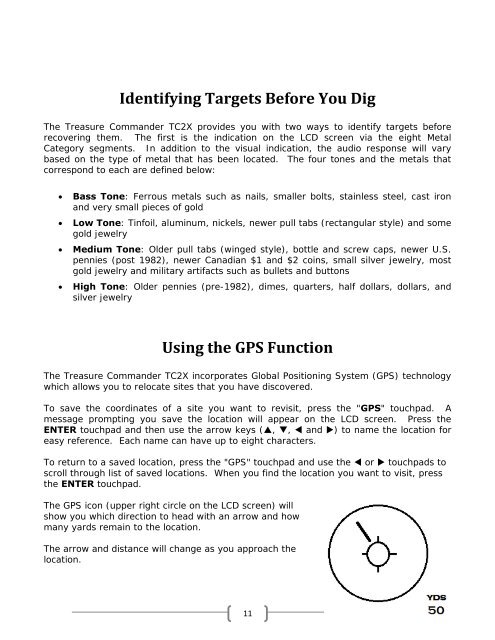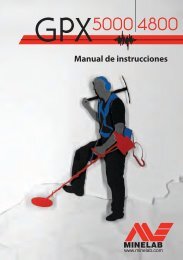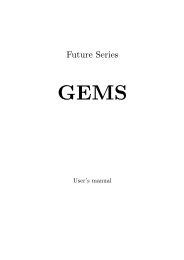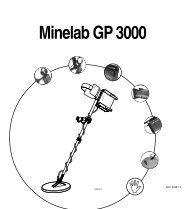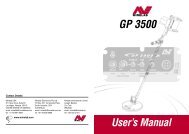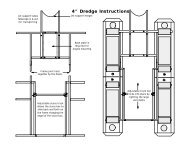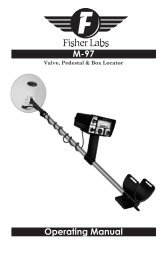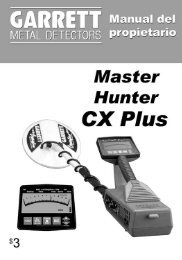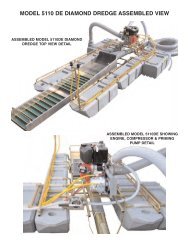Instruction Manual - Kellyco Metal Detectors
Instruction Manual - Kellyco Metal Detectors
Instruction Manual - Kellyco Metal Detectors
- No tags were found...
You also want an ePaper? Increase the reach of your titles
YUMPU automatically turns print PDFs into web optimized ePapers that Google loves.
Identifying Targets Before You DigThe Treasure Commander TC2X provides you with two ways to identify targets beforerecovering them. The first is the indication on the LCD screen via the eight <strong>Metal</strong>Category segments. In addition to the visual indication, the audio response will varybased on the type of metal that has been located. The four tones and the metals thatcorrespond to each are defined below:Bass Tone: Ferrous metals such as nails, smaller bolts, stainless steel, cast ironand very small pieces of goldLow Tone: Tinfoil, aluminum, nickels, newer pull tabs (rectangular style) and somegold jewelryMedium Tone: Older pull tabs (winged style), bottle and screw caps, newer U.S.pennies (post 1982), newer Canadian $1 and $2 coins, small silver jewelry, mostgold jewelry and military artifacts such as bullets and buttonsHigh Tone: Older pennies (pre-1982), dimes, quarters, half dollars, dollars, andsilver jewelryUsing the GPS FunctionThe Treasure Commander TC2X incorporates Global Positioning System (GPS) technologywhich allows you to relocate sites that you have discovered.To save the coordinates of a site you want to revisit, press the "GPS" touchpad. Amessage prompting you save the location will appear on the LCD screen. Press theENTER touchpad and then use the arrow keys (, , and ) to name the location foreasy reference. Each name can have up to eight characters.To return to a saved location, press the "GPS" touchpad and use the or touchpads toscroll through list of saved locations. When you find the location you want to visit, pressthe ENTER touchpad.The GPS icon (upper right circle on the LCD screen) willshow you which direction to head with an arrow and howmany yards remain to the location.The arrow and distance will change as you approach thelocation.11