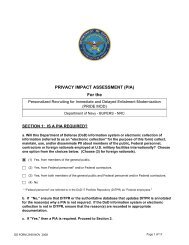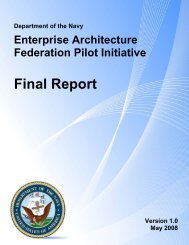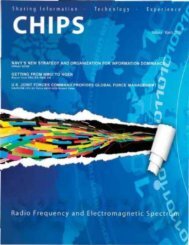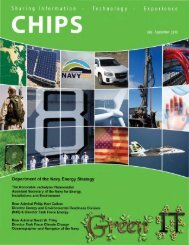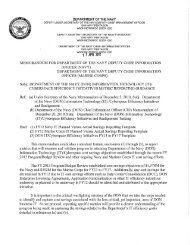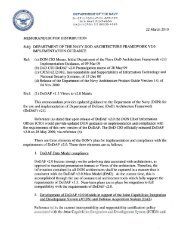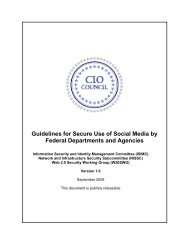5. Which <strong>of</strong> the following is the most effective computer security strategy:a. Whitelisting: Allow only certain specified applications to run onyour system and block all othersb. Penetrate and Patch: Attack your system repeatedly until you findsecurity holes and patch them before hackers find themc. Educate Users: Humans are the biggest vulnerability in any informationsystem, so provide end users with more and better securitytrainingd. Default Permit: Route identifiable attacks away from the systemand allow all other applications to run6. True or False: Antivirus s<strong>of</strong>tware will keep you safe from malwareinfection7. True or False: It is safer to run your computer in admin mode because itgives you more control8. True or False: A rootkit is a useful application that can give you controlover the core operations <strong>of</strong> a PC9. True or False: Blocking incoming communications from foreign IP addressesis an effective way to defend your organization from cyber attacks10. True or False: You will have a more secure system by adopting newtechnology as soon as it comes out – before hackers have a chance to findvulnerabilitiesBonus question: In 2004, what key change was made in the default settings<strong>of</strong> Windows XP?In the last installment <strong>of</strong> the Lazy Person’s Guide we looked atbotnets, collections <strong>of</strong> computers corrupted by malicious s<strong>of</strong>tware,dedicated to serving the whims <strong>of</strong> shadowy masters hiddenwithin the vast unknown <strong>of</strong> the Internet. Now that we havesome understanding <strong>of</strong> what botnets are, the next steps are toexamine how a computer can be transformed into an unwittingcyberspace zombie and, hopefully, how to try and defend ourselvesagainst the Cyber-Zombie Apocalypse.To start, take a short quiz. Please note your answers now. We’llcheck them as we go along.1. Most zombie computers are:a. PCs owned by home usersb. PCs on large organizational networksc. PCs on small organizational networksd. PCs owned by the botnet owner2. Your computer is at risk <strong>of</strong> becoming infected by malware if you:a. Open your Web browserb. Open your e-mail applicationc. Open an Adobe Acrobat <strong>PDF</strong> filed. Both a and b3. An application that appears useful or entertaining but installs hiddens<strong>of</strong>tware on your PC is called:a. Rootkitb. Trojan horsec. Spywared. MP3 player4. In 2008, which country was allegedly the largest source <strong>of</strong> zombie PCcyber-attacks?a. United Statesb. Chinac. Russiad. BrazilNow, let’s see how you did.Uncle Zombie Wants YouAnd Uncle Zombie likes them big. The answer to No. 1 is c.Yes, home PCs may get infected daily, but it requires defeatingthe firewall on each computer. Networks represent a much higherreturn on the attack investment, and the larger they are, thebetter. There might be one or more computers on a home localarea network, but that's slim pickings for a botnet that needsthousands <strong>of</strong> drones to be a real threat. However, if malwarepenetrates an organization's firewall it has hundreds, if not thousands,<strong>of</strong> targets to try and enlist to its cause.No. 2 is tricky. I can remember back to a halcyon time whenjust opening an e-mail did not put you at risk <strong>of</strong> infection. At thistime, Web pages were handcrafted line by line using Notepadand not by a scripting language that waits to load nasty stuffon your computer. However, you still cannot get infected justby opening an application — you have to open content from anexternal source to be at risk. So, the answer to No. 2 is c.Adobe Portable Document Format files, generally consideredsafe and reliable for years, have been used as malware deliveryplatforms. If you’re using a version <strong>of</strong> Adobe Reader earlier thanversion 8.1.2, for example, you may be vulnerable to <strong>PDF</strong>s carryingthe Trojan.Zonebac which lowers Micros<strong>of</strong>t Internet Explorersecurity settings. (Go to http://web.nvd.nist.gov/view/vuIn/detail?vuInId=CVE-2008-0655 for more information.)If <strong>PDF</strong> files are not safe, is anything? No, not really. You canget malware from graphics files, music files, document files andpretty much anything else capable <strong>of</strong> carrying a form <strong>of</strong> executablecode. If you want a truly frightening picture <strong>of</strong> the ratio <strong>of</strong>bad to good applications, take a look at the list your antiviruss<strong>of</strong>tware uses to identify malicious code.A well-developed antivirus program will probably list at least75,000 different dangerous items that it needs to keep out <strong>of</strong>our computers. On the other hand, we probably run only a fewdozen “good” applications and maybe a few hundred useful bits<strong>of</strong> mobile code from Web sites. With that ratio <strong>of</strong> crud in mind itis not a stretch to say that the Internet may be more like a sewersystem than a highway.66 CHIPS www.chips.navy.mil Dedicated to Sharing <strong>Information</strong> - Technology - Experience
And the really disheartening part? There aremore than 75,000 malware variants runningloose, so if you are depending solely on antiviruss<strong>of</strong>tware to keep you safe I wish you goodluck. You will need it. (That’s giving away the answerto No. 6 a little early.)Beware <strong>of</strong> Geeks Bearing GiftsThe answer to No. 3 is b. It may look like a calculator.It may act like a calculator. But that cutecalculator application adorned with tiny flyingponies that you downloaded from the Internetin hopes <strong>of</strong> luring your 6 year-old into a state <strong>of</strong>mathematical genius might really be a horse — a Trojan horse.While rootkits (discussed later) and spyware (discussed in thelast issue at www.chips.navy.mil/archives/08_Jul/web_pages/botnets.html)are not nice things to have on your computer, a Trojanhorse is a sweet candy coating for something infectious on theinside. Beware <strong>of</strong> anything you can get for free — it might beworth less than you paid for it.MP3 players are marginally less evil, but we can discuss theirinsidious effects the next time we look at forms <strong>of</strong> computermediatedaddiction.Trojan horses, like their mythical Greek namesake, rarely carryanything good. When that innocent-looking calculator applicationtriggers a security alert during installation, your computerwill ask for permission to complete the job. There is usually agood reason for the computer to ask because the applicationis asking the computer to let it change things deep in the computer’scerebral cortex.At this point, it is up to the operator to exercise good judgmentand question why a calculator application needs to makechanges to the Registry. Unfortunately, too many people inadvertentlyload bad stuff on their PCs, or use obsolete or unpatcheds<strong>of</strong>tware that allows malware on the system, thus contributingmore zombies to the botnet army.The first three questions should lead you to the answer to No.4. If you know what country has the largest organizational networks,uses massive amounts <strong>of</strong> information daily, and whosepopulace is easily distracted by bright shiny computer-like objects,then the only logical answer is a, the United States.Earlier this year, a company named SecureWorks publisheda report about the source <strong>of</strong> cyber attack attempts against itsclients. At the top <strong>of</strong> the list was the United States, which hosted20.6 million attack attempts. China was a distant second with 7.7million, followed in descending order by Brazil, South Korea, Poland,Japan, Russia, Taiwan, Germany and Canada, which rackedup between 100,000 and 200,000 each.However, the last eight together only totaled around 1.6 millionattacks, far short <strong>of</strong> either China or the United States, andmore attacks were launched from U.S. computers than the rest<strong>of</strong> these nations combined. If you knew the answer to No. 4 thenI am hoping you also got No. 9 correct.The last <strong>of</strong> our multiple choice questions <strong>of</strong>fers several strategies<strong>of</strong> varying attractiveness.“Default Permit,” or "Everything, not explicitly forbidden, ispermitted," only works if you can identify every possible threatto your system. Like my earlier indictment <strong>of</strong> antivirus s<strong>of</strong>tware,any new attack not in the pr<strong>of</strong>ile list will walk right in and makeitself at home.“Penetrate and Patch” is a security approachused by many in the computer industry.We have been doing this for decades.We still do P&P, and therein is the problem. Ifit were an effective way to secure our systems,why do we still need to keep doing it?Even if we could find all the holes in aparticular system, as soon as we upgradeor replace s<strong>of</strong>tware new groups <strong>of</strong> hiddenvulnerabilities emerge. Granted, penetrationtesting is useful, but only if you, or thepeople you hire, are more skilled than thepeople trying to compromise your system.“Educating Users” suffers from the same lack <strong>of</strong> results. Everyyear, millions <strong>of</strong> computer users in the United States take computersecurity training mandated by their organizations. Doesit help? Well, according to SecureWorks’ report, we have moreattacks coming from infected PCs here in the U.S. These infectedPCs serve as platforms (bots) that launch cyber attacks worldwide.So educating users, which is still something we should do,does not appear to be stemming the tide.That leaves “Whitelisting” which is how most secure computersoperate today. A whitelist is a list <strong>of</strong> accepted items or personsin a set. The list is inclusionary, confirming that the itembeing analyzed is acceptable. An e-mail whitelist is a list <strong>of</strong> contactsthat the user deems are acceptable to receive e-mail from.Spam filters that come with e-mail clients have both white andblacklists <strong>of</strong> senders and keywords to look for in e-mails.No one should be running in a mode where they can loads<strong>of</strong>tware or change key system settings as a matter <strong>of</strong> routine.If you need to install new applications, turn <strong>of</strong>f anything thatmight attract malware, log in as "admin" and make your changes,and then go back to running in a safer mode. This answers No. 7a little early, but running your PC in admin mode only makes youmore vulnerable to infection. Do not do it.If you want to see an early description <strong>of</strong> whitelisting I willwind up the Wayback Machine to an article on computer securitypublished in CHIPS almost 12 years ago at www.chips.navy.mil/archives/97_jan/file6.htm. It took many years for computersecurity to gain enough traction to be considered more than aninconvenience. For example, it was not until 2004 that most PCswere sold with the firewall turned on as a default setting instead<strong>of</strong> leaving it up to the user. And yes, that is the answer to thebonus question.Got Root?Since we have already discussed the answers to No. 6 (False)and No. 7 (False), let us move on to No. 8, which is True. A rootkitis a useful application for someone trying to hack into a systemto gain control at the “root” level <strong>of</strong> a computer.Early rootkits were developed to allow Unix administrators totake control <strong>of</strong> unresponsive systems and gain root access to thesystem, thus the name. However, they quickly became tools forhackers who wanted to gain administrative privileges and hidetheir activities from a system’s legitimate owners. A rootkit canbe a tool or a weapon depending on how it is employed.Modern rootkits are like submarines: Their job is to disappearinto the system and become invisible. In addition, they can alsoconceal the activities <strong>of</strong> other programs, like botnet applicationsor spyware. Rootkits can be difficult to find, particularly ifCHIPS October – December 2008 67