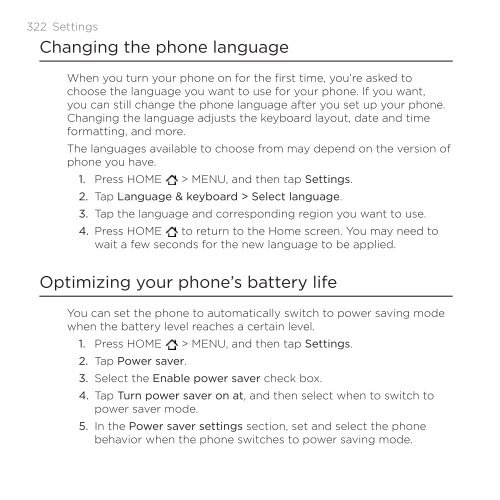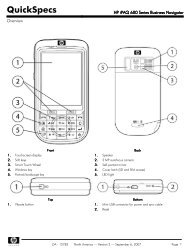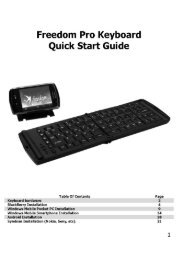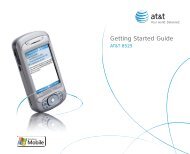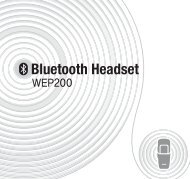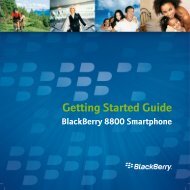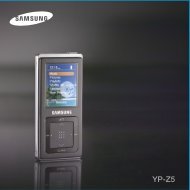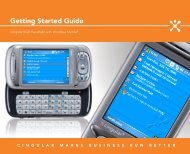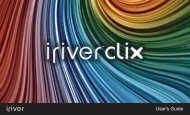- Page 1 and 2:
MASTER YOUR DEVICE
- Page 3 and 4:
ContentsBasics 20Inside the box....
- Page 5 and 6:
Personalizing 54Making your phone t
- Page 7:
People 87About People..............
- Page 10 and 11:
10Setting Documents sync options...
- Page 12 and 13:
12Sharing an event (vCalendar).....
- Page 14 and 15:
14Selecting a link in a webpage....
- Page 16 and 17:
16Setting a song as ringtone.......
- Page 18 and 19:
18Finding and installing apps from
- Page 20 and 21:
Your phoneBasics 21Front panel11 PO
- Page 22 and 23:
Back panel1271 8 megapixel main cam
- Page 24 and 25:
SIM cardBasics 25The 4G SIM card pr
- Page 26 and 27:
Removing the SIM cardBasics 27Make
- Page 28 and 29:
Inserting the batteryInsert the bat
- Page 30 and 31:
When you charge the battery while t
- Page 32 and 33:
Removing the storage card1. Take th
- Page 34 and 35:
Finger gesturesBasics 35TapPress an
- Page 36 and 37:
Home screenGetting started 37Your H
- Page 38 and 39:
Status and notificationsGetting sta
- Page 40 and 41:
Getting started 41Upcoming eventNew
- Page 42 and 43:
Getting started 43If you have sever
- Page 44 and 45:
Getting started 45Disk driveInterne
- Page 46 and 47:
Searching your phone and the WebGet
- Page 48 and 49:
Getting started 49Quickly looking u
- Page 50 and 51:
Getting started 51Adjusting the rin
- Page 52 and 53:
Getting started 53Unlocking the scr
- Page 54 and 55:
Personalizing 55Using a preset scen
- Page 56 and 57:
Changing your wallpaperPersonalizin
- Page 58 and 59:
Personalizing your Home screen with
- Page 60 and 61:
Personalizing 61Adding icons and ot
- Page 62 and 63:
Personalizing 63Rearranging or remo
- Page 64 and 65:
Personalizing 65The center thumbnai
- Page 66 and 67:
Changing the ringtone1. Press HOME
- Page 68 and 69:
Personalizing 69Putting back the ta
- Page 70 and 71:
Phone calls 71While dialing or when
- Page 72 and 73:
Phone calls 73The phone will recogn
- Page 74 and 75:
Receiving callsPhone calls 75When y
- Page 76 and 77:
HTC Caller IDPhone calls 77Everytim
- Page 78 and 79:
Phone calls 79Setting up a three-wa
- Page 80 and 81:
Using Call historyPhone calls 81Use
- Page 82 and 83:
Call servicesPhone calls 83Your pho
- Page 84 and 85:
Using Visual Voice Mail1. Press HOM
- Page 86 and 87:
PeopleAbout PeopleWith the People a
- Page 88 and 89:
Ways of getting contacts into your
- Page 90 and 91:
Importing a contact from an Exchang
- Page 92 and 93:
Viewing a list of all your linked c
- Page 94 and 95:
People 951 Create a new contact.2 T
- Page 96 and 97:
People 973. Tap the contact to open
- Page 98 and 99:
4 Updates andevents tabShows the co
- Page 100 and 101:
Contact groupsPeople 101Assign cont
- Page 102 and 103:
People 103Rearranging your contact
- Page 104 and 105:
3. Press MENU, and then tap More >
- Page 106 and 107:
Keyboard 107Entering textUse the fo
- Page 108 and 109:
Entering words with predictive text
- Page 110 and 111:
Keyboard 111Backing up your persona
- Page 112 and 113:
Keyboard 113Selecting textHighlight
- Page 114 and 115:
Keyboard 115Bilingual predictionTex
- Page 116 and 117:
MessagesAbout MessagesKeep in touch
- Page 118 and 119:
Messages 119• Tap the icon, and t
- Page 120 and 121:
Messages 121VideoAudioApprecommenda
- Page 122 and 123:
Resuming a draft messageMessages 12
- Page 124 and 125:
Messages 125Replying to another pho
- Page 126 and 127:
Messages 127Opening and reading a n
- Page 128 and 129:
Messages 129Deleting a conversation
- Page 130 and 131:
Messages 131Display message onscree
- Page 132 and 133:
Voicemail notification settingsMess
- Page 134 and 135:
Accounts and sync 135Synchronizing
- Page 136 and 137:
Accounts and sync 137Managing your
- Page 138 and 139:
Accounts and sync 139• Easily imp
- Page 140 and 141:
4Accounts and sync 1413211 Click a
- Page 142 and 143:
Accounts and sync 143Setting the Ga
- Page 144 and 145:
2. Choose the app you want to sync
- Page 146 and 147:
Accounts and sync 147When you sync
- Page 148 and 149:
Accounts and sync 149Installing app
- Page 150 and 151:
SocialFacebook for HTC SenseIf you
- Page 152 and 153:
Tweeting on your phoneSocial 153You
- Page 154 and 155:
Social 1556 Mentions tab. View all
- Page 156 and 157:
Social 157About the Twitter widgetU
- Page 158 and 159:
Social 159Updating your statusYou c
- Page 160 and 161:
Social 161Checking notifications fr
- Page 162 and 163:
Social 163Accepting chat invitation
- Page 164 and 165:
Changing the settings and signing o
- Page 166 and 167:
Email 1672. Do any of the following
- Page 168 and 169:
Email 169• While composing the me
- Page 170 and 171:
Searching and organizing your email
- Page 172 and 173:
Cleaning up your InboxYou can clean
- Page 174 and 175:
Changing Gmail synchronization sett
- Page 176 and 177:
1.2.Press HOME , and then tap > Mai
- Page 178 and 179:
Email 179Different views of your in
- Page 180 and 181:
Email 181Your screen then jumps to
- Page 182 and 183:
Email 1834. Fill in one or more rec
- Page 184 and 185:
4.Do any of the following:Email 185
- Page 186 and 187:
3.4.Enter the meeting details.Tap S
- Page 188 and 189:
Creating calendar eventsCalendar 18
- Page 190 and 191:
Calendar 191Sending a meeting reque
- Page 192 and 193:
Calendar 193Day and Agenda viewsDay
- Page 194 and 195:
Managing calendar eventsCalendar 19
- Page 196 and 197:
Calendar 197• Tap Mail. A new mes
- Page 198 and 199:
Calendar 199Adding a Google Calenda
- Page 200 and 201:
About the Calendar widgetCalendar 2
- Page 202 and 203:
About the Clock appClock and Weathe
- Page 204 and 205:
Clock and Weather 2051 Shows whethe
- Page 206 and 207:
Clock and Weather 207Setting the ti
- Page 208 and 209:
Setting an alarm1. Tap the HTC Cloc
- Page 210 and 211:
Checking weatherClock and Weather 2
- Page 212 and 213:
Clock and Weather 213Changing the o
- Page 214 and 215:
Internet connectionsData connection
- Page 216 and 217:
Wi-FiInternet connections 217To use
- Page 218 and 219:
Internet connections 219If you want
- Page 220 and 221:
Adding a VPN connection1. Press HOM
- Page 222 and 223:
Internet connections 223Connecting
- Page 224 and 225:
Web browserUsing your phone’s web
- Page 226 and 227:
Web browser 227Navigating on a webp
- Page 228 and 229:
You can also do the following:Web b
- Page 230 and 231:
Selecting text1. Press and hold on
- Page 232 and 233:
Web browser 233Viewing bookmarks an
- Page 234 and 235:
BluetoothBluetooth basicsTurning Bl
- Page 236 and 237:
Bluetooth 237Reconnecting a headset
- Page 238 and 239:
Bluetooth 239The first time you tra
- Page 240 and 241:
Bluetooth 241If you send a file to
- Page 242 and 243:
Bluetooth 243• For a vCalendar fi
- Page 244 and 245:
Camera 245Viewfinder screenWhen you
- Page 246 and 247:
Taking a photoCamera 2471. Press HO
- Page 248 and 249:
Recording videoCamera 2491. Press H
- Page 250 and 251:
Adding effectsCamera 251Want to mak
- Page 252 and 253:
Camera 253Widescreen(photo mode onl
- Page 254 and 255:
Selecting an albumPress HOME , and
- Page 256 and 257:
Photos, videos, and music 257• Wh
- Page 258 and 259:
Cropping a photo1. On the Gallery a
- Page 260 and 261:
Photos, videos, and music 261If you
- Page 262 and 263:
Photos, videos, and music 2638. Sel
- Page 264 and 265:
7.description and tags, and select
- Page 266 and 267:
Photos, videos, and music 267198237
- Page 268 and 269:
Photos, videos, and music 269• If
- Page 270 and 271: 2.3.Photos, videos, and music 271th
- Page 272 and 273: Photos, videos, and music 273Trimmi
- Page 274 and 275: Photos, videos, and music 275Findin
- Page 276 and 277: Photos, videos, and music 277Contro
- Page 278 and 279: Maps and location 279Getting around
- Page 280 and 281: Maps and location 2816. Do any of t
- Page 282 and 283: Maps and location 283Getting direct
- Page 284 and 285: Using HTC FootprintsMaps and locati
- Page 286 and 287: Maps and location 2871. While on Fo
- Page 288 and 289: Using VZ NavigatorMaps and location
- Page 290 and 291: Searching for videos1. On the YouTu
- Page 292 and 293: Subscribing to news channels1. Pres
- Page 294 and 295: More apps 295Changing update schedu
- Page 296 and 297: More apps 297• When you open Word
- Page 298 and 299: Adding a stock quote or stock marke
- Page 300 and 301: Listening to FM RadioMore apps 301T
- Page 302 and 303: Closing or turning off FM RadioTo c
- Page 304 and 305: Using FlashlightMore apps 305Never
- Page 306 and 307: More apps 3072. Do any of the follo
- Page 308 and 309: More apps 309Uninstalling an appYou
- Page 310 and 311: More apps 311When your friends see
- Page 312 and 313: Protecting your phone with a screen
- Page 314 and 315: SettingsSettings on your phoneContr
- Page 316 and 317: Settings 317SD & phonestorageDate &
- Page 318 and 319: Settings 319Recalibrating the G-sen
- Page 322 and 323: Checking the power usage of applica
- Page 324 and 325: Checking information about your pho
- Page 326 and 327: 3.4.Tap Backup Assistant.Update and
- Page 328 and 329: Update and reset 329Performing a fa
- Page 330 and 331: Trademarks and copyrights 331Twitte
- Page 332 and 333: - deleting 196- editing 196- inviti
- Page 334 and 335: HHome city 206Home page 226Home scr
- Page 336 and 337: - editing 258- sending by Bluetooth
- Page 338: VvCalendar 196vCard 100Vibrate mode