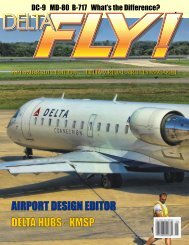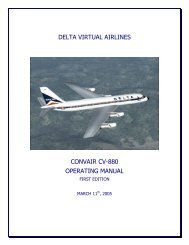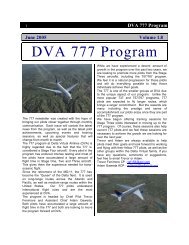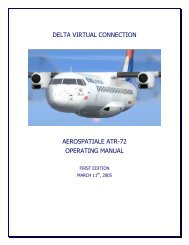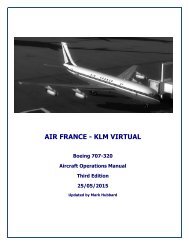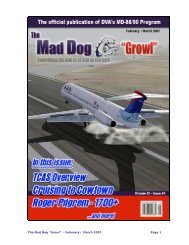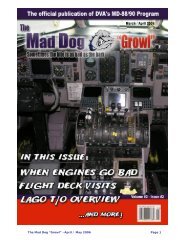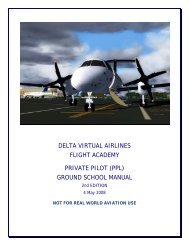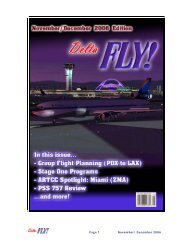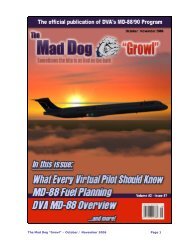A330 Operating Manual - Delta Virtual Airlines
A330 Operating Manual - Delta Virtual Airlines
A330 Operating Manual - Delta Virtual Airlines
- No tags were found...
Create successful ePaper yourself
Turn your PDF publications into a flip-book with our unique Google optimized e-Paper software.
Airbus <strong>A330</strong> <strong>Operating</strong> <strong>Manual</strong>FLIGHT CONTROL UNIT (FCU)If you are a seasoned Boeing pilot, you referred to this as the Mode ControlPanel, or MCP. In the Airbus world, however, we call it the Flight Control Unit, orFCU. However, you want to call it, the functions are similar to what you workedwith in the Boeing airplanes. The control approach is a bit different. Airbusadopted a push/pull methodology for managing just about all of the controls inthe flight deck. The knobs you see on the FCU are all turn/push/pull. In the<strong>Delta</strong> <strong>Virtual</strong> <strong>Airlines</strong>’ <strong>A330</strong>, we simulate a push/pull simply by left clicking on theknob.There are two modes of automatic flight in the Airbus series: Selected andManaged.Selected: The pilot is telling the autopilot what you want it to do. For example,with the auto thrust system engaged, you may dial, or select, a particular speedyou wish to fly. The same holds true for heading, and to an extent, the altitude.Managed: In this mode, the autopilot is receiving its commands directly fromthe Flight Management Guidance Computer (FMGC) based on the data active inthe MCDU.To better understand the push/pull action, you push the knob to give control tothe FMGC, which commands the autopilot. You pull the knob to take controlfrom the FMGC. When you are in managed mode, a white dot will appear nextto the numerical readout of the speed, heading, and altitude. You can fly the<strong>A330</strong> in any mix of modes as well. For example, with the autopilot engaged, youcan fly with speed in select mode with the heading and altitude in managedmode, or any combination thereof.The black button just below the speed window labeled SPD/MACH will changethe speed-reading between knots and Mach. The black button labeled21