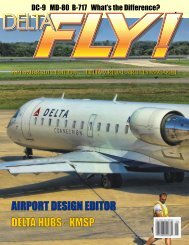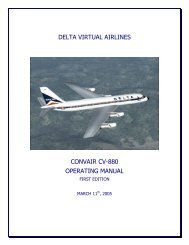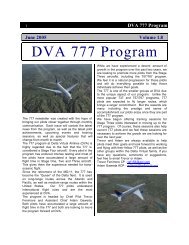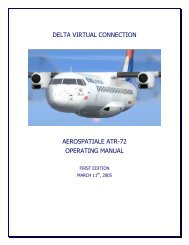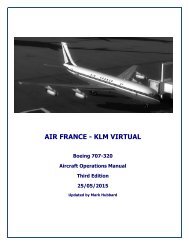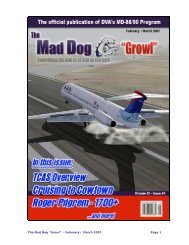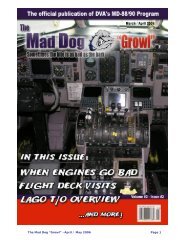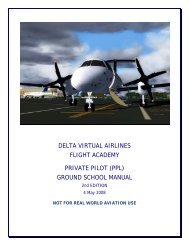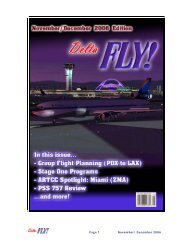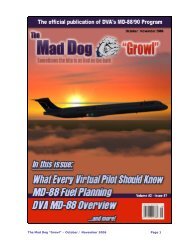A330 Operating Manual - Delta Virtual Airlines
A330 Operating Manual - Delta Virtual Airlines
A330 Operating Manual - Delta Virtual Airlines
- No tags were found...
You also want an ePaper? Increase the reach of your titles
YUMPU automatically turns print PDFs into web optimized ePapers that Google loves.
Airbus <strong>A330</strong> <strong>Operating</strong> <strong>Manual</strong>Now that we have our clearance and should know the departure runway, it istime to program the desired route into the aircraft’s navigation system. The fleet<strong>A330</strong> uses Flight Simulator’s default GPS as its main navigation system. This maybe programmed using the Flight Planner within Flight Simulator when usingmultiple waypoints or via the GPS panel view for a more direct route. At this levelof your virtual career, you should be familiar with the basics of proper departureand approach procedures, functionality that is available by using FlightSimulator’s Flight Planner.After the GPS is configured, we should complete the flight deck preparationsbased on the clearance information provided by ATC.Main Panel1. NAV/GPS selector ............................. NAV2. Barometric Pressure ......................... SET3. Speed ............................................. SET4. HDG ............................................... Set5. Initial Altitude .................................. SET6. V/S ................................................. SETIt’s finally time to push back. Ensure the APU is running by pressing the APUselector button.The aircraft is now ready for pushback and engine start. If flying online withATC, obtain push pack and engine start clearance first. Immediately prior to startand push, activate the beacon via the overhead panel, release the parking brake,and push back using the method you prefer.When the push back is complete, set the parking brake. Once stopped and thebrake is set, it is time to start engines. The <strong>A330</strong> relies heavily on its automatedsystems and engine start is no different. First select the ENG selector on themain panel to call up the engine display. Then, on the throttle quadrant, movethe engine #2 selector to the up or ON position. Monitor the engine data via theselected display.Once engine #2 has stabilized, it’s time to repeat the start sequence for engine#1. Again, monitor the engine data during start-up.Now that the engines are started, we can shut off the APU. Select the APUbutton to bring up the APU display. On the overhead panel, select OFF on theAPU GEN button and press the APU Start button to shut-off the APU. Monitor theAPU status on the APU display.Set the flaps for takeoff via the throttle pedestal panel (normally Flaps 1) andactivate the anti-skid and nose wheel steering on the landing gear panel.25