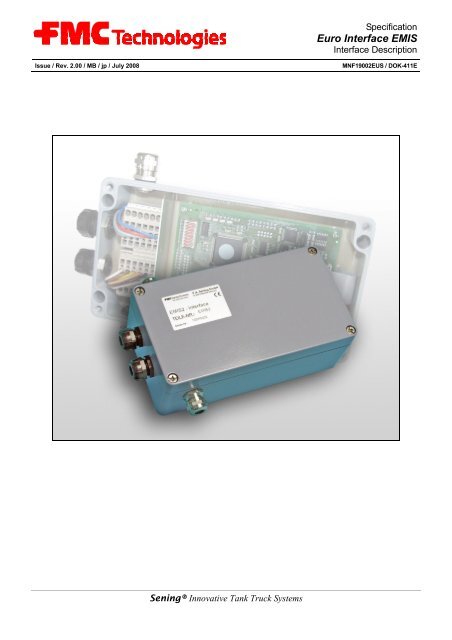EMIS Interface Description - Measurement Solutions
EMIS Interface Description - Measurement Solutions
EMIS Interface Description - Measurement Solutions
You also want an ePaper? Increase the reach of your titles
YUMPU automatically turns print PDFs into web optimized ePapers that Google loves.
Specification<br />
Euro <strong>Interface</strong> <strong>EMIS</strong><br />
<strong>Interface</strong> <strong>Description</strong><br />
Issue / Rev. 2.00 / MB / jp / July 2008 MNF19002EUS / DOK-411E<br />
Sening® Innovative Tank Truck Systems
Specification<br />
Euro <strong>Interface</strong> <strong>EMIS</strong><br />
<strong>Interface</strong> <strong>Description</strong><br />
History<br />
Further Dokumentation for this Product:<br />
<strong>Description</strong> Order No.<br />
Workshop and Installation Manual <strong>EMIS</strong>3 DOK-493E<br />
Wiring Diagrams and Drawings <strong>EMIS</strong>3 DOK-504E<br />
Revision Date Editor Status <strong>Description</strong><br />
Rev. 1.00 Juni 2003 HO released first edition<br />
Rev. 2.00 July 2008 JP released<br />
- format modifications / new Drawings<br />
- editorial<br />
Sening®<br />
Innovative Tank Truck Systems<br />
Important<br />
All information and technical specifications in this documentation have been carefully checked<br />
and compiled by the author. However, we cannot completely exclude the possibility of errors.<br />
F.A.Sening GmbH is always grateful to be informed of any errors.<br />
An update service has been in for this document. If you like to receive every latest version<br />
(PDF-file, size approx. 820 kByte) by E-Mail automatically, please send an E-Mail with the<br />
subject “<strong>EMIS</strong> DOK411E Service“ to: Manfred.Boeck@intl.fmcti.com<br />
ii von iv Rev. 2.00 / MB / jp / Juli 2008 MNF19002EUS / DOK-411E
Sening®<br />
Innovative Tank Truck Systems<br />
Tabel of Contents<br />
Specification<br />
Euro <strong>Interface</strong> <strong>EMIS</strong><br />
<strong>Interface</strong> <strong>Description</strong><br />
1 General ........................................................................................................... 5<br />
1.1 Orientation Aids for the manual ........................................................................... 5<br />
2 Introduction .................................................................................................... 7<br />
3 Implementation .............................................................................................. 9<br />
3.1 General Remarks ................................................................................................... 9<br />
3.2 Communication Layers ...................................................................................... 10<br />
3.3 Telegram Format ................................................................................................. 10<br />
3.3.1 OpCode ......................................................................................................................... 11<br />
3.3.2 Nodes, sub-nodes and variables ................................................................................... 12<br />
3.3.3 Variable values .............................................................................................................. 13<br />
3.3.4 Checksum BCC ............................................................................................................. 14<br />
3.4 The Communication Structure ........................................................................... 15<br />
3.4.1 Flow Control .................................................................................................................. 15<br />
3.4.2 Access Rights ................................................................................................................ 16<br />
3.5 Operating States ................................................................................................. 16<br />
3.6 Examples of the Procedure ................................................................................ 17<br />
3.6.1 REQUEST - Standard Queries ...................................................................................... 17<br />
3.6.2 SET / REQUEST - Variable access ............................................................................... 18<br />
3.6.3 Control of Discharges .................................................................................................... 19<br />
3.6.4 QAS – Event list query .................................................................................................. 20<br />
4 Variablendefinition ....................................................................................... 25<br />
4.1 ADMIN – (<strong>EMIS</strong>) ................................................................................................... 25<br />
4.1.1 ADMIN Structure ........................................................................................................... 26<br />
4.2 QAS – (NoMix, MultiSeal).................................................................................... 27<br />
4.2.1 Events............................................................................................................................ 30<br />
4.2.1.1 Setup Parameters ................................................................................................................... 30<br />
4.2.1.2 Setup Table ............................................................................................................................. 31<br />
4.2.1.3 Event Table ............................................................................................................................. 33<br />
4.3 METER – ( MultiFlow ) ......................................................................................... 40<br />
4.4 COM - Schnittstelle ............................................................................................. 45<br />
4.5 PRN – (Printer) ..................................................................................................... 46<br />
4.6 RESOURCE .......................................................................................................... 48<br />
4.7 OBC – (On-Board-Computer) ............................................................................. 48<br />
4.8 GPS – (Global Positioning System) ................................................................... 48<br />
5 Error Messages ............................................................................................ 51<br />
MNF19002EUS / DOK-411E Rev. 2.00 / MB / jp / Juli 2008 iii von iv<br />
1<br />
2<br />
3<br />
4<br />
5<br />
6<br />
7<br />
8<br />
9<br />
A<br />
Table of Comtents
Specification<br />
Euro <strong>Interface</strong> <strong>EMIS</strong><br />
<strong>Interface</strong> <strong>Description</strong><br />
Sening®<br />
Innovative Tank Truck Systems<br />
5.1 ADMIN structure .................................................................................................. 51<br />
5.2 METER, QAS, etc. ................................................................................................ 52<br />
6 Programming Details ................................................................................... 53<br />
6.1 Original Delivery Note ......................................................................................... 53<br />
6.2 Example of the Procedure .................................................................................. 55<br />
6.2.1 Hints for programming of measuring systems ............................................................... 57<br />
6.3 Printer control ...................................................................................................... 66<br />
7 Warranty and Service .................................................................................. 67<br />
8 Address and Contact ................................................................................... 69<br />
9 Indexes ......................................................................................................... 71<br />
9.1 Keyword Index ..................................................................................................... 71<br />
9.2 Table of Figures ................................................................................................... 72<br />
Appendix A ......................................................................................................... 73<br />
E7 Protocol – TDL formated data ................................................................................................ 73<br />
TDL,L_FILE ................................................................................................................................. 73<br />
Example from the setup table: .................................................................................................... 73<br />
Example from event table: .......................................................................................................... 74<br />
TDL,L_FILE – Identifier 8xx ........................................................................................................ 74<br />
Sening® TDL Identifier 8xx in general ........................................................................................ 75<br />
TDL Identifier 800 – Setup information ....................................................................................... 75<br />
TDL Identifier 800 – Event information ........................................................................................ 77<br />
TDL Identifier 850 – new event information ................................................................................ 78<br />
TDL,SYSTEM ............................................................................................................................. 91<br />
TDL,GPS ..................................................................................................................................... 92<br />
TDL,PRN,Port ............................................................................................................................. 92<br />
TDL,AUX ..................................................................................................................................... 92<br />
iv von iv Rev. 2.00 / MB / jp / Juli 2008 MNF19002EUS / DOK-411E
Sening®<br />
Innovative Tank Truck Systems<br />
1 General<br />
1.1 Orientation Aids for the manual<br />
Specification<br />
Euro <strong>Interface</strong> <strong>EMIS</strong><br />
<strong>Interface</strong> <strong>Description</strong><br />
This manual contains a variety of information. We have produced some orientation aids so that you<br />
can easily find the required subjects.<br />
• Pictograms<br />
The information in this manual extends from mandatory safety measures and default<br />
values to concrete handling steps and well-intended advice. This information is identified<br />
with suitable pictograms in the margins to enable better distinction in context.<br />
This will not only increase attention for „beginners“, but also help „cross-readers“ to rapidly<br />
locate the desired Information. Therefore the pictograms are symbolic of the underlying<br />
textual content.<br />
•<br />
The following pictograms are used in this manual:<br />
Danger sign. Danger of explosions caused by easily ignited gases and liquids here.<br />
� Risk of operating fault. Actions that damage the equipment.<br />
§ Legal Notice. Actions that lead to legal consequences.<br />
�<br />
☺<br />
�<br />
Working step. Concrete action statements, e.g. „Press the -key“<br />
Positive response message, e.g. „the main menu now appears “<br />
Negative response message, e.g. „A fault message should now appear...“<br />
� Background information, Short-Tip, e.g. „See more detailed information in Chapter XX“<br />
⌦<br />
Option, Special Case<br />
� Function / Functional <strong>Description</strong><br />
NOTE: Indicates a special Situation<br />
IMPORTANT: To be strictly observed<br />
MNF19002EUS / DOK-411E Rev. 2.00 / MB / jp / Juli 2008 5<br />
1<br />
2<br />
3<br />
4<br />
5<br />
6<br />
7<br />
8<br />
9<br />
A<br />
General
Specification<br />
Euro <strong>Interface</strong> <strong>EMIS</strong><br />
<strong>Interface</strong> <strong>Description</strong><br />
Sening®<br />
Innovative Tank Truck Systems<br />
6 Rev. 2.00 / MB / jp / Juli 2008 MNF19002EUS / DOK-411E
Sening®<br />
Innovative Tank Truck Systems<br />
2 Introduction<br />
Specification<br />
Euro <strong>Interface</strong> <strong>EMIS</strong><br />
<strong>Interface</strong> <strong>Description</strong><br />
Communication - It is not always possible to adequately maintain the dialogue between the tank<br />
truck, which is often on the road for a lengthy period and far away from the base, and the logistics<br />
center. For efficient cost calculation and optimum sequences coordination, the control centre<br />
constantly needs updated information on transaction data and system events from the tank truck.<br />
This is to enable the right tour decisions to be made and for transportation to be carried out at low<br />
cost.<br />
The European Multiple <strong>Interface</strong> System (<strong>EMIS</strong>) acts as the interface between the components of<br />
the Sening vehicle system ( QAS node � NoMix, MultiSeal; METER-node � MultiFlow and<br />
future Sening® components) and any On-Board Computer (OBC).<br />
Using suitable media, this information, such as transaction data and system events, can be<br />
transfered to the control centre and edited there. Appropriate evaluation allows a logical shift<br />
course to be reconstructed - relating to both complete product information and decisive activities<br />
on the vehicle.<br />
<strong>EMIS</strong> provides a number of variables in a tree structure permitting data to be exchanged with the<br />
connected devices. The <strong>EMIS</strong>–linked OBC has no trouble in accessing this data and comparing it<br />
with the use of higher-ranking software modules.<br />
Communication between <strong>EMIS</strong> and the OBC is done by means of a 3-wire RS232 interface. The<br />
protocol used is documented in this interface description (DOK-411).<br />
<strong>EMIS</strong>2 is a revised version of the <strong>EMIS</strong>. Irrespective of the version, this device will be referred to<br />
as <strong>EMIS</strong> for the rest of this description.<br />
MNF19002EUS / DOK-411E Rev. 2.00 / MB / jp / July 2008 7<br />
1<br />
2<br />
3<br />
4<br />
5<br />
6<br />
7<br />
8<br />
9<br />
A<br />
Introduction
Specification<br />
Euro <strong>Interface</strong> <strong>EMIS</strong><br />
<strong>Interface</strong> <strong>Description</strong><br />
QAS = Quality Assurance System<br />
Figure 1: System Components with <strong>EMIS</strong>-Printer<br />
Figure 2: System Components with GPS<br />
Sening®<br />
Innovative Tank Truck Systems<br />
8 Rev. 2.00 / MB / jp / Juli 2008 MNF19002EUS / DOK-411E
Sening®<br />
Innovative Tank Truck Systems<br />
3 Implementation<br />
Specification<br />
Euro <strong>Interface</strong> <strong>EMIS</strong><br />
<strong>Interface</strong> <strong>Description</strong><br />
Communication between <strong>EMIS</strong> and the OBC is based on telegrams exchanges. Each telegram<br />
consists of an OpCode, a node and possibly with one or several sub-nodes and from variables<br />
with the related variable values.<br />
� The OBC requests variables through a REQUEST telegram.<br />
� The answer comes from the <strong>EMIS</strong> as one or several REPORT telegrams.<br />
� The OBC can set variables using a SET telegram.<br />
3.1 General Remarks<br />
Figure 3: Data Flow<br />
• Following being switched on, <strong>EMIS</strong> scans all the CAN addresses to localize connected<br />
participants. This takes approx. 20 seconds. During this time <strong>EMIS</strong> in the regular operating<br />
mode can still not be "talked to". The OBC should then send a "Ping" (SET,ADMIN,PRPTOCOL,<br />
Ping=“e.g. test“) as the first telegram to the <strong>EMIS</strong> to check on commuication.<br />
• The variables for the <strong>EMIS</strong> description are organized under the ADMIN node. It is also<br />
established here as to which other nodes were implemented.<br />
(see ADMIN,PROTOCOL,OPTION).<br />
MNF19002EUS / DOK-411E Rev. 2.00 / MB / jp / Juli 2008 9<br />
1<br />
2<br />
3<br />
4<br />
5<br />
6<br />
7<br />
8<br />
9<br />
A<br />
Implementation
Specification<br />
Euro <strong>Interface</strong> <strong>EMIS</strong><br />
<strong>Interface</strong> <strong>Description</strong><br />
3.2 Communication Layers<br />
The following simplified layer model is used to describe the <strong>EMIS</strong> interface:<br />
Layer <strong>Description</strong><br />
Sening®<br />
Innovative Tank Truck Systems<br />
Data model Telegram structures:<br />
OpCodes, Node[,Sub Node[, ..]], Variables, Variables Values<br />
Flow control Data flow control (handshake)<br />
Hardware <strong>Interface</strong> concept<br />
The following chapters will describe the important features of the data model used by the <strong>EMIS</strong>interface.<br />
The following specifications apply to the other layers:<br />
Hardware: An RS-232 interface is used. The link is established through three wires (RX, TX,<br />
Gnd), 9600 baud, 8 bits, no parity.<br />
Flow Control: The above hardware scheme requires a software protocol (XON / XOFF control)<br />
3.3 Telegram Format<br />
Transmission employs a telegram structure in which each telegram starts with the control character<br />
(start of text, 02 hex) and is concluded by the control character (end of text, 03 hex)<br />
and a checksum (2 bytes).<br />
All telegrams have the following structure:<br />
• < Variable Values> <br />
� (Start of Text, 02 Hex) Start character of a telegram<br />
� OpCode Telegram type (see chapter 3.3.1 / page 11)<br />
� Node Node selektion (see chapter 3.3.2 / page 12)<br />
� Sub Node Sub Node selektion (see chapter 3.3.2 / page 12)<br />
� Variable Variable selektion (see chapter 3.3.2 / page 12)<br />
� Variable Values Variable Values (see chapter 3.3.3 / page 13)<br />
� (End of Text, 03 Hex) End character of a telegram<br />
� Checksum as a sequence of ASCII characters.<br />
Example:<br />
The value 1A hex is represented by the character string<br />
"1A" = (31 hex 41 hex) (see chapter 3.3.4 / page 14).<br />
10 Rev. 2.00 / MB / jp / Juli 2008 MNF19002EUS / DOK-411E
Sening®<br />
Innovative Tank Truck Systems<br />
Telegrams are represented in accordance with the following rules:<br />
•<br />
•<br />
•<br />
•<br />
•<br />
Specification<br />
Euro <strong>Interface</strong> <strong>EMIS</strong><br />
<strong>Interface</strong> <strong>Description</strong><br />
All characters are represented by printable ASCII alphanumeric characters, so that numbers, for<br />
example, are not transmitted in binary form but rather as a character string. This also applies to<br />
the telegram checksums (BCC).<br />
Example: The value 1A hex is represented by the character string "1A" (31 hex 41 hex)<br />
There is at present no limit on the length of telegrams (although a max. of 500 characters<br />
between and is recommended).<br />
Several REPORT telegrams need to be transmitted when transferring large data quantities (see<br />
event requests Chapter 0 / Page 19).<br />
Capitalization or lowercase is of no relevance in interpreting OpCode, nodes, sub-nodes and<br />
variables.<br />
However, a distinction is made between capitalization and lowercase for variable values.<br />
3.3.1 OpCode<br />
All telegrams begin with a followed by an operation code (OpCode). This is an identifier as<br />
to how the telegram data is to be interpreted.<br />
Following OpCodes are defined:<br />
� REQUEST Recalling one or several variables<br />
� REPORT Answer from the <strong>EMIS</strong> to a REQUEST telegram<br />
� SET Setting a variable<br />
� Only REQUEST or SET telegrams may be transmitted from the OBC.<br />
� The answer to a REQUEST telegramm is a REPORT telegram.<br />
� Apart from a few exceptions, a feedback in the SET telegrams is only done through an ACK<br />
answer.<br />
� The ongoing variable value can then be requested, if needed, with a REQUEST telegram.<br />
� On setting a number of variables a REPORT telegram will also be transmitted. Its contents<br />
can be examined for assessment purposes.<br />
� Setting a variable can impact on other variables in the <strong>EMIS</strong> or on the response of the<br />
connected devices.<br />
MNF19002EUS / DOK-411E Rev. 2.00 / MB / jp / Juli 2008 11<br />
1<br />
2<br />
3<br />
4<br />
5<br />
6<br />
7<br />
8<br />
9<br />
A<br />
Implementation
Specification<br />
Euro <strong>Interface</strong> <strong>EMIS</strong><br />
<strong>Interface</strong> <strong>Description</strong><br />
3.3.2 Nodes, sub-nodes and variables<br />
Sening®<br />
Innovative Tank Truck Systems<br />
All data is organized in a tree structure. Nodes are established with definitions given, if necessary,<br />
of sub-nodes and variables for each node. These various nodes could be, for instance:<br />
- METER nodes (MultiFlow);<br />
- QAS nodes (NoMix, MultiSeal);<br />
- PRN nodes (printer);<br />
- ADMIN nodes (<strong>EMIS</strong>)<br />
On this also refer to<br />
Figure 1: System Components with <strong>EMIS</strong>-Printer<br />
/ Page 8 and Figure 2 / Page 8.<br />
Nodes, sub-nodes and variables are separated by a comma. A number of variables outputted in a<br />
telegram for a node or sub-node are to be separated by a semi-colon. The value of a variable is<br />
assigned by an equal character. The distinction made for multiple appearance of node or variable<br />
groups is done through a bracketed index. The index count always starts at "0".<br />
Format:<br />
Node[(n)] [,Sub-node[(n)] [,...],Variable [= [”]Varvalue[”] ][; Variable = [”]Varvalue[”] ] ]<br />
Example:<br />
METER,DEVICE(1),Serial=”12XY1234”;Name=”MultiFlow”;…<br />
String lengths:<br />
All node, sub-node and variable designations are of a maximum 12-character length.<br />
12 Rev. 2.00 / MB / jp / Juli 2008 MNF19002EUS / DOK-411E
Sening®<br />
Innovative Tank Truck Systems<br />
3.3.3 Variable values<br />
Specification<br />
Euro <strong>Interface</strong> <strong>EMIS</strong><br />
<strong>Interface</strong> <strong>Description</strong><br />
Values, which can be accessed in a number of ways, are assigned to the variables.(see access<br />
rights 3.4.2 / page 16).<br />
All variables are converted into character strings before transmission. If character strings contain<br />
commas, semicolons or other reserved characters, they must be enclosed within quotation marks.<br />
Otherwise the quotation marks are optional.<br />
Quotation marks are not permitted at all within values assigned to variables.<br />
The following reserved characters are defined:<br />
Character Use<br />
, Comma: separates OpCode from variable name and divides hierarchical variable<br />
names<br />
; Semicolon: separates elements in a list of identifications (only for identifications<br />
within a group)<br />
= Separates variable name from its value<br />
”” Quotation marks enclose the variable value.<br />
Optional, if no reserved characters occur within the character string.<br />
() Brackets enclose the index in field structures, i.e. if subsidiary groups are present<br />
more than once (e.g. COMP(n) ).<br />
• The index counts from 0 upwards<br />
• Stating index (0) is optional. In other words, COMP and COMP(0) have the same<br />
meaning<br />
ATTENTION<br />
None of the characters mentioned above can be used in the value being<br />
assigned to a variable unless the character string is enclosed within quotation<br />
marks ("...").<br />
Variable Formats:<br />
• The format of HWVersion and SWVersion is "xx.xx" + optionally up to 5 additional characters.<br />
• Dates are always represented in the form "dd:mm:yyyy". Shortening the year number (yy) is<br />
not permitted (to handle the millennium properly).<br />
• Times are to be displayed in the form "hh:mm[:ss]". There is no provision for a resolution finer<br />
than seconds. Display of the seconds is optional (hh:mm).<br />
• The variable LastError has the format "nnnn:Text", and has a maximum length of 50<br />
characters.<br />
• Special rules are to be observed for the transfer of QAS event lists. (see chapter 0 / page 19)<br />
• The maximum string lengths of the variable values are determined in the tables under “Length“<br />
chapter 4 Variablendefinition / page 25.<br />
MNF19002EUS / DOK-411E Rev. 2.00 / MB / jp / Juli 2008 13<br />
1<br />
2<br />
3<br />
4<br />
5<br />
6<br />
7<br />
8<br />
9<br />
A<br />
Implementation
Specification<br />
Euro <strong>Interface</strong> <strong>EMIS</strong><br />
<strong>Interface</strong> <strong>Description</strong><br />
3.3.4 Checksum BCC<br />
Sening®<br />
Innovative Tank Truck Systems<br />
The checksum (also known as the binary check code, BCC) is generated by exclusively ORing<br />
(XOR) all the bytes contained in the telegram (including STX and ETX).<br />
Since this algorithm will yield the same result if the sequence of bytes is altered, the positional<br />
index of each byte is added to it before the ORing process. This yields a checksum that depends<br />
on the position of the bytes.<br />
The function in pseudo-code:<br />
Byte: unsigned character<br />
Word: unsigned short<br />
Pointer: array of Byte<br />
Byte buildBCC (Pointer DatenFeld, Word AnzahlBytes)<br />
{<br />
Word I = 0;<br />
Byte BCC = 0;<br />
repeat<br />
{<br />
BCC = BCC xor (I + DatenFeld [I]);<br />
I = I + 1;<br />
}<br />
until (I equal AnzahlBytes);<br />
return BCC;<br />
}<br />
14 Rev. 2.00 / MB / jp / Juli 2008 MNF19002EUS / DOK-411E
Sening®<br />
Innovative Tank Truck Systems<br />
3.4 The Communication Structure<br />
3.4.1 Flow Control<br />
Specification<br />
Euro <strong>Interface</strong> <strong>EMIS</strong><br />
<strong>Interface</strong> <strong>Description</strong><br />
The data flow is regulated as follows:<br />
• By using (13Hex) the counterpart is asked not to transmit any more data until the next<br />
(11Hex).<br />
• Following an there is no timeout through which the interface can be reactivated.<br />
• Even an annuls an previously received.<br />
• Valid telegrams are acknowledged with (06Hex).<br />
• Unknown or invalid telegrams are acknowledged with (15Hex). The error is described<br />
through the ADMIN,STATUS,LastError variable and is only transferred on request.<br />
• Telegrams confirmed with are not accompanied by any automatic transmission<br />
retransmission. They have to be requested again. The recommendation is firstly to request the<br />
ADMIN,STATUS,LastError variable (Exception – see Chapter 0 / Page 19. QAS – Event<br />
request.<br />
• A telegram must at least comprise an , an and a 2-byte long valid or invalid check<br />
sum for an or to be transmitted.<br />
Telegrams not satisying these minimum requirements will be ignored.<br />
• No further telegram requests will be considered when a telegram is being processed.<br />
• (18Hex) can halt the transfer of several telegrams.<br />
• Ein (04Hex) signals the end of the transmission of data of seveal data sets.<br />
• A break for a considerable time in the transmission due to extensive calculations being carried<br />
out will result in a < WaitOn > (12Hex) / < WaitOff > (14Hex ) being alternatively transmitted at<br />
least every 4 seconds within this break. This is to prevent a timeout being triggered in the<br />
receiver and the transmission being stopped.<br />
Composition of the control characters<br />
Control character <strong>Description</strong> Revision<br />
STX 02Hex Start character of a telegram From Version 1.0<br />
ETX 03Hex End character of a telegram ahead BCC From Version 1.0<br />
DC1 11Hex XON Software handshake From Version 1.0<br />
DC3 13Hex XOFF Software handshake From Version 1.0<br />
ACK 06Hex Telegram OK From Version 1.0<br />
NAK 15Hex Telegram faulty From Version 1.0<br />
CAN 18Hex Data transmission interrupted From Version 1.0<br />
EOT 04Hex End of data transmission From Version 2.0<br />
DC2 12Hex WaitOn Data transmission paused From Version 2.0<br />
DC4 14Hex WaitOff Continuation of data transmission (repeat any<br />
telegram that was started)<br />
From Version 2.0<br />
MNF19002EUS / DOK-411E Rev. 2.00 / MB / jp / Juli 2008 15<br />
1<br />
2<br />
3<br />
4<br />
5<br />
6<br />
7<br />
8<br />
9<br />
A<br />
Implementation
Specification<br />
Euro <strong>Interface</strong> <strong>EMIS</strong><br />
<strong>Interface</strong> <strong>Description</strong><br />
3.4.2 Access Rights<br />
For each variable access rights are defined laying down the OBS scope of access:<br />
� R/W Read / Write access is allowed.<br />
The OBC can read and change variable.<br />
� R Read access is allowed.<br />
The OBC can read but not change variable.<br />
� W Write access allowed.<br />
Whilst variable can be set, the value cannot be read.<br />
Sening®<br />
Innovative Tank Truck Systems<br />
• The scope for access to several variables can change as a function of the operating mode of<br />
the connected devices. There is, for instance, no access to the QAS event variables during<br />
discharging.<br />
• The attempt to change a write-protected variable is refused (the SET telegram is answered with<br />
NAK). A corresponding error message is placed in ADMIN,STATUS,LASTERROR.<br />
• Setting variables where only a write access is possible triggers sequences for which the variable<br />
value is of no significance or for which later access of the variable serves no purpose. A read<br />
access on these variables is answered by a blank expression (““).<br />
• The access rights of the variables are listed in the tables in Chapter 4 / Page 25 "Access".<br />
3.5 Operating States<br />
All <strong>EMIS</strong> components have the variable "STATUS,Mode". This variable can adopt the following<br />
states:<br />
State Components Meaning<br />
All Undefined / unknown<br />
READY All Ready for operation<br />
ALARM All<br />
A fault that does not prevent operation from continuing has occurred.<br />
Alarms are generally caused by devices on the system (CAN) bus.<br />
ERROR All Error state; see STATUS,LastError for the error message<br />
BUSY All<br />
OBC,<br />
METER,<br />
QAS<br />
PRN<br />
SERVICE ADMIN<br />
INVALID GPS<br />
Example:<br />
The meter is in the process of performing a function that may not be<br />
interrupted (e.g. a discharge). All variables are locked, and may not be<br />
altered from outside.<br />
Indicates the allocation status of the printer interface. Possible clients<br />
are the devices at the CAN bus: QAS, METER or the OBC.<br />
READY means that the printer inteface is free and available for a<br />
client.<br />
Indicates the <strong>EMIS</strong> operating mode. indicates that<br />
irrespective of all settings at the COM(0) an OBC interface with 9600<br />
baud is operated (see ADMIN <strong>Description</strong>).<br />
The data of this node is invalid due, for instance, to poor reception<br />
conditions.<br />
16 Rev. 2.00 / MB / jp / Juli 2008 MNF19002EUS / DOK-411E
Sening®<br />
Innovative Tank Truck Systems<br />
3.6 Examples of the Procedure<br />
Specification<br />
Euro <strong>Interface</strong> <strong>EMIS</strong><br />
<strong>Interface</strong> <strong>Description</strong><br />
• For enhanced readability the OpCodes, nodes and sub-nodes in the following examples are<br />
shown in capitals and the names of the variables in capitals and lowercase lettering. Only for<br />
reasons of space are the line breaks inserted in the telegrams.<br />
• Some telegrams are only reproduced in an abbreviated form.<br />
• Control characters are marked with pointed brackets ; comments by //.<br />
3.6.1 REQUEST - Standard Queries<br />
All the variables are provided by the <strong>EMIS</strong> interface, and can be accessed individually or as a<br />
structure (group).<br />
Individual query:<br />
Direction Telegram<br />
<strong>EMIS</strong> REQUEST,ADMIN,DEVICE,Name<br />
OBC <br />
OBC REPORT,ADMIN,DEVICE,NAME=”F.A.Sening <strong>EMIS</strong>”<br />
<strong>EMIS</strong> <br />
Structure query:<br />
Direction Telegram<br />
<strong>EMIS</strong> REQUEST,ADMIN,DEVICE<br />
OBC <br />
REPORT,ADMIN,DEVICE,SERIAL=”191234”;<br />
OBC<br />
NAME=”F.A.Sening <strong>EMIS</strong>”;<br />
HWVERSION=”02.00<strong>EMIS</strong>2”;<br />
SWVERSION=”03.02<strong>EMIS</strong>2”<br />
<strong>EMIS</strong> <br />
MNF19002EUS / DOK-411E Rev. 2.00 / MB / jp / Juli 2008 17<br />
1<br />
2<br />
3<br />
4<br />
5<br />
6<br />
7<br />
8<br />
9<br />
A<br />
Implementation
Specification<br />
Euro <strong>Interface</strong> <strong>EMIS</strong><br />
<strong>Interface</strong> <strong>Description</strong><br />
3.6.2 SET / REQUEST - Variable access<br />
SET with :<br />
Direction Telegram<br />
<strong>EMIS</strong> SET,ADMIN,VEHICLE,Name=“HH XX 123“<br />
OBC<br />
…<br />
<br />
<strong>EMIS</strong> REQUEST,ADMIN,VEHICLE,Name<br />
OBC <br />
OBC REPORT,ADMIN,VEHICLE,NAME=“HH XX 123“<br />
<strong>EMIS</strong> <br />
SET with REPORT-Telegram<br />
Direction Telegram<br />
<strong>EMIS</strong> SET,ADMIN,PROTOCOL,Ping=“Test Ping“<br />
OBC <br />
OBC<br />
…<br />
REPORT,ADMIN,PROTOCOL,PING=“Test Ping“<br />
<strong>EMIS</strong> REQUEST,ADMIN,PROTOCOL,Ping<br />
OBC <br />
OBC REPORT,ADMIN,PROTOCOL,PING=””<br />
<strong>EMIS</strong> <br />
Sening®<br />
Innovative Tank Truck Systems<br />
18 Rev. 2.00 / MB / jp / Juli 2008 MNF19002EUS / DOK-411E
Sening®<br />
Innovative Tank Truck Systems<br />
3.6.3 Control of Discharges<br />
MultiFlow Product guidelines - PRESETs:<br />
Specification<br />
Euro <strong>Interface</strong> <strong>EMIS</strong><br />
<strong>Interface</strong> <strong>Description</strong><br />
Direction Telegram<br />
<strong>EMIS</strong> REQUEST,METER,SETUP,MeterCount<br />
OBC <br />
OBC REPORT,METER,SETUP,METERCOUNT=“2“ // tank truck with 2 MultiFlows<br />
<strong>EMIS</strong> <br />
<strong>EMIS</strong> REQUEST,METER,STATUS(0) // status request for 1.MutiFlow<br />
OBC <br />
OBC REPORT,METER,STATUS(0),LASTERROR=“0000:No Error“;MODE=“READY“…<br />
<strong>EMIS</strong> <br />
<strong>EMIS</strong> SET,METER,ORDERS,ReInit =“123“ // initiate the discharge sequence<br />
OBC <br />
<strong>EMIS</strong> SET,METER, ORDERS,PRESET(0),PCode=1;Volume=1000;PUnit=”L”<br />
OBC <br />
<strong>EMIS</strong> SET,METER, ORDERS,PRESET(1),PCode=2;Volume=200;PUnit=”L”<br />
OBC <br />
<strong>EMIS</strong> SET,METERS,ORERS,OrderCount=2 // presets complete<br />
OBC <br />
OBC REPORT,METERS,ORERS,ORDERCOUNT=“2“ // presets tranmitted<br />
<strong>EMIS</strong> <br />
Initiation of the discharge sequence begins when METERS,ORDERS,Count is<br />
successfully set to the count of the valid orders, it the status of the measuring<br />
system(s) is "Ready". Compare this with Chapter 3.4 / page 15.<br />
Particular note should be taken of the fact that in the above example no particular measuring<br />
system is named when the discharge presets are transferred. The interface (gateway) is<br />
responsible for distributing the data to the available measuring systems.<br />
This mechanism means that an OBC can communicate with the measuring system(s) even without<br />
any detailed knowledge of the device configuration.<br />
MultiFlow <strong>Measurement</strong> - RESULTs:<br />
Direction Telegram<br />
<strong>EMIS</strong> REQUEST,METER,ORDERS,RESULT(0)<br />
OBC <br />
OBC<br />
REPORT,METER,ORDERS,RESULT(0),PCODE=”001”;VOLUME=” 998”;<br />
PUNIT=”L”;METERID=”18DC-80363 “; … CHECK=“OK“<br />
<strong>EMIS</strong> <br />
<strong>EMIS</strong> REQUEST,METER,ORDERS,RESULT(1)<br />
OBC <br />
OBC<br />
REPORT,METER,ORDERS,RESULT(1),PCODE=”002”;VOLUME=” 234”;<br />
PUNIT=”L”;METERID=”18DC-80363 ”; … CHECK=“OK“<br />
<strong>EMIS</strong> <br />
Check = "Ok" indicates a correct and complete "Result Telegram".<br />
MNF19002EUS / DOK-411E Rev. 2.00 / MB / jp / Juli 2008 19<br />
1<br />
2<br />
3<br />
4<br />
5<br />
6<br />
7<br />
8<br />
9<br />
A<br />
Implementation
Specification<br />
Euro <strong>Interface</strong> <strong>EMIS</strong><br />
<strong>Interface</strong> <strong>Description</strong><br />
3.6.4 QAS – Event list query<br />
Sening®<br />
Innovative Tank Truck Systems<br />
The QAS node (Quality Assurance System) accesses the NoMix- und MultiSeal data. Events are<br />
saved in an internal logbook in both devices (NoMix, MultiSeal). Several thousand saveable events<br />
in the QAS device precludes the output being undertaken in a telegram. That is why every event is<br />
transmitted in a REPORT telegram. A special structure is defined to represent the events.<br />
Event-Struktur:<br />
QAS<br />
EVENT<br />
Type Event-Typ<br />
Value1 1. Parameter for this Event-Typs<br />
Value2 2. Parameter for this Event-Typs<br />
Date Date for this Events (DD.MM.CCYY)<br />
Time Time fort this Events (hh:mm:ss)<br />
Special features:<br />
� In addition to the usual and characters for confirming receipt of correct<br />
telegrams or for refusing faulty telegrams respectively, an additional control character,<br />
, is used, with which the transmission of further events can be halted.<br />
� Before a further telegram is outputted, the OBC is to answer every REPORT telegram with<br />
an , or .<br />
� Should the OBC answer an “EVENT report line“ with a NAK, then this line is to be repeated<br />
for as long as NAKs are transmitted as an answer. It is up to the OBC software to decide<br />
whether the report line is to be re-requested or the tranmsission stopped by a CAN.<br />
� From Log Version 2.0 onwards signals the end of a data transmission.<br />
� <strong>EMIS</strong> alternatively sends and when lengthy interruptions (up to 2<br />
minutes) arise. This happens, for instance, when event information is analysed at the<br />
beginning of the query.<br />
� In contrast to all the other variables, the EVENT structure ones cannot be individually<br />
inquired into.<br />
� The setup parameters are always transmitted by default at the start of the event query. This<br />
can be stopped by setting the variable QAS,SETUP,NoSeP=1. The setup parameters are<br />
always outputted on the recalling of the events with date/time.<br />
� The NoSep variable retains its value even after a power-off.<br />
� Setting the QAS,SETUP,ReInit variable with any value etsablishes the ongoing time as the<br />
starting time for the next event query.<br />
� Inquiring into the event without date / time has the effect of stopping SCU events (see 4.2.1.3<br />
Event Table / Page 33) being saved in the QAS log book.<br />
� If the OBC does not answer an “EVENT report line“ with an , then the ouput is<br />
interrupted for as long as it takes for an to be accepted.<br />
20 Rev. 2.00 / MB / jp / Juli 2008 MNF19002EUS / DOK-411E
Sening®<br />
Innovative Tank Truck Systems<br />
Event query: Setup parameter<br />
Specification<br />
Euro <strong>Interface</strong> <strong>EMIS</strong><br />
<strong>Interface</strong> <strong>Description</strong><br />
At the start of an event query, the setup parameters of the QAS unit are transmitted. Although not<br />
events, they are still depicted in the same struture.<br />
Direction Telegram<br />
<strong>EMIS</strong> REQUEST,QAS,EVENT<br />
OBC <br />
OBC <br />
OBC <br />
…<br />
OBC<br />
REPORT,QAS,EVENT,TYPE="SET02";VALUE1="IO";VALUE2="2";DATE="DD.MM<br />
.CCYY"; TIME="hh:mm:ss"<br />
<strong>EMIS</strong> <br />
OBC<br />
REPORT,QAS,EVENT,TYPE="SET04";VALUE1="TT";VALUE2="M";DATE="DD.MM<br />
.CCYY"; TIME="hh:mm:ss"<br />
<strong>EMIS</strong> <br />
OBC<br />
REPORT,QAS,EVENT,TYPE="SET04";VALUE1="NC";VALUE2="06";DATE=“DD.M<br />
M.CCYY"; TIME="hh:mm:ss"<br />
<strong>EMIS</strong> <br />
OBC<br />
REPORT,QAS,EVENT,TYPE="SET04";VALUE1="OP";VALUE2="2";DATE="DD.MM<br />
.CCYY"; TIME="hh:mm:ss"<br />
<strong>EMIS</strong> <br />
OBC<br />
REPORT,QAS,EVENT,TYPE="SET04";VALUE1="FB";VALUE2="Y";DATE="DD.MM<br />
.CCYY"; TIME="hh:mm:ss"<br />
<strong>EMIS</strong> <br />
OBC<br />
REPORT,QAS,EVENT,TYPE="SET04";VALUE1="PS";VALUE2="Y";DATE="DD.MM<br />
.CCYY"; TIME="hh:mm:ss"<br />
<strong>EMIS</strong> <br />
…<br />
OBC<br />
REPORT,QAS,EVENT,TYPE="SET08";VALUE1="SL";VALUE2="Y";DATE="DD.MM<br />
.CCYY"; TIME="hh:mm:ss"<br />
<strong>EMIS</strong> <br />
OBC // … Fortsetzung mit Ausgabe der Eventdaten<br />
� The time (QAS time) of the event query is displayed as the time stamp (Date / Time).<br />
MNF19002EUS / DOK-411E Rev. 2.00 / MB / jp / Juli 2008 21<br />
1<br />
2<br />
3<br />
4<br />
5<br />
6<br />
7<br />
8<br />
9<br />
A<br />
Implementation
Specification<br />
Euro <strong>Interface</strong> <strong>EMIS</strong><br />
<strong>Interface</strong> <strong>Description</strong><br />
Event query: extract from a loading procedure<br />
The actual events are transmitted directly following on from the setup parameters.<br />
Sening®<br />
Innovative Tank Truck Systems<br />
Direction Telegram<br />
…<br />
// … Setup-Parameter siehe Eventabfrage: Setup–Parameter<br />
OBC REPORT, QAS,EVENT, TYPE=”PKNG”; ... DATE=”DD.MM.CCYY”;TIME=”hh:mm:ss”<br />
<strong>EMIS</strong> <br />
OBC REPORT, QAS,EVENT, TYPE=”VEN”; ... DATE=”DD.MM.CCYY”;TIME=”hh:mm:ss”<br />
<strong>EMIS</strong> <br />
OBC REPORT, QAS,EVENT, TYPE=”BST”; ... DATE=”DD.MM.CCYY”;TIME=”hh:mm:ss”<br />
<strong>EMIS</strong> <br />
OBC REPORT, QAS,EVENT, TYPE=”NSI”; ... DATE=”DD.MM.CCYY”;TIME=”hh:mm:ss”<br />
<strong>EMIS</strong> <br />
…<br />
…<br />
OBC REPORT, QAS,EVENT, TYPE=”AST”; ... DATE=”DD.MM.CCYY”;TIME=”hh:mm:ss”<br />
<strong>EMIS</strong> <br />
OBC <br />
Event query: explicit declaration of start date and time<br />
Direction Telegram<br />
<strong>EMIS</strong> REQUEST,QAS,EVENT,DATE=“12.10.2000“;TIME=“12:00“<br />
OBC <br />
OBC <br />
OBC <br />
OBC <br />
OBC <br />
…<br />
OBC<br />
REPORT,QAS,EVENT,TYPE="SET02";VALUE1="IO";VALUE2="2";DATE="DD.MM.CCYY";<br />
TIME="hh:mm:ss"<br />
<strong>EMIS</strong> <br />
…<br />
OBC<br />
REPORT,QAS,EVENT,TYPE="SET08";VALUE1="SL";VALUE2="Y";DATE="DD.MM.CCYY";<br />
TIME="hh:mm:ss"<br />
<strong>EMIS</strong> <br />
OBC REPORT,QAS,EVENT,TYPE=”PKNG”; ... DATE=”DD.MM.CCYY”;TIME=”hh:mm:ss”<br />
<strong>EMIS</strong> <br />
…<br />
…<br />
OBC REPORT,QAS,EVENT,TYPE=”AST”; ... DATE=”DD.MM.CCYY”;TIME=”hh:mm:ss”<br />
<strong>EMIS</strong> <br />
OBC <br />
22 Rev. 2.00 / MB / jp / Juli 2008 MNF19002EUS / DOK-411E
Sening®<br />
Innovative Tank Truck Systems<br />
Event query: with interruption of the query by the OBC<br />
Specification<br />
Euro <strong>Interface</strong> <strong>EMIS</strong><br />
<strong>Interface</strong> <strong>Description</strong><br />
Direction Telegram<br />
<strong>EMIS</strong> REQUEST,QAS,EVENT<br />
OBC <br />
OBC <br />
OBC <br />
OBC <br />
OBC <br />
…<br />
OBC<br />
REPORT,QAS,EVENT,TYPE="SET02";VALUE1="IO";VALUE2="2";DATE="DD.MM.<br />
CCYY";TIME="hh:mm:ss"<br />
<strong>EMIS</strong> <br />
…<br />
OBC<br />
REPORT,QAS,EVENT,TYPE=”PKNG”; ...<br />
DATE=”DD.MM.CCYY”;TIME=”hh:mm:ss”<br />
…<br />
…<br />
<strong>EMIS</strong> <br />
OBC<br />
REPORT,QAS,EVENT,TYPE=”AST”; ...<br />
DATE=”DD.MM.CCYY”;TIME=”hh:mm:ss”<br />
<strong>EMIS</strong> <br />
Event query: with cancellation of the query by <strong>EMIS</strong><br />
Direction Telegram<br />
<strong>EMIS</strong> REQUEST,QAS,EVENT<br />
OBC <br />
OBC <br />
OBC <br />
OBC <br />
OBC <br />
OBC<br />
REPORT,QAS,EVENT,TYPE="SET02";VALUE1="IO";VALUE2="2";DATE="DD.MM.<br />
CCYY";TIME="hh:mm:ss"<br />
<strong>EMIS</strong> <br />
…<br />
OBC<br />
REPORT,QAS,EVENT,TYPE=”PKNG”; ...<br />
DATE=”DD.MM.CCYY”;TIME=”hh:mm:ss”<br />
<strong>EMIS</strong> <br />
OBC<br />
REPORT,QAS,EVENT,TYPE=”AST”; ...<br />
DATE=”DD.MM.CCYY”;TIME=”hh:mm:ss”<br />
<strong>EMIS</strong> <br />
OBC<br />
REPORT,QAS,EVENT,TYPE=”LST”; ...<br />
DATE=”DD.MM.CCYY”;TIME=”hh:mm:ss”<br />
OBC <br />
MNF19002EUS / DOK-411E Rev. 2.00 / MB / jp / Juli 2008 23<br />
1<br />
2<br />
3<br />
4<br />
5<br />
6<br />
7<br />
8<br />
9<br />
A<br />
Implementation
Specification<br />
Euro <strong>Interface</strong> <strong>EMIS</strong><br />
<strong>Interface</strong> <strong>Description</strong><br />
Continuous event query<br />
Sening®<br />
Innovative Tank Truck Systems<br />
� In the case of an event query without start specification (date / time), the output begins with<br />
the last non-positive acknowledged event (with, for instance, instead of ).<br />
After the last query this can be the first of a number of new ones coming in or the final event<br />
before a cancellation. Regular recalling ensures there are no gaps in listing all the<br />
events that have arisen without having to explicitly indicate the last query time when<br />
recalling.<br />
� This approach also enables the event telegrams to be individually recalled. The first telegram<br />
must be answered with and the next with . Nevertheless, the output of the<br />
setup parameters ought to be switched off beforehand (QAS,SETUP,NoSeP=1).<br />
24 Rev. 2.00 / MB / jp / Juli 2008 MNF19002EUS / DOK-411E
Sening®<br />
Innovative Tank Truck Systems<br />
4 Variablendefinition<br />
Specification<br />
Euro <strong>Interface</strong> <strong>EMIS</strong><br />
<strong>Interface</strong> <strong>Description</strong><br />
The use of upper and lower case letters is irrelevant to the interpretation (syntax), and is used<br />
simply to clarify the hierarchy.<br />
4.1 ADMIN – (<strong>EMIS</strong>)<br />
ADMIN-Variables Remarks Access Length<br />
Serial e.g. “18DL0001” R 10<br />
Name e.g. “<strong>EMIS</strong>2“ R 15<br />
DEVICE HWVersion e.g. “02.00<strong>EMIS</strong>2“ R 10<br />
SWVersion e.g. “03.12<strong>EMIS</strong>2“ R 10<br />
Node CAN-bus node no.of the device typisch “21“ R 2<br />
LastError See table in Chapter 5 / page 51 R 50<br />
STATUS<br />
Mode<br />
e.g. “Ready”: Ready for operation<br />
(see chap. 3.5 / page 16 )<br />
R 10<br />
Reset<br />
Setting (SET) this variable releases a<br />
software RESET<br />
W 15<br />
VEHICLE Name e.g. license plate number “HH AB 123“ R/W 15<br />
Date Date e.g. “01.01.2005“ R/W 10<br />
Time Time e.g. “01:01:10“<br />
(Daylight Saving Time)<br />
“0” no automatic summer winter time<br />
R/W 8<br />
CLOCK AutoDST<br />
daylight saving<br />
“1” automatic summer winter time daylight<br />
saving on last Sunday in March and on<br />
last Sunday in October respectively<br />
R/W 1<br />
CurrentDST<br />
“0” current time is wintertime<br />
“1” current time is summertime<br />
R 1<br />
Version „2.10“, corresponds to available specification<br />
Setting (SET) this variable releases an<br />
R 15<br />
Ping<br />
autom. REPORT telegram. It serves the<br />
connection for the examination.<br />
W 15<br />
Meters<br />
Number of max. supported meters:<br />
typical “3“<br />
R 2<br />
PROTOCOL<br />
OPTION<br />
QAS<br />
OBC<br />
PRN<br />
Number of max. supported QAS:<br />
typical “1“<br />
Number of max. supported QBCs:<br />
typical “1“<br />
Number of max. supported Printer:<br />
typical “1“<br />
R<br />
R<br />
R<br />
2<br />
2<br />
2<br />
COM<br />
Number of max. supported serial interfaces:<br />
typical "2"<br />
R 2<br />
GPS<br />
Number of max. supported GPS module:<br />
typical “1“<br />
R 2<br />
MNF19002EUS / DOK-411E Rev. 2.00 / MB / jp / Juli 2008 25<br />
1<br />
2<br />
3<br />
4<br />
5<br />
6<br />
7<br />
8<br />
9<br />
A<br />
Variablendefinition
Specification<br />
Euro <strong>Interface</strong> <strong>EMIS</strong><br />
<strong>Interface</strong> <strong>Description</strong><br />
4.1.1 ADMIN Structure<br />
Sening®<br />
Innovative Tank Truck Systems<br />
The ADMIN structure identifies the <strong>EMIS</strong> interface in use and the available protocol options<br />
(PROTOCOL). It also offers a facility for synchronisation of the clock (CLOCK) and identifying the<br />
vehicle (VEHICLE).<br />
• From <strong>EMIS</strong> software version 3.10, both available serial interfaces can be individually assigned<br />
via the ..SETUP,Port Variable of the PRN, OBC or GPS node; e.g. COM(0) to a GPS and<br />
COM(1) to a printer. In order to enable continued communication with the <strong>EMIS</strong>, a<br />
SET,PING,PROTOCOL,Ping=“...“ can be sent during the first few seconds following a reset.<br />
<strong>EMIS</strong> then remains in Service Mode until the next reset, i.e. independent of all settings, <strong>EMIS</strong><br />
supports the OBC interface (transmission parameter: 9600:8:N:1) on COM(0).<br />
• This mode is displayed with<br />
� ADMIN,STATUS,Mode = “Service“.<br />
All other variables remain unchanged.<br />
� A software reset is triggered by SET,ADMIN;STATUS,Reset=“...“, which has the same effect<br />
as a hardware reset.<br />
Direction Telegram<br />
<strong>EMIS</strong><br />
OBC <br />
SET,ADMIN,PROTOCOL,Ping=”Service-Mode” // contents of the Ping variables are<br />
arbitrary<br />
• • Also following activation of the Service Mode, a few seconds are required before <strong>EMIS</strong> is<br />
available for communication.<br />
• • With the variable CLOCK,AutoDST=”1”, automatic switching between summer and winter time<br />
is activated. This takes place on the last Sunday in March and on the last Sunday in October.<br />
26 Rev. 2.00 / MB / jp / Juli 2008 MNF19002EUS / DOK-411E
Sening®<br />
Innovative Tank Truck Systems<br />
4.2 QAS – (NoMix, MultiSeal)<br />
Specification<br />
Euro <strong>Interface</strong> <strong>EMIS</strong><br />
<strong>Interface</strong> <strong>Description</strong><br />
QAS-Variablen Remarks Access Length<br />
DEVICE<br />
STATUS<br />
Serial Serien-No. e.g. “123456“ R 10<br />
Name e.g. “NoMix 2000“ or “MuliSeal“ R 15<br />
HWVersion e.g. “02.00“ R 10<br />
SWVersion e.g. “01.60“ R 10<br />
Node CAN-bus node number of the device typisch “11“ R 2<br />
LastError See table in Chapter 5 / page 51 R 50<br />
Mode<br />
e.g. “Ready”: Ready for operation<br />
(see chap 3.5 / page 16)<br />
R 10<br />
Compartments Number of compartments e.g. “5“<br />
Is normally empty (""). By setting the variable<br />
(with any content) all the<br />
QAS,COMP(),LOAD and<br />
R 2<br />
ReInit<br />
QAS,COMP(),DROP variables will be reset,<br />
and the memory area for the EVENT list will be<br />
cleared.<br />
The supplied content is not stored!<br />
W 15<br />
“DISABLE” = Override NOT possible<br />
“ENABLE” = Override possible<br />
“HOSE” = Override the discharge hose safety<br />
system (however NOT the Cross-<br />
SETUP Override<br />
Over-Prevention) possible<br />
“PRODUCT“ = Override the discharge hose<br />
safety system AND the Cross-<br />
Over-Prevention possible, only if<br />
no or unknown code was<br />
recognized<br />
R 7<br />
ManLoadPlan<br />
“DISABLE“ = manual Load plan NOT possible<br />
“ENABLE“ = manual Load plan possible<br />
R 7<br />
Pcorrection<br />
“DISABLE“ = Product correction NOT possible<br />
“ENABLE“ = Product correction possible<br />
R 7<br />
OPD (Overfill Prevention Devices)<br />
No Setup Parameter<br />
R 2<br />
NoSeP<br />
”0”<br />
”1”<br />
= With Setup Parameter output<br />
= NO Setup Parameter output if<br />
request WITHOUT Date / Time<br />
R/W 1<br />
Output release<br />
AUX OutRelease<br />
“0”<br />
”1”<br />
= Output NOT activated<br />
= Output activated<br />
R/W 1<br />
“2“ = Output unknown<br />
MNF19002EUS / DOK-411E Rev. 2.00 / MB / jp / Juli 2008 27<br />
1<br />
2<br />
3<br />
4<br />
5<br />
6<br />
7<br />
8<br />
9<br />
A<br />
Variablendefinition
Specification<br />
Euro <strong>Interface</strong> <strong>EMIS</strong><br />
<strong>Interface</strong> <strong>Description</strong><br />
Sening®<br />
Innovative Tank Truck Systems<br />
QAS-Variablen Remarks Access Length<br />
DATA<br />
EVENT<br />
COMP(n)<br />
n = 0…23<br />
TOUR<br />
CUSTOMER<br />
Type<br />
TourNo Tour Nr. R 8<br />
ShiftID Shift ID R 8<br />
DepotID Depot ID R 8<br />
PStationID Petrol station ID R 8<br />
ShiftStart DD.MM.CCYY hh:mm:ss R 19<br />
ShiftEnd DD.MM.CCYY hh:mm:ss R 19<br />
DriverID Driver ID R 8<br />
Customer Customer ID R 8<br />
R 10<br />
Value1 R 16<br />
Value2 see chap 4.2.1 / page 30<br />
R 16<br />
Date R 10<br />
Time R 8<br />
STATUS<br />
SENSOR<br />
State<br />
“EMPTY” = Empty<br />
“REST” = Remaining volume<br />
“LOADED” = Loaded<br />
“SEALED” = Sealed<br />
R 6<br />
Date DD.MM.CCYY e.g. 01.12.2005 R 10<br />
Time hh:mm:ss e.g. 23:59:59 R 8<br />
LastOp<br />
ActPCode<br />
“LOAD” = Load<br />
“DROP” = Discharge<br />
Product code for DIN 26051-1 (P53),<br />
optional entry in QAS-System<br />
the code can be enhanced respectively<br />
changed<br />
R 6<br />
R 3<br />
PrefCode see ActPCode R 3<br />
Loads Number of recorded loads R 2<br />
Drops Number of recorded discharges R 2<br />
API<br />
Bottom<br />
Dome<br />
Line<br />
WetLeg<br />
“LOCKED“ = API coupling closed<br />
“UNLOCKED“ = API coupling open<br />
“LOW“ = no pressure for bottom<br />
valve (bottom valve<br />
CLOSED)<br />
“HIGH“ = bottom valve supplied with<br />
pressure (bottom valve<br />
OPEN)<br />
“LOCKED“ = dome hatch locked<br />
“UNLOCKED“ = dome hatch unlocked<br />
“LOW“ = no pressure for line valve<br />
(valve CLOSED)<br />
“HIGH“ = line valve supplied with<br />
pressure (valve OPEN)<br />
“DRY“ = Sensor is dry<br />
“WET“ = Sensor is wet<br />
“UNDEFINED“ = Status of sensor is<br />
undefined<br />
R 10<br />
R 10<br />
R 10<br />
R 10<br />
R 10<br />
28 Rev. 2.00 / MB / jp / Juli 2008 MNF19002EUS / DOK-411E
Sening®<br />
Innovative Tank Truck Systems<br />
Specification<br />
Euro <strong>Interface</strong> <strong>EMIS</strong><br />
<strong>Interface</strong> <strong>Description</strong><br />
QAS-Variablen Remarks Access Length<br />
COMP(n)<br />
n = 0…23<br />
LOAD(m)<br />
m = 0…9<br />
DROP(m)<br />
m = 0…9<br />
“PASSIVE“ = passiv<br />
“ACTIVE“ = activ (Wasser in Kammer)<br />
Water<br />
“DISCONNECT“ = disconnect<br />
“SHORT“ = short-circuit<br />
R 10<br />
“INVALID“ = invalid / unknown<br />
Mode<br />
“CODED”: = coded<br />
“OVERRIDE”: = bypass<br />
R 8<br />
PCode see ActPCode R 3<br />
Date Date at start time DD.MM.CCYY R 10<br />
StartTime hh:mm:ss R 8<br />
StopTime hh:mm:ss R 8<br />
“LAST“ = last data record<br />
“NEXT“ = further data records<br />
Check<br />
“LOST“<br />
available<br />
= records between this and<br />
the next stored record are<br />
lost<br />
R 4<br />
Mode<br />
“CODED”<br />
“OVERRIDE”<br />
= coded<br />
= bypass<br />
R 8<br />
PCode siehe ActPCode R 3<br />
Date Date at start time DD.MM.CCYY R 10<br />
StartTime hh:mm:ss R 8<br />
StopTime hh:mm:ss R 8<br />
“LAST“ = last data record<br />
“NEXT“ = further data records<br />
Check<br />
“LOST“<br />
available<br />
= records between this and<br />
the next stored record are<br />
lost<br />
R 4<br />
MNF19002EUS / DOK-411E Rev. 2.00 / MB / jp / Juli 2008 29<br />
1<br />
2<br />
3<br />
4<br />
5<br />
6<br />
7<br />
8<br />
9<br />
A<br />
Variablendefinition
Specification<br />
Euro <strong>Interface</strong> <strong>EMIS</strong><br />
<strong>Interface</strong> <strong>Description</strong><br />
4.2.1 Events<br />
Sening®<br />
Innovative Tank Truck Systems<br />
All setup parameters and events are available via QAS,EVENT. Each entry contains a date and<br />
time specification, which however are not included in the following. Since <strong>EMIS</strong> only “hands over”<br />
the values from QAS, new values may be added in new QAS software versions which are not<br />
included here.<br />
Examples and special items for event queries are given in Chapter 3.6.4 / page 20.<br />
4.2.1.1 Setup Parameters<br />
In order to be able to interpret the correlation of individual events in an event query, it is often<br />
necessary to be acquainted with the basic settings of the QAS system.<br />
• For each QAS-EVENT query, the setup parameters are therefore transmitted first by default.<br />
• The time (QAS time) of the event query is output as the time stamp.<br />
• These are then followed by the actual events.<br />
• One setup parameter is transmitted per telegram.<br />
• Each setup parameter is specified in the form<br />
= = =.<br />
• The “SETn” value is optional and refers to the index number in NoMix / SPD Setup Index.<br />
SET01 System setup<br />
SET02 Components<br />
SET03 Network<br />
SET04 Tank truck<br />
SET05 Product<br />
SET06 Loading<br />
SET07 Discharge<br />
SET08 Sensors<br />
SET09 Events<br />
• Only the and the corresponding are necessary for an unambiguous<br />
evaluation.<br />
• The setup parameters are output by NoMix from version 1.43 and by MultiSeal from<br />
version 1.23.<br />
• The output is supported by <strong>EMIS</strong> from software revision 2.00.<br />
30 Rev. 2.00 / MB / jp / Juli 2008 MNF19002EUS / DOK-411E
Sening®<br />
Innovative Tank Truck Systems<br />
4.2.1.2 Setup Table<br />
Setup parameter summary:<br />
Specification<br />
Euro <strong>Interface</strong> <strong>EMIS</strong><br />
<strong>Interface</strong> <strong>Description</strong><br />
Setup description TYPE VALUE1 VALUE2<br />
TDL-<br />
Kennung 800<br />
Feldindex<br />
Number of output drivers SET02 IO 0 to 4 4<br />
Level Gauge SET03 LG<br />
“N“ = No<br />
“Y“ = YES<br />
“D“ = Direct discharge<br />
5<br />
Tank truck type SET04 TT “M“ = Measuring vehicle<br />
“H“ = Hybrid vehicle<br />
6<br />
Number of compartments SET04 NC 01 to 24 7<br />
Number of overfill prevention devices SET04 OP 0 to 4 8<br />
Footvalve pressure balanced SET04 FB<br />
“N“ = No<br />
“Y“ = YES<br />
9<br />
Monitor pipeline fill level SET04 PS<br />
“N“ = No<br />
“Y“ = YES<br />
10<br />
Double sensors for remaining<br />
quantity<br />
SET04 DW<br />
Separate in-line valve controller SET04 LV<br />
Instrumentation cabinet lock SET04 UC<br />
Loading mode SET06 LM<br />
Turn on filling release valve SET06 LE<br />
Turn off filling release valve SET06 LD<br />
Automatic opening: SET06 AO<br />
Close compartments after filling: SET06 CC<br />
Compartment empty test SET06 CE<br />
Leave compartment open after<br />
empty test<br />
SET06 CO<br />
“N“ = No<br />
“Y“ = YES<br />
“N“ = No<br />
“Y“ = YES<br />
“N“ = No<br />
“Y“ = Yes<br />
“T“ = Truck<br />
“C“ = Compartment<br />
“L“ = Loading Mode<br />
“C“ = Connected<br />
“C“ = Compartment-Error<br />
“L“ = Loading-Error<br />
“S“ = System-Error<br />
“Y“ = Yes<br />
“N“ = No<br />
“M“ = NOT when<br />
manually entering<br />
loading plan<br />
“N“ = No<br />
“Y“ = YES<br />
“N“ = No<br />
“Y“ = Yes, WITHOUT<br />
override<br />
“O“ = Yes, WITH<br />
override<br />
(Override)<br />
“N“ = No<br />
“Y“ = YES<br />
MNF19002EUS / DOK-411E Rev. 2.00 / MB / jp / Juli 2008 31<br />
11<br />
12<br />
13<br />
14<br />
15<br />
16<br />
17<br />
18<br />
19<br />
20<br />
1<br />
2<br />
3<br />
4<br />
5<br />
6<br />
7<br />
8<br />
9<br />
A<br />
Variablendefinition
Specification<br />
Euro <strong>Interface</strong> <strong>EMIS</strong><br />
<strong>Interface</strong> <strong>Description</strong><br />
Setup-Bezeichnung TYPE VALUE1 VALUE2<br />
Delivery on filling side: SET07 DL<br />
First sensor<br />
dome cover 1 )<br />
First sensor<br />
API coupling 1 )<br />
First sensor<br />
Footvalve 1 )<br />
First sensor<br />
In-line valve 1 )<br />
SET08 SM<br />
SET08 SA<br />
SET08 SF<br />
SET08 SL<br />
Sensors for overfill prevention SET08 SO<br />
Sensors for left cabinet cover SET08 LC<br />
Sensors for right cabinet cover SET08 RC<br />
Sensor for water detection SET08 WT<br />
“N“ = No<br />
“Y“ = Yes<br />
“N“ = No<br />
“Y“ = Yes<br />
“N“ = No<br />
“Y“ = Yes<br />
“N“ = No<br />
“Y“ = Yes<br />
“N“ = No<br />
“Y“ = Yes<br />
“N“ = No<br />
“Y“ = Yes<br />
“N“ = No<br />
“Y“ = Yes<br />
“N“ = No<br />
“Y“ = Yes<br />
“N“ = No<br />
“Y“ = Yes<br />
Sening®<br />
Innovative Tank Truck Systems<br />
TDL-Kennung<br />
800<br />
Feldindex<br />
1<br />
) The number of the sensor is entered here in the NoMix / Multiseal setup. However, only the<br />
information as to whether the sensor type is installed goes to the OBC.<br />
Die Spalte “TDL-Kennung 800“ wird im Anhang A / Seite 73 erläutert<br />
32 Rev. 2.00 / MB / jp / Juli 2008 MNF19002EUS / DOK-411E<br />
21<br />
22<br />
23<br />
24<br />
25<br />
26<br />
27<br />
28<br />
29
Sening®<br />
Innovative Tank Truck Systems<br />
4.2.1.3 Event Table<br />
Specification<br />
Euro <strong>Interface</strong> <strong>EMIS</strong><br />
<strong>Interface</strong> <strong>Description</strong><br />
� See below for information on the foot notes and abbreviations used in the table.<br />
Event / sensor TYPE VALUE1 VALUE2<br />
API coupling<br />
(sensor status)<br />
AST CoNo<br />
TDL 42,S,V1,2,(1) (2) >> V2[..]<br />
ACCU-Load<br />
Communication<br />
ALC<br />
TDL 825,S,NoID,FAS,V1 4)<br />
Footvalve<br />
(sensor status)<br />
BST CoNo<br />
TDL 42,S,V1,1,(1) (2) >> V2[..]<br />
Footvalve left = standard<br />
(solenoid valve)<br />
BVL CoNo<br />
TDL 43,S,V1,1,(1) (2) >> V2[..]<br />
Footvalve right<br />
(solenoid valve)<br />
BVR CoNo<br />
Connection to ACCU-<br />
Load<br />
“0“ = interrupted<br />
“1“ = connected<br />
TDL 43,S,V1,1,(1) (2) >> V2[..],2<br />
Cabinet flap<br />
(sensor status)<br />
CAB<br />
Instrumentation cabinet<br />
”L” = left<br />
“R“ = right<br />
TDL 42,S, ,7,(1) (2) >> V2[..],(1) (2) >> V1[..]<br />
Compartment status CFS CoNo<br />
TDL 40,S,V1, ,(0) (1) (1) () (2) ()>> V2[..]<br />
Overfill prevention<br />
(sensor status)<br />
COF<br />
TDL 42,S,V1,17,1<br />
Seal status CST CoNo<br />
CoNo. for which the<br />
overfill protection has<br />
triggered<br />
“L“ = locked<br />
“U“ = unlocked<br />
“L“ = closed (pressure low)<br />
“H“ = open (pressure high)<br />
“0“ = closed<br />
“1“ = open<br />
“0“ = closed<br />
“1“ = open<br />
Action<br />
“0“ = closed<br />
“1“ = open<br />
“0“ = empty<br />
“1“ = not empty<br />
“2“ = remaining quantity (not<br />
empty)<br />
“3“ = unknown<br />
“4“ = Full<br />
“5“ = Fault<br />
“E“ = empty (not sealed)<br />
“R“ = remaining quantity (not<br />
empty)<br />
“S“ = sealed<br />
“L“ = second sealing when loading<br />
“D“ = second sealing when<br />
discharging<br />
“?“ = unknown<br />
MNF19002EUS / DOK-411E Rev. 2.00 / MB / jp / Juli 2008 33<br />
1<br />
2<br />
3<br />
4<br />
5<br />
6<br />
7<br />
8<br />
9<br />
A<br />
Variablendefinition
Specification<br />
Euro <strong>Interface</strong> <strong>EMIS</strong><br />
<strong>Interface</strong> <strong>Description</strong><br />
Event / sensor TYPE VALUE1 VALUE2<br />
TDL 40,S,V1, , ,(2) (2) (1) (3) (3) (0) >> V2[..]<br />
Central unit DIP-switch DIP<br />
“n“ = switch no’s 1 to 8<br />
TDL 47,S,2,10,V1,(0) (1) >> V2[..] 3)<br />
ANA deadman switch DMS<br />
“0“ = OFF<br />
“1“ = ON<br />
(10 in [3] kennzeichnet den DIP-Schwitch in der Zentraleinheit<br />
TDL 824,S,NoID,FAS,V1 4)<br />
Dome cover<br />
(sensor status)<br />
DST CoNo<br />
TDL 42,S,V1,3,(1) (2) >> V2[..]<br />
Quality assurance<br />
(error status)<br />
EQS<br />
TDL 823,S,NoID,FAS,V1,V2 4)<br />
GPO data<br />
(NOT up-to-date)<br />
GPO<br />
“0“ = ANA switched off<br />
“1“ = ANA switched on<br />
“2“ = ANA Alarm<br />
“3 = ANA emergency<br />
off<br />
String “xy[:zz][ xy]“<br />
Device-Code (x)<br />
“C“ = Compartment:<br />
“O“ = Overfill<br />
prevention<br />
“M“ = Measuring<br />
system<br />
Device-No (y)<br />
“n“ = Device No.<br />
“zz“ = PrCo (loaded)<br />
North–South data<br />
4.4N or 4.4S 1 )<br />
“L“ = locked<br />
”U” = unlocked<br />
Sening®<br />
Innovative Tank Truck Systems<br />
String “x:zz“<br />
Device-Code (x)<br />
“C” = Magnet product code<br />
(hall or limit indicator)<br />
“P“ = Product code<br />
(TAG)<br />
“zz” = PrCo (connected)<br />
East–West data<br />
5.4E or 5.4W 2 )<br />
TDL 8,S,DIN-26051-1 O61(V2), DIN-26051-1 O60(V1), , 3<br />
GPS data<br />
(up-to-date)<br />
GPS<br />
North–South data<br />
4.4N or 4.4S 1 )<br />
East–West data<br />
5.4E or 5.4W 2 )<br />
TDL 8,S,DIN-26051-1 O61(V2), DIN-26051-1 O60(V1), , 6<br />
Hose conductance test<br />
(gas fluctuation and<br />
discharge hose)<br />
GTR<br />
Hose test result<br />
“0“ = Fault<br />
“1“ = OK<br />
TDL 42,S, ,5,(2) (1) >> V1[..], , ,V2 3)<br />
Magnet code API hall<br />
sensor<br />
HMC CoNo<br />
TDL 45,S, ,V1, , ,1, ,V2<br />
DH (discharge hose) test result<br />
String e.g. “1001“<br />
- first figure for DH1<br />
- second figure for DH2<br />
- etc.<br />
“0“ = Fault<br />
“1“ = OK<br />
Example: “0110“<br />
“0“ = NO code<br />
or<br />
Magnet code (NO PrCo !!)<br />
34 Rev. 2.00 / MB / jp / Juli 2008 MNF19002EUS / DOK-411E
Sening®<br />
Innovative Tank Truck Systems<br />
Event / sensor TYPE VALUE1 VALUE2<br />
Interlock release<br />
(left & right)<br />
(Solenoid valve)<br />
ILP<br />
TDL 43,S, ,7,(1) (2) >> V1[..]<br />
In-line valve<br />
(Solenoid valve)<br />
LMV CoNo<br />
Interlock release<br />
“0“ = NO release<br />
“1“ = Release<br />
TDL 43,S,V1,11,(1) (2) >> V2[..]<br />
In-line valve<br />
(sensor status)<br />
LST CoNo<br />
TDL 42,S,V1,11,(1) (2) >> V2[..]<br />
Manual entry of loading<br />
plan<br />
TDL 41,S,V1,V2, , , ,8<br />
Sensor for remaining<br />
quantity<br />
MLI CoNo PrCo<br />
NSI Sensor number<br />
TDL 42,S,V1,13,(2) (1) (6) (5) >> V2[..]<br />
Magnet code<br />
Overfill prevention<br />
amplifier<br />
(level sensor)<br />
TDL 45,S, ,V1, , ,2, ,V2<br />
Overfill prevention Level<br />
sensor<br />
OMC Level sensor no.<br />
OPD Level sensor no.<br />
TDL 42,S, ,20,(2) (1) (8) (9) (0) >> V2[..],V1, ,1 3)<br />
“0“ = closed<br />
“1“ = open<br />
Specification<br />
Euro <strong>Interface</strong> <strong>EMIS</strong><br />
<strong>Interface</strong> <strong>Description</strong><br />
“L“ = closed (pressure low)<br />
“U“ = open (pressure high)<br />
“0“ = dry<br />
“1“ = wet<br />
“2“ = interrupted<br />
“3“ = short-circuit<br />
“0“ = NO code<br />
or<br />
Level sensor magnet code (NO<br />
PrCo !!)<br />
Connection status<br />
“0“ = interrupted<br />
“1“ = connected<br />
“2“ = released<br />
“3” = NOT released<br />
“4“ = defective<br />
1 in [7] bezeichnet Abfüllsicherung-Grenzwertgeber<br />
Number of used<br />
AS channels<br />
AS amplifier OPE “0“ = AS channels<br />
deactivated<br />
“n“ = no. of channels<br />
TDL 822,S,NoID,FAS,V1 4)<br />
Override<br />
(for discharging)<br />
OVR CoNo<br />
“0“ = finish override<br />
or<br />
OpNo<br />
or<br />
CoNo if no AS installed<br />
TDL 41,S,V1, ,0, , ,8 / 41,S,V1, ,0, , ,8,V2 3)<br />
MNF19002EUS / DOK-411E Rev. 2.00 / MB / jp / Juli 2008 35<br />
1<br />
2<br />
3<br />
4<br />
5<br />
6<br />
7<br />
8<br />
9<br />
A<br />
Variablendefinition
Specification<br />
Euro <strong>Interface</strong> <strong>EMIS</strong><br />
<strong>Interface</strong> <strong>Description</strong><br />
Event / sensor TYPE VALUE1 VALUE2<br />
Product code correction<br />
for loading<br />
PCC CoNo<br />
Sening®<br />
Innovative Tank Truck Systems<br />
“0“ = end of loading<br />
or<br />
PrCo at start of loading<br />
TDL 41,S,V1, ,1, , ,8 / 41,S,V1,V2,1, , ,8<br />
Loading mode<br />
PKNG CoNo<br />
“0“ = end of loading<br />
or<br />
PrCo at start of loading<br />
TDL 41,S,V1, ,1 / 41,S,V1,V2,1<br />
Power ON / OFF PWR<br />
TDL 20,S,(49) (16) >> V1[..]<br />
NOMIX operating mode SCU<br />
Device<br />
„0“ = switched off<br />
„1“ = switched on<br />
“D“ = discharge mode<br />
“L“ = loading mode<br />
“M“ = menu<br />
“R” = Remote Access<br />
“S“ = Standby<br />
“E” = Error<br />
“ “ =empty<br />
„Q“ = Default e.g. for magnet<br />
codes<br />
„N“ = NoMix-Tag-Codes<br />
(Q and N only for discharge<br />
or loading)<br />
TDL 47,S, , ,(0) (1) (2) (3) (4) (5) >> V1[..],() (0) (1) >> V2[..] 3)<br />
Parking brake<br />
(sensor status)<br />
SPB<br />
Parking brake<br />
“0“ = released<br />
“1“ = engaged<br />
TDL 42,S, ,25,(8) (9) >> V1[..]<br />
Discharge TKNG<br />
“0“ = End of discharge<br />
or<br />
CoNo. at start of<br />
discharging<br />
OpNo<br />
or<br />
CoNo if no AS installed<br />
TDL 41,S, , ,0, , , ,V2 / 41,S,V1, ,0, , , ,V2 3)<br />
Overfill prevention (AS)<br />
TAG<br />
(sensor status)<br />
TOP TAG-No<br />
TDL 42,S, ,20,(8) (9) (0) >> V2[..],V1, ,2 3)<br />
2 in [7] bezeichnet Abfüllsicherung-TAG<br />
TAG product code TPC TAG-No<br />
Connection status<br />
“2“ = released<br />
“3“ = NOT released<br />
“4“ = defective<br />
3 2-figure values (hexadecimal)<br />
separated by spaces:<br />
“12 34 56“<br />
“0“ or “00 00 00“ = NO code<br />
or<br />
1 st value TAG type<br />
2 nd value TAG group<br />
3 rd value TAG quality<br />
36 Rev. 2.00 / MB / jp / Juli 2008 MNF19002EUS / DOK-411E
Sening®<br />
Innovative Tank Truck Systems<br />
Event / sensor TYPE VALUE1 VALUE2<br />
Specification<br />
Euro <strong>Interface</strong> <strong>EMIS</strong><br />
<strong>Interface</strong> <strong>Description</strong><br />
TDL 45,S, ,V1, , ,4 / 45,S, ,V1, , ,4, ,V2[4]V2[5], , ,V2[0]V2[1],V2[2]V2[3]<br />
“0“ = end of loading<br />
Uncoded loading UCL CoNo<br />
or<br />
PrCo at start of loading<br />
TDL 41,S,V1, ,1, , , ,1 / 41,S,V1,V2,1, , , ,1 3)<br />
Valve driver digital<br />
input<br />
1 in [8] bezeichnet uncodierte Beladung<br />
VDI<br />
“n“ = Input no.<br />
“1“ = External setup -<br />
key switch<br />
“2“ = External ANA<br />
TDL 820,S,NoID,FAS,V1,V2 4)<br />
Solenoid valve VEN Valve number<br />
TDL 43,S,0,19,(1) (2) >> V2[..],V1<br />
Vapour recovery<br />
overpressure<br />
sensor<br />
VEP<br />
“0“ = NO overpressure<br />
“1“ = overpressure<br />
TDL 42,S, ,21,(2) (1) >> V1[..]<br />
Vapour recovery<br />
underpressure<br />
sensor<br />
VNP<br />
“0“ = NO underpressure<br />
“1“ = underpressure<br />
TDL 42,S, ,22,(2) (1) >> V1[..]<br />
Vapour recovery<br />
hose monitor<br />
VRC<br />
Vapour recovery coupling<br />
“1“ = GPS-connection no. 1<br />
“2“ = GPS-connection no. 2<br />
“3“ = GPS-connection no. 3<br />
“4“ = GPS-connection no. 4<br />
“5“ = collective GPS<br />
connection<br />
TDL 42,S, ,5,(2) (1) >> V2[..],V1<br />
Wetleg Digital Input WDI<br />
“n“ = Input no.<br />
“1“ = compressed air sensor<br />
“2“ = GPSÜ (vapour recovery<br />
hose overpressure)<br />
TDL 821,S,NoID,FAS,V1,V2 4)<br />
Water detection<br />
(sensor status)<br />
WTR CoNo<br />
TDL 826,S,NoID,FAS,V1,V2 4)<br />
“0“ = passive<br />
“1“ = active<br />
“0“ = switched off (closed)<br />
“1“ = switched on (open)<br />
Connection status<br />
“0“ = interrupted<br />
“1“ = connected<br />
“0“ = pressure low / passive<br />
“1“ = pressure high / active<br />
“0“ = passive<br />
“1“ = active (water in compartment)<br />
“2“ = not connected<br />
“3“ = short-circuit<br />
“4“ = invalid / unknown<br />
MNF19002EUS / DOK-411E Rev. 2.00 / MB / jp / Juli 2008 37<br />
1<br />
2<br />
3<br />
4<br />
5<br />
6<br />
7<br />
8<br />
9<br />
A<br />
Variablendefinition
Specification<br />
Euro <strong>Interface</strong> <strong>EMIS</strong><br />
<strong>Interface</strong> <strong>Description</strong><br />
Footnotes:<br />
Sening®<br />
Innovative Tank Truck Systems<br />
1 ) North-South specification according to NMEA 0183 $GPRMC + GPRMC<br />
Example: 5343.3887N<br />
2 ) East-West specification according to NMEA 0183 $GPRMC + GPRMC<br />
Example: 01040.7877E<br />
3 ) manufacturer-specific data field expansion, which is not specified in this way in DIN 26051<br />
4 ) new manufacturer-specific data field identifier 91 (see appendix A …) / page 73)<br />
Abbreviations:<br />
KaNo Compartment number 1 to n, where 1 is the tank compartment following the driver’s<br />
cab<br />
AsNo Overfill prevention device number<br />
PrCo Product code according to DIN 26051-1 (P53); can be expanded or changed in QAS<br />
system<br />
NoID CAN account number of the QAS unit (typical = 11)<br />
TAG-No TAG No. 1 to 99<br />
Explanation of the implementation of DOK-411 in TDL data sets:<br />
• For "S" a time stamp acc. to DIN 26051-1 Table 10 in the<br />
CCYYMMDDhhmmss form is to be used.<br />
• The values of VALUE1 (VALUE2) are to be inserted for V1 (V2).<br />
• For better readability, empty TDL fields have been represented by a comma plus a space.<br />
Spaces are omitted in the TDL data set.<br />
• Some DOK-411 event data leads to different TDL data sets.<br />
These are separated by “/” .<br />
• The implementation of some VALUEx in TDL data is effected according to the following scheme:<br />
- The value of VALUEx e.g. "S" is replaced by the value in brackets e.g. (0).<br />
- The order of the VALUEx values corresponds to the values inside the brackets.<br />
38 Rev. 2.00 / MB / jp / Juli 2008 MNF19002EUS / DOK-411E
Sening®<br />
Innovative Tank Truck Systems<br />
Examples for TDL data records:<br />
Event / sensor TYPE VALUE1 VALUE2<br />
Compartment status CFS CoNo<br />
TDL 40,S,V1, ,(0) (1) (1) () (2) () >> V2[..]<br />
CFS,3,4 >> 40,S,3,,2<br />
CFS,4,3 >> 40,S,4<br />
Seal status CST CoNo<br />
TDL 40,S,V1, , ,(2) (2) (1) (3) (3) (0) >> V2[..]<br />
CST,5,S >> 40,S,5,,,1<br />
CST,3,? >> 40,S,3,,,0<br />
Loading mode<br />
PKNG CoNo<br />
Specification<br />
Euro <strong>Interface</strong> <strong>EMIS</strong><br />
<strong>Interface</strong> <strong>Description</strong><br />
“0“ = empty<br />
“1“ = not empty<br />
“2“ = remaining quantity (not empty)<br />
“3“ = unknown<br />
“4“ = Full<br />
“5“ = Fault<br />
“E“ = empty (not sealed)<br />
“R“ = remaining quantity (not empty)<br />
“S“ = sealed<br />
“L“ = second sealing when loading<br />
“D“ = second sealing when discharging<br />
“?“ = unknown<br />
“0“ = end of loading<br />
or<br />
PrCo at start of loading<br />
TDL 41,S,V1, ,1 / 41,S,V1,V2,1<br />
PKNG,5,0 >> 41,S,5, ,1 Ende der Beladung KaNr 5<br />
PKNG,5,3 >> 41,S,5,3,1 Start der Beladung KaNr 5, PrCo 3<br />
MNF19002EUS / DOK-411E Rev. 2.00 / MB / jp / Juli 2008 39<br />
1<br />
2<br />
3<br />
4<br />
5<br />
6<br />
7<br />
8<br />
9<br />
A<br />
Variablendefinition
Specification<br />
Euro <strong>Interface</strong> <strong>EMIS</strong><br />
<strong>Interface</strong> <strong>Description</strong><br />
4.3 METER – ( MultiFlow )<br />
Sening®<br />
Innovative Tank Truck Systems<br />
METER-Variablen Zugriff Länge<br />
DEVICE (n)<br />
Serial e.g. “12AB1234” R/W 1 ) 10<br />
Name e.g. “MultiFlow” R/W 1 ) 15<br />
HWVersion e.g. “01.23” R/W 1 ) 10<br />
SWVersion e.g. “3.45 DE” R/W 1 ) 10<br />
Node<br />
CAN-bus node number of the device typical<br />
“1”<br />
R/W 1 ) 2<br />
STATUS (n) LastError See table in Chapter 5 / page 51 R 50<br />
Mode<br />
e.g. “READY”: Ready for operation<br />
(see Chapter 3.5 / page 16)<br />
R 10<br />
SETUP MeterCount Anzahl Messanlagen im Netzwerk R/W 1 ) 1<br />
DATA (n)<br />
ORDERS<br />
AutoScan<br />
“1“ <strong>EMIS</strong> will automatically detect and<br />
identify connected meters.<br />
“0“ Information of the connected meter(s)<br />
have to be set once, especially the CANbus<br />
node number<br />
R/W 1<br />
CurVT uncompensated volume (in „L“) R 8<br />
CurVC compensated volume (in „L“) R 8<br />
CurMass weight / mass (in „kg“) R 8<br />
TotVT uncompensated volume total (in „L“) R 15<br />
TotVC compensated volume total (in „L“) R 15<br />
TotMass weight / mass total (in „kg“) R 15<br />
TotAdditive volume Additiv total (in „L“) R 15<br />
ReInit<br />
OrderCount<br />
Setting the variable (any content) brings<br />
about resetting the presets, customer<br />
information and the measuring system(s).<br />
Number of the transmitted presets. Is<br />
automatically answered with the appropriate<br />
REPORT when the measuring systems<br />
accept the orders. If there is an error,<br />
OrderCount=0 is returned.<br />
W 15<br />
R/W 2<br />
Customer Customer number, match code (numeric) R/W 8<br />
PRICE<br />
(m)<br />
PRESET<br />
(m)<br />
PCode Product code (PTB) R/W 3<br />
PriceFactor R/W 5<br />
Vat Value –added tax 19.12 >> 19.2% R/W 5<br />
PRICE-<br />
SCALE(o)<br />
From (Minimum volume for price) R/W 8<br />
Price R/W 10<br />
PCode Product code (PTB) R/W 3<br />
Volume Preset quantity R/W 8<br />
PUnit<br />
Dimensional unit of the measuring system<br />
e.g. „L“, „kg“<br />
R/W 3<br />
NewResults Number of the RESULTS not yet read. R 2<br />
RESULT<br />
(m)<br />
PCode<br />
1 ) Zugriff Read-Only bei Meter,Setup,AutoScan = “1“<br />
Product code (PTB), for checking<br />
(see PRESET)<br />
R 3<br />
40 Rev. 2.00 / MB / jp / Juli 2008 MNF19002EUS / DOK-411E
Sening®<br />
Innovative Tank Truck Systems<br />
Specification<br />
Euro <strong>Interface</strong> <strong>EMIS</strong><br />
<strong>Interface</strong> <strong>Description</strong><br />
Volume Measuring system display R 8<br />
PUnit<br />
Dimensional unit of the measuring system,<br />
e.g. „L“, „kg“<br />
R 3<br />
MeterID Measuring point identification R 15<br />
ReceiptID Receipt number, generated by counter R 10<br />
ModeID<br />
Discharge type of the measring system<br />
e.g. „VT“, „V15“ (or „MASS“)<br />
R 4<br />
AvTemp Mean discharge temperature e.g. „+25,2“ R 10<br />
TUnit e.g. „°C“<br />
Discharge date in keeping with measuring<br />
R 2<br />
Date system<br />
e.g. “01.12.2004“<br />
Discharge start time in keeping with<br />
R 8<br />
StartTime measuring system<br />
e.g. “16:17“<br />
R 5<br />
EndTime<br />
Discharge end time in keeping with<br />
measuring systems e.g. “16:32“<br />
R 5<br />
VT Uncompensated volume (in „L“) R 8<br />
VC Compensated volume (in „L“) R 8<br />
Mass Weight / mass (in „kg“) R 8<br />
Check<br />
“OK“ when RESULT data available<br />
““ when no RESULT data available<br />
R 2<br />
AvFlowrate Mean flow rate in L/Min R 5<br />
HoseSel Hose selection R 3<br />
TransMode Transfer mode R 2<br />
PriceFactor<br />
e.g. 100 (PUnit=“L“) then<br />
price per 100 litres<br />
R 5<br />
PRICE<br />
Price<br />
ExVat<br />
Price per (PUnit x PriceFactor)<br />
max. >> vvvvvv,nnn<br />
0= Preis incl. Vat / 1= excl.Vat<br />
Value –added tax 19.12 >><br />
R<br />
R<br />
10<br />
1<br />
Vat<br />
19.2%<br />
R 5<br />
ADDITIVE<br />
PCode PTB product code for additive R 3<br />
Volume<br />
Additive volume<br />
max. >> VVVVV,nn<br />
Dimensional unit for the<br />
R 8<br />
PUnit volume<br />
e.g. „ml“, „kg“<br />
R 3<br />
MixRatio<br />
Mixing ratio<br />
1500 >> 1:1500<br />
R 4<br />
PumpPos Position of the additive pump R 1<br />
RestVolume<br />
Remaining volume<br />
max. >> VVVVV,nn in PUnit<br />
R 8<br />
PriceFactor<br />
e.g. 1000 (PUnit=“mL“) then<br />
price per 1000 mLitre<br />
R 5<br />
Price<br />
Price per (PUnit x PriceFactor)<br />
max. >> vvvvvv,nnn<br />
R 10<br />
ExVat 0= Preis incl. Vat / 1= excl.Vat R 1<br />
MNF19002EUS / DOK-411E Rev. 2.00 / MB / jp / Juli 2008 41<br />
1<br />
2<br />
3<br />
4<br />
5<br />
6<br />
7<br />
8<br />
9<br />
A<br />
Variablendefinition
Specification<br />
Euro <strong>Interface</strong> <strong>EMIS</strong><br />
<strong>Interface</strong> <strong>Description</strong><br />
MAN-<br />
RESULT<br />
(m)<br />
Vat<br />
Value –added tax 19.12 >><br />
19.2%<br />
Sening®<br />
Innovative Tank Truck Systems<br />
R 5<br />
Check „“ no RESULT available R 2<br />
• (n) denotes the index of the METER (0 to 2)<br />
Siehe RESULT (m)<br />
• (m) denotes the index of the PRESETs or RESULT (0 to 9)<br />
42 Rev. 2.00 / MB / jp / Juli 2008 MNF19002EUS / DOK-411E
Sening®<br />
Innovative Tank Truck Systems<br />
Specification<br />
Euro <strong>Interface</strong> <strong>EMIS</strong><br />
<strong>Interface</strong> <strong>Description</strong><br />
Comments:<br />
• The presets are only to be set :<br />
1.) When all the measuring systems (METER,STATUS(n), Mode) are in the “READY” status.<br />
2.) When a discharge is not over or 3.) In instances when MultiFlow is in the menu input. A<br />
measuring system reporting the “BUSY” status means that specifications have already been<br />
transferred. In that case it is not possible to transfer new preset values. The presets in the <strong>EMIS</strong><br />
and measuring systems can be reset with the aid of SET,METER,ORDERS,ReInit=“e.g. B.123“.<br />
• Presets must always be transferred with a rising index (starting with 0). Presets with an<br />
incorrect index are ignored, and are answered with NAK.<br />
• Once the presets are transferred, the OBC sets METER,ORDERS,OrderCount to the number<br />
of the transferred data sets. The interface transfers the specifications to the measuring<br />
system(s). The effect of setting METER,ORDERS,OrderCount is to simultaneously delete the<br />
entire RESULT memory.<br />
• The sequence is to be noted: the specifications are passed on to the MultiFlows when<br />
METER,ORDERS,OrderCount is set, i.e. the OBC must have set the presets beforehand !<br />
• During processing of the specifications (discharge up to delivery note printing), the measuring<br />
system(s) is in the “BUSY“ state. This status can be established at any time by querying the<br />
METER,STATUS(n),Mode variable.<br />
• When all discharges are over from a measuring system, the appropriate status changes from<br />
“BUSY” to “READY”. The measuring results can be recalled under<br />
METER,ORDERS,RESULT(n) with valid results marked by the Check=“OK“ variable. For clearcut<br />
assignment purposes, the results are filed in the same order (with the same index) as the<br />
presets. All presets and results remain in the <strong>EMIS</strong> interface to enable later queries to be made.<br />
• The presets, customer numbers (customer match code) and the measuring system(s) itself are<br />
reset by METER,ORDERS,ReInit.<br />
• With METER,ORDERS,RESULT(m),.. only the results of the discharges initiated by a preset<br />
can be read out.<br />
• A non-planned delivery - that is the discharge without a preset can be read out using METER,<br />
ORDERS,MANRESULT. The data of the last non-planned delivery is always available (one or<br />
several MultiFlows).<br />
• On the use of several measuring systems the interface distributes the presets to all<br />
measuring systems. The neasuring systems search for "suitable" presets.<br />
• For examples on the programming – see Chapter 6.<br />
• With the CurVT, CurVC und CurMass variables (sub-node DATA(n)), volume and/or mass<br />
information can be recalled during the discharge. These variables are blank at the start or end<br />
of the discharge.<br />
• Die TotVT, TotVC, TotMass und TotAdditive (DATA(n) sub-node) variables express the<br />
MultiFlow Totalizer values. They represent the total values of all discharges of a MultiFlow.<br />
• A group interrogation of the DATA values lasts approx. 1500 m/sec.<br />
• The tot. values are updated in the MultiFlow after the discharge, i.e. the values do not change<br />
during a discharge.<br />
MNF19002EUS / DOK-411E Rev. 2.00 / MB / jp / Juli 2008 43<br />
1<br />
2<br />
3<br />
4<br />
5<br />
6<br />
7<br />
8<br />
9<br />
A<br />
Variablendefinition
Specification<br />
Euro <strong>Interface</strong> <strong>EMIS</strong><br />
<strong>Interface</strong> <strong>Description</strong><br />
Example query:<br />
Direction Telegram<br />
…<br />
Sening®<br />
Innovative Tank Truck Systems<br />
<strong>EMIS</strong> REQUEST,METER,DATA(0) // vor dem Start der Abgabe<br />
OBC <br />
OBC<br />
<strong>EMIS</strong> <br />
…<br />
REPORT,METER,DATA(0),CURVT="";CURVC="";CURMASS="";<br />
TOTVT="11092";TOTVC="10572";TOTMASS="8562";TOTADDITIVE="1"<br />
<strong>EMIS</strong> REQUEST,METER,DATA(0) // während der Abgabe<br />
OBC <br />
<strong>EMIS</strong> <br />
…<br />
REPORT,METER,DATA(0),CURVT="00385,75";CURVC="00356,71";CURMASS=<br />
"00267,18";TOTVT="11092";TOTVC="10572";TOTMASS="8562";TOTADDITI<br />
VE="1"<br />
<strong>EMIS</strong> REQUEST,METER,DATA(0) // während der Abgabe<br />
OBC <br />
<strong>EMIS</strong> <br />
…<br />
REPORT,METER,DATA(0),CURVT="00771,75";CURVC="00713,61";CURMASS=<br />
"00534,49";TOTVT="11092";TOTVC="10572";TOTMASS="8562";TOTADDITI<br />
VE="1"<br />
<strong>EMIS</strong> REQUEST,METER,DATA(0) // während der Druckerausgabe<br />
OBC <br />
<strong>EMIS</strong> <br />
…<br />
REPORT,METER,DATA(0),CURVT="00771,75";CURVC="00713,61";CURMASS=<br />
"00534,49";TOTVT="11864";TOTVC="11286";TOTMASS="9096";TOTADDITI<br />
VE="1"<br />
<strong>EMIS</strong> REQUEST,METER,DATA(0) // nach der Druckerausgabe<br />
OBC <br />
<strong>EMIS</strong> <br />
…<br />
REPORT,METER,DATA(0),CURVT="";CURVC="";CURMASS="";<br />
TOTVT="11864";TOTVC="11286";TOTMASS="9096";TOTADDITIVE="1"<br />
� „Reinitialisation“ of all relevant preset data is done with SET,METER,ORDER,Retint =<br />
„e.g. 103“. This causes all presets in the measuring systems and <strong>EMIS</strong> to be deleted. The<br />
customer numbers (customer match code) and all results and main results are also<br />
deleted.<br />
44 Rev. 2.00 / MB / jp / Juli 2008 MNF19002EUS / DOK-411E
Sening®<br />
Innovative Tank Truck Systems<br />
4.4 COM - Schnittstelle<br />
Specification<br />
Euro <strong>Interface</strong> <strong>EMIS</strong><br />
<strong>Interface</strong> <strong>Description</strong><br />
� Neben der CAN-Schnittstelle, die ausschließlich für die Kommunikation mit den Sening ®<br />
Komponenten verwendet wird, stehen am <strong>EMIS</strong> zwei serielle Schnittstellen zur Verfügung.<br />
� Ab Softwareversion 3.10 besteht neben der bisher festen Zuordnung COM(0) zum OBC<br />
und COM(1) zum Drucker oder FDW-Konverter, die Möglichkeit, die<br />
Schnittstellenbelegung und die Übertragungs-parameter zu ändern.<br />
� Die COM(0) wird z. Zt. üblicherweise weiterhin für die Anbindung des OBCs verwendet<br />
und ist immer eine RS232 Schnittstelle.<br />
� Die COM(1) kann entweder als RS232 oder als RS485 betrieben werden. Sie kann<br />
entweder zur Anbindung eines Druckers / FDW-Konverters oder eines GPS-Moduls<br />
verwendet werden.<br />
� Die für die Schnittstellen relevanten Daten werden mit dem COM-Knoten bereitgestellt.<br />
COM Variables Access Length<br />
STATUS<br />
SETUP<br />
TEXT<br />
HEX<br />
Comments:<br />
LastError See table in Chapter 5 / page 51 R 50<br />
Mode e.g. „READY” „SERVICE“: ready for operation R 10<br />
Protocol e.g. “9600:8:N:1“ R/W 31<br />
Mode “OFF“ “RS232“ / “RS485“ only COM(1) R/W 15<br />
Queue “NONE“ “OBC“ “GPS“ “PRN“<br />
Die angegebene ASCII-Zeichenfolge wird direkt<br />
R 15<br />
ausgegeben. Es sind ausschließlich druckbare ASCII<br />
Zeichen zugelassen.<br />
Die angegebene ASCII-Zeichenfolge wird im HEX-<br />
Format ausgegeben. Wird zur Ausgabe von<br />
W 220<br />
Steuerzeichen benötigt.<br />
(Beispiel: ..,HEX=“0D“ >> Ausgabe 0D Hex Carriage<br />
return)<br />
W 220<br />
• Mit der Variablen SETUP,Protocol können unterschiedliche Übertragungsparameter eingestellt<br />
werden. Als Übertragungsgeschwindigkeiten stehen 2400, 4800, 9600, 19.200, 38.400, und<br />
57.600 Baud zur Verfügung. Die Datenlänge kann 7 oder 8 Bit betragen, für die Parität kann<br />
O (Odd), E (Even) oder N (None) gewählt werden. Aus den bisherigen Anwendungen hat sich<br />
die Einstellung 9600:8:N:1 bewährt. Höhere Übertragungsgeschwindigkeiten sind<br />
erfahrungsgemäß störanfälliger. Baudraten größer 9600 sollten gerade bei ungünstigen<br />
Übertragungsstrecken vermieden werden.<br />
• Über SETUP,Queue kann festgestellt werden, welches Gerät dieser Schnittstelle zugewiesen<br />
ist. Die Veränderung dieses Wertes erfolgt über die Variable SETUP,Port der Knoten PRN, GPS<br />
oder OBC.<br />
• Die Zuweisung eines Gerätes mit entsprechender Schnittstellenkonfiguration erfolgt in zwei<br />
Schritten. Es muss die Schnittstelle über COM(n) parametriert werden. Außerdem muss ein<br />
Gerät im dafür definierten Knoten (PRN, GPS oder OBC) parametriert und einer Schnittstelle<br />
zugeordnet werden. Grundsätzlich kann ein Gerät nur dann einer Schnittstelle zugeordnet<br />
werden, wenn kein anderes Gerät diese belegt.<br />
MNF19002EUS / DOK-411E Rev. 2.00 / MB / jp / Juli 2008 45<br />
1<br />
2<br />
3<br />
4<br />
5<br />
6<br />
7<br />
8<br />
9<br />
A<br />
Variablendefinition
Specification<br />
Euro <strong>Interface</strong> <strong>EMIS</strong><br />
<strong>Interface</strong> <strong>Description</strong><br />
4.5 PRN – (Printer)<br />
Sening®<br />
Innovative Tank Truck Systems<br />
� Connecting a printer to an <strong>EMIS</strong> always makes sense when the idea is for one or several<br />
MultiFlows and an OBC to collectively access a printer.<br />
� Before using this printer, a check should therefore firstly be made from each device to see if<br />
the printer is available. This is done through the “PRN,STATUS,Mode“ variable which must<br />
have the “READY“ value.<br />
� Setting these variables with “OBC“ reserves the printer for the OBC.<br />
� The data at the printer interface is actually outputted by setting the “Text“ or “Hex“ variable.<br />
Characters or character sequences written into one of these two variables are directly<br />
passed onto the printer interface.<br />
� With the printing over, “PRN,STATUS,Mode“ is to be reset to “READY". The reservation is<br />
thus ended. Multiflow reserves the printer, if required, in a similar way.<br />
� The CAN bus accesses the “PRN,STATUS,Mode“ variable by means of “METER“.<br />
� As some of the multiflow data is calibration-relevant, the output is one proceeding directly to<br />
the printer. <strong>EMIS</strong> connects its output driver to the printer for the duration of the meter printer<br />
reservation under high ohm conditions.<br />
PRN-Variablen Zugriff Länge<br />
STATUS<br />
SETUP<br />
Text<br />
Hex<br />
LastError See table Chapter 5 / page 51 R 50<br />
Mode “READY“, “OBC“, ”METER“ or “ERROR“ R/W 10<br />
Port “NONE“ or “COM(1)“ R/W 15<br />
ReInit<br />
Setting the variable (any content) outputs the ReInitstring<br />
and thus the printer is initialised.<br />
The indicated ASCII character sequence is directly<br />
W 15<br />
outputted. Only printable ASCII characters are<br />
authorized.<br />
The indicated ASCII character sequence is outputted<br />
in the HEX format. Is needed for outputting control<br />
W 220<br />
characters.<br />
(Example: ..,Hex=“0D“ >> Output 0DHex Carriage<br />
Return)<br />
W 220<br />
Comments:<br />
• Under SETUP,Port, the “printer functionality" must firstly be assigned to a serial interface<br />
(usually COM(1)) or it can be deactivated with “NONE“.<br />
• The SET,PRN telegrams ( from <strong>EMIS</strong> to the OBC) are only confirmed when all the data<br />
has been transferred to the printer.<br />
• The printer can use XON / XOFF to control the data flow. There is no other feedback from the<br />
printer.<br />
• When an error occurs during data transfer, <strong>EMIS</strong> again takes over the printer interface. It needs<br />
to be re-requested !<br />
46 Rev. 2.00 / MB / jp / Juli 2008 MNF19002EUS / DOK-411E
Sening®<br />
Innovative Tank Truck Systems<br />
Specification<br />
Euro <strong>Interface</strong> <strong>EMIS</strong><br />
<strong>Interface</strong> <strong>Description</strong><br />
• There is further scope to output control characters from Software version 3.12. In accordance<br />
with the char constant Depiction of the C Programming Language, binary data in assocation<br />
with a backslash ( \ ) can be outputted directly through the “Text“ variable.<br />
• SET,PRN,Text=“ABC\\\”\n\r\x1B123\0” outputs ABC\“ 0AHex 0D Hex 1BHex 123 00Hex thus 12<br />
characters.<br />
The following are supported - \0 \a \b \f \n \r \t \v \“ \’ \\.<br />
for instance,\x10 indicates the two characters following \x as being hexa-decimal figures and<br />
transformed into a hex value.<br />
• Octal transformation is not supported. Althought this makes the Hex variable superfluous, it<br />
continues to be supported for compatibility considerartions.<br />
Supported backslash characters:<br />
Zeichenfolge HEX-Format Bezeichnung<br />
\0 0x00 Null<br />
\a 0x07 Bell<br />
\b 0x08 Backspace<br />
\f 0x0C Form Feed<br />
\n 0x0A Line Feed<br />
\r<br />
0x0D<br />
Carriage<br />
Return<br />
\t 0x09 H-Tabulator<br />
\v 0x0B V-Tabulator<br />
\“<br />
0x22<br />
doppeltes<br />
Hochkomma<br />
\’<br />
0x27<br />
Einfaches<br />
Hochkomma<br />
\\ 0x5C Backslash<br />
Example for outputting a text onto a printer:<br />
Direction Telegramm<br />
<strong>EMIS</strong> SET,PRN,STATUS,MODE=”OBC”<br />
OBC <br />
<strong>EMIS</strong> SET,PRN,Text=”Testausgabe\r\n”<br />
OBC <br />
OBC <br />
OBC <br />
<strong>EMIS</strong> SET,PRN,Text=”2. Zeile\r\n”<br />
OBC <br />
OBC <br />
OBC <br />
<strong>EMIS</strong> SET,PRN,STATUS,MODE=”READY”<br />
OBC <br />
MNF19002EUS / DOK-411E Rev. 2.00 / MB / jp / Juli 2008 47<br />
1<br />
2<br />
3<br />
4<br />
5<br />
6<br />
7<br />
8<br />
9<br />
A<br />
Variablendefinition
Specification<br />
Euro <strong>Interface</strong> <strong>EMIS</strong><br />
<strong>Interface</strong> <strong>Description</strong><br />
Sening®<br />
Innovative Tank Truck Systems<br />
• The variables stored in earlier versions under RESOURCE,PRN,.. are now directly under<br />
PRN,... Programmes should no longer access data via RESOURCE,PRN. To stay compatible<br />
for a transitional period with existing OBC software versions, access via RESOURCE will<br />
continue to be supported for the moment. The data is identical in both structures. No further<br />
support is being given to the “RESOURCE,Mode“ variable. "ASYNC" is always displayed in the<br />
"RESOURCE,Protocol“ variable.<br />
4.6 RESOURCE<br />
� Access is undertaken as described under (Chapter 4.5 PRN – (Printer) / Page 46), except<br />
for the fact that the RESOURCE variable designation must be indicated ahead of PRN.<br />
Example: SET,RESOURCE,PRN,TEXT=“123“ is identical SET,PRN,TEXT=“123“.<br />
� This variant is NO LONGER to be used!<br />
4.7 OBC – (On-Board-Computer)<br />
OBC-Variablen Zugriff Länge<br />
LastError See table in Chapter 5 R 50<br />
STATUS<br />
Mode<br />
e.g. “READY”: ready for operation (see chapter 3.5<br />
/ page 16)<br />
R 10<br />
SETUP Port “NONE“ or “COM(0) R/W 15<br />
With the OBC node, the OBC function can be switched off if this interface is needed for other<br />
devices in future.<br />
4.8 GPS – (Global Positioning System)<br />
� The GPS data is shown in the NMEA 0183, Version 2.0 format – that is just as it is outputted<br />
from the GPS receiver (exception: „Speed“ is converted and displayed in km/h).<br />
� For the data set groups (GPRMC and GPGGA) a check is made, based on the status in<br />
GPRMC, whether the positional data is valid (status = A) or whether the positional data<br />
contains inexact data (status = V) e.g. due to poor reception conditions.<br />
� If the data is valid, the existing structures “DATA” and “SUBDATA” will be copied to<br />
“LASTDATA” and “LASTSUBDATA” before the new data is saved in “DATA” and “SUBDATA”.<br />
� Invalid data (status = V) is also saved in “DATA” and “SUBDATA”. In this case, “LASTDATA”<br />
and “LASTSUBDATA” will NOT be overwritten, i.e. the last valid data appears in “LASTDATA”<br />
or “LASTSUBDATA” (status = L).<br />
48 Rev. 2.00 / MB / jp / Juli 2008 MNF19002EUS / DOK-411E
Sening®<br />
Innovative Tank Truck Systems<br />
Specification<br />
Euro <strong>Interface</strong> <strong>EMIS</strong><br />
<strong>Interface</strong> <strong>Description</strong><br />
GPS-Variables Access Length<br />
DEVICE<br />
STATUS<br />
SETUP<br />
DATA<br />
SUBDATA<br />
LASTDATA<br />
LASTSUB<br />
DATA<br />
Name<br />
Product name >> $PGRMT, to “ VER”<br />
e.g. “GPS 17“ 1 )<br />
R 15<br />
SWVersion<br />
Software version >> $PGRMT, from “VER“<br />
e.g. “2.05“ 1 )<br />
R 10<br />
LastError See table in Chapter 5 R 50<br />
Mode e.g. “READY”: ready for operation R 10<br />
Port “NONE“ “COM(0)“ or “COM(1)“ R/W 15<br />
TimeSync<br />
UTCOffset<br />
“0“ the <strong>EMIS</strong> time will NOT be synchronised with the<br />
GPS time<br />
“1“ the <strong>EMIS</strong> time will be synchronised with the GPS<br />
time (+UTCOffset)<br />
“-hh:mm“ “+hh:mm“ Offset which will be added to the<br />
UTC time for the <strong>EMIS</strong> time synchronisation<br />
R/W 1<br />
R/W 6<br />
Status<br />
>> $GPRMC or „L“<br />
”A“ = Valid position ”V“ = Invalid position<br />
„L“ = Last valid position<br />
R 1<br />
UTCTime UTC-time >> $GPRMC R 6<br />
UTCDate UTC-Date >> $GPRMC R 6<br />
Lat Latitude >> $GPRMC R 9<br />
LatRef<br />
Latitude reference ”N“ = North or ”S“ = South<br />
>> $GPRMC<br />
R 1<br />
Lon Longitude >> $GPRMC R 10<br />
LonRef<br />
Longitude reference “E“ = East or “W“ = West<br />
>> $GPRMC<br />
R 1<br />
AltMSL Height above sea level in m >> $GPGGA R 6<br />
AltGeo Geoid height in m >> $GPGGA R 6<br />
NoSats Number of satellites (0 to 12) >> $GPGGA R 2<br />
Speed Speed >> $GPRMC in km/h R 10<br />
Course Direction of travel (0° to 359,9°) >> $GPGGA R 5<br />
Quali Quality indicator >> $GPGGA R 1<br />
HDop Horizontal Dilution of Precision >> $GPGGA R 4<br />
AgeDiff Age of differential GPS >> $GPGGA R 4<br />
ID Differential Reference Station ID >> $GPGAA R 4<br />
… Same as DATA<br />
… ...<br />
…<br />
Same as SUBDATA<br />
… ...<br />
MNF19002EUS / DOK-411E Rev. 2.00 / MB / jp / Juli 2008 49<br />
1<br />
2<br />
3<br />
4<br />
5<br />
6<br />
7<br />
8<br />
9<br />
A<br />
Variablendefinition
Specification<br />
Euro <strong>Interface</strong> <strong>EMIS</strong><br />
<strong>Interface</strong> <strong>Description</strong><br />
An example for an GPS query:<br />
Direction Telegram<br />
… …<br />
<strong>EMIS</strong> REQUEST,GPS,DATA<br />
OBC ><br />
OBC<br />
<strong>EMIS</strong> <br />
… …<br />
Sening®<br />
Innovative Tank Truck Systems<br />
REPORT,GPS,DATA,STATUS="A";UTCTIME="111411";UTCDATE="070508";LAT<br />
="5338.5831";LATREF="N";LON="00953.3765";LONREF="E";ALTMSL="15.5<br />
";ALTGEO="45.5";NOSATS="03";SPEED="3.9";COURSE="242.7"<br />
50 Rev. 2.00 / MB / jp / Juli 2008 MNF19002EUS / DOK-411E
Sening®<br />
Innovative Tank Truck Systems<br />
5 Error Messages<br />
Specification<br />
Euro <strong>Interface</strong> <strong>EMIS</strong><br />
<strong>Interface</strong> <strong>Description</strong><br />
� All <strong>EMIS</strong> nodes contain the sub-nodes STATUS with the variables LastError (format:<br />
“ErrorCode:ErrorText”). The last occurring error of this device is stored here.<br />
� After read-out of these variables, the error is deleted.<br />
� After receipt of a , a read-out of ADMIN,STATUS,LastError should be performed.<br />
� Syntax or format errors occur most often and can be analysed here. In the case of an error<br />
code >= 5000 and < 6000 (format 5xnm), this means an error in conjunction with access to<br />
an external device. Inference to the relevant device can be drawn from n, inference to the<br />
running number from m.<br />
� With a second query of LastError of this device, the error can be determined. Error code and<br />
error message originate from the relevant device and are not documented here.<br />
5.1 ADMIN structure<br />
The following errors are currently defined for the ADMIN structure:<br />
Code Meaning<br />
0000 No error<br />
1000 Unknown command (OpCode) received<br />
1001 Unknown variable was selected<br />
1002 Telegram transmission failed (NAK received)<br />
1003<br />
Neither ACK nor NAK received for transmitted telegram (acknowledgement<br />
absent)<br />
1004 No reply received to REQUEST telegram<br />
1005 Reply to REQUEST telegram faulty or incomplete<br />
1006<br />
Index for variable outside permitted limits<br />
Example: Meter.Device(99)<br />
1007 No WaitOff received after WaitOn<br />
2000 Assigned value was truncated (character string too long)<br />
2001 Assigned value not possible (telegram format faulty)<br />
2002 Assigned value not possible (above/below permitted range)<br />
2003 Value assignment not possible (specified parameter invalid)<br />
3000 No write access to selected variable<br />
3001 Write access refused. The device is "Busy"<br />
4000 Internal error : ROM<br />
4001 Internal error : RAM<br />
4002 Internal error : EEPROM<br />
4003 Internal error : Clock<br />
MNF19002EUS / DOK-411E Rev. 2.00 / MB / jp / Juli 2008 51<br />
1<br />
2<br />
3<br />
4<br />
5<br />
6<br />
7<br />
8<br />
9<br />
A<br />
Error Messages
Specification<br />
Euro <strong>Interface</strong> <strong>EMIS</strong><br />
<strong>Interface</strong> <strong>Description</strong><br />
50nm<br />
Fault at connected device<br />
x: 0 = see LastError for the specified device<br />
1 = device not answering<br />
no others are defined<br />
n: device group (0:measuring system, 1:QAS)<br />
m: sequential number (starting with zero)<br />
Example: 5000 = fault at measuring system no. 1<br />
510m No answer from METER<br />
5110 No answer from QAS<br />
9998 Unknown value for the variable “Mode“<br />
9999 Unknown error<br />
Sening®<br />
Innovative Tank Truck Systems<br />
� If 2 errors occur one after another, the first will be overwritten. Therefore it is no longer<br />
available after read-out.<br />
� The error codes cannot be changed, but the texts are optional, and can vary between<br />
languages and the implementations of the application.<br />
5.2 METER, QAS, etc.<br />
The following errors are currently defined for the device structures (METER, QAS etc.):<br />
Code Meaning<br />
0xxx Device alarm, xxx = device specific alarm number<br />
Alarms represent faults that do not prevent continued execution of the program<br />
1xxx Device error, xxx = device specific error number<br />
52 Rev. 2.00 / MB / jp / Juli 2008 MNF19002EUS / DOK-411E
Sening®<br />
Innovative Tank Truck Systems<br />
6 Programming Details<br />
6.1 Original Delivery Note<br />
Specification<br />
Euro <strong>Interface</strong> <strong>EMIS</strong><br />
<strong>Interface</strong> <strong>Description</strong><br />
� The design of the form must satisfy particular requirements for reasons of compatibility<br />
with W&M regulations. Since the OBC is not included in the W&M calibration, the<br />
measuring system must be capable of autonomously printing a discharge record (the<br />
original delivery note), without any reference to the OBC or the <strong>EMIS</strong> interface.<br />
� This original delivery note is then placed at the beginning of the actual delivery<br />
documentation (bill / delivery note). The positions are printed at the same time as the<br />
transfer of the measurement results to the OBC.<br />
� The OBC is initially only required to print a header, to position the printing head, and<br />
possibly to make desirable adjustments to the attributes (when not controlled by the<br />
measuring system).<br />
� When the discharge has been completed and the record of the measurements has been<br />
printed, the OBC can add customer information to the original delivery note so that it can<br />
easily be assigned at a later stage.<br />
� The purpose of the original delivery note is to obtain a confirmation of delivery (a<br />
signature) from the end customer on the "calibrated" delivery note. The driver brings this<br />
back to the office for use in accounting and the calculation of government duty. The rest of<br />
the form is retained by the customer.<br />
MNF19002EUS / DOK-411E Rev. 2.00 / MB / jp / Juli 2008 53<br />
1<br />
2<br />
3<br />
4<br />
5<br />
6<br />
7<br />
8<br />
9<br />
A<br />
Programming Details
Specification<br />
Euro <strong>Interface</strong> <strong>EMIS</strong><br />
<strong>Interface</strong> <strong>Description</strong><br />
Example of the layout of a delivery form:<br />
Original Delivery Note<br />
Counter no. Del. note Date Product Discharge type Volume<br />
Sening®<br />
Innovative Tank Truck Systems<br />
*FMC-001 004711 09.02.2000 EL heating oil Compensated for 15°C 2374 L*<br />
Customer address/order (short) Signature of customer<br />
Supplier address / logo<br />
Customer address<br />
Items supplied<br />
Credit period<br />
Supplier data, manager, telephone / fax nos., bank details etc.<br />
Payment transfer form<br />
Customer's stub<br />
(and / or)<br />
Date<br />
Time<br />
Bill no.<br />
Sub-total<br />
Tax<br />
Total<br />
direct debit authority<br />
(*) - Daten aus geeichten Anlageteilen werden in Sternchen (*) eingeschlossen.<br />
54 Rev. 2.00 / MB / jp / Juli 2008 MNF19002EUS / DOK-411E
Sening®<br />
Innovative Tank Truck Systems<br />
6.2 Example of the Procedure<br />
Specification<br />
Euro <strong>Interface</strong> <strong>EMIS</strong><br />
<strong>Interface</strong> <strong>Description</strong><br />
An example of the progress of communication in the course of a discharge is illustrated below<br />
(variable identifications have in some cases been shortened):<br />
1<br />
OBC ⇔ <strong>EMIS</strong> ⇔ MultiFlow (TMU)<br />
2 Initiate discharge ⇒<br />
Mode abfragen<br />
Product selection and<br />
preset quantities<br />
Management of<br />
customer and<br />
discharge<br />
3 Drucker<br />
reservieren<br />
Print other data,<br />
e.g. additional<br />
unmeasured<br />
products and<br />
invoicing<br />
Release printer<br />
Initialise<br />
Network analysis<br />
(opt. inc. STATUS)<br />
⇒<br />
at reset or<br />
switching on<br />
All nodes<br />
QAS,DEVICE ⇐ e.g. SPD / NoMix<br />
METER,DEVICE(n) ⇐<br />
⇒<br />
e.g. TMU (measuring<br />
system.)<br />
METER,STATUS(n) interrogate<br />
⇐<br />
Status of the TMU<br />
METER,STATUS(n) ⇒<br />
⇐ METER,STATUS(n) ⇐<br />
⇒<br />
only metric<br />
products<br />
⇐<br />
Order<br />
confirmation<br />
Repeat for<br />
each product<br />
⇐<br />
all events at<br />
the request of<br />
the OBC<br />
⇒<br />
⇐<br />
⇒<br />
⇒<br />
⇐<br />
ORDERS,ReInit<br />
ORDERS,PRESET(n)<br />
ORDERS,Customer<br />
ORDERS,OrderCount<br />
ORDERS,OrderCount ⇐<br />
RESULT(n)<br />
RESULT(n),Check=“OK“<br />
PRN,STATUS,Mode<br />
RESOURCE,PRN,TEXT<br />
(only when indirect)<br />
⇒<br />
if OrderCount is<br />
set<br />
All TMUs:<br />
check status<br />
All TMU report<br />
„Ready“ or „Busy“<br />
TMU: Initiate<br />
discharge<br />
Confirmation from<br />
TMU<br />
MNF19002EUS / DOK-411E Rev. 2.00 / MB / jp / Juli 2008 55<br />
⇐<br />
⇐<br />
⇒<br />
⇐<br />
Perform discharge,<br />
transmit event<br />
Reserve printer<br />
Print original<br />
delivery note data<br />
(usually direct to<br />
the port)<br />
PRN,STATUS,Mode ⇐ Release printer<br />
ORDERS,RESULT(n)<br />
PRN,STATUS,Mode<br />
RESOURCE,PRN,TEXT<br />
(only when indirect)<br />
PRN,STATUS,Mode<br />
4 PRN,STATUS,Mode<br />
RESOURCE,PRN,TEXT<br />
(only when indirect)<br />
⇐<br />
⇒<br />
⇐<br />
Reserve printer<br />
Print trip report<br />
(usually direct to<br />
the port)<br />
PRN,STATUS,Mode ⇐ Release printer<br />
1<br />
2<br />
3<br />
4<br />
5<br />
6<br />
7<br />
8<br />
9<br />
A<br />
Programming Details
Specification<br />
Euro <strong>Interface</strong> <strong>EMIS</strong><br />
<strong>Interface</strong> <strong>Description</strong><br />
Summary:<br />
Sening®<br />
Innovative Tank Truck Systems<br />
• 1 - The procedure is initiated with the analysis of the CAN Bus system, in which the <strong>EMIS</strong><br />
interface identifies the devices connected.<br />
• 2 - The discharge process itself follows, including printing the original delivery note data.<br />
• 3 - OBC then adds other positions (unit load, freight costs, etc.) and the data of the bill.<br />
• 4 - Finally the measuring system prints a trip report (end of shift).<br />
• For more details, see chapter 6.2.1 / page 57<br />
56 Rev. 2.00 / MB / jp / Juli 2008 MNF19002EUS / DOK-411E
Sening®<br />
Innovative Tank Truck Systems<br />
6.2.1 Hints for programming of measuring systems<br />
Specification<br />
Euro <strong>Interface</strong> <strong>EMIS</strong><br />
<strong>Interface</strong> <strong>Description</strong><br />
NOTE: Deliveries are generally defined for each job / customer, not for a complete shift<br />
or day, i.e. the procedure described below has to be performed separately for<br />
each customer / delivery !<br />
1<br />
2<br />
3<br />
4<br />
5<br />
6<br />
7<br />
8<br />
9<br />
10<br />
11<br />
12<br />
N<br />
<strong>EMIS</strong><br />
present ?<br />
Measuring<br />
system(s)<br />
available ?<br />
Initialisation<br />
All meas.<br />
systems<br />
"READY" ?<br />
Transmission of<br />
presets to <strong>EMIS</strong><br />
Set<br />
OrderCount=n<br />
Result<br />
OrderCount=n ?<br />
Print header<br />
+<br />
J<br />
All deliveries<br />
finished ?<br />
J<br />
Collect delivery<br />
results<br />
Print rest<br />
MNF19002EUS / DOK-411E Rev. 2.00 / MB / jp / Juli 2008 57<br />
J<br />
Determine<br />
setup / configuration<br />
J<br />
J<br />
Transmission of<br />
customer related<br />
information<br />
N<br />
N<br />
N<br />
N<br />
Error<br />
Error<br />
Error<br />
Error<br />
Figure 4: Flowchart / hints for programming<br />
1<br />
2<br />
3<br />
4<br />
5<br />
6<br />
7<br />
8<br />
9<br />
A<br />
Programming Details
Specification<br />
Euro <strong>Interface</strong> <strong>EMIS</strong><br />
<strong>Interface</strong> <strong>Description</strong><br />
1 - Check if <strong>EMIS</strong> is present<br />
Direction Telegram<br />
<strong>EMIS</strong> SET,ADMIN,PROTOCOL,Ping=“TEST“<br />
OBC <br />
OBC REPORT,ADMIN,PROTOCOL,PING=“TEST“<br />
<strong>EMIS</strong> <br />
<strong>EMIS</strong>-gateway present.<br />
� Proceed with the program.<br />
Direction Telegram<br />
<strong>EMIS</strong> SET,ADMIN,PROTOCOL,Ping=“DIESER TEST-STRING IST ZU LANG“<br />
OBC <br />
OBC REPORT,ADMIN,PROTOCOL,PING=“DIESER TEST-STR“<br />
<strong>EMIS</strong> <br />
<strong>EMIS</strong>-gateway present, text length for ping exceeds the specification.<br />
� Proceed with the program.<br />
Direction Telegram<br />
<strong>EMIS</strong> SET,ADMIN,PROTOCOL,Ping=“TEST“<br />
OBC ... (keine Antwort)<br />
No answer, <strong>EMIS</strong>-Gateway not present.<br />
� Display an error message, program can not be proceeded.<br />
2 - Determine setup / Configuration<br />
Direction Telegram<br />
<strong>EMIS</strong> REQUEST,ADMIN,VEHICLE<br />
OBC <br />
OBC REPORT,ADMIN,VEHICLE,NAME=“4711 – 08/15“<br />
Sening®<br />
Innovative Tank Truck Systems<br />
<strong>EMIS</strong> <br />
The OBC may for example identify the system by evaluation of the received information.<br />
Direction Telegram<br />
<strong>EMIS</strong> REQUEST,METER,SETUP<br />
OBC <br />
OBC REPORT,METER,SETUP,METERCOUNT=“2“;AUTOSCAN=“1“<br />
<strong>EMIS</strong> <br />
<strong>EMIS</strong> is scanning the CAN-bus for measuring systems during start-up ( AUTOSCAN=“1“ ) and<br />
has found two systems ( METERCOUNT=“2“ ).<br />
� Proceed with the program if the result corresponds to the expected amount.<br />
58 Rev. 2.00 / MB / jp / Juli 2008 MNF19002EUS / DOK-411E
Sening®<br />
Innovative Tank Truck Systems<br />
Specification<br />
Euro <strong>Interface</strong> <strong>EMIS</strong><br />
<strong>Interface</strong> <strong>Description</strong><br />
Direction Telegram<br />
<strong>EMIS</strong> REQUEST,METER,SETUP<br />
OBC <br />
OBC REPORT,METER,SETUP,METERCOUNT=“0“;AUTOSCAN=“1“<br />
<strong>EMIS</strong> <br />
<strong>EMIS</strong> is scanning the CAN-bus for measuring systems during start-up ( AUTOSCAN=“1“ ) and<br />
did not find any systems ( METERCOUNT=“0“ ). Possible reason: measuring system(s) not<br />
switched on.<br />
� O OBC must perform error treatrment (e.g. display “please check measuring system(s)” ).<br />
3 - Check if measuring systems are able to communicate<br />
It is assumed that only one measuring system is connected to <strong>EMIS</strong> to make the further<br />
explanations in this chapter easier. If more than one systems is connected, all procedures<br />
described below have to be repeated for each measuring system.<br />
Direction Telegram<br />
<strong>EMIS</strong> REQUEST,METER,STATUS(0)<br />
OBC <br />
OBC REPORT,METER,STATUS(0),LASTERROR="000:Ready to receive next<br />
order";MODE="READY"<br />
<strong>EMIS</strong> <br />
The measuring system is connected, in operation and ready to receive the next order<br />
( MODE=“READY“ ).<br />
� Proceed with the program.<br />
Direction Telegram<br />
<strong>EMIS</strong> REQUEST,METER,STATUS(0)<br />
OBC <br />
OBC REPORT,METER,STATUS(1),LASTERROR="001:Locked with actual<br />
operation";MODE="BUSY"<br />
<strong>EMIS</strong> <br />
The measuring system is connected and in operation, but not able to receive the next order at<br />
present ( MODE=“BUSY“ ). This is caused e.g. by manual input at the measuring system<br />
(menu-mode) or a delivery in process.<br />
� Proceed with the program for the moment.<br />
Direction Telegram<br />
<strong>EMIS</strong> REQUEST,METER,STATUS(0)<br />
OBC <br />
<strong>EMIS</strong> REQUEST,ADMIN,STATUS<br />
OBC <br />
REPORT,ADMIN,STATUS,LASTERROR="5100:METER device not<br />
present";MODE="READY"<br />
<strong>EMIS</strong> <br />
The measuring systems does not answer the requests by <strong>EMIS</strong>.<br />
MNF19002EUS / DOK-411E Rev. 2.00 / MB / jp / Juli 2008 59<br />
1<br />
2<br />
3<br />
4<br />
5<br />
6<br />
7<br />
8<br />
9<br />
A<br />
Programming Details
Specification<br />
Euro <strong>Interface</strong> <strong>EMIS</strong><br />
<strong>Interface</strong> <strong>Description</strong><br />
Sening®<br />
Innovative Tank Truck Systems<br />
� OBC must perform error treatment ( e.g. display “please check measuring system(s)” ).<br />
4 - Initialisation / clear all memories and devices<br />
Direction Telegram<br />
<strong>EMIS</strong> SET,METER,ORDERS,REINIT=“xxx“<br />
OBC <br />
Initialisation of measuring system(s) and <strong>EMIS</strong> memory acknowledged.<br />
� Proceed with the program.<br />
Direction Telegram<br />
<strong>EMIS</strong> SET,METER,ORDERS,REINIT=“xxx“<br />
OBC <br />
<strong>EMIS</strong> REQUEST,ADMIN,STATUS<br />
OBC <br />
OBC REPORT,ADMIN,STATUS,LASTERROR="5100:METER device not present";<br />
MODE="READY"<br />
<strong>EMIS</strong> <br />
The (or one of the) measuring system(s) does not answer the requests by <strong>EMIS</strong>. The error code<br />
will help to identify the system which caused the error (see chapter 4.8).<br />
� OBC must perform error treatment ( e.g. display “please check measuring system(s)” ).<br />
5 - Verify the success of the initialisation<br />
Direction Telegram<br />
<strong>EMIS</strong> REQUEST,METER,STATUS(0)<br />
OBC <br />
OBC REPORT,METER,STATUS(0),LASTERROR="000:Ready to receive next<br />
order";MODE="READY"<br />
<strong>EMIS</strong> <br />
The measuring system is connected, in operation and ready to receive the next order<br />
( MODE=“READY“ ), i.e. initialisation was sucessfull.<br />
� Proceed with the program.<br />
Direction Telegram<br />
<strong>EMIS</strong> REQUEST,METER,STATUS(0)<br />
OBC <br />
OBC REPORT,METER,STATUS(1),LASTERROR="001:Locked with actual<br />
operation";MODE="BUSY"<br />
<strong>EMIS</strong> <br />
The measuring system is connected and in operation, but not able to receive the next order at<br />
present ( MODE=“BUSY“ ). This is caused e.g. by a delivery in process.<br />
� OBC must perform error treatment ( e.g. display “please check measuring system(s)” ).<br />
60 Rev. 2.00 / MB / jp / Juli 2008 MNF19002EUS / DOK-411E
Sening®<br />
Innovative Tank Truck Systems<br />
Specification<br />
Euro <strong>Interface</strong> <strong>EMIS</strong><br />
<strong>Interface</strong> <strong>Description</strong><br />
Direction Telegram<br />
<strong>EMIS</strong> REQUEST,METER,STATUS(0)<br />
OBC <br />
<strong>EMIS</strong> REQUEST,ADMIN,STATUS<br />
OBC <br />
REPORT,ADMIN,STATUS,LASTERROR="5100:METER device not present";<br />
MODE="READY"<br />
<strong>EMIS</strong> <br />
The measuring systems does not answer the requests by <strong>EMIS</strong>.<br />
� OBC must perform error treatment ( e.g. display “please check measuring system(s)” ).<br />
6 - Transmission of presets to <strong>EMIS</strong><br />
Direction Telegram<br />
<strong>EMIS</strong> SET,METER,ORDERS,PRESET(0),PCODE=“1“;VOLUME=“10000“;PUNIT=“L“<br />
OBC <br />
<strong>EMIS</strong> SET,METER,ORDERS,PRESET(1),PCODE=“3“<br />
OBC <br />
<strong>EMIS</strong> SET,METER,ORDERS,PRESET(1),VOLUME=“2000“<br />
OBC <br />
<strong>EMIS</strong> SET,METER,ORDERS,PRESET(1),PUNIT=“L“<br />
OBC <br />
Up to 10 presets (index 0..9) may be transmitted for the present version of <strong>EMIS</strong>. Both presets<br />
in the example above have been acknowledged by <strong>EMIS</strong>. The example shows two alternatives:<br />
Transmission of all preset-information with one set command (preferred variant) or transmission<br />
of the preset data with separate telegrams.<br />
� Proceed with the program.<br />
Direction Telegram<br />
<strong>EMIS</strong> SET,METER,ORDERS,PRESET(0),PCODE=“1“<br />
OBC <br />
<strong>EMIS</strong> SET,METER,ORDERS,PRESET(1),PCODE=“3“<br />
OBC <br />
<strong>EMIS</strong> REQUEST,ADMIN,STATUS<br />
OBC <br />
REPORT,ADMIN,STATUS,LASTERROR="1006:Index out of range";<br />
MODE="READY"<br />
<strong>EMIS</strong> <br />
Each preset has to be transmitted completely in the correct order. If one preset is not<br />
completed, <strong>EMIS</strong> will reject the transmission of further presets.<br />
MNF19002EUS / DOK-411E Rev. 2.00 / MB / jp / Juli 2008 61<br />
1<br />
2<br />
3<br />
4<br />
5<br />
6<br />
7<br />
8<br />
9<br />
A<br />
Programming Details
Specification<br />
Euro <strong>Interface</strong> <strong>EMIS</strong><br />
<strong>Interface</strong> <strong>Description</strong><br />
7 - Transmission of customer information<br />
Sening®<br />
Innovative Tank Truck Systems<br />
Customer related information (e.g. customer number) can be transmitted optional. If supported<br />
by the measuring system, this data can be printed together with the measuring results on the<br />
original receipt.<br />
Direction Telegram<br />
<strong>EMIS</strong> SET,METER,ORDERS,CUSTOMER=“12345678“<br />
OBC <br />
The transmission has been acknowledged by <strong>EMIS</strong>.<br />
� Proceed with the program.<br />
Direction Telegram<br />
<strong>EMIS</strong> SET,METER,ORDERS,CUSTOMER=“123456789“<br />
OBC <br />
<strong>EMIS</strong> REQUEST,ADMIN,STATUS<br />
OBC <br />
REPORT,ADMIN,STATUS,LASTERROR="2000:string too long";<br />
MODE="READY"<br />
<strong>EMIS</strong> <br />
The customer number exceeds the specified length (max. 8 chars.). <strong>EMIS</strong> answers with <br />
and truncates the number to the max. length (in this example: “12345678”).<br />
� Proceed with the program.<br />
8 - Transmission of the presets to the measuring system(s)<br />
Direction Telegram<br />
<strong>EMIS</strong> SET,METER,ORDERS,ORDERCOUNT=“2“<br />
OBC <br />
OBC REPORT,METER,ORDERS,ORDERCOUNT=“2“<br />
<strong>EMIS</strong> <br />
<strong>EMIS</strong> was able to transmit the two presets to at least one measuring system.<br />
� Proceed with the program.<br />
Direction Telegram<br />
<strong>EMIS</strong> SET,METER,ORDERS,ORDERCOUNT=“2“<br />
OBC <br />
OBC REPORT,METER,ORDERS,ORDERCOUNT=“0“<br />
<strong>EMIS</strong> <br />
<strong>EMIS</strong> konnte die Produktvorgaben nicht an die Messanlagen übertragen.<br />
� perform error treatment (e.g. repeat from step 4).<br />
62 Rev. 2.00 / MB / jp / Juli 2008 MNF19002EUS / DOK-411E
Sening®<br />
Innovative Tank Truck Systems<br />
Specification<br />
Euro <strong>Interface</strong> <strong>EMIS</strong><br />
<strong>Interface</strong> <strong>Description</strong><br />
Direction Telegram<br />
<strong>EMIS</strong> SET,METER,ORDERS,ORDERCOUNT=“3“<br />
OBC <br />
<strong>EMIS</strong> REQUEST,ADMIN,STATUS<br />
OBC <br />
REPORT,ADMIN,STATUS,LASTERROR="2002:value out of range";<br />
MODE="READY"<br />
<strong>EMIS</strong> <br />
The ORDERCOUNT variable is set to a number that doesn’t match the number of presets<br />
received by <strong>EMIS</strong> (see step 6).<br />
� OBC must perform error treatment (e.g. repeat from step „0“)<br />
9 - Print header<br />
Direction Telegram<br />
<strong>EMIS</strong> SET,PRN,STATUS,MODE=“OBC“<br />
OBC <br />
The printer is now assigned to the OBC.<br />
� Proceed with the program.<br />
Direction Telegram<br />
<strong>EMIS</strong> SET,PRN,STATUS,MODE=“OBC“<br />
OBC <br />
<strong>EMIS</strong> REQUEST,ADMIN,STATUS<br />
OBC <br />
OBC REPORT,ADMIN,STATUS,LASTERROR="3000:no write access";<br />
MODE="READY"<br />
<strong>EMIS</strong> <br />
<strong>EMIS</strong> REQUEST,PRN,STATUS,MODE<br />
OBC <br />
OBC REPORT,PRN,STATUS,MODE=“METER“<br />
<strong>EMIS</strong> <br />
The printer access was rejected by <strong>EMIS</strong> since another device (a measuring system in the<br />
example above) is occupying the printer.<br />
� OBC must perform error treatment (e.g. repeat requesting printer access).<br />
MNF19002EUS / DOK-411E Rev. 2.00 / MB / jp / Juli 2008 63<br />
1<br />
2<br />
3<br />
4<br />
5<br />
6<br />
7<br />
8<br />
9<br />
A<br />
Programming Details
Specification<br />
Euro <strong>Interface</strong> <strong>EMIS</strong><br />
<strong>Interface</strong> <strong>Description</strong><br />
If printer is assigned to OBC:<br />
Direction Telegram<br />
<strong>EMIS</strong> SET,PRN,TEXT=“Lieferschein\r\n“<br />
OBC <br />
OBC <br />
OBC <br />
... ...<br />
<strong>EMIS</strong> SET,PRN,STATUS,MODE=“READY“<br />
Sening®<br />
Innovative Tank Truck Systems<br />
OBC <br />
After discharge the measuring system(s) access the printer for printing the original receipt. The<br />
printer access is requested from <strong>EMIS</strong>. For this reason the OBC must release the printer after<br />
printing the header by sending<br />
SET,PRN,STATUS,MODE=“READY“ wieder freigibt.<br />
10 - Check if all discharges are finished<br />
The measuring results can be found in the METER,ORDERS,RESULT(n) area. For a clear<br />
assignment the order corresponds to the presets, i.e. RESULT(0) contains the measuring<br />
results which correspond to PRESET(0), RESULT(1) corresponds to PRESET(1) etc.<br />
Direction Telegram<br />
<strong>EMIS</strong> REQUEST,METER,ORDERS,RESULT(0),Check<br />
OBC <br />
OBC REPORT,METER,ORDERS,RESULT(0),CHECK=““<br />
<strong>EMIS</strong> <br />
The result is not yet available. The procedure shown above must be performed for all expected<br />
results.<br />
Reasons: The discharge is not finished (in case of MultiFlow measuring systems, the actual<br />
mode can be determined by command REQUEST,METER(n),STATUS,MODE . If <strong>EMIS</strong> reports<br />
MODE=“BUSY“, the discharge is in progress) or the measuring system was not able to<br />
discharge the corresponding product (e.g. the system is not configured for this product).<br />
It must be considered that the job distribution can not be determined If several measuring<br />
systems are connected.<br />
� OBC must continue waiting for the result(s), interruption by the operator must be provided<br />
(if necessary)<br />
Direction Telegram<br />
<strong>EMIS</strong> REQUEST,METER,ORDERS,RESULT(0),Check<br />
OBC <br />
OBC REPORT,METER,ORDERS,RESULT(0),CHECK=“OK“<br />
<strong>EMIS</strong> <br />
The result is available. The procedure shown above must be performed for all expected results.<br />
� Proceed with the program.<br />
64 Rev. 2.00 / MB / jp / Juli 2008 MNF19002EUS / DOK-411E
Sening®<br />
Innovative Tank Truck Systems<br />
11 - Collect delivery results<br />
Direction Telegram<br />
Specification<br />
Euro <strong>Interface</strong> <strong>EMIS</strong><br />
<strong>Interface</strong> <strong>Description</strong><br />
<strong>EMIS</strong> REQUEST,METER,ORDERS,RESULT(0)<br />
OBC <br />
OBC REPORT,METER,ORDERS,RESULT(0),PCODE="001";VOLUME=" 10020";<br />
PUNIT="L";METERID="- ? - ";RECEIPTID="0000000017";MODEID="15";<br />
AVTEMP="+50,4";TUNIT="_C";DATE="28.11.00";STARTTIME="10:02";<br />
ENDTIME="10:14";VT="010330,00";VC="010020,00";MASS="008480,00";<br />
CHECK="OK"<br />
<strong>EMIS</strong> <br />
The procedure shown above must be performed for all expected results.<br />
� Proceed with the program.<br />
12 - Printing further data by OBC<br />
After transmission of the results the OBC may print further information, e.g. delivery note,<br />
invoice, etc. The procedure is equal to the example shown in step 9 (print header).<br />
MNF19002EUS / DOK-411E Rev. 2.00 / MB / jp / Juli 2008 65<br />
1<br />
2<br />
3<br />
4<br />
5<br />
6<br />
7<br />
8<br />
9<br />
A<br />
Programming Details
Specification<br />
Euro <strong>Interface</strong> <strong>EMIS</strong><br />
<strong>Interface</strong> <strong>Description</strong><br />
6.3 Printer control<br />
a Reserving the printer<br />
Sening®<br />
Innovative Tank Truck Systems<br />
The <strong>EMIS</strong> gateway is managing the printer, i.e. every device (OBC, measuring system, etc.)<br />
must request printer access before printing. The current user of the printer is listed in the<br />
variable “RESOURCE,PRN,STATUS,MODE“:<br />
METER measuring system (e.g. MultiFlow)<br />
QAS QAS device (e.g. MultiSeal)<br />
OBC On-Bord-Computer<br />
READY unused / free<br />
Direction Telegram<br />
<strong>EMIS</strong> SET,PRN,STATUS,MODE=“OBC“<br />
OBC <br />
The printer is now assigned to the OBC.<br />
� Proceed with the program.<br />
Direction Telegram<br />
<strong>EMIS</strong> SET,PRN,STATUS,MODE=“OBC“<br />
OBC <br />
<strong>EMIS</strong> REQUEST,ADMIN,STATUS<br />
OBC <br />
OBC REPORT,ADMIN,STATUS,LASTERROR="3000:no write access";<br />
MODE="READY"<br />
<strong>EMIS</strong> <br />
<strong>EMIS</strong> REQUEST,PRN,STATUS,MODE<br />
OBC <br />
OBC REPORT,PRN,STATUS,MODE=“METER“<br />
<strong>EMIS</strong> <br />
The printer access was rejected by <strong>EMIS</strong> since another device (a measuring system in the<br />
example above) is occupying the printer.<br />
� O must perform error treatment (e.g. repeat requesting printer access).<br />
b Sending data to the printer<br />
Di The transmission of data to the printer is done like shown in chapter 6.2.1 / page 57 - 0 (step<br />
9). During transmission of data the max. length for the variables TEXT and HEX may not be<br />
exceeded.<br />
c Releasing the printer<br />
The OBC must release the printer after printing so other devices are able to access the printer.<br />
Direction Telegram<br />
<strong>EMIS</strong> SET,PRN,STATUS,MODE=“READY“<br />
OBC <br />
66 Rev. 2.00 / MB / jp / Juli 2008 MNF19002EUS / DOK-411E
Sening®<br />
Innovative Tank Truck Systems<br />
7 Warranty and Service<br />
Specification<br />
Euro <strong>Interface</strong> <strong>EMIS</strong><br />
<strong>Interface</strong> <strong>Description</strong><br />
In addition to the dealer's legal warranty in the purchase agreement we grant the end user<br />
a warranty for this device on the following conditions:<br />
1. The warranty period is twelve months and starts at the time of delivery of the device by<br />
F. A. Sening. With electronic products the registration form must have been received at<br />
Sening fully completed and signed by the installation department.<br />
2. The warranty includes the rectification of all device damage or defects occurring within the<br />
warranty period and which can be shown to be due to material or production faults.<br />
The warranty does not include:<br />
- slight deviations from the intended quality which are insignificant for the value or<br />
usefulness of the device,<br />
- damage or defects due to connection other than as specified, improper handling or nonobservance<br />
of the installation guidelines and instructions for use,<br />
- damage caused by the chemical and electrochemical effects of water or other liquids,<br />
electrical or electromagnetic influences and or caused by abnormal ambient conditions in<br />
general,<br />
- damage due to external effects such as damage in shipment, damage due to shock or<br />
impact, the effects of the weather or other natural phenomena.<br />
3. The right to claim under warranty becomes invalid if repairs or tampering have been carried<br />
out by persons not authorised by us for the work or if our devices have been fitted with<br />
supplementary parts or accessories which are not suitable for our devices and not released<br />
by us for that purpose.<br />
4. The warranty service is carried out, free of charge and according to our choice, by repairing<br />
defective parts or replacing them by perfect parts. Replaced parts become our property.<br />
5. During the first six months of the warranty period the warranty service is carried out without<br />
billing. Thereafter, travelling times, travelling costs and working time for the service staff and<br />
any transport costs occurred are billed or not reimbursed.<br />
6. Work under warranty does not imply any extension of the warranty period nor does it initiate<br />
a further period of warranty. The warranty period for installed replacement parts terminates<br />
with the end of the warranty period for the complete device.<br />
7. Any more extensive or additional claims, in particular those for compensation of damages or<br />
consequential damages occurred outside of the device are expressly excluded, provided no<br />
liability is deemed mandatory in law.<br />
8. Weitergehende oder andere Ansprüche, insbesondere solche auf Ersatz außerhalb des<br />
Gerätes entstandener Schäden oder Folgeschäden sind, soweit eine Haftung nicht zwingend<br />
gesetzlich angeordnet ist, ausdrücklich ausgeschlossen.<br />
MNF19002EUS / DOK-411E Rev. 2.00 / MB / jp / July 2008 67<br />
1<br />
2<br />
3<br />
4<br />
5<br />
6<br />
7<br />
8<br />
9<br />
A<br />
Warranty and Service
Specification<br />
Euro <strong>Interface</strong> <strong>EMIS</strong><br />
<strong>Interface</strong> <strong>Description</strong><br />
Sening®<br />
Innovative Tank Truck Systems<br />
68 Rev. 2.00 / MB / jp / Juli 2008 MNF19002EUS / DOK-411E
Sening®<br />
Innovative Tank Truck Systems<br />
8 Address and Contact<br />
Specification<br />
Euro <strong>Interface</strong> <strong>EMIS</strong><br />
<strong>Interface</strong> <strong>Description</strong><br />
Important Note<br />
All explanations and technical details given in this documentation have been produced and<br />
edited by the author with the greatest care. However the possibility of errors cannot be<br />
completely eliminated. We would be very grateful for the notification of any errors found.<br />
Our service department would be pleased to advise and help you.<br />
They can be reached under:<br />
<strong>Measurement</strong> <strong>Solutions</strong><br />
F. A. Sening GmbH<br />
Regentstrasse 1<br />
D-25474 Ellerbek<br />
Tel.: +49 (0) 4101 304 - 0 (Switchboard)<br />
Fax: +49 (0) 4101 304 - 152 (Service)<br />
Fax: +49 (0) 4101 304 - 133 (Sales)<br />
Fax: +49 (0) 4101 304 - 255 (Customer Service)<br />
E-Mail: info.ellerbek@intl.fmcti.com<br />
Web: www.fmctechnologies.com/measurementsolutions<br />
MNF19002EUS / DOK-411E Rev. 2.00 / MB / jp / Juli 2008 69<br />
1<br />
2<br />
3<br />
4<br />
5<br />
6<br />
7<br />
8<br />
9<br />
A<br />
Address and Contact
Specification<br />
Euro <strong>Interface</strong> <strong>EMIS</strong><br />
<strong>Interface</strong> <strong>Description</strong><br />
Sening®<br />
Innovative Tank Truck Systems<br />
70 Rev. 2.00 / MB / jp / Juli 2008 MNF19002EUS / DOK-411E
Sening®<br />
Innovative Tank Truck Systems<br />
9 Indexes<br />
9.1 Keyword Index<br />
A<br />
Abfrage ............................... 17<br />
Abgabe ............................... 41<br />
Ablaufbeispiel ..................... 57<br />
Access rights ...................... 16<br />
ADMIN-variables ................ 27<br />
ALC .................................... 35<br />
API-Kupplung ..................... 41<br />
AST ............................... 35, 41<br />
B<br />
Baud rate ............................ 48<br />
BCC .............................. 10, 14<br />
Beladung............................. 41<br />
Binary Check Code ............. 14<br />
Bodenventil ......................... 41<br />
BST ............................... 35, 41<br />
BVL ..................................... 35<br />
BVR .................................... 35<br />
C<br />
CAB .................................... 35<br />
CFS ............................... 35, 41<br />
COF .................................... 35<br />
COM (n)-Variablen .............. 47<br />
CST ............................... 35, 41<br />
D<br />
Delivery note ....................... 55<br />
DIP ...................................... 36<br />
DMS .................................... 36<br />
Domdeckel .......................... 41<br />
DST ............................... 36, 41<br />
Durchgangsventil ................ 41<br />
E<br />
Einzelabfrage ...................... 17<br />
<strong>EMIS</strong> ................................... 28<br />
EQS .................................... 36<br />
Ereignisliste ........................ 20<br />
ETX ..................................... 10<br />
Event ................................... 20<br />
Eventabfrage ...................... 22<br />
Events ................................. 32<br />
G<br />
GPO .............................. 36, 41<br />
GPS ........................ 36, 41, 50<br />
GPS-Variablen .................... 51<br />
Gruppenabfrage.................. 17<br />
GTR .................................... 36<br />
H<br />
HMC .................................... 36<br />
I<br />
ILP ...................................... 37<br />
K<br />
Kammerstatus ..................... 41<br />
L<br />
LMV .................................... 37<br />
LST ............................... 37, 41<br />
M<br />
Magnetventil ....................... 41<br />
manuelle Ladeplaneingabe 41<br />
METER-Variablen ............... 42<br />
MLI ................................ 37, 41<br />
N<br />
NMEA 0183 ......................... 41<br />
Node ................................... 12<br />
NoMix-Betriebsmodus ........ 41<br />
NSI ................................ 37, 41<br />
O<br />
OBC .............................. 28, 50<br />
OBC-Variablen .................... 50<br />
OMC ................................... 37<br />
OPD .................................... 37<br />
OPE .................................... 37<br />
OVR .............................. 37, 41<br />
P<br />
PCC .............................. 38, 41<br />
PKNG ........................... 38, 41<br />
Power ON / OFF ................. 41<br />
PRN-Variablen .................... 48<br />
Produktcodekorrektur ......... 41<br />
Prüfsumme ......................... 10<br />
PWR ............................. 38, 41<br />
Q<br />
QAS-variables ..................... 29<br />
Specification<br />
Euro <strong>Interface</strong> <strong>EMIS</strong><br />
<strong>Interface</strong> <strong>Description</strong><br />
R<br />
read ..................................... 16<br />
Resource ............................ 50<br />
RESOURCE,PRN ............... 50<br />
Restmengensensor ............. 41<br />
S<br />
SCU .............................. 38, 41<br />
SET02 ................................. 33<br />
SET03 ................................. 33<br />
SET04 ................................. 33<br />
SET06 ................................. 33<br />
SET07 ................................. 34<br />
SET08 ................................. 34<br />
Setup Informations .............. 32<br />
Setup-Informationen ........... 21<br />
Siegelstatus ........................ 41<br />
SPB ..................................... 38<br />
Standardabfrage ................. 17<br />
String lengths ...................... 12<br />
STX ..................................... 10<br />
T<br />
TKNG ............................ 38, 41<br />
TOP ..................................... 38<br />
TPC ..................................... 38<br />
U<br />
UCL ............................... 39, 41<br />
Umgehung .......................... 41<br />
uncodierte Befüllung ........... 41<br />
V<br />
Variable ............................... 12<br />
VDI ...................................... 39<br />
VEN ............................... 39, 41<br />
VEP ..................................... 39<br />
VNP ..................................... 39<br />
VRC .................................... 39<br />
W<br />
warranty .............................. 69<br />
WDI ..................................... 39<br />
write .................................... 16<br />
write protection ................... 16<br />
WTR .................................... 39<br />
DOK-411E Rev. 2.00 / MB / jp / Juli 2008 71<br />
1<br />
2<br />
3<br />
4<br />
5<br />
6<br />
7<br />
8<br />
9<br />
A<br />
Indexes
Specification<br />
Euro <strong>Interface</strong> <strong>EMIS</strong><br />
<strong>Interface</strong> <strong>Description</strong><br />
9.2 Table of Figures<br />
Sening®<br />
Innovative Tank Truck Systems<br />
Figure 1: System Components with <strong>EMIS</strong>-Printer......................................................................... 8<br />
Figure 2: System Components with GPS ..................................................................................... 8<br />
Figure 3: Data Flow ....................................................................................................................... 9<br />
Figure 4: Flowchart / hints for programming .............................................................................. 57<br />
72 Rev. 2.00 / MB / jp / Juli 2008 DOK-411E
Sening ®<br />
Innovative Tank Truck Systems<br />
Appendix A<br />
E7 Protocol – TDL formated data<br />
Specification<br />
Euro <strong>Interface</strong> <strong>EMIS</strong><br />
<strong>Interface</strong> <strong>Description</strong><br />
As an alternative to the “DOK-411 Communcation“, there is the additional possibility since the<br />
emergence of the <strong>EMIS</strong> software version 3.12 to recall some information in the TDL format (see<br />
DIN 26051-1 and DIN 26051-2). The protocol used here varies slightly from the one described<br />
above. Communicatioin is done in keeping with the E7 specification. This involves a protocol<br />
oriented to the DOK-411 format which 7 leading European manufacturers commercially involved<br />
with communication on the tank truck have agreed to. The E7 specification is available as a<br />
separate doument.<br />
Definitions are provided for several sub-nodes in a further "TDL" designated node. The <strong>EMIS</strong><br />
currently supports the L_FILE, SYSTEM, GPS, PRN and AUX sub-nodes.<br />
TDL,L_FILE<br />
In a similar manner to QAS,EVENT, the TDL,L_FILE node can recall setup and event information.<br />
Given that basically no other data is available, the TDL formatted output solely represents data<br />
conversion from the setup or event table (see Chapters 4.2.1.2 and 4.2.1.3).<br />
The entry in the setup table (TDL Identifier 800 Field index) specifies the index of the individual<br />
setup information in the TDL string (see Setup information TDL Identifier 800).<br />
Example from the setup table:<br />
Setup description TYPE VALUE1 VALUE2<br />
TDL<br />
Identifier<br />
800<br />
Field index<br />
Number of output drivers SET02 IO 0 to 4 e.g. 2 4<br />
REPORT,TDL,L_FILE=800,20060106143800,11,FAS,2,0,0, …..<br />
In the event table (4.2.1.3 / Page 33) conversion into the TDL format is listed in the line below.<br />
MNF19002EUS / DOK-411E Rev. 2.00 / MB / jp / Juli 2008 73<br />
1<br />
2<br />
3<br />
4<br />
5<br />
6<br />
7<br />
8<br />
9<br />
A<br />
Anhang A Protokolle
Specification<br />
Euro <strong>Interface</strong> <strong>EMIS</strong><br />
<strong>Interface</strong> <strong>Description</strong><br />
Example from event table:<br />
Event / sensor TYPE VALUE1 VALUE2<br />
API coupling<br />
(Sensor status)<br />
AST CoNo e.g. 3<br />
TDL 42,S,V1,2,(1) (2) >> V2[..]<br />
“L“ = locked<br />
“U“ = unlocked<br />
The API coupling for Compartment 3 was closed at 17:40 on 11/10/2005<br />
Event report line from REQUEST,QAS,EVENT-query:<br />
REPORT,QAS,EVENT,TYPE=“AST“;VALUE1=“3“;VALUE2=“L“;<br />
DATE=“11.10.2005“;TIME=“17:40“<br />
Event report line from REQUEST,TDL,L_FILE-query:<br />
REPORT,TDL,L_FILE=42,20051011174000,3,2,1<br />
Sening®<br />
Economic Tank Truck Systems<br />
A description of how the individual event table information is converted is given in Chapter 4.2.1.3 /<br />
Page 33 Page (Information on converting DOK-411 in TDL data sets).<br />
Not all setup information or events occuring in the system are defined in DIN 26501. For those<br />
missing use is made of the 8xx Sening® identifier to establish specific telegrams.<br />
TDL,L_FILE – Identifier 8xx<br />
Thanks to DIN 26051-2 (TDL-2) non-used identifiers and/or manufacturer-specific data sets can<br />
be used. To allow this identifier to distinguish between differing data set types, the following holds<br />
good for Sening® :<br />
Field index 0 Identifier 8xx (DIN 26051-2)<br />
Field index 1 Time stamp (DIN 26051-1)<br />
Field index 2 CAN node ID of the QAS (DIN 26051-2)<br />
Field index 3 Manufacturer abbreviated identifier „FAS“<br />
Field index 4 .. n: Data<br />
Depending on type, the data (Field index 4 to Field index n) can be differentiated into content,<br />
number and format.<br />
74 Rev. 2.00 / MB / jp / Juli 2008 MNF19002EUS / DOK-411E
Sening ®<br />
Innovative Tank Truck Systems<br />
Sening® TDL Identifier 8xx in general<br />
Identifier Identifier name Record<br />
configuration<br />
8xx NODE_CONF 8xx,S,N,C,N,..<br />
TDL Identifier 800 – Setup information<br />
Identifier Identifier name<br />
800 NODE_CONF<br />
Record<br />
configuration<br />
800,S,N,N,N,N,N,<br />
N,N,N,N,N,<br />
N,N,N,N,N,<br />
N,N,N,N,N,<br />
N,N,N,N,N,<br />
N,N<br />
Field<br />
index <strong>Description</strong><br />
Specification<br />
Euro <strong>Interface</strong> <strong>EMIS</strong><br />
<strong>Interface</strong> <strong>Description</strong><br />
0 Identifier 8xx<br />
1 DIN 26051-1 Time stamp<br />
Manufacturer-specific device<br />
configuration Code number as per<br />
2<br />
DIN26051-2 #L108<br />
(CAN-Node-ID)<br />
Manufacturer abbreviated code<br />
3 DIN26051 #L102<br />
“FAS“<br />
4 .. n Data<br />
Field<br />
index<br />
<strong>Description</strong><br />
MNF19002EUS / DOK-411E Rev. 2.00 / MB / jp / Juli 2008 75<br />
2<br />
3<br />
4<br />
5<br />
6<br />
7<br />
8<br />
9<br />
10<br />
11<br />
12<br />
13<br />
14<br />
Manufacturer-specific device<br />
configuration Code number as per<br />
DIN26051-2 #L108<br />
(CAN-Node-ID)<br />
Manufacturer code DIN26051 #L102<br />
“FAS“<br />
Number of output drivers<br />
0 to 4<br />
Dipstick<br />
0 = No<br />
1 = Yes<br />
Tank truck type<br />
0 = Direct delivery<br />
1 = Truck with metering packages<br />
2 = Hybrid vehicle<br />
Number of compartments<br />
01 to 24<br />
Number of overfill prevention devices<br />
0 to 4<br />
Footvalve pressure balanced<br />
0 = No<br />
1 = Yes<br />
Monitor pipeline fill level<br />
0 = No<br />
1 = Yes<br />
Double sensors for remaining quantity<br />
0 = No<br />
1 = Yes<br />
Separate in-line valve controller<br />
0 = No<br />
1 = Yes<br />
Armature cabinet locking device<br />
0 = No<br />
1 = Yes<br />
Loading mode<br />
0 = Truck<br />
1<br />
2<br />
3<br />
4<br />
5<br />
6<br />
7<br />
8<br />
9<br />
A<br />
Anhang A Protokolle
Specification<br />
Euro <strong>Interface</strong> <strong>EMIS</strong><br />
<strong>Interface</strong> <strong>Description</strong><br />
Identifier Identifier name<br />
Record<br />
configuration<br />
Field<br />
index<br />
<strong>Description</strong><br />
1 = Compartment<br />
Sening®<br />
Economic Tank Truck Systems<br />
76 Rev. 2.00 / MB / jp / Juli 2008 MNF19002EUS / DOK-411E<br />
15<br />
16<br />
17<br />
18<br />
19<br />
20<br />
21<br />
22<br />
23<br />
24<br />
25<br />
26<br />
27<br />
28<br />
Switch on filling release valve when …<br />
0 = Loading mode<br />
1 = Connected<br />
Switch off filling release valve given …<br />
0 = Compartment fault<br />
1 = Loading fault<br />
2 = System fault<br />
Automatic opening<br />
0 = No<br />
1 = Yes<br />
2 = Not with manual entry of loading<br />
plan<br />
Close compartment after loading:<br />
0 = No<br />
1 = Yes<br />
Compartment empty test<br />
0 = No<br />
1 = Yes without override<br />
2 = Yes with override<br />
Leave compartment open after empty<br />
test<br />
0 = No<br />
1 = Yes<br />
Delivery on filling side:<br />
0 = No<br />
1 = Yes<br />
Dome cover sensors present<br />
0 = No<br />
1 = Yes<br />
API coupling sensors present<br />
0 = No<br />
1 = Yes<br />
Foot valve sensors present<br />
0 = No<br />
1 = Yes<br />
In-line valve sensors present<br />
0 = No<br />
1 = Yes<br />
Overfill protector sensors present<br />
0 = No<br />
1 = Yes<br />
Sensor for left armature compartment<br />
flap present<br />
0 = No<br />
1 = Yes<br />
Sensor for right armature compartment<br />
flap present<br />
0 = No<br />
1 = Yes<br />
29 Sensor for water detector present
Sening ®<br />
Innovative Tank Truck Systems<br />
Identifier Identifier name<br />
Record<br />
configuration<br />
TDL Identifier 800 – Event information<br />
Valve Driver Digital Input - VDI<br />
Field<br />
index<br />
<strong>Description</strong><br />
0 = No<br />
1 = Yes<br />
Identifier Identifier name Record<br />
configuration<br />
Field<br />
index <strong>Description</strong><br />
820 NODE_CONF 820,S,N,C,N,N 4 Valve driver incoming number<br />
5 Action<br />
Wetleg Digital Input - WDI<br />
Identifier Identifier name Record<br />
configuration<br />
Field<br />
index <strong>Description</strong><br />
Specification<br />
Euro <strong>Interface</strong> <strong>EMIS</strong><br />
<strong>Interface</strong> <strong>Description</strong><br />
821 NODE_CONF 821,S,N,C,N,N 4 Wetleg interface incoming number<br />
5 Action<br />
AS Amplifier OPE<br />
Identifier Identifier name Record<br />
configuration<br />
Field<br />
index <strong>Description</strong><br />
822 NODE_CONF 822,S,N,C,N 4 Number of the AS amplifiers used<br />
Error Staus Quality Assurance - EQS<br />
Identifier Identifier name<br />
Record<br />
configuration<br />
Field<br />
index <strong>Description</strong><br />
823 NODE_CONF 823,S,N,C,C,C 4 Error-String-1<br />
5 Error-String-2<br />
ANA dead man's switch DMS<br />
Identifier Identifier name<br />
Record<br />
configuration<br />
Field<br />
index <strong>Description</strong><br />
824 NODE_CONF 824,S,N,C,N 4 ANA-Status<br />
ACCU-Load Communication - ALC<br />
Identifier Identifier name Record<br />
configuration<br />
Field<br />
index <strong>Description</strong><br />
825 NODE_CONF 825,S,N,C,N,N 4 Connection status<br />
MNF19002EUS / DOK-411E Rev. 2.00 / MB / jp / Juli 2008 77<br />
1<br />
2<br />
3<br />
4<br />
5<br />
6<br />
7<br />
8<br />
9<br />
A<br />
Anhang A Protokolle
Specification<br />
Euro <strong>Interface</strong> <strong>EMIS</strong><br />
<strong>Interface</strong> <strong>Description</strong><br />
Water sensor - WTR<br />
Identifier Identifier name Record<br />
configuration<br />
Field<br />
index <strong>Description</strong><br />
826 NODE_CONF 826,S,N,C,N,N 4 Compartment no.<br />
TDL Identifier 850 – new event information<br />
5 Sensor status<br />
Sening®<br />
Economic Tank Truck Systems<br />
<strong>EMIS</strong> "passes on" the data received from the QAS given a QAS,EVENT request to the OBC, i.e.<br />
no analysis or formating takes place. This means that unknown events from revised QAS versions<br />
can be easily handed on to the OBC. In contrast for the TDL output, the QAS data is changed into<br />
a new format in the <strong>EMIS</strong> – something which of course is only possible with known data. To output<br />
new and thus unknown data in the TDL format, the identifier is outputted with the possible 3<br />
parameters in 3 strings.<br />
Identifier Identifier name<br />
Record<br />
configuration<br />
850 NODE_CONF 850,S,N,C,<br />
C,C,C<br />
Example:<br />
Field<br />
index <strong>Description</strong><br />
4 TYP (see Chapter 4.2.1 / Page 30)<br />
5 VALUE1 (see Chapter 4.2.1)<br />
6 VALUE2 (see Chapter 4.2.1)<br />
Event / sensor TYPE VALUE1 VALUE2<br />
XXX example XXX CoNo e.g. 3 “AB“ = passiv<br />
“CD“ = active<br />
“EF“ = not connected<br />
“GH“ = short-circuit<br />
“IJ“ = invalid / unknown<br />
TDL unknown<br />
Event report line from REQUEST,QAS,EVENT-query:<br />
REPORT,QAS,EVENT,TYPE=“XXX“;VALUE1=“3“;VALUE2=“GH“;<br />
DATE=“11.10.2005“;TIME=“17:40“<br />
Event report line from REQUEST,TDL,L_FILE-query:<br />
REPORT,TDL,L_FILE=850,20051011174000,11,FAS,XXX,3,GH<br />
78 Rev. 2.00 / MB / jp / Juli 2008 MNF19002EUS / DOK-411E
Sening ®<br />
Innovative Tank Truck Systems<br />
Event table arranged by TDL identifiers<br />
GPO data (NOT up-to-date)<br />
8,S,+23.33016,+42.712133,,3<br />
GPS data (up-to-date)<br />
8,S,+23.33016,+42.712133,,6<br />
Power ON / OFF<br />
20,S,49<br />
20,S,16<br />
TYPE V1 V2<br />
GPO North–South data East–West data<br />
GPS North–South data East–West data<br />
PWR „0“ = switched off<br />
PWR „1“ = switched on<br />
Specification<br />
Euro <strong>Interface</strong> <strong>EMIS</strong><br />
<strong>Interface</strong> <strong>Description</strong><br />
MNF19002EUS / DOK-411E Rev. 2.00 / MB / jp / Juli 2008 79<br />
1<br />
2<br />
3<br />
4<br />
5<br />
6<br />
7<br />
8<br />
9<br />
A<br />
Anhang A Protokolle
Specification<br />
Euro <strong>Interface</strong> <strong>EMIS</strong><br />
<strong>Interface</strong> <strong>Description</strong><br />
Compartment status<br />
40,S,V1, ,0<br />
40,S,V1, ,1<br />
40,S,V1, ,1<br />
40,S,V1<br />
40,S,V1, ,2<br />
40,S,V1<br />
Seal status<br />
40,S,V1, , ,2<br />
40,S,V1, , ,2<br />
40,S,V1, , ,1<br />
40,S,V1, , ,3<br />
40,S,V1, , ,3<br />
40,S,V1, , ,0<br />
TYPE V1 V2<br />
CFS KaNr “0“ = empty<br />
CFS KaNr “1“ = not empty<br />
Sening®<br />
Economic Tank Truck Systems<br />
CFS KaNr “2“ = remaining quantity (not empty)<br />
CFS KaNr “3“ = unknown<br />
CFS KaNr “4“ = full<br />
CFS KaNr “5“ = Fault<br />
CST KaNr “E“ = empty (not sealed)<br />
CST KaNr<br />
CST KaNr “S“ = sealed<br />
“R“ = remaining quantity (not<br />
sealed)<br />
CST KaNr “L“ = second sealing when loading<br />
CST KaNr<br />
Manual entry of loading plan<br />
41,S,V1,V2, , , ,8<br />
“D“ = second sealing when<br />
discharging<br />
CST KaNr „?“ = unknown<br />
MLI KaNr PrCo<br />
80 Rev. 2.00 / MB / jp / Juli 2008 MNF19002EUS / DOK-411E
Sening ®<br />
Innovative Tank Truck Systems<br />
Discharge<br />
41,S, , ,0, , , ,V2 3)<br />
41,S,V1, ,0, , , ,V2 3)<br />
Override (at discharge)<br />
41,S,V1, ,0, , ,8<br />
41,S,V1, ,0, , ,8,V2 3)<br />
Loading Mode<br />
41,S,V1, ,1<br />
41,S,V1,V2,1<br />
Uncoded loading<br />
41,S,V1, ,1, , , ,1 3)<br />
41,S,V1,V2,1, , , ,1 3)<br />
TYPE V1 V2<br />
TKNG “0“ = End of discharge<br />
TKNG CoNo at start of discharging<br />
AsNo<br />
or<br />
CoNo if no AS installed<br />
AsNo<br />
or<br />
CoNo if no AS installed<br />
OVR KaNr “0“ = End of override<br />
OVR KaNr<br />
Product code correction (with loading)<br />
41,S,V1, ,1, , ,8<br />
41,S,V1,V2,1, , ,8<br />
AsNo<br />
or<br />
CoNo if no AS installed<br />
PKNG KaNr “0“ = end of loading<br />
PKNG KaNr PrCo at start of loading<br />
UCL KaNr “0“ = end of loading<br />
UCL KaNr PrCo at start of loading<br />
1 in [8] bezeichnet uncodierte Beladung<br />
PCC KaNr “0“ = end of loading<br />
PCC KaNr PrCo at start of loading<br />
Specification<br />
Euro <strong>Interface</strong> <strong>EMIS</strong><br />
<strong>Interface</strong> <strong>Description</strong><br />
MNF19002EUS / DOK-411E Rev. 2.00 / MB / jp / Juli 2008 81<br />
1<br />
2<br />
3<br />
4<br />
5<br />
6<br />
7<br />
8<br />
9<br />
A<br />
Anhang A Protokolle
Specification<br />
Euro <strong>Interface</strong> <strong>EMIS</strong><br />
<strong>Interface</strong> <strong>Description</strong><br />
Footvalve (sensor status)<br />
42,S,V1,1,1<br />
42,S,V1,1,2<br />
API coupling (Sensor status)<br />
42,S,V1,2,1<br />
42,S,V1,2,2<br />
Dome cover (Sensor status)<br />
42,S,V1,3,1<br />
42,S,V1,3,2<br />
Vapour recovery hose monitoring<br />
42,S, ,5,2,V1<br />
42,S, ,5,1,V1<br />
42,S, ,5,2,5<br />
42,S, ,5,1,5<br />
TYPE V1 V2<br />
Sening®<br />
Economic Tank Truck Systems<br />
BST KaNr “L“ = closed (pressure low)<br />
BST KaNr “H“ = open (pressure high)<br />
AST KaNr “L“ = locked<br />
AST KaNr “U“ = entriegelt (Unlocked)<br />
DST KaNr “L“ = locked<br />
DST CoNo “U“ = unlocked<br />
VRC<br />
VRC<br />
“1-4“ GPS connection No. 1-<br />
4<br />
“1-4“ GPS connection No. 1-<br />
4<br />
“0“ = interrupted<br />
“1“ = connected<br />
VRC Collective GPS connection “0“ = interrupted<br />
VRC Collective GPS connection “1“ = connected<br />
Hose conductivgity test (Vapour recovery and discharge hose)<br />
42,S, ,5,2, , ,0110 3)<br />
42,S, ,5,1, , ,1001 3)<br />
GTR “0“ = Fault Example: 0110<br />
GTR “1“ = OK Example: 1001<br />
82 Rev. 2.00 / MB / jp / Juli 2008 MNF19002EUS / DOK-411E
Sening ®<br />
Innovative Tank Truck Systems<br />
Armature cabinet flap (Sensor status)<br />
42,S, ,7,1,1<br />
42,S, ,7,1,2<br />
42,S, ,7,2,1<br />
42,S, ,7,2,2<br />
In-line valve (Sensor status)<br />
42,S,V1,11,1<br />
42,S,V1,11,2<br />
Sensor for remaining quantity<br />
42,S,V1,13,2<br />
42,S,V1,13,1<br />
42,S,V1,13,6<br />
42,S,V1,13,5<br />
TYPE V1 V2<br />
Overfill protection device (Sensor status)<br />
42,S,V1,17,1<br />
CAB “L“ = left “0“ = closed<br />
CAB “R“= right “0“ = closed<br />
CAB “L“ = left “1“ = open<br />
CAB “R“= right “1“ = open<br />
LST KaNr “L“ = closed (pressure low)<br />
LST KaNr “U“ = open (pressure high)<br />
NSI Sensor number “0“ = dry<br />
NSI Sensor number “1“ = wet<br />
NSI Sensor number “2“ = interrupted<br />
NSI Sensor number “3“ = short-circuit<br />
COF<br />
ChNo. for which the overfill<br />
protection has triggered<br />
Specification<br />
Euro <strong>Interface</strong> <strong>EMIS</strong><br />
<strong>Interface</strong> <strong>Description</strong><br />
MNF19002EUS / DOK-411E Rev. 2.00 / MB / jp / Juli 2008 83<br />
1<br />
2<br />
3<br />
4<br />
5<br />
6<br />
7<br />
8<br />
9<br />
A<br />
Anhang A Protokolle
Specification<br />
Euro <strong>Interface</strong> <strong>EMIS</strong><br />
<strong>Interface</strong> <strong>Description</strong><br />
Overfill prevention Level sensor<br />
42,S, ,20,2,1, ,1 3)<br />
42,S, ,20,1,2, ,1 3)<br />
42,S, ,20,8,1, ,1 3)<br />
42,S, ,20,9,2, ,1 3)<br />
42,S, ,20,0,1, ,1 3)<br />
TYPE V1 V2<br />
OPD Level sensor no. “0“ = interrupted<br />
OPD Level sensor no. “1“ = connected<br />
OPD Level sensor no. “2“ = released<br />
OPD Level sensor no. “3“ = NOT released<br />
OPD Level sensor no. “4“ = defective<br />
1 in [7] signifies overfill prevention level sensor<br />
Overfill prevention device TAG (Sensor status)<br />
42,S, ,20,8,1, ,2 3)<br />
42,S, ,20,9,2, ,2 3)<br />
42,S, ,20,0,3, ,2 3)<br />
TOP TAG-Nr “2“ = released<br />
TOP TAG-Nr “3“ = NOT released<br />
TOP TAG-Nr “4“ = defective<br />
2 in [7] signifies overfill prevention TAG<br />
Vapour recovery overpressure (Sensor)<br />
42,S, ,21,2<br />
42,S, ,21,1<br />
VEP “0“ NO overpressure<br />
VEP “1“ = overpressure<br />
Vapour recovery underpressure (Sensor)<br />
42,S, ,22,2<br />
42,S, ,22,1<br />
VNP “0“ NO overpressure<br />
VNP “1“ = underpressure<br />
Sening®<br />
Economic Tank Truck Systems<br />
84 Rev. 2.00 / MB / jp / Juli 2008 MNF19002EUS / DOK-411E
Sening ®<br />
Innovative Tank Truck Systems<br />
Locking brake (Sensor status)<br />
42,S, ,25,8<br />
42,S, ,25,9<br />
TYPE V1 V2<br />
SPB “0“ = released<br />
SPB “1“ = engaged<br />
Footvalve left = standard (solenoid valve)<br />
43,S,V1,1,1<br />
43,S,V1,1,2<br />
Footvalve right (solenoid valve)<br />
43,S,V1,1,1,2<br />
43,S,V1,1,2,2<br />
BVL KaNr “0“ = closed<br />
BVL KaNr “1“ = open<br />
BVR KaNr “0“ = closed<br />
BVR KaNr “1“ = open<br />
Interlock release (left + right) (solenoid valve)<br />
43,S, ,7,1<br />
43,S, ,7,2<br />
In-line valve (solenoid valve)<br />
43,S,V1,11,1<br />
43,S,V1,11,2<br />
Solenoid valve<br />
43,S,0,19,1,V1<br />
43,S,0,19,2,V1<br />
ILP “0“ = NO release<br />
ILP “1“ = Release<br />
LMV KaNr “0“ = closed<br />
LMV KaNr “1“ = open<br />
VEN Valve number “0“ = switched off (closed)<br />
VEN Valve number “1“ = switched on (open)<br />
Specification<br />
Euro <strong>Interface</strong> <strong>EMIS</strong><br />
<strong>Interface</strong> <strong>Description</strong><br />
MNF19002EUS / DOK-411E Rev. 2.00 / MB / jp / Juli 2008 85<br />
1<br />
2<br />
3<br />
4<br />
5<br />
6<br />
7<br />
8<br />
9<br />
A<br />
Anhang A Protokolle
Specification<br />
Euro <strong>Interface</strong> <strong>EMIS</strong><br />
<strong>Interface</strong> <strong>Description</strong><br />
Magnet code API hall sensor<br />
45,S, ,V1, , ,1, ,0<br />
45,S, ,V1, , ,1, ,V2<br />
TYPE V1 V2<br />
Magnet code AS amplifier (Level sensor)<br />
45,S, ,V1, , ,2, ,0<br />
45,S, ,V1, , ,2, ,V2<br />
TAG product code<br />
45,S, ,V1, , ,4<br />
45,S, ,V1, , ,4, ,56, , ,12,34<br />
NOMIX operating mode<br />
47,S, , ,0,0 3)<br />
47,S, , ,0,1 3)<br />
47,S, , ,1,0 3)<br />
47,S, , ,1,1 3)<br />
47,S, , ,2 3)<br />
47,S, , ,3 3)<br />
47,S, , ,4 3)<br />
47,S, , ,5 3)<br />
HMC KaNr “0“ = NO code<br />
Sening®<br />
Economic Tank Truck Systems<br />
HMC KaNr Magnet code (NO PrCo !!)<br />
OMC Level sensor no. “0“ = NO code<br />
OMC Level sensor no.<br />
Level sensor magnet code (NO PrCo<br />
!!)<br />
TPC TAG-Nr “00 00 00“ = NO code<br />
TPC TAG-Nr Example: “12 34 56“<br />
SCU “D“ = discharge mode “Q“ = default e.g. for magnet codes<br />
SCU “D“ = discharge mode “N“ = NoMix TAG codes<br />
SCU “L“ = loading mode “Q“ = default e.g. for magnet codes<br />
SCU “L“ = loading mode “N“ = NoMix TAG codes<br />
SCU “M“ = Menü<br />
SCU “R“ = Remote Access<br />
SCU “S“ = Standby<br />
SCU “E” = Error<br />
86 Rev. 2.00 / MB / jp / Juli 2008 MNF19002EUS / DOK-411E
Sening ®<br />
Innovative Tank Truck Systems<br />
Central unit DIP-switch<br />
47,S,2,10,V1,0 3)<br />
47,S,2,10,V1,1 3)<br />
TYPE V1 V2<br />
DIP “n“ = switch no’s 1 to 8 „0“ = AUS<br />
DIP<br />
Valve driver digital input<br />
“n“ = switch no’s 1 to 8 „1“ = ON<br />
820,S,NoID,FAS,1,0 4)<br />
VDI<br />
820,S,NoID,FAS,1,1 4)<br />
VDI<br />
820,S,NoID,FAS,2,0 4)<br />
820,S,NoID,FAS,2,1 4)<br />
Wetleg Digital Input<br />
821,S,NoID,FAS,1,0 4)<br />
“1“ = external setup key<br />
switch<br />
“1“ = external setup key<br />
switch<br />
“0“ = passiv<br />
“1“ = active<br />
VDI “2“ = External ANA “0“ = passiv<br />
VDI “2“ = External ANA “1“ = active<br />
WDI<br />
821,S,NoID,FAS,1,1 4)<br />
WDI<br />
821,S,NoID,FAS,2,0 4)<br />
WDI<br />
821,S,NoID,FAS,2,1 4)<br />
AS amplifier<br />
822,S,NoID,FAS,0 4)<br />
822,S,NoID,FAS,V1 4)<br />
WDI<br />
OPE<br />
“1“ = compressed air<br />
sensor<br />
“1“ = compressed air<br />
sensor<br />
“2“ = GPSÜ (vapour<br />
recovery hose overpressure)<br />
“2“ = GPSÜ (vapour<br />
recovery hose overpressure)<br />
“0“ = AS channels<br />
deactivated<br />
OPE “n“ = no. of channels<br />
Quality assurance (Error status)<br />
823,S,NoID,FAS, xy[:zz][ xy], x:zz 4)<br />
EQS String “xy[:zz][ xy]“ String “x:zz“<br />
“0“ = Pressure Low / passive<br />
“1“ = Pressure High / aktive<br />
“0“ = Pressure Low / passive<br />
“1“ = Pressure High / aktive<br />
Specification<br />
Euro <strong>Interface</strong> <strong>EMIS</strong><br />
<strong>Interface</strong> <strong>Description</strong><br />
MNF19002EUS / DOK-411E Rev. 2.00 / MB / jp / Juli 2008 87<br />
1<br />
2<br />
3<br />
4<br />
5<br />
6<br />
7<br />
8<br />
9<br />
A<br />
Anhang A Protokolle
Specification<br />
Euro <strong>Interface</strong> <strong>EMIS</strong><br />
<strong>Interface</strong> <strong>Description</strong><br />
DMS Dead man's switch<br />
824,S,NoID,FAS,0 4)<br />
824,S,NoID,FAS,1 4)<br />
824,S,NoID,FAS,2 4)<br />
824,S,NoID,FAS,3 4)<br />
TYPE V1 V2<br />
DMS “0“ = ANA switched off<br />
DMS “1“ = ANA switched on<br />
DMS “2“ = ANA Alarm<br />
DMS “3 = ANA emergency off<br />
ACCU load communication (Connection to the ACCU load)<br />
825,S,NoID,FAS,V1 4)<br />
825,S,NoID,FAS,V1 4)<br />
Water detection (Sensor status)<br />
826,S,NoID,FAS,V1,0 4)<br />
826,S,NoID,FAS,V1,1 4)<br />
826,S,NoID,FAS,V1,2 4)<br />
826,S,NoID,FAS,V1,3 4)<br />
826,S,NoID,FAS,V1,4 4)<br />
ALC “0“ = interrupted<br />
ALC “1“ = connected<br />
WTR KaNr “0“ = passiv<br />
Sening®<br />
Economic Tank Truck Systems<br />
WTR KaNr “1“ = active (water in compartment)<br />
WTR KaNr “2“ = not connected<br />
WTR KaNr “3“ = short-circuit<br />
WTR KaNr “4“ = invalid / unknown<br />
3) manufacturer-specific data field expansion, which is not specified in this way in DIN 26051<br />
4 ) new manufacturer-specific data field identifier 8xx (see appendix A …)<br />
CoNo Compartment number 1 to n, where 1 is the tank compartment following the driver’s cab<br />
AsNo Overfill prevention device number<br />
PrCo Product code as per DIN 26051-1 (P53), can be extended or changed in the QAS sysstem<br />
NoID CAN account number of the QAS unit (typical = 11)<br />
88 Rev. 2.00 / MB / jp / Juli 2008 MNF19002EUS / DOK-411E
Sening ®<br />
Innovative Tank Truck Systems<br />
Example for a TDL,L_FILE request<br />
Direction Telegram<br />
Specification<br />
Euro <strong>Interface</strong> <strong>EMIS</strong><br />
<strong>Interface</strong> <strong>Description</strong><br />
<strong>EMIS</strong> REQUEST,TDL,L_File<br />
OBC <br />
OBC REPORT,TDL,L_FILE=0,20060106143641,300 // TDL-Version<br />
<strong>EMIS</strong> <br />
OBC REPORT,TDL,L_FILE=1,20060106143641,FAS,<strong>EMIS</strong>2,02.00<strong>EMIS</strong>2,,03.12<strong>EMIS</strong>2,,21,18DM0019<br />
<strong>EMIS</strong> <br />
OBC ><br />
OBC ><br />
OBC<br />
REPORT,TDL,L_FILE=800,20060106143800,11,FAS,2,0,0,05,3,1,0,0,0,0,0,0,0,2,1,2,0,1<br />
,0,0,0,0,0,1,0 // Setup-Informationen<br />
<strong>EMIS</strong> <br />
OBC REPORT,TDL,L_FILE=47,20060105161800,,,0,0 // 1. Event<br />
<strong>EMIS</strong> <br />
OBC REPORT,TDL,L_FILE=43,20060105161800,0,19,2,8<br />
<strong>EMIS</strong> <br />
OBC REPORT,TDL,L_FILE=43,20060105161900,0,19,1,8<br />
<strong>EMIS</strong><br />
…<br />
<br />
OBC REPORT,TDL,L_FILE=47,20060106143800,,,4<br />
<strong>EMIS</strong> <br />
OBC <br />
Example for a TDL,L_FILE request with CAN cancellation by the OBC<br />
Direction Telegram<br />
<strong>EMIS</strong> REQUEST,TDL,L_File<br />
OBC <br />
OBC REPORT,TDL,L_FILE=0,20060106143641,300 // TDL-Version<br />
<strong>EMIS</strong> <br />
OBC<br />
REPORT,TDL,L_FILE=1,20060106143641,FAS,<strong>EMIS</strong>2,02.00<strong>EMIS</strong>2,,03.12<strong>EMIS</strong>2,,21,18DM<br />
0019<br />
<strong>EMIS</strong> <br />
OBC <br />
OBC <br />
OBC<br />
REPORT,TDL,L_FILE=800,20060106143800,11,FAS,2,0,0,05,3,1,0,0,0,0,0,0,0,2,1,2<br />
,0,1,0,0,0,0,0,1,0<br />
<strong>EMIS</strong> <br />
OBC REPORT,TDL,L_FILE=47,20060105161800,,,0,0 // 1. Event<br />
<strong>EMIS</strong><br />
…<br />
<br />
OBC REPORT,TDL,L_FILE=47,20060105161900,,,3 // letztes ACK-quittiertes EVENT<br />
<strong>EMIS</strong> <br />
OBC REPORT,TDL,L_FILE=47,20060106143800,,,4 // NICHT-ACK-quittiertes EVENT<br />
<strong>EMIS</strong> // Abbruch durch den OBC<br />
MNF19002EUS / DOK-411E Rev. 2.00 / MB / jp / Juli 2008 89<br />
1<br />
2<br />
3<br />
4<br />
5<br />
6<br />
7<br />
8<br />
9<br />
A<br />
Anhang A Protokolle
Specification<br />
Euro <strong>Interface</strong> <strong>EMIS</strong><br />
<strong>Interface</strong> <strong>Description</strong><br />
Example for a TDL,L_FILE request with specification of start date and time<br />
Direction Telegram<br />
Sening®<br />
Economic Tank Truck Systems<br />
<strong>EMIS</strong> REQUEST,TDL,L_FILE,Date=20060101123000 // Start: 1.1.2006 12:30:00<br />
OBC<br />
<br />
OBC REPORT,TDL,L_FILE=0,20060106143641,300 // TDL-Version<br />
<strong>EMIS</strong> <br />
OBC<br />
<strong>EMIS</strong> <br />
OBC<br />
OBC<br />
OBC<br />
REPORT,TDL,L_FILE=1,20060106143641,FAS,<strong>EMIS</strong>2,02.00<strong>EMIS</strong>2,,03.12<strong>EMIS</strong>2,,21,18DM<br />
0019<br />
><br />
><br />
<strong>EMIS</strong> <br />
REPORT,TDL,L_FILE=800,20060106143800,11,FAS,2,0,0,05,3,1,0,0,0,0,0,0,0,2,1,2<br />
,0,1,0,0,0,0,0,1,0 // Setup-Informationen<br />
OBC REPORT,TDL,L_FILE=47,20060101161800,,,0,0 // 1. Event<br />
<strong>EMIS</strong> <br />
…<br />
OBC<br />
<strong>EMIS</strong> <br />
OBC<br />
Comments:<br />
REPORT,TDL,L_FILE=47,20060106143800,,,4<br />
<br />
• <strong>EMIS</strong> can even transmit a within a REPORT telegram (e.g. when after an XOFF the<br />
OBC does not transmit any XON for 5 sec. or when the menu is activated at the QAS. The<br />
transfer of ETX and BCC is then dropped.<br />
• Following an XOFF from the OBC, <strong>EMIS</strong> does not transmit any .<br />
• A REPORT telegram from the OBC acknowledged with a is repeated by the <strong>EMIS</strong> until it<br />
is acknowledged with an or the transfer is ended with a .<br />
• Given that the OBC does not transmit any acknowledgement for a report telegram (e.g. no<br />
ACK), then is transmitted every second until a from the <strong>EMIS</strong> stops the transfer<br />
after 5 seconds.<br />
90 Rev. 2.00 / MB / jp / Juli 2008 MNF19002EUS / DOK-411E
Sening ®<br />
Innovative Tank Truck Systems<br />
TDL,SYSTEM<br />
Specification<br />
Euro <strong>Interface</strong> <strong>EMIS</strong><br />
<strong>Interface</strong> <strong>Description</strong><br />
Requests on system information or information on faults having arisen can be made through the<br />
SYSTEM sub-node. As no separating character for various variables is envisaged in the E7<br />
specification, there are no group requests. The SYSTEM sub-node variables must be requested<br />
one by one.<br />
Example:<br />
Direction Telegram<br />
<strong>EMIS</strong> REQUEST,TDL,SYSTEM,TDL_Vers<br />
OBC <br />
OBC REPORT,TDL,SYSTEM,TDL_VERS=0,20060104145323,300<br />
<strong>EMIS</strong> <br />
…<br />
<strong>EMIS</strong> REQUEST,TDL,SYSTEM,TDL_Format<br />
OBC <br />
OBC REPORT,TDL,SYSTEM,TDL_FORMAT=SDC<br />
<strong>EMIS</strong> <br />
…<br />
<strong>EMIS</strong> REQUEST,TDL,SYSTEM,LastError<br />
OBC <br />
OBC REPORT,TDL,SYSTEM,LASTERROR=00000:No Error<br />
<strong>EMIS</strong> <br />
…<br />
<strong>EMIS</strong> REQUEST,TDL,SYSTEM,DateTime<br />
OBC <br />
OBC REPORT,TDL,SYSTEM,DATETIME=20060104145401<br />
<strong>EMIS</strong> <br />
…<br />
<strong>EMIS</strong> REQUEST,TDL,SYSTEM,Devices<br />
OBC <br />
OBC<br />
REPORT,TDL,SYSTEM,DEVICES=1,20060104145420,FAS,<strong>EMIS</strong>2,02.00<strong>EMIS</strong>2,,03<br />
.12<strong>EMIS</strong>2,,21,18DL0001<br />
<strong>EMIS</strong> <br />
…<br />
<strong>EMIS</strong> REQUEST,TDL,SYSTEM, Sys_Err<br />
OBC <br />
OBC REPORT,TDL,SYSTEM,SYS_ERR=9,20060104145435<br />
<strong>EMIS</strong> <br />
…<br />
MNF19002EUS / DOK-411E Rev. 2.00 / MB / jp / Juli 2008 91<br />
1<br />
2<br />
3<br />
4<br />
5<br />
6<br />
7<br />
8<br />
9<br />
A<br />
Anhang A Protokolle
Specification<br />
Euro <strong>Interface</strong> <strong>EMIS</strong><br />
<strong>Interface</strong> <strong>Description</strong><br />
TDL,GPS<br />
Sening®<br />
Economic Tank Truck Systems<br />
The two PDA and Trailer variables are available for the GPS information. In the trailer variable the<br />
<strong>EMIS</strong> can provide GPS information which it has received form an <strong>EMIS</strong>-connected GPS module.<br />
Example:<br />
Direction Telegram<br />
<strong>EMIS</strong> REQUEST,TDL,GPS,Trailer<br />
OBC <br />
OBC<br />
REPORT,TDL,GPS,TRAILER=8,20040901100139,-<br />
010.519043,+53.532944,0000,06,1.10,,4.4,201.0<br />
<strong>EMIS</strong> <br />
In the PDA variable, the OBC can provide the <strong>EMIS</strong> with GPS information given that the GPS<br />
module is installed at the OBC. Whilst <strong>EMIS</strong> saves this information, it does not use it for internal<br />
purposes.<br />
Example:<br />
Direction Telegram<br />
<strong>EMIS</strong><br />
SET,TDL,GPS,PDA=8,20050901160547,+010.999999,-<br />
53.000000,0000,06,1.10,,60.4,221.8<br />
OBC <br />
…<br />
<strong>EMIS</strong> REQUEST,TDL,GPS,PDA<br />
OBC <br />
OBC<br />
REPORT,TDL,GPS,TRAILER=8,20050901160547,+010.999999,-<br />
53.000000,0000,06,1.10,,60.4,221.8<br />
<strong>EMIS</strong> <br />
TDL,PRN,Port<br />
1 to 10 values can be saved in the Port variable. However, the printer installed at the <strong>EMIS</strong> is<br />
always used irrespective of the value.<br />
<strong>EMIS</strong> does not support any sensoring on paper recognition at the printer. That is why the Staus=0<br />
(printer ready) is always returned even when no printer has been parameterised at the <strong>EMIS</strong>. The<br />
CMD variable is not supported i.e. whilst values can be written into the variable, they produce no<br />
effects.<br />
Apart from these limitations, the printer is controlled as described in the E7 specification.<br />
TDL,AUX<br />
An output is supported by the QAS system (see QAS,AUX,OutRelease). This output can also be<br />
accessed with TDL,AUX,OUT(1). The output is passive at 0 and active at 1. TDL,AUX,OUT(10) is<br />
a special feature. The effect of this variable being set to 0 is for the event request to be transmitted<br />
with setup information. No setup information is transmitted should the variable have the 1 value<br />
(see QAS,SETUP,NoSeP).<br />
92 Rev. 2.00 / MB / jp / Juli 2008 MNF19002EUS / DOK-411E
The specifications contained herein are subject to change without notice and any user of said specifications should verify from the manufacturer that the specifications are<br />
currently in effect. Otherwise, the manufacturer assumes no responsibility for the use of specifications which may have been changed and are no longer in effect.<br />
Contact information is subject to change. For the most current contact information, visit our website at www.fmctechnologies.com/measurementsolutions and click on the<br />
“Contact Us” link in the left-hand column.<br />
Headquarters:<br />
500 North Sam Houston Parkway West, Suite 100 Houston, TX 77067 USA, Phone: +1 (281) 260 2190, Fax: +1 (281) 260 2191<br />
<strong>Measurement</strong> Products and Equipment:<br />
Eri, PA USA +1 (814) 898 5000<br />
Ellerbek, Germany +49 (4101) 3040<br />
Barcelona, Spain +34 (93) 201 0989<br />
Beijing, China +86 (10) 6500 2251<br />
Buenos Aires, Argentina +54 (11) 4312 4736<br />
Burnham, England +44 (1628) 603205<br />
Dubai, United Arab Emirates +971 (4) 883 0303<br />
Los Angeles, CA USA +1 (310) 328 1236<br />
Melbourne, Australia +61 (3) 9807 2818<br />
Moscow, Russia +7 (495) 5648705<br />
Singapore +65 6861 3011<br />
Thetford, England +44 (1842) 822900<br />
Visit our website at www.fmctechnologies.com/measurementsolutions<br />
Printed in Germany © Juli 2008 F.A. Sening GmbH, Inc. All rights reserved. DOK-411E Issue/Rev. 2.00 (Juli 2008)<br />
Integrated <strong>Measurement</strong> Systems:<br />
Corpus Christi, TX USA +1 (361) 289 3400<br />
Kongsberg, Norway +47 (32) 28 67 00<br />
San Juan, Puerto Rico +1 (787) 772 8100<br />
Dubai, United Arab Emirates +971 (4) 883 0303