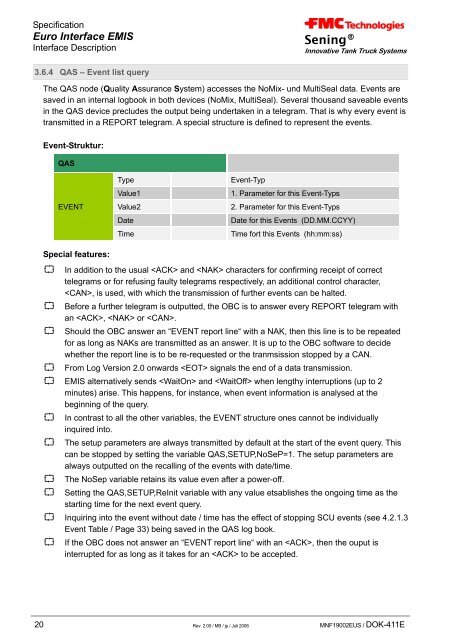EMIS Interface Description - Measurement Solutions
EMIS Interface Description - Measurement Solutions
EMIS Interface Description - Measurement Solutions
Create successful ePaper yourself
Turn your PDF publications into a flip-book with our unique Google optimized e-Paper software.
Specification<br />
Euro <strong>Interface</strong> <strong>EMIS</strong><br />
<strong>Interface</strong> <strong>Description</strong><br />
3.6.4 QAS – Event list query<br />
Sening®<br />
Innovative Tank Truck Systems<br />
The QAS node (Quality Assurance System) accesses the NoMix- und MultiSeal data. Events are<br />
saved in an internal logbook in both devices (NoMix, MultiSeal). Several thousand saveable events<br />
in the QAS device precludes the output being undertaken in a telegram. That is why every event is<br />
transmitted in a REPORT telegram. A special structure is defined to represent the events.<br />
Event-Struktur:<br />
QAS<br />
EVENT<br />
Type Event-Typ<br />
Value1 1. Parameter for this Event-Typs<br />
Value2 2. Parameter for this Event-Typs<br />
Date Date for this Events (DD.MM.CCYY)<br />
Time Time fort this Events (hh:mm:ss)<br />
Special features:<br />
� In addition to the usual and characters for confirming receipt of correct<br />
telegrams or for refusing faulty telegrams respectively, an additional control character,<br />
, is used, with which the transmission of further events can be halted.<br />
� Before a further telegram is outputted, the OBC is to answer every REPORT telegram with<br />
an , or .<br />
� Should the OBC answer an “EVENT report line“ with a NAK, then this line is to be repeated<br />
for as long as NAKs are transmitted as an answer. It is up to the OBC software to decide<br />
whether the report line is to be re-requested or the tranmsission stopped by a CAN.<br />
� From Log Version 2.0 onwards signals the end of a data transmission.<br />
� <strong>EMIS</strong> alternatively sends and when lengthy interruptions (up to 2<br />
minutes) arise. This happens, for instance, when event information is analysed at the<br />
beginning of the query.<br />
� In contrast to all the other variables, the EVENT structure ones cannot be individually<br />
inquired into.<br />
� The setup parameters are always transmitted by default at the start of the event query. This<br />
can be stopped by setting the variable QAS,SETUP,NoSeP=1. The setup parameters are<br />
always outputted on the recalling of the events with date/time.<br />
� The NoSep variable retains its value even after a power-off.<br />
� Setting the QAS,SETUP,ReInit variable with any value etsablishes the ongoing time as the<br />
starting time for the next event query.<br />
� Inquiring into the event without date / time has the effect of stopping SCU events (see 4.2.1.3<br />
Event Table / Page 33) being saved in the QAS log book.<br />
� If the OBC does not answer an “EVENT report line“ with an , then the ouput is<br />
interrupted for as long as it takes for an to be accepted.<br />
20 Rev. 2.00 / MB / jp / Juli 2008 MNF19002EUS / DOK-411E