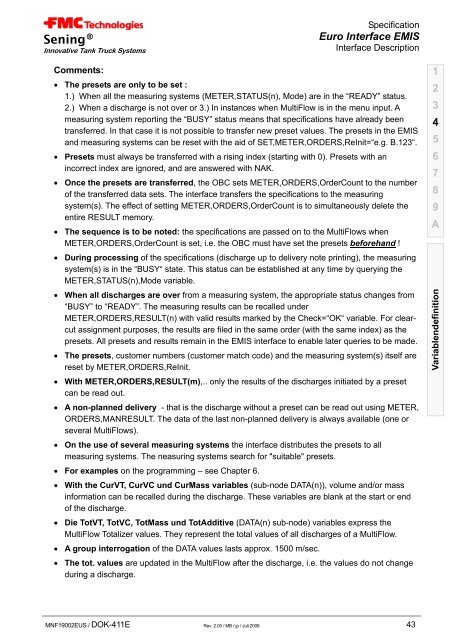EMIS Interface Description - Measurement Solutions
EMIS Interface Description - Measurement Solutions
EMIS Interface Description - Measurement Solutions
You also want an ePaper? Increase the reach of your titles
YUMPU automatically turns print PDFs into web optimized ePapers that Google loves.
Sening®<br />
Innovative Tank Truck Systems<br />
Specification<br />
Euro <strong>Interface</strong> <strong>EMIS</strong><br />
<strong>Interface</strong> <strong>Description</strong><br />
Comments:<br />
• The presets are only to be set :<br />
1.) When all the measuring systems (METER,STATUS(n), Mode) are in the “READY” status.<br />
2.) When a discharge is not over or 3.) In instances when MultiFlow is in the menu input. A<br />
measuring system reporting the “BUSY” status means that specifications have already been<br />
transferred. In that case it is not possible to transfer new preset values. The presets in the <strong>EMIS</strong><br />
and measuring systems can be reset with the aid of SET,METER,ORDERS,ReInit=“e.g. B.123“.<br />
• Presets must always be transferred with a rising index (starting with 0). Presets with an<br />
incorrect index are ignored, and are answered with NAK.<br />
• Once the presets are transferred, the OBC sets METER,ORDERS,OrderCount to the number<br />
of the transferred data sets. The interface transfers the specifications to the measuring<br />
system(s). The effect of setting METER,ORDERS,OrderCount is to simultaneously delete the<br />
entire RESULT memory.<br />
• The sequence is to be noted: the specifications are passed on to the MultiFlows when<br />
METER,ORDERS,OrderCount is set, i.e. the OBC must have set the presets beforehand !<br />
• During processing of the specifications (discharge up to delivery note printing), the measuring<br />
system(s) is in the “BUSY“ state. This status can be established at any time by querying the<br />
METER,STATUS(n),Mode variable.<br />
• When all discharges are over from a measuring system, the appropriate status changes from<br />
“BUSY” to “READY”. The measuring results can be recalled under<br />
METER,ORDERS,RESULT(n) with valid results marked by the Check=“OK“ variable. For clearcut<br />
assignment purposes, the results are filed in the same order (with the same index) as the<br />
presets. All presets and results remain in the <strong>EMIS</strong> interface to enable later queries to be made.<br />
• The presets, customer numbers (customer match code) and the measuring system(s) itself are<br />
reset by METER,ORDERS,ReInit.<br />
• With METER,ORDERS,RESULT(m),.. only the results of the discharges initiated by a preset<br />
can be read out.<br />
• A non-planned delivery - that is the discharge without a preset can be read out using METER,<br />
ORDERS,MANRESULT. The data of the last non-planned delivery is always available (one or<br />
several MultiFlows).<br />
• On the use of several measuring systems the interface distributes the presets to all<br />
measuring systems. The neasuring systems search for "suitable" presets.<br />
• For examples on the programming – see Chapter 6.<br />
• With the CurVT, CurVC und CurMass variables (sub-node DATA(n)), volume and/or mass<br />
information can be recalled during the discharge. These variables are blank at the start or end<br />
of the discharge.<br />
• Die TotVT, TotVC, TotMass und TotAdditive (DATA(n) sub-node) variables express the<br />
MultiFlow Totalizer values. They represent the total values of all discharges of a MultiFlow.<br />
• A group interrogation of the DATA values lasts approx. 1500 m/sec.<br />
• The tot. values are updated in the MultiFlow after the discharge, i.e. the values do not change<br />
during a discharge.<br />
MNF19002EUS / DOK-411E Rev. 2.00 / MB / jp / Juli 2008 43<br />
1<br />
2<br />
3<br />
4<br />
5<br />
6<br />
7<br />
8<br />
9<br />
A<br />
Variablendefinition