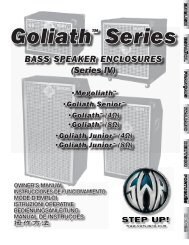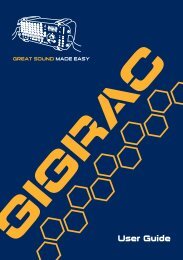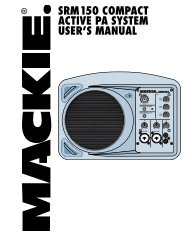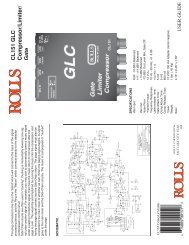Gigrac 1000st User Guide English - Soundcraft
Gigrac 1000st User Guide English - Soundcraft
Gigrac 1000st User Guide English - Soundcraft
Create successful ePaper yourself
Turn your PDF publications into a flip-book with our unique Google optimized e-Paper software.
4. Plugging in an Acoustic Guitar, Stereo Keyboard or CDPlayerThe GigRac will happily receive signals from instruments with either monoor stereo outputs such as guitars (Mono) or stereo keyboards and CDPlayers (Stereo).Before plugging in, make sure the Main Volume control (6) for the chosenchannel is turned fully off to avoid accidental damage to your speakers.Acoustic GuitarsSet the Main Master Volume control (1) to about halfway.Make sure the Main Volume control (6) on the channel you are about touse is turned fully down.Plug the guitar lead into the jack socket in the center of the combinationinput socket (5) on the channel of your choice. Turn up the volumecontrol on your guitar to about halfway, and then gradually turn up theMain Volume control (6) until you hear the guitar signal appearing in theloudspeakers.You should also see activiity on the Main Output meter(7).Stereo Keyboards and CD PlayersThe GigRac offers four channels that can receive stereo inputs. Two ofthese channels are equipped with RCA/Phono connectors (Channel 5and 6) (12) and two with Jack connectors (Channels 7 and 8) (13).Connect up the Left and Right outputs of your CD player or Cassettedeck to the Left and Right RCA/Phono inputs on either Channel 5 or 6 ofthe GigRac. Turn up the Main Master Volume control (1) to about halfway,and then turn up the Main Volume control (6) on the chosen channeluntil you hear the signal appearing in the loudspeakers.Connect up the Left and Right outputs of your Stereo Keyboard to theLeft and Right Jack inputs on either Channel 7 or 8 of the GigRac. Setthe volume control of your keyboard to about halfway. Turn up the MainMaster Volume control (1) to about halfway, and then turn up the MainVolume control (6) on the chosen channel until you hear the signalappearing in the loudspeakers.You may now use the Treble, Mid and Bass controls as mentioned aboveto change the tone of the signals.13


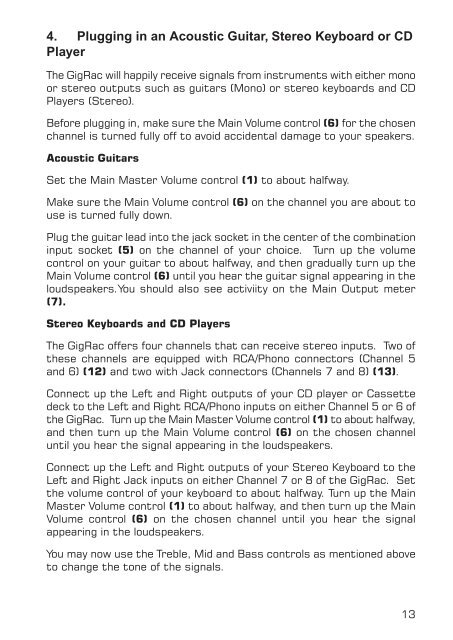


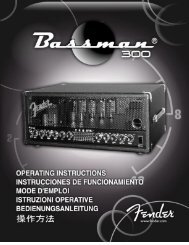
![2 Use the CATEGORY [DEC] / [INC] but - Pro Music](https://img.yumpu.com/43682164/1/190x245/2-use-the-category-dec-inc-but-pro-music.jpg?quality=85)