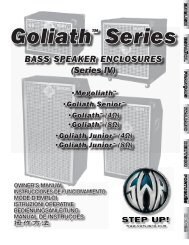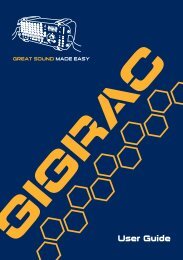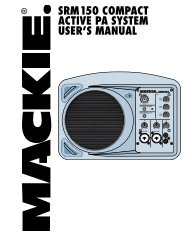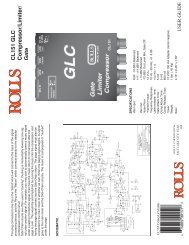Gigrac 1000st User Guide English - Soundcraft
Gigrac 1000st User Guide English - Soundcraft
Gigrac 1000st User Guide English - Soundcraft
You also want an ePaper? Increase the reach of your titles
YUMPU automatically turns print PDFs into web optimized ePapers that Google loves.
IntroductionFirstly we’d like to thank you for choosing the <strong>Soundcraft</strong> GigRac <strong>1000st</strong>.We hope you have many happy years together!Features8 Microphone Inputs48V Phantom Power for condenser microphones (Inputs 1-4 only)PAD buttons for controlling loud input signals (Inputs 1-4 only)4 Stereo inputsTreble, Mid and Bass controlsPan/Bal controlsIndividual volume controls on each channel for Monitor level.Individual volume controls on each channel for Main level.Individual send controls for GiGFX on each channel2 x 7 Band Graphic Equaliser10 x Digital Effects (24 Bit/48 kHz)Record OutputPlayback InputFX bypass switchFX bus output socketSubmix input2 x Amplifier ‘Clip’ warning lights2 x 10 segment LED output level metersThe GigRac case.Your GigRac is cased in a structural foam copolymer polypropylene resin,which gives an optimum combination of strength and impact resistance.This material also helps to keep the shell in good condition as it veryresistant to dents and scratches.The nature of the moulding process leaves the irregular streaky surfacefinish that gives the GigRac its tough and unique look.Amplifier Power RatingsGigRac <strong>1000st</strong>2 x 500W @ 4 Ohms.2 x 300W @ 8 Ohms.7


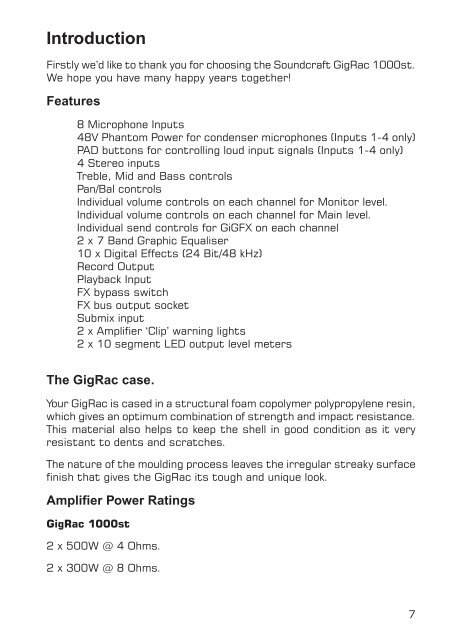


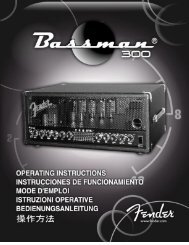
![2 Use the CATEGORY [DEC] / [INC] but - Pro Music](https://img.yumpu.com/43682164/1/190x245/2-use-the-category-dec-inc-but-pro-music.jpg?quality=85)